holoviews.element Package¶
element Package¶
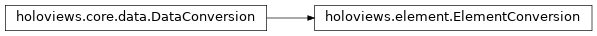
-
class
holoviews.element.Annotation(data, **params)[source]¶ Bases:
holoviews.core.element.Element2DAn Annotation is a special type of element that is designed to be overlaid on top of any arbitrary 2D element. Annotations have neither key nor value dimensions allowing them to be overlaid over any type of data.
Note that one or more Annotations can be displayed without being overlaid on top of any other data. In such instances (by default) they will be displayed using the unit axis limits (0.0-1.0 in both directions) unless an explicit ‘extents’ parameter is supplied. The extents of the bottom Annotation in the Overlay is used when multiple Annotations are displayed together.
Parameters inherited from:
holoviews.core.dimension.LabelledData: labelholoviews.core.dimension.Dimensioned: cdims, vdimsholoviews.core.element.Element2D: extentsgroup= param.String(default=’Annotation’)A string describing the data wrapped by the object.
kdims= param.List(bounds=(2, 2), default=[Dimension(‘x’), Dimension(‘y’)])The key dimensions defined as list of dimensions that may be used in indexing (and potential slicing) semantics. The order of the dimensions listed here determines the semantics of each component of a multi-dimensional indexing operation. Aliased with key_dimensions.
-
array(dimensions=None)¶ Convert dimension values to columnar array.
- Args:
dimensions: List of dimensions to return
- Returns:
Array of columns corresponding to each dimension
-
clone(*args, **overrides)[source]¶ Clones the object, overriding data and parameters.
- Args:
data: New data replacing the existing data shared_data (bool, optional): Whether to use existing data new_type (optional): Type to cast object to link (bool, optional): Whether clone should be linked
Determines whether Streams and Links attached to original object will be inherited.
*args: Additional arguments to pass to constructor **overrides: New keyword arguments to pass to constructor
- Returns:
Cloned object
-
closest(coords, **kwargs)¶ Snap list or dict of coordinates to closest position.
- Args:
coords: List of 1D or 2D coordinates **kwargs: Coordinates specified as keyword pairs
- Returns:
List of tuples of the snapped coordinates
- Raises:
NotImplementedError: Raised if snapping is not supported
-
classmethod
collapse_data(data, function=None, kdims=None, **kwargs)¶ Deprecated method to perform collapse operations, which may now be performed through concatenation and aggregation.
-
property
ddims¶ The list of deep dimensions
-
dframe(dimensions=None, multi_index=False)¶ Convert dimension values to DataFrame.
Returns a pandas dataframe of columns along each dimension, either completely flat or indexed by key dimensions.
- Args:
dimensions: Dimensions to return as columns multi_index: Convert key dimensions to (multi-)index
- Returns:
DataFrame of columns corresponding to each dimension
-
dimension_values(dimension, expanded=True, flat=True)[source]¶ Return the values along the requested dimension.
- Args:
dimension: The dimension to return values for expanded (bool, optional): Whether to expand values flat (bool, optional): Whether to flatten array
- Returns:
NumPy array of values along the requested dimension
-
dimensions(selection='all', label=False)¶ Lists the available dimensions on the object
Provides convenient access to Dimensions on nested Dimensioned objects. Dimensions can be selected by their type, i.e. ‘key’ or ‘value’ dimensions. By default ‘all’ dimensions are returned.
- Args:
- selection: Type of dimensions to return
The type of dimension, i.e. one of ‘key’, ‘value’, ‘constant’ or ‘all’.
- label: Whether to return the name, label or Dimension
Whether to return the Dimension objects (False), the Dimension names (True/’name’) or labels (‘label’).
- Returns:
List of Dimension objects or their names or labels
-
get_dimension(dimension, default=None, strict=False)¶ Get a Dimension object by name or index.
- Args:
dimension: Dimension to look up by name or integer index default (optional): Value returned if Dimension not found strict (bool, optional): Raise a KeyError if not found
- Returns:
Dimension object for the requested dimension or default
-
get_dimension_index(dimension)¶ Get the index of the requested dimension.
- Args:
dimension: Dimension to look up by name or by index
- Returns:
Integer index of the requested dimension
-
get_dimension_type(dim)¶ Get the type of the requested dimension.
Type is determined by Dimension.type attribute or common type of the dimension values, otherwise None.
- Args:
dimension: Dimension to look up by name or by index
- Returns:
Declared type of values along the dimension
-
hist(dimension=None, num_bins=20, bin_range=None, adjoin=True, **kwargs)¶ Computes and adjoins histogram along specified dimension(s).
Defaults to first value dimension if present otherwise falls back to first key dimension.
- Args:
dimension: Dimension(s) to compute histogram on num_bins (int, optional): Number of bins bin_range (tuple optional): Lower and upper bounds of bins adjoin (bool, optional): Whether to adjoin histogram
- Returns:
AdjointLayout of element and histogram or just the histogram
-
map(map_fn, specs=None, clone=True)¶ Map a function to all objects matching the specs
Recursively replaces elements using a map function when the specs apply, by default applies to all objects, e.g. to apply the function to all contained Curve objects:
dmap.map(fn, hv.Curve)
- Args:
map_fn: Function to apply to each object specs: List of specs to match
List of types, functions or type[.group][.label] specs to select objects to return, by default applies to all objects.
clone: Whether to clone the object or transform inplace
- Returns:
Returns the object after the map_fn has been applied
-
mapping(kdims=None, vdims=None, **kwargs)¶ Deprecated method to convert data to dictionary
-
matches(spec)¶ Whether the spec applies to this object.
- Args:
- spec: A function, spec or type to check for a match
A ‘type[[.group].label]’ string which is compared against the type, group and label of this object
A function which is given the object and returns a boolean.
An object type matched using isinstance.
- Returns:
bool: Whether the spec matched this object.
-
options(*args, **kwargs)¶ Applies simplified option definition returning a new object.
Applies options on an object or nested group of objects in a flat format returning a new object with the options applied. If the options are to be set directly on the object a simple format may be used, e.g.:
obj.options(cmap=’viridis’, show_title=False)
If the object is nested the options must be qualified using a type[.group][.label] specification, e.g.:
obj.options(‘Image’, cmap=’viridis’, show_title=False)
or using:
obj.options({‘Image’: dict(cmap=’viridis’, show_title=False)})
Identical to the .opts method but returns a clone of the object by default.
- Args:
- *args: Sets of options to apply to object
Supports a number of formats including lists of Options objects, a type[.group][.label] followed by a set of keyword options to apply and a dictionary indexed by type[.group][.label] specs.
- backend (optional): Backend to apply options to
Defaults to current selected backend
- clone (bool, optional): Whether to clone object
Options can be applied inplace with clone=False
- **kwargs: Keywords of options
Set of options to apply to the object
- Returns:
Returns the cloned object with the options applied
-
range(dimension, data_range=True, dimension_range=True)¶ Return the lower and upper bounds of values along dimension.
- Args:
dimension: The dimension to compute the range on. data_range (bool): Compute range from data values dimension_range (bool): Include Dimension ranges
Whether to include Dimension range and soft_range in range calculation
- Returns:
Tuple containing the lower and upper bound
-
reduce(dimensions=[], function=None, spreadfn=None, **reduction)¶ Applies reduction along the specified dimension(s).
Allows reducing the values along one or more key dimension with the supplied function. Supports two signatures:
Reducing with a list of dimensions, e.g.:
ds.reduce([‘x’], np.mean)
Defining a reduction using keywords, e.g.:
ds.reduce(x=np.mean)
- Args:
- dimensions: Dimension(s) to apply reduction on
Defaults to all key dimensions
function: Reduction operation to apply, e.g. numpy.mean spreadfn: Secondary reduction to compute value spread
Useful for computing a confidence interval, spread, or standard deviation.
- **reductions: Keyword argument defining reduction
Allows reduction to be defined as keyword pair of dimension and function
- Returns:
The element after reductions have been applied.
-
relabel(label=None, group=None, depth=0)¶ Clone object and apply new group and/or label.
Applies relabeling to children up to the supplied depth.
- Args:
label (str, optional): New label to apply to returned object group (str, optional): New group to apply to returned object depth (int, optional): Depth to which relabel will be applied
If applied to container allows applying relabeling to contained objects up to the specified depth
- Returns:
Returns relabelled object
-
sample(samples=[], bounds=None, closest=False, **sample_values)¶ Samples values at supplied coordinates.
Allows sampling of element with a list of coordinates matching the key dimensions, returning a new object containing just the selected samples. Supports multiple signatures:
Sampling with a list of coordinates, e.g.:
ds.sample([(0, 0), (0.1, 0.2), …])
Sampling a range or grid of coordinates, e.g.:
1D: ds.sample(3) 2D: ds.sample((3, 3))
Sampling by keyword, e.g.:
ds.sample(x=0)
- Args:
samples: List of nd-coordinates to sample bounds: Bounds of the region to sample
Defined as two-tuple for 1D sampling and four-tuple for 2D sampling.
closest: Whether to snap to closest coordinates **kwargs: Coordinates specified as keyword pairs
Keywords of dimensions and scalar coordinates
- Returns:
Element containing the sampled coordinates
-
select(selection_specs=None, **kwargs)¶ Applies selection by dimension name
Applies a selection along the dimensions of the object using keyword arguments. The selection may be narrowed to certain objects using selection_specs. For container objects the selection will be applied to all children as well.
Selections may select a specific value, slice or set of values:
- value: Scalar values will select rows along with an exact
match, e.g.:
ds.select(x=3)
- slice: Slices may be declared as tuples of the upper and
lower bound, e.g.:
ds.select(x=(0, 3))
- values: A list of values may be selected using a list or
set, e.g.:
ds.select(x=[0, 1, 2])
- Args:
- selection_specs: List of specs to match on
A list of types, functions, or type[.group][.label] strings specifying which objects to apply the selection on.
- **selection: Dictionary declaring selections by dimension
Selections can be scalar values, tuple ranges, lists of discrete values and boolean arrays
- Returns:
Returns an Dimensioned object containing the selected data or a scalar if a single value was selected
-
table(datatype=None)¶ Deprecated method to convert any Element to a Table.
-
traverse(fn=None, specs=None, full_breadth=True)¶ Traverses object returning matching items Traverses the set of children of the object, collecting the all objects matching the defined specs. Each object can be processed with the supplied function. Args:
fn (function, optional): Function applied to matched objects specs: List of specs to match
Specs must be types, functions or type[.group][.label] specs to select objects to return, by default applies to all objects.
- full_breadth: Whether to traverse all objects
Whether to traverse the full set of objects on each container or only the first.
- Returns:
list: List of objects that matched
-
class
holoviews.element.Area(data=None, kdims=None, vdims=None, **kwargs)[source]¶ Bases:
holoviews.element.chart.CurveArea is a Chart element representing the area under a curve or between two curves in a 1D coordinate system. The key dimension represents the location of each coordinate along the x-axis, while the value dimension(s) represent the height of the area or the lower and upper bounds of the area between curves.
Multiple areas may be stacked by overlaying them an passing them to the stack method.
Parameters inherited from:
holoviews.core.dimension.LabelledData: labelholoviews.core.dimension.Dimensioned: cdimsholoviews.core.element.Element2D: extentsholoviews.core.data.Dataset: datatypeholoviews.element.chart.Chart: kdims, vdimsgroup= param.String(default=’Area’)A string describing the data wrapped by the object.
-
add_dimension(**kwargs)¶ Adds a dimension and its values to the Dataset
Requires the dimension name or object, the desired position in the key dimensions and a key value scalar or array of values, matching the length or shape of the Dataset.
- Args:
dimension: Dimension or dimension spec to add dim_pos (int): Integer index to insert dimension at dim_val (scalar or ndarray): Dimension value(s) to add vdim: Disabled, this type does not have value dimensions **kwargs: Keyword arguments passed to the cloned element
- Returns:
Cloned object containing the new dimension
-
aggregate(**kwargs)¶ Aggregates data on the supplied dimensions.
Aggregates over the supplied key dimensions with the defined function or dim_transform specified as a tuple of the transformed dimension name and dim transform.
- Args:
- dimensions: Dimension(s) to aggregate on
Default to all key dimensions
- function: Aggregation function or transform to apply
Supports both simple functions and dimension transforms
- spreadfn: Secondary reduction to compute value spread
Useful for computing a confidence interval, spread, or standard deviation.
- **kwargs: Keyword arguments either passed to the aggregation function
or to create new names for the transformed variables
- Returns:
Returns the aggregated Dataset
-
array(dimensions=None)¶ Convert dimension values to columnar array.
- Args:
dimensions: List of dimensions to return
- Returns:
Array of columns corresponding to each dimension
-
clone(data=None, shared_data=True, new_type=None, link=True, *args, **overrides)¶ Clones the object, overriding data and parameters.
- Args:
data: New data replacing the existing data shared_data (bool, optional): Whether to use existing data new_type (optional): Type to cast object to link (bool, optional): Whether clone should be linked
Determines whether Streams and Links attached to original object will be inherited.
*args: Additional arguments to pass to constructor **overrides: New keyword arguments to pass to constructor
- Returns:
Cloned object
-
closest(**kwargs)¶ Snaps coordinate(s) to closest coordinate in Dataset
- Args:
coords: List of coordinates expressed as tuples **kwargs: Coordinates defined as keyword pairs
- Returns:
List of tuples of the snapped coordinates
- Raises:
NotImplementedError: Raised if snapping is not supported
-
classmethod
collapse_data(data, function=None, kdims=None, **kwargs)¶ Deprecated method to perform collapse operations, which may now be performed through concatenation and aggregation.
-
columns(**kwargs)¶ Convert dimension values to a dictionary.
Returns a dictionary of column arrays along each dimension of the element.
- Args:
dimensions: Dimensions to return as columns
- Returns:
Dictionary of arrays for each dimension
-
property
dataset¶ The Dataset that this object was created from
-
property
ddims¶ The list of deep dimensions
-
dframe(**kwargs)¶ Convert dimension values to DataFrame.
Returns a pandas dataframe of columns along each dimension, either completely flat or indexed by key dimensions.
- Args:
dimensions: Dimensions to return as columns multi_index: Convert key dimensions to (multi-)index
- Returns:
DataFrame of columns corresponding to each dimension
-
dimension_values(**kwargs)¶ Return the values along the requested dimension.
- Args:
dimension: The dimension to return values for expanded (bool, optional): Whether to expand values
Whether to return the expanded values, behavior depends on the type of data:
Columnar: If false returns unique values
Geometry: If false returns scalar values per geometry
Gridded: If false returns 1D coordinates
flat (bool, optional): Whether to flatten array
- Returns:
NumPy array of values along the requested dimension
-
dimensions(selection='all', label=False)¶ Lists the available dimensions on the object
Provides convenient access to Dimensions on nested Dimensioned objects. Dimensions can be selected by their type, i.e. ‘key’ or ‘value’ dimensions. By default ‘all’ dimensions are returned.
- Args:
- selection: Type of dimensions to return
The type of dimension, i.e. one of ‘key’, ‘value’, ‘constant’ or ‘all’.
- label: Whether to return the name, label or Dimension
Whether to return the Dimension objects (False), the Dimension names (True/’name’) or labels (‘label’).
- Returns:
List of Dimension objects or their names or labels
-
get_dimension(dimension, default=None, strict=False)¶ Get a Dimension object by name or index.
- Args:
dimension: Dimension to look up by name or integer index default (optional): Value returned if Dimension not found strict (bool, optional): Raise a KeyError if not found
- Returns:
Dimension object for the requested dimension or default
-
get_dimension_index(dimension)¶ Get the index of the requested dimension.
- Args:
dimension: Dimension to look up by name or by index
- Returns:
Integer index of the requested dimension
-
get_dimension_type(**kwargs)¶ Get the type of the requested dimension.
Type is determined by Dimension.type attribute or common type of the dimension values, otherwise None.
- Args:
dimension: Dimension to look up by name or by index
- Returns:
Declared type of values along the dimension
-
groupby(**kwargs)¶ Groups object by one or more dimensions
Applies groupby operation over the specified dimensions returning an object of type container_type (expected to be dictionary-like) containing the groups.
- Args:
dimensions: Dimension(s) to group by container_type: Type to cast group container to group_type: Type to cast each group to dynamic: Whether to return a DynamicMap **kwargs: Keyword arguments to pass to each group
- Returns:
Returns object of supplied container_type containing the groups. If dynamic=True returns a DynamicMap instead.
-
hist(dimension=None, num_bins=20, bin_range=None, adjoin=True, **kwargs)¶ Computes and adjoins histogram along specified dimension(s).
Defaults to first value dimension if present otherwise falls back to first key dimension.
- Args:
dimension: Dimension(s) to compute histogram on num_bins (int, optional): Number of bins bin_range (tuple optional): Lower and upper bounds of bins adjoin (bool, optional): Whether to adjoin histogram
- Returns:
AdjointLayout of element and histogram or just the histogram
-
property
iloc¶ Returns iloc indexer with support for columnar indexing.
Returns an iloc object providing a convenient interface to slice and index into the Dataset using row and column indices. Allow selection by integer index, slice and list of integer indices and boolean arrays.
Examples:
Index the first row and column:
dataset.iloc[0, 0]
Select rows 1 and 2 with a slice:
dataset.iloc[1:3, :]
Select with a list of integer coordinates:
dataset.iloc[[0, 2, 3]]
-
map(**kwargs)¶ Map a function to all objects matching the specs
Recursively replaces elements using a map function when the specs apply, by default applies to all objects, e.g. to apply the function to all contained Curve objects:
dmap.map(fn, hv.Curve)
- Args:
map_fn: Function to apply to each object specs: List of specs to match
List of types, functions or type[.group][.label] specs to select objects to return, by default applies to all objects.
clone: Whether to clone the object or transform inplace
- Returns:
Returns the object after the map_fn has been applied
-
mapping(kdims=None, vdims=None, **kwargs)¶ Deprecated method to convert data to dictionary
-
matches(spec)¶ Whether the spec applies to this object.
- Args:
- spec: A function, spec or type to check for a match
A ‘type[[.group].label]’ string which is compared against the type, group and label of this object
A function which is given the object and returns a boolean.
An object type matched using isinstance.
- Returns:
bool: Whether the spec matched this object.
-
property
ndloc¶ Returns ndloc indexer with support for gridded indexing.
Returns an ndloc object providing nd-array like indexing for gridded datasets. Follows NumPy array indexing conventions, allowing for indexing, slicing and selecting a list of indices on multi-dimensional arrays using integer indices. The order of array indices is inverted relative to the Dataset key dimensions, e.g. an Image with key dimensions ‘x’ and ‘y’ can be indexed with
image.ndloc[iy, ix], whereiyandixare integer indices along the y and x dimensions.Examples:
Index value in 2D array:
dataset.ndloc[3, 1]
Slice along y-axis of 2D array:
dataset.ndloc[2:5, :]
Vectorized (non-orthogonal) indexing along x- and y-axes:
dataset.ndloc[[1, 2, 3], [0, 2, 3]]
-
options(**kwargs)¶ Applies simplified option definition returning a new object.
Applies options on an object or nested group of objects in a flat format returning a new object with the options applied. If the options are to be set directly on the object a simple format may be used, e.g.:
obj.options(cmap=’viridis’, show_title=False)
If the object is nested the options must be qualified using a type[.group][.label] specification, e.g.:
obj.options(‘Image’, cmap=’viridis’, show_title=False)
or using:
obj.options({‘Image’: dict(cmap=’viridis’, show_title=False)})
Identical to the .opts method but returns a clone of the object by default.
- Args:
- *args: Sets of options to apply to object
Supports a number of formats including lists of Options objects, a type[.group][.label] followed by a set of keyword options to apply and a dictionary indexed by type[.group][.label] specs.
- backend (optional): Backend to apply options to
Defaults to current selected backend
- clone (bool, optional): Whether to clone object
Options can be applied inplace with clone=False
- **kwargs: Keywords of options
Set of options to apply to the object
- Returns:
Returns the cloned object with the options applied
-
property
pipeline¶ Chain operation that evaluates the sequence of operations that was used to create this object, starting with the Dataset stored in dataset property
-
range(**kwargs)¶ Return the lower and upper bounds of values along dimension.
- Args:
dimension: The dimension to compute the range on. data_range (bool): Compute range from data values dimension_range (bool): Include Dimension ranges
Whether to include Dimension range and soft_range in range calculation
- Returns:
Tuple containing the lower and upper bound
-
reduce(**kwargs)¶ Applies reduction along the specified dimension(s).
Allows reducing the values along one or more key dimension with the supplied function. Supports two signatures:
Reducing with a list of dimensions, e.g.:
ds.reduce([‘x’], np.mean)
Defining a reduction using keywords, e.g.:
ds.reduce(x=np.mean)
- Args:
- dimensions: Dimension(s) to apply reduction on
Defaults to all key dimensions
function: Reduction operation to apply, e.g. numpy.mean spreadfn: Secondary reduction to compute value spread
Useful for computing a confidence interval, spread, or standard deviation.
- **reductions: Keyword argument defining reduction
Allows reduction to be defined as keyword pair of dimension and function
- Returns:
The Dataset after reductions have been applied.
-
reindex(**kwargs)¶ Reindexes Dataset dropping static or supplied kdims
Creates a new object with a reordered or reduced set of key dimensions. By default drops all non-varying key dimensions.x
- Args:
kdims (optional): New list of key dimensionsx vdims (optional): New list of value dimensions
- Returns:
Reindexed object
-
relabel(**kwargs)¶ Clone object and apply new group and/or label.
Applies relabeling to children up to the supplied depth.
- Args:
label (str, optional): New label to apply to returned object group (str, optional): New group to apply to returned object depth (int, optional): Depth to which relabel will be applied
If applied to container allows applying relabeling to contained objects up to the specified depth
- Returns:
Returns relabelled object
-
sample(**kwargs)¶ Samples values at supplied coordinates.
Allows sampling of element with a list of coordinates matching the key dimensions, returning a new object containing just the selected samples. Supports multiple signatures:
Sampling with a list of coordinates, e.g.:
ds.sample([(0, 0), (0.1, 0.2), …])
Sampling a range or grid of coordinates, e.g.:
1D: ds.sample(3) 2D: ds.sample((3, 3))
Sampling by keyword, e.g.:
ds.sample(x=0)
- Args:
samples: List of nd-coordinates to sample bounds: Bounds of the region to sample
Defined as two-tuple for 1D sampling and four-tuple for 2D sampling.
closest: Whether to snap to closest coordinates **kwargs: Coordinates specified as keyword pairs
Keywords of dimensions and scalar coordinates
- Returns:
Element containing the sampled coordinates
-
select(**kwargs)¶ Applies selection by dimension name
Applies a selection along the dimensions of the object using keyword arguments. The selection may be narrowed to certain objects using selection_specs. For container objects the selection will be applied to all children as well.
Selections may select a specific value, slice or set of values:
- value: Scalar values will select rows along with an exact
match, e.g.:
ds.select(x=3)
- slice: Slices may be declared as tuples of the upper and
lower bound, e.g.:
ds.select(x=(0, 3))
- values: A list of values may be selected using a list or
set, e.g.:
ds.select(x=[0, 1, 2])
predicate expression: A holoviews.dim expression, e.g.:
from holoviews import dim ds.select(selection_expr=dim(‘x’) % 2 == 0)
- Args:
- selection_expr: holoviews.dim predicate expression
specifying selection.
- selection_specs: List of specs to match on
A list of types, functions, or type[.group][.label] strings specifying which objects to apply the selection on.
- **selection: Dictionary declaring selections by dimension
Selections can be scalar values, tuple ranges, lists of discrete values and boolean arrays
- Returns:
Returns an Dimensioned object containing the selected data or a scalar if a single value was selected
-
property
shape¶ Returns the shape of the data.
-
sort(**kwargs)¶ Sorts the data by the values along the supplied dimensions.
- Args:
by: Dimension(s) to sort by reverse (bool, optional): Reverse sort order
- Returns:
Sorted Dataset
-
classmethod
stack(areas)[source]¶ Stacks an (Nd)Overlay of Area or Curve Elements by offsetting their baselines. To stack a HoloMap or DynamicMap use the map method.
-
table(datatype=None)¶ Deprecated method to convert any Element to a Table.
-
property
to¶ Returns the conversion interface with methods to convert Dataset
-
transform(**kwargs)¶ Transforms the Dataset according to a dimension transform.
Transforms may be supplied as tuples consisting of the dimension(s) and the dim transform to apply or keyword arguments mapping from dimension(s) to dim transforms. If the arg or kwarg declares multiple dimensions the dim transform should return a tuple of values for each.
A transform may override an existing dimension or add a new one in which case it will be added as an additional value dimension.
- Args:
- args: Specify the output arguments and transforms as a
tuple of dimension specs and dim transforms
drop (bool): Whether to drop all variables not part of the transform keep_index (bool): Whether to keep indexes
Whether to apply transform on datastructure with index, e.g. pandas.Series or xarray.DataArray, (important for dask datastructures where index may be required to align datasets).
kwargs: Specify new dimensions in the form new_dim=dim_transform
- Returns:
Transformed dataset with new dimensions
-
traverse(fn=None, specs=None, full_breadth=True)¶ Traverses object returning matching items Traverses the set of children of the object, collecting the all objects matching the defined specs. Each object can be processed with the supplied function. Args:
fn (function, optional): Function applied to matched objects specs: List of specs to match
Specs must be types, functions or type[.group][.label] specs to select objects to return, by default applies to all objects.
- full_breadth: Whether to traverse all objects
Whether to traverse the full set of objects on each container or only the first.
- Returns:
list: List of objects that matched
-
class
holoviews.element.Arrow(x, y, text='', direction='<', points=40, arrowstyle='->', **params)[source]¶ Bases:
holoviews.element.annotation.AnnotationDraw an arrow to the given xy position with optional text at distance ‘points’ away. The direction of the arrow may be specified as well as the arrow head style.
Parameters inherited from:
holoviews.core.dimension.LabelledData: labelholoviews.core.dimension.Dimensioned: cdims, vdimsholoviews.core.element.Element2D: extentsgroup= param.String(default=’Arrow’)A string describing the data wrapped by the object.
x= param.ClassSelector(class_=(<class ‘numbers.Number’>, <class ‘numpy.datetime64’>, <class ‘datetime.datetime’>, <class ‘datetime.date’>, <class ‘datetime.time’>, <class ‘pandas._libs.tslibs.timestamps.Timestamp’>, <class ‘pandas.core.dtypes.dtypes.DatetimeTZDtype’>, <class ‘pandas._libs.tslibs.period.Period’>, <class ‘cftime._cftime.datetime’>), default=0)The x-position of the arrow which make be numeric or a timestamp.
y= param.ClassSelector(class_=(<class ‘numbers.Number’>, <class ‘numpy.datetime64’>, <class ‘datetime.datetime’>, <class ‘datetime.date’>, <class ‘datetime.time’>, <class ‘pandas._libs.tslibs.timestamps.Timestamp’>, <class ‘pandas.core.dtypes.dtypes.DatetimeTZDtype’>, <class ‘pandas._libs.tslibs.period.Period’>, <class ‘cftime._cftime.datetime’>), default=0)The y-position of the arrow which make be numeric or a timestamp.
text= param.String(default=’’)Text associated with the arrow.
direction= param.ObjectSelector(default=’<’, objects=[‘<’, ‘^’, ‘>’, ‘v’])The cardinal direction in which the arrow is pointing. Accepted arrow directions are ‘<’, ‘^’, ‘>’ and ‘v’.
arrowstyle= param.ObjectSelector(default=’->’, objects=[‘-‘, ‘->’, ‘-[‘, ‘-|>', '<->', '<|-|>’])The arrowstyle used to draw the arrow. Accepted arrow styles are ‘-‘, ‘->’, ‘-[‘, ‘-|>', '<->' and '<|-|>’
points= param.Number(default=40, inclusive_bounds=(True, True))Font size of arrow text (if any).
-
array(dimensions=None)¶ Convert dimension values to columnar array.
- Args:
dimensions: List of dimensions to return
- Returns:
Array of columns corresponding to each dimension
-
clone(*args, **overrides)¶ Clones the object, overriding data and parameters.
- Args:
data: New data replacing the existing data shared_data (bool, optional): Whether to use existing data new_type (optional): Type to cast object to link (bool, optional): Whether clone should be linked
Determines whether Streams and Links attached to original object will be inherited.
*args: Additional arguments to pass to constructor **overrides: New keyword arguments to pass to constructor
- Returns:
Cloned object
-
closest(coords, **kwargs)¶ Snap list or dict of coordinates to closest position.
- Args:
coords: List of 1D or 2D coordinates **kwargs: Coordinates specified as keyword pairs
- Returns:
List of tuples of the snapped coordinates
- Raises:
NotImplementedError: Raised if snapping is not supported
-
classmethod
collapse_data(data, function=None, kdims=None, **kwargs)¶ Deprecated method to perform collapse operations, which may now be performed through concatenation and aggregation.
-
property
ddims¶ The list of deep dimensions
-
dframe(dimensions=None, multi_index=False)¶ Convert dimension values to DataFrame.
Returns a pandas dataframe of columns along each dimension, either completely flat or indexed by key dimensions.
- Args:
dimensions: Dimensions to return as columns multi_index: Convert key dimensions to (multi-)index
- Returns:
DataFrame of columns corresponding to each dimension
-
dimension_values(dimension, expanded=True, flat=True)[source]¶ Return the values along the requested dimension.
- Args:
dimension: The dimension to return values for expanded (bool, optional): Whether to expand values flat (bool, optional): Whether to flatten array
- Returns:
NumPy array of values along the requested dimension
-
dimensions(selection='all', label=False)¶ Lists the available dimensions on the object
Provides convenient access to Dimensions on nested Dimensioned objects. Dimensions can be selected by their type, i.e. ‘key’ or ‘value’ dimensions. By default ‘all’ dimensions are returned.
- Args:
- selection: Type of dimensions to return
The type of dimension, i.e. one of ‘key’, ‘value’, ‘constant’ or ‘all’.
- label: Whether to return the name, label or Dimension
Whether to return the Dimension objects (False), the Dimension names (True/’name’) or labels (‘label’).
- Returns:
List of Dimension objects or their names or labels
-
get_dimension(dimension, default=None, strict=False)¶ Get a Dimension object by name or index.
- Args:
dimension: Dimension to look up by name or integer index default (optional): Value returned if Dimension not found strict (bool, optional): Raise a KeyError if not found
- Returns:
Dimension object for the requested dimension or default
-
get_dimension_index(dimension)¶ Get the index of the requested dimension.
- Args:
dimension: Dimension to look up by name or by index
- Returns:
Integer index of the requested dimension
-
get_dimension_type(dim)¶ Get the type of the requested dimension.
Type is determined by Dimension.type attribute or common type of the dimension values, otherwise None.
- Args:
dimension: Dimension to look up by name or by index
- Returns:
Declared type of values along the dimension
-
hist(dimension=None, num_bins=20, bin_range=None, adjoin=True, **kwargs)¶ Computes and adjoins histogram along specified dimension(s).
Defaults to first value dimension if present otherwise falls back to first key dimension.
- Args:
dimension: Dimension(s) to compute histogram on num_bins (int, optional): Number of bins bin_range (tuple optional): Lower and upper bounds of bins adjoin (bool, optional): Whether to adjoin histogram
- Returns:
AdjointLayout of element and histogram or just the histogram
-
map(map_fn, specs=None, clone=True)¶ Map a function to all objects matching the specs
Recursively replaces elements using a map function when the specs apply, by default applies to all objects, e.g. to apply the function to all contained Curve objects:
dmap.map(fn, hv.Curve)
- Args:
map_fn: Function to apply to each object specs: List of specs to match
List of types, functions or type[.group][.label] specs to select objects to return, by default applies to all objects.
clone: Whether to clone the object or transform inplace
- Returns:
Returns the object after the map_fn has been applied
-
mapping(kdims=None, vdims=None, **kwargs)¶ Deprecated method to convert data to dictionary
-
matches(spec)¶ Whether the spec applies to this object.
- Args:
- spec: A function, spec or type to check for a match
A ‘type[[.group].label]’ string which is compared against the type, group and label of this object
A function which is given the object and returns a boolean.
An object type matched using isinstance.
- Returns:
bool: Whether the spec matched this object.
-
options(*args, **kwargs)¶ Applies simplified option definition returning a new object.
Applies options on an object or nested group of objects in a flat format returning a new object with the options applied. If the options are to be set directly on the object a simple format may be used, e.g.:
obj.options(cmap=’viridis’, show_title=False)
If the object is nested the options must be qualified using a type[.group][.label] specification, e.g.:
obj.options(‘Image’, cmap=’viridis’, show_title=False)
or using:
obj.options({‘Image’: dict(cmap=’viridis’, show_title=False)})
Identical to the .opts method but returns a clone of the object by default.
- Args:
- *args: Sets of options to apply to object
Supports a number of formats including lists of Options objects, a type[.group][.label] followed by a set of keyword options to apply and a dictionary indexed by type[.group][.label] specs.
- backend (optional): Backend to apply options to
Defaults to current selected backend
- clone (bool, optional): Whether to clone object
Options can be applied inplace with clone=False
- **kwargs: Keywords of options
Set of options to apply to the object
- Returns:
Returns the cloned object with the options applied
-
range(dimension, data_range=True, dimension_range=True)¶ Return the lower and upper bounds of values along dimension.
- Args:
dimension: The dimension to compute the range on. data_range (bool): Compute range from data values dimension_range (bool): Include Dimension ranges
Whether to include Dimension range and soft_range in range calculation
- Returns:
Tuple containing the lower and upper bound
-
reduce(dimensions=[], function=None, spreadfn=None, **reduction)¶ Applies reduction along the specified dimension(s).
Allows reducing the values along one or more key dimension with the supplied function. Supports two signatures:
Reducing with a list of dimensions, e.g.:
ds.reduce([‘x’], np.mean)
Defining a reduction using keywords, e.g.:
ds.reduce(x=np.mean)
- Args:
- dimensions: Dimension(s) to apply reduction on
Defaults to all key dimensions
function: Reduction operation to apply, e.g. numpy.mean spreadfn: Secondary reduction to compute value spread
Useful for computing a confidence interval, spread, or standard deviation.
- **reductions: Keyword argument defining reduction
Allows reduction to be defined as keyword pair of dimension and function
- Returns:
The element after reductions have been applied.
-
relabel(label=None, group=None, depth=0)¶ Clone object and apply new group and/or label.
Applies relabeling to children up to the supplied depth.
- Args:
label (str, optional): New label to apply to returned object group (str, optional): New group to apply to returned object depth (int, optional): Depth to which relabel will be applied
If applied to container allows applying relabeling to contained objects up to the specified depth
- Returns:
Returns relabelled object
-
sample(samples=[], bounds=None, closest=False, **sample_values)¶ Samples values at supplied coordinates.
Allows sampling of element with a list of coordinates matching the key dimensions, returning a new object containing just the selected samples. Supports multiple signatures:
Sampling with a list of coordinates, e.g.:
ds.sample([(0, 0), (0.1, 0.2), …])
Sampling a range or grid of coordinates, e.g.:
1D: ds.sample(3) 2D: ds.sample((3, 3))
Sampling by keyword, e.g.:
ds.sample(x=0)
- Args:
samples: List of nd-coordinates to sample bounds: Bounds of the region to sample
Defined as two-tuple for 1D sampling and four-tuple for 2D sampling.
closest: Whether to snap to closest coordinates **kwargs: Coordinates specified as keyword pairs
Keywords of dimensions and scalar coordinates
- Returns:
Element containing the sampled coordinates
-
select(selection_specs=None, **kwargs)¶ Applies selection by dimension name
Applies a selection along the dimensions of the object using keyword arguments. The selection may be narrowed to certain objects using selection_specs. For container objects the selection will be applied to all children as well.
Selections may select a specific value, slice or set of values:
- value: Scalar values will select rows along with an exact
match, e.g.:
ds.select(x=3)
- slice: Slices may be declared as tuples of the upper and
lower bound, e.g.:
ds.select(x=(0, 3))
- values: A list of values may be selected using a list or
set, e.g.:
ds.select(x=[0, 1, 2])
- Args:
- selection_specs: List of specs to match on
A list of types, functions, or type[.group][.label] strings specifying which objects to apply the selection on.
- **selection: Dictionary declaring selections by dimension
Selections can be scalar values, tuple ranges, lists of discrete values and boolean arrays
- Returns:
Returns an Dimensioned object containing the selected data or a scalar if a single value was selected
-
table(datatype=None)¶ Deprecated method to convert any Element to a Table.
-
traverse(fn=None, specs=None, full_breadth=True)¶ Traverses object returning matching items Traverses the set of children of the object, collecting the all objects matching the defined specs. Each object can be processed with the supplied function. Args:
fn (function, optional): Function applied to matched objects specs: List of specs to match
Specs must be types, functions or type[.group][.label] specs to select objects to return, by default applies to all objects.
- full_breadth: Whether to traverse all objects
Whether to traverse the full set of objects on each container or only the first.
- Returns:
list: List of objects that matched
-
class
holoviews.element.Bars(data=None, kdims=None, vdims=None, **kwargs)[source]¶ Bases:
holoviews.element.selection.Selection1DExpr,holoviews.element.chart.ChartBars is a Chart element representing categorical observations using the height of rectangular bars. The key dimensions represent the categorical groupings of the data, but may also be used to stack the bars, while the first value dimension represents the height of each bar.
Parameters inherited from:
holoviews.core.dimension.LabelledData: labelholoviews.core.dimension.Dimensioned: cdimsholoviews.core.element.Element2D: extentsholoviews.core.data.Dataset: datatypegroup= param.String(default=’Bars’)A string describing the data wrapped by the object.
kdims= param.List(bounds=(1, 3), default=[Dimension(‘x’)])The key dimension(s) of a Chart represent the independent variable(s).
-
add_dimension(**kwargs)¶ Adds a dimension and its values to the Dataset
Requires the dimension name or object, the desired position in the key dimensions and a key value scalar or array of values, matching the length or shape of the Dataset.
- Args:
dimension: Dimension or dimension spec to add dim_pos (int): Integer index to insert dimension at dim_val (scalar or ndarray): Dimension value(s) to add vdim: Disabled, this type does not have value dimensions **kwargs: Keyword arguments passed to the cloned element
- Returns:
Cloned object containing the new dimension
-
aggregate(**kwargs)¶ Aggregates data on the supplied dimensions.
Aggregates over the supplied key dimensions with the defined function or dim_transform specified as a tuple of the transformed dimension name and dim transform.
- Args:
- dimensions: Dimension(s) to aggregate on
Default to all key dimensions
- function: Aggregation function or transform to apply
Supports both simple functions and dimension transforms
- spreadfn: Secondary reduction to compute value spread
Useful for computing a confidence interval, spread, or standard deviation.
- **kwargs: Keyword arguments either passed to the aggregation function
or to create new names for the transformed variables
- Returns:
Returns the aggregated Dataset
-
array(dimensions=None)¶ Convert dimension values to columnar array.
- Args:
dimensions: List of dimensions to return
- Returns:
Array of columns corresponding to each dimension
-
clone(data=None, shared_data=True, new_type=None, link=True, *args, **overrides)¶ Clones the object, overriding data and parameters.
- Args:
data: New data replacing the existing data shared_data (bool, optional): Whether to use existing data new_type (optional): Type to cast object to link (bool, optional): Whether clone should be linked
Determines whether Streams and Links attached to original object will be inherited.
*args: Additional arguments to pass to constructor **overrides: New keyword arguments to pass to constructor
- Returns:
Cloned object
-
closest(**kwargs)¶ Snaps coordinate(s) to closest coordinate in Dataset
- Args:
coords: List of coordinates expressed as tuples **kwargs: Coordinates defined as keyword pairs
- Returns:
List of tuples of the snapped coordinates
- Raises:
NotImplementedError: Raised if snapping is not supported
-
classmethod
collapse_data(data, function=None, kdims=None, **kwargs)¶ Deprecated method to perform collapse operations, which may now be performed through concatenation and aggregation.
-
columns(**kwargs)¶ Convert dimension values to a dictionary.
Returns a dictionary of column arrays along each dimension of the element.
- Args:
dimensions: Dimensions to return as columns
- Returns:
Dictionary of arrays for each dimension
-
property
dataset¶ The Dataset that this object was created from
-
property
ddims¶ The list of deep dimensions
-
dframe(**kwargs)¶ Convert dimension values to DataFrame.
Returns a pandas dataframe of columns along each dimension, either completely flat or indexed by key dimensions.
- Args:
dimensions: Dimensions to return as columns multi_index: Convert key dimensions to (multi-)index
- Returns:
DataFrame of columns corresponding to each dimension
-
dimension_values(**kwargs)¶ Return the values along the requested dimension.
- Args:
dimension: The dimension to return values for expanded (bool, optional): Whether to expand values
Whether to return the expanded values, behavior depends on the type of data:
Columnar: If false returns unique values
Geometry: If false returns scalar values per geometry
Gridded: If false returns 1D coordinates
flat (bool, optional): Whether to flatten array
- Returns:
NumPy array of values along the requested dimension
-
dimensions(selection='all', label=False)¶ Lists the available dimensions on the object
Provides convenient access to Dimensions on nested Dimensioned objects. Dimensions can be selected by their type, i.e. ‘key’ or ‘value’ dimensions. By default ‘all’ dimensions are returned.
- Args:
- selection: Type of dimensions to return
The type of dimension, i.e. one of ‘key’, ‘value’, ‘constant’ or ‘all’.
- label: Whether to return the name, label or Dimension
Whether to return the Dimension objects (False), the Dimension names (True/’name’) or labels (‘label’).
- Returns:
List of Dimension objects or their names or labels
-
get_dimension(dimension, default=None, strict=False)¶ Get a Dimension object by name or index.
- Args:
dimension: Dimension to look up by name or integer index default (optional): Value returned if Dimension not found strict (bool, optional): Raise a KeyError if not found
- Returns:
Dimension object for the requested dimension or default
-
get_dimension_index(dimension)¶ Get the index of the requested dimension.
- Args:
dimension: Dimension to look up by name or by index
- Returns:
Integer index of the requested dimension
-
get_dimension_type(**kwargs)¶ Get the type of the requested dimension.
Type is determined by Dimension.type attribute or common type of the dimension values, otherwise None.
- Args:
dimension: Dimension to look up by name or by index
- Returns:
Declared type of values along the dimension
-
groupby(**kwargs)¶ Groups object by one or more dimensions
Applies groupby operation over the specified dimensions returning an object of type container_type (expected to be dictionary-like) containing the groups.
- Args:
dimensions: Dimension(s) to group by container_type: Type to cast group container to group_type: Type to cast each group to dynamic: Whether to return a DynamicMap **kwargs: Keyword arguments to pass to each group
- Returns:
Returns object of supplied container_type containing the groups. If dynamic=True returns a DynamicMap instead.
-
hist(dimension=None, num_bins=20, bin_range=None, adjoin=True, **kwargs)¶ Computes and adjoins histogram along specified dimension(s).
Defaults to first value dimension if present otherwise falls back to first key dimension.
- Args:
dimension: Dimension(s) to compute histogram on num_bins (int, optional): Number of bins bin_range (tuple optional): Lower and upper bounds of bins adjoin (bool, optional): Whether to adjoin histogram
- Returns:
AdjointLayout of element and histogram or just the histogram
-
property
iloc¶ Returns iloc indexer with support for columnar indexing.
Returns an iloc object providing a convenient interface to slice and index into the Dataset using row and column indices. Allow selection by integer index, slice and list of integer indices and boolean arrays.
Examples:
Index the first row and column:
dataset.iloc[0, 0]
Select rows 1 and 2 with a slice:
dataset.iloc[1:3, :]
Select with a list of integer coordinates:
dataset.iloc[[0, 2, 3]]
-
map(**kwargs)¶ Map a function to all objects matching the specs
Recursively replaces elements using a map function when the specs apply, by default applies to all objects, e.g. to apply the function to all contained Curve objects:
dmap.map(fn, hv.Curve)
- Args:
map_fn: Function to apply to each object specs: List of specs to match
List of types, functions or type[.group][.label] specs to select objects to return, by default applies to all objects.
clone: Whether to clone the object or transform inplace
- Returns:
Returns the object after the map_fn has been applied
-
mapping(kdims=None, vdims=None, **kwargs)¶ Deprecated method to convert data to dictionary
-
matches(spec)¶ Whether the spec applies to this object.
- Args:
- spec: A function, spec or type to check for a match
A ‘type[[.group].label]’ string which is compared against the type, group and label of this object
A function which is given the object and returns a boolean.
An object type matched using isinstance.
- Returns:
bool: Whether the spec matched this object.
-
property
ndloc¶ Returns ndloc indexer with support for gridded indexing.
Returns an ndloc object providing nd-array like indexing for gridded datasets. Follows NumPy array indexing conventions, allowing for indexing, slicing and selecting a list of indices on multi-dimensional arrays using integer indices. The order of array indices is inverted relative to the Dataset key dimensions, e.g. an Image with key dimensions ‘x’ and ‘y’ can be indexed with
image.ndloc[iy, ix], whereiyandixare integer indices along the y and x dimensions.Examples:
Index value in 2D array:
dataset.ndloc[3, 1]
Slice along y-axis of 2D array:
dataset.ndloc[2:5, :]
Vectorized (non-orthogonal) indexing along x- and y-axes:
dataset.ndloc[[1, 2, 3], [0, 2, 3]]
-
options(**kwargs)¶ Applies simplified option definition returning a new object.
Applies options on an object or nested group of objects in a flat format returning a new object with the options applied. If the options are to be set directly on the object a simple format may be used, e.g.:
obj.options(cmap=’viridis’, show_title=False)
If the object is nested the options must be qualified using a type[.group][.label] specification, e.g.:
obj.options(‘Image’, cmap=’viridis’, show_title=False)
or using:
obj.options({‘Image’: dict(cmap=’viridis’, show_title=False)})
Identical to the .opts method but returns a clone of the object by default.
- Args:
- *args: Sets of options to apply to object
Supports a number of formats including lists of Options objects, a type[.group][.label] followed by a set of keyword options to apply and a dictionary indexed by type[.group][.label] specs.
- backend (optional): Backend to apply options to
Defaults to current selected backend
- clone (bool, optional): Whether to clone object
Options can be applied inplace with clone=False
- **kwargs: Keywords of options
Set of options to apply to the object
- Returns:
Returns the cloned object with the options applied
-
property
pipeline¶ Chain operation that evaluates the sequence of operations that was used to create this object, starting with the Dataset stored in dataset property
-
range(**kwargs)¶ Return the lower and upper bounds of values along dimension.
- Args:
dimension: The dimension to compute the range on. data_range (bool): Compute range from data values dimension_range (bool): Include Dimension ranges
Whether to include Dimension range and soft_range in range calculation
- Returns:
Tuple containing the lower and upper bound
-
reduce(**kwargs)¶ Applies reduction along the specified dimension(s).
Allows reducing the values along one or more key dimension with the supplied function. Supports two signatures:
Reducing with a list of dimensions, e.g.:
ds.reduce([‘x’], np.mean)
Defining a reduction using keywords, e.g.:
ds.reduce(x=np.mean)
- Args:
- dimensions: Dimension(s) to apply reduction on
Defaults to all key dimensions
function: Reduction operation to apply, e.g. numpy.mean spreadfn: Secondary reduction to compute value spread
Useful for computing a confidence interval, spread, or standard deviation.
- **reductions: Keyword argument defining reduction
Allows reduction to be defined as keyword pair of dimension and function
- Returns:
The Dataset after reductions have been applied.
-
reindex(**kwargs)¶ Reindexes Dataset dropping static or supplied kdims
Creates a new object with a reordered or reduced set of key dimensions. By default drops all non-varying key dimensions.x
- Args:
kdims (optional): New list of key dimensionsx vdims (optional): New list of value dimensions
- Returns:
Reindexed object
-
relabel(**kwargs)¶ Clone object and apply new group and/or label.
Applies relabeling to children up to the supplied depth.
- Args:
label (str, optional): New label to apply to returned object group (str, optional): New group to apply to returned object depth (int, optional): Depth to which relabel will be applied
If applied to container allows applying relabeling to contained objects up to the specified depth
- Returns:
Returns relabelled object
-
sample(**kwargs)¶ Samples values at supplied coordinates.
Allows sampling of element with a list of coordinates matching the key dimensions, returning a new object containing just the selected samples. Supports multiple signatures:
Sampling with a list of coordinates, e.g.:
ds.sample([(0, 0), (0.1, 0.2), …])
Sampling a range or grid of coordinates, e.g.:
1D: ds.sample(3) 2D: ds.sample((3, 3))
Sampling by keyword, e.g.:
ds.sample(x=0)
- Args:
samples: List of nd-coordinates to sample bounds: Bounds of the region to sample
Defined as two-tuple for 1D sampling and four-tuple for 2D sampling.
closest: Whether to snap to closest coordinates **kwargs: Coordinates specified as keyword pairs
Keywords of dimensions and scalar coordinates
- Returns:
Element containing the sampled coordinates
-
select(**kwargs)¶ Applies selection by dimension name
Applies a selection along the dimensions of the object using keyword arguments. The selection may be narrowed to certain objects using selection_specs. For container objects the selection will be applied to all children as well.
Selections may select a specific value, slice or set of values:
- value: Scalar values will select rows along with an exact
match, e.g.:
ds.select(x=3)
- slice: Slices may be declared as tuples of the upper and
lower bound, e.g.:
ds.select(x=(0, 3))
- values: A list of values may be selected using a list or
set, e.g.:
ds.select(x=[0, 1, 2])
predicate expression: A holoviews.dim expression, e.g.:
from holoviews import dim ds.select(selection_expr=dim(‘x’) % 2 == 0)
- Args:
- selection_expr: holoviews.dim predicate expression
specifying selection.
- selection_specs: List of specs to match on
A list of types, functions, or type[.group][.label] strings specifying which objects to apply the selection on.
- **selection: Dictionary declaring selections by dimension
Selections can be scalar values, tuple ranges, lists of discrete values and boolean arrays
- Returns:
Returns an Dimensioned object containing the selected data or a scalar if a single value was selected
-
property
shape¶ Returns the shape of the data.
-
sort(**kwargs)¶ Sorts the data by the values along the supplied dimensions.
- Args:
by: Dimension(s) to sort by reverse (bool, optional): Reverse sort order
- Returns:
Sorted Dataset
-
table(datatype=None)¶ Deprecated method to convert any Element to a Table.
-
property
to¶ Returns the conversion interface with methods to convert Dataset
-
transform(**kwargs)¶ Transforms the Dataset according to a dimension transform.
Transforms may be supplied as tuples consisting of the dimension(s) and the dim transform to apply or keyword arguments mapping from dimension(s) to dim transforms. If the arg or kwarg declares multiple dimensions the dim transform should return a tuple of values for each.
A transform may override an existing dimension or add a new one in which case it will be added as an additional value dimension.
- Args:
- args: Specify the output arguments and transforms as a
tuple of dimension specs and dim transforms
drop (bool): Whether to drop all variables not part of the transform keep_index (bool): Whether to keep indexes
Whether to apply transform on datastructure with index, e.g. pandas.Series or xarray.DataArray, (important for dask datastructures where index may be required to align datasets).
kwargs: Specify new dimensions in the form new_dim=dim_transform
- Returns:
Transformed dataset with new dimensions
-
traverse(fn=None, specs=None, full_breadth=True)¶ Traverses object returning matching items Traverses the set of children of the object, collecting the all objects matching the defined specs. Each object can be processed with the supplied function. Args:
fn (function, optional): Function applied to matched objects specs: List of specs to match
Specs must be types, functions or type[.group][.label] specs to select objects to return, by default applies to all objects.
- full_breadth: Whether to traverse all objects
Whether to traverse the full set of objects on each container or only the first.
- Returns:
list: List of objects that matched
-
class
holoviews.element.Bivariate(data=None, kdims=None, vdims=None, **kwargs)[source]¶ Bases:
holoviews.element.selection.Selection2DExpr,holoviews.element.stats.StatisticsElementBivariate elements are containers for two dimensional data, which is to be visualized as a kernel density estimate. The data should be supplied in a tabular format of x- and y-columns.
Parameters inherited from:
holoviews.core.dimension.LabelledData: labelholoviews.core.dimension.Dimensioned: cdimsholoviews.core.element.Element2D: extentsholoviews.core.data.Dataset: datatypegroup= param.String(default=’Bivariate’)A string describing the data wrapped by the object.
kdims= param.List(bounds=(2, 2), default=[Dimension(‘x’), Dimension(‘y’)])The key dimensions defined as list of dimensions that may be used in indexing (and potential slicing) semantics. The order of the dimensions listed here determines the semantics of each component of a multi-dimensional indexing operation. Aliased with key_dimensions.
vdims= param.List(bounds=(0, 1), default=[Dimension(‘Density’)])The value dimensions defined as the list of dimensions used to describe the components of the data. If multiple value dimensions are supplied, a particular value dimension may be indexed by name after the key dimensions. Aliased with value_dimensions.
-
add_dimension(**kwargs)¶ Adds a dimension and its values to the Dataset
Requires the dimension name or object, the desired position in the key dimensions and a key value scalar or array of values, matching the length or shape of the Dataset.
- Args:
dimension: Dimension or dimension spec to add dim_pos (int): Integer index to insert dimension at dim_val (scalar or ndarray): Dimension value(s) to add vdim: Disabled, this type does not have value dimensions **kwargs: Keyword arguments passed to the cloned element
- Returns:
Cloned object containing the new dimension
-
aggregate(**kwargs)¶ Aggregates data on the supplied dimensions.
Aggregates over the supplied key dimensions with the defined function or dim_transform specified as a tuple of the transformed dimension name and dim transform.
- Args:
- dimensions: Dimension(s) to aggregate on
Default to all key dimensions
- function: Aggregation function or transform to apply
Supports both simple functions and dimension transforms
- spreadfn: Secondary reduction to compute value spread
Useful for computing a confidence interval, spread, or standard deviation.
- **kwargs: Keyword arguments either passed to the aggregation function
or to create new names for the transformed variables
- Returns:
Returns the aggregated Dataset
-
array(dimensions=None)¶ Convert dimension values to columnar array.
- Args:
dimensions: List of dimensions to return
- Returns:
Array of columns corresponding to each dimension
-
clone(data=None, shared_data=True, new_type=None, link=True, *args, **overrides)¶ Clones the object, overriding data and parameters.
- Args:
data: New data replacing the existing data shared_data (bool, optional): Whether to use existing data new_type (optional): Type to cast object to link (bool, optional): Whether clone should be linked
Determines whether Streams and Links attached to original object will be inherited.
*args: Additional arguments to pass to constructor **overrides: New keyword arguments to pass to constructor
- Returns:
Cloned object
-
closest(**kwargs)¶ Snaps coordinate(s) to closest coordinate in Dataset
- Args:
coords: List of coordinates expressed as tuples **kwargs: Coordinates defined as keyword pairs
- Returns:
List of tuples of the snapped coordinates
- Raises:
NotImplementedError: Raised if snapping is not supported
-
classmethod
collapse_data(data, function=None, kdims=None, **kwargs)¶ Deprecated method to perform collapse operations, which may now be performed through concatenation and aggregation.
-
columns(**kwargs)¶ Convert dimension values to a dictionary.
Returns a dictionary of column arrays along each dimension of the element.
- Args:
dimensions: Dimensions to return as columns
- Returns:
Dictionary of arrays for each dimension
-
property
dataset¶ The Dataset that this object was created from
-
property
ddims¶ The list of deep dimensions
-
dframe(**kwargs)¶ Convert dimension values to DataFrame.
Returns a pandas dataframe of columns along each dimension, either completely flat or indexed by key dimensions.
- Args:
dimensions: Dimensions to return as columns multi_index: Convert key dimensions to (multi-)index
- Returns:
DataFrame of columns corresponding to each dimension
-
dimension_values(**kwargs)¶ Return the values along the requested dimension.
- Args:
dimension: The dimension to return values for expanded (bool, optional): Whether to expand values
Whether to return the expanded values, behavior depends on the type of data:
Columnar: If false returns unique values
Geometry: If false returns scalar values per geometry
Gridded: If false returns 1D coordinates
flat (bool, optional): Whether to flatten array
- Returns:
NumPy array of values along the requested dimension
-
dimensions(selection='all', label=False)¶ Lists the available dimensions on the object
Provides convenient access to Dimensions on nested Dimensioned objects. Dimensions can be selected by their type, i.e. ‘key’ or ‘value’ dimensions. By default ‘all’ dimensions are returned.
- Args:
- selection: Type of dimensions to return
The type of dimension, i.e. one of ‘key’, ‘value’, ‘constant’ or ‘all’.
- label: Whether to return the name, label or Dimension
Whether to return the Dimension objects (False), the Dimension names (True/’name’) or labels (‘label’).
- Returns:
List of Dimension objects or their names or labels
-
get_dimension(dimension, default=None, strict=False)¶ Get a Dimension object by name or index.
- Args:
dimension: Dimension to look up by name or integer index default (optional): Value returned if Dimension not found strict (bool, optional): Raise a KeyError if not found
- Returns:
Dimension object for the requested dimension or default
-
get_dimension_index(dimension)¶ Get the index of the requested dimension.
- Args:
dimension: Dimension to look up by name or by index
- Returns:
Integer index of the requested dimension
-
get_dimension_type(**kwargs)¶ Get the type of the requested dimension.
Type is determined by Dimension.type attribute or common type of the dimension values, otherwise None.
- Args:
dimension: Dimension to look up by name or by index
- Returns:
Declared type of values along the dimension
-
groupby(**kwargs)¶ Groups object by one or more dimensions
Applies groupby operation over the specified dimensions returning an object of type container_type (expected to be dictionary-like) containing the groups.
- Args:
dimensions: Dimension(s) to group by container_type: Type to cast group container to group_type: Type to cast each group to dynamic: Whether to return a DynamicMap **kwargs: Keyword arguments to pass to each group
- Returns:
Returns object of supplied container_type containing the groups. If dynamic=True returns a DynamicMap instead.
-
hist(dimension=None, num_bins=20, bin_range=None, adjoin=True, **kwargs)¶ Computes and adjoins histogram along specified dimension(s).
Defaults to first value dimension if present otherwise falls back to first key dimension.
- Args:
dimension: Dimension(s) to compute histogram on num_bins (int, optional): Number of bins bin_range (tuple optional): Lower and upper bounds of bins adjoin (bool, optional): Whether to adjoin histogram
- Returns:
AdjointLayout of element and histogram or just the histogram
-
property
iloc¶ Returns iloc indexer with support for columnar indexing.
Returns an iloc object providing a convenient interface to slice and index into the Dataset using row and column indices. Allow selection by integer index, slice and list of integer indices and boolean arrays.
Examples:
Index the first row and column:
dataset.iloc[0, 0]
Select rows 1 and 2 with a slice:
dataset.iloc[1:3, :]
Select with a list of integer coordinates:
dataset.iloc[[0, 2, 3]]
-
map(**kwargs)¶ Map a function to all objects matching the specs
Recursively replaces elements using a map function when the specs apply, by default applies to all objects, e.g. to apply the function to all contained Curve objects:
dmap.map(fn, hv.Curve)
- Args:
map_fn: Function to apply to each object specs: List of specs to match
List of types, functions or type[.group][.label] specs to select objects to return, by default applies to all objects.
clone: Whether to clone the object or transform inplace
- Returns:
Returns the object after the map_fn has been applied
-
mapping(kdims=None, vdims=None, **kwargs)¶ Deprecated method to convert data to dictionary
-
matches(spec)¶ Whether the spec applies to this object.
- Args:
- spec: A function, spec or type to check for a match
A ‘type[[.group].label]’ string which is compared against the type, group and label of this object
A function which is given the object and returns a boolean.
An object type matched using isinstance.
- Returns:
bool: Whether the spec matched this object.
-
property
ndloc¶ Returns ndloc indexer with support for gridded indexing.
Returns an ndloc object providing nd-array like indexing for gridded datasets. Follows NumPy array indexing conventions, allowing for indexing, slicing and selecting a list of indices on multi-dimensional arrays using integer indices. The order of array indices is inverted relative to the Dataset key dimensions, e.g. an Image with key dimensions ‘x’ and ‘y’ can be indexed with
image.ndloc[iy, ix], whereiyandixare integer indices along the y and x dimensions.Examples:
Index value in 2D array:
dataset.ndloc[3, 1]
Slice along y-axis of 2D array:
dataset.ndloc[2:5, :]
Vectorized (non-orthogonal) indexing along x- and y-axes:
dataset.ndloc[[1, 2, 3], [0, 2, 3]]
-
options(**kwargs)¶ Applies simplified option definition returning a new object.
Applies options on an object or nested group of objects in a flat format returning a new object with the options applied. If the options are to be set directly on the object a simple format may be used, e.g.:
obj.options(cmap=’viridis’, show_title=False)
If the object is nested the options must be qualified using a type[.group][.label] specification, e.g.:
obj.options(‘Image’, cmap=’viridis’, show_title=False)
or using:
obj.options({‘Image’: dict(cmap=’viridis’, show_title=False)})
Identical to the .opts method but returns a clone of the object by default.
- Args:
- *args: Sets of options to apply to object
Supports a number of formats including lists of Options objects, a type[.group][.label] followed by a set of keyword options to apply and a dictionary indexed by type[.group][.label] specs.
- backend (optional): Backend to apply options to
Defaults to current selected backend
- clone (bool, optional): Whether to clone object
Options can be applied inplace with clone=False
- **kwargs: Keywords of options
Set of options to apply to the object
- Returns:
Returns the cloned object with the options applied
-
property
pipeline¶ Chain operation that evaluates the sequence of operations that was used to create this object, starting with the Dataset stored in dataset property
-
range(**kwargs)¶ Return the lower and upper bounds of values along dimension.
- Args:
dimension: The dimension to compute the range on. data_range (bool): Compute range from data values dimension_range (bool): Include Dimension ranges
Whether to include Dimension range and soft_range in range calculation
- Returns:
Tuple containing the lower and upper bound
-
reduce(**kwargs)¶ Applies reduction along the specified dimension(s).
Allows reducing the values along one or more key dimension with the supplied function. Supports two signatures:
Reducing with a list of dimensions, e.g.:
ds.reduce([‘x’], np.mean)
Defining a reduction using keywords, e.g.:
ds.reduce(x=np.mean)
- Args:
- dimensions: Dimension(s) to apply reduction on
Defaults to all key dimensions
function: Reduction operation to apply, e.g. numpy.mean spreadfn: Secondary reduction to compute value spread
Useful for computing a confidence interval, spread, or standard deviation.
- **reductions: Keyword argument defining reduction
Allows reduction to be defined as keyword pair of dimension and function
- Returns:
The Dataset after reductions have been applied.
-
reindex(**kwargs)¶ Reindexes Dataset dropping static or supplied kdims
Creates a new object with a reordered or reduced set of key dimensions. By default drops all non-varying key dimensions.x
- Args:
kdims (optional): New list of key dimensionsx vdims (optional): New list of value dimensions
- Returns:
Reindexed object
-
relabel(**kwargs)¶ Clone object and apply new group and/or label.
Applies relabeling to children up to the supplied depth.
- Args:
label (str, optional): New label to apply to returned object group (str, optional): New group to apply to returned object depth (int, optional): Depth to which relabel will be applied
If applied to container allows applying relabeling to contained objects up to the specified depth
- Returns:
Returns relabelled object
-
sample(**kwargs)¶ Samples values at supplied coordinates.
Allows sampling of element with a list of coordinates matching the key dimensions, returning a new object containing just the selected samples. Supports multiple signatures:
Sampling with a list of coordinates, e.g.:
ds.sample([(0, 0), (0.1, 0.2), …])
Sampling a range or grid of coordinates, e.g.:
1D: ds.sample(3) 2D: ds.sample((3, 3))
Sampling by keyword, e.g.:
ds.sample(x=0)
- Args:
samples: List of nd-coordinates to sample bounds: Bounds of the region to sample
Defined as two-tuple for 1D sampling and four-tuple for 2D sampling.
closest: Whether to snap to closest coordinates **kwargs: Coordinates specified as keyword pairs
Keywords of dimensions and scalar coordinates
- Returns:
Element containing the sampled coordinates
-
select(**kwargs)¶ Applies selection by dimension name
Applies a selection along the dimensions of the object using keyword arguments. The selection may be narrowed to certain objects using selection_specs. For container objects the selection will be applied to all children as well.
Selections may select a specific value, slice or set of values:
- value: Scalar values will select rows along with an exact
match, e.g.:
ds.select(x=3)
- slice: Slices may be declared as tuples of the upper and
lower bound, e.g.:
ds.select(x=(0, 3))
- values: A list of values may be selected using a list or
set, e.g.:
ds.select(x=[0, 1, 2])
predicate expression: A holoviews.dim expression, e.g.:
from holoviews import dim ds.select(selection_expr=dim(‘x’) % 2 == 0)
- Args:
- selection_expr: holoviews.dim predicate expression
specifying selection.
- selection_specs: List of specs to match on
A list of types, functions, or type[.group][.label] strings specifying which objects to apply the selection on.
- **selection: Dictionary declaring selections by dimension
Selections can be scalar values, tuple ranges, lists of discrete values and boolean arrays
- Returns:
Returns an Dimensioned object containing the selected data or a scalar if a single value was selected
-
property
shape¶ Returns the shape of the data.
-
sort(**kwargs)¶ Sorts the data by the values along the supplied dimensions.
- Args:
by: Dimension(s) to sort by reverse (bool, optional): Reverse sort order
- Returns:
Sorted Dataset
-
table(datatype=None)¶ Deprecated method to convert any Element to a Table.
-
property
to¶ Returns the conversion interface with methods to convert Dataset
-
transform(**kwargs)¶ Transforms the Dataset according to a dimension transform.
Transforms may be supplied as tuples consisting of the dimension(s) and the dim transform to apply or keyword arguments mapping from dimension(s) to dim transforms. If the arg or kwarg declares multiple dimensions the dim transform should return a tuple of values for each.
A transform may override an existing dimension or add a new one in which case it will be added as an additional value dimension.
- Args:
- args: Specify the output arguments and transforms as a
tuple of dimension specs and dim transforms
drop (bool): Whether to drop all variables not part of the transform keep_index (bool): Whether to keep indexes
Whether to apply transform on datastructure with index, e.g. pandas.Series or xarray.DataArray, (important for dask datastructures where index may be required to align datasets).
kwargs: Specify new dimensions in the form new_dim=dim_transform
- Returns:
Transformed dataset with new dimensions
-
traverse(fn=None, specs=None, full_breadth=True)¶ Traverses object returning matching items Traverses the set of children of the object, collecting the all objects matching the defined specs. Each object can be processed with the supplied function. Args:
fn (function, optional): Function applied to matched objects specs: List of specs to match
Specs must be types, functions or type[.group][.label] specs to select objects to return, by default applies to all objects.
- full_breadth: Whether to traverse all objects
Whether to traverse the full set of objects on each container or only the first.
- Returns:
list: List of objects that matched
-
class
holoviews.element.Bounds(*args, **kwargs)[source]¶ Bases:
holoviews.element.path.BaseShapeAn arbitrary axis-aligned bounding rectangle defined by the (left, bottom, right, top) coordinate positions.
If supplied a single real number as input, this value will be treated as the radius of a square, zero-center box which will be used to compute the corresponding lbrt tuple.
Parameters inherited from:
holoviews.core.dimension.LabelledData: labelholoviews.core.dimension.Dimensioned: cdimsholoviews.core.element.Element2D: extentsholoviews.element.geom.Geometry: kdims, vdimsholoviews.element.path.Path: datatypegroup= param.String(default=’Bounds’)The assigned group name.
lbrt= param.Tuple(default=(-0.5, -0.5, 0.5, 0.5), length=4)The (left, bottom, right, top) coordinates of the bounding box.
-
add_dimension(**kwargs)¶ Adds a dimension and its values to the Dataset
Requires the dimension name or object, the desired position in the key dimensions and a key value scalar or array of values, matching the length or shape of the Dataset.
- Args:
dimension: Dimension or dimension spec to add dim_pos (int): Integer index to insert dimension at dim_val (scalar or ndarray): Dimension value(s) to add vdim: Disabled, this type does not have value dimensions **kwargs: Keyword arguments passed to the cloned element
- Returns:
Cloned object containing the new dimension
-
aggregate(**kwargs)¶ Aggregates data on the supplied dimensions.
Aggregates over the supplied key dimensions with the defined function or dim_transform specified as a tuple of the transformed dimension name and dim transform.
- Args:
- dimensions: Dimension(s) to aggregate on
Default to all key dimensions
- function: Aggregation function or transform to apply
Supports both simple functions and dimension transforms
- spreadfn: Secondary reduction to compute value spread
Useful for computing a confidence interval, spread, or standard deviation.
- **kwargs: Keyword arguments either passed to the aggregation function
or to create new names for the transformed variables
- Returns:
Returns the aggregated Dataset
-
array(dimensions=None)¶ Convert dimension values to columnar array.
- Args:
dimensions: List of dimensions to return
- Returns:
Array of columns corresponding to each dimension
-
clone(*args, **overrides)¶ Returns a clone of the object with matching parameter values containing the specified args and kwargs.
-
closest(**kwargs)¶ Snaps coordinate(s) to closest coordinate in Dataset
- Args:
coords: List of coordinates expressed as tuples **kwargs: Coordinates defined as keyword pairs
- Returns:
List of tuples of the snapped coordinates
- Raises:
NotImplementedError: Raised if snapping is not supported
-
classmethod
collapse_data(data_list, function=None, kdims=None, **kwargs)¶ Deprecated method to perform collapse operations, which may now be performed through concatenation and aggregation.
-
columns(**kwargs)¶ Convert dimension values to a dictionary.
Returns a dictionary of column arrays along each dimension of the element.
- Args:
dimensions: Dimensions to return as columns
- Returns:
Dictionary of arrays for each dimension
-
property
dataset¶ The Dataset that this object was created from
-
property
ddims¶ The list of deep dimensions
-
dframe(**kwargs)¶ Convert dimension values to DataFrame.
Returns a pandas dataframe of columns along each dimension, either completely flat or indexed by key dimensions.
- Args:
dimensions: Dimensions to return as columns multi_index: Convert key dimensions to (multi-)index
- Returns:
DataFrame of columns corresponding to each dimension
-
dimension_values(**kwargs)¶ Return the values along the requested dimension.
- Args:
dimension: The dimension to return values for expanded (bool, optional): Whether to expand values
Whether to return the expanded values, behavior depends on the type of data:
Columnar: If false returns unique values
Geometry: If false returns scalar values per geometry
Gridded: If false returns 1D coordinates
flat (bool, optional): Whether to flatten array
- Returns:
NumPy array of values along the requested dimension
-
dimensions(selection='all', label=False)¶ Lists the available dimensions on the object
Provides convenient access to Dimensions on nested Dimensioned objects. Dimensions can be selected by their type, i.e. ‘key’ or ‘value’ dimensions. By default ‘all’ dimensions are returned.
- Args:
- selection: Type of dimensions to return
The type of dimension, i.e. one of ‘key’, ‘value’, ‘constant’ or ‘all’.
- label: Whether to return the name, label or Dimension
Whether to return the Dimension objects (False), the Dimension names (True/’name’) or labels (‘label’).
- Returns:
List of Dimension objects or their names or labels
-
get_dimension(dimension, default=None, strict=False)¶ Get a Dimension object by name or index.
- Args:
dimension: Dimension to look up by name or integer index default (optional): Value returned if Dimension not found strict (bool, optional): Raise a KeyError if not found
- Returns:
Dimension object for the requested dimension or default
-
get_dimension_index(dimension)¶ Get the index of the requested dimension.
- Args:
dimension: Dimension to look up by name or by index
- Returns:
Integer index of the requested dimension
-
get_dimension_type(**kwargs)¶ Get the type of the requested dimension.
Type is determined by Dimension.type attribute or common type of the dimension values, otherwise None.
- Args:
dimension: Dimension to look up by name or by index
- Returns:
Declared type of values along the dimension
-
groupby(**kwargs)¶ Groups object by one or more dimensions
Applies groupby operation over the specified dimensions returning an object of type container_type (expected to be dictionary-like) containing the groups.
- Args:
dimensions: Dimension(s) to group by container_type: Type to cast group container to group_type: Type to cast each group to dynamic: Whether to return a DynamicMap **kwargs: Keyword arguments to pass to each group
- Returns:
Returns object of supplied container_type containing the groups. If dynamic=True returns a DynamicMap instead.
-
hist(dimension=None, num_bins=20, bin_range=None, adjoin=True, **kwargs)¶ Computes and adjoins histogram along specified dimension(s).
Defaults to first value dimension if present otherwise falls back to first key dimension.
- Args:
dimension: Dimension(s) to compute histogram on num_bins (int, optional): Number of bins bin_range (tuple optional): Lower and upper bounds of bins adjoin (bool, optional): Whether to adjoin histogram
- Returns:
AdjointLayout of element and histogram or just the histogram
-
property
iloc¶ Returns iloc indexer with support for columnar indexing.
Returns an iloc object providing a convenient interface to slice and index into the Dataset using row and column indices. Allow selection by integer index, slice and list of integer indices and boolean arrays.
Examples:
Index the first row and column:
dataset.iloc[0, 0]
Select rows 1 and 2 with a slice:
dataset.iloc[1:3, :]
Select with a list of integer coordinates:
dataset.iloc[[0, 2, 3]]
-
map(**kwargs)¶ Map a function to all objects matching the specs
Recursively replaces elements using a map function when the specs apply, by default applies to all objects, e.g. to apply the function to all contained Curve objects:
dmap.map(fn, hv.Curve)
- Args:
map_fn: Function to apply to each object specs: List of specs to match
List of types, functions or type[.group][.label] specs to select objects to return, by default applies to all objects.
clone: Whether to clone the object or transform inplace
- Returns:
Returns the object after the map_fn has been applied
-
mapping(kdims=None, vdims=None, **kwargs)¶ Deprecated method to convert data to dictionary
-
matches(spec)¶ Whether the spec applies to this object.
- Args:
- spec: A function, spec or type to check for a match
A ‘type[[.group].label]’ string which is compared against the type, group and label of this object
A function which is given the object and returns a boolean.
An object type matched using isinstance.
- Returns:
bool: Whether the spec matched this object.
-
property
ndloc¶ Returns ndloc indexer with support for gridded indexing.
Returns an ndloc object providing nd-array like indexing for gridded datasets. Follows NumPy array indexing conventions, allowing for indexing, slicing and selecting a list of indices on multi-dimensional arrays using integer indices. The order of array indices is inverted relative to the Dataset key dimensions, e.g. an Image with key dimensions ‘x’ and ‘y’ can be indexed with
image.ndloc[iy, ix], whereiyandixare integer indices along the y and x dimensions.Examples:
Index value in 2D array:
dataset.ndloc[3, 1]
Slice along y-axis of 2D array:
dataset.ndloc[2:5, :]
Vectorized (non-orthogonal) indexing along x- and y-axes:
dataset.ndloc[[1, 2, 3], [0, 2, 3]]
-
options(**kwargs)¶ Applies simplified option definition returning a new object.
Applies options on an object or nested group of objects in a flat format returning a new object with the options applied. If the options are to be set directly on the object a simple format may be used, e.g.:
obj.options(cmap=’viridis’, show_title=False)
If the object is nested the options must be qualified using a type[.group][.label] specification, e.g.:
obj.options(‘Image’, cmap=’viridis’, show_title=False)
or using:
obj.options({‘Image’: dict(cmap=’viridis’, show_title=False)})
Identical to the .opts method but returns a clone of the object by default.
- Args:
- *args: Sets of options to apply to object
Supports a number of formats including lists of Options objects, a type[.group][.label] followed by a set of keyword options to apply and a dictionary indexed by type[.group][.label] specs.
- backend (optional): Backend to apply options to
Defaults to current selected backend
- clone (bool, optional): Whether to clone object
Options can be applied inplace with clone=False
- **kwargs: Keywords of options
Set of options to apply to the object
- Returns:
Returns the cloned object with the options applied
-
property
pipeline¶ Chain operation that evaluates the sequence of operations that was used to create this object, starting with the Dataset stored in dataset property
-
range(**kwargs)¶ Return the lower and upper bounds of values along dimension.
- Args:
dimension: The dimension to compute the range on. data_range (bool): Compute range from data values dimension_range (bool): Include Dimension ranges
Whether to include Dimension range and soft_range in range calculation
- Returns:
Tuple containing the lower and upper bound
-
reduce(**kwargs)¶ Applies reduction along the specified dimension(s).
Allows reducing the values along one or more key dimension with the supplied function. Supports two signatures:
Reducing with a list of dimensions, e.g.:
ds.reduce([‘x’], np.mean)
Defining a reduction using keywords, e.g.:
ds.reduce(x=np.mean)
- Args:
- dimensions: Dimension(s) to apply reduction on
Defaults to all key dimensions
function: Reduction operation to apply, e.g. numpy.mean spreadfn: Secondary reduction to compute value spread
Useful for computing a confidence interval, spread, or standard deviation.
- **reductions: Keyword argument defining reduction
Allows reduction to be defined as keyword pair of dimension and function
- Returns:
The Dataset after reductions have been applied.
-
reindex(**kwargs)¶ Reindexes Dataset dropping static or supplied kdims
Creates a new object with a reordered or reduced set of key dimensions. By default drops all non-varying key dimensions.x
- Args:
kdims (optional): New list of key dimensionsx vdims (optional): New list of value dimensions
- Returns:
Reindexed object
-
relabel(**kwargs)¶ Clone object and apply new group and/or label.
Applies relabeling to children up to the supplied depth.
- Args:
label (str, optional): New label to apply to returned object group (str, optional): New group to apply to returned object depth (int, optional): Depth to which relabel will be applied
If applied to container allows applying relabeling to contained objects up to the specified depth
- Returns:
Returns relabelled object
-
sample(**kwargs)¶ Samples values at supplied coordinates.
Allows sampling of element with a list of coordinates matching the key dimensions, returning a new object containing just the selected samples. Supports multiple signatures:
Sampling with a list of coordinates, e.g.:
ds.sample([(0, 0), (0.1, 0.2), …])
Sampling a range or grid of coordinates, e.g.:
1D: ds.sample(3) 2D: ds.sample((3, 3))
Sampling by keyword, e.g.:
ds.sample(x=0)
- Args:
samples: List of nd-coordinates to sample bounds: Bounds of the region to sample
Defined as two-tuple for 1D sampling and four-tuple for 2D sampling.
closest: Whether to snap to closest coordinates **kwargs: Coordinates specified as keyword pairs
Keywords of dimensions and scalar coordinates
- Returns:
Element containing the sampled coordinates
-
select(**kwargs)¶ Applies selection by dimension name
Applies a selection along the dimensions of the object using keyword arguments. The selection may be narrowed to certain objects using selection_specs. For container objects the selection will be applied to all children as well.
Selections may select a specific value, slice or set of values:
- value: Scalar values will select rows along with an exact
match, e.g.:
ds.select(x=3)
- slice: Slices may be declared as tuples of the upper and
lower bound, e.g.:
ds.select(x=(0, 3))
- values: A list of values may be selected using a list or
set, e.g.:
ds.select(x=[0, 1, 2])
predicate expression: A holoviews.dim expression, e.g.:
from holoviews import dim ds.select(selection_expr=dim(‘x’) % 2 == 0)
- Args:
- selection_expr: holoviews.dim predicate expression
specifying selection.
- selection_specs: List of specs to match on
A list of types, functions, or type[.group][.label] strings specifying which objects to apply the selection on.
- **selection: Dictionary declaring selections by dimension
Selections can be scalar values, tuple ranges, lists of discrete values and boolean arrays
- Returns:
Returns an Dimensioned object containing the selected data or a scalar if a single value was selected
-
property
shape¶ Returns the shape of the data.
-
sort(**kwargs)¶ Sorts the data by the values along the supplied dimensions.
- Args:
by: Dimension(s) to sort by reverse (bool, optional): Reverse sort order
- Returns:
Sorted Dataset
-
split(**kwargs)¶ The split method allows splitting a Path type into a list of subpaths of the same type. A start and/or end may be supplied to select a subset of paths.
-
table(datatype=None)¶ Deprecated method to convert any Element to a Table.
-
property
to¶ Returns the conversion interface with methods to convert Dataset
-
transform(**kwargs)¶ Transforms the Dataset according to a dimension transform.
Transforms may be supplied as tuples consisting of the dimension(s) and the dim transform to apply or keyword arguments mapping from dimension(s) to dim transforms. If the arg or kwarg declares multiple dimensions the dim transform should return a tuple of values for each.
A transform may override an existing dimension or add a new one in which case it will be added as an additional value dimension.
- Args:
- args: Specify the output arguments and transforms as a
tuple of dimension specs and dim transforms
drop (bool): Whether to drop all variables not part of the transform keep_index (bool): Whether to keep indexes
Whether to apply transform on datastructure with index, e.g. pandas.Series or xarray.DataArray, (important for dask datastructures where index may be required to align datasets).
kwargs: Specify new dimensions in the form new_dim=dim_transform
- Returns:
Transformed dataset with new dimensions
-
traverse(fn=None, specs=None, full_breadth=True)¶ Traverses object returning matching items Traverses the set of children of the object, collecting the all objects matching the defined specs. Each object can be processed with the supplied function. Args:
fn (function, optional): Function applied to matched objects specs: List of specs to match
Specs must be types, functions or type[.group][.label] specs to select objects to return, by default applies to all objects.
- full_breadth: Whether to traverse all objects
Whether to traverse the full set of objects on each container or only the first.
- Returns:
list: List of objects that matched
-
class
holoviews.element.Box(*args, **kwargs)[source]¶ Bases:
holoviews.element.path.BaseShapeDraw a centered box of a given width at the given position with the specified aspect ratio (if any).
Parameters inherited from:
holoviews.core.dimension.LabelledData: labelholoviews.core.dimension.Dimensioned: cdimsholoviews.core.element.Element2D: extentsholoviews.element.geom.Geometry: kdims, vdimsholoviews.element.path.Path: datatypegroup= param.String(default=’Box’)The assigned group name.
x= param.Number(default=0, inclusive_bounds=(True, True))The x-position of the box center.
y= param.Number(default=0, inclusive_bounds=(True, True))The y-position of the box center.
width= param.Number(default=1, inclusive_bounds=(True, True))The width of the box.
height= param.Number(default=1, inclusive_bounds=(True, True))The height of the box.
orientation= param.Number(default=0, inclusive_bounds=(True, True))Orientation in the Cartesian coordinate system, the counterclockwise angle in radians between the first axis and the horizontal.
aspect= param.Number(default=1.0, inclusive_bounds=(True, True))Optional multiplier applied to the box size to compute the width in cases where only the length value is set.
-
add_dimension(**kwargs)¶ Adds a dimension and its values to the Dataset
Requires the dimension name or object, the desired position in the key dimensions and a key value scalar or array of values, matching the length or shape of the Dataset.
- Args:
dimension: Dimension or dimension spec to add dim_pos (int): Integer index to insert dimension at dim_val (scalar or ndarray): Dimension value(s) to add vdim: Disabled, this type does not have value dimensions **kwargs: Keyword arguments passed to the cloned element
- Returns:
Cloned object containing the new dimension
-
aggregate(**kwargs)¶ Aggregates data on the supplied dimensions.
Aggregates over the supplied key dimensions with the defined function or dim_transform specified as a tuple of the transformed dimension name and dim transform.
- Args:
- dimensions: Dimension(s) to aggregate on
Default to all key dimensions
- function: Aggregation function or transform to apply
Supports both simple functions and dimension transforms
- spreadfn: Secondary reduction to compute value spread
Useful for computing a confidence interval, spread, or standard deviation.
- **kwargs: Keyword arguments either passed to the aggregation function
or to create new names for the transformed variables
- Returns:
Returns the aggregated Dataset
-
array(dimensions=None)¶ Convert dimension values to columnar array.
- Args:
dimensions: List of dimensions to return
- Returns:
Array of columns corresponding to each dimension
-
clone(*args, **overrides)¶ Returns a clone of the object with matching parameter values containing the specified args and kwargs.
-
closest(**kwargs)¶ Snaps coordinate(s) to closest coordinate in Dataset
- Args:
coords: List of coordinates expressed as tuples **kwargs: Coordinates defined as keyword pairs
- Returns:
List of tuples of the snapped coordinates
- Raises:
NotImplementedError: Raised if snapping is not supported
-
classmethod
collapse_data(data_list, function=None, kdims=None, **kwargs)¶ Deprecated method to perform collapse operations, which may now be performed through concatenation and aggregation.
-
columns(**kwargs)¶ Convert dimension values to a dictionary.
Returns a dictionary of column arrays along each dimension of the element.
- Args:
dimensions: Dimensions to return as columns
- Returns:
Dictionary of arrays for each dimension
-
property
dataset¶ The Dataset that this object was created from
-
property
ddims¶ The list of deep dimensions
-
dframe(**kwargs)¶ Convert dimension values to DataFrame.
Returns a pandas dataframe of columns along each dimension, either completely flat or indexed by key dimensions.
- Args:
dimensions: Dimensions to return as columns multi_index: Convert key dimensions to (multi-)index
- Returns:
DataFrame of columns corresponding to each dimension
-
dimension_values(**kwargs)¶ Return the values along the requested dimension.
- Args:
dimension: The dimension to return values for expanded (bool, optional): Whether to expand values
Whether to return the expanded values, behavior depends on the type of data:
Columnar: If false returns unique values
Geometry: If false returns scalar values per geometry
Gridded: If false returns 1D coordinates
flat (bool, optional): Whether to flatten array
- Returns:
NumPy array of values along the requested dimension
-
dimensions(selection='all', label=False)¶ Lists the available dimensions on the object
Provides convenient access to Dimensions on nested Dimensioned objects. Dimensions can be selected by their type, i.e. ‘key’ or ‘value’ dimensions. By default ‘all’ dimensions are returned.
- Args:
- selection: Type of dimensions to return
The type of dimension, i.e. one of ‘key’, ‘value’, ‘constant’ or ‘all’.
- label: Whether to return the name, label or Dimension
Whether to return the Dimension objects (False), the Dimension names (True/’name’) or labels (‘label’).
- Returns:
List of Dimension objects or their names or labels
-
get_dimension(dimension, default=None, strict=False)¶ Get a Dimension object by name or index.
- Args:
dimension: Dimension to look up by name or integer index default (optional): Value returned if Dimension not found strict (bool, optional): Raise a KeyError if not found
- Returns:
Dimension object for the requested dimension or default
-
get_dimension_index(dimension)¶ Get the index of the requested dimension.
- Args:
dimension: Dimension to look up by name or by index
- Returns:
Integer index of the requested dimension
-
get_dimension_type(**kwargs)¶ Get the type of the requested dimension.
Type is determined by Dimension.type attribute or common type of the dimension values, otherwise None.
- Args:
dimension: Dimension to look up by name or by index
- Returns:
Declared type of values along the dimension
-
groupby(**kwargs)¶ Groups object by one or more dimensions
Applies groupby operation over the specified dimensions returning an object of type container_type (expected to be dictionary-like) containing the groups.
- Args:
dimensions: Dimension(s) to group by container_type: Type to cast group container to group_type: Type to cast each group to dynamic: Whether to return a DynamicMap **kwargs: Keyword arguments to pass to each group
- Returns:
Returns object of supplied container_type containing the groups. If dynamic=True returns a DynamicMap instead.
-
hist(dimension=None, num_bins=20, bin_range=None, adjoin=True, **kwargs)¶ Computes and adjoins histogram along specified dimension(s).
Defaults to first value dimension if present otherwise falls back to first key dimension.
- Args:
dimension: Dimension(s) to compute histogram on num_bins (int, optional): Number of bins bin_range (tuple optional): Lower and upper bounds of bins adjoin (bool, optional): Whether to adjoin histogram
- Returns:
AdjointLayout of element and histogram or just the histogram
-
property
iloc¶ Returns iloc indexer with support for columnar indexing.
Returns an iloc object providing a convenient interface to slice and index into the Dataset using row and column indices. Allow selection by integer index, slice and list of integer indices and boolean arrays.
Examples:
Index the first row and column:
dataset.iloc[0, 0]
Select rows 1 and 2 with a slice:
dataset.iloc[1:3, :]
Select with a list of integer coordinates:
dataset.iloc[[0, 2, 3]]
-
map(**kwargs)¶ Map a function to all objects matching the specs
Recursively replaces elements using a map function when the specs apply, by default applies to all objects, e.g. to apply the function to all contained Curve objects:
dmap.map(fn, hv.Curve)
- Args:
map_fn: Function to apply to each object specs: List of specs to match
List of types, functions or type[.group][.label] specs to select objects to return, by default applies to all objects.
clone: Whether to clone the object or transform inplace
- Returns:
Returns the object after the map_fn has been applied
-
mapping(kdims=None, vdims=None, **kwargs)¶ Deprecated method to convert data to dictionary
-
matches(spec)¶ Whether the spec applies to this object.
- Args:
- spec: A function, spec or type to check for a match
A ‘type[[.group].label]’ string which is compared against the type, group and label of this object
A function which is given the object and returns a boolean.
An object type matched using isinstance.
- Returns:
bool: Whether the spec matched this object.
-
property
ndloc¶ Returns ndloc indexer with support for gridded indexing.
Returns an ndloc object providing nd-array like indexing for gridded datasets. Follows NumPy array indexing conventions, allowing for indexing, slicing and selecting a list of indices on multi-dimensional arrays using integer indices. The order of array indices is inverted relative to the Dataset key dimensions, e.g. an Image with key dimensions ‘x’ and ‘y’ can be indexed with
image.ndloc[iy, ix], whereiyandixare integer indices along the y and x dimensions.Examples:
Index value in 2D array:
dataset.ndloc[3, 1]
Slice along y-axis of 2D array:
dataset.ndloc[2:5, :]
Vectorized (non-orthogonal) indexing along x- and y-axes:
dataset.ndloc[[1, 2, 3], [0, 2, 3]]
-
options(**kwargs)¶ Applies simplified option definition returning a new object.
Applies options on an object or nested group of objects in a flat format returning a new object with the options applied. If the options are to be set directly on the object a simple format may be used, e.g.:
obj.options(cmap=’viridis’, show_title=False)
If the object is nested the options must be qualified using a type[.group][.label] specification, e.g.:
obj.options(‘Image’, cmap=’viridis’, show_title=False)
or using:
obj.options({‘Image’: dict(cmap=’viridis’, show_title=False)})
Identical to the .opts method but returns a clone of the object by default.
- Args:
- *args: Sets of options to apply to object
Supports a number of formats including lists of Options objects, a type[.group][.label] followed by a set of keyword options to apply and a dictionary indexed by type[.group][.label] specs.
- backend (optional): Backend to apply options to
Defaults to current selected backend
- clone (bool, optional): Whether to clone object
Options can be applied inplace with clone=False
- **kwargs: Keywords of options
Set of options to apply to the object
- Returns:
Returns the cloned object with the options applied
-
property
pipeline¶ Chain operation that evaluates the sequence of operations that was used to create this object, starting with the Dataset stored in dataset property
-
range(**kwargs)¶ Return the lower and upper bounds of values along dimension.
- Args:
dimension: The dimension to compute the range on. data_range (bool): Compute range from data values dimension_range (bool): Include Dimension ranges
Whether to include Dimension range and soft_range in range calculation
- Returns:
Tuple containing the lower and upper bound
-
reduce(**kwargs)¶ Applies reduction along the specified dimension(s).
Allows reducing the values along one or more key dimension with the supplied function. Supports two signatures:
Reducing with a list of dimensions, e.g.:
ds.reduce([‘x’], np.mean)
Defining a reduction using keywords, e.g.:
ds.reduce(x=np.mean)
- Args:
- dimensions: Dimension(s) to apply reduction on
Defaults to all key dimensions
function: Reduction operation to apply, e.g. numpy.mean spreadfn: Secondary reduction to compute value spread
Useful for computing a confidence interval, spread, or standard deviation.
- **reductions: Keyword argument defining reduction
Allows reduction to be defined as keyword pair of dimension and function
- Returns:
The Dataset after reductions have been applied.
-
reindex(**kwargs)¶ Reindexes Dataset dropping static or supplied kdims
Creates a new object with a reordered or reduced set of key dimensions. By default drops all non-varying key dimensions.x
- Args:
kdims (optional): New list of key dimensionsx vdims (optional): New list of value dimensions
- Returns:
Reindexed object
-
relabel(**kwargs)¶ Clone object and apply new group and/or label.
Applies relabeling to children up to the supplied depth.
- Args:
label (str, optional): New label to apply to returned object group (str, optional): New group to apply to returned object depth (int, optional): Depth to which relabel will be applied
If applied to container allows applying relabeling to contained objects up to the specified depth
- Returns:
Returns relabelled object
-
sample(**kwargs)¶ Samples values at supplied coordinates.
Allows sampling of element with a list of coordinates matching the key dimensions, returning a new object containing just the selected samples. Supports multiple signatures:
Sampling with a list of coordinates, e.g.:
ds.sample([(0, 0), (0.1, 0.2), …])
Sampling a range or grid of coordinates, e.g.:
1D: ds.sample(3) 2D: ds.sample((3, 3))
Sampling by keyword, e.g.:
ds.sample(x=0)
- Args:
samples: List of nd-coordinates to sample bounds: Bounds of the region to sample
Defined as two-tuple for 1D sampling and four-tuple for 2D sampling.
closest: Whether to snap to closest coordinates **kwargs: Coordinates specified as keyword pairs
Keywords of dimensions and scalar coordinates
- Returns:
Element containing the sampled coordinates
-
select(**kwargs)¶ Applies selection by dimension name
Applies a selection along the dimensions of the object using keyword arguments. The selection may be narrowed to certain objects using selection_specs. For container objects the selection will be applied to all children as well.
Selections may select a specific value, slice or set of values:
- value: Scalar values will select rows along with an exact
match, e.g.:
ds.select(x=3)
- slice: Slices may be declared as tuples of the upper and
lower bound, e.g.:
ds.select(x=(0, 3))
- values: A list of values may be selected using a list or
set, e.g.:
ds.select(x=[0, 1, 2])
predicate expression: A holoviews.dim expression, e.g.:
from holoviews import dim ds.select(selection_expr=dim(‘x’) % 2 == 0)
- Args:
- selection_expr: holoviews.dim predicate expression
specifying selection.
- selection_specs: List of specs to match on
A list of types, functions, or type[.group][.label] strings specifying which objects to apply the selection on.
- **selection: Dictionary declaring selections by dimension
Selections can be scalar values, tuple ranges, lists of discrete values and boolean arrays
- Returns:
Returns an Dimensioned object containing the selected data or a scalar if a single value was selected
-
property
shape¶ Returns the shape of the data.
-
sort(**kwargs)¶ Sorts the data by the values along the supplied dimensions.
- Args:
by: Dimension(s) to sort by reverse (bool, optional): Reverse sort order
- Returns:
Sorted Dataset
-
split(**kwargs)¶ The split method allows splitting a Path type into a list of subpaths of the same type. A start and/or end may be supplied to select a subset of paths.
-
table(datatype=None)¶ Deprecated method to convert any Element to a Table.
-
property
to¶ Returns the conversion interface with methods to convert Dataset
-
transform(**kwargs)¶ Transforms the Dataset according to a dimension transform.
Transforms may be supplied as tuples consisting of the dimension(s) and the dim transform to apply or keyword arguments mapping from dimension(s) to dim transforms. If the arg or kwarg declares multiple dimensions the dim transform should return a tuple of values for each.
A transform may override an existing dimension or add a new one in which case it will be added as an additional value dimension.
- Args:
- args: Specify the output arguments and transforms as a
tuple of dimension specs and dim transforms
drop (bool): Whether to drop all variables not part of the transform keep_index (bool): Whether to keep indexes
Whether to apply transform on datastructure with index, e.g. pandas.Series or xarray.DataArray, (important for dask datastructures where index may be required to align datasets).
kwargs: Specify new dimensions in the form new_dim=dim_transform
- Returns:
Transformed dataset with new dimensions
-
traverse(fn=None, specs=None, full_breadth=True)¶ Traverses object returning matching items Traverses the set of children of the object, collecting the all objects matching the defined specs. Each object can be processed with the supplied function. Args:
fn (function, optional): Function applied to matched objects specs: List of specs to match
Specs must be types, functions or type[.group][.label] specs to select objects to return, by default applies to all objects.
- full_breadth: Whether to traverse all objects
Whether to traverse the full set of objects on each container or only the first.
- Returns:
list: List of objects that matched
-
class
holoviews.element.BoxWhisker(data=None, kdims=None, vdims=None, **kwargs)[source]¶ Bases:
holoviews.element.selection.Selection1DExpr,holoviews.core.data.Dataset,holoviews.core.element.Element2DBoxWhisker represent data as a distributions highlighting the median, mean and various percentiles. It may have a single value dimension and any number of key dimensions declaring the grouping of each violin.
Parameters inherited from:
holoviews.core.dimension.LabelledData: labelholoviews.core.dimension.Dimensioned: cdimsholoviews.core.element.Element2D: extentsholoviews.core.data.Dataset: datatypegroup= param.String(default=’BoxWhisker’)A string describing the data wrapped by the object.
kdims= param.List(bounds=(0, None), default=[])The key dimensions defined as list of dimensions that may be used in indexing (and potential slicing) semantics. The order of the dimensions listed here determines the semantics of each component of a multi-dimensional indexing operation. Aliased with key_dimensions.
vdims= param.List(bounds=(1, 1), default=[Dimension(‘y’)])The value dimensions defined as the list of dimensions used to describe the components of the data. If multiple value dimensions are supplied, a particular value dimension may be indexed by name after the key dimensions. Aliased with value_dimensions.
-
add_dimension(**kwargs)¶ Adds a dimension and its values to the Dataset
Requires the dimension name or object, the desired position in the key dimensions and a key value scalar or array of values, matching the length or shape of the Dataset.
- Args:
dimension: Dimension or dimension spec to add dim_pos (int): Integer index to insert dimension at dim_val (scalar or ndarray): Dimension value(s) to add vdim: Disabled, this type does not have value dimensions **kwargs: Keyword arguments passed to the cloned element
- Returns:
Cloned object containing the new dimension
-
aggregate(**kwargs)¶ Aggregates data on the supplied dimensions.
Aggregates over the supplied key dimensions with the defined function or dim_transform specified as a tuple of the transformed dimension name and dim transform.
- Args:
- dimensions: Dimension(s) to aggregate on
Default to all key dimensions
- function: Aggregation function or transform to apply
Supports both simple functions and dimension transforms
- spreadfn: Secondary reduction to compute value spread
Useful for computing a confidence interval, spread, or standard deviation.
- **kwargs: Keyword arguments either passed to the aggregation function
or to create new names for the transformed variables
- Returns:
Returns the aggregated Dataset
-
array(dimensions=None)¶ Convert dimension values to columnar array.
- Args:
dimensions: List of dimensions to return
- Returns:
Array of columns corresponding to each dimension
-
clone(data=None, shared_data=True, new_type=None, link=True, *args, **overrides)¶ Clones the object, overriding data and parameters.
- Args:
data: New data replacing the existing data shared_data (bool, optional): Whether to use existing data new_type (optional): Type to cast object to link (bool, optional): Whether clone should be linked
Determines whether Streams and Links attached to original object will be inherited.
*args: Additional arguments to pass to constructor **overrides: New keyword arguments to pass to constructor
- Returns:
Cloned object
-
closest(**kwargs)¶ Snaps coordinate(s) to closest coordinate in Dataset
- Args:
coords: List of coordinates expressed as tuples **kwargs: Coordinates defined as keyword pairs
- Returns:
List of tuples of the snapped coordinates
- Raises:
NotImplementedError: Raised if snapping is not supported
-
classmethod
collapse_data(data, function=None, kdims=None, **kwargs)¶ Deprecated method to perform collapse operations, which may now be performed through concatenation and aggregation.
-
columns(**kwargs)¶ Convert dimension values to a dictionary.
Returns a dictionary of column arrays along each dimension of the element.
- Args:
dimensions: Dimensions to return as columns
- Returns:
Dictionary of arrays for each dimension
-
property
dataset¶ The Dataset that this object was created from
-
property
ddims¶ The list of deep dimensions
-
dframe(**kwargs)¶ Convert dimension values to DataFrame.
Returns a pandas dataframe of columns along each dimension, either completely flat or indexed by key dimensions.
- Args:
dimensions: Dimensions to return as columns multi_index: Convert key dimensions to (multi-)index
- Returns:
DataFrame of columns corresponding to each dimension
-
dimension_values(**kwargs)¶ Return the values along the requested dimension.
- Args:
dimension: The dimension to return values for expanded (bool, optional): Whether to expand values
Whether to return the expanded values, behavior depends on the type of data:
Columnar: If false returns unique values
Geometry: If false returns scalar values per geometry
Gridded: If false returns 1D coordinates
flat (bool, optional): Whether to flatten array
- Returns:
NumPy array of values along the requested dimension
-
dimensions(selection='all', label=False)¶ Lists the available dimensions on the object
Provides convenient access to Dimensions on nested Dimensioned objects. Dimensions can be selected by their type, i.e. ‘key’ or ‘value’ dimensions. By default ‘all’ dimensions are returned.
- Args:
- selection: Type of dimensions to return
The type of dimension, i.e. one of ‘key’, ‘value’, ‘constant’ or ‘all’.
- label: Whether to return the name, label or Dimension
Whether to return the Dimension objects (False), the Dimension names (True/’name’) or labels (‘label’).
- Returns:
List of Dimension objects or their names or labels
-
get_dimension(dimension, default=None, strict=False)¶ Get a Dimension object by name or index.
- Args:
dimension: Dimension to look up by name or integer index default (optional): Value returned if Dimension not found strict (bool, optional): Raise a KeyError if not found
- Returns:
Dimension object for the requested dimension or default
-
get_dimension_index(dimension)¶ Get the index of the requested dimension.
- Args:
dimension: Dimension to look up by name or by index
- Returns:
Integer index of the requested dimension
-
get_dimension_type(**kwargs)¶ Get the type of the requested dimension.
Type is determined by Dimension.type attribute or common type of the dimension values, otherwise None.
- Args:
dimension: Dimension to look up by name or by index
- Returns:
Declared type of values along the dimension
-
groupby(**kwargs)¶ Groups object by one or more dimensions
Applies groupby operation over the specified dimensions returning an object of type container_type (expected to be dictionary-like) containing the groups.
- Args:
dimensions: Dimension(s) to group by container_type: Type to cast group container to group_type: Type to cast each group to dynamic: Whether to return a DynamicMap **kwargs: Keyword arguments to pass to each group
- Returns:
Returns object of supplied container_type containing the groups. If dynamic=True returns a DynamicMap instead.
-
hist(dimension=None, num_bins=20, bin_range=None, adjoin=True, **kwargs)¶ Computes and adjoins histogram along specified dimension(s).
Defaults to first value dimension if present otherwise falls back to first key dimension.
- Args:
dimension: Dimension(s) to compute histogram on num_bins (int, optional): Number of bins bin_range (tuple optional): Lower and upper bounds of bins adjoin (bool, optional): Whether to adjoin histogram
- Returns:
AdjointLayout of element and histogram or just the histogram
-
property
iloc¶ Returns iloc indexer with support for columnar indexing.
Returns an iloc object providing a convenient interface to slice and index into the Dataset using row and column indices. Allow selection by integer index, slice and list of integer indices and boolean arrays.
Examples:
Index the first row and column:
dataset.iloc[0, 0]
Select rows 1 and 2 with a slice:
dataset.iloc[1:3, :]
Select with a list of integer coordinates:
dataset.iloc[[0, 2, 3]]
-
map(**kwargs)¶ Map a function to all objects matching the specs
Recursively replaces elements using a map function when the specs apply, by default applies to all objects, e.g. to apply the function to all contained Curve objects:
dmap.map(fn, hv.Curve)
- Args:
map_fn: Function to apply to each object specs: List of specs to match
List of types, functions or type[.group][.label] specs to select objects to return, by default applies to all objects.
clone: Whether to clone the object or transform inplace
- Returns:
Returns the object after the map_fn has been applied
-
mapping(kdims=None, vdims=None, **kwargs)¶ Deprecated method to convert data to dictionary
-
matches(spec)¶ Whether the spec applies to this object.
- Args:
- spec: A function, spec or type to check for a match
A ‘type[[.group].label]’ string which is compared against the type, group and label of this object
A function which is given the object and returns a boolean.
An object type matched using isinstance.
- Returns:
bool: Whether the spec matched this object.
-
property
ndloc¶ Returns ndloc indexer with support for gridded indexing.
Returns an ndloc object providing nd-array like indexing for gridded datasets. Follows NumPy array indexing conventions, allowing for indexing, slicing and selecting a list of indices on multi-dimensional arrays using integer indices. The order of array indices is inverted relative to the Dataset key dimensions, e.g. an Image with key dimensions ‘x’ and ‘y’ can be indexed with
image.ndloc[iy, ix], whereiyandixare integer indices along the y and x dimensions.Examples:
Index value in 2D array:
dataset.ndloc[3, 1]
Slice along y-axis of 2D array:
dataset.ndloc[2:5, :]
Vectorized (non-orthogonal) indexing along x- and y-axes:
dataset.ndloc[[1, 2, 3], [0, 2, 3]]
-
options(**kwargs)¶ Applies simplified option definition returning a new object.
Applies options on an object or nested group of objects in a flat format returning a new object with the options applied. If the options are to be set directly on the object a simple format may be used, e.g.:
obj.options(cmap=’viridis’, show_title=False)
If the object is nested the options must be qualified using a type[.group][.label] specification, e.g.:
obj.options(‘Image’, cmap=’viridis’, show_title=False)
or using:
obj.options({‘Image’: dict(cmap=’viridis’, show_title=False)})
Identical to the .opts method but returns a clone of the object by default.
- Args:
- *args: Sets of options to apply to object
Supports a number of formats including lists of Options objects, a type[.group][.label] followed by a set of keyword options to apply and a dictionary indexed by type[.group][.label] specs.
- backend (optional): Backend to apply options to
Defaults to current selected backend
- clone (bool, optional): Whether to clone object
Options can be applied inplace with clone=False
- **kwargs: Keywords of options
Set of options to apply to the object
- Returns:
Returns the cloned object with the options applied
-
property
pipeline¶ Chain operation that evaluates the sequence of operations that was used to create this object, starting with the Dataset stored in dataset property
-
range(**kwargs)¶ Return the lower and upper bounds of values along dimension.
- Args:
dimension: The dimension to compute the range on. data_range (bool): Compute range from data values dimension_range (bool): Include Dimension ranges
Whether to include Dimension range and soft_range in range calculation
- Returns:
Tuple containing the lower and upper bound
-
reduce(**kwargs)¶ Applies reduction along the specified dimension(s).
Allows reducing the values along one or more key dimension with the supplied function. Supports two signatures:
Reducing with a list of dimensions, e.g.:
ds.reduce([‘x’], np.mean)
Defining a reduction using keywords, e.g.:
ds.reduce(x=np.mean)
- Args:
- dimensions: Dimension(s) to apply reduction on
Defaults to all key dimensions
function: Reduction operation to apply, e.g. numpy.mean spreadfn: Secondary reduction to compute value spread
Useful for computing a confidence interval, spread, or standard deviation.
- **reductions: Keyword argument defining reduction
Allows reduction to be defined as keyword pair of dimension and function
- Returns:
The Dataset after reductions have been applied.
-
reindex(**kwargs)¶ Reindexes Dataset dropping static or supplied kdims
Creates a new object with a reordered or reduced set of key dimensions. By default drops all non-varying key dimensions.x
- Args:
kdims (optional): New list of key dimensionsx vdims (optional): New list of value dimensions
- Returns:
Reindexed object
-
relabel(**kwargs)¶ Clone object and apply new group and/or label.
Applies relabeling to children up to the supplied depth.
- Args:
label (str, optional): New label to apply to returned object group (str, optional): New group to apply to returned object depth (int, optional): Depth to which relabel will be applied
If applied to container allows applying relabeling to contained objects up to the specified depth
- Returns:
Returns relabelled object
-
sample(**kwargs)¶ Samples values at supplied coordinates.
Allows sampling of element with a list of coordinates matching the key dimensions, returning a new object containing just the selected samples. Supports multiple signatures:
Sampling with a list of coordinates, e.g.:
ds.sample([(0, 0), (0.1, 0.2), …])
Sampling a range or grid of coordinates, e.g.:
1D: ds.sample(3) 2D: ds.sample((3, 3))
Sampling by keyword, e.g.:
ds.sample(x=0)
- Args:
samples: List of nd-coordinates to sample bounds: Bounds of the region to sample
Defined as two-tuple for 1D sampling and four-tuple for 2D sampling.
closest: Whether to snap to closest coordinates **kwargs: Coordinates specified as keyword pairs
Keywords of dimensions and scalar coordinates
- Returns:
Element containing the sampled coordinates
-
select(**kwargs)¶ Applies selection by dimension name
Applies a selection along the dimensions of the object using keyword arguments. The selection may be narrowed to certain objects using selection_specs. For container objects the selection will be applied to all children as well.
Selections may select a specific value, slice or set of values:
- value: Scalar values will select rows along with an exact
match, e.g.:
ds.select(x=3)
- slice: Slices may be declared as tuples of the upper and
lower bound, e.g.:
ds.select(x=(0, 3))
- values: A list of values may be selected using a list or
set, e.g.:
ds.select(x=[0, 1, 2])
predicate expression: A holoviews.dim expression, e.g.:
from holoviews import dim ds.select(selection_expr=dim(‘x’) % 2 == 0)
- Args:
- selection_expr: holoviews.dim predicate expression
specifying selection.
- selection_specs: List of specs to match on
A list of types, functions, or type[.group][.label] strings specifying which objects to apply the selection on.
- **selection: Dictionary declaring selections by dimension
Selections can be scalar values, tuple ranges, lists of discrete values and boolean arrays
- Returns:
Returns an Dimensioned object containing the selected data or a scalar if a single value was selected
-
property
shape¶ Returns the shape of the data.
-
sort(**kwargs)¶ Sorts the data by the values along the supplied dimensions.
- Args:
by: Dimension(s) to sort by reverse (bool, optional): Reverse sort order
- Returns:
Sorted Dataset
-
table(datatype=None)¶ Deprecated method to convert any Element to a Table.
-
property
to¶ Returns the conversion interface with methods to convert Dataset
-
transform(**kwargs)¶ Transforms the Dataset according to a dimension transform.
Transforms may be supplied as tuples consisting of the dimension(s) and the dim transform to apply or keyword arguments mapping from dimension(s) to dim transforms. If the arg or kwarg declares multiple dimensions the dim transform should return a tuple of values for each.
A transform may override an existing dimension or add a new one in which case it will be added as an additional value dimension.
- Args:
- args: Specify the output arguments and transforms as a
tuple of dimension specs and dim transforms
drop (bool): Whether to drop all variables not part of the transform keep_index (bool): Whether to keep indexes
Whether to apply transform on datastructure with index, e.g. pandas.Series or xarray.DataArray, (important for dask datastructures where index may be required to align datasets).
kwargs: Specify new dimensions in the form new_dim=dim_transform
- Returns:
Transformed dataset with new dimensions
-
traverse(fn=None, specs=None, full_breadth=True)¶ Traverses object returning matching items Traverses the set of children of the object, collecting the all objects matching the defined specs. Each object can be processed with the supplied function. Args:
fn (function, optional): Function applied to matched objects specs: List of specs to match
Specs must be types, functions or type[.group][.label] specs to select objects to return, by default applies to all objects.
- full_breadth: Whether to traverse all objects
Whether to traverse the full set of objects on each container or only the first.
- Returns:
list: List of objects that matched
-
class
holoviews.element.Chord(data=None, kdims=None, vdims=None, **kwargs)[source]¶ Bases:
holoviews.element.graphs.GraphChord is a special type of Graph which computes the locations of each node on a circle and the chords connecting them. The amount of radial angle devoted to each node and the number of chords are scaled by a weight supplied as a value dimension.
If the values are integers then the number of chords is directly scaled by the value, if the values are floats then the number of chords are apportioned such that the lowest value edge is given one chord and all other nodes are given nodes proportional to their weight.
Parameters inherited from:
holoviews.core.dimension.LabelledData: labelholoviews.core.dimension.Dimensioned: cdims, vdimsholoviews.core.element.Element2D: extentsholoviews.core.data.Dataset: datatypegroup= param.String(default=’Chord’)A string describing the data wrapped by the object.
-
add_dimension(**kwargs)¶ Adds a dimension and its values to the Dataset
Requires the dimension name or object, the desired position in the key dimensions and a key value scalar or array of values, matching the length or shape of the Dataset.
- Args:
dimension: Dimension or dimension spec to add dim_pos (int): Integer index to insert dimension at dim_val (scalar or ndarray): Dimension value(s) to add vdim: Disabled, this type does not have value dimensions **kwargs: Keyword arguments passed to the cloned element
- Returns:
Cloned object containing the new dimension
-
aggregate(**kwargs)¶ Aggregates data on the supplied dimensions.
Aggregates over the supplied key dimensions with the defined function or dim_transform specified as a tuple of the transformed dimension name and dim transform.
- Args:
- dimensions: Dimension(s) to aggregate on
Default to all key dimensions
- function: Aggregation function or transform to apply
Supports both simple functions and dimension transforms
- spreadfn: Secondary reduction to compute value spread
Useful for computing a confidence interval, spread, or standard deviation.
- **kwargs: Keyword arguments either passed to the aggregation function
or to create new names for the transformed variables
- Returns:
Returns the aggregated Dataset
-
array(dimensions=None)¶ Convert dimension values to columnar array.
- Args:
dimensions: List of dimensions to return
- Returns:
Array of columns corresponding to each dimension
-
clone(data=None, shared_data=True, new_type=None, link=True, *args, **overrides)¶ Clones the object, overriding data and parameters.
- Args:
data: New data replacing the existing data shared_data (bool, optional): Whether to use existing data new_type (optional): Type to cast object to link (bool, optional): Whether clone should be linked
Determines whether Streams and Links attached to original object will be inherited.
*args: Additional arguments to pass to constructor **overrides: New keyword arguments to pass to constructor
- Returns:
Cloned object
-
closest(**kwargs)¶ Snaps coordinate(s) to closest coordinate in Dataset
- Args:
coords: List of coordinates expressed as tuples **kwargs: Coordinates defined as keyword pairs
- Returns:
List of tuples of the snapped coordinates
- Raises:
NotImplementedError: Raised if snapping is not supported
-
classmethod
collapse_data(data, function=None, kdims=None, **kwargs)¶ Deprecated method to perform collapse operations, which may now be performed through concatenation and aggregation.
-
columns(**kwargs)¶ Convert dimension values to a dictionary.
Returns a dictionary of column arrays along each dimension of the element.
- Args:
dimensions: Dimensions to return as columns
- Returns:
Dictionary of arrays for each dimension
-
property
dataset¶ The Dataset that this object was created from
-
property
ddims¶ The list of deep dimensions
-
dframe(**kwargs)¶ Convert dimension values to DataFrame.
Returns a pandas dataframe of columns along each dimension, either completely flat or indexed by key dimensions.
- Args:
dimensions: Dimensions to return as columns multi_index: Convert key dimensions to (multi-)index
- Returns:
DataFrame of columns corresponding to each dimension
-
dimension_values(**kwargs)¶ Return the values along the requested dimension.
- Args:
dimension: The dimension to return values for expanded (bool, optional): Whether to expand values
Whether to return the expanded values, behavior depends on the type of data:
Columnar: If false returns unique values
Geometry: If false returns scalar values per geometry
Gridded: If false returns 1D coordinates
flat (bool, optional): Whether to flatten array
- Returns:
NumPy array of values along the requested dimension
-
property
edgepaths¶ Returns the fixed EdgePaths or computes direct connections between supplied nodes.
-
classmethod
from_networkx(G, positions, nodes=None, **kwargs)¶ Generate a HoloViews Graph from a networkx.Graph object and networkx layout function or dictionary of node positions. Any keyword arguments will be passed to the layout function. By default it will extract all node and edge attributes from the networkx.Graph but explicit node information may also be supplied. Any non-scalar attributes, such as lists or dictionaries will be ignored.
- Args:
G (networkx.Graph): Graph to convert to Graph element positions (dict or callable): Node positions
Node positions defined as a dictionary mapping from node id to (x, y) tuple or networkx layout function which computes a positions dictionary
kwargs (dict): Keyword arguments for layout function
- Returns:
Graph element
-
get_dimension(dimension, default=None, strict=False)¶ Get a Dimension object by name or index.
- Args:
dimension: Dimension to look up by name or integer index default (optional): Value returned if Dimension not found strict (bool, optional): Raise a KeyError if not found
- Returns:
Dimension object for the requested dimension or default
-
get_dimension_index(dimension)¶ Get the index of the requested dimension.
- Args:
dimension: Dimension to look up by name or by index
- Returns:
Integer index of the requested dimension
-
get_dimension_type(**kwargs)¶ Get the type of the requested dimension.
Type is determined by Dimension.type attribute or common type of the dimension values, otherwise None.
- Args:
dimension: Dimension to look up by name or by index
- Returns:
Declared type of values along the dimension
-
groupby(**kwargs)¶ Groups object by one or more dimensions
Applies groupby operation over the specified dimensions returning an object of type container_type (expected to be dictionary-like) containing the groups.
- Args:
dimensions: Dimension(s) to group by container_type: Type to cast group container to group_type: Type to cast each group to dynamic: Whether to return a DynamicMap **kwargs: Keyword arguments to pass to each group
- Returns:
Returns object of supplied container_type containing the groups. If dynamic=True returns a DynamicMap instead.
-
hist(dimension=None, num_bins=20, bin_range=None, adjoin=True, **kwargs)¶ Computes and adjoins histogram along specified dimension(s).
Defaults to first value dimension if present otherwise falls back to first key dimension.
- Args:
dimension: Dimension(s) to compute histogram on num_bins (int, optional): Number of bins bin_range (tuple optional): Lower and upper bounds of bins adjoin (bool, optional): Whether to adjoin histogram
- Returns:
AdjointLayout of element and histogram or just the histogram
-
property
iloc¶ Returns iloc indexer with support for columnar indexing.
Returns an iloc object providing a convenient interface to slice and index into the Dataset using row and column indices. Allow selection by integer index, slice and list of integer indices and boolean arrays.
Examples:
Index the first row and column:
dataset.iloc[0, 0]
Select rows 1 and 2 with a slice:
dataset.iloc[1:3, :]
Select with a list of integer coordinates:
dataset.iloc[[0, 2, 3]]
-
map(**kwargs)¶ Map a function to all objects matching the specs
Recursively replaces elements using a map function when the specs apply, by default applies to all objects, e.g. to apply the function to all contained Curve objects:
dmap.map(fn, hv.Curve)
- Args:
map_fn: Function to apply to each object specs: List of specs to match
List of types, functions or type[.group][.label] specs to select objects to return, by default applies to all objects.
clone: Whether to clone the object or transform inplace
- Returns:
Returns the object after the map_fn has been applied
-
mapping(kdims=None, vdims=None, **kwargs)¶ Deprecated method to convert data to dictionary
-
matches(spec)¶ Whether the spec applies to this object.
- Args:
- spec: A function, spec or type to check for a match
A ‘type[[.group].label]’ string which is compared against the type, group and label of this object
A function which is given the object and returns a boolean.
An object type matched using isinstance.
- Returns:
bool: Whether the spec matched this object.
-
property
ndloc¶ Returns ndloc indexer with support for gridded indexing.
Returns an ndloc object providing nd-array like indexing for gridded datasets. Follows NumPy array indexing conventions, allowing for indexing, slicing and selecting a list of indices on multi-dimensional arrays using integer indices. The order of array indices is inverted relative to the Dataset key dimensions, e.g. an Image with key dimensions ‘x’ and ‘y’ can be indexed with
image.ndloc[iy, ix], whereiyandixare integer indices along the y and x dimensions.Examples:
Index value in 2D array:
dataset.ndloc[3, 1]
Slice along y-axis of 2D array:
dataset.ndloc[2:5, :]
Vectorized (non-orthogonal) indexing along x- and y-axes:
dataset.ndloc[[1, 2, 3], [0, 2, 3]]
-
property
nodes¶ Computes the node positions the first time they are requested if no explicit node information was supplied.
-
options(**kwargs)¶ Applies simplified option definition returning a new object.
Applies options on an object or nested group of objects in a flat format returning a new object with the options applied. If the options are to be set directly on the object a simple format may be used, e.g.:
obj.options(cmap=’viridis’, show_title=False)
If the object is nested the options must be qualified using a type[.group][.label] specification, e.g.:
obj.options(‘Image’, cmap=’viridis’, show_title=False)
or using:
obj.options({‘Image’: dict(cmap=’viridis’, show_title=False)})
Identical to the .opts method but returns a clone of the object by default.
- Args:
- *args: Sets of options to apply to object
Supports a number of formats including lists of Options objects, a type[.group][.label] followed by a set of keyword options to apply and a dictionary indexed by type[.group][.label] specs.
- backend (optional): Backend to apply options to
Defaults to current selected backend
- clone (bool, optional): Whether to clone object
Options can be applied inplace with clone=False
- **kwargs: Keywords of options
Set of options to apply to the object
- Returns:
Returns the cloned object with the options applied
-
property
pipeline¶ Chain operation that evaluates the sequence of operations that was used to create this object, starting with the Dataset stored in dataset property
-
reduce(**kwargs)¶ Applies reduction along the specified dimension(s).
Allows reducing the values along one or more key dimension with the supplied function. Supports two signatures:
Reducing with a list of dimensions, e.g.:
ds.reduce([‘x’], np.mean)
Defining a reduction using keywords, e.g.:
ds.reduce(x=np.mean)
- Args:
- dimensions: Dimension(s) to apply reduction on
Defaults to all key dimensions
function: Reduction operation to apply, e.g. numpy.mean spreadfn: Secondary reduction to compute value spread
Useful for computing a confidence interval, spread, or standard deviation.
- **reductions: Keyword argument defining reduction
Allows reduction to be defined as keyword pair of dimension and function
- Returns:
The Dataset after reductions have been applied.
-
reindex(**kwargs)¶ Reindexes Dataset dropping static or supplied kdims
Creates a new object with a reordered or reduced set of key dimensions. By default drops all non-varying key dimensions.x
- Args:
kdims (optional): New list of key dimensionsx vdims (optional): New list of value dimensions
- Returns:
Reindexed object
-
relabel(**kwargs)¶ Clone object and apply new group and/or label.
Applies relabeling to children up to the supplied depth.
- Args:
label (str, optional): New label to apply to returned object group (str, optional): New group to apply to returned object depth (int, optional): Depth to which relabel will be applied
If applied to container allows applying relabeling to contained objects up to the specified depth
- Returns:
Returns relabelled object
-
sample(**kwargs)¶ Samples values at supplied coordinates.
Allows sampling of element with a list of coordinates matching the key dimensions, returning a new object containing just the selected samples. Supports multiple signatures:
Sampling with a list of coordinates, e.g.:
ds.sample([(0, 0), (0.1, 0.2), …])
Sampling a range or grid of coordinates, e.g.:
1D: ds.sample(3) 2D: ds.sample((3, 3))
Sampling by keyword, e.g.:
ds.sample(x=0)
- Args:
samples: List of nd-coordinates to sample bounds: Bounds of the region to sample
Defined as two-tuple for 1D sampling and four-tuple for 2D sampling.
closest: Whether to snap to closest coordinates **kwargs: Coordinates specified as keyword pairs
Keywords of dimensions and scalar coordinates
- Returns:
Element containing the sampled coordinates
-
select(**kwargs)¶ Allows selecting data by the slices, sets and scalar values along a particular dimension. The indices should be supplied as keywords mapping between the selected dimension and value. Additionally selection_specs (taking the form of a list of type.group.label strings, types or functions) may be supplied, which will ensure the selection is only applied if the specs match the selected object.
Selecting by a node dimensions selects all edges and nodes that are connected to the selected nodes. To select only edges between the selected nodes set the selection_mode to ‘nodes’.
-
property
shape¶ Returns the shape of the data.
-
sort(**kwargs)¶ Sorts the data by the values along the supplied dimensions.
- Args:
by: Dimension(s) to sort by reverse (bool, optional): Reverse sort order
- Returns:
Sorted Dataset
-
table(datatype=None)¶ Deprecated method to convert any Element to a Table.
-
property
to¶ Returns the conversion interface with methods to convert Dataset
-
transform(**kwargs)¶ Transforms the Dataset according to a dimension transform.
Transforms may be supplied as tuples consisting of the dimension(s) and the dim transform to apply or keyword arguments mapping from dimension(s) to dim transforms. If the arg or kwarg declares multiple dimensions the dim transform should return a tuple of values for each.
A transform may override an existing dimension or add a new one in which case it will be added as an additional value dimension.
- Args:
- args: Specify the output arguments and transforms as a
tuple of dimension specs and dim transforms
drop (bool): Whether to drop all variables not part of the transform keep_index (bool): Whether to keep indexes
Whether to apply transform on datastructure with index, e.g. pandas.Series or xarray.DataArray, (important for dask datastructures where index may be required to align datasets).
kwargs: Specify new dimensions in the form new_dim=dim_transform
- Returns:
Transformed dataset with new dimensions
-
traverse(fn=None, specs=None, full_breadth=True)¶ Traverses object returning matching items Traverses the set of children of the object, collecting the all objects matching the defined specs. Each object can be processed with the supplied function. Args:
fn (function, optional): Function applied to matched objects specs: List of specs to match
Specs must be types, functions or type[.group][.label] specs to select objects to return, by default applies to all objects.
- full_breadth: Whether to traverse all objects
Whether to traverse the full set of objects on each container or only the first.
- Returns:
list: List of objects that matched
-
class
holoviews.element.Contours(data=None, kdims=None, vdims=None, **kwargs)[source]¶ Bases:
holoviews.element.path.PathThe Contours element is a subtype of a Path which is characterized by the fact that each path geometry may only be associated with scalar values. It supports all the same data formats as a Path but does not allow continuously varying values along the path geometry’s coordinates. Conceptually Contours therefore represent iso-contours or isoclines, i.e. a function of two variables which describes a curve along which the function has a constant value.
The canonical representation is a list of dictionaries storing the x- and y-coordinates along with any other (scalar) values:
[{‘x’: 1d-array, ‘y’: 1d-array, ‘value’: scalar}, …]
Alternatively Contours also supports a single columnar data-structure to specify an individual contour:
{‘x’: 1d-array, ‘y’: 1d-array, ‘value’: scalar, ‘continuous’: 1d-array}
Since not all formats allow storing scalar values as actual scalars arrays which are the same length as the coordinates but have only one unique value are also considered scalar. This is strictly enforced, ensuring that each path geometry represents a valid iso-contour.
The easiest way of accessing the individual geometries is using the Contours.split method, which returns each path geometry as a separate entity, while the other methods assume a flattened representation where all paths are separated by NaN values.
Parameters inherited from:
holoviews.core.dimension.LabelledData: labelholoviews.core.dimension.Dimensioned: cdimsholoviews.core.element.Element2D: extentsholoviews.element.geom.Geometry: kdimsholoviews.element.path.Path: datatypegroup= param.String(default=’Contours’)A string describing the data wrapped by the object.
vdims= param.List(bounds=(0, None), default=[])Contours optionally accept a value dimension, corresponding to the supplied values.
level= param.Number(inclusive_bounds=(True, True))Optional level associated with the set of Contours.
-
add_dimension(**kwargs)¶ Adds a dimension and its values to the Dataset
Requires the dimension name or object, the desired position in the key dimensions and a key value scalar or array of values, matching the length or shape of the Dataset.
- Args:
dimension: Dimension or dimension spec to add dim_pos (int): Integer index to insert dimension at dim_val (scalar or ndarray): Dimension value(s) to add vdim: Disabled, this type does not have value dimensions **kwargs: Keyword arguments passed to the cloned element
- Returns:
Cloned object containing the new dimension
-
aggregate(**kwargs)¶ Aggregates data on the supplied dimensions.
Aggregates over the supplied key dimensions with the defined function or dim_transform specified as a tuple of the transformed dimension name and dim transform.
- Args:
- dimensions: Dimension(s) to aggregate on
Default to all key dimensions
- function: Aggregation function or transform to apply
Supports both simple functions and dimension transforms
- spreadfn: Secondary reduction to compute value spread
Useful for computing a confidence interval, spread, or standard deviation.
- **kwargs: Keyword arguments either passed to the aggregation function
or to create new names for the transformed variables
- Returns:
Returns the aggregated Dataset
-
array(dimensions=None)¶ Convert dimension values to columnar array.
- Args:
dimensions: List of dimensions to return
- Returns:
Array of columns corresponding to each dimension
-
clone(data=None, shared_data=True, new_type=None, link=True, *args, **overrides)¶ Clones the object, overriding data and parameters.
- Args:
data: New data replacing the existing data shared_data (bool, optional): Whether to use existing data new_type (optional): Type to cast object to link (bool, optional): Whether clone should be linked
Determines whether Streams and Links attached to original object will be inherited.
*args: Additional arguments to pass to constructor **overrides: New keyword arguments to pass to constructor
- Returns:
Cloned object
-
closest(**kwargs)¶ Snaps coordinate(s) to closest coordinate in Dataset
- Args:
coords: List of coordinates expressed as tuples **kwargs: Coordinates defined as keyword pairs
- Returns:
List of tuples of the snapped coordinates
- Raises:
NotImplementedError: Raised if snapping is not supported
-
classmethod
collapse_data(data_list, function=None, kdims=None, **kwargs)¶ Deprecated method to perform collapse operations, which may now be performed through concatenation and aggregation.
-
columns(**kwargs)¶ Convert dimension values to a dictionary.
Returns a dictionary of column arrays along each dimension of the element.
- Args:
dimensions: Dimensions to return as columns
- Returns:
Dictionary of arrays for each dimension
-
property
dataset¶ The Dataset that this object was created from
-
property
ddims¶ The list of deep dimensions
-
dframe(**kwargs)¶ Convert dimension values to DataFrame.
Returns a pandas dataframe of columns along each dimension, either completely flat or indexed by key dimensions.
- Args:
dimensions: Dimensions to return as columns multi_index: Convert key dimensions to (multi-)index
- Returns:
DataFrame of columns corresponding to each dimension
-
dimensions(selection='all', label=False)¶ Lists the available dimensions on the object
Provides convenient access to Dimensions on nested Dimensioned objects. Dimensions can be selected by their type, i.e. ‘key’ or ‘value’ dimensions. By default ‘all’ dimensions are returned.
- Args:
- selection: Type of dimensions to return
The type of dimension, i.e. one of ‘key’, ‘value’, ‘constant’ or ‘all’.
- label: Whether to return the name, label or Dimension
Whether to return the Dimension objects (False), the Dimension names (True/’name’) or labels (‘label’).
- Returns:
List of Dimension objects or their names or labels
-
get_dimension(dimension, default=None, strict=False)¶ Get a Dimension object by name or index.
- Args:
dimension: Dimension to look up by name or integer index default (optional): Value returned if Dimension not found strict (bool, optional): Raise a KeyError if not found
- Returns:
Dimension object for the requested dimension or default
-
get_dimension_index(dimension)¶ Get the index of the requested dimension.
- Args:
dimension: Dimension to look up by name or by index
- Returns:
Integer index of the requested dimension
-
get_dimension_type(**kwargs)¶ Get the type of the requested dimension.
Type is determined by Dimension.type attribute or common type of the dimension values, otherwise None.
- Args:
dimension: Dimension to look up by name or by index
- Returns:
Declared type of values along the dimension
-
groupby(**kwargs)¶ Groups object by one or more dimensions
Applies groupby operation over the specified dimensions returning an object of type container_type (expected to be dictionary-like) containing the groups.
- Args:
dimensions: Dimension(s) to group by container_type: Type to cast group container to group_type: Type to cast each group to dynamic: Whether to return a DynamicMap **kwargs: Keyword arguments to pass to each group
- Returns:
Returns object of supplied container_type containing the groups. If dynamic=True returns a DynamicMap instead.
-
hist(dimension=None, num_bins=20, bin_range=None, adjoin=True, **kwargs)¶ Computes and adjoins histogram along specified dimension(s).
Defaults to first value dimension if present otherwise falls back to first key dimension.
- Args:
dimension: Dimension(s) to compute histogram on num_bins (int, optional): Number of bins bin_range (tuple optional): Lower and upper bounds of bins adjoin (bool, optional): Whether to adjoin histogram
- Returns:
AdjointLayout of element and histogram or just the histogram
-
property
iloc¶ Returns iloc indexer with support for columnar indexing.
Returns an iloc object providing a convenient interface to slice and index into the Dataset using row and column indices. Allow selection by integer index, slice and list of integer indices and boolean arrays.
Examples:
Index the first row and column:
dataset.iloc[0, 0]
Select rows 1 and 2 with a slice:
dataset.iloc[1:3, :]
Select with a list of integer coordinates:
dataset.iloc[[0, 2, 3]]
-
map(**kwargs)¶ Map a function to all objects matching the specs
Recursively replaces elements using a map function when the specs apply, by default applies to all objects, e.g. to apply the function to all contained Curve objects:
dmap.map(fn, hv.Curve)
- Args:
map_fn: Function to apply to each object specs: List of specs to match
List of types, functions or type[.group][.label] specs to select objects to return, by default applies to all objects.
clone: Whether to clone the object or transform inplace
- Returns:
Returns the object after the map_fn has been applied
-
mapping(kdims=None, vdims=None, **kwargs)¶ Deprecated method to convert data to dictionary
-
matches(spec)¶ Whether the spec applies to this object.
- Args:
- spec: A function, spec or type to check for a match
A ‘type[[.group].label]’ string which is compared against the type, group and label of this object
A function which is given the object and returns a boolean.
An object type matched using isinstance.
- Returns:
bool: Whether the spec matched this object.
-
property
ndloc¶ Returns ndloc indexer with support for gridded indexing.
Returns an ndloc object providing nd-array like indexing for gridded datasets. Follows NumPy array indexing conventions, allowing for indexing, slicing and selecting a list of indices on multi-dimensional arrays using integer indices. The order of array indices is inverted relative to the Dataset key dimensions, e.g. an Image with key dimensions ‘x’ and ‘y’ can be indexed with
image.ndloc[iy, ix], whereiyandixare integer indices along the y and x dimensions.Examples:
Index value in 2D array:
dataset.ndloc[3, 1]
Slice along y-axis of 2D array:
dataset.ndloc[2:5, :]
Vectorized (non-orthogonal) indexing along x- and y-axes:
dataset.ndloc[[1, 2, 3], [0, 2, 3]]
-
options(**kwargs)¶ Applies simplified option definition returning a new object.
Applies options on an object or nested group of objects in a flat format returning a new object with the options applied. If the options are to be set directly on the object a simple format may be used, e.g.:
obj.options(cmap=’viridis’, show_title=False)
If the object is nested the options must be qualified using a type[.group][.label] specification, e.g.:
obj.options(‘Image’, cmap=’viridis’, show_title=False)
or using:
obj.options({‘Image’: dict(cmap=’viridis’, show_title=False)})
Identical to the .opts method but returns a clone of the object by default.
- Args:
- *args: Sets of options to apply to object
Supports a number of formats including lists of Options objects, a type[.group][.label] followed by a set of keyword options to apply and a dictionary indexed by type[.group][.label] specs.
- backend (optional): Backend to apply options to
Defaults to current selected backend
- clone (bool, optional): Whether to clone object
Options can be applied inplace with clone=False
- **kwargs: Keywords of options
Set of options to apply to the object
- Returns:
Returns the cloned object with the options applied
-
property
pipeline¶ Chain operation that evaluates the sequence of operations that was used to create this object, starting with the Dataset stored in dataset property
-
range(**kwargs)¶ Return the lower and upper bounds of values along dimension.
- Args:
dimension: The dimension to compute the range on. data_range (bool): Compute range from data values dimension_range (bool): Include Dimension ranges
Whether to include Dimension range and soft_range in range calculation
- Returns:
Tuple containing the lower and upper bound
-
reduce(**kwargs)¶ Applies reduction along the specified dimension(s).
Allows reducing the values along one or more key dimension with the supplied function. Supports two signatures:
Reducing with a list of dimensions, e.g.:
ds.reduce([‘x’], np.mean)
Defining a reduction using keywords, e.g.:
ds.reduce(x=np.mean)
- Args:
- dimensions: Dimension(s) to apply reduction on
Defaults to all key dimensions
function: Reduction operation to apply, e.g. numpy.mean spreadfn: Secondary reduction to compute value spread
Useful for computing a confidence interval, spread, or standard deviation.
- **reductions: Keyword argument defining reduction
Allows reduction to be defined as keyword pair of dimension and function
- Returns:
The Dataset after reductions have been applied.
-
reindex(**kwargs)¶ Reindexes Dataset dropping static or supplied kdims
Creates a new object with a reordered or reduced set of key dimensions. By default drops all non-varying key dimensions.x
- Args:
kdims (optional): New list of key dimensionsx vdims (optional): New list of value dimensions
- Returns:
Reindexed object
-
relabel(**kwargs)¶ Clone object and apply new group and/or label.
Applies relabeling to children up to the supplied depth.
- Args:
label (str, optional): New label to apply to returned object group (str, optional): New group to apply to returned object depth (int, optional): Depth to which relabel will be applied
If applied to container allows applying relabeling to contained objects up to the specified depth
- Returns:
Returns relabelled object
-
sample(**kwargs)¶ Samples values at supplied coordinates.
Allows sampling of element with a list of coordinates matching the key dimensions, returning a new object containing just the selected samples. Supports multiple signatures:
Sampling with a list of coordinates, e.g.:
ds.sample([(0, 0), (0.1, 0.2), …])
Sampling a range or grid of coordinates, e.g.:
1D: ds.sample(3) 2D: ds.sample((3, 3))
Sampling by keyword, e.g.:
ds.sample(x=0)
- Args:
samples: List of nd-coordinates to sample bounds: Bounds of the region to sample
Defined as two-tuple for 1D sampling and four-tuple for 2D sampling.
closest: Whether to snap to closest coordinates **kwargs: Coordinates specified as keyword pairs
Keywords of dimensions and scalar coordinates
- Returns:
Element containing the sampled coordinates
-
select(**kwargs)¶ Applies selection by dimension name
Applies a selection along the dimensions of the object using keyword arguments. The selection may be narrowed to certain objects using selection_specs. For container objects the selection will be applied to all children as well.
Selections may select a specific value, slice or set of values:
- value: Scalar values will select rows along with an exact
match, e.g.:
ds.select(x=3)
- slice: Slices may be declared as tuples of the upper and
lower bound, e.g.:
ds.select(x=(0, 3))
- values: A list of values may be selected using a list or
set, e.g.:
ds.select(x=[0, 1, 2])
predicate expression: A holoviews.dim expression, e.g.:
from holoviews import dim ds.select(selection_expr=dim(‘x’) % 2 == 0)
- Args:
- selection_expr: holoviews.dim predicate expression
specifying selection.
- selection_specs: List of specs to match on
A list of types, functions, or type[.group][.label] strings specifying which objects to apply the selection on.
- **selection: Dictionary declaring selections by dimension
Selections can be scalar values, tuple ranges, lists of discrete values and boolean arrays
- Returns:
Returns an Dimensioned object containing the selected data or a scalar if a single value was selected
-
property
shape¶ Returns the shape of the data.
-
sort(**kwargs)¶ Sorts the data by the values along the supplied dimensions.
- Args:
by: Dimension(s) to sort by reverse (bool, optional): Reverse sort order
- Returns:
Sorted Dataset
-
split(**kwargs)¶ The split method allows splitting a Path type into a list of subpaths of the same type. A start and/or end may be supplied to select a subset of paths.
-
table(datatype=None)¶ Deprecated method to convert any Element to a Table.
-
property
to¶ Returns the conversion interface with methods to convert Dataset
-
transform(**kwargs)¶ Transforms the Dataset according to a dimension transform.
Transforms may be supplied as tuples consisting of the dimension(s) and the dim transform to apply or keyword arguments mapping from dimension(s) to dim transforms. If the arg or kwarg declares multiple dimensions the dim transform should return a tuple of values for each.
A transform may override an existing dimension or add a new one in which case it will be added as an additional value dimension.
- Args:
- args: Specify the output arguments and transforms as a
tuple of dimension specs and dim transforms
drop (bool): Whether to drop all variables not part of the transform keep_index (bool): Whether to keep indexes
Whether to apply transform on datastructure with index, e.g. pandas.Series or xarray.DataArray, (important for dask datastructures where index may be required to align datasets).
kwargs: Specify new dimensions in the form new_dim=dim_transform
- Returns:
Transformed dataset with new dimensions
-
traverse(fn=None, specs=None, full_breadth=True)¶ Traverses object returning matching items Traverses the set of children of the object, collecting the all objects matching the defined specs. Each object can be processed with the supplied function. Args:
fn (function, optional): Function applied to matched objects specs: List of specs to match
Specs must be types, functions or type[.group][.label] specs to select objects to return, by default applies to all objects.
- full_breadth: Whether to traverse all objects
Whether to traverse the full set of objects on each container or only the first.
- Returns:
list: List of objects that matched
-
class
holoviews.element.Curve(data=None, kdims=None, vdims=None, **kwargs)[source]¶ Bases:
holoviews.element.selection.Selection1DExpr,holoviews.element.chart.ChartCurve is a Chart element representing a line in a 1D coordinate system where the key dimension maps on the line x-coordinate and the first value dimension represents the height of the line along the y-axis.
Parameters inherited from:
holoviews.core.dimension.LabelledData: labelholoviews.core.dimension.Dimensioned: cdimsholoviews.core.element.Element2D: extentsholoviews.core.data.Dataset: datatypeholoviews.element.chart.Chart: kdims, vdimsgroup= param.String(default=’Curve’)A string describing the data wrapped by the object.
-
add_dimension(**kwargs)¶ Adds a dimension and its values to the Dataset
Requires the dimension name or object, the desired position in the key dimensions and a key value scalar or array of values, matching the length or shape of the Dataset.
- Args:
dimension: Dimension or dimension spec to add dim_pos (int): Integer index to insert dimension at dim_val (scalar or ndarray): Dimension value(s) to add vdim: Disabled, this type does not have value dimensions **kwargs: Keyword arguments passed to the cloned element
- Returns:
Cloned object containing the new dimension
-
aggregate(**kwargs)¶ Aggregates data on the supplied dimensions.
Aggregates over the supplied key dimensions with the defined function or dim_transform specified as a tuple of the transformed dimension name and dim transform.
- Args:
- dimensions: Dimension(s) to aggregate on
Default to all key dimensions
- function: Aggregation function or transform to apply
Supports both simple functions and dimension transforms
- spreadfn: Secondary reduction to compute value spread
Useful for computing a confidence interval, spread, or standard deviation.
- **kwargs: Keyword arguments either passed to the aggregation function
or to create new names for the transformed variables
- Returns:
Returns the aggregated Dataset
-
array(dimensions=None)¶ Convert dimension values to columnar array.
- Args:
dimensions: List of dimensions to return
- Returns:
Array of columns corresponding to each dimension
-
clone(data=None, shared_data=True, new_type=None, link=True, *args, **overrides)¶ Clones the object, overriding data and parameters.
- Args:
data: New data replacing the existing data shared_data (bool, optional): Whether to use existing data new_type (optional): Type to cast object to link (bool, optional): Whether clone should be linked
Determines whether Streams and Links attached to original object will be inherited.
*args: Additional arguments to pass to constructor **overrides: New keyword arguments to pass to constructor
- Returns:
Cloned object
-
closest(**kwargs)¶ Snaps coordinate(s) to closest coordinate in Dataset
- Args:
coords: List of coordinates expressed as tuples **kwargs: Coordinates defined as keyword pairs
- Returns:
List of tuples of the snapped coordinates
- Raises:
NotImplementedError: Raised if snapping is not supported
-
classmethod
collapse_data(data, function=None, kdims=None, **kwargs)¶ Deprecated method to perform collapse operations, which may now be performed through concatenation and aggregation.
-
columns(**kwargs)¶ Convert dimension values to a dictionary.
Returns a dictionary of column arrays along each dimension of the element.
- Args:
dimensions: Dimensions to return as columns
- Returns:
Dictionary of arrays for each dimension
-
property
dataset¶ The Dataset that this object was created from
-
property
ddims¶ The list of deep dimensions
-
dframe(**kwargs)¶ Convert dimension values to DataFrame.
Returns a pandas dataframe of columns along each dimension, either completely flat or indexed by key dimensions.
- Args:
dimensions: Dimensions to return as columns multi_index: Convert key dimensions to (multi-)index
- Returns:
DataFrame of columns corresponding to each dimension
-
dimension_values(**kwargs)¶ Return the values along the requested dimension.
- Args:
dimension: The dimension to return values for expanded (bool, optional): Whether to expand values
Whether to return the expanded values, behavior depends on the type of data:
Columnar: If false returns unique values
Geometry: If false returns scalar values per geometry
Gridded: If false returns 1D coordinates
flat (bool, optional): Whether to flatten array
- Returns:
NumPy array of values along the requested dimension
-
dimensions(selection='all', label=False)¶ Lists the available dimensions on the object
Provides convenient access to Dimensions on nested Dimensioned objects. Dimensions can be selected by their type, i.e. ‘key’ or ‘value’ dimensions. By default ‘all’ dimensions are returned.
- Args:
- selection: Type of dimensions to return
The type of dimension, i.e. one of ‘key’, ‘value’, ‘constant’ or ‘all’.
- label: Whether to return the name, label or Dimension
Whether to return the Dimension objects (False), the Dimension names (True/’name’) or labels (‘label’).
- Returns:
List of Dimension objects or their names or labels
-
get_dimension(dimension, default=None, strict=False)¶ Get a Dimension object by name or index.
- Args:
dimension: Dimension to look up by name or integer index default (optional): Value returned if Dimension not found strict (bool, optional): Raise a KeyError if not found
- Returns:
Dimension object for the requested dimension or default
-
get_dimension_index(dimension)¶ Get the index of the requested dimension.
- Args:
dimension: Dimension to look up by name or by index
- Returns:
Integer index of the requested dimension
-
get_dimension_type(**kwargs)¶ Get the type of the requested dimension.
Type is determined by Dimension.type attribute or common type of the dimension values, otherwise None.
- Args:
dimension: Dimension to look up by name or by index
- Returns:
Declared type of values along the dimension
-
groupby(**kwargs)¶ Groups object by one or more dimensions
Applies groupby operation over the specified dimensions returning an object of type container_type (expected to be dictionary-like) containing the groups.
- Args:
dimensions: Dimension(s) to group by container_type: Type to cast group container to group_type: Type to cast each group to dynamic: Whether to return a DynamicMap **kwargs: Keyword arguments to pass to each group
- Returns:
Returns object of supplied container_type containing the groups. If dynamic=True returns a DynamicMap instead.
-
hist(dimension=None, num_bins=20, bin_range=None, adjoin=True, **kwargs)¶ Computes and adjoins histogram along specified dimension(s).
Defaults to first value dimension if present otherwise falls back to first key dimension.
- Args:
dimension: Dimension(s) to compute histogram on num_bins (int, optional): Number of bins bin_range (tuple optional): Lower and upper bounds of bins adjoin (bool, optional): Whether to adjoin histogram
- Returns:
AdjointLayout of element and histogram or just the histogram
-
property
iloc¶ Returns iloc indexer with support for columnar indexing.
Returns an iloc object providing a convenient interface to slice and index into the Dataset using row and column indices. Allow selection by integer index, slice and list of integer indices and boolean arrays.
Examples:
Index the first row and column:
dataset.iloc[0, 0]
Select rows 1 and 2 with a slice:
dataset.iloc[1:3, :]
Select with a list of integer coordinates:
dataset.iloc[[0, 2, 3]]
-
map(**kwargs)¶ Map a function to all objects matching the specs
Recursively replaces elements using a map function when the specs apply, by default applies to all objects, e.g. to apply the function to all contained Curve objects:
dmap.map(fn, hv.Curve)
- Args:
map_fn: Function to apply to each object specs: List of specs to match
List of types, functions or type[.group][.label] specs to select objects to return, by default applies to all objects.
clone: Whether to clone the object or transform inplace
- Returns:
Returns the object after the map_fn has been applied
-
mapping(kdims=None, vdims=None, **kwargs)¶ Deprecated method to convert data to dictionary
-
matches(spec)¶ Whether the spec applies to this object.
- Args:
- spec: A function, spec or type to check for a match
A ‘type[[.group].label]’ string which is compared against the type, group and label of this object
A function which is given the object and returns a boolean.
An object type matched using isinstance.
- Returns:
bool: Whether the spec matched this object.
-
property
ndloc¶ Returns ndloc indexer with support for gridded indexing.
Returns an ndloc object providing nd-array like indexing for gridded datasets. Follows NumPy array indexing conventions, allowing for indexing, slicing and selecting a list of indices on multi-dimensional arrays using integer indices. The order of array indices is inverted relative to the Dataset key dimensions, e.g. an Image with key dimensions ‘x’ and ‘y’ can be indexed with
image.ndloc[iy, ix], whereiyandixare integer indices along the y and x dimensions.Examples:
Index value in 2D array:
dataset.ndloc[3, 1]
Slice along y-axis of 2D array:
dataset.ndloc[2:5, :]
Vectorized (non-orthogonal) indexing along x- and y-axes:
dataset.ndloc[[1, 2, 3], [0, 2, 3]]
-
options(**kwargs)¶ Applies simplified option definition returning a new object.
Applies options on an object or nested group of objects in a flat format returning a new object with the options applied. If the options are to be set directly on the object a simple format may be used, e.g.:
obj.options(cmap=’viridis’, show_title=False)
If the object is nested the options must be qualified using a type[.group][.label] specification, e.g.:
obj.options(‘Image’, cmap=’viridis’, show_title=False)
or using:
obj.options({‘Image’: dict(cmap=’viridis’, show_title=False)})
Identical to the .opts method but returns a clone of the object by default.
- Args:
- *args: Sets of options to apply to object
Supports a number of formats including lists of Options objects, a type[.group][.label] followed by a set of keyword options to apply and a dictionary indexed by type[.group][.label] specs.
- backend (optional): Backend to apply options to
Defaults to current selected backend
- clone (bool, optional): Whether to clone object
Options can be applied inplace with clone=False
- **kwargs: Keywords of options
Set of options to apply to the object
- Returns:
Returns the cloned object with the options applied
-
property
pipeline¶ Chain operation that evaluates the sequence of operations that was used to create this object, starting with the Dataset stored in dataset property
-
range(**kwargs)¶ Return the lower and upper bounds of values along dimension.
- Args:
dimension: The dimension to compute the range on. data_range (bool): Compute range from data values dimension_range (bool): Include Dimension ranges
Whether to include Dimension range and soft_range in range calculation
- Returns:
Tuple containing the lower and upper bound
-
reduce(**kwargs)¶ Applies reduction along the specified dimension(s).
Allows reducing the values along one or more key dimension with the supplied function. Supports two signatures:
Reducing with a list of dimensions, e.g.:
ds.reduce([‘x’], np.mean)
Defining a reduction using keywords, e.g.:
ds.reduce(x=np.mean)
- Args:
- dimensions: Dimension(s) to apply reduction on
Defaults to all key dimensions
function: Reduction operation to apply, e.g. numpy.mean spreadfn: Secondary reduction to compute value spread
Useful for computing a confidence interval, spread, or standard deviation.
- **reductions: Keyword argument defining reduction
Allows reduction to be defined as keyword pair of dimension and function
- Returns:
The Dataset after reductions have been applied.
-
reindex(**kwargs)¶ Reindexes Dataset dropping static or supplied kdims
Creates a new object with a reordered or reduced set of key dimensions. By default drops all non-varying key dimensions.x
- Args:
kdims (optional): New list of key dimensionsx vdims (optional): New list of value dimensions
- Returns:
Reindexed object
-
relabel(**kwargs)¶ Clone object and apply new group and/or label.
Applies relabeling to children up to the supplied depth.
- Args:
label (str, optional): New label to apply to returned object group (str, optional): New group to apply to returned object depth (int, optional): Depth to which relabel will be applied
If applied to container allows applying relabeling to contained objects up to the specified depth
- Returns:
Returns relabelled object
-
sample(**kwargs)¶ Samples values at supplied coordinates.
Allows sampling of element with a list of coordinates matching the key dimensions, returning a new object containing just the selected samples. Supports multiple signatures:
Sampling with a list of coordinates, e.g.:
ds.sample([(0, 0), (0.1, 0.2), …])
Sampling a range or grid of coordinates, e.g.:
1D: ds.sample(3) 2D: ds.sample((3, 3))
Sampling by keyword, e.g.:
ds.sample(x=0)
- Args:
samples: List of nd-coordinates to sample bounds: Bounds of the region to sample
Defined as two-tuple for 1D sampling and four-tuple for 2D sampling.
closest: Whether to snap to closest coordinates **kwargs: Coordinates specified as keyword pairs
Keywords of dimensions and scalar coordinates
- Returns:
Element containing the sampled coordinates
-
select(**kwargs)¶ Applies selection by dimension name
Applies a selection along the dimensions of the object using keyword arguments. The selection may be narrowed to certain objects using selection_specs. For container objects the selection will be applied to all children as well.
Selections may select a specific value, slice or set of values:
- value: Scalar values will select rows along with an exact
match, e.g.:
ds.select(x=3)
- slice: Slices may be declared as tuples of the upper and
lower bound, e.g.:
ds.select(x=(0, 3))
- values: A list of values may be selected using a list or
set, e.g.:
ds.select(x=[0, 1, 2])
predicate expression: A holoviews.dim expression, e.g.:
from holoviews import dim ds.select(selection_expr=dim(‘x’) % 2 == 0)
- Args:
- selection_expr: holoviews.dim predicate expression
specifying selection.
- selection_specs: List of specs to match on
A list of types, functions, or type[.group][.label] strings specifying which objects to apply the selection on.
- **selection: Dictionary declaring selections by dimension
Selections can be scalar values, tuple ranges, lists of discrete values and boolean arrays
- Returns:
Returns an Dimensioned object containing the selected data or a scalar if a single value was selected
-
property
shape¶ Returns the shape of the data.
-
sort(**kwargs)¶ Sorts the data by the values along the supplied dimensions.
- Args:
by: Dimension(s) to sort by reverse (bool, optional): Reverse sort order
- Returns:
Sorted Dataset
-
table(datatype=None)¶ Deprecated method to convert any Element to a Table.
-
property
to¶ Returns the conversion interface with methods to convert Dataset
-
transform(**kwargs)¶ Transforms the Dataset according to a dimension transform.
Transforms may be supplied as tuples consisting of the dimension(s) and the dim transform to apply or keyword arguments mapping from dimension(s) to dim transforms. If the arg or kwarg declares multiple dimensions the dim transform should return a tuple of values for each.
A transform may override an existing dimension or add a new one in which case it will be added as an additional value dimension.
- Args:
- args: Specify the output arguments and transforms as a
tuple of dimension specs and dim transforms
drop (bool): Whether to drop all variables not part of the transform keep_index (bool): Whether to keep indexes
Whether to apply transform on datastructure with index, e.g. pandas.Series or xarray.DataArray, (important for dask datastructures where index may be required to align datasets).
kwargs: Specify new dimensions in the form new_dim=dim_transform
- Returns:
Transformed dataset with new dimensions
-
traverse(fn=None, specs=None, full_breadth=True)¶ Traverses object returning matching items Traverses the set of children of the object, collecting the all objects matching the defined specs. Each object can be processed with the supplied function. Args:
fn (function, optional): Function applied to matched objects specs: List of specs to match
Specs must be types, functions or type[.group][.label] specs to select objects to return, by default applies to all objects.
- full_breadth: Whether to traverse all objects
Whether to traverse the full set of objects on each container or only the first.
- Returns:
list: List of objects that matched
-
class
holoviews.element.Dataset(data=None, kdims=None, vdims=None, **kwargs)[source]¶ Bases:
holoviews.core.element.ElementDataset provides a general baseclass for Element types that contain structured data and supports a range of data formats.
The Dataset class supports various methods offering a consistent way of working with the stored data regardless of the storage format used. These operations include indexing, selection and various ways of aggregating or collapsing the data with a supplied function.
Parameters inherited from:
holoviews.core.dimension.LabelledData: labelholoviews.core.dimension.Dimensioned: cdims, kdims, vdimsgroup= param.String(default=’Dataset’)A string describing the data wrapped by the object.
datatype= param.List(bounds=(0, None), default=[‘dataframe’, ‘dictionary’, ‘grid’, ‘spatialpandas’, ‘xarray’, ‘cuDF’, ‘dask’, ‘array’, ‘multitabular’])A priority list of the data types to be used for storage on the .data attribute. If the input supplied to the element constructor cannot be put into the requested format, the next format listed will be used until a suitable format is found (or the data fails to be understood).
-
add_dimension(**kwargs)[source]¶ Adds a dimension and its values to the Dataset
Requires the dimension name or object, the desired position in the key dimensions and a key value scalar or array of values, matching the length or shape of the Dataset.
- Args:
dimension: Dimension or dimension spec to add dim_pos (int): Integer index to insert dimension at dim_val (scalar or ndarray): Dimension value(s) to add vdim: Disabled, this type does not have value dimensions **kwargs: Keyword arguments passed to the cloned element
- Returns:
Cloned object containing the new dimension
-
aggregate(**kwargs)[source]¶ Aggregates data on the supplied dimensions.
Aggregates over the supplied key dimensions with the defined function or dim_transform specified as a tuple of the transformed dimension name and dim transform.
- Args:
- dimensions: Dimension(s) to aggregate on
Default to all key dimensions
- function: Aggregation function or transform to apply
Supports both simple functions and dimension transforms
- spreadfn: Secondary reduction to compute value spread
Useful for computing a confidence interval, spread, or standard deviation.
- **kwargs: Keyword arguments either passed to the aggregation function
or to create new names for the transformed variables
- Returns:
Returns the aggregated Dataset
-
array(dimensions=None)¶ Convert dimension values to columnar array.
- Args:
dimensions: List of dimensions to return
- Returns:
Array of columns corresponding to each dimension
-
clone(data=None, shared_data=True, new_type=None, link=True, *args, **overrides)[source]¶ Clones the object, overriding data and parameters.
- Args:
data: New data replacing the existing data shared_data (bool, optional): Whether to use existing data new_type (optional): Type to cast object to link (bool, optional): Whether clone should be linked
Determines whether Streams and Links attached to original object will be inherited.
*args: Additional arguments to pass to constructor **overrides: New keyword arguments to pass to constructor
- Returns:
Cloned object
-
closest(**kwargs)[source]¶ Snaps coordinate(s) to closest coordinate in Dataset
- Args:
coords: List of coordinates expressed as tuples **kwargs: Coordinates defined as keyword pairs
- Returns:
List of tuples of the snapped coordinates
- Raises:
NotImplementedError: Raised if snapping is not supported
-
classmethod
collapse_data(data, function=None, kdims=None, **kwargs)¶ Deprecated method to perform collapse operations, which may now be performed through concatenation and aggregation.
-
columns(**kwargs)[source]¶ Convert dimension values to a dictionary.
Returns a dictionary of column arrays along each dimension of the element.
- Args:
dimensions: Dimensions to return as columns
- Returns:
Dictionary of arrays for each dimension
-
property
dataset¶ The Dataset that this object was created from
-
property
ddims¶ The list of deep dimensions
-
dframe(**kwargs)[source]¶ Convert dimension values to DataFrame.
Returns a pandas dataframe of columns along each dimension, either completely flat or indexed by key dimensions.
- Args:
dimensions: Dimensions to return as columns multi_index: Convert key dimensions to (multi-)index
- Returns:
DataFrame of columns corresponding to each dimension
-
dimension_values(**kwargs)[source]¶ Return the values along the requested dimension.
- Args:
dimension: The dimension to return values for expanded (bool, optional): Whether to expand values
Whether to return the expanded values, behavior depends on the type of data:
Columnar: If false returns unique values
Geometry: If false returns scalar values per geometry
Gridded: If false returns 1D coordinates
flat (bool, optional): Whether to flatten array
- Returns:
NumPy array of values along the requested dimension
-
dimensions(selection='all', label=False)¶ Lists the available dimensions on the object
Provides convenient access to Dimensions on nested Dimensioned objects. Dimensions can be selected by their type, i.e. ‘key’ or ‘value’ dimensions. By default ‘all’ dimensions are returned.
- Args:
- selection: Type of dimensions to return
The type of dimension, i.e. one of ‘key’, ‘value’, ‘constant’ or ‘all’.
- label: Whether to return the name, label or Dimension
Whether to return the Dimension objects (False), the Dimension names (True/’name’) or labels (‘label’).
- Returns:
List of Dimension objects or their names or labels
-
get_dimension(dimension, default=None, strict=False)¶ Get a Dimension object by name or index.
- Args:
dimension: Dimension to look up by name or integer index default (optional): Value returned if Dimension not found strict (bool, optional): Raise a KeyError if not found
- Returns:
Dimension object for the requested dimension or default
-
get_dimension_index(dimension)¶ Get the index of the requested dimension.
- Args:
dimension: Dimension to look up by name or by index
- Returns:
Integer index of the requested dimension
-
get_dimension_type(**kwargs)[source]¶ Get the type of the requested dimension.
Type is determined by Dimension.type attribute or common type of the dimension values, otherwise None.
- Args:
dimension: Dimension to look up by name or by index
- Returns:
Declared type of values along the dimension
-
groupby(**kwargs)[source]¶ Groups object by one or more dimensions
Applies groupby operation over the specified dimensions returning an object of type container_type (expected to be dictionary-like) containing the groups.
- Args:
dimensions: Dimension(s) to group by container_type: Type to cast group container to group_type: Type to cast each group to dynamic: Whether to return a DynamicMap **kwargs: Keyword arguments to pass to each group
- Returns:
Returns object of supplied container_type containing the groups. If dynamic=True returns a DynamicMap instead.
-
hist(dimension=None, num_bins=20, bin_range=None, adjoin=True, **kwargs)¶ Computes and adjoins histogram along specified dimension(s).
Defaults to first value dimension if present otherwise falls back to first key dimension.
- Args:
dimension: Dimension(s) to compute histogram on num_bins (int, optional): Number of bins bin_range (tuple optional): Lower and upper bounds of bins adjoin (bool, optional): Whether to adjoin histogram
- Returns:
AdjointLayout of element and histogram or just the histogram
-
property
iloc¶ Returns iloc indexer with support for columnar indexing.
Returns an iloc object providing a convenient interface to slice and index into the Dataset using row and column indices. Allow selection by integer index, slice and list of integer indices and boolean arrays.
Examples:
Index the first row and column:
dataset.iloc[0, 0]
Select rows 1 and 2 with a slice:
dataset.iloc[1:3, :]
Select with a list of integer coordinates:
dataset.iloc[[0, 2, 3]]
-
map(**kwargs)[source]¶ Map a function to all objects matching the specs
Recursively replaces elements using a map function when the specs apply, by default applies to all objects, e.g. to apply the function to all contained Curve objects:
dmap.map(fn, hv.Curve)
- Args:
map_fn: Function to apply to each object specs: List of specs to match
List of types, functions or type[.group][.label] specs to select objects to return, by default applies to all objects.
clone: Whether to clone the object or transform inplace
- Returns:
Returns the object after the map_fn has been applied
-
mapping(kdims=None, vdims=None, **kwargs)¶ Deprecated method to convert data to dictionary
-
matches(spec)¶ Whether the spec applies to this object.
- Args:
- spec: A function, spec or type to check for a match
A ‘type[[.group].label]’ string which is compared against the type, group and label of this object
A function which is given the object and returns a boolean.
An object type matched using isinstance.
- Returns:
bool: Whether the spec matched this object.
-
property
ndloc¶ Returns ndloc indexer with support for gridded indexing.
Returns an ndloc object providing nd-array like indexing for gridded datasets. Follows NumPy array indexing conventions, allowing for indexing, slicing and selecting a list of indices on multi-dimensional arrays using integer indices. The order of array indices is inverted relative to the Dataset key dimensions, e.g. an Image with key dimensions ‘x’ and ‘y’ can be indexed with
image.ndloc[iy, ix], whereiyandixare integer indices along the y and x dimensions.Examples:
Index value in 2D array:
dataset.ndloc[3, 1]
Slice along y-axis of 2D array:
dataset.ndloc[2:5, :]
Vectorized (non-orthogonal) indexing along x- and y-axes:
dataset.ndloc[[1, 2, 3], [0, 2, 3]]
-
options(**kwargs)[source]¶ Applies simplified option definition returning a new object.
Applies options on an object or nested group of objects in a flat format returning a new object with the options applied. If the options are to be set directly on the object a simple format may be used, e.g.:
obj.options(cmap=’viridis’, show_title=False)
If the object is nested the options must be qualified using a type[.group][.label] specification, e.g.:
obj.options(‘Image’, cmap=’viridis’, show_title=False)
or using:
obj.options({‘Image’: dict(cmap=’viridis’, show_title=False)})
Identical to the .opts method but returns a clone of the object by default.
- Args:
- *args: Sets of options to apply to object
Supports a number of formats including lists of Options objects, a type[.group][.label] followed by a set of keyword options to apply and a dictionary indexed by type[.group][.label] specs.
- backend (optional): Backend to apply options to
Defaults to current selected backend
- clone (bool, optional): Whether to clone object
Options can be applied inplace with clone=False
- **kwargs: Keywords of options
Set of options to apply to the object
- Returns:
Returns the cloned object with the options applied
-
property
pipeline¶ Chain operation that evaluates the sequence of operations that was used to create this object, starting with the Dataset stored in dataset property
-
range(**kwargs)[source]¶ Return the lower and upper bounds of values along dimension.
- Args:
dimension: The dimension to compute the range on. data_range (bool): Compute range from data values dimension_range (bool): Include Dimension ranges
Whether to include Dimension range and soft_range in range calculation
- Returns:
Tuple containing the lower and upper bound
-
reduce(**kwargs)[source]¶ Applies reduction along the specified dimension(s).
Allows reducing the values along one or more key dimension with the supplied function. Supports two signatures:
Reducing with a list of dimensions, e.g.:
ds.reduce([‘x’], np.mean)
Defining a reduction using keywords, e.g.:
ds.reduce(x=np.mean)
- Args:
- dimensions: Dimension(s) to apply reduction on
Defaults to all key dimensions
function: Reduction operation to apply, e.g. numpy.mean spreadfn: Secondary reduction to compute value spread
Useful for computing a confidence interval, spread, or standard deviation.
- **reductions: Keyword argument defining reduction
Allows reduction to be defined as keyword pair of dimension and function
- Returns:
The Dataset after reductions have been applied.
-
reindex(**kwargs)[source]¶ Reindexes Dataset dropping static or supplied kdims
Creates a new object with a reordered or reduced set of key dimensions. By default drops all non-varying key dimensions.x
- Args:
kdims (optional): New list of key dimensionsx vdims (optional): New list of value dimensions
- Returns:
Reindexed object
-
relabel(**kwargs)[source]¶ Clone object and apply new group and/or label.
Applies relabeling to children up to the supplied depth.
- Args:
label (str, optional): New label to apply to returned object group (str, optional): New group to apply to returned object depth (int, optional): Depth to which relabel will be applied
If applied to container allows applying relabeling to contained objects up to the specified depth
- Returns:
Returns relabelled object
-
sample(**kwargs)[source]¶ Samples values at supplied coordinates.
Allows sampling of element with a list of coordinates matching the key dimensions, returning a new object containing just the selected samples. Supports multiple signatures:
Sampling with a list of coordinates, e.g.:
ds.sample([(0, 0), (0.1, 0.2), …])
Sampling a range or grid of coordinates, e.g.:
1D: ds.sample(3) 2D: ds.sample((3, 3))
Sampling by keyword, e.g.:
ds.sample(x=0)
- Args:
samples: List of nd-coordinates to sample bounds: Bounds of the region to sample
Defined as two-tuple for 1D sampling and four-tuple for 2D sampling.
closest: Whether to snap to closest coordinates **kwargs: Coordinates specified as keyword pairs
Keywords of dimensions and scalar coordinates
- Returns:
Element containing the sampled coordinates
-
select(**kwargs)[source]¶ Applies selection by dimension name
Applies a selection along the dimensions of the object using keyword arguments. The selection may be narrowed to certain objects using selection_specs. For container objects the selection will be applied to all children as well.
Selections may select a specific value, slice or set of values:
- value: Scalar values will select rows along with an exact
match, e.g.:
ds.select(x=3)
- slice: Slices may be declared as tuples of the upper and
lower bound, e.g.:
ds.select(x=(0, 3))
- values: A list of values may be selected using a list or
set, e.g.:
ds.select(x=[0, 1, 2])
predicate expression: A holoviews.dim expression, e.g.:
from holoviews import dim ds.select(selection_expr=dim(‘x’) % 2 == 0)
- Args:
- selection_expr: holoviews.dim predicate expression
specifying selection.
- selection_specs: List of specs to match on
A list of types, functions, or type[.group][.label] strings specifying which objects to apply the selection on.
- **selection: Dictionary declaring selections by dimension
Selections can be scalar values, tuple ranges, lists of discrete values and boolean arrays
- Returns:
Returns an Dimensioned object containing the selected data or a scalar if a single value was selected
-
property
shape¶ Returns the shape of the data.
-
sort(**kwargs)[source]¶ Sorts the data by the values along the supplied dimensions.
- Args:
by: Dimension(s) to sort by reverse (bool, optional): Reverse sort order
- Returns:
Sorted Dataset
-
table(datatype=None)¶ Deprecated method to convert any Element to a Table.
-
property
to¶ Returns the conversion interface with methods to convert Dataset
-
transform(**kwargs)[source]¶ Transforms the Dataset according to a dimension transform.
Transforms may be supplied as tuples consisting of the dimension(s) and the dim transform to apply or keyword arguments mapping from dimension(s) to dim transforms. If the arg or kwarg declares multiple dimensions the dim transform should return a tuple of values for each.
A transform may override an existing dimension or add a new one in which case it will be added as an additional value dimension.
- Args:
- args: Specify the output arguments and transforms as a
tuple of dimension specs and dim transforms
drop (bool): Whether to drop all variables not part of the transform keep_index (bool): Whether to keep indexes
Whether to apply transform on datastructure with index, e.g. pandas.Series or xarray.DataArray, (important for dask datastructures where index may be required to align datasets).
kwargs: Specify new dimensions in the form new_dim=dim_transform
- Returns:
Transformed dataset with new dimensions
-
traverse(fn=None, specs=None, full_breadth=True)¶ Traverses object returning matching items Traverses the set of children of the object, collecting the all objects matching the defined specs. Each object can be processed with the supplied function. Args:
fn (function, optional): Function applied to matched objects specs: List of specs to match
Specs must be types, functions or type[.group][.label] specs to select objects to return, by default applies to all objects.
- full_breadth: Whether to traverse all objects
Whether to traverse the full set of objects on each container or only the first.
- Returns:
list: List of objects that matched
-
class
holoviews.element.Distribution(data=None, kdims=None, vdims=None, **kwargs)[source]¶ Bases:
holoviews.element.selection.Selection1DExpr,holoviews.element.stats.StatisticsElementDistribution elements provides a representation for a one-dimensional distribution which can be visualized as a kernel density estimate. The data should be supplied in a tabular format and will use the first column.
Parameters inherited from:
holoviews.core.dimension.LabelledData: labelholoviews.core.dimension.Dimensioned: cdimsholoviews.core.element.Element2D: extentsholoviews.core.data.Dataset: datatypegroup= param.String(default=’Distribution’)A string describing the data wrapped by the object.
kdims= param.List(bounds=(1, 1), default=[Dimension(‘Value’)])The key dimensions defined as list of dimensions that may be used in indexing (and potential slicing) semantics. The order of the dimensions listed here determines the semantics of each component of a multi-dimensional indexing operation. Aliased with key_dimensions.
vdims= param.List(bounds=(0, 1), default=[Dimension(‘Density’)])The value dimensions defined as the list of dimensions used to describe the components of the data. If multiple value dimensions are supplied, a particular value dimension may be indexed by name after the key dimensions. Aliased with value_dimensions.
-
add_dimension(**kwargs)¶ Adds a dimension and its values to the Dataset
Requires the dimension name or object, the desired position in the key dimensions and a key value scalar or array of values, matching the length or shape of the Dataset.
- Args:
dimension: Dimension or dimension spec to add dim_pos (int): Integer index to insert dimension at dim_val (scalar or ndarray): Dimension value(s) to add vdim: Disabled, this type does not have value dimensions **kwargs: Keyword arguments passed to the cloned element
- Returns:
Cloned object containing the new dimension
-
aggregate(**kwargs)¶ Aggregates data on the supplied dimensions.
Aggregates over the supplied key dimensions with the defined function or dim_transform specified as a tuple of the transformed dimension name and dim transform.
- Args:
- dimensions: Dimension(s) to aggregate on
Default to all key dimensions
- function: Aggregation function or transform to apply
Supports both simple functions and dimension transforms
- spreadfn: Secondary reduction to compute value spread
Useful for computing a confidence interval, spread, or standard deviation.
- **kwargs: Keyword arguments either passed to the aggregation function
or to create new names for the transformed variables
- Returns:
Returns the aggregated Dataset
-
array(dimensions=None)¶ Convert dimension values to columnar array.
- Args:
dimensions: List of dimensions to return
- Returns:
Array of columns corresponding to each dimension
-
clone(data=None, shared_data=True, new_type=None, link=True, *args, **overrides)¶ Clones the object, overriding data and parameters.
- Args:
data: New data replacing the existing data shared_data (bool, optional): Whether to use existing data new_type (optional): Type to cast object to link (bool, optional): Whether clone should be linked
Determines whether Streams and Links attached to original object will be inherited.
*args: Additional arguments to pass to constructor **overrides: New keyword arguments to pass to constructor
- Returns:
Cloned object
-
closest(**kwargs)¶ Snaps coordinate(s) to closest coordinate in Dataset
- Args:
coords: List of coordinates expressed as tuples **kwargs: Coordinates defined as keyword pairs
- Returns:
List of tuples of the snapped coordinates
- Raises:
NotImplementedError: Raised if snapping is not supported
-
classmethod
collapse_data(data, function=None, kdims=None, **kwargs)¶ Deprecated method to perform collapse operations, which may now be performed through concatenation and aggregation.
-
columns(**kwargs)¶ Convert dimension values to a dictionary.
Returns a dictionary of column arrays along each dimension of the element.
- Args:
dimensions: Dimensions to return as columns
- Returns:
Dictionary of arrays for each dimension
-
property
dataset¶ The Dataset that this object was created from
-
property
ddims¶ The list of deep dimensions
-
dframe(**kwargs)¶ Convert dimension values to DataFrame.
Returns a pandas dataframe of columns along each dimension, either completely flat or indexed by key dimensions.
- Args:
dimensions: Dimensions to return as columns multi_index: Convert key dimensions to (multi-)index
- Returns:
DataFrame of columns corresponding to each dimension
-
dimension_values(**kwargs)¶ Return the values along the requested dimension.
- Args:
dimension: The dimension to return values for expanded (bool, optional): Whether to expand values
Whether to return the expanded values, behavior depends on the type of data:
Columnar: If false returns unique values
Geometry: If false returns scalar values per geometry
Gridded: If false returns 1D coordinates
flat (bool, optional): Whether to flatten array
- Returns:
NumPy array of values along the requested dimension
-
dimensions(selection='all', label=False)¶ Lists the available dimensions on the object
Provides convenient access to Dimensions on nested Dimensioned objects. Dimensions can be selected by their type, i.e. ‘key’ or ‘value’ dimensions. By default ‘all’ dimensions are returned.
- Args:
- selection: Type of dimensions to return
The type of dimension, i.e. one of ‘key’, ‘value’, ‘constant’ or ‘all’.
- label: Whether to return the name, label or Dimension
Whether to return the Dimension objects (False), the Dimension names (True/’name’) or labels (‘label’).
- Returns:
List of Dimension objects or their names or labels
-
get_dimension(dimension, default=None, strict=False)¶ Get a Dimension object by name or index.
- Args:
dimension: Dimension to look up by name or integer index default (optional): Value returned if Dimension not found strict (bool, optional): Raise a KeyError if not found
- Returns:
Dimension object for the requested dimension or default
-
get_dimension_index(dimension)¶ Get the index of the requested dimension.
- Args:
dimension: Dimension to look up by name or by index
- Returns:
Integer index of the requested dimension
-
get_dimension_type(**kwargs)¶ Get the type of the requested dimension.
Type is determined by Dimension.type attribute or common type of the dimension values, otherwise None.
- Args:
dimension: Dimension to look up by name or by index
- Returns:
Declared type of values along the dimension
-
groupby(**kwargs)¶ Groups object by one or more dimensions
Applies groupby operation over the specified dimensions returning an object of type container_type (expected to be dictionary-like) containing the groups.
- Args:
dimensions: Dimension(s) to group by container_type: Type to cast group container to group_type: Type to cast each group to dynamic: Whether to return a DynamicMap **kwargs: Keyword arguments to pass to each group
- Returns:
Returns object of supplied container_type containing the groups. If dynamic=True returns a DynamicMap instead.
-
hist(dimension=None, num_bins=20, bin_range=None, adjoin=True, **kwargs)¶ Computes and adjoins histogram along specified dimension(s).
Defaults to first value dimension if present otherwise falls back to first key dimension.
- Args:
dimension: Dimension(s) to compute histogram on num_bins (int, optional): Number of bins bin_range (tuple optional): Lower and upper bounds of bins adjoin (bool, optional): Whether to adjoin histogram
- Returns:
AdjointLayout of element and histogram or just the histogram
-
property
iloc¶ Returns iloc indexer with support for columnar indexing.
Returns an iloc object providing a convenient interface to slice and index into the Dataset using row and column indices. Allow selection by integer index, slice and list of integer indices and boolean arrays.
Examples:
Index the first row and column:
dataset.iloc[0, 0]
Select rows 1 and 2 with a slice:
dataset.iloc[1:3, :]
Select with a list of integer coordinates:
dataset.iloc[[0, 2, 3]]
-
map(**kwargs)¶ Map a function to all objects matching the specs
Recursively replaces elements using a map function when the specs apply, by default applies to all objects, e.g. to apply the function to all contained Curve objects:
dmap.map(fn, hv.Curve)
- Args:
map_fn: Function to apply to each object specs: List of specs to match
List of types, functions or type[.group][.label] specs to select objects to return, by default applies to all objects.
clone: Whether to clone the object or transform inplace
- Returns:
Returns the object after the map_fn has been applied
-
mapping(kdims=None, vdims=None, **kwargs)¶ Deprecated method to convert data to dictionary
-
matches(spec)¶ Whether the spec applies to this object.
- Args:
- spec: A function, spec or type to check for a match
A ‘type[[.group].label]’ string which is compared against the type, group and label of this object
A function which is given the object and returns a boolean.
An object type matched using isinstance.
- Returns:
bool: Whether the spec matched this object.
-
property
ndloc¶ Returns ndloc indexer with support for gridded indexing.
Returns an ndloc object providing nd-array like indexing for gridded datasets. Follows NumPy array indexing conventions, allowing for indexing, slicing and selecting a list of indices on multi-dimensional arrays using integer indices. The order of array indices is inverted relative to the Dataset key dimensions, e.g. an Image with key dimensions ‘x’ and ‘y’ can be indexed with
image.ndloc[iy, ix], whereiyandixare integer indices along the y and x dimensions.Examples:
Index value in 2D array:
dataset.ndloc[3, 1]
Slice along y-axis of 2D array:
dataset.ndloc[2:5, :]
Vectorized (non-orthogonal) indexing along x- and y-axes:
dataset.ndloc[[1, 2, 3], [0, 2, 3]]
-
options(**kwargs)¶ Applies simplified option definition returning a new object.
Applies options on an object or nested group of objects in a flat format returning a new object with the options applied. If the options are to be set directly on the object a simple format may be used, e.g.:
obj.options(cmap=’viridis’, show_title=False)
If the object is nested the options must be qualified using a type[.group][.label] specification, e.g.:
obj.options(‘Image’, cmap=’viridis’, show_title=False)
or using:
obj.options({‘Image’: dict(cmap=’viridis’, show_title=False)})
Identical to the .opts method but returns a clone of the object by default.
- Args:
- *args: Sets of options to apply to object
Supports a number of formats including lists of Options objects, a type[.group][.label] followed by a set of keyword options to apply and a dictionary indexed by type[.group][.label] specs.
- backend (optional): Backend to apply options to
Defaults to current selected backend
- clone (bool, optional): Whether to clone object
Options can be applied inplace with clone=False
- **kwargs: Keywords of options
Set of options to apply to the object
- Returns:
Returns the cloned object with the options applied
-
property
pipeline¶ Chain operation that evaluates the sequence of operations that was used to create this object, starting with the Dataset stored in dataset property
-
range(**kwargs)¶ Return the lower and upper bounds of values along dimension.
- Args:
dimension: The dimension to compute the range on. data_range (bool): Compute range from data values dimension_range (bool): Include Dimension ranges
Whether to include Dimension range and soft_range in range calculation
- Returns:
Tuple containing the lower and upper bound
-
reduce(**kwargs)¶ Applies reduction along the specified dimension(s).
Allows reducing the values along one or more key dimension with the supplied function. Supports two signatures:
Reducing with a list of dimensions, e.g.:
ds.reduce([‘x’], np.mean)
Defining a reduction using keywords, e.g.:
ds.reduce(x=np.mean)
- Args:
- dimensions: Dimension(s) to apply reduction on
Defaults to all key dimensions
function: Reduction operation to apply, e.g. numpy.mean spreadfn: Secondary reduction to compute value spread
Useful for computing a confidence interval, spread, or standard deviation.
- **reductions: Keyword argument defining reduction
Allows reduction to be defined as keyword pair of dimension and function
- Returns:
The Dataset after reductions have been applied.
-
reindex(**kwargs)¶ Reindexes Dataset dropping static or supplied kdims
Creates a new object with a reordered or reduced set of key dimensions. By default drops all non-varying key dimensions.x
- Args:
kdims (optional): New list of key dimensionsx vdims (optional): New list of value dimensions
- Returns:
Reindexed object
-
relabel(**kwargs)¶ Clone object and apply new group and/or label.
Applies relabeling to children up to the supplied depth.
- Args:
label (str, optional): New label to apply to returned object group (str, optional): New group to apply to returned object depth (int, optional): Depth to which relabel will be applied
If applied to container allows applying relabeling to contained objects up to the specified depth
- Returns:
Returns relabelled object
-
sample(**kwargs)¶ Samples values at supplied coordinates.
Allows sampling of element with a list of coordinates matching the key dimensions, returning a new object containing just the selected samples. Supports multiple signatures:
Sampling with a list of coordinates, e.g.:
ds.sample([(0, 0), (0.1, 0.2), …])
Sampling a range or grid of coordinates, e.g.:
1D: ds.sample(3) 2D: ds.sample((3, 3))
Sampling by keyword, e.g.:
ds.sample(x=0)
- Args:
samples: List of nd-coordinates to sample bounds: Bounds of the region to sample
Defined as two-tuple for 1D sampling and four-tuple for 2D sampling.
closest: Whether to snap to closest coordinates **kwargs: Coordinates specified as keyword pairs
Keywords of dimensions and scalar coordinates
- Returns:
Element containing the sampled coordinates
-
select(**kwargs)¶ Applies selection by dimension name
Applies a selection along the dimensions of the object using keyword arguments. The selection may be narrowed to certain objects using selection_specs. For container objects the selection will be applied to all children as well.
Selections may select a specific value, slice or set of values:
- value: Scalar values will select rows along with an exact
match, e.g.:
ds.select(x=3)
- slice: Slices may be declared as tuples of the upper and
lower bound, e.g.:
ds.select(x=(0, 3))
- values: A list of values may be selected using a list or
set, e.g.:
ds.select(x=[0, 1, 2])
predicate expression: A holoviews.dim expression, e.g.:
from holoviews import dim ds.select(selection_expr=dim(‘x’) % 2 == 0)
- Args:
- selection_expr: holoviews.dim predicate expression
specifying selection.
- selection_specs: List of specs to match on
A list of types, functions, or type[.group][.label] strings specifying which objects to apply the selection on.
- **selection: Dictionary declaring selections by dimension
Selections can be scalar values, tuple ranges, lists of discrete values and boolean arrays
- Returns:
Returns an Dimensioned object containing the selected data or a scalar if a single value was selected
-
property
shape¶ Returns the shape of the data.
-
sort(**kwargs)¶ Sorts the data by the values along the supplied dimensions.
- Args:
by: Dimension(s) to sort by reverse (bool, optional): Reverse sort order
- Returns:
Sorted Dataset
-
table(datatype=None)¶ Deprecated method to convert any Element to a Table.
-
property
to¶ Returns the conversion interface with methods to convert Dataset
-
transform(**kwargs)¶ Transforms the Dataset according to a dimension transform.
Transforms may be supplied as tuples consisting of the dimension(s) and the dim transform to apply or keyword arguments mapping from dimension(s) to dim transforms. If the arg or kwarg declares multiple dimensions the dim transform should return a tuple of values for each.
A transform may override an existing dimension or add a new one in which case it will be added as an additional value dimension.
- Args:
- args: Specify the output arguments and transforms as a
tuple of dimension specs and dim transforms
drop (bool): Whether to drop all variables not part of the transform keep_index (bool): Whether to keep indexes
Whether to apply transform on datastructure with index, e.g. pandas.Series or xarray.DataArray, (important for dask datastructures where index may be required to align datasets).
kwargs: Specify new dimensions in the form new_dim=dim_transform
- Returns:
Transformed dataset with new dimensions
-
traverse(fn=None, specs=None, full_breadth=True)¶ Traverses object returning matching items Traverses the set of children of the object, collecting the all objects matching the defined specs. Each object can be processed with the supplied function. Args:
fn (function, optional): Function applied to matched objects specs: List of specs to match
Specs must be types, functions or type[.group][.label] specs to select objects to return, by default applies to all objects.
- full_breadth: Whether to traverse all objects
Whether to traverse the full set of objects on each container or only the first.
- Returns:
list: List of objects that matched
-
class
holoviews.element.Div(data, **params)[source]¶ Bases:
holoviews.core.element.ElementThe Div element represents a div DOM node in an HTML document defined as a string containing valid HTML.
Parameters inherited from:
holoviews.core.dimension.LabelledData: labelholoviews.core.dimension.Dimensioned: cdims, kdims, vdimsgroup= param.String(default=’Div’)A string describing the data wrapped by the object.
-
array(dimensions=None)¶ Convert dimension values to columnar array.
- Args:
dimensions: List of dimensions to return
- Returns:
Array of columns corresponding to each dimension
-
clone(data=None, shared_data=True, new_type=None, link=True, *args, **overrides)¶ Clones the object, overriding data and parameters.
- Args:
data: New data replacing the existing data shared_data (bool, optional): Whether to use existing data new_type (optional): Type to cast object to link (bool, optional): Whether clone should be linked
Determines whether Streams and Links attached to original object will be inherited.
*args: Additional arguments to pass to constructor **overrides: New keyword arguments to pass to constructor
- Returns:
Cloned object
-
closest(coords, **kwargs)¶ Snap list or dict of coordinates to closest position.
- Args:
coords: List of 1D or 2D coordinates **kwargs: Coordinates specified as keyword pairs
- Returns:
List of tuples of the snapped coordinates
- Raises:
NotImplementedError: Raised if snapping is not supported
-
classmethod
collapse_data(data, function=None, kdims=None, **kwargs)¶ Deprecated method to perform collapse operations, which may now be performed through concatenation and aggregation.
-
property
ddims¶ The list of deep dimensions
-
dframe(dimensions=None, multi_index=False)¶ Convert dimension values to DataFrame.
Returns a pandas dataframe of columns along each dimension, either completely flat or indexed by key dimensions.
- Args:
dimensions: Dimensions to return as columns multi_index: Convert key dimensions to (multi-)index
- Returns:
DataFrame of columns corresponding to each dimension
-
dimension_values(dimension, expanded=True, flat=True)¶ Return the values along the requested dimension.
- Args:
dimension: The dimension to return values for expanded (bool, optional): Whether to expand values
Whether to return the expanded values, behavior depends on the type of data:
Columnar: If false returns unique values
Geometry: If false returns scalar values per geometry
Gridded: If false returns 1D coordinates
flat (bool, optional): Whether to flatten array
- Returns:
NumPy array of values along the requested dimension
-
dimensions(selection='all', label=False)¶ Lists the available dimensions on the object
Provides convenient access to Dimensions on nested Dimensioned objects. Dimensions can be selected by their type, i.e. ‘key’ or ‘value’ dimensions. By default ‘all’ dimensions are returned.
- Args:
- selection: Type of dimensions to return
The type of dimension, i.e. one of ‘key’, ‘value’, ‘constant’ or ‘all’.
- label: Whether to return the name, label or Dimension
Whether to return the Dimension objects (False), the Dimension names (True/’name’) or labels (‘label’).
- Returns:
List of Dimension objects or their names or labels
-
get_dimension(dimension, default=None, strict=False)¶ Get a Dimension object by name or index.
- Args:
dimension: Dimension to look up by name or integer index default (optional): Value returned if Dimension not found strict (bool, optional): Raise a KeyError if not found
- Returns:
Dimension object for the requested dimension or default
-
get_dimension_index(dimension)¶ Get the index of the requested dimension.
- Args:
dimension: Dimension to look up by name or by index
- Returns:
Integer index of the requested dimension
-
get_dimension_type(dim)¶ Get the type of the requested dimension.
Type is determined by Dimension.type attribute or common type of the dimension values, otherwise None.
- Args:
dimension: Dimension to look up by name or by index
- Returns:
Declared type of values along the dimension
-
hist(dimension=None, num_bins=20, bin_range=None, adjoin=True, **kwargs)¶ Computes and adjoins histogram along specified dimension(s).
Defaults to first value dimension if present otherwise falls back to first key dimension.
- Args:
dimension: Dimension(s) to compute histogram on num_bins (int, optional): Number of bins bin_range (tuple optional): Lower and upper bounds of bins adjoin (bool, optional): Whether to adjoin histogram
- Returns:
AdjointLayout of element and histogram or just the histogram
-
map(map_fn, specs=None, clone=True)¶ Map a function to all objects matching the specs
Recursively replaces elements using a map function when the specs apply, by default applies to all objects, e.g. to apply the function to all contained Curve objects:
dmap.map(fn, hv.Curve)
- Args:
map_fn: Function to apply to each object specs: List of specs to match
List of types, functions or type[.group][.label] specs to select objects to return, by default applies to all objects.
clone: Whether to clone the object or transform inplace
- Returns:
Returns the object after the map_fn has been applied
-
mapping(kdims=None, vdims=None, **kwargs)¶ Deprecated method to convert data to dictionary
-
matches(spec)¶ Whether the spec applies to this object.
- Args:
- spec: A function, spec or type to check for a match
A ‘type[[.group].label]’ string which is compared against the type, group and label of this object
A function which is given the object and returns a boolean.
An object type matched using isinstance.
- Returns:
bool: Whether the spec matched this object.
-
options(*args, **kwargs)¶ Applies simplified option definition returning a new object.
Applies options on an object or nested group of objects in a flat format returning a new object with the options applied. If the options are to be set directly on the object a simple format may be used, e.g.:
obj.options(cmap=’viridis’, show_title=False)
If the object is nested the options must be qualified using a type[.group][.label] specification, e.g.:
obj.options(‘Image’, cmap=’viridis’, show_title=False)
or using:
obj.options({‘Image’: dict(cmap=’viridis’, show_title=False)})
Identical to the .opts method but returns a clone of the object by default.
- Args:
- *args: Sets of options to apply to object
Supports a number of formats including lists of Options objects, a type[.group][.label] followed by a set of keyword options to apply and a dictionary indexed by type[.group][.label] specs.
- backend (optional): Backend to apply options to
Defaults to current selected backend
- clone (bool, optional): Whether to clone object
Options can be applied inplace with clone=False
- **kwargs: Keywords of options
Set of options to apply to the object
- Returns:
Returns the cloned object with the options applied
-
range(dimension, data_range=True, dimension_range=True)¶ Return the lower and upper bounds of values along dimension.
- Args:
dimension: The dimension to compute the range on. data_range (bool): Compute range from data values dimension_range (bool): Include Dimension ranges
Whether to include Dimension range and soft_range in range calculation
- Returns:
Tuple containing the lower and upper bound
-
reduce(dimensions=[], function=None, spreadfn=None, **reduction)¶ Applies reduction along the specified dimension(s).
Allows reducing the values along one or more key dimension with the supplied function. Supports two signatures:
Reducing with a list of dimensions, e.g.:
ds.reduce([‘x’], np.mean)
Defining a reduction using keywords, e.g.:
ds.reduce(x=np.mean)
- Args:
- dimensions: Dimension(s) to apply reduction on
Defaults to all key dimensions
function: Reduction operation to apply, e.g. numpy.mean spreadfn: Secondary reduction to compute value spread
Useful for computing a confidence interval, spread, or standard deviation.
- **reductions: Keyword argument defining reduction
Allows reduction to be defined as keyword pair of dimension and function
- Returns:
The element after reductions have been applied.
-
relabel(label=None, group=None, depth=0)¶ Clone object and apply new group and/or label.
Applies relabeling to children up to the supplied depth.
- Args:
label (str, optional): New label to apply to returned object group (str, optional): New group to apply to returned object depth (int, optional): Depth to which relabel will be applied
If applied to container allows applying relabeling to contained objects up to the specified depth
- Returns:
Returns relabelled object
-
sample(samples=[], bounds=None, closest=False, **sample_values)¶ Samples values at supplied coordinates.
Allows sampling of element with a list of coordinates matching the key dimensions, returning a new object containing just the selected samples. Supports multiple signatures:
Sampling with a list of coordinates, e.g.:
ds.sample([(0, 0), (0.1, 0.2), …])
Sampling a range or grid of coordinates, e.g.:
1D: ds.sample(3) 2D: ds.sample((3, 3))
Sampling by keyword, e.g.:
ds.sample(x=0)
- Args:
samples: List of nd-coordinates to sample bounds: Bounds of the region to sample
Defined as two-tuple for 1D sampling and four-tuple for 2D sampling.
closest: Whether to snap to closest coordinates **kwargs: Coordinates specified as keyword pairs
Keywords of dimensions and scalar coordinates
- Returns:
Element containing the sampled coordinates
-
select(selection_specs=None, **kwargs)¶ Applies selection by dimension name
Applies a selection along the dimensions of the object using keyword arguments. The selection may be narrowed to certain objects using selection_specs. For container objects the selection will be applied to all children as well.
Selections may select a specific value, slice or set of values:
- value: Scalar values will select rows along with an exact
match, e.g.:
ds.select(x=3)
- slice: Slices may be declared as tuples of the upper and
lower bound, e.g.:
ds.select(x=(0, 3))
- values: A list of values may be selected using a list or
set, e.g.:
ds.select(x=[0, 1, 2])
- Args:
- selection_specs: List of specs to match on
A list of types, functions, or type[.group][.label] strings specifying which objects to apply the selection on.
- **selection: Dictionary declaring selections by dimension
Selections can be scalar values, tuple ranges, lists of discrete values and boolean arrays
- Returns:
Returns an Dimensioned object containing the selected data or a scalar if a single value was selected
-
table(datatype=None)¶ Deprecated method to convert any Element to a Table.
-
traverse(fn=None, specs=None, full_breadth=True)¶ Traverses object returning matching items Traverses the set of children of the object, collecting the all objects matching the defined specs. Each object can be processed with the supplied function. Args:
fn (function, optional): Function applied to matched objects specs: List of specs to match
Specs must be types, functions or type[.group][.label] specs to select objects to return, by default applies to all objects.
- full_breadth: Whether to traverse all objects
Whether to traverse the full set of objects on each container or only the first.
- Returns:
list: List of objects that matched
-
class
holoviews.element.EdgePaths(data=None, kdims=None, vdims=None, **kwargs)[source]¶ Bases:
holoviews.element.path.PathEdgePaths is a simple Element representing the paths of edges connecting nodes in a graph.
Parameters inherited from:
holoviews.core.dimension.LabelledData: labelholoviews.core.dimension.Dimensioned: cdimsholoviews.core.element.Element2D: extentsholoviews.element.geom.Geometry: kdims, vdimsholoviews.element.path.Path: datatypegroup= param.String(default=’EdgePaths’)A string describing the data wrapped by the object.
-
add_dimension(**kwargs)¶ Adds a dimension and its values to the Dataset
Requires the dimension name or object, the desired position in the key dimensions and a key value scalar or array of values, matching the length or shape of the Dataset.
- Args:
dimension: Dimension or dimension spec to add dim_pos (int): Integer index to insert dimension at dim_val (scalar or ndarray): Dimension value(s) to add vdim: Disabled, this type does not have value dimensions **kwargs: Keyword arguments passed to the cloned element
- Returns:
Cloned object containing the new dimension
-
aggregate(**kwargs)¶ Aggregates data on the supplied dimensions.
Aggregates over the supplied key dimensions with the defined function or dim_transform specified as a tuple of the transformed dimension name and dim transform.
- Args:
- dimensions: Dimension(s) to aggregate on
Default to all key dimensions
- function: Aggregation function or transform to apply
Supports both simple functions and dimension transforms
- spreadfn: Secondary reduction to compute value spread
Useful for computing a confidence interval, spread, or standard deviation.
- **kwargs: Keyword arguments either passed to the aggregation function
or to create new names for the transformed variables
- Returns:
Returns the aggregated Dataset
-
array(dimensions=None)¶ Convert dimension values to columnar array.
- Args:
dimensions: List of dimensions to return
- Returns:
Array of columns corresponding to each dimension
-
clone(data=None, shared_data=True, new_type=None, link=True, *args, **overrides)¶ Clones the object, overriding data and parameters.
- Args:
data: New data replacing the existing data shared_data (bool, optional): Whether to use existing data new_type (optional): Type to cast object to link (bool, optional): Whether clone should be linked
Determines whether Streams and Links attached to original object will be inherited.
*args: Additional arguments to pass to constructor **overrides: New keyword arguments to pass to constructor
- Returns:
Cloned object
-
closest(**kwargs)¶ Snaps coordinate(s) to closest coordinate in Dataset
- Args:
coords: List of coordinates expressed as tuples **kwargs: Coordinates defined as keyword pairs
- Returns:
List of tuples of the snapped coordinates
- Raises:
NotImplementedError: Raised if snapping is not supported
-
classmethod
collapse_data(data_list, function=None, kdims=None, **kwargs)¶ Deprecated method to perform collapse operations, which may now be performed through concatenation and aggregation.
-
columns(**kwargs)¶ Convert dimension values to a dictionary.
Returns a dictionary of column arrays along each dimension of the element.
- Args:
dimensions: Dimensions to return as columns
- Returns:
Dictionary of arrays for each dimension
-
property
dataset¶ The Dataset that this object was created from
-
property
ddims¶ The list of deep dimensions
-
dframe(**kwargs)¶ Convert dimension values to DataFrame.
Returns a pandas dataframe of columns along each dimension, either completely flat or indexed by key dimensions.
- Args:
dimensions: Dimensions to return as columns multi_index: Convert key dimensions to (multi-)index
- Returns:
DataFrame of columns corresponding to each dimension
-
dimension_values(**kwargs)¶ Return the values along the requested dimension.
- Args:
dimension: The dimension to return values for expanded (bool, optional): Whether to expand values
Whether to return the expanded values, behavior depends on the type of data:
Columnar: If false returns unique values
Geometry: If false returns scalar values per geometry
Gridded: If false returns 1D coordinates
flat (bool, optional): Whether to flatten array
- Returns:
NumPy array of values along the requested dimension
-
dimensions(selection='all', label=False)¶ Lists the available dimensions on the object
Provides convenient access to Dimensions on nested Dimensioned objects. Dimensions can be selected by their type, i.e. ‘key’ or ‘value’ dimensions. By default ‘all’ dimensions are returned.
- Args:
- selection: Type of dimensions to return
The type of dimension, i.e. one of ‘key’, ‘value’, ‘constant’ or ‘all’.
- label: Whether to return the name, label or Dimension
Whether to return the Dimension objects (False), the Dimension names (True/’name’) or labels (‘label’).
- Returns:
List of Dimension objects or their names or labels
-
get_dimension(dimension, default=None, strict=False)¶ Get a Dimension object by name or index.
- Args:
dimension: Dimension to look up by name or integer index default (optional): Value returned if Dimension not found strict (bool, optional): Raise a KeyError if not found
- Returns:
Dimension object for the requested dimension or default
-
get_dimension_index(dimension)¶ Get the index of the requested dimension.
- Args:
dimension: Dimension to look up by name or by index
- Returns:
Integer index of the requested dimension
-
get_dimension_type(**kwargs)¶ Get the type of the requested dimension.
Type is determined by Dimension.type attribute or common type of the dimension values, otherwise None.
- Args:
dimension: Dimension to look up by name or by index
- Returns:
Declared type of values along the dimension
-
groupby(**kwargs)¶ Groups object by one or more dimensions
Applies groupby operation over the specified dimensions returning an object of type container_type (expected to be dictionary-like) containing the groups.
- Args:
dimensions: Dimension(s) to group by container_type: Type to cast group container to group_type: Type to cast each group to dynamic: Whether to return a DynamicMap **kwargs: Keyword arguments to pass to each group
- Returns:
Returns object of supplied container_type containing the groups. If dynamic=True returns a DynamicMap instead.
-
hist(dimension=None, num_bins=20, bin_range=None, adjoin=True, **kwargs)¶ Computes and adjoins histogram along specified dimension(s).
Defaults to first value dimension if present otherwise falls back to first key dimension.
- Args:
dimension: Dimension(s) to compute histogram on num_bins (int, optional): Number of bins bin_range (tuple optional): Lower and upper bounds of bins adjoin (bool, optional): Whether to adjoin histogram
- Returns:
AdjointLayout of element and histogram or just the histogram
-
property
iloc¶ Returns iloc indexer with support for columnar indexing.
Returns an iloc object providing a convenient interface to slice and index into the Dataset using row and column indices. Allow selection by integer index, slice and list of integer indices and boolean arrays.
Examples:
Index the first row and column:
dataset.iloc[0, 0]
Select rows 1 and 2 with a slice:
dataset.iloc[1:3, :]
Select with a list of integer coordinates:
dataset.iloc[[0, 2, 3]]
-
map(**kwargs)¶ Map a function to all objects matching the specs
Recursively replaces elements using a map function when the specs apply, by default applies to all objects, e.g. to apply the function to all contained Curve objects:
dmap.map(fn, hv.Curve)
- Args:
map_fn: Function to apply to each object specs: List of specs to match
List of types, functions or type[.group][.label] specs to select objects to return, by default applies to all objects.
clone: Whether to clone the object or transform inplace
- Returns:
Returns the object after the map_fn has been applied
-
mapping(kdims=None, vdims=None, **kwargs)¶ Deprecated method to convert data to dictionary
-
matches(spec)¶ Whether the spec applies to this object.
- Args:
- spec: A function, spec or type to check for a match
A ‘type[[.group].label]’ string which is compared against the type, group and label of this object
A function which is given the object and returns a boolean.
An object type matched using isinstance.
- Returns:
bool: Whether the spec matched this object.
-
property
ndloc¶ Returns ndloc indexer with support for gridded indexing.
Returns an ndloc object providing nd-array like indexing for gridded datasets. Follows NumPy array indexing conventions, allowing for indexing, slicing and selecting a list of indices on multi-dimensional arrays using integer indices. The order of array indices is inverted relative to the Dataset key dimensions, e.g. an Image with key dimensions ‘x’ and ‘y’ can be indexed with
image.ndloc[iy, ix], whereiyandixare integer indices along the y and x dimensions.Examples:
Index value in 2D array:
dataset.ndloc[3, 1]
Slice along y-axis of 2D array:
dataset.ndloc[2:5, :]
Vectorized (non-orthogonal) indexing along x- and y-axes:
dataset.ndloc[[1, 2, 3], [0, 2, 3]]
-
options(**kwargs)¶ Applies simplified option definition returning a new object.
Applies options on an object or nested group of objects in a flat format returning a new object with the options applied. If the options are to be set directly on the object a simple format may be used, e.g.:
obj.options(cmap=’viridis’, show_title=False)
If the object is nested the options must be qualified using a type[.group][.label] specification, e.g.:
obj.options(‘Image’, cmap=’viridis’, show_title=False)
or using:
obj.options({‘Image’: dict(cmap=’viridis’, show_title=False)})
Identical to the .opts method but returns a clone of the object by default.
- Args:
- *args: Sets of options to apply to object
Supports a number of formats including lists of Options objects, a type[.group][.label] followed by a set of keyword options to apply and a dictionary indexed by type[.group][.label] specs.
- backend (optional): Backend to apply options to
Defaults to current selected backend
- clone (bool, optional): Whether to clone object
Options can be applied inplace with clone=False
- **kwargs: Keywords of options
Set of options to apply to the object
- Returns:
Returns the cloned object with the options applied
-
property
pipeline¶ Chain operation that evaluates the sequence of operations that was used to create this object, starting with the Dataset stored in dataset property
-
range(**kwargs)¶ Return the lower and upper bounds of values along dimension.
- Args:
dimension: The dimension to compute the range on. data_range (bool): Compute range from data values dimension_range (bool): Include Dimension ranges
Whether to include Dimension range and soft_range in range calculation
- Returns:
Tuple containing the lower and upper bound
-
reduce(**kwargs)¶ Applies reduction along the specified dimension(s).
Allows reducing the values along one or more key dimension with the supplied function. Supports two signatures:
Reducing with a list of dimensions, e.g.:
ds.reduce([‘x’], np.mean)
Defining a reduction using keywords, e.g.:
ds.reduce(x=np.mean)
- Args:
- dimensions: Dimension(s) to apply reduction on
Defaults to all key dimensions
function: Reduction operation to apply, e.g. numpy.mean spreadfn: Secondary reduction to compute value spread
Useful for computing a confidence interval, spread, or standard deviation.
- **reductions: Keyword argument defining reduction
Allows reduction to be defined as keyword pair of dimension and function
- Returns:
The Dataset after reductions have been applied.
-
reindex(**kwargs)¶ Reindexes Dataset dropping static or supplied kdims
Creates a new object with a reordered or reduced set of key dimensions. By default drops all non-varying key dimensions.x
- Args:
kdims (optional): New list of key dimensionsx vdims (optional): New list of value dimensions
- Returns:
Reindexed object
-
relabel(**kwargs)¶ Clone object and apply new group and/or label.
Applies relabeling to children up to the supplied depth.
- Args:
label (str, optional): New label to apply to returned object group (str, optional): New group to apply to returned object depth (int, optional): Depth to which relabel will be applied
If applied to container allows applying relabeling to contained objects up to the specified depth
- Returns:
Returns relabelled object
-
sample(**kwargs)¶ Samples values at supplied coordinates.
Allows sampling of element with a list of coordinates matching the key dimensions, returning a new object containing just the selected samples. Supports multiple signatures:
Sampling with a list of coordinates, e.g.:
ds.sample([(0, 0), (0.1, 0.2), …])
Sampling a range or grid of coordinates, e.g.:
1D: ds.sample(3) 2D: ds.sample((3, 3))
Sampling by keyword, e.g.:
ds.sample(x=0)
- Args:
samples: List of nd-coordinates to sample bounds: Bounds of the region to sample
Defined as two-tuple for 1D sampling and four-tuple for 2D sampling.
closest: Whether to snap to closest coordinates **kwargs: Coordinates specified as keyword pairs
Keywords of dimensions and scalar coordinates
- Returns:
Element containing the sampled coordinates
-
select(**kwargs)¶ Applies selection by dimension name
Applies a selection along the dimensions of the object using keyword arguments. The selection may be narrowed to certain objects using selection_specs. For container objects the selection will be applied to all children as well.
Selections may select a specific value, slice or set of values:
- value: Scalar values will select rows along with an exact
match, e.g.:
ds.select(x=3)
- slice: Slices may be declared as tuples of the upper and
lower bound, e.g.:
ds.select(x=(0, 3))
- values: A list of values may be selected using a list or
set, e.g.:
ds.select(x=[0, 1, 2])
predicate expression: A holoviews.dim expression, e.g.:
from holoviews import dim ds.select(selection_expr=dim(‘x’) % 2 == 0)
- Args:
- selection_expr: holoviews.dim predicate expression
specifying selection.
- selection_specs: List of specs to match on
A list of types, functions, or type[.group][.label] strings specifying which objects to apply the selection on.
- **selection: Dictionary declaring selections by dimension
Selections can be scalar values, tuple ranges, lists of discrete values and boolean arrays
- Returns:
Returns an Dimensioned object containing the selected data or a scalar if a single value was selected
-
property
shape¶ Returns the shape of the data.
-
sort(**kwargs)¶ Sorts the data by the values along the supplied dimensions.
- Args:
by: Dimension(s) to sort by reverse (bool, optional): Reverse sort order
- Returns:
Sorted Dataset
-
split(**kwargs)¶ The split method allows splitting a Path type into a list of subpaths of the same type. A start and/or end may be supplied to select a subset of paths.
-
table(datatype=None)¶ Deprecated method to convert any Element to a Table.
-
property
to¶ Returns the conversion interface with methods to convert Dataset
-
transform(**kwargs)¶ Transforms the Dataset according to a dimension transform.
Transforms may be supplied as tuples consisting of the dimension(s) and the dim transform to apply or keyword arguments mapping from dimension(s) to dim transforms. If the arg or kwarg declares multiple dimensions the dim transform should return a tuple of values for each.
A transform may override an existing dimension or add a new one in which case it will be added as an additional value dimension.
- Args:
- args: Specify the output arguments and transforms as a
tuple of dimension specs and dim transforms
drop (bool): Whether to drop all variables not part of the transform keep_index (bool): Whether to keep indexes
Whether to apply transform on datastructure with index, e.g. pandas.Series or xarray.DataArray, (important for dask datastructures where index may be required to align datasets).
kwargs: Specify new dimensions in the form new_dim=dim_transform
- Returns:
Transformed dataset with new dimensions
-
traverse(fn=None, specs=None, full_breadth=True)¶ Traverses object returning matching items Traverses the set of children of the object, collecting the all objects matching the defined specs. Each object can be processed with the supplied function. Args:
fn (function, optional): Function applied to matched objects specs: List of specs to match
Specs must be types, functions or type[.group][.label] specs to select objects to return, by default applies to all objects.
- full_breadth: Whether to traverse all objects
Whether to traverse the full set of objects on each container or only the first.
- Returns:
list: List of objects that matched
-
class
holoviews.element.Element(data, kdims=None, vdims=None, **params)[source]¶ Bases:
holoviews.core.dimension.ViewableElement,holoviews.core.layout.Composable,holoviews.core.overlay.OverlayableElement is the atomic datastructure used to wrap some data with an associated visual representation, e.g. an element may represent a set of points, an image or a curve. Elements provide a common API for interacting with data of different types and define how the data map to a set of dimensions and how those map to the visual representation.
Parameters inherited from:
holoviews.core.dimension.LabelledData: labelholoviews.core.dimension.Dimensioned: cdims, kdims, vdimsgroup= param.String(default=’Element’)A string describing the data wrapped by the object.
-
array(dimensions=None)[source]¶ Convert dimension values to columnar array.
- Args:
dimensions: List of dimensions to return
- Returns:
Array of columns corresponding to each dimension
-
clone(data=None, shared_data=True, new_type=None, link=True, *args, **overrides)¶ Clones the object, overriding data and parameters.
- Args:
data: New data replacing the existing data shared_data (bool, optional): Whether to use existing data new_type (optional): Type to cast object to link (bool, optional): Whether clone should be linked
Determines whether Streams and Links attached to original object will be inherited.
*args: Additional arguments to pass to constructor **overrides: New keyword arguments to pass to constructor
- Returns:
Cloned object
-
closest(coords, **kwargs)[source]¶ Snap list or dict of coordinates to closest position.
- Args:
coords: List of 1D or 2D coordinates **kwargs: Coordinates specified as keyword pairs
- Returns:
List of tuples of the snapped coordinates
- Raises:
NotImplementedError: Raised if snapping is not supported
-
classmethod
collapse_data(data, function=None, kdims=None, **kwargs)[source]¶ Deprecated method to perform collapse operations, which may now be performed through concatenation and aggregation.
-
property
ddims¶ The list of deep dimensions
-
dframe(dimensions=None, multi_index=False)[source]¶ Convert dimension values to DataFrame.
Returns a pandas dataframe of columns along each dimension, either completely flat or indexed by key dimensions.
- Args:
dimensions: Dimensions to return as columns multi_index: Convert key dimensions to (multi-)index
- Returns:
DataFrame of columns corresponding to each dimension
-
dimension_values(dimension, expanded=True, flat=True)¶ Return the values along the requested dimension.
- Args:
dimension: The dimension to return values for expanded (bool, optional): Whether to expand values
Whether to return the expanded values, behavior depends on the type of data:
Columnar: If false returns unique values
Geometry: If false returns scalar values per geometry
Gridded: If false returns 1D coordinates
flat (bool, optional): Whether to flatten array
- Returns:
NumPy array of values along the requested dimension
-
dimensions(selection='all', label=False)¶ Lists the available dimensions on the object
Provides convenient access to Dimensions on nested Dimensioned objects. Dimensions can be selected by their type, i.e. ‘key’ or ‘value’ dimensions. By default ‘all’ dimensions are returned.
- Args:
- selection: Type of dimensions to return
The type of dimension, i.e. one of ‘key’, ‘value’, ‘constant’ or ‘all’.
- label: Whether to return the name, label or Dimension
Whether to return the Dimension objects (False), the Dimension names (True/’name’) or labels (‘label’).
- Returns:
List of Dimension objects or their names or labels
-
get_dimension(dimension, default=None, strict=False)¶ Get a Dimension object by name or index.
- Args:
dimension: Dimension to look up by name or integer index default (optional): Value returned if Dimension not found strict (bool, optional): Raise a KeyError if not found
- Returns:
Dimension object for the requested dimension or default
-
get_dimension_index(dimension)¶ Get the index of the requested dimension.
- Args:
dimension: Dimension to look up by name or by index
- Returns:
Integer index of the requested dimension
-
get_dimension_type(dim)¶ Get the type of the requested dimension.
Type is determined by Dimension.type attribute or common type of the dimension values, otherwise None.
- Args:
dimension: Dimension to look up by name or by index
- Returns:
Declared type of values along the dimension
-
hist(dimension=None, num_bins=20, bin_range=None, adjoin=True, **kwargs)[source]¶ Computes and adjoins histogram along specified dimension(s).
Defaults to first value dimension if present otherwise falls back to first key dimension.
- Args:
dimension: Dimension(s) to compute histogram on num_bins (int, optional): Number of bins bin_range (tuple optional): Lower and upper bounds of bins adjoin (bool, optional): Whether to adjoin histogram
- Returns:
AdjointLayout of element and histogram or just the histogram
-
map(map_fn, specs=None, clone=True)¶ Map a function to all objects matching the specs
Recursively replaces elements using a map function when the specs apply, by default applies to all objects, e.g. to apply the function to all contained Curve objects:
dmap.map(fn, hv.Curve)
- Args:
map_fn: Function to apply to each object specs: List of specs to match
List of types, functions or type[.group][.label] specs to select objects to return, by default applies to all objects.
clone: Whether to clone the object or transform inplace
- Returns:
Returns the object after the map_fn has been applied
-
matches(spec)¶ Whether the spec applies to this object.
- Args:
- spec: A function, spec or type to check for a match
A ‘type[[.group].label]’ string which is compared against the type, group and label of this object
A function which is given the object and returns a boolean.
An object type matched using isinstance.
- Returns:
bool: Whether the spec matched this object.
-
options(*args, **kwargs)¶ Applies simplified option definition returning a new object.
Applies options on an object or nested group of objects in a flat format returning a new object with the options applied. If the options are to be set directly on the object a simple format may be used, e.g.:
obj.options(cmap=’viridis’, show_title=False)
If the object is nested the options must be qualified using a type[.group][.label] specification, e.g.:
obj.options(‘Image’, cmap=’viridis’, show_title=False)
or using:
obj.options({‘Image’: dict(cmap=’viridis’, show_title=False)})
Identical to the .opts method but returns a clone of the object by default.
- Args:
- *args: Sets of options to apply to object
Supports a number of formats including lists of Options objects, a type[.group][.label] followed by a set of keyword options to apply and a dictionary indexed by type[.group][.label] specs.
- backend (optional): Backend to apply options to
Defaults to current selected backend
- clone (bool, optional): Whether to clone object
Options can be applied inplace with clone=False
- **kwargs: Keywords of options
Set of options to apply to the object
- Returns:
Returns the cloned object with the options applied
-
range(dimension, data_range=True, dimension_range=True)¶ Return the lower and upper bounds of values along dimension.
- Args:
dimension: The dimension to compute the range on. data_range (bool): Compute range from data values dimension_range (bool): Include Dimension ranges
Whether to include Dimension range and soft_range in range calculation
- Returns:
Tuple containing the lower and upper bound
-
reduce(dimensions=[], function=None, spreadfn=None, **reduction)[source]¶ Applies reduction along the specified dimension(s).
Allows reducing the values along one or more key dimension with the supplied function. Supports two signatures:
Reducing with a list of dimensions, e.g.:
ds.reduce([‘x’], np.mean)
Defining a reduction using keywords, e.g.:
ds.reduce(x=np.mean)
- Args:
- dimensions: Dimension(s) to apply reduction on
Defaults to all key dimensions
function: Reduction operation to apply, e.g. numpy.mean spreadfn: Secondary reduction to compute value spread
Useful for computing a confidence interval, spread, or standard deviation.
- **reductions: Keyword argument defining reduction
Allows reduction to be defined as keyword pair of dimension and function
- Returns:
The element after reductions have been applied.
-
relabel(label=None, group=None, depth=0)¶ Clone object and apply new group and/or label.
Applies relabeling to children up to the supplied depth.
- Args:
label (str, optional): New label to apply to returned object group (str, optional): New group to apply to returned object depth (int, optional): Depth to which relabel will be applied
If applied to container allows applying relabeling to contained objects up to the specified depth
- Returns:
Returns relabelled object
-
sample(samples=[], bounds=None, closest=False, **sample_values)[source]¶ Samples values at supplied coordinates.
Allows sampling of element with a list of coordinates matching the key dimensions, returning a new object containing just the selected samples. Supports multiple signatures:
Sampling with a list of coordinates, e.g.:
ds.sample([(0, 0), (0.1, 0.2), …])
Sampling a range or grid of coordinates, e.g.:
1D: ds.sample(3) 2D: ds.sample((3, 3))
Sampling by keyword, e.g.:
ds.sample(x=0)
- Args:
samples: List of nd-coordinates to sample bounds: Bounds of the region to sample
Defined as two-tuple for 1D sampling and four-tuple for 2D sampling.
closest: Whether to snap to closest coordinates **kwargs: Coordinates specified as keyword pairs
Keywords of dimensions and scalar coordinates
- Returns:
Element containing the sampled coordinates
-
select(selection_specs=None, **kwargs)¶ Applies selection by dimension name
Applies a selection along the dimensions of the object using keyword arguments. The selection may be narrowed to certain objects using selection_specs. For container objects the selection will be applied to all children as well.
Selections may select a specific value, slice or set of values:
- value: Scalar values will select rows along with an exact
match, e.g.:
ds.select(x=3)
- slice: Slices may be declared as tuples of the upper and
lower bound, e.g.:
ds.select(x=(0, 3))
- values: A list of values may be selected using a list or
set, e.g.:
ds.select(x=[0, 1, 2])
- Args:
- selection_specs: List of specs to match on
A list of types, functions, or type[.group][.label] strings specifying which objects to apply the selection on.
- **selection: Dictionary declaring selections by dimension
Selections can be scalar values, tuple ranges, lists of discrete values and boolean arrays
- Returns:
Returns an Dimensioned object containing the selected data or a scalar if a single value was selected
-
traverse(fn=None, specs=None, full_breadth=True)¶ Traverses object returning matching items Traverses the set of children of the object, collecting the all objects matching the defined specs. Each object can be processed with the supplied function. Args:
fn (function, optional): Function applied to matched objects specs: List of specs to match
Specs must be types, functions or type[.group][.label] specs to select objects to return, by default applies to all objects.
- full_breadth: Whether to traverse all objects
Whether to traverse the full set of objects on each container or only the first.
- Returns:
list: List of objects that matched
-
class
holoviews.element.Ellipse(*args, **kwargs)[source]¶ Bases:
holoviews.element.path.BaseShapeDraw an axis-aligned ellipse at the specified x,y position with the given orientation.
The simplest (default) Ellipse is a circle, specified using:
Ellipse(x,y, diameter)
A circle is a degenerate ellipse where the width and height are equal. To specify these explicitly, you can use:
Ellipse(x,y, (width, height))
There is also an aspect parameter allowing you to generate an ellipse by specifying a multiplicating factor that will be applied to the height only.
Note that as a subclass of Path, internally an Ellipse is a sequence of (x,y) sample positions. Ellipse could also be implemented as an annotation that uses a dedicated ellipse artist.
Parameters inherited from:
holoviews.core.dimension.LabelledData: labelholoviews.core.dimension.Dimensioned: cdimsholoviews.core.element.Element2D: extentsholoviews.element.geom.Geometry: kdims, vdimsholoviews.element.path.Path: datatypegroup= param.String(default=’Ellipse’)The assigned group name.
x= param.Number(default=0, inclusive_bounds=(True, True))The x-position of the ellipse center.
y= param.Number(default=0, inclusive_bounds=(True, True))The y-position of the ellipse center.
width= param.Number(default=1, inclusive_bounds=(True, True))The width of the ellipse.
height= param.Number(default=1, inclusive_bounds=(True, True))The height of the ellipse.
orientation= param.Number(default=0, inclusive_bounds=(True, True))Orientation in the Cartesian coordinate system, the counterclockwise angle in radians between the first axis and the horizontal.
aspect= param.Number(default=1.0, inclusive_bounds=(True, True))Optional multiplier applied to the diameter to compute the width in cases where only the diameter value is set.
samples= param.Number(default=100, inclusive_bounds=(True, True))The sample count used to draw the ellipse.
-
add_dimension(**kwargs)¶ Adds a dimension and its values to the Dataset
Requires the dimension name or object, the desired position in the key dimensions and a key value scalar or array of values, matching the length or shape of the Dataset.
- Args:
dimension: Dimension or dimension spec to add dim_pos (int): Integer index to insert dimension at dim_val (scalar or ndarray): Dimension value(s) to add vdim: Disabled, this type does not have value dimensions **kwargs: Keyword arguments passed to the cloned element
- Returns:
Cloned object containing the new dimension
-
aggregate(**kwargs)¶ Aggregates data on the supplied dimensions.
Aggregates over the supplied key dimensions with the defined function or dim_transform specified as a tuple of the transformed dimension name and dim transform.
- Args:
- dimensions: Dimension(s) to aggregate on
Default to all key dimensions
- function: Aggregation function or transform to apply
Supports both simple functions and dimension transforms
- spreadfn: Secondary reduction to compute value spread
Useful for computing a confidence interval, spread, or standard deviation.
- **kwargs: Keyword arguments either passed to the aggregation function
or to create new names for the transformed variables
- Returns:
Returns the aggregated Dataset
-
array(dimensions=None)¶ Convert dimension values to columnar array.
- Args:
dimensions: List of dimensions to return
- Returns:
Array of columns corresponding to each dimension
-
clone(*args, **overrides)¶ Returns a clone of the object with matching parameter values containing the specified args and kwargs.
-
closest(**kwargs)¶ Snaps coordinate(s) to closest coordinate in Dataset
- Args:
coords: List of coordinates expressed as tuples **kwargs: Coordinates defined as keyword pairs
- Returns:
List of tuples of the snapped coordinates
- Raises:
NotImplementedError: Raised if snapping is not supported
-
classmethod
collapse_data(data_list, function=None, kdims=None, **kwargs)¶ Deprecated method to perform collapse operations, which may now be performed through concatenation and aggregation.
-
columns(**kwargs)¶ Convert dimension values to a dictionary.
Returns a dictionary of column arrays along each dimension of the element.
- Args:
dimensions: Dimensions to return as columns
- Returns:
Dictionary of arrays for each dimension
-
property
dataset¶ The Dataset that this object was created from
-
property
ddims¶ The list of deep dimensions
-
dframe(**kwargs)¶ Convert dimension values to DataFrame.
Returns a pandas dataframe of columns along each dimension, either completely flat or indexed by key dimensions.
- Args:
dimensions: Dimensions to return as columns multi_index: Convert key dimensions to (multi-)index
- Returns:
DataFrame of columns corresponding to each dimension
-
dimension_values(**kwargs)¶ Return the values along the requested dimension.
- Args:
dimension: The dimension to return values for expanded (bool, optional): Whether to expand values
Whether to return the expanded values, behavior depends on the type of data:
Columnar: If false returns unique values
Geometry: If false returns scalar values per geometry
Gridded: If false returns 1D coordinates
flat (bool, optional): Whether to flatten array
- Returns:
NumPy array of values along the requested dimension
-
dimensions(selection='all', label=False)¶ Lists the available dimensions on the object
Provides convenient access to Dimensions on nested Dimensioned objects. Dimensions can be selected by their type, i.e. ‘key’ or ‘value’ dimensions. By default ‘all’ dimensions are returned.
- Args:
- selection: Type of dimensions to return
The type of dimension, i.e. one of ‘key’, ‘value’, ‘constant’ or ‘all’.
- label: Whether to return the name, label or Dimension
Whether to return the Dimension objects (False), the Dimension names (True/’name’) or labels (‘label’).
- Returns:
List of Dimension objects or their names or labels
-
get_dimension(dimension, default=None, strict=False)¶ Get a Dimension object by name or index.
- Args:
dimension: Dimension to look up by name or integer index default (optional): Value returned if Dimension not found strict (bool, optional): Raise a KeyError if not found
- Returns:
Dimension object for the requested dimension or default
-
get_dimension_index(dimension)¶ Get the index of the requested dimension.
- Args:
dimension: Dimension to look up by name or by index
- Returns:
Integer index of the requested dimension
-
get_dimension_type(**kwargs)¶ Get the type of the requested dimension.
Type is determined by Dimension.type attribute or common type of the dimension values, otherwise None.
- Args:
dimension: Dimension to look up by name or by index
- Returns:
Declared type of values along the dimension
-
groupby(**kwargs)¶ Groups object by one or more dimensions
Applies groupby operation over the specified dimensions returning an object of type container_type (expected to be dictionary-like) containing the groups.
- Args:
dimensions: Dimension(s) to group by container_type: Type to cast group container to group_type: Type to cast each group to dynamic: Whether to return a DynamicMap **kwargs: Keyword arguments to pass to each group
- Returns:
Returns object of supplied container_type containing the groups. If dynamic=True returns a DynamicMap instead.
-
hist(dimension=None, num_bins=20, bin_range=None, adjoin=True, **kwargs)¶ Computes and adjoins histogram along specified dimension(s).
Defaults to first value dimension if present otherwise falls back to first key dimension.
- Args:
dimension: Dimension(s) to compute histogram on num_bins (int, optional): Number of bins bin_range (tuple optional): Lower and upper bounds of bins adjoin (bool, optional): Whether to adjoin histogram
- Returns:
AdjointLayout of element and histogram or just the histogram
-
property
iloc¶ Returns iloc indexer with support for columnar indexing.
Returns an iloc object providing a convenient interface to slice and index into the Dataset using row and column indices. Allow selection by integer index, slice and list of integer indices and boolean arrays.
Examples:
Index the first row and column:
dataset.iloc[0, 0]
Select rows 1 and 2 with a slice:
dataset.iloc[1:3, :]
Select with a list of integer coordinates:
dataset.iloc[[0, 2, 3]]
-
map(**kwargs)¶ Map a function to all objects matching the specs
Recursively replaces elements using a map function when the specs apply, by default applies to all objects, e.g. to apply the function to all contained Curve objects:
dmap.map(fn, hv.Curve)
- Args:
map_fn: Function to apply to each object specs: List of specs to match
List of types, functions or type[.group][.label] specs to select objects to return, by default applies to all objects.
clone: Whether to clone the object or transform inplace
- Returns:
Returns the object after the map_fn has been applied
-
mapping(kdims=None, vdims=None, **kwargs)¶ Deprecated method to convert data to dictionary
-
matches(spec)¶ Whether the spec applies to this object.
- Args:
- spec: A function, spec or type to check for a match
A ‘type[[.group].label]’ string which is compared against the type, group and label of this object
A function which is given the object and returns a boolean.
An object type matched using isinstance.
- Returns:
bool: Whether the spec matched this object.
-
property
ndloc¶ Returns ndloc indexer with support for gridded indexing.
Returns an ndloc object providing nd-array like indexing for gridded datasets. Follows NumPy array indexing conventions, allowing for indexing, slicing and selecting a list of indices on multi-dimensional arrays using integer indices. The order of array indices is inverted relative to the Dataset key dimensions, e.g. an Image with key dimensions ‘x’ and ‘y’ can be indexed with
image.ndloc[iy, ix], whereiyandixare integer indices along the y and x dimensions.Examples:
Index value in 2D array:
dataset.ndloc[3, 1]
Slice along y-axis of 2D array:
dataset.ndloc[2:5, :]
Vectorized (non-orthogonal) indexing along x- and y-axes:
dataset.ndloc[[1, 2, 3], [0, 2, 3]]
-
options(**kwargs)¶ Applies simplified option definition returning a new object.
Applies options on an object or nested group of objects in a flat format returning a new object with the options applied. If the options are to be set directly on the object a simple format may be used, e.g.:
obj.options(cmap=’viridis’, show_title=False)
If the object is nested the options must be qualified using a type[.group][.label] specification, e.g.:
obj.options(‘Image’, cmap=’viridis’, show_title=False)
or using:
obj.options({‘Image’: dict(cmap=’viridis’, show_title=False)})
Identical to the .opts method but returns a clone of the object by default.
- Args:
- *args: Sets of options to apply to object
Supports a number of formats including lists of Options objects, a type[.group][.label] followed by a set of keyword options to apply and a dictionary indexed by type[.group][.label] specs.
- backend (optional): Backend to apply options to
Defaults to current selected backend
- clone (bool, optional): Whether to clone object
Options can be applied inplace with clone=False
- **kwargs: Keywords of options
Set of options to apply to the object
- Returns:
Returns the cloned object with the options applied
-
property
pipeline¶ Chain operation that evaluates the sequence of operations that was used to create this object, starting with the Dataset stored in dataset property
-
range(**kwargs)¶ Return the lower and upper bounds of values along dimension.
- Args:
dimension: The dimension to compute the range on. data_range (bool): Compute range from data values dimension_range (bool): Include Dimension ranges
Whether to include Dimension range and soft_range in range calculation
- Returns:
Tuple containing the lower and upper bound
-
reduce(**kwargs)¶ Applies reduction along the specified dimension(s).
Allows reducing the values along one or more key dimension with the supplied function. Supports two signatures:
Reducing with a list of dimensions, e.g.:
ds.reduce([‘x’], np.mean)
Defining a reduction using keywords, e.g.:
ds.reduce(x=np.mean)
- Args:
- dimensions: Dimension(s) to apply reduction on
Defaults to all key dimensions
function: Reduction operation to apply, e.g. numpy.mean spreadfn: Secondary reduction to compute value spread
Useful for computing a confidence interval, spread, or standard deviation.
- **reductions: Keyword argument defining reduction
Allows reduction to be defined as keyword pair of dimension and function
- Returns:
The Dataset after reductions have been applied.
-
reindex(**kwargs)¶ Reindexes Dataset dropping static or supplied kdims
Creates a new object with a reordered or reduced set of key dimensions. By default drops all non-varying key dimensions.x
- Args:
kdims (optional): New list of key dimensionsx vdims (optional): New list of value dimensions
- Returns:
Reindexed object
-
relabel(**kwargs)¶ Clone object and apply new group and/or label.
Applies relabeling to children up to the supplied depth.
- Args:
label (str, optional): New label to apply to returned object group (str, optional): New group to apply to returned object depth (int, optional): Depth to which relabel will be applied
If applied to container allows applying relabeling to contained objects up to the specified depth
- Returns:
Returns relabelled object
-
sample(**kwargs)¶ Samples values at supplied coordinates.
Allows sampling of element with a list of coordinates matching the key dimensions, returning a new object containing just the selected samples. Supports multiple signatures:
Sampling with a list of coordinates, e.g.:
ds.sample([(0, 0), (0.1, 0.2), …])
Sampling a range or grid of coordinates, e.g.:
1D: ds.sample(3) 2D: ds.sample((3, 3))
Sampling by keyword, e.g.:
ds.sample(x=0)
- Args:
samples: List of nd-coordinates to sample bounds: Bounds of the region to sample
Defined as two-tuple for 1D sampling and four-tuple for 2D sampling.
closest: Whether to snap to closest coordinates **kwargs: Coordinates specified as keyword pairs
Keywords of dimensions and scalar coordinates
- Returns:
Element containing the sampled coordinates
-
select(**kwargs)¶ Applies selection by dimension name
Applies a selection along the dimensions of the object using keyword arguments. The selection may be narrowed to certain objects using selection_specs. For container objects the selection will be applied to all children as well.
Selections may select a specific value, slice or set of values:
- value: Scalar values will select rows along with an exact
match, e.g.:
ds.select(x=3)
- slice: Slices may be declared as tuples of the upper and
lower bound, e.g.:
ds.select(x=(0, 3))
- values: A list of values may be selected using a list or
set, e.g.:
ds.select(x=[0, 1, 2])
predicate expression: A holoviews.dim expression, e.g.:
from holoviews import dim ds.select(selection_expr=dim(‘x’) % 2 == 0)
- Args:
- selection_expr: holoviews.dim predicate expression
specifying selection.
- selection_specs: List of specs to match on
A list of types, functions, or type[.group][.label] strings specifying which objects to apply the selection on.
- **selection: Dictionary declaring selections by dimension
Selections can be scalar values, tuple ranges, lists of discrete values and boolean arrays
- Returns:
Returns an Dimensioned object containing the selected data or a scalar if a single value was selected
-
property
shape¶ Returns the shape of the data.
-
sort(**kwargs)¶ Sorts the data by the values along the supplied dimensions.
- Args:
by: Dimension(s) to sort by reverse (bool, optional): Reverse sort order
- Returns:
Sorted Dataset
-
split(**kwargs)¶ The split method allows splitting a Path type into a list of subpaths of the same type. A start and/or end may be supplied to select a subset of paths.
-
table(datatype=None)¶ Deprecated method to convert any Element to a Table.
-
property
to¶ Returns the conversion interface with methods to convert Dataset
-
transform(**kwargs)¶ Transforms the Dataset according to a dimension transform.
Transforms may be supplied as tuples consisting of the dimension(s) and the dim transform to apply or keyword arguments mapping from dimension(s) to dim transforms. If the arg or kwarg declares multiple dimensions the dim transform should return a tuple of values for each.
A transform may override an existing dimension or add a new one in which case it will be added as an additional value dimension.
- Args:
- args: Specify the output arguments and transforms as a
tuple of dimension specs and dim transforms
drop (bool): Whether to drop all variables not part of the transform keep_index (bool): Whether to keep indexes
Whether to apply transform on datastructure with index, e.g. pandas.Series or xarray.DataArray, (important for dask datastructures where index may be required to align datasets).
kwargs: Specify new dimensions in the form new_dim=dim_transform
- Returns:
Transformed dataset with new dimensions
-
traverse(fn=None, specs=None, full_breadth=True)¶ Traverses object returning matching items Traverses the set of children of the object, collecting the all objects matching the defined specs. Each object can be processed with the supplied function. Args:
fn (function, optional): Function applied to matched objects specs: List of specs to match
Specs must be types, functions or type[.group][.label] specs to select objects to return, by default applies to all objects.
- full_breadth: Whether to traverse all objects
Whether to traverse the full set of objects on each container or only the first.
- Returns:
list: List of objects that matched
-
class
holoviews.element.ErrorBars(data=None, kdims=None, vdims=None, **kwargs)[source]¶ Bases:
holoviews.element.selection.Selection1DExpr,holoviews.element.chart.ChartErrorBars is a Chart element representing error bars in a 1D coordinate system where the key dimension corresponds to the location along the x-axis and the first value dimension corresponds to the location along the y-axis and one or two extra value dimensions corresponding to the symmetric or asymetric errors either along x-axis or y-axis. If two value dimensions are given, then the last value dimension will be taken as symmetric errors. If three value dimensions are given then the last two value dimensions will be taken as negative and positive errors. By default the errors are defined along y-axis. A parameter horizontal, when set True, will define the errors along the x-axis.
Parameters inherited from:
holoviews.core.dimension.LabelledData: labelholoviews.core.dimension.Dimensioned: cdimsholoviews.core.element.Element2D: extentsholoviews.core.data.Dataset: datatypegroup= param.String(default=’ErrorBars’)A string describing the quantity measured by the ErrorBars object.
vdims= param.List(bounds=(1, None), default=[Dimension(‘y’), Dimension(‘yerror’)])The value dimensions of the Chart, usually corresponding to a number of dependent variables.
horizontal= param.Boolean(bounds=(0, 1), default=False)Whether the errors are along y-axis (vertical) or x-axis.
-
add_dimension(**kwargs)¶ Adds a dimension and its values to the Dataset
Requires the dimension name or object, the desired position in the key dimensions and a key value scalar or array of values, matching the length or shape of the Dataset.
- Args:
dimension: Dimension or dimension spec to add dim_pos (int): Integer index to insert dimension at dim_val (scalar or ndarray): Dimension value(s) to add vdim: Disabled, this type does not have value dimensions **kwargs: Keyword arguments passed to the cloned element
- Returns:
Cloned object containing the new dimension
-
aggregate(**kwargs)¶ Aggregates data on the supplied dimensions.
Aggregates over the supplied key dimensions with the defined function or dim_transform specified as a tuple of the transformed dimension name and dim transform.
- Args:
- dimensions: Dimension(s) to aggregate on
Default to all key dimensions
- function: Aggregation function or transform to apply
Supports both simple functions and dimension transforms
- spreadfn: Secondary reduction to compute value spread
Useful for computing a confidence interval, spread, or standard deviation.
- **kwargs: Keyword arguments either passed to the aggregation function
or to create new names for the transformed variables
- Returns:
Returns the aggregated Dataset
-
array(dimensions=None)¶ Convert dimension values to columnar array.
- Args:
dimensions: List of dimensions to return
- Returns:
Array of columns corresponding to each dimension
-
clone(data=None, shared_data=True, new_type=None, link=True, *args, **overrides)¶ Clones the object, overriding data and parameters.
- Args:
data: New data replacing the existing data shared_data (bool, optional): Whether to use existing data new_type (optional): Type to cast object to link (bool, optional): Whether clone should be linked
Determines whether Streams and Links attached to original object will be inherited.
*args: Additional arguments to pass to constructor **overrides: New keyword arguments to pass to constructor
- Returns:
Cloned object
-
closest(**kwargs)¶ Snaps coordinate(s) to closest coordinate in Dataset
- Args:
coords: List of coordinates expressed as tuples **kwargs: Coordinates defined as keyword pairs
- Returns:
List of tuples of the snapped coordinates
- Raises:
NotImplementedError: Raised if snapping is not supported
-
classmethod
collapse_data(data, function=None, kdims=None, **kwargs)¶ Deprecated method to perform collapse operations, which may now be performed through concatenation and aggregation.
-
columns(**kwargs)¶ Convert dimension values to a dictionary.
Returns a dictionary of column arrays along each dimension of the element.
- Args:
dimensions: Dimensions to return as columns
- Returns:
Dictionary of arrays for each dimension
-
property
dataset¶ The Dataset that this object was created from
-
property
ddims¶ The list of deep dimensions
-
dframe(**kwargs)¶ Convert dimension values to DataFrame.
Returns a pandas dataframe of columns along each dimension, either completely flat or indexed by key dimensions.
- Args:
dimensions: Dimensions to return as columns multi_index: Convert key dimensions to (multi-)index
- Returns:
DataFrame of columns corresponding to each dimension
-
dimension_values(**kwargs)¶ Return the values along the requested dimension.
- Args:
dimension: The dimension to return values for expanded (bool, optional): Whether to expand values
Whether to return the expanded values, behavior depends on the type of data:
Columnar: If false returns unique values
Geometry: If false returns scalar values per geometry
Gridded: If false returns 1D coordinates
flat (bool, optional): Whether to flatten array
- Returns:
NumPy array of values along the requested dimension
-
dimensions(selection='all', label=False)¶ Lists the available dimensions on the object
Provides convenient access to Dimensions on nested Dimensioned objects. Dimensions can be selected by their type, i.e. ‘key’ or ‘value’ dimensions. By default ‘all’ dimensions are returned.
- Args:
- selection: Type of dimensions to return
The type of dimension, i.e. one of ‘key’, ‘value’, ‘constant’ or ‘all’.
- label: Whether to return the name, label or Dimension
Whether to return the Dimension objects (False), the Dimension names (True/’name’) or labels (‘label’).
- Returns:
List of Dimension objects or their names or labels
-
get_dimension(dimension, default=None, strict=False)¶ Get a Dimension object by name or index.
- Args:
dimension: Dimension to look up by name or integer index default (optional): Value returned if Dimension not found strict (bool, optional): Raise a KeyError if not found
- Returns:
Dimension object for the requested dimension or default
-
get_dimension_index(dimension)¶ Get the index of the requested dimension.
- Args:
dimension: Dimension to look up by name or by index
- Returns:
Integer index of the requested dimension
-
get_dimension_type(**kwargs)¶ Get the type of the requested dimension.
Type is determined by Dimension.type attribute or common type of the dimension values, otherwise None.
- Args:
dimension: Dimension to look up by name or by index
- Returns:
Declared type of values along the dimension
-
groupby(**kwargs)¶ Groups object by one or more dimensions
Applies groupby operation over the specified dimensions returning an object of type container_type (expected to be dictionary-like) containing the groups.
- Args:
dimensions: Dimension(s) to group by container_type: Type to cast group container to group_type: Type to cast each group to dynamic: Whether to return a DynamicMap **kwargs: Keyword arguments to pass to each group
- Returns:
Returns object of supplied container_type containing the groups. If dynamic=True returns a DynamicMap instead.
-
hist(dimension=None, num_bins=20, bin_range=None, adjoin=True, **kwargs)¶ Computes and adjoins histogram along specified dimension(s).
Defaults to first value dimension if present otherwise falls back to first key dimension.
- Args:
dimension: Dimension(s) to compute histogram on num_bins (int, optional): Number of bins bin_range (tuple optional): Lower and upper bounds of bins adjoin (bool, optional): Whether to adjoin histogram
- Returns:
AdjointLayout of element and histogram or just the histogram
-
property
iloc¶ Returns iloc indexer with support for columnar indexing.
Returns an iloc object providing a convenient interface to slice and index into the Dataset using row and column indices. Allow selection by integer index, slice and list of integer indices and boolean arrays.
Examples:
Index the first row and column:
dataset.iloc[0, 0]
Select rows 1 and 2 with a slice:
dataset.iloc[1:3, :]
Select with a list of integer coordinates:
dataset.iloc[[0, 2, 3]]
-
map(**kwargs)¶ Map a function to all objects matching the specs
Recursively replaces elements using a map function when the specs apply, by default applies to all objects, e.g. to apply the function to all contained Curve objects:
dmap.map(fn, hv.Curve)
- Args:
map_fn: Function to apply to each object specs: List of specs to match
List of types, functions or type[.group][.label] specs to select objects to return, by default applies to all objects.
clone: Whether to clone the object or transform inplace
- Returns:
Returns the object after the map_fn has been applied
-
mapping(kdims=None, vdims=None, **kwargs)¶ Deprecated method to convert data to dictionary
-
matches(spec)¶ Whether the spec applies to this object.
- Args:
- spec: A function, spec or type to check for a match
A ‘type[[.group].label]’ string which is compared against the type, group and label of this object
A function which is given the object and returns a boolean.
An object type matched using isinstance.
- Returns:
bool: Whether the spec matched this object.
-
property
ndloc¶ Returns ndloc indexer with support for gridded indexing.
Returns an ndloc object providing nd-array like indexing for gridded datasets. Follows NumPy array indexing conventions, allowing for indexing, slicing and selecting a list of indices on multi-dimensional arrays using integer indices. The order of array indices is inverted relative to the Dataset key dimensions, e.g. an Image with key dimensions ‘x’ and ‘y’ can be indexed with
image.ndloc[iy, ix], whereiyandixare integer indices along the y and x dimensions.Examples:
Index value in 2D array:
dataset.ndloc[3, 1]
Slice along y-axis of 2D array:
dataset.ndloc[2:5, :]
Vectorized (non-orthogonal) indexing along x- and y-axes:
dataset.ndloc[[1, 2, 3], [0, 2, 3]]
-
options(**kwargs)¶ Applies simplified option definition returning a new object.
Applies options on an object or nested group of objects in a flat format returning a new object with the options applied. If the options are to be set directly on the object a simple format may be used, e.g.:
obj.options(cmap=’viridis’, show_title=False)
If the object is nested the options must be qualified using a type[.group][.label] specification, e.g.:
obj.options(‘Image’, cmap=’viridis’, show_title=False)
or using:
obj.options({‘Image’: dict(cmap=’viridis’, show_title=False)})
Identical to the .opts method but returns a clone of the object by default.
- Args:
- *args: Sets of options to apply to object
Supports a number of formats including lists of Options objects, a type[.group][.label] followed by a set of keyword options to apply and a dictionary indexed by type[.group][.label] specs.
- backend (optional): Backend to apply options to
Defaults to current selected backend
- clone (bool, optional): Whether to clone object
Options can be applied inplace with clone=False
- **kwargs: Keywords of options
Set of options to apply to the object
- Returns:
Returns the cloned object with the options applied
-
property
pipeline¶ Chain operation that evaluates the sequence of operations that was used to create this object, starting with the Dataset stored in dataset property
-
range(**kwargs)¶ Return the lower and upper bounds of values along dimension.
Range of the y-dimension includes the symmetric or assymetric error.
- Args:
dimension: The dimension to compute the range on. data_range (bool): Compute range from data values dimension_range (bool): Include Dimension ranges
Whether to include Dimension range and soft_range in range calculation
- Returns:
Tuple containing the lower and upper bound
-
reduce(**kwargs)¶ Applies reduction along the specified dimension(s).
Allows reducing the values along one or more key dimension with the supplied function. Supports two signatures:
Reducing with a list of dimensions, e.g.:
ds.reduce([‘x’], np.mean)
Defining a reduction using keywords, e.g.:
ds.reduce(x=np.mean)
- Args:
- dimensions: Dimension(s) to apply reduction on
Defaults to all key dimensions
function: Reduction operation to apply, e.g. numpy.mean spreadfn: Secondary reduction to compute value spread
Useful for computing a confidence interval, spread, or standard deviation.
- **reductions: Keyword argument defining reduction
Allows reduction to be defined as keyword pair of dimension and function
- Returns:
The Dataset after reductions have been applied.
-
reindex(**kwargs)¶ Reindexes Dataset dropping static or supplied kdims
Creates a new object with a reordered or reduced set of key dimensions. By default drops all non-varying key dimensions.x
- Args:
kdims (optional): New list of key dimensionsx vdims (optional): New list of value dimensions
- Returns:
Reindexed object
-
relabel(**kwargs)¶ Clone object and apply new group and/or label.
Applies relabeling to children up to the supplied depth.
- Args:
label (str, optional): New label to apply to returned object group (str, optional): New group to apply to returned object depth (int, optional): Depth to which relabel will be applied
If applied to container allows applying relabeling to contained objects up to the specified depth
- Returns:
Returns relabelled object
-
sample(**kwargs)¶ Samples values at supplied coordinates.
Allows sampling of element with a list of coordinates matching the key dimensions, returning a new object containing just the selected samples. Supports multiple signatures:
Sampling with a list of coordinates, e.g.:
ds.sample([(0, 0), (0.1, 0.2), …])
Sampling a range or grid of coordinates, e.g.:
1D: ds.sample(3) 2D: ds.sample((3, 3))
Sampling by keyword, e.g.:
ds.sample(x=0)
- Args:
samples: List of nd-coordinates to sample bounds: Bounds of the region to sample
Defined as two-tuple for 1D sampling and four-tuple for 2D sampling.
closest: Whether to snap to closest coordinates **kwargs: Coordinates specified as keyword pairs
Keywords of dimensions and scalar coordinates
- Returns:
Element containing the sampled coordinates
-
select(**kwargs)¶ Applies selection by dimension name
Applies a selection along the dimensions of the object using keyword arguments. The selection may be narrowed to certain objects using selection_specs. For container objects the selection will be applied to all children as well.
Selections may select a specific value, slice or set of values:
- value: Scalar values will select rows along with an exact
match, e.g.:
ds.select(x=3)
- slice: Slices may be declared as tuples of the upper and
lower bound, e.g.:
ds.select(x=(0, 3))
- values: A list of values may be selected using a list or
set, e.g.:
ds.select(x=[0, 1, 2])
predicate expression: A holoviews.dim expression, e.g.:
from holoviews import dim ds.select(selection_expr=dim(‘x’) % 2 == 0)
- Args:
- selection_expr: holoviews.dim predicate expression
specifying selection.
- selection_specs: List of specs to match on
A list of types, functions, or type[.group][.label] strings specifying which objects to apply the selection on.
- **selection: Dictionary declaring selections by dimension
Selections can be scalar values, tuple ranges, lists of discrete values and boolean arrays
- Returns:
Returns an Dimensioned object containing the selected data or a scalar if a single value was selected
-
property
shape¶ Returns the shape of the data.
-
sort(**kwargs)¶ Sorts the data by the values along the supplied dimensions.
- Args:
by: Dimension(s) to sort by reverse (bool, optional): Reverse sort order
- Returns:
Sorted Dataset
-
table(datatype=None)¶ Deprecated method to convert any Element to a Table.
-
property
to¶ Returns the conversion interface with methods to convert Dataset
-
transform(**kwargs)¶ Transforms the Dataset according to a dimension transform.
Transforms may be supplied as tuples consisting of the dimension(s) and the dim transform to apply or keyword arguments mapping from dimension(s) to dim transforms. If the arg or kwarg declares multiple dimensions the dim transform should return a tuple of values for each.
A transform may override an existing dimension or add a new one in which case it will be added as an additional value dimension.
- Args:
- args: Specify the output arguments and transforms as a
tuple of dimension specs and dim transforms
drop (bool): Whether to drop all variables not part of the transform keep_index (bool): Whether to keep indexes
Whether to apply transform on datastructure with index, e.g. pandas.Series or xarray.DataArray, (important for dask datastructures where index may be required to align datasets).
kwargs: Specify new dimensions in the form new_dim=dim_transform
- Returns:
Transformed dataset with new dimensions
-
traverse(fn=None, specs=None, full_breadth=True)¶ Traverses object returning matching items Traverses the set of children of the object, collecting the all objects matching the defined specs. Each object can be processed with the supplied function. Args:
fn (function, optional): Function applied to matched objects specs: List of specs to match
Specs must be types, functions or type[.group][.label] specs to select objects to return, by default applies to all objects.
- full_breadth: Whether to traverse all objects
Whether to traverse the full set of objects on each container or only the first.
- Returns:
list: List of objects that matched
-
class
holoviews.element.Graph(data=None, kdims=None, vdims=None, **kwargs)[source]¶ Bases:
holoviews.core.data.Dataset,holoviews.core.element.Element2DGraph is high-level Element representing both nodes and edges. A Graph may be defined in an abstract form representing just the abstract edges between nodes and optionally may be made concrete by supplying a Nodes Element defining the concrete positions of each node. If the node positions are supplied the EdgePaths (defining the concrete edges) can be inferred automatically or supplied explicitly.
The constructor accepts regular columnar data defining the edges or a tuple of the abstract edges and nodes, or a tuple of the abstract edges, nodes, and edgepaths.
Parameters inherited from:
holoviews.core.dimension.LabelledData: labelholoviews.core.dimension.Dimensioned: cdims, vdimsholoviews.core.element.Element2D: extentsholoviews.core.data.Dataset: datatypegroup= param.String(default=’Graph’)A string describing the data wrapped by the object.
kdims= param.List(bounds=(2, 2), default=[Dimension(‘start’), Dimension(‘end’)])The key dimensions defined as list of dimensions that may be used in indexing (and potential slicing) semantics. The order of the dimensions listed here determines the semantics of each component of a multi-dimensional indexing operation. Aliased with key_dimensions.
-
add_dimension(**kwargs)¶ Adds a dimension and its values to the Dataset
Requires the dimension name or object, the desired position in the key dimensions and a key value scalar or array of values, matching the length or shape of the Dataset.
- Args:
dimension: Dimension or dimension spec to add dim_pos (int): Integer index to insert dimension at dim_val (scalar or ndarray): Dimension value(s) to add vdim: Disabled, this type does not have value dimensions **kwargs: Keyword arguments passed to the cloned element
- Returns:
Cloned object containing the new dimension
-
aggregate(**kwargs)¶ Aggregates data on the supplied dimensions.
Aggregates over the supplied key dimensions with the defined function or dim_transform specified as a tuple of the transformed dimension name and dim transform.
- Args:
- dimensions: Dimension(s) to aggregate on
Default to all key dimensions
- function: Aggregation function or transform to apply
Supports both simple functions and dimension transforms
- spreadfn: Secondary reduction to compute value spread
Useful for computing a confidence interval, spread, or standard deviation.
- **kwargs: Keyword arguments either passed to the aggregation function
or to create new names for the transformed variables
- Returns:
Returns the aggregated Dataset
-
array(dimensions=None)¶ Convert dimension values to columnar array.
- Args:
dimensions: List of dimensions to return
- Returns:
Array of columns corresponding to each dimension
-
clone(data=None, shared_data=True, new_type=None, link=True, *args, **overrides)[source]¶ Clones the object, overriding data and parameters.
- Args:
data: New data replacing the existing data shared_data (bool, optional): Whether to use existing data new_type (optional): Type to cast object to link (bool, optional): Whether clone should be linked
Determines whether Streams and Links attached to original object will be inherited.
*args: Additional arguments to pass to constructor **overrides: New keyword arguments to pass to constructor
- Returns:
Cloned object
-
closest(**kwargs)¶ Snaps coordinate(s) to closest coordinate in Dataset
- Args:
coords: List of coordinates expressed as tuples **kwargs: Coordinates defined as keyword pairs
- Returns:
List of tuples of the snapped coordinates
- Raises:
NotImplementedError: Raised if snapping is not supported
-
classmethod
collapse_data(data, function=None, kdims=None, **kwargs)¶ Deprecated method to perform collapse operations, which may now be performed through concatenation and aggregation.
-
columns(**kwargs)¶ Convert dimension values to a dictionary.
Returns a dictionary of column arrays along each dimension of the element.
- Args:
dimensions: Dimensions to return as columns
- Returns:
Dictionary of arrays for each dimension
-
property
dataset¶ The Dataset that this object was created from
-
property
ddims¶ The list of deep dimensions
-
dframe(**kwargs)¶ Convert dimension values to DataFrame.
Returns a pandas dataframe of columns along each dimension, either completely flat or indexed by key dimensions.
- Args:
dimensions: Dimensions to return as columns multi_index: Convert key dimensions to (multi-)index
- Returns:
DataFrame of columns corresponding to each dimension
-
dimension_values(**kwargs)¶ Return the values along the requested dimension.
- Args:
dimension: The dimension to return values for expanded (bool, optional): Whether to expand values
Whether to return the expanded values, behavior depends on the type of data:
Columnar: If false returns unique values
Geometry: If false returns scalar values per geometry
Gridded: If false returns 1D coordinates
flat (bool, optional): Whether to flatten array
- Returns:
NumPy array of values along the requested dimension
-
property
edgepaths¶ Returns the fixed EdgePaths or computes direct connections between supplied nodes.
-
classmethod
from_networkx(G, positions, nodes=None, **kwargs)[source]¶ Generate a HoloViews Graph from a networkx.Graph object and networkx layout function or dictionary of node positions. Any keyword arguments will be passed to the layout function. By default it will extract all node and edge attributes from the networkx.Graph but explicit node information may also be supplied. Any non-scalar attributes, such as lists or dictionaries will be ignored.
- Args:
G (networkx.Graph): Graph to convert to Graph element positions (dict or callable): Node positions
Node positions defined as a dictionary mapping from node id to (x, y) tuple or networkx layout function which computes a positions dictionary
kwargs (dict): Keyword arguments for layout function
- Returns:
Graph element
-
get_dimension(dimension, default=None, strict=False)¶ Get a Dimension object by name or index.
- Args:
dimension: Dimension to look up by name or integer index default (optional): Value returned if Dimension not found strict (bool, optional): Raise a KeyError if not found
- Returns:
Dimension object for the requested dimension or default
-
get_dimension_index(dimension)¶ Get the index of the requested dimension.
- Args:
dimension: Dimension to look up by name or by index
- Returns:
Integer index of the requested dimension
-
get_dimension_type(**kwargs)¶ Get the type of the requested dimension.
Type is determined by Dimension.type attribute or common type of the dimension values, otherwise None.
- Args:
dimension: Dimension to look up by name or by index
- Returns:
Declared type of values along the dimension
-
groupby(**kwargs)¶ Groups object by one or more dimensions
Applies groupby operation over the specified dimensions returning an object of type container_type (expected to be dictionary-like) containing the groups.
- Args:
dimensions: Dimension(s) to group by container_type: Type to cast group container to group_type: Type to cast each group to dynamic: Whether to return a DynamicMap **kwargs: Keyword arguments to pass to each group
- Returns:
Returns object of supplied container_type containing the groups. If dynamic=True returns a DynamicMap instead.
-
hist(dimension=None, num_bins=20, bin_range=None, adjoin=True, **kwargs)¶ Computes and adjoins histogram along specified dimension(s).
Defaults to first value dimension if present otherwise falls back to first key dimension.
- Args:
dimension: Dimension(s) to compute histogram on num_bins (int, optional): Number of bins bin_range (tuple optional): Lower and upper bounds of bins adjoin (bool, optional): Whether to adjoin histogram
- Returns:
AdjointLayout of element and histogram or just the histogram
-
property
iloc¶ Returns iloc indexer with support for columnar indexing.
Returns an iloc object providing a convenient interface to slice and index into the Dataset using row and column indices. Allow selection by integer index, slice and list of integer indices and boolean arrays.
Examples:
Index the first row and column:
dataset.iloc[0, 0]
Select rows 1 and 2 with a slice:
dataset.iloc[1:3, :]
Select with a list of integer coordinates:
dataset.iloc[[0, 2, 3]]
-
map(**kwargs)¶ Map a function to all objects matching the specs
Recursively replaces elements using a map function when the specs apply, by default applies to all objects, e.g. to apply the function to all contained Curve objects:
dmap.map(fn, hv.Curve)
- Args:
map_fn: Function to apply to each object specs: List of specs to match
List of types, functions or type[.group][.label] specs to select objects to return, by default applies to all objects.
clone: Whether to clone the object or transform inplace
- Returns:
Returns the object after the map_fn has been applied
-
mapping(kdims=None, vdims=None, **kwargs)¶ Deprecated method to convert data to dictionary
-
matches(spec)¶ Whether the spec applies to this object.
- Args:
- spec: A function, spec or type to check for a match
A ‘type[[.group].label]’ string which is compared against the type, group and label of this object
A function which is given the object and returns a boolean.
An object type matched using isinstance.
- Returns:
bool: Whether the spec matched this object.
-
property
ndloc¶ Returns ndloc indexer with support for gridded indexing.
Returns an ndloc object providing nd-array like indexing for gridded datasets. Follows NumPy array indexing conventions, allowing for indexing, slicing and selecting a list of indices on multi-dimensional arrays using integer indices. The order of array indices is inverted relative to the Dataset key dimensions, e.g. an Image with key dimensions ‘x’ and ‘y’ can be indexed with
image.ndloc[iy, ix], whereiyandixare integer indices along the y and x dimensions.Examples:
Index value in 2D array:
dataset.ndloc[3, 1]
Slice along y-axis of 2D array:
dataset.ndloc[2:5, :]
Vectorized (non-orthogonal) indexing along x- and y-axes:
dataset.ndloc[[1, 2, 3], [0, 2, 3]]
-
property
nodes¶ Computes the node positions the first time they are requested if no explicit node information was supplied.
-
options(**kwargs)¶ Applies simplified option definition returning a new object.
Applies options on an object or nested group of objects in a flat format returning a new object with the options applied. If the options are to be set directly on the object a simple format may be used, e.g.:
obj.options(cmap=’viridis’, show_title=False)
If the object is nested the options must be qualified using a type[.group][.label] specification, e.g.:
obj.options(‘Image’, cmap=’viridis’, show_title=False)
or using:
obj.options({‘Image’: dict(cmap=’viridis’, show_title=False)})
Identical to the .opts method but returns a clone of the object by default.
- Args:
- *args: Sets of options to apply to object
Supports a number of formats including lists of Options objects, a type[.group][.label] followed by a set of keyword options to apply and a dictionary indexed by type[.group][.label] specs.
- backend (optional): Backend to apply options to
Defaults to current selected backend
- clone (bool, optional): Whether to clone object
Options can be applied inplace with clone=False
- **kwargs: Keywords of options
Set of options to apply to the object
- Returns:
Returns the cloned object with the options applied
-
property
pipeline¶ Chain operation that evaluates the sequence of operations that was used to create this object, starting with the Dataset stored in dataset property
-
reduce(**kwargs)¶ Applies reduction along the specified dimension(s).
Allows reducing the values along one or more key dimension with the supplied function. Supports two signatures:
Reducing with a list of dimensions, e.g.:
ds.reduce([‘x’], np.mean)
Defining a reduction using keywords, e.g.:
ds.reduce(x=np.mean)
- Args:
- dimensions: Dimension(s) to apply reduction on
Defaults to all key dimensions
function: Reduction operation to apply, e.g. numpy.mean spreadfn: Secondary reduction to compute value spread
Useful for computing a confidence interval, spread, or standard deviation.
- **reductions: Keyword argument defining reduction
Allows reduction to be defined as keyword pair of dimension and function
- Returns:
The Dataset after reductions have been applied.
-
reindex(**kwargs)¶ Reindexes Dataset dropping static or supplied kdims
Creates a new object with a reordered or reduced set of key dimensions. By default drops all non-varying key dimensions.x
- Args:
kdims (optional): New list of key dimensionsx vdims (optional): New list of value dimensions
- Returns:
Reindexed object
-
relabel(**kwargs)¶ Clone object and apply new group and/or label.
Applies relabeling to children up to the supplied depth.
- Args:
label (str, optional): New label to apply to returned object group (str, optional): New group to apply to returned object depth (int, optional): Depth to which relabel will be applied
If applied to container allows applying relabeling to contained objects up to the specified depth
- Returns:
Returns relabelled object
-
sample(**kwargs)¶ Samples values at supplied coordinates.
Allows sampling of element with a list of coordinates matching the key dimensions, returning a new object containing just the selected samples. Supports multiple signatures:
Sampling with a list of coordinates, e.g.:
ds.sample([(0, 0), (0.1, 0.2), …])
Sampling a range or grid of coordinates, e.g.:
1D: ds.sample(3) 2D: ds.sample((3, 3))
Sampling by keyword, e.g.:
ds.sample(x=0)
- Args:
samples: List of nd-coordinates to sample bounds: Bounds of the region to sample
Defined as two-tuple for 1D sampling and four-tuple for 2D sampling.
closest: Whether to snap to closest coordinates **kwargs: Coordinates specified as keyword pairs
Keywords of dimensions and scalar coordinates
- Returns:
Element containing the sampled coordinates
-
select(**kwargs)¶ Allows selecting data by the slices, sets and scalar values along a particular dimension. The indices should be supplied as keywords mapping between the selected dimension and value. Additionally selection_specs (taking the form of a list of type.group.label strings, types or functions) may be supplied, which will ensure the selection is only applied if the specs match the selected object.
Selecting by a node dimensions selects all edges and nodes that are connected to the selected nodes. To select only edges between the selected nodes set the selection_mode to ‘nodes’.
-
property
shape¶ Returns the shape of the data.
-
sort(**kwargs)¶ Sorts the data by the values along the supplied dimensions.
- Args:
by: Dimension(s) to sort by reverse (bool, optional): Reverse sort order
- Returns:
Sorted Dataset
-
table(datatype=None)¶ Deprecated method to convert any Element to a Table.
-
property
to¶ Returns the conversion interface with methods to convert Dataset
-
transform(**kwargs)¶ Transforms the Dataset according to a dimension transform.
Transforms may be supplied as tuples consisting of the dimension(s) and the dim transform to apply or keyword arguments mapping from dimension(s) to dim transforms. If the arg or kwarg declares multiple dimensions the dim transform should return a tuple of values for each.
A transform may override an existing dimension or add a new one in which case it will be added as an additional value dimension.
- Args:
- args: Specify the output arguments and transforms as a
tuple of dimension specs and dim transforms
drop (bool): Whether to drop all variables not part of the transform keep_index (bool): Whether to keep indexes
Whether to apply transform on datastructure with index, e.g. pandas.Series or xarray.DataArray, (important for dask datastructures where index may be required to align datasets).
kwargs: Specify new dimensions in the form new_dim=dim_transform
- Returns:
Transformed dataset with new dimensions
-
traverse(fn=None, specs=None, full_breadth=True)¶ Traverses object returning matching items Traverses the set of children of the object, collecting the all objects matching the defined specs. Each object can be processed with the supplied function. Args:
fn (function, optional): Function applied to matched objects specs: List of specs to match
Specs must be types, functions or type[.group][.label] specs to select objects to return, by default applies to all objects.
- full_breadth: Whether to traverse all objects
Whether to traverse the full set of objects on each container or only the first.
- Returns:
list: List of objects that matched
-
class
holoviews.element.HLine(y, **params)[source]¶ Bases:
holoviews.element.annotation.AnnotationHorizontal line annotation at the given position.
Parameters inherited from:
holoviews.core.dimension.LabelledData: labelholoviews.core.dimension.Dimensioned: cdims, vdimsholoviews.core.element.Element2D: extentsgroup= param.String(default=’HLine’)A string describing the data wrapped by the object.
y= param.ClassSelector(class_=(<class ‘numbers.Number’>, <class ‘numpy.datetime64’>, <class ‘datetime.datetime’>, <class ‘datetime.date’>, <class ‘datetime.time’>, <class ‘pandas._libs.tslibs.timestamps.Timestamp’>, <class ‘pandas.core.dtypes.dtypes.DatetimeTZDtype’>, <class ‘pandas._libs.tslibs.period.Period’>, <class ‘cftime._cftime.datetime’>), default=0)The y-position of the HLine which make be numeric or a timestamp.
-
array(dimensions=None)¶ Convert dimension values to columnar array.
- Args:
dimensions: List of dimensions to return
- Returns:
Array of columns corresponding to each dimension
-
clone(*args, **overrides)¶ Clones the object, overriding data and parameters.
- Args:
data: New data replacing the existing data shared_data (bool, optional): Whether to use existing data new_type (optional): Type to cast object to link (bool, optional): Whether clone should be linked
Determines whether Streams and Links attached to original object will be inherited.
*args: Additional arguments to pass to constructor **overrides: New keyword arguments to pass to constructor
- Returns:
Cloned object
-
closest(coords, **kwargs)¶ Snap list or dict of coordinates to closest position.
- Args:
coords: List of 1D or 2D coordinates **kwargs: Coordinates specified as keyword pairs
- Returns:
List of tuples of the snapped coordinates
- Raises:
NotImplementedError: Raised if snapping is not supported
-
classmethod
collapse_data(data, function=None, kdims=None, **kwargs)¶ Deprecated method to perform collapse operations, which may now be performed through concatenation and aggregation.
-
property
ddims¶ The list of deep dimensions
-
dframe(dimensions=None, multi_index=False)¶ Convert dimension values to DataFrame.
Returns a pandas dataframe of columns along each dimension, either completely flat or indexed by key dimensions.
- Args:
dimensions: Dimensions to return as columns multi_index: Convert key dimensions to (multi-)index
- Returns:
DataFrame of columns corresponding to each dimension
-
dimension_values(dimension, expanded=True, flat=True)[source]¶ Return the values along the requested dimension.
- Args:
dimension: The dimension to return values for expanded (bool, optional): Whether to expand values flat (bool, optional): Whether to flatten array
- Returns:
NumPy array of values along the requested dimension
-
dimensions(selection='all', label=False)¶ Lists the available dimensions on the object
Provides convenient access to Dimensions on nested Dimensioned objects. Dimensions can be selected by their type, i.e. ‘key’ or ‘value’ dimensions. By default ‘all’ dimensions are returned.
- Args:
- selection: Type of dimensions to return
The type of dimension, i.e. one of ‘key’, ‘value’, ‘constant’ or ‘all’.
- label: Whether to return the name, label or Dimension
Whether to return the Dimension objects (False), the Dimension names (True/’name’) or labels (‘label’).
- Returns:
List of Dimension objects or their names or labels
-
get_dimension(dimension, default=None, strict=False)¶ Get a Dimension object by name or index.
- Args:
dimension: Dimension to look up by name or integer index default (optional): Value returned if Dimension not found strict (bool, optional): Raise a KeyError if not found
- Returns:
Dimension object for the requested dimension or default
-
get_dimension_index(dimension)¶ Get the index of the requested dimension.
- Args:
dimension: Dimension to look up by name or by index
- Returns:
Integer index of the requested dimension
-
get_dimension_type(dim)¶ Get the type of the requested dimension.
Type is determined by Dimension.type attribute or common type of the dimension values, otherwise None.
- Args:
dimension: Dimension to look up by name or by index
- Returns:
Declared type of values along the dimension
-
hist(dimension=None, num_bins=20, bin_range=None, adjoin=True, **kwargs)¶ Computes and adjoins histogram along specified dimension(s).
Defaults to first value dimension if present otherwise falls back to first key dimension.
- Args:
dimension: Dimension(s) to compute histogram on num_bins (int, optional): Number of bins bin_range (tuple optional): Lower and upper bounds of bins adjoin (bool, optional): Whether to adjoin histogram
- Returns:
AdjointLayout of element and histogram or just the histogram
-
map(map_fn, specs=None, clone=True)¶ Map a function to all objects matching the specs
Recursively replaces elements using a map function when the specs apply, by default applies to all objects, e.g. to apply the function to all contained Curve objects:
dmap.map(fn, hv.Curve)
- Args:
map_fn: Function to apply to each object specs: List of specs to match
List of types, functions or type[.group][.label] specs to select objects to return, by default applies to all objects.
clone: Whether to clone the object or transform inplace
- Returns:
Returns the object after the map_fn has been applied
-
mapping(kdims=None, vdims=None, **kwargs)¶ Deprecated method to convert data to dictionary
-
matches(spec)¶ Whether the spec applies to this object.
- Args:
- spec: A function, spec or type to check for a match
A ‘type[[.group].label]’ string which is compared against the type, group and label of this object
A function which is given the object and returns a boolean.
An object type matched using isinstance.
- Returns:
bool: Whether the spec matched this object.
-
options(*args, **kwargs)¶ Applies simplified option definition returning a new object.
Applies options on an object or nested group of objects in a flat format returning a new object with the options applied. If the options are to be set directly on the object a simple format may be used, e.g.:
obj.options(cmap=’viridis’, show_title=False)
If the object is nested the options must be qualified using a type[.group][.label] specification, e.g.:
obj.options(‘Image’, cmap=’viridis’, show_title=False)
or using:
obj.options({‘Image’: dict(cmap=’viridis’, show_title=False)})
Identical to the .opts method but returns a clone of the object by default.
- Args:
- *args: Sets of options to apply to object
Supports a number of formats including lists of Options objects, a type[.group][.label] followed by a set of keyword options to apply and a dictionary indexed by type[.group][.label] specs.
- backend (optional): Backend to apply options to
Defaults to current selected backend
- clone (bool, optional): Whether to clone object
Options can be applied inplace with clone=False
- **kwargs: Keywords of options
Set of options to apply to the object
- Returns:
Returns the cloned object with the options applied
-
range(dimension, data_range=True, dimension_range=True)¶ Return the lower and upper bounds of values along dimension.
- Args:
dimension: The dimension to compute the range on. data_range (bool): Compute range from data values dimension_range (bool): Include Dimension ranges
Whether to include Dimension range and soft_range in range calculation
- Returns:
Tuple containing the lower and upper bound
-
reduce(dimensions=[], function=None, spreadfn=None, **reduction)¶ Applies reduction along the specified dimension(s).
Allows reducing the values along one or more key dimension with the supplied function. Supports two signatures:
Reducing with a list of dimensions, e.g.:
ds.reduce([‘x’], np.mean)
Defining a reduction using keywords, e.g.:
ds.reduce(x=np.mean)
- Args:
- dimensions: Dimension(s) to apply reduction on
Defaults to all key dimensions
function: Reduction operation to apply, e.g. numpy.mean spreadfn: Secondary reduction to compute value spread
Useful for computing a confidence interval, spread, or standard deviation.
- **reductions: Keyword argument defining reduction
Allows reduction to be defined as keyword pair of dimension and function
- Returns:
The element after reductions have been applied.
-
relabel(label=None, group=None, depth=0)¶ Clone object and apply new group and/or label.
Applies relabeling to children up to the supplied depth.
- Args:
label (str, optional): New label to apply to returned object group (str, optional): New group to apply to returned object depth (int, optional): Depth to which relabel will be applied
If applied to container allows applying relabeling to contained objects up to the specified depth
- Returns:
Returns relabelled object
-
sample(samples=[], bounds=None, closest=False, **sample_values)¶ Samples values at supplied coordinates.
Allows sampling of element with a list of coordinates matching the key dimensions, returning a new object containing just the selected samples. Supports multiple signatures:
Sampling with a list of coordinates, e.g.:
ds.sample([(0, 0), (0.1, 0.2), …])
Sampling a range or grid of coordinates, e.g.:
1D: ds.sample(3) 2D: ds.sample((3, 3))
Sampling by keyword, e.g.:
ds.sample(x=0)
- Args:
samples: List of nd-coordinates to sample bounds: Bounds of the region to sample
Defined as two-tuple for 1D sampling and four-tuple for 2D sampling.
closest: Whether to snap to closest coordinates **kwargs: Coordinates specified as keyword pairs
Keywords of dimensions and scalar coordinates
- Returns:
Element containing the sampled coordinates
-
select(selection_specs=None, **kwargs)¶ Applies selection by dimension name
Applies a selection along the dimensions of the object using keyword arguments. The selection may be narrowed to certain objects using selection_specs. For container objects the selection will be applied to all children as well.
Selections may select a specific value, slice or set of values:
- value: Scalar values will select rows along with an exact
match, e.g.:
ds.select(x=3)
- slice: Slices may be declared as tuples of the upper and
lower bound, e.g.:
ds.select(x=(0, 3))
- values: A list of values may be selected using a list or
set, e.g.:
ds.select(x=[0, 1, 2])
- Args:
- selection_specs: List of specs to match on
A list of types, functions, or type[.group][.label] strings specifying which objects to apply the selection on.
- **selection: Dictionary declaring selections by dimension
Selections can be scalar values, tuple ranges, lists of discrete values and boolean arrays
- Returns:
Returns an Dimensioned object containing the selected data or a scalar if a single value was selected
-
table(datatype=None)¶ Deprecated method to convert any Element to a Table.
-
traverse(fn=None, specs=None, full_breadth=True)¶ Traverses object returning matching items Traverses the set of children of the object, collecting the all objects matching the defined specs. Each object can be processed with the supplied function. Args:
fn (function, optional): Function applied to matched objects specs: List of specs to match
Specs must be types, functions or type[.group][.label] specs to select objects to return, by default applies to all objects.
- full_breadth: Whether to traverse all objects
Whether to traverse the full set of objects on each container or only the first.
- Returns:
list: List of objects that matched
-
class
holoviews.element.HSV(data=None, kdims=None, vdims=None, **kwargs)[source]¶ Bases:
holoviews.element.raster.RGBHSV represents a regularly spaced 2D grid of an underlying continuous space of HSV (hue, saturation and value) color space values. The definition of the grid closely matches the semantics of an Image or RGB element and in the simplest case the grid may be specified as a NxMx3 or NxMx4 array of values along with a bounds, but it may also be defined through explicit and regularly spaced x/y-coordinate arrays. The two most basic supported constructors of an HSV element therefore include:
HSV((X, Y, H, S, V))
where X is a 1D array of shape M, Y is a 1D array of shape N and H/S/V are 2D array of shape NxM, or equivalently:
HSV(Z, bounds=(x0, y0, x1, y1))
where Z is a 3D array of stacked H/S/V arrays with shape NxMx3/4 and the bounds define the (left, bottom, top, right) edges of the four corners of the grid. Other gridded formats which support declaring of explicit x/y-coordinate arrays such as xarray are also supported.
Note that the interpretation of the orientation changes depending on whether bounds or explicit coordinates are used.
Parameters inherited from:
holoviews.core.dimension.LabelledData: labelholoviews.core.dimension.Dimensioned: cdimsholoviews.core.element.Element2D: extentsholoviews.element.raster.Image: kdims, datatype, bounds, rtolgroup= param.String(default=’HSV’)A string describing the data wrapped by the object.
vdims= param.List(bounds=(3, 4), default=[Dimension(‘H’), Dimension(‘S’), Dimension(‘V’)])The dimension description of the data held in the array. If an alpha channel is supplied, the defined alpha_dimension is automatically appended to this list.
alpha_dimension= param.ClassSelector(class_=<class ‘holoviews.core.dimension.Dimension’>, default=Dimension(‘A’))The alpha dimension definition to add the value dimensions if an alpha channel is supplied.
-
add_dimension(**kwargs)¶ Adds a dimension and its values to the Dataset
Requires the dimension name or object, the desired position in the key dimensions and a key value scalar or array of values, matching the length or shape of the Dataset.
- Args:
dimension: Dimension or dimension spec to add dim_pos (int): Integer index to insert dimension at dim_val (scalar or ndarray): Dimension value(s) to add vdim: Disabled, this type does not have value dimensions **kwargs: Keyword arguments passed to the cloned element
- Returns:
Cloned object containing the new dimension
-
array(dimensions=None)¶ Convert dimension values to columnar array.
- Args:
dimensions: List of dimensions to return
- Returns:
Array of columns corresponding to each dimension
-
clone(data=None, shared_data=True, new_type=None, link=True, *args, **overrides)¶ Returns a clone of the object with matching parameter values containing the specified args and kwargs.
If shared_data is set to True and no data explicitly supplied, the clone will share data with the original. May also supply a new_type, which will inherit all shared parameters.
-
closest(**kwargs)¶ Given a single coordinate or multiple coordinates as a tuple or list of tuples or keyword arguments matching the dimension closest will find the closest actual x/y coordinates.
-
closest_cell_center(x, y)¶ Given arbitrary sheet coordinates, return the sheet coordinates of the center of the closest unit.
-
classmethod
collapse_data(data_list, function, kdims=None, **kwargs)¶ Deprecated method to perform collapse operations, which may now be performed through concatenation and aggregation.
-
columns(**kwargs)¶ Convert dimension values to a dictionary.
Returns a dictionary of column arrays along each dimension of the element.
- Args:
dimensions: Dimensions to return as columns
- Returns:
Dictionary of arrays for each dimension
-
property
dataset¶ The Dataset that this object was created from
-
property
ddims¶ The list of deep dimensions
-
dframe(**kwargs)¶ Convert dimension values to DataFrame.
Returns a pandas dataframe of columns along each dimension, either completely flat or indexed by key dimensions.
- Args:
dimensions: Dimensions to return as columns multi_index: Convert key dimensions to (multi-)index
- Returns:
DataFrame of columns corresponding to each dimension
-
dimension_values(**kwargs)¶ Return the values along the requested dimension.
- Args:
dimension: The dimension to return values for expanded (bool, optional): Whether to expand values
Whether to return the expanded values, behavior depends on the type of data:
Columnar: If false returns unique values
Geometry: If false returns scalar values per geometry
Gridded: If false returns 1D coordinates
flat (bool, optional): Whether to flatten array
- Returns:
NumPy array of values along the requested dimension
-
dimensions(selection='all', label=False)¶ Lists the available dimensions on the object
Provides convenient access to Dimensions on nested Dimensioned objects. Dimensions can be selected by their type, i.e. ‘key’ or ‘value’ dimensions. By default ‘all’ dimensions are returned.
- Args:
- selection: Type of dimensions to return
The type of dimension, i.e. one of ‘key’, ‘value’, ‘constant’ or ‘all’.
- label: Whether to return the name, label or Dimension
Whether to return the Dimension objects (False), the Dimension names (True/’name’) or labels (‘label’).
- Returns:
List of Dimension objects or their names or labels
-
get_dimension(dimension, default=None, strict=False)¶ Get a Dimension object by name or index.
- Args:
dimension: Dimension to look up by name or integer index default (optional): Value returned if Dimension not found strict (bool, optional): Raise a KeyError if not found
- Returns:
Dimension object for the requested dimension or default
-
get_dimension_index(dimension)¶ Get the index of the requested dimension.
- Args:
dimension: Dimension to look up by name or by index
- Returns:
Integer index of the requested dimension
-
get_dimension_type(**kwargs)¶ Get the type of the requested dimension.
Type is determined by Dimension.type attribute or common type of the dimension values, otherwise None.
- Args:
dimension: Dimension to look up by name or by index
- Returns:
Declared type of values along the dimension
-
groupby(**kwargs)¶ Groups object by one or more dimensions
Applies groupby operation over the specified dimensions returning an object of type container_type (expected to be dictionary-like) containing the groups.
- Args:
dimensions: Dimension(s) to group by container_type: Type to cast group container to group_type: Type to cast each group to dynamic: Whether to return a DynamicMap **kwargs: Keyword arguments to pass to each group
- Returns:
Returns object of supplied container_type containing the groups. If dynamic=True returns a DynamicMap instead.
-
hist(dimension=None, num_bins=20, bin_range=None, adjoin=True, **kwargs)¶ Computes and adjoins histogram along specified dimension(s).
Defaults to first value dimension if present otherwise falls back to first key dimension.
- Args:
dimension: Dimension(s) to compute histogram on num_bins (int, optional): Number of bins bin_range (tuple optional): Lower and upper bounds of bins adjoin (bool, optional): Whether to adjoin histogram
- Returns:
AdjointLayout of element and histogram or just the histogram
-
property
iloc¶ Returns iloc indexer with support for columnar indexing.
Returns an iloc object providing a convenient interface to slice and index into the Dataset using row and column indices. Allow selection by integer index, slice and list of integer indices and boolean arrays.
Examples:
Index the first row and column:
dataset.iloc[0, 0]
Select rows 1 and 2 with a slice:
dataset.iloc[1:3, :]
Select with a list of integer coordinates:
dataset.iloc[[0, 2, 3]]
-
classmethod
load_image(filename, height=1, array=False, bounds=None, bare=False, **kwargs)¶ Returns an raster element or raw numpy array from a PNG image file, using matplotlib.
The specified height determines the bounds of the raster object in sheet coordinates: by default the height is 1 unit with the width scaled appropriately by the image aspect ratio.
Note that as PNG images are encoded as RGBA, the red component maps to the first channel, the green component maps to the second component etc. For RGB elements, this mapping is trivial but may be important for subclasses e.g. for HSV elements.
Setting bare=True will apply options disabling axis labels displaying just the bare image. Any additional keyword arguments will be passed to the Image object.
-
map(**kwargs)¶ Map a function to all objects matching the specs
Recursively replaces elements using a map function when the specs apply, by default applies to all objects, e.g. to apply the function to all contained Curve objects:
dmap.map(fn, hv.Curve)
- Args:
map_fn: Function to apply to each object specs: List of specs to match
List of types, functions or type[.group][.label] specs to select objects to return, by default applies to all objects.
clone: Whether to clone the object or transform inplace
- Returns:
Returns the object after the map_fn has been applied
-
mapping(kdims=None, vdims=None, **kwargs)¶ Deprecated method to convert data to dictionary
-
matches(spec)¶ Whether the spec applies to this object.
- Args:
- spec: A function, spec or type to check for a match
A ‘type[[.group].label]’ string which is compared against the type, group and label of this object
A function which is given the object and returns a boolean.
An object type matched using isinstance.
- Returns:
bool: Whether the spec matched this object.
-
matrix2sheet(float_row, float_col)¶ Convert a floating-point location (float_row,float_col) in matrix coordinates to its corresponding location (x,y) in sheet coordinates.
Valid for scalar or array float_row and float_col.
Inverse of sheet2matrix().
-
matrixidx2sheet(row, col)¶ Return (x,y) where x and y are the floating point coordinates of the center of the given matrix cell (row,col). If the matrix cell represents a 0.2 by 0.2 region, then the center location returned would be 0.1,0.1.
NOTE: This is NOT the strict mathematical inverse of sheet2matrixidx(), because sheet2matrixidx() discards all but the integer portion of the continuous matrix coordinate.
Valid only for scalar or array row and col.
-
property
ndloc¶ Returns ndloc indexer with support for gridded indexing.
Returns an ndloc object providing nd-array like indexing for gridded datasets. Follows NumPy array indexing conventions, allowing for indexing, slicing and selecting a list of indices on multi-dimensional arrays using integer indices. The order of array indices is inverted relative to the Dataset key dimensions, e.g. an Image with key dimensions ‘x’ and ‘y’ can be indexed with
image.ndloc[iy, ix], whereiyandixare integer indices along the y and x dimensions.Examples:
Index value in 2D array:
dataset.ndloc[3, 1]
Slice along y-axis of 2D array:
dataset.ndloc[2:5, :]
Vectorized (non-orthogonal) indexing along x- and y-axes:
dataset.ndloc[[1, 2, 3], [0, 2, 3]]
-
options(**kwargs)¶ Applies simplified option definition returning a new object.
Applies options on an object or nested group of objects in a flat format returning a new object with the options applied. If the options are to be set directly on the object a simple format may be used, e.g.:
obj.options(cmap=’viridis’, show_title=False)
If the object is nested the options must be qualified using a type[.group][.label] specification, e.g.:
obj.options(‘Image’, cmap=’viridis’, show_title=False)
or using:
obj.options({‘Image’: dict(cmap=’viridis’, show_title=False)})
Identical to the .opts method but returns a clone of the object by default.
- Args:
- *args: Sets of options to apply to object
Supports a number of formats including lists of Options objects, a type[.group][.label] followed by a set of keyword options to apply and a dictionary indexed by type[.group][.label] specs.
- backend (optional): Backend to apply options to
Defaults to current selected backend
- clone (bool, optional): Whether to clone object
Options can be applied inplace with clone=False
- **kwargs: Keywords of options
Set of options to apply to the object
- Returns:
Returns the cloned object with the options applied
-
property
pipeline¶ Chain operation that evaluates the sequence of operations that was used to create this object, starting with the Dataset stored in dataset property
-
reduce(**kwargs)¶ Applies reduction along the specified dimension(s).
Allows reducing the values along one or more key dimension with the supplied function. Supports two signatures:
Reducing with a list of dimensions, e.g.:
ds.reduce([‘x’], np.mean)
Defining a reduction using keywords, e.g.:
ds.reduce(x=np.mean)
- Args:
- dimensions: Dimension(s) to apply reduction on
Defaults to all key dimensions
function: Reduction operation to apply, e.g. numpy.mean spreadfn: Secondary reduction to compute value spread
Useful for computing a confidence interval, spread, or standard deviation.
- **reductions: Keyword argument defining reduction
Allows reduction to be defined as keyword pair of dimension and function
- Returns:
The Dataset after reductions have been applied.
-
reindex(**kwargs)¶ Reindexes Dataset dropping static or supplied kdims
Creates a new object with a reordered or reduced set of key dimensions. By default drops all non-varying key dimensions.x
- Args:
kdims (optional): New list of key dimensionsx vdims (optional): New list of value dimensions
- Returns:
Reindexed object
-
relabel(**kwargs)¶ Clone object and apply new group and/or label.
Applies relabeling to children up to the supplied depth.
- Args:
label (str, optional): New label to apply to returned object group (str, optional): New group to apply to returned object depth (int, optional): Depth to which relabel will be applied
If applied to container allows applying relabeling to contained objects up to the specified depth
- Returns:
Returns relabelled object
-
property
rgb¶ Conversion from HSV to RGB.
-
sample(**kwargs)¶ Samples values at supplied coordinates.
Allows sampling of element with a list of coordinates matching the key dimensions, returning a new object containing just the selected samples. Supports multiple signatures:
Sampling with a list of coordinates, e.g.:
ds.sample([(0, 0), (0.1, 0.2), …])
Sampling a range or grid of coordinates, e.g.:
1D: ds.sample(3) 2D: ds.sample((3, 3))
Sampling by keyword, e.g.:
ds.sample(x=0)
- Args:
samples: List of nd-coordinates to sample bounds: Bounds of the region to sample
Defined as two-tuple for 1D sampling and four-tuple for 2D sampling.
closest: Whether to snap to closest coordinates **kwargs: Coordinates specified as keyword pairs
Keywords of dimensions and scalar coordinates
- Returns:
Element containing the sampled coordinates
-
select(**kwargs)¶ Allows selecting data by the slices, sets and scalar values along a particular dimension. The indices should be supplied as keywords mapping between the selected dimension and value. Additionally selection_specs (taking the form of a list of type.group.label strings, types or functions) may be supplied, which will ensure the selection is only applied if the specs match the selected object.
-
property
shape¶ Returns the shape of the data.
-
sheet2matrix(x, y)¶ Convert a point (x,y) in Sheet coordinates to continuous matrix coordinates.
Returns (float_row,float_col), where float_row corresponds to y, and float_col to x.
Valid for scalar or array x and y.
Note about Bounds For a Sheet with BoundingBox(points=((-0.5,-0.5),(0.5,0.5))) and density=3, x=-0.5 corresponds to float_col=0.0 and x=0.5 corresponds to float_col=3.0. float_col=3.0 is not inside the matrix representing this Sheet, which has the three columns (0,1,2). That is, x=-0.5 is inside the BoundingBox but x=0.5 is outside. Similarly, y=0.5 is inside (at row 0) but y=-0.5 is outside (at row 3) (it’s the other way round for y because the matrix row index increases as y decreases).
-
sheet2matrixidx(x, y)¶ Convert a point (x,y) in sheet coordinates to the integer row and column index of the matrix cell in which that point falls, given a bounds and density. Returns (row,column).
Note that if coordinates along the right or bottom boundary are passed into this function, the returned matrix coordinate of the boundary will be just outside the matrix, because the right and bottom boundaries are exclusive.
Valid for scalar or array x and y.
-
sheetcoordinates_of_matrixidx()¶ Return x,y where x is a vector of sheet coordinates representing the x-center of each matrix cell, and y represents the corresponding y-center of the cell.
-
sort(**kwargs)¶ Sorts the data by the values along the supplied dimensions.
- Args:
by: Dimension(s) to sort by reverse (bool, optional): Reverse sort order
- Returns:
Sorted Dataset
-
table(**kwargs)¶ Converts the data Element to a Table, optionally may specify a supported data type. The default data types are ‘numpy’ (for homogeneous data), ‘dataframe’, and ‘dictionary’.
-
property
to¶ Returns the conversion interface with methods to convert Dataset
-
transform(**kwargs)¶ Transforms the Dataset according to a dimension transform.
Transforms may be supplied as tuples consisting of the dimension(s) and the dim transform to apply or keyword arguments mapping from dimension(s) to dim transforms. If the arg or kwarg declares multiple dimensions the dim transform should return a tuple of values for each.
A transform may override an existing dimension or add a new one in which case it will be added as an additional value dimension.
- Args:
- args: Specify the output arguments and transforms as a
tuple of dimension specs and dim transforms
drop (bool): Whether to drop all variables not part of the transform keep_index (bool): Whether to keep indexes
Whether to apply transform on datastructure with index, e.g. pandas.Series or xarray.DataArray, (important for dask datastructures where index may be required to align datasets).
kwargs: Specify new dimensions in the form new_dim=dim_transform
- Returns:
Transformed dataset with new dimensions
-
traverse(fn=None, specs=None, full_breadth=True)¶ Traverses object returning matching items Traverses the set of children of the object, collecting the all objects matching the defined specs. Each object can be processed with the supplied function. Args:
fn (function, optional): Function applied to matched objects specs: List of specs to match
Specs must be types, functions or type[.group][.label] specs to select objects to return, by default applies to all objects.
- full_breadth: Whether to traverse all objects
Whether to traverse the full set of objects on each container or only the first.
- Returns:
list: List of objects that matched
-
property
xdensity¶ The spacing between elements in an underlying matrix representation, in the x direction.
-
property
ydensity¶ The spacing between elements in an underlying matrix representation, in the y direction.
-
class
holoviews.element.HSpan(y1=None, y2=None, **params)[source]¶ Bases:
holoviews.element.annotation.AnnotationHorziontal span annotation at the given position.
Parameters inherited from:
holoviews.core.dimension.LabelledData: labelholoviews.core.dimension.Dimensioned: cdims, vdimsholoviews.core.element.Element2D: extentsgroup= param.String(default=’HSpan’)A string describing the data wrapped by the object.
y1= param.ClassSelector(class_=(<class ‘numbers.Number’>, <class ‘numpy.datetime64’>, <class ‘datetime.datetime’>, <class ‘datetime.date’>, <class ‘datetime.time’>, <class ‘pandas._libs.tslibs.timestamps.Timestamp’>, <class ‘pandas.core.dtypes.dtypes.DatetimeTZDtype’>, <class ‘pandas._libs.tslibs.period.Period’>, <class ‘cftime._cftime.datetime’>), default=0)The start y-position of the VSpan which must be numeric or a timestamp.
y2= param.ClassSelector(class_=(<class ‘numbers.Number’>, <class ‘numpy.datetime64’>, <class ‘datetime.datetime’>, <class ‘datetime.date’>, <class ‘datetime.time’>, <class ‘pandas._libs.tslibs.timestamps.Timestamp’>, <class ‘pandas.core.dtypes.dtypes.DatetimeTZDtype’>, <class ‘pandas._libs.tslibs.period.Period’>, <class ‘cftime._cftime.datetime’>), default=0)The end y-position of the VSpan which must be numeric or a timestamp.
-
array(dimensions=None)¶ Convert dimension values to columnar array.
- Args:
dimensions: List of dimensions to return
- Returns:
Array of columns corresponding to each dimension
-
clone(*args, **overrides)¶ Clones the object, overriding data and parameters.
- Args:
data: New data replacing the existing data shared_data (bool, optional): Whether to use existing data new_type (optional): Type to cast object to link (bool, optional): Whether clone should be linked
Determines whether Streams and Links attached to original object will be inherited.
*args: Additional arguments to pass to constructor **overrides: New keyword arguments to pass to constructor
- Returns:
Cloned object
-
closest(coords, **kwargs)¶ Snap list or dict of coordinates to closest position.
- Args:
coords: List of 1D or 2D coordinates **kwargs: Coordinates specified as keyword pairs
- Returns:
List of tuples of the snapped coordinates
- Raises:
NotImplementedError: Raised if snapping is not supported
-
classmethod
collapse_data(data, function=None, kdims=None, **kwargs)¶ Deprecated method to perform collapse operations, which may now be performed through concatenation and aggregation.
-
property
ddims¶ The list of deep dimensions
-
dframe(dimensions=None, multi_index=False)¶ Convert dimension values to DataFrame.
Returns a pandas dataframe of columns along each dimension, either completely flat or indexed by key dimensions.
- Args:
dimensions: Dimensions to return as columns multi_index: Convert key dimensions to (multi-)index
- Returns:
DataFrame of columns corresponding to each dimension
-
dimension_values(dimension, expanded=True, flat=True)[source]¶ Return the values along the requested dimension.
- Args:
dimension: The dimension to return values for expanded (bool, optional): Whether to expand values flat (bool, optional): Whether to flatten array
- Returns:
NumPy array of values along the requested dimension
-
dimensions(selection='all', label=False)¶ Lists the available dimensions on the object
Provides convenient access to Dimensions on nested Dimensioned objects. Dimensions can be selected by their type, i.e. ‘key’ or ‘value’ dimensions. By default ‘all’ dimensions are returned.
- Args:
- selection: Type of dimensions to return
The type of dimension, i.e. one of ‘key’, ‘value’, ‘constant’ or ‘all’.
- label: Whether to return the name, label or Dimension
Whether to return the Dimension objects (False), the Dimension names (True/’name’) or labels (‘label’).
- Returns:
List of Dimension objects or their names or labels
-
get_dimension(dimension, default=None, strict=False)¶ Get a Dimension object by name or index.
- Args:
dimension: Dimension to look up by name or integer index default (optional): Value returned if Dimension not found strict (bool, optional): Raise a KeyError if not found
- Returns:
Dimension object for the requested dimension or default
-
get_dimension_index(dimension)¶ Get the index of the requested dimension.
- Args:
dimension: Dimension to look up by name or by index
- Returns:
Integer index of the requested dimension
-
get_dimension_type(dim)¶ Get the type of the requested dimension.
Type is determined by Dimension.type attribute or common type of the dimension values, otherwise None.
- Args:
dimension: Dimension to look up by name or by index
- Returns:
Declared type of values along the dimension
-
hist(dimension=None, num_bins=20, bin_range=None, adjoin=True, **kwargs)¶ Computes and adjoins histogram along specified dimension(s).
Defaults to first value dimension if present otherwise falls back to first key dimension.
- Args:
dimension: Dimension(s) to compute histogram on num_bins (int, optional): Number of bins bin_range (tuple optional): Lower and upper bounds of bins adjoin (bool, optional): Whether to adjoin histogram
- Returns:
AdjointLayout of element and histogram or just the histogram
-
map(map_fn, specs=None, clone=True)¶ Map a function to all objects matching the specs
Recursively replaces elements using a map function when the specs apply, by default applies to all objects, e.g. to apply the function to all contained Curve objects:
dmap.map(fn, hv.Curve)
- Args:
map_fn: Function to apply to each object specs: List of specs to match
List of types, functions or type[.group][.label] specs to select objects to return, by default applies to all objects.
clone: Whether to clone the object or transform inplace
- Returns:
Returns the object after the map_fn has been applied
-
mapping(kdims=None, vdims=None, **kwargs)¶ Deprecated method to convert data to dictionary
-
matches(spec)¶ Whether the spec applies to this object.
- Args:
- spec: A function, spec or type to check for a match
A ‘type[[.group].label]’ string which is compared against the type, group and label of this object
A function which is given the object and returns a boolean.
An object type matched using isinstance.
- Returns:
bool: Whether the spec matched this object.
-
options(*args, **kwargs)¶ Applies simplified option definition returning a new object.
Applies options on an object or nested group of objects in a flat format returning a new object with the options applied. If the options are to be set directly on the object a simple format may be used, e.g.:
obj.options(cmap=’viridis’, show_title=False)
If the object is nested the options must be qualified using a type[.group][.label] specification, e.g.:
obj.options(‘Image’, cmap=’viridis’, show_title=False)
or using:
obj.options({‘Image’: dict(cmap=’viridis’, show_title=False)})
Identical to the .opts method but returns a clone of the object by default.
- Args:
- *args: Sets of options to apply to object
Supports a number of formats including lists of Options objects, a type[.group][.label] followed by a set of keyword options to apply and a dictionary indexed by type[.group][.label] specs.
- backend (optional): Backend to apply options to
Defaults to current selected backend
- clone (bool, optional): Whether to clone object
Options can be applied inplace with clone=False
- **kwargs: Keywords of options
Set of options to apply to the object
- Returns:
Returns the cloned object with the options applied
-
range(dimension, data_range=True, dimension_range=True)¶ Return the lower and upper bounds of values along dimension.
- Args:
dimension: The dimension to compute the range on. data_range (bool): Compute range from data values dimension_range (bool): Include Dimension ranges
Whether to include Dimension range and soft_range in range calculation
- Returns:
Tuple containing the lower and upper bound
-
reduce(dimensions=[], function=None, spreadfn=None, **reduction)¶ Applies reduction along the specified dimension(s).
Allows reducing the values along one or more key dimension with the supplied function. Supports two signatures:
Reducing with a list of dimensions, e.g.:
ds.reduce([‘x’], np.mean)
Defining a reduction using keywords, e.g.:
ds.reduce(x=np.mean)
- Args:
- dimensions: Dimension(s) to apply reduction on
Defaults to all key dimensions
function: Reduction operation to apply, e.g. numpy.mean spreadfn: Secondary reduction to compute value spread
Useful for computing a confidence interval, spread, or standard deviation.
- **reductions: Keyword argument defining reduction
Allows reduction to be defined as keyword pair of dimension and function
- Returns:
The element after reductions have been applied.
-
relabel(label=None, group=None, depth=0)¶ Clone object and apply new group and/or label.
Applies relabeling to children up to the supplied depth.
- Args:
label (str, optional): New label to apply to returned object group (str, optional): New group to apply to returned object depth (int, optional): Depth to which relabel will be applied
If applied to container allows applying relabeling to contained objects up to the specified depth
- Returns:
Returns relabelled object
-
sample(samples=[], bounds=None, closest=False, **sample_values)¶ Samples values at supplied coordinates.
Allows sampling of element with a list of coordinates matching the key dimensions, returning a new object containing just the selected samples. Supports multiple signatures:
Sampling with a list of coordinates, e.g.:
ds.sample([(0, 0), (0.1, 0.2), …])
Sampling a range or grid of coordinates, e.g.:
1D: ds.sample(3) 2D: ds.sample((3, 3))
Sampling by keyword, e.g.:
ds.sample(x=0)
- Args:
samples: List of nd-coordinates to sample bounds: Bounds of the region to sample
Defined as two-tuple for 1D sampling and four-tuple for 2D sampling.
closest: Whether to snap to closest coordinates **kwargs: Coordinates specified as keyword pairs
Keywords of dimensions and scalar coordinates
- Returns:
Element containing the sampled coordinates
-
select(selection_specs=None, **kwargs)¶ Applies selection by dimension name
Applies a selection along the dimensions of the object using keyword arguments. The selection may be narrowed to certain objects using selection_specs. For container objects the selection will be applied to all children as well.
Selections may select a specific value, slice or set of values:
- value: Scalar values will select rows along with an exact
match, e.g.:
ds.select(x=3)
- slice: Slices may be declared as tuples of the upper and
lower bound, e.g.:
ds.select(x=(0, 3))
- values: A list of values may be selected using a list or
set, e.g.:
ds.select(x=[0, 1, 2])
- Args:
- selection_specs: List of specs to match on
A list of types, functions, or type[.group][.label] strings specifying which objects to apply the selection on.
- **selection: Dictionary declaring selections by dimension
Selections can be scalar values, tuple ranges, lists of discrete values and boolean arrays
- Returns:
Returns an Dimensioned object containing the selected data or a scalar if a single value was selected
-
table(datatype=None)¶ Deprecated method to convert any Element to a Table.
-
traverse(fn=None, specs=None, full_breadth=True)¶ Traverses object returning matching items Traverses the set of children of the object, collecting the all objects matching the defined specs. Each object can be processed with the supplied function. Args:
fn (function, optional): Function applied to matched objects specs: List of specs to match
Specs must be types, functions or type[.group][.label] specs to select objects to return, by default applies to all objects.
- full_breadth: Whether to traverse all objects
Whether to traverse the full set of objects on each container or only the first.
- Returns:
list: List of objects that matched
-
class
holoviews.element.HeatMap(data=None, kdims=None, vdims=None, **kwargs)[source]¶ Bases:
holoviews.element.selection.Selection2DExpr,holoviews.core.data.Dataset,holoviews.core.element.Element2DHeatMap represents a 2D grid of categorical coordinates which can be computed from a sparse tabular representation. A HeatMap does not automatically aggregate the supplied values, so if the data contains multiple entries for the same coordinate on the 2D grid it should be aggregated using the aggregate method before display.
The HeatMap constructor will support any tabular or gridded data format with 2 coordinates and at least one value dimension. A simple example:
HeatMap([(x1, y1, z1), (x2, y2, z2), …])
However any tabular and gridded format, including pandas DataFrames, dictionaries of columns, xarray DataArrays and more are supported if the library is importable.
Parameters inherited from:
holoviews.core.dimension.LabelledData: labelholoviews.core.dimension.Dimensioned: cdimsholoviews.core.element.Element2D: extentsholoviews.core.data.Dataset: datatypegroup= param.String(default=’HeatMap’)A string describing the data wrapped by the object.
kdims= param.List(bounds=(2, 2), default=[Dimension(‘x’), Dimension(‘y’)])The key dimensions defined as list of dimensions that may be used in indexing (and potential slicing) semantics. The order of the dimensions listed here determines the semantics of each component of a multi-dimensional indexing operation. Aliased with key_dimensions.
vdims= param.List(bounds=(0, None), default=[Dimension(‘z’)])The value dimensions defined as the list of dimensions used to describe the components of the data. If multiple value dimensions are supplied, a particular value dimension may be indexed by name after the key dimensions. Aliased with value_dimensions.
-
add_dimension(**kwargs)¶ Adds a dimension and its values to the Dataset
Requires the dimension name or object, the desired position in the key dimensions and a key value scalar or array of values, matching the length or shape of the Dataset.
- Args:
dimension: Dimension or dimension spec to add dim_pos (int): Integer index to insert dimension at dim_val (scalar or ndarray): Dimension value(s) to add vdim: Disabled, this type does not have value dimensions **kwargs: Keyword arguments passed to the cloned element
- Returns:
Cloned object containing the new dimension
-
aggregate(**kwargs)¶ Aggregates data on the supplied dimensions.
Aggregates over the supplied key dimensions with the defined function or dim_transform specified as a tuple of the transformed dimension name and dim transform.
- Args:
- dimensions: Dimension(s) to aggregate on
Default to all key dimensions
- function: Aggregation function or transform to apply
Supports both simple functions and dimension transforms
- spreadfn: Secondary reduction to compute value spread
Useful for computing a confidence interval, spread, or standard deviation.
- **kwargs: Keyword arguments either passed to the aggregation function
or to create new names for the transformed variables
- Returns:
Returns the aggregated Dataset
-
array(dimensions=None)¶ Convert dimension values to columnar array.
- Args:
dimensions: List of dimensions to return
- Returns:
Array of columns corresponding to each dimension
-
clone(data=None, shared_data=True, new_type=None, link=True, *args, **overrides)¶ Clones the object, overriding data and parameters.
- Args:
data: New data replacing the existing data shared_data (bool, optional): Whether to use existing data new_type (optional): Type to cast object to link (bool, optional): Whether clone should be linked
Determines whether Streams and Links attached to original object will be inherited.
*args: Additional arguments to pass to constructor **overrides: New keyword arguments to pass to constructor
- Returns:
Cloned object
-
closest(**kwargs)¶ Snaps coordinate(s) to closest coordinate in Dataset
- Args:
coords: List of coordinates expressed as tuples **kwargs: Coordinates defined as keyword pairs
- Returns:
List of tuples of the snapped coordinates
- Raises:
NotImplementedError: Raised if snapping is not supported
-
classmethod
collapse_data(data, function=None, kdims=None, **kwargs)¶ Deprecated method to perform collapse operations, which may now be performed through concatenation and aggregation.
-
columns(**kwargs)¶ Convert dimension values to a dictionary.
Returns a dictionary of column arrays along each dimension of the element.
- Args:
dimensions: Dimensions to return as columns
- Returns:
Dictionary of arrays for each dimension
-
property
dataset¶ The Dataset that this object was created from
-
property
ddims¶ The list of deep dimensions
-
dframe(**kwargs)¶ Convert dimension values to DataFrame.
Returns a pandas dataframe of columns along each dimension, either completely flat or indexed by key dimensions.
- Args:
dimensions: Dimensions to return as columns multi_index: Convert key dimensions to (multi-)index
- Returns:
DataFrame of columns corresponding to each dimension
-
dimension_values(**kwargs)¶ Return the values along the requested dimension.
- Args:
dimension: The dimension to return values for expanded (bool, optional): Whether to expand values
Whether to return the expanded values, behavior depends on the type of data:
Columnar: If false returns unique values
Geometry: If false returns scalar values per geometry
Gridded: If false returns 1D coordinates
flat (bool, optional): Whether to flatten array
- Returns:
NumPy array of values along the requested dimension
-
dimensions(selection='all', label=False)¶ Lists the available dimensions on the object
Provides convenient access to Dimensions on nested Dimensioned objects. Dimensions can be selected by their type, i.e. ‘key’ or ‘value’ dimensions. By default ‘all’ dimensions are returned.
- Args:
- selection: Type of dimensions to return
The type of dimension, i.e. one of ‘key’, ‘value’, ‘constant’ or ‘all’.
- label: Whether to return the name, label or Dimension
Whether to return the Dimension objects (False), the Dimension names (True/’name’) or labels (‘label’).
- Returns:
List of Dimension objects or their names or labels
-
get_dimension(dimension, default=None, strict=False)¶ Get a Dimension object by name or index.
- Args:
dimension: Dimension to look up by name or integer index default (optional): Value returned if Dimension not found strict (bool, optional): Raise a KeyError if not found
- Returns:
Dimension object for the requested dimension or default
-
get_dimension_index(dimension)¶ Get the index of the requested dimension.
- Args:
dimension: Dimension to look up by name or by index
- Returns:
Integer index of the requested dimension
-
get_dimension_type(**kwargs)¶ Get the type of the requested dimension.
Type is determined by Dimension.type attribute or common type of the dimension values, otherwise None.
- Args:
dimension: Dimension to look up by name or by index
- Returns:
Declared type of values along the dimension
-
groupby(**kwargs)¶ Groups object by one or more dimensions
Applies groupby operation over the specified dimensions returning an object of type container_type (expected to be dictionary-like) containing the groups.
- Args:
dimensions: Dimension(s) to group by container_type: Type to cast group container to group_type: Type to cast each group to dynamic: Whether to return a DynamicMap **kwargs: Keyword arguments to pass to each group
- Returns:
Returns object of supplied container_type containing the groups. If dynamic=True returns a DynamicMap instead.
-
hist(dimension=None, num_bins=20, bin_range=None, adjoin=True, **kwargs)¶ Computes and adjoins histogram along specified dimension(s).
Defaults to first value dimension if present otherwise falls back to first key dimension.
- Args:
dimension: Dimension(s) to compute histogram on num_bins (int, optional): Number of bins bin_range (tuple optional): Lower and upper bounds of bins adjoin (bool, optional): Whether to adjoin histogram
- Returns:
AdjointLayout of element and histogram or just the histogram
-
property
iloc¶ Returns iloc indexer with support for columnar indexing.
Returns an iloc object providing a convenient interface to slice and index into the Dataset using row and column indices. Allow selection by integer index, slice and list of integer indices and boolean arrays.
Examples:
Index the first row and column:
dataset.iloc[0, 0]
Select rows 1 and 2 with a slice:
dataset.iloc[1:3, :]
Select with a list of integer coordinates:
dataset.iloc[[0, 2, 3]]
-
map(**kwargs)¶ Map a function to all objects matching the specs
Recursively replaces elements using a map function when the specs apply, by default applies to all objects, e.g. to apply the function to all contained Curve objects:
dmap.map(fn, hv.Curve)
- Args:
map_fn: Function to apply to each object specs: List of specs to match
List of types, functions or type[.group][.label] specs to select objects to return, by default applies to all objects.
clone: Whether to clone the object or transform inplace
- Returns:
Returns the object after the map_fn has been applied
-
mapping(kdims=None, vdims=None, **kwargs)¶ Deprecated method to convert data to dictionary
-
matches(spec)¶ Whether the spec applies to this object.
- Args:
- spec: A function, spec or type to check for a match
A ‘type[[.group].label]’ string which is compared against the type, group and label of this object
A function which is given the object and returns a boolean.
An object type matched using isinstance.
- Returns:
bool: Whether the spec matched this object.
-
property
ndloc¶ Returns ndloc indexer with support for gridded indexing.
Returns an ndloc object providing nd-array like indexing for gridded datasets. Follows NumPy array indexing conventions, allowing for indexing, slicing and selecting a list of indices on multi-dimensional arrays using integer indices. The order of array indices is inverted relative to the Dataset key dimensions, e.g. an Image with key dimensions ‘x’ and ‘y’ can be indexed with
image.ndloc[iy, ix], whereiyandixare integer indices along the y and x dimensions.Examples:
Index value in 2D array:
dataset.ndloc[3, 1]
Slice along y-axis of 2D array:
dataset.ndloc[2:5, :]
Vectorized (non-orthogonal) indexing along x- and y-axes:
dataset.ndloc[[1, 2, 3], [0, 2, 3]]
-
options(**kwargs)¶ Applies simplified option definition returning a new object.
Applies options on an object or nested group of objects in a flat format returning a new object with the options applied. If the options are to be set directly on the object a simple format may be used, e.g.:
obj.options(cmap=’viridis’, show_title=False)
If the object is nested the options must be qualified using a type[.group][.label] specification, e.g.:
obj.options(‘Image’, cmap=’viridis’, show_title=False)
or using:
obj.options({‘Image’: dict(cmap=’viridis’, show_title=False)})
Identical to the .opts method but returns a clone of the object by default.
- Args:
- *args: Sets of options to apply to object
Supports a number of formats including lists of Options objects, a type[.group][.label] followed by a set of keyword options to apply and a dictionary indexed by type[.group][.label] specs.
- backend (optional): Backend to apply options to
Defaults to current selected backend
- clone (bool, optional): Whether to clone object
Options can be applied inplace with clone=False
- **kwargs: Keywords of options
Set of options to apply to the object
- Returns:
Returns the cloned object with the options applied
-
property
pipeline¶ Chain operation that evaluates the sequence of operations that was used to create this object, starting with the Dataset stored in dataset property
-
range(**kwargs)¶ Return the lower and upper bounds of values along dimension.
- Args:
dimension: The dimension to compute the range on. data_range (bool): Compute range from data values dimension_range (bool): Include Dimension ranges
Whether to include Dimension range and soft_range in range calculation
- Returns:
Tuple containing the lower and upper bound
-
reduce(**kwargs)¶ Applies reduction along the specified dimension(s).
Allows reducing the values along one or more key dimension with the supplied function. Supports two signatures:
Reducing with a list of dimensions, e.g.:
ds.reduce([‘x’], np.mean)
Defining a reduction using keywords, e.g.:
ds.reduce(x=np.mean)
- Args:
- dimensions: Dimension(s) to apply reduction on
Defaults to all key dimensions
function: Reduction operation to apply, e.g. numpy.mean spreadfn: Secondary reduction to compute value spread
Useful for computing a confidence interval, spread, or standard deviation.
- **reductions: Keyword argument defining reduction
Allows reduction to be defined as keyword pair of dimension and function
- Returns:
The Dataset after reductions have been applied.
-
reindex(**kwargs)¶ Reindexes Dataset dropping static or supplied kdims
Creates a new object with a reordered or reduced set of key dimensions. By default drops all non-varying key dimensions.x
- Args:
kdims (optional): New list of key dimensionsx vdims (optional): New list of value dimensions
- Returns:
Reindexed object
-
relabel(**kwargs)¶ Clone object and apply new group and/or label.
Applies relabeling to children up to the supplied depth.
- Args:
label (str, optional): New label to apply to returned object group (str, optional): New group to apply to returned object depth (int, optional): Depth to which relabel will be applied
If applied to container allows applying relabeling to contained objects up to the specified depth
- Returns:
Returns relabelled object
-
sample(**kwargs)¶ Samples values at supplied coordinates.
Allows sampling of element with a list of coordinates matching the key dimensions, returning a new object containing just the selected samples. Supports multiple signatures:
Sampling with a list of coordinates, e.g.:
ds.sample([(0, 0), (0.1, 0.2), …])
Sampling a range or grid of coordinates, e.g.:
1D: ds.sample(3) 2D: ds.sample((3, 3))
Sampling by keyword, e.g.:
ds.sample(x=0)
- Args:
samples: List of nd-coordinates to sample bounds: Bounds of the region to sample
Defined as two-tuple for 1D sampling and four-tuple for 2D sampling.
closest: Whether to snap to closest coordinates **kwargs: Coordinates specified as keyword pairs
Keywords of dimensions and scalar coordinates
- Returns:
Element containing the sampled coordinates
-
select(**kwargs)¶ Applies selection by dimension name
Applies a selection along the dimensions of the object using keyword arguments. The selection may be narrowed to certain objects using selection_specs. For container objects the selection will be applied to all children as well.
Selections may select a specific value, slice or set of values:
- value: Scalar values will select rows along with an exact
match, e.g.:
ds.select(x=3)
- slice: Slices may be declared as tuples of the upper and
lower bound, e.g.:
ds.select(x=(0, 3))
- values: A list of values may be selected using a list or
set, e.g.:
ds.select(x=[0, 1, 2])
predicate expression: A holoviews.dim expression, e.g.:
from holoviews import dim ds.select(selection_expr=dim(‘x’) % 2 == 0)
- Args:
- selection_expr: holoviews.dim predicate expression
specifying selection.
- selection_specs: List of specs to match on
A list of types, functions, or type[.group][.label] strings specifying which objects to apply the selection on.
- **selection: Dictionary declaring selections by dimension
Selections can be scalar values, tuple ranges, lists of discrete values and boolean arrays
- Returns:
Returns an Dimensioned object containing the selected data or a scalar if a single value was selected
-
property
shape¶ Returns the shape of the data.
-
sort(**kwargs)¶ Sorts the data by the values along the supplied dimensions.
- Args:
by: Dimension(s) to sort by reverse (bool, optional): Reverse sort order
- Returns:
Sorted Dataset
-
table(datatype=None)¶ Deprecated method to convert any Element to a Table.
-
property
to¶ Returns the conversion interface with methods to convert Dataset
-
transform(**kwargs)¶ Transforms the Dataset according to a dimension transform.
Transforms may be supplied as tuples consisting of the dimension(s) and the dim transform to apply or keyword arguments mapping from dimension(s) to dim transforms. If the arg or kwarg declares multiple dimensions the dim transform should return a tuple of values for each.
A transform may override an existing dimension or add a new one in which case it will be added as an additional value dimension.
- Args:
- args: Specify the output arguments and transforms as a
tuple of dimension specs and dim transforms
drop (bool): Whether to drop all variables not part of the transform keep_index (bool): Whether to keep indexes
Whether to apply transform on datastructure with index, e.g. pandas.Series or xarray.DataArray, (important for dask datastructures where index may be required to align datasets).
kwargs: Specify new dimensions in the form new_dim=dim_transform
- Returns:
Transformed dataset with new dimensions
-
traverse(fn=None, specs=None, full_breadth=True)¶ Traverses object returning matching items Traverses the set of children of the object, collecting the all objects matching the defined specs. Each object can be processed with the supplied function. Args:
fn (function, optional): Function applied to matched objects specs: List of specs to match
Specs must be types, functions or type[.group][.label] specs to select objects to return, by default applies to all objects.
- full_breadth: Whether to traverse all objects
Whether to traverse the full set of objects on each container or only the first.
- Returns:
list: List of objects that matched
-
class
holoviews.element.HexTiles(data=None, kdims=None, vdims=None, **kwargs)[source]¶ Bases:
holoviews.element.selection.Selection2DExpr,holoviews.core.data.Dataset,holoviews.core.element.Element2DHexTiles is a statistical element with a visual representation that renders a density map of the data values as a hexagonal grid.
Before display the data is aggregated either by counting the values in each hexagonal bin or by computing aggregates.
Parameters inherited from:
holoviews.core.dimension.LabelledData: labelholoviews.core.dimension.Dimensioned: cdims, vdimsholoviews.core.element.Element2D: extentsholoviews.core.data.Dataset: datatypegroup= param.String(default=’HexTiles’)A string describing the data wrapped by the object.
kdims= param.List(bounds=(2, 2), default=[Dimension(‘x’), Dimension(‘y’)])The key dimensions defined as list of dimensions that may be used in indexing (and potential slicing) semantics. The order of the dimensions listed here determines the semantics of each component of a multi-dimensional indexing operation. Aliased with key_dimensions.
-
add_dimension(**kwargs)¶ Adds a dimension and its values to the Dataset
Requires the dimension name or object, the desired position in the key dimensions and a key value scalar or array of values, matching the length or shape of the Dataset.
- Args:
dimension: Dimension or dimension spec to add dim_pos (int): Integer index to insert dimension at dim_val (scalar or ndarray): Dimension value(s) to add vdim: Disabled, this type does not have value dimensions **kwargs: Keyword arguments passed to the cloned element
- Returns:
Cloned object containing the new dimension
-
aggregate(**kwargs)¶ Aggregates data on the supplied dimensions.
Aggregates over the supplied key dimensions with the defined function or dim_transform specified as a tuple of the transformed dimension name and dim transform.
- Args:
- dimensions: Dimension(s) to aggregate on
Default to all key dimensions
- function: Aggregation function or transform to apply
Supports both simple functions and dimension transforms
- spreadfn: Secondary reduction to compute value spread
Useful for computing a confidence interval, spread, or standard deviation.
- **kwargs: Keyword arguments either passed to the aggregation function
or to create new names for the transformed variables
- Returns:
Returns the aggregated Dataset
-
array(dimensions=None)¶ Convert dimension values to columnar array.
- Args:
dimensions: List of dimensions to return
- Returns:
Array of columns corresponding to each dimension
-
clone(data=None, shared_data=True, new_type=None, link=True, *args, **overrides)¶ Clones the object, overriding data and parameters.
- Args:
data: New data replacing the existing data shared_data (bool, optional): Whether to use existing data new_type (optional): Type to cast object to link (bool, optional): Whether clone should be linked
Determines whether Streams and Links attached to original object will be inherited.
*args: Additional arguments to pass to constructor **overrides: New keyword arguments to pass to constructor
- Returns:
Cloned object
-
closest(**kwargs)¶ Snaps coordinate(s) to closest coordinate in Dataset
- Args:
coords: List of coordinates expressed as tuples **kwargs: Coordinates defined as keyword pairs
- Returns:
List of tuples of the snapped coordinates
- Raises:
NotImplementedError: Raised if snapping is not supported
-
classmethod
collapse_data(data, function=None, kdims=None, **kwargs)¶ Deprecated method to perform collapse operations, which may now be performed through concatenation and aggregation.
-
columns(**kwargs)¶ Convert dimension values to a dictionary.
Returns a dictionary of column arrays along each dimension of the element.
- Args:
dimensions: Dimensions to return as columns
- Returns:
Dictionary of arrays for each dimension
-
property
dataset¶ The Dataset that this object was created from
-
property
ddims¶ The list of deep dimensions
-
dframe(**kwargs)¶ Convert dimension values to DataFrame.
Returns a pandas dataframe of columns along each dimension, either completely flat or indexed by key dimensions.
- Args:
dimensions: Dimensions to return as columns multi_index: Convert key dimensions to (multi-)index
- Returns:
DataFrame of columns corresponding to each dimension
-
dimension_values(**kwargs)¶ Return the values along the requested dimension.
- Args:
dimension: The dimension to return values for expanded (bool, optional): Whether to expand values
Whether to return the expanded values, behavior depends on the type of data:
Columnar: If false returns unique values
Geometry: If false returns scalar values per geometry
Gridded: If false returns 1D coordinates
flat (bool, optional): Whether to flatten array
- Returns:
NumPy array of values along the requested dimension
-
dimensions(selection='all', label=False)¶ Lists the available dimensions on the object
Provides convenient access to Dimensions on nested Dimensioned objects. Dimensions can be selected by their type, i.e. ‘key’ or ‘value’ dimensions. By default ‘all’ dimensions are returned.
- Args:
- selection: Type of dimensions to return
The type of dimension, i.e. one of ‘key’, ‘value’, ‘constant’ or ‘all’.
- label: Whether to return the name, label or Dimension
Whether to return the Dimension objects (False), the Dimension names (True/’name’) or labels (‘label’).
- Returns:
List of Dimension objects or their names or labels
-
get_dimension(dimension, default=None, strict=False)¶ Get a Dimension object by name or index.
- Args:
dimension: Dimension to look up by name or integer index default (optional): Value returned if Dimension not found strict (bool, optional): Raise a KeyError if not found
- Returns:
Dimension object for the requested dimension or default
-
get_dimension_index(dimension)¶ Get the index of the requested dimension.
- Args:
dimension: Dimension to look up by name or by index
- Returns:
Integer index of the requested dimension
-
get_dimension_type(**kwargs)¶ Get the type of the requested dimension.
Type is determined by Dimension.type attribute or common type of the dimension values, otherwise None.
- Args:
dimension: Dimension to look up by name or by index
- Returns:
Declared type of values along the dimension
-
groupby(**kwargs)¶ Groups object by one or more dimensions
Applies groupby operation over the specified dimensions returning an object of type container_type (expected to be dictionary-like) containing the groups.
- Args:
dimensions: Dimension(s) to group by container_type: Type to cast group container to group_type: Type to cast each group to dynamic: Whether to return a DynamicMap **kwargs: Keyword arguments to pass to each group
- Returns:
Returns object of supplied container_type containing the groups. If dynamic=True returns a DynamicMap instead.
-
hist(dimension=None, num_bins=20, bin_range=None, adjoin=True, **kwargs)¶ Computes and adjoins histogram along specified dimension(s).
Defaults to first value dimension if present otherwise falls back to first key dimension.
- Args:
dimension: Dimension(s) to compute histogram on num_bins (int, optional): Number of bins bin_range (tuple optional): Lower and upper bounds of bins adjoin (bool, optional): Whether to adjoin histogram
- Returns:
AdjointLayout of element and histogram or just the histogram
-
property
iloc¶ Returns iloc indexer with support for columnar indexing.
Returns an iloc object providing a convenient interface to slice and index into the Dataset using row and column indices. Allow selection by integer index, slice and list of integer indices and boolean arrays.
Examples:
Index the first row and column:
dataset.iloc[0, 0]
Select rows 1 and 2 with a slice:
dataset.iloc[1:3, :]
Select with a list of integer coordinates:
dataset.iloc[[0, 2, 3]]
-
map(**kwargs)¶ Map a function to all objects matching the specs
Recursively replaces elements using a map function when the specs apply, by default applies to all objects, e.g. to apply the function to all contained Curve objects:
dmap.map(fn, hv.Curve)
- Args:
map_fn: Function to apply to each object specs: List of specs to match
List of types, functions or type[.group][.label] specs to select objects to return, by default applies to all objects.
clone: Whether to clone the object or transform inplace
- Returns:
Returns the object after the map_fn has been applied
-
mapping(kdims=None, vdims=None, **kwargs)¶ Deprecated method to convert data to dictionary
-
matches(spec)¶ Whether the spec applies to this object.
- Args:
- spec: A function, spec or type to check for a match
A ‘type[[.group].label]’ string which is compared against the type, group and label of this object
A function which is given the object and returns a boolean.
An object type matched using isinstance.
- Returns:
bool: Whether the spec matched this object.
-
property
ndloc¶ Returns ndloc indexer with support for gridded indexing.
Returns an ndloc object providing nd-array like indexing for gridded datasets. Follows NumPy array indexing conventions, allowing for indexing, slicing and selecting a list of indices on multi-dimensional arrays using integer indices. The order of array indices is inverted relative to the Dataset key dimensions, e.g. an Image with key dimensions ‘x’ and ‘y’ can be indexed with
image.ndloc[iy, ix], whereiyandixare integer indices along the y and x dimensions.Examples:
Index value in 2D array:
dataset.ndloc[3, 1]
Slice along y-axis of 2D array:
dataset.ndloc[2:5, :]
Vectorized (non-orthogonal) indexing along x- and y-axes:
dataset.ndloc[[1, 2, 3], [0, 2, 3]]
-
options(**kwargs)¶ Applies simplified option definition returning a new object.
Applies options on an object or nested group of objects in a flat format returning a new object with the options applied. If the options are to be set directly on the object a simple format may be used, e.g.:
obj.options(cmap=’viridis’, show_title=False)
If the object is nested the options must be qualified using a type[.group][.label] specification, e.g.:
obj.options(‘Image’, cmap=’viridis’, show_title=False)
or using:
obj.options({‘Image’: dict(cmap=’viridis’, show_title=False)})
Identical to the .opts method but returns a clone of the object by default.
- Args:
- *args: Sets of options to apply to object
Supports a number of formats including lists of Options objects, a type[.group][.label] followed by a set of keyword options to apply and a dictionary indexed by type[.group][.label] specs.
- backend (optional): Backend to apply options to
Defaults to current selected backend
- clone (bool, optional): Whether to clone object
Options can be applied inplace with clone=False
- **kwargs: Keywords of options
Set of options to apply to the object
- Returns:
Returns the cloned object with the options applied
-
property
pipeline¶ Chain operation that evaluates the sequence of operations that was used to create this object, starting with the Dataset stored in dataset property
-
range(**kwargs)¶ Return the lower and upper bounds of values along dimension.
- Args:
dimension: The dimension to compute the range on. data_range (bool): Compute range from data values dimension_range (bool): Include Dimension ranges
Whether to include Dimension range and soft_range in range calculation
- Returns:
Tuple containing the lower and upper bound
-
reduce(**kwargs)¶ Applies reduction along the specified dimension(s).
Allows reducing the values along one or more key dimension with the supplied function. Supports two signatures:
Reducing with a list of dimensions, e.g.:
ds.reduce([‘x’], np.mean)
Defining a reduction using keywords, e.g.:
ds.reduce(x=np.mean)
- Args:
- dimensions: Dimension(s) to apply reduction on
Defaults to all key dimensions
function: Reduction operation to apply, e.g. numpy.mean spreadfn: Secondary reduction to compute value spread
Useful for computing a confidence interval, spread, or standard deviation.
- **reductions: Keyword argument defining reduction
Allows reduction to be defined as keyword pair of dimension and function
- Returns:
The Dataset after reductions have been applied.
-
reindex(**kwargs)¶ Reindexes Dataset dropping static or supplied kdims
Creates a new object with a reordered or reduced set of key dimensions. By default drops all non-varying key dimensions.x
- Args:
kdims (optional): New list of key dimensionsx vdims (optional): New list of value dimensions
- Returns:
Reindexed object
-
relabel(**kwargs)¶ Clone object and apply new group and/or label.
Applies relabeling to children up to the supplied depth.
- Args:
label (str, optional): New label to apply to returned object group (str, optional): New group to apply to returned object depth (int, optional): Depth to which relabel will be applied
If applied to container allows applying relabeling to contained objects up to the specified depth
- Returns:
Returns relabelled object
-
sample(**kwargs)¶ Samples values at supplied coordinates.
Allows sampling of element with a list of coordinates matching the key dimensions, returning a new object containing just the selected samples. Supports multiple signatures:
Sampling with a list of coordinates, e.g.:
ds.sample([(0, 0), (0.1, 0.2), …])
Sampling a range or grid of coordinates, e.g.:
1D: ds.sample(3) 2D: ds.sample((3, 3))
Sampling by keyword, e.g.:
ds.sample(x=0)
- Args:
samples: List of nd-coordinates to sample bounds: Bounds of the region to sample
Defined as two-tuple for 1D sampling and four-tuple for 2D sampling.
closest: Whether to snap to closest coordinates **kwargs: Coordinates specified as keyword pairs
Keywords of dimensions and scalar coordinates
- Returns:
Element containing the sampled coordinates
-
select(**kwargs)¶ Applies selection by dimension name
Applies a selection along the dimensions of the object using keyword arguments. The selection may be narrowed to certain objects using selection_specs. For container objects the selection will be applied to all children as well.
Selections may select a specific value, slice or set of values:
- value: Scalar values will select rows along with an exact
match, e.g.:
ds.select(x=3)
- slice: Slices may be declared as tuples of the upper and
lower bound, e.g.:
ds.select(x=(0, 3))
- values: A list of values may be selected using a list or
set, e.g.:
ds.select(x=[0, 1, 2])
predicate expression: A holoviews.dim expression, e.g.:
from holoviews import dim ds.select(selection_expr=dim(‘x’) % 2 == 0)
- Args:
- selection_expr: holoviews.dim predicate expression
specifying selection.
- selection_specs: List of specs to match on
A list of types, functions, or type[.group][.label] strings specifying which objects to apply the selection on.
- **selection: Dictionary declaring selections by dimension
Selections can be scalar values, tuple ranges, lists of discrete values and boolean arrays
- Returns:
Returns an Dimensioned object containing the selected data or a scalar if a single value was selected
-
property
shape¶ Returns the shape of the data.
-
sort(**kwargs)¶ Sorts the data by the values along the supplied dimensions.
- Args:
by: Dimension(s) to sort by reverse (bool, optional): Reverse sort order
- Returns:
Sorted Dataset
-
table(datatype=None)¶ Deprecated method to convert any Element to a Table.
-
property
to¶ Returns the conversion interface with methods to convert Dataset
-
transform(**kwargs)¶ Transforms the Dataset according to a dimension transform.
Transforms may be supplied as tuples consisting of the dimension(s) and the dim transform to apply or keyword arguments mapping from dimension(s) to dim transforms. If the arg or kwarg declares multiple dimensions the dim transform should return a tuple of values for each.
A transform may override an existing dimension or add a new one in which case it will be added as an additional value dimension.
- Args:
- args: Specify the output arguments and transforms as a
tuple of dimension specs and dim transforms
drop (bool): Whether to drop all variables not part of the transform keep_index (bool): Whether to keep indexes
Whether to apply transform on datastructure with index, e.g. pandas.Series or xarray.DataArray, (important for dask datastructures where index may be required to align datasets).
kwargs: Specify new dimensions in the form new_dim=dim_transform
- Returns:
Transformed dataset with new dimensions
-
traverse(fn=None, specs=None, full_breadth=True)¶ Traverses object returning matching items Traverses the set of children of the object, collecting the all objects matching the defined specs. Each object can be processed with the supplied function. Args:
fn (function, optional): Function applied to matched objects specs: List of specs to match
Specs must be types, functions or type[.group][.label] specs to select objects to return, by default applies to all objects.
- full_breadth: Whether to traverse all objects
Whether to traverse the full set of objects on each container or only the first.
- Returns:
list: List of objects that matched
-
class
holoviews.element.Histogram(data=None, kdims=None, vdims=None, **kwargs)[source]¶ Bases:
holoviews.element.selection.Selection1DExpr,holoviews.element.chart.ChartHistogram is a Chart element representing a number of bins in a 1D coordinate system. The key dimension represents the binned values, which may be declared as bin edges or bin centers, while the value dimensions usually defines a count, frequency or density associated with each bin.
Parameters inherited from:
group= param.String(default=’Histogram’)A string describing the data wrapped by the object.
kdims= param.List(bounds=(1, 1), default=[Dimension(‘x’)])Dimensions on Element2Ds determine the number of indexable dimensions.
vdims= param.List(bounds=(1, None), default=[Dimension(‘Frequency’)])The value dimensions of the Chart, usually corresponding to a number of dependent variables.
datatype= param.List(bounds=(0, None), default=[‘grid’])A priority list of the data types to be used for storage on the .data attribute. If the input supplied to the element constructor cannot be put into the requested format, the next format listed will be used until a suitable format is found (or the data fails to be understood).
-
add_dimension(**kwargs)¶ Adds a dimension and its values to the Dataset
Requires the dimension name or object, the desired position in the key dimensions and a key value scalar or array of values, matching the length or shape of the Dataset.
- Args:
dimension: Dimension or dimension spec to add dim_pos (int): Integer index to insert dimension at dim_val (scalar or ndarray): Dimension value(s) to add vdim: Disabled, this type does not have value dimensions **kwargs: Keyword arguments passed to the cloned element
- Returns:
Cloned object containing the new dimension
-
aggregate(**kwargs)¶ Aggregates data on the supplied dimensions.
Aggregates over the supplied key dimensions with the defined function or dim_transform specified as a tuple of the transformed dimension name and dim transform.
- Args:
- dimensions: Dimension(s) to aggregate on
Default to all key dimensions
- function: Aggregation function or transform to apply
Supports both simple functions and dimension transforms
- spreadfn: Secondary reduction to compute value spread
Useful for computing a confidence interval, spread, or standard deviation.
- **kwargs: Keyword arguments either passed to the aggregation function
or to create new names for the transformed variables
- Returns:
Returns the aggregated Dataset
-
array(dimensions=None)¶ Convert dimension values to columnar array.
- Args:
dimensions: List of dimensions to return
- Returns:
Array of columns corresponding to each dimension
-
clone(data=None, shared_data=True, new_type=None, link=True, *args, **overrides)¶ Clones the object, overriding data and parameters.
- Args:
data: New data replacing the existing data shared_data (bool, optional): Whether to use existing data new_type (optional): Type to cast object to link (bool, optional): Whether clone should be linked
Determines whether Streams and Links attached to original object will be inherited.
*args: Additional arguments to pass to constructor **overrides: New keyword arguments to pass to constructor
- Returns:
Cloned object
-
closest(**kwargs)¶ Snaps coordinate(s) to closest coordinate in Dataset
- Args:
coords: List of coordinates expressed as tuples **kwargs: Coordinates defined as keyword pairs
- Returns:
List of tuples of the snapped coordinates
- Raises:
NotImplementedError: Raised if snapping is not supported
-
classmethod
collapse_data(data, function=None, kdims=None, **kwargs)¶ Deprecated method to perform collapse operations, which may now be performed through concatenation and aggregation.
-
columns(**kwargs)¶ Convert dimension values to a dictionary.
Returns a dictionary of column arrays along each dimension of the element.
- Args:
dimensions: Dimensions to return as columns
- Returns:
Dictionary of arrays for each dimension
-
property
dataset¶ The Dataset that this object was created from
-
property
ddims¶ The list of deep dimensions
-
dframe(**kwargs)¶ Convert dimension values to DataFrame.
Returns a pandas dataframe of columns along each dimension, either completely flat or indexed by key dimensions.
- Args:
dimensions: Dimensions to return as columns multi_index: Convert key dimensions to (multi-)index
- Returns:
DataFrame of columns corresponding to each dimension
-
dimension_values(**kwargs)¶ Return the values along the requested dimension.
- Args:
dimension: The dimension to return values for expanded (bool, optional): Whether to expand values
Whether to return the expanded values, behavior depends on the type of data:
Columnar: If false returns unique values
Geometry: If false returns scalar values per geometry
Gridded: If false returns 1D coordinates
flat (bool, optional): Whether to flatten array
- Returns:
NumPy array of values along the requested dimension
-
dimensions(selection='all', label=False)¶ Lists the available dimensions on the object
Provides convenient access to Dimensions on nested Dimensioned objects. Dimensions can be selected by their type, i.e. ‘key’ or ‘value’ dimensions. By default ‘all’ dimensions are returned.
- Args:
- selection: Type of dimensions to return
The type of dimension, i.e. one of ‘key’, ‘value’, ‘constant’ or ‘all’.
- label: Whether to return the name, label or Dimension
Whether to return the Dimension objects (False), the Dimension names (True/’name’) or labels (‘label’).
- Returns:
List of Dimension objects or their names or labels
-
property
edges¶ Property to access the Histogram edges provided for backward compatibility
-
get_dimension(dimension, default=None, strict=False)¶ Get a Dimension object by name or index.
- Args:
dimension: Dimension to look up by name or integer index default (optional): Value returned if Dimension not found strict (bool, optional): Raise a KeyError if not found
- Returns:
Dimension object for the requested dimension or default
-
get_dimension_index(dimension)¶ Get the index of the requested dimension.
- Args:
dimension: Dimension to look up by name or by index
- Returns:
Integer index of the requested dimension
-
get_dimension_type(**kwargs)¶ Get the type of the requested dimension.
Type is determined by Dimension.type attribute or common type of the dimension values, otherwise None.
- Args:
dimension: Dimension to look up by name or by index
- Returns:
Declared type of values along the dimension
-
groupby(**kwargs)¶ Groups object by one or more dimensions
Applies groupby operation over the specified dimensions returning an object of type container_type (expected to be dictionary-like) containing the groups.
- Args:
dimensions: Dimension(s) to group by container_type: Type to cast group container to group_type: Type to cast each group to dynamic: Whether to return a DynamicMap **kwargs: Keyword arguments to pass to each group
- Returns:
Returns object of supplied container_type containing the groups. If dynamic=True returns a DynamicMap instead.
-
hist(dimension=None, num_bins=20, bin_range=None, adjoin=True, **kwargs)¶ Computes and adjoins histogram along specified dimension(s).
Defaults to first value dimension if present otherwise falls back to first key dimension.
- Args:
dimension: Dimension(s) to compute histogram on num_bins (int, optional): Number of bins bin_range (tuple optional): Lower and upper bounds of bins adjoin (bool, optional): Whether to adjoin histogram
- Returns:
AdjointLayout of element and histogram or just the histogram
-
property
iloc¶ Returns iloc indexer with support for columnar indexing.
Returns an iloc object providing a convenient interface to slice and index into the Dataset using row and column indices. Allow selection by integer index, slice and list of integer indices and boolean arrays.
Examples:
Index the first row and column:
dataset.iloc[0, 0]
Select rows 1 and 2 with a slice:
dataset.iloc[1:3, :]
Select with a list of integer coordinates:
dataset.iloc[[0, 2, 3]]
-
map(**kwargs)¶ Map a function to all objects matching the specs
Recursively replaces elements using a map function when the specs apply, by default applies to all objects, e.g. to apply the function to all contained Curve objects:
dmap.map(fn, hv.Curve)
- Args:
map_fn: Function to apply to each object specs: List of specs to match
List of types, functions or type[.group][.label] specs to select objects to return, by default applies to all objects.
clone: Whether to clone the object or transform inplace
- Returns:
Returns the object after the map_fn has been applied
-
mapping(kdims=None, vdims=None, **kwargs)¶ Deprecated method to convert data to dictionary
-
matches(spec)¶ Whether the spec applies to this object.
- Args:
- spec: A function, spec or type to check for a match
A ‘type[[.group].label]’ string which is compared against the type, group and label of this object
A function which is given the object and returns a boolean.
An object type matched using isinstance.
- Returns:
bool: Whether the spec matched this object.
-
property
ndloc¶ Returns ndloc indexer with support for gridded indexing.
Returns an ndloc object providing nd-array like indexing for gridded datasets. Follows NumPy array indexing conventions, allowing for indexing, slicing and selecting a list of indices on multi-dimensional arrays using integer indices. The order of array indices is inverted relative to the Dataset key dimensions, e.g. an Image with key dimensions ‘x’ and ‘y’ can be indexed with
image.ndloc[iy, ix], whereiyandixare integer indices along the y and x dimensions.Examples:
Index value in 2D array:
dataset.ndloc[3, 1]
Slice along y-axis of 2D array:
dataset.ndloc[2:5, :]
Vectorized (non-orthogonal) indexing along x- and y-axes:
dataset.ndloc[[1, 2, 3], [0, 2, 3]]
-
options(**kwargs)¶ Applies simplified option definition returning a new object.
Applies options on an object or nested group of objects in a flat format returning a new object with the options applied. If the options are to be set directly on the object a simple format may be used, e.g.:
obj.options(cmap=’viridis’, show_title=False)
If the object is nested the options must be qualified using a type[.group][.label] specification, e.g.:
obj.options(‘Image’, cmap=’viridis’, show_title=False)
or using:
obj.options({‘Image’: dict(cmap=’viridis’, show_title=False)})
Identical to the .opts method but returns a clone of the object by default.
- Args:
- *args: Sets of options to apply to object
Supports a number of formats including lists of Options objects, a type[.group][.label] followed by a set of keyword options to apply and a dictionary indexed by type[.group][.label] specs.
- backend (optional): Backend to apply options to
Defaults to current selected backend
- clone (bool, optional): Whether to clone object
Options can be applied inplace with clone=False
- **kwargs: Keywords of options
Set of options to apply to the object
- Returns:
Returns the cloned object with the options applied
-
property
pipeline¶ Chain operation that evaluates the sequence of operations that was used to create this object, starting with the Dataset stored in dataset property
-
range(**kwargs)¶ Return the lower and upper bounds of values along dimension.
- Args:
dimension: The dimension to compute the range on. data_range (bool): Compute range from data values dimension_range (bool): Include Dimension ranges
Whether to include Dimension range and soft_range in range calculation
- Returns:
Tuple containing the lower and upper bound
-
reduce(**kwargs)¶ Applies reduction along the specified dimension(s).
Allows reducing the values along one or more key dimension with the supplied function. Supports two signatures:
Reducing with a list of dimensions, e.g.:
ds.reduce([‘x’], np.mean)
Defining a reduction using keywords, e.g.:
ds.reduce(x=np.mean)
- Args:
- dimensions: Dimension(s) to apply reduction on
Defaults to all key dimensions
function: Reduction operation to apply, e.g. numpy.mean spreadfn: Secondary reduction to compute value spread
Useful for computing a confidence interval, spread, or standard deviation.
- **reductions: Keyword argument defining reduction
Allows reduction to be defined as keyword pair of dimension and function
- Returns:
The Dataset after reductions have been applied.
-
reindex(**kwargs)¶ Reindexes Dataset dropping static or supplied kdims
Creates a new object with a reordered or reduced set of key dimensions. By default drops all non-varying key dimensions.x
- Args:
kdims (optional): New list of key dimensionsx vdims (optional): New list of value dimensions
- Returns:
Reindexed object
-
relabel(**kwargs)¶ Clone object and apply new group and/or label.
Applies relabeling to children up to the supplied depth.
- Args:
label (str, optional): New label to apply to returned object group (str, optional): New group to apply to returned object depth (int, optional): Depth to which relabel will be applied
If applied to container allows applying relabeling to contained objects up to the specified depth
- Returns:
Returns relabelled object
-
sample(**kwargs)¶ Samples values at supplied coordinates.
Allows sampling of element with a list of coordinates matching the key dimensions, returning a new object containing just the selected samples. Supports multiple signatures:
Sampling with a list of coordinates, e.g.:
ds.sample([(0, 0), (0.1, 0.2), …])
Sampling a range or grid of coordinates, e.g.:
1D: ds.sample(3) 2D: ds.sample((3, 3))
Sampling by keyword, e.g.:
ds.sample(x=0)
- Args:
samples: List of nd-coordinates to sample bounds: Bounds of the region to sample
Defined as two-tuple for 1D sampling and four-tuple for 2D sampling.
closest: Whether to snap to closest coordinates **kwargs: Coordinates specified as keyword pairs
Keywords of dimensions and scalar coordinates
- Returns:
Element containing the sampled coordinates
-
select(**kwargs)¶ Applies selection by dimension name
Applies a selection along the dimensions of the object using keyword arguments. The selection may be narrowed to certain objects using selection_specs. For container objects the selection will be applied to all children as well.
Selections may select a specific value, slice or set of values:
- value: Scalar values will select rows along with an exact
match, e.g.:
ds.select(x=3)
- slice: Slices may be declared as tuples of the upper and
lower bound, e.g.:
ds.select(x=(0, 3))
- values: A list of values may be selected using a list or
set, e.g.:
ds.select(x=[0, 1, 2])
predicate expression: A holoviews.dim expression, e.g.:
from holoviews import dim ds.select(selection_expr=dim(‘x’) % 2 == 0)
- Args:
- selection_expr: holoviews.dim predicate expression
specifying selection.
- selection_specs: List of specs to match on
A list of types, functions, or type[.group][.label] strings specifying which objects to apply the selection on.
- **selection: Dictionary declaring selections by dimension
Selections can be scalar values, tuple ranges, lists of discrete values and boolean arrays
- Returns:
Returns an Dimensioned object containing the selected data or a scalar if a single value was selected
-
property
shape¶ Returns the shape of the data.
-
sort(**kwargs)¶ Sorts the data by the values along the supplied dimensions.
- Args:
by: Dimension(s) to sort by reverse (bool, optional): Reverse sort order
- Returns:
Sorted Dataset
-
table(datatype=None)¶ Deprecated method to convert any Element to a Table.
-
property
to¶ Returns the conversion interface with methods to convert Dataset
-
transform(**kwargs)¶ Transforms the Dataset according to a dimension transform.
Transforms may be supplied as tuples consisting of the dimension(s) and the dim transform to apply or keyword arguments mapping from dimension(s) to dim transforms. If the arg or kwarg declares multiple dimensions the dim transform should return a tuple of values for each.
A transform may override an existing dimension or add a new one in which case it will be added as an additional value dimension.
- Args:
- args: Specify the output arguments and transforms as a
tuple of dimension specs and dim transforms
drop (bool): Whether to drop all variables not part of the transform keep_index (bool): Whether to keep indexes
Whether to apply transform on datastructure with index, e.g. pandas.Series or xarray.DataArray, (important for dask datastructures where index may be required to align datasets).
kwargs: Specify new dimensions in the form new_dim=dim_transform
- Returns:
Transformed dataset with new dimensions
-
traverse(fn=None, specs=None, full_breadth=True)¶ Traverses object returning matching items Traverses the set of children of the object, collecting the all objects matching the defined specs. Each object can be processed with the supplied function. Args:
fn (function, optional): Function applied to matched objects specs: List of specs to match
Specs must be types, functions or type[.group][.label] specs to select objects to return, by default applies to all objects.
- full_breadth: Whether to traverse all objects
Whether to traverse the full set of objects on each container or only the first.
- Returns:
list: List of objects that matched
-
property
values¶ Property to access the Histogram values provided for backward compatibility
-
class
holoviews.element.Image(data=None, kdims=None, vdims=None, **kwargs)[source]¶ Bases:
holoviews.element.selection.Selection2DExpr,holoviews.core.data.Dataset,holoviews.element.raster.Raster,holoviews.core.sheetcoords.SheetCoordinateSystemImage represents a regularly sampled 2D grid of an underlying continuous space of intensity values, which will be colormapped on plotting. The grid of intensity values may be specified as a NxM sized array of values along with a bounds, but it may also be defined through explicit and regularly spaced x/y-coordinate arrays of shape M and N respectively. The two most basic supported constructors of an Image therefore include:
Image((X, Y, Z))
where X is a 1D array of shape M, Y is a 1D array of shape N and Z is a 2D array of shape NxM, or equivalently:
Image(Z, bounds=(x0, y0, x1, y1))
where Z is a 2D array of shape NxM defining the intensity values and the bounds define the (left, bottom, top, right) edges of four corners of the grid. Other gridded formats which support declaring of explicit x/y-coordinate arrays such as xarray are also supported.
Note that the interpretation of the orientation of the array changes depending on whether bounds or explicit coordinates are used.
Parameters inherited from:
group= param.String(default=’Image’)A string describing the data wrapped by the object.
kdims= param.List(bounds=(2, 2), default=[Dimension(‘x’), Dimension(‘y’)])The label of the x- and y-dimension of the Raster in the form of a string or dimension object.
vdims= param.List(bounds=(1, None), default=[Dimension(‘z’)])The dimension description of the data held in the matrix.
datatype= param.List(bounds=(0, None), default=[‘grid’, ‘xarray’, ‘image’, ‘cube’, ‘dataframe’, ‘dictionary’])A priority list of the data types to be used for storage on the .data attribute. If the input supplied to the element constructor cannot be put into the requested format, the next format listed will be used until a suitable format is found (or the data fails to be understood).
bounds= param.ClassSelector(class_=<class ‘holoviews.core.boundingregion.BoundingRegion’>, default=BoundingBox(radius=0.5))The bounding region in sheet coordinates containing the data.
rtol= param.Number(inclusive_bounds=(True, True))The tolerance used to enforce regular sampling for regular, gridded data where regular sampling is expected. Expressed as the maximal allowable sampling difference between sample locations.
-
add_dimension(**kwargs)¶ Adds a dimension and its values to the Dataset
Requires the dimension name or object, the desired position in the key dimensions and a key value scalar or array of values, matching the length or shape of the Dataset.
- Args:
dimension: Dimension or dimension spec to add dim_pos (int): Integer index to insert dimension at dim_val (scalar or ndarray): Dimension value(s) to add vdim: Disabled, this type does not have value dimensions **kwargs: Keyword arguments passed to the cloned element
- Returns:
Cloned object containing the new dimension
-
array(dimensions=None)¶ Convert dimension values to columnar array.
- Args:
dimensions: List of dimensions to return
- Returns:
Array of columns corresponding to each dimension
-
clone(data=None, shared_data=True, new_type=None, link=True, *args, **overrides)[source]¶ Returns a clone of the object with matching parameter values containing the specified args and kwargs.
If shared_data is set to True and no data explicitly supplied, the clone will share data with the original. May also supply a new_type, which will inherit all shared parameters.
-
closest(**kwargs)¶ Given a single coordinate or multiple coordinates as a tuple or list of tuples or keyword arguments matching the dimension closest will find the closest actual x/y coordinates.
-
closest_cell_center(x, y)¶ Given arbitrary sheet coordinates, return the sheet coordinates of the center of the closest unit.
-
classmethod
collapse_data(data_list, function, kdims=None, **kwargs)¶ Deprecated method to perform collapse operations, which may now be performed through concatenation and aggregation.
-
columns(**kwargs)¶ Convert dimension values to a dictionary.
Returns a dictionary of column arrays along each dimension of the element.
- Args:
dimensions: Dimensions to return as columns
- Returns:
Dictionary of arrays for each dimension
-
property
dataset¶ The Dataset that this object was created from
-
property
ddims¶ The list of deep dimensions
-
dframe(**kwargs)¶ Convert dimension values to DataFrame.
Returns a pandas dataframe of columns along each dimension, either completely flat or indexed by key dimensions.
- Args:
dimensions: Dimensions to return as columns multi_index: Convert key dimensions to (multi-)index
- Returns:
DataFrame of columns corresponding to each dimension
-
dimension_values(**kwargs)¶ Return the values along the requested dimension.
- Args:
dimension: The dimension to return values for expanded (bool, optional): Whether to expand values
Whether to return the expanded values, behavior depends on the type of data:
Columnar: If false returns unique values
Geometry: If false returns scalar values per geometry
Gridded: If false returns 1D coordinates
flat (bool, optional): Whether to flatten array
- Returns:
NumPy array of values along the requested dimension
-
dimensions(selection='all', label=False)¶ Lists the available dimensions on the object
Provides convenient access to Dimensions on nested Dimensioned objects. Dimensions can be selected by their type, i.e. ‘key’ or ‘value’ dimensions. By default ‘all’ dimensions are returned.
- Args:
- selection: Type of dimensions to return
The type of dimension, i.e. one of ‘key’, ‘value’, ‘constant’ or ‘all’.
- label: Whether to return the name, label or Dimension
Whether to return the Dimension objects (False), the Dimension names (True/’name’) or labels (‘label’).
- Returns:
List of Dimension objects or their names or labels
-
get_dimension(dimension, default=None, strict=False)¶ Get a Dimension object by name or index.
- Args:
dimension: Dimension to look up by name or integer index default (optional): Value returned if Dimension not found strict (bool, optional): Raise a KeyError if not found
- Returns:
Dimension object for the requested dimension or default
-
get_dimension_index(dimension)¶ Get the index of the requested dimension.
- Args:
dimension: Dimension to look up by name or by index
- Returns:
Integer index of the requested dimension
-
get_dimension_type(**kwargs)¶ Get the type of the requested dimension.
Type is determined by Dimension.type attribute or common type of the dimension values, otherwise None.
- Args:
dimension: Dimension to look up by name or by index
- Returns:
Declared type of values along the dimension
-
groupby(**kwargs)¶ Groups object by one or more dimensions
Applies groupby operation over the specified dimensions returning an object of type container_type (expected to be dictionary-like) containing the groups.
- Args:
dimensions: Dimension(s) to group by container_type: Type to cast group container to group_type: Type to cast each group to dynamic: Whether to return a DynamicMap **kwargs: Keyword arguments to pass to each group
- Returns:
Returns object of supplied container_type containing the groups. If dynamic=True returns a DynamicMap instead.
-
hist(dimension=None, num_bins=20, bin_range=None, adjoin=True, **kwargs)¶ Computes and adjoins histogram along specified dimension(s).
Defaults to first value dimension if present otherwise falls back to first key dimension.
- Args:
dimension: Dimension(s) to compute histogram on num_bins (int, optional): Number of bins bin_range (tuple optional): Lower and upper bounds of bins adjoin (bool, optional): Whether to adjoin histogram
- Returns:
AdjointLayout of element and histogram or just the histogram
-
property
iloc¶ Returns iloc indexer with support for columnar indexing.
Returns an iloc object providing a convenient interface to slice and index into the Dataset using row and column indices. Allow selection by integer index, slice and list of integer indices and boolean arrays.
Examples:
Index the first row and column:
dataset.iloc[0, 0]
Select rows 1 and 2 with a slice:
dataset.iloc[1:3, :]
Select with a list of integer coordinates:
dataset.iloc[[0, 2, 3]]
-
map(**kwargs)¶ Map a function to all objects matching the specs
Recursively replaces elements using a map function when the specs apply, by default applies to all objects, e.g. to apply the function to all contained Curve objects:
dmap.map(fn, hv.Curve)
- Args:
map_fn: Function to apply to each object specs: List of specs to match
List of types, functions or type[.group][.label] specs to select objects to return, by default applies to all objects.
clone: Whether to clone the object or transform inplace
- Returns:
Returns the object after the map_fn has been applied
-
mapping(kdims=None, vdims=None, **kwargs)¶ Deprecated method to convert data to dictionary
-
matches(spec)¶ Whether the spec applies to this object.
- Args:
- spec: A function, spec or type to check for a match
A ‘type[[.group].label]’ string which is compared against the type, group and label of this object
A function which is given the object and returns a boolean.
An object type matched using isinstance.
- Returns:
bool: Whether the spec matched this object.
-
matrix2sheet(float_row, float_col)¶ Convert a floating-point location (float_row,float_col) in matrix coordinates to its corresponding location (x,y) in sheet coordinates.
Valid for scalar or array float_row and float_col.
Inverse of sheet2matrix().
-
matrixidx2sheet(row, col)¶ Return (x,y) where x and y are the floating point coordinates of the center of the given matrix cell (row,col). If the matrix cell represents a 0.2 by 0.2 region, then the center location returned would be 0.1,0.1.
NOTE: This is NOT the strict mathematical inverse of sheet2matrixidx(), because sheet2matrixidx() discards all but the integer portion of the continuous matrix coordinate.
Valid only for scalar or array row and col.
-
property
ndloc¶ Returns ndloc indexer with support for gridded indexing.
Returns an ndloc object providing nd-array like indexing for gridded datasets. Follows NumPy array indexing conventions, allowing for indexing, slicing and selecting a list of indices on multi-dimensional arrays using integer indices. The order of array indices is inverted relative to the Dataset key dimensions, e.g. an Image with key dimensions ‘x’ and ‘y’ can be indexed with
image.ndloc[iy, ix], whereiyandixare integer indices along the y and x dimensions.Examples:
Index value in 2D array:
dataset.ndloc[3, 1]
Slice along y-axis of 2D array:
dataset.ndloc[2:5, :]
Vectorized (non-orthogonal) indexing along x- and y-axes:
dataset.ndloc[[1, 2, 3], [0, 2, 3]]
-
options(**kwargs)¶ Applies simplified option definition returning a new object.
Applies options on an object or nested group of objects in a flat format returning a new object with the options applied. If the options are to be set directly on the object a simple format may be used, e.g.:
obj.options(cmap=’viridis’, show_title=False)
If the object is nested the options must be qualified using a type[.group][.label] specification, e.g.:
obj.options(‘Image’, cmap=’viridis’, show_title=False)
or using:
obj.options({‘Image’: dict(cmap=’viridis’, show_title=False)})
Identical to the .opts method but returns a clone of the object by default.
- Args:
- *args: Sets of options to apply to object
Supports a number of formats including lists of Options objects, a type[.group][.label] followed by a set of keyword options to apply and a dictionary indexed by type[.group][.label] specs.
- backend (optional): Backend to apply options to
Defaults to current selected backend
- clone (bool, optional): Whether to clone object
Options can be applied inplace with clone=False
- **kwargs: Keywords of options
Set of options to apply to the object
- Returns:
Returns the cloned object with the options applied
-
property
pipeline¶ Chain operation that evaluates the sequence of operations that was used to create this object, starting with the Dataset stored in dataset property
-
reduce(**kwargs)¶ Applies reduction along the specified dimension(s).
Allows reducing the values along one or more key dimension with the supplied function. Supports two signatures:
Reducing with a list of dimensions, e.g.:
ds.reduce([‘x’], np.mean)
Defining a reduction using keywords, e.g.:
ds.reduce(x=np.mean)
- Args:
- dimensions: Dimension(s) to apply reduction on
Defaults to all key dimensions
function: Reduction operation to apply, e.g. numpy.mean spreadfn: Secondary reduction to compute value spread
Useful for computing a confidence interval, spread, or standard deviation.
- **reductions: Keyword argument defining reduction
Allows reduction to be defined as keyword pair of dimension and function
- Returns:
The Dataset after reductions have been applied.
-
reindex(**kwargs)¶ Reindexes Dataset dropping static or supplied kdims
Creates a new object with a reordered or reduced set of key dimensions. By default drops all non-varying key dimensions.x
- Args:
kdims (optional): New list of key dimensionsx vdims (optional): New list of value dimensions
- Returns:
Reindexed object
-
relabel(**kwargs)¶ Clone object and apply new group and/or label.
Applies relabeling to children up to the supplied depth.
- Args:
label (str, optional): New label to apply to returned object group (str, optional): New group to apply to returned object depth (int, optional): Depth to which relabel will be applied
If applied to container allows applying relabeling to contained objects up to the specified depth
- Returns:
Returns relabelled object
-
sample(**kwargs)¶ Samples values at supplied coordinates.
Allows sampling of element with a list of coordinates matching the key dimensions, returning a new object containing just the selected samples. Supports multiple signatures:
Sampling with a list of coordinates, e.g.:
ds.sample([(0, 0), (0.1, 0.2), …])
Sampling a range or grid of coordinates, e.g.:
1D: ds.sample(3) 2D: ds.sample((3, 3))
Sampling by keyword, e.g.:
ds.sample(x=0)
- Args:
samples: List of nd-coordinates to sample bounds: Bounds of the region to sample
Defined as two-tuple for 1D sampling and four-tuple for 2D sampling.
closest: Whether to snap to closest coordinates **kwargs: Coordinates specified as keyword pairs
Keywords of dimensions and scalar coordinates
- Returns:
Element containing the sampled coordinates
-
select(**kwargs)¶ Allows selecting data by the slices, sets and scalar values along a particular dimension. The indices should be supplied as keywords mapping between the selected dimension and value. Additionally selection_specs (taking the form of a list of type.group.label strings, types or functions) may be supplied, which will ensure the selection is only applied if the specs match the selected object.
-
property
shape¶ Returns the shape of the data.
-
sheet2matrix(x, y)¶ Convert a point (x,y) in Sheet coordinates to continuous matrix coordinates.
Returns (float_row,float_col), where float_row corresponds to y, and float_col to x.
Valid for scalar or array x and y.
Note about Bounds For a Sheet with BoundingBox(points=((-0.5,-0.5),(0.5,0.5))) and density=3, x=-0.5 corresponds to float_col=0.0 and x=0.5 corresponds to float_col=3.0. float_col=3.0 is not inside the matrix representing this Sheet, which has the three columns (0,1,2). That is, x=-0.5 is inside the BoundingBox but x=0.5 is outside. Similarly, y=0.5 is inside (at row 0) but y=-0.5 is outside (at row 3) (it’s the other way round for y because the matrix row index increases as y decreases).
-
sheet2matrixidx(x, y)¶ Convert a point (x,y) in sheet coordinates to the integer row and column index of the matrix cell in which that point falls, given a bounds and density. Returns (row,column).
Note that if coordinates along the right or bottom boundary are passed into this function, the returned matrix coordinate of the boundary will be just outside the matrix, because the right and bottom boundaries are exclusive.
Valid for scalar or array x and y.
-
sheetcoordinates_of_matrixidx()¶ Return x,y where x is a vector of sheet coordinates representing the x-center of each matrix cell, and y represents the corresponding y-center of the cell.
-
sort(**kwargs)¶ Sorts the data by the values along the supplied dimensions.
- Args:
by: Dimension(s) to sort by reverse (bool, optional): Reverse sort order
- Returns:
Sorted Dataset
-
table(**kwargs)¶ Converts the data Element to a Table, optionally may specify a supported data type. The default data types are ‘numpy’ (for homogeneous data), ‘dataframe’, and ‘dictionary’.
-
property
to¶ Returns the conversion interface with methods to convert Dataset
-
transform(**kwargs)¶ Transforms the Dataset according to a dimension transform.
Transforms may be supplied as tuples consisting of the dimension(s) and the dim transform to apply or keyword arguments mapping from dimension(s) to dim transforms. If the arg or kwarg declares multiple dimensions the dim transform should return a tuple of values for each.
A transform may override an existing dimension or add a new one in which case it will be added as an additional value dimension.
- Args:
- args: Specify the output arguments and transforms as a
tuple of dimension specs and dim transforms
drop (bool): Whether to drop all variables not part of the transform keep_index (bool): Whether to keep indexes
Whether to apply transform on datastructure with index, e.g. pandas.Series or xarray.DataArray, (important for dask datastructures where index may be required to align datasets).
kwargs: Specify new dimensions in the form new_dim=dim_transform
- Returns:
Transformed dataset with new dimensions
-
traverse(fn=None, specs=None, full_breadth=True)¶ Traverses object returning matching items Traverses the set of children of the object, collecting the all objects matching the defined specs. Each object can be processed with the supplied function. Args:
fn (function, optional): Function applied to matched objects specs: List of specs to match
Specs must be types, functions or type[.group][.label] specs to select objects to return, by default applies to all objects.
- full_breadth: Whether to traverse all objects
Whether to traverse the full set of objects on each container or only the first.
- Returns:
list: List of objects that matched
-
property
xdensity¶ The spacing between elements in an underlying matrix representation, in the x direction.
-
property
ydensity¶ The spacing between elements in an underlying matrix representation, in the y direction.
-
class
holoviews.element.ItemTable(data, **params)[source]¶ Bases:
holoviews.core.element.ElementA tabular element type to allow convenient visualization of either a standard Python dictionary, an OrderedDict or a list of tuples (i.e. input suitable for an OrderedDict constructor). If an OrderedDict is used, the headings will be kept in the correct order. Tables store heterogeneous data with different labels.
Dimension objects are also accepted as keys, allowing dimensional information (e.g type and units) to be associated per heading.
Parameters inherited from:
group= param.String(default=’ItemTable’)A string describing the data wrapped by the object.
kdims= param.List(bounds=(0, 0), default=[])ItemTables hold an index Dimension for each value they contain, i.e. they are equivalent to the keys.
vdims= param.List(bounds=(0, None), default=[Dimension(‘Default’)])ItemTables should have only index Dimensions.
-
array(dimensions=None)¶ Convert dimension values to columnar array.
- Args:
dimensions: List of dimensions to return
- Returns:
Array of columns corresponding to each dimension
-
cell_type(row, col)[source]¶ Returns the cell type given a row and column index. The common basic cell types are ‘data’ and ‘heading’.
-
clone(data=None, shared_data=True, new_type=None, link=True, *args, **overrides)¶ Clones the object, overriding data and parameters.
- Args:
data: New data replacing the existing data shared_data (bool, optional): Whether to use existing data new_type (optional): Type to cast object to link (bool, optional): Whether clone should be linked
Determines whether Streams and Links attached to original object will be inherited.
*args: Additional arguments to pass to constructor **overrides: New keyword arguments to pass to constructor
- Returns:
Cloned object
-
closest(coords, **kwargs)¶ Snap list or dict of coordinates to closest position.
- Args:
coords: List of 1D or 2D coordinates **kwargs: Coordinates specified as keyword pairs
- Returns:
List of tuples of the snapped coordinates
- Raises:
NotImplementedError: Raised if snapping is not supported
-
classmethod
collapse_data(data, function, **kwargs)[source]¶ Deprecated method to perform collapse operations, which may now be performed through concatenation and aggregation.
-
property
ddims¶ The list of deep dimensions
-
dframe(dimensions=None, multi_index=False)¶ Convert dimension values to DataFrame.
Returns a pandas dataframe of columns along each dimension, either completely flat or indexed by key dimensions.
- Args:
dimensions: Dimensions to return as columns multi_index: Convert key dimensions to (multi-)index
- Returns:
DataFrame of columns corresponding to each dimension
-
dimension_values(dimension, expanded=True, flat=True)[source]¶ Return the values along the requested dimension.
- Args:
dimension: The dimension to return values for expanded (bool, optional): Whether to expand values
Whether to return the expanded values, behavior depends on the type of data:
Columnar: If false returns unique values
Geometry: If false returns scalar values per geometry
Gridded: If false returns 1D coordinates
flat (bool, optional): Whether to flatten array
- Returns:
NumPy array of values along the requested dimension
-
dimensions(selection='all', label=False)¶ Lists the available dimensions on the object
Provides convenient access to Dimensions on nested Dimensioned objects. Dimensions can be selected by their type, i.e. ‘key’ or ‘value’ dimensions. By default ‘all’ dimensions are returned.
- Args:
- selection: Type of dimensions to return
The type of dimension, i.e. one of ‘key’, ‘value’, ‘constant’ or ‘all’.
- label: Whether to return the name, label or Dimension
Whether to return the Dimension objects (False), the Dimension names (True/’name’) or labels (‘label’).
- Returns:
List of Dimension objects or their names or labels
-
get_dimension(dimension, default=None, strict=False)¶ Get a Dimension object by name or index.
- Args:
dimension: Dimension to look up by name or integer index default (optional): Value returned if Dimension not found strict (bool, optional): Raise a KeyError if not found
- Returns:
Dimension object for the requested dimension or default
-
get_dimension_index(dimension)¶ Get the index of the requested dimension.
- Args:
dimension: Dimension to look up by name or by index
- Returns:
Integer index of the requested dimension
-
get_dimension_type(dim)¶ Get the type of the requested dimension.
Type is determined by Dimension.type attribute or common type of the dimension values, otherwise None.
- Args:
dimension: Dimension to look up by name or by index
- Returns:
Declared type of values along the dimension
-
hist(*args, **kwargs)[source]¶ Computes and adjoins histogram along specified dimension(s).
Defaults to first value dimension if present otherwise falls back to first key dimension.
- Args:
dimension: Dimension(s) to compute histogram on num_bins (int, optional): Number of bins bin_range (tuple optional): Lower and upper bounds of bins adjoin (bool, optional): Whether to adjoin histogram
- Returns:
AdjointLayout of element and histogram or just the histogram
-
map(map_fn, specs=None, clone=True)¶ Map a function to all objects matching the specs
Recursively replaces elements using a map function when the specs apply, by default applies to all objects, e.g. to apply the function to all contained Curve objects:
dmap.map(fn, hv.Curve)
- Args:
map_fn: Function to apply to each object specs: List of specs to match
List of types, functions or type[.group][.label] specs to select objects to return, by default applies to all objects.
clone: Whether to clone the object or transform inplace
- Returns:
Returns the object after the map_fn has been applied
-
mapping(kdims=None, vdims=None, **kwargs)¶ Deprecated method to convert data to dictionary
-
matches(spec)¶ Whether the spec applies to this object.
- Args:
- spec: A function, spec or type to check for a match
A ‘type[[.group].label]’ string which is compared against the type, group and label of this object
A function which is given the object and returns a boolean.
An object type matched using isinstance.
- Returns:
bool: Whether the spec matched this object.
-
options(*args, **kwargs)¶ Applies simplified option definition returning a new object.
Applies options on an object or nested group of objects in a flat format returning a new object with the options applied. If the options are to be set directly on the object a simple format may be used, e.g.:
obj.options(cmap=’viridis’, show_title=False)
If the object is nested the options must be qualified using a type[.group][.label] specification, e.g.:
obj.options(‘Image’, cmap=’viridis’, show_title=False)
or using:
obj.options({‘Image’: dict(cmap=’viridis’, show_title=False)})
Identical to the .opts method but returns a clone of the object by default.
- Args:
- *args: Sets of options to apply to object
Supports a number of formats including lists of Options objects, a type[.group][.label] followed by a set of keyword options to apply and a dictionary indexed by type[.group][.label] specs.
- backend (optional): Backend to apply options to
Defaults to current selected backend
- clone (bool, optional): Whether to clone object
Options can be applied inplace with clone=False
- **kwargs: Keywords of options
Set of options to apply to the object
- Returns:
Returns the cloned object with the options applied
-
range(dimension, data_range=True, dimension_range=True)¶ Return the lower and upper bounds of values along dimension.
- Args:
dimension: The dimension to compute the range on. data_range (bool): Compute range from data values dimension_range (bool): Include Dimension ranges
Whether to include Dimension range and soft_range in range calculation
- Returns:
Tuple containing the lower and upper bound
-
reduce(dimensions=None, function=None, **reduce_map)[source]¶ Applies reduction along the specified dimension(s).
Allows reducing the values along one or more key dimension with the supplied function. Supports two signatures:
Reducing with a list of dimensions, e.g.:
ds.reduce([‘x’], np.mean)
Defining a reduction using keywords, e.g.:
ds.reduce(x=np.mean)
- Args:
- dimensions: Dimension(s) to apply reduction on
Defaults to all key dimensions
function: Reduction operation to apply, e.g. numpy.mean spreadfn: Secondary reduction to compute value spread
Useful for computing a confidence interval, spread, or standard deviation.
- **reductions: Keyword argument defining reduction
Allows reduction to be defined as keyword pair of dimension and function
- Returns:
The element after reductions have been applied.
-
relabel(label=None, group=None, depth=0)¶ Clone object and apply new group and/or label.
Applies relabeling to children up to the supplied depth.
- Args:
label (str, optional): New label to apply to returned object group (str, optional): New group to apply to returned object depth (int, optional): Depth to which relabel will be applied
If applied to container allows applying relabeling to contained objects up to the specified depth
- Returns:
Returns relabelled object
-
sample(samples=[])[source]¶ Samples values at supplied coordinates.
Allows sampling of element with a list of coordinates matching the key dimensions, returning a new object containing just the selected samples. Supports multiple signatures:
Sampling with a list of coordinates, e.g.:
ds.sample([(0, 0), (0.1, 0.2), …])
Sampling a range or grid of coordinates, e.g.:
1D: ds.sample(3) 2D: ds.sample((3, 3))
Sampling by keyword, e.g.:
ds.sample(x=0)
- Args:
samples: List of nd-coordinates to sample bounds: Bounds of the region to sample
Defined as two-tuple for 1D sampling and four-tuple for 2D sampling.
closest: Whether to snap to closest coordinates **kwargs: Coordinates specified as keyword pairs
Keywords of dimensions and scalar coordinates
- Returns:
Element containing the sampled coordinates
-
select(selection_specs=None, **kwargs)¶ Applies selection by dimension name
Applies a selection along the dimensions of the object using keyword arguments. The selection may be narrowed to certain objects using selection_specs. For container objects the selection will be applied to all children as well.
Selections may select a specific value, slice or set of values:
- value: Scalar values will select rows along with an exact
match, e.g.:
ds.select(x=3)
- slice: Slices may be declared as tuples of the upper and
lower bound, e.g.:
ds.select(x=(0, 3))
- values: A list of values may be selected using a list or
set, e.g.:
ds.select(x=[0, 1, 2])
- Args:
- selection_specs: List of specs to match on
A list of types, functions, or type[.group][.label] strings specifying which objects to apply the selection on.
- **selection: Dictionary declaring selections by dimension
Selections can be scalar values, tuple ranges, lists of discrete values and boolean arrays
- Returns:
Returns an Dimensioned object containing the selected data or a scalar if a single value was selected
-
table(datatype=None)¶ Deprecated method to convert any Element to a Table.
-
traverse(fn=None, specs=None, full_breadth=True)¶ Traverses object returning matching items Traverses the set of children of the object, collecting the all objects matching the defined specs. Each object can be processed with the supplied function. Args:
fn (function, optional): Function applied to matched objects specs: List of specs to match
Specs must be types, functions or type[.group][.label] specs to select objects to return, by default applies to all objects.
- full_breadth: Whether to traverse all objects
Whether to traverse the full set of objects on each container or only the first.
- Returns:
list: List of objects that matched
-
class
holoviews.element.Labels(data=None, kdims=None, vdims=None, **kwargs)[source]¶ Bases:
holoviews.core.data.Dataset,holoviews.core.element.Element2DLabels represents a collection of text labels associated with 2D coordinates. Unlike the Text annotation, Labels is a Dataset type which allows drawing vectorized labels from tabular or gridded data.
Parameters inherited from:
holoviews.core.dimension.LabelledData: labelholoviews.core.dimension.Dimensioned: cdimsholoviews.core.element.Element2D: extentsholoviews.core.data.Dataset: datatypegroup= param.String(default=’Labels’)A string describing the data wrapped by the object.
kdims= param.List(bounds=(2, 2), default=[Dimension(‘x’), Dimension(‘y’)])The label of the x- and y-dimension of the Labels element in form of a string or dimension object.
vdims= param.List(bounds=(1, None), default=[Dimension(‘Label’)])Defines the value dimension corresponding to the label text.
-
add_dimension(**kwargs)¶ Adds a dimension and its values to the Dataset
Requires the dimension name or object, the desired position in the key dimensions and a key value scalar or array of values, matching the length or shape of the Dataset.
- Args:
dimension: Dimension or dimension spec to add dim_pos (int): Integer index to insert dimension at dim_val (scalar or ndarray): Dimension value(s) to add vdim: Disabled, this type does not have value dimensions **kwargs: Keyword arguments passed to the cloned element
- Returns:
Cloned object containing the new dimension
-
aggregate(**kwargs)¶ Aggregates data on the supplied dimensions.
Aggregates over the supplied key dimensions with the defined function or dim_transform specified as a tuple of the transformed dimension name and dim transform.
- Args:
- dimensions: Dimension(s) to aggregate on
Default to all key dimensions
- function: Aggregation function or transform to apply
Supports both simple functions and dimension transforms
- spreadfn: Secondary reduction to compute value spread
Useful for computing a confidence interval, spread, or standard deviation.
- **kwargs: Keyword arguments either passed to the aggregation function
or to create new names for the transformed variables
- Returns:
Returns the aggregated Dataset
-
array(dimensions=None)¶ Convert dimension values to columnar array.
- Args:
dimensions: List of dimensions to return
- Returns:
Array of columns corresponding to each dimension
-
clone(data=None, shared_data=True, new_type=None, link=True, *args, **overrides)¶ Clones the object, overriding data and parameters.
- Args:
data: New data replacing the existing data shared_data (bool, optional): Whether to use existing data new_type (optional): Type to cast object to link (bool, optional): Whether clone should be linked
Determines whether Streams and Links attached to original object will be inherited.
*args: Additional arguments to pass to constructor **overrides: New keyword arguments to pass to constructor
- Returns:
Cloned object
-
closest(**kwargs)¶ Snaps coordinate(s) to closest coordinate in Dataset
- Args:
coords: List of coordinates expressed as tuples **kwargs: Coordinates defined as keyword pairs
- Returns:
List of tuples of the snapped coordinates
- Raises:
NotImplementedError: Raised if snapping is not supported
-
classmethod
collapse_data(data, function=None, kdims=None, **kwargs)¶ Deprecated method to perform collapse operations, which may now be performed through concatenation and aggregation.
-
columns(**kwargs)¶ Convert dimension values to a dictionary.
Returns a dictionary of column arrays along each dimension of the element.
- Args:
dimensions: Dimensions to return as columns
- Returns:
Dictionary of arrays for each dimension
-
property
dataset¶ The Dataset that this object was created from
-
property
ddims¶ The list of deep dimensions
-
dframe(**kwargs)¶ Convert dimension values to DataFrame.
Returns a pandas dataframe of columns along each dimension, either completely flat or indexed by key dimensions.
- Args:
dimensions: Dimensions to return as columns multi_index: Convert key dimensions to (multi-)index
- Returns:
DataFrame of columns corresponding to each dimension
-
dimension_values(**kwargs)¶ Return the values along the requested dimension.
- Args:
dimension: The dimension to return values for expanded (bool, optional): Whether to expand values
Whether to return the expanded values, behavior depends on the type of data:
Columnar: If false returns unique values
Geometry: If false returns scalar values per geometry
Gridded: If false returns 1D coordinates
flat (bool, optional): Whether to flatten array
- Returns:
NumPy array of values along the requested dimension
-
dimensions(selection='all', label=False)¶ Lists the available dimensions on the object
Provides convenient access to Dimensions on nested Dimensioned objects. Dimensions can be selected by their type, i.e. ‘key’ or ‘value’ dimensions. By default ‘all’ dimensions are returned.
- Args:
- selection: Type of dimensions to return
The type of dimension, i.e. one of ‘key’, ‘value’, ‘constant’ or ‘all’.
- label: Whether to return the name, label or Dimension
Whether to return the Dimension objects (False), the Dimension names (True/’name’) or labels (‘label’).
- Returns:
List of Dimension objects or their names or labels
-
get_dimension(dimension, default=None, strict=False)¶ Get a Dimension object by name or index.
- Args:
dimension: Dimension to look up by name or integer index default (optional): Value returned if Dimension not found strict (bool, optional): Raise a KeyError if not found
- Returns:
Dimension object for the requested dimension or default
-
get_dimension_index(dimension)¶ Get the index of the requested dimension.
- Args:
dimension: Dimension to look up by name or by index
- Returns:
Integer index of the requested dimension
-
get_dimension_type(**kwargs)¶ Get the type of the requested dimension.
Type is determined by Dimension.type attribute or common type of the dimension values, otherwise None.
- Args:
dimension: Dimension to look up by name or by index
- Returns:
Declared type of values along the dimension
-
groupby(**kwargs)¶ Groups object by one or more dimensions
Applies groupby operation over the specified dimensions returning an object of type container_type (expected to be dictionary-like) containing the groups.
- Args:
dimensions: Dimension(s) to group by container_type: Type to cast group container to group_type: Type to cast each group to dynamic: Whether to return a DynamicMap **kwargs: Keyword arguments to pass to each group
- Returns:
Returns object of supplied container_type containing the groups. If dynamic=True returns a DynamicMap instead.
-
hist(dimension=None, num_bins=20, bin_range=None, adjoin=True, **kwargs)¶ Computes and adjoins histogram along specified dimension(s).
Defaults to first value dimension if present otherwise falls back to first key dimension.
- Args:
dimension: Dimension(s) to compute histogram on num_bins (int, optional): Number of bins bin_range (tuple optional): Lower and upper bounds of bins adjoin (bool, optional): Whether to adjoin histogram
- Returns:
AdjointLayout of element and histogram or just the histogram
-
property
iloc¶ Returns iloc indexer with support for columnar indexing.
Returns an iloc object providing a convenient interface to slice and index into the Dataset using row and column indices. Allow selection by integer index, slice and list of integer indices and boolean arrays.
Examples:
Index the first row and column:
dataset.iloc[0, 0]
Select rows 1 and 2 with a slice:
dataset.iloc[1:3, :]
Select with a list of integer coordinates:
dataset.iloc[[0, 2, 3]]
-
map(**kwargs)¶ Map a function to all objects matching the specs
Recursively replaces elements using a map function when the specs apply, by default applies to all objects, e.g. to apply the function to all contained Curve objects:
dmap.map(fn, hv.Curve)
- Args:
map_fn: Function to apply to each object specs: List of specs to match
List of types, functions or type[.group][.label] specs to select objects to return, by default applies to all objects.
clone: Whether to clone the object or transform inplace
- Returns:
Returns the object after the map_fn has been applied
-
mapping(kdims=None, vdims=None, **kwargs)¶ Deprecated method to convert data to dictionary
-
matches(spec)¶ Whether the spec applies to this object.
- Args:
- spec: A function, spec or type to check for a match
A ‘type[[.group].label]’ string which is compared against the type, group and label of this object
A function which is given the object and returns a boolean.
An object type matched using isinstance.
- Returns:
bool: Whether the spec matched this object.
-
property
ndloc¶ Returns ndloc indexer with support for gridded indexing.
Returns an ndloc object providing nd-array like indexing for gridded datasets. Follows NumPy array indexing conventions, allowing for indexing, slicing and selecting a list of indices on multi-dimensional arrays using integer indices. The order of array indices is inverted relative to the Dataset key dimensions, e.g. an Image with key dimensions ‘x’ and ‘y’ can be indexed with
image.ndloc[iy, ix], whereiyandixare integer indices along the y and x dimensions.Examples:
Index value in 2D array:
dataset.ndloc[3, 1]
Slice along y-axis of 2D array:
dataset.ndloc[2:5, :]
Vectorized (non-orthogonal) indexing along x- and y-axes:
dataset.ndloc[[1, 2, 3], [0, 2, 3]]
-
options(**kwargs)¶ Applies simplified option definition returning a new object.
Applies options on an object or nested group of objects in a flat format returning a new object with the options applied. If the options are to be set directly on the object a simple format may be used, e.g.:
obj.options(cmap=’viridis’, show_title=False)
If the object is nested the options must be qualified using a type[.group][.label] specification, e.g.:
obj.options(‘Image’, cmap=’viridis’, show_title=False)
or using:
obj.options({‘Image’: dict(cmap=’viridis’, show_title=False)})
Identical to the .opts method but returns a clone of the object by default.
- Args:
- *args: Sets of options to apply to object
Supports a number of formats including lists of Options objects, a type[.group][.label] followed by a set of keyword options to apply and a dictionary indexed by type[.group][.label] specs.
- backend (optional): Backend to apply options to
Defaults to current selected backend
- clone (bool, optional): Whether to clone object
Options can be applied inplace with clone=False
- **kwargs: Keywords of options
Set of options to apply to the object
- Returns:
Returns the cloned object with the options applied
-
property
pipeline¶ Chain operation that evaluates the sequence of operations that was used to create this object, starting with the Dataset stored in dataset property
-
range(**kwargs)¶ Return the lower and upper bounds of values along dimension.
- Args:
dimension: The dimension to compute the range on. data_range (bool): Compute range from data values dimension_range (bool): Include Dimension ranges
Whether to include Dimension range and soft_range in range calculation
- Returns:
Tuple containing the lower and upper bound
-
reduce(**kwargs)¶ Applies reduction along the specified dimension(s).
Allows reducing the values along one or more key dimension with the supplied function. Supports two signatures:
Reducing with a list of dimensions, e.g.:
ds.reduce([‘x’], np.mean)
Defining a reduction using keywords, e.g.:
ds.reduce(x=np.mean)
- Args:
- dimensions: Dimension(s) to apply reduction on
Defaults to all key dimensions
function: Reduction operation to apply, e.g. numpy.mean spreadfn: Secondary reduction to compute value spread
Useful for computing a confidence interval, spread, or standard deviation.
- **reductions: Keyword argument defining reduction
Allows reduction to be defined as keyword pair of dimension and function
- Returns:
The Dataset after reductions have been applied.
-
reindex(**kwargs)¶ Reindexes Dataset dropping static or supplied kdims
Creates a new object with a reordered or reduced set of key dimensions. By default drops all non-varying key dimensions.x
- Args:
kdims (optional): New list of key dimensionsx vdims (optional): New list of value dimensions
- Returns:
Reindexed object
-
relabel(**kwargs)¶ Clone object and apply new group and/or label.
Applies relabeling to children up to the supplied depth.
- Args:
label (str, optional): New label to apply to returned object group (str, optional): New group to apply to returned object depth (int, optional): Depth to which relabel will be applied
If applied to container allows applying relabeling to contained objects up to the specified depth
- Returns:
Returns relabelled object
-
sample(**kwargs)¶ Samples values at supplied coordinates.
Allows sampling of element with a list of coordinates matching the key dimensions, returning a new object containing just the selected samples. Supports multiple signatures:
Sampling with a list of coordinates, e.g.:
ds.sample([(0, 0), (0.1, 0.2), …])
Sampling a range or grid of coordinates, e.g.:
1D: ds.sample(3) 2D: ds.sample((3, 3))
Sampling by keyword, e.g.:
ds.sample(x=0)
- Args:
samples: List of nd-coordinates to sample bounds: Bounds of the region to sample
Defined as two-tuple for 1D sampling and four-tuple for 2D sampling.
closest: Whether to snap to closest coordinates **kwargs: Coordinates specified as keyword pairs
Keywords of dimensions and scalar coordinates
- Returns:
Element containing the sampled coordinates
-
select(**kwargs)¶ Applies selection by dimension name
Applies a selection along the dimensions of the object using keyword arguments. The selection may be narrowed to certain objects using selection_specs. For container objects the selection will be applied to all children as well.
Selections may select a specific value, slice or set of values:
- value: Scalar values will select rows along with an exact
match, e.g.:
ds.select(x=3)
- slice: Slices may be declared as tuples of the upper and
lower bound, e.g.:
ds.select(x=(0, 3))
- values: A list of values may be selected using a list or
set, e.g.:
ds.select(x=[0, 1, 2])
predicate expression: A holoviews.dim expression, e.g.:
from holoviews import dim ds.select(selection_expr=dim(‘x’) % 2 == 0)
- Args:
- selection_expr: holoviews.dim predicate expression
specifying selection.
- selection_specs: List of specs to match on
A list of types, functions, or type[.group][.label] strings specifying which objects to apply the selection on.
- **selection: Dictionary declaring selections by dimension
Selections can be scalar values, tuple ranges, lists of discrete values and boolean arrays
- Returns:
Returns an Dimensioned object containing the selected data or a scalar if a single value was selected
-
property
shape¶ Returns the shape of the data.
-
sort(**kwargs)¶ Sorts the data by the values along the supplied dimensions.
- Args:
by: Dimension(s) to sort by reverse (bool, optional): Reverse sort order
- Returns:
Sorted Dataset
-
table(datatype=None)¶ Deprecated method to convert any Element to a Table.
-
property
to¶ Returns the conversion interface with methods to convert Dataset
-
transform(**kwargs)¶ Transforms the Dataset according to a dimension transform.
Transforms may be supplied as tuples consisting of the dimension(s) and the dim transform to apply or keyword arguments mapping from dimension(s) to dim transforms. If the arg or kwarg declares multiple dimensions the dim transform should return a tuple of values for each.
A transform may override an existing dimension or add a new one in which case it will be added as an additional value dimension.
- Args:
- args: Specify the output arguments and transforms as a
tuple of dimension specs and dim transforms
drop (bool): Whether to drop all variables not part of the transform keep_index (bool): Whether to keep indexes
Whether to apply transform on datastructure with index, e.g. pandas.Series or xarray.DataArray, (important for dask datastructures where index may be required to align datasets).
kwargs: Specify new dimensions in the form new_dim=dim_transform
- Returns:
Transformed dataset with new dimensions
-
traverse(fn=None, specs=None, full_breadth=True)¶ Traverses object returning matching items Traverses the set of children of the object, collecting the all objects matching the defined specs. Each object can be processed with the supplied function. Args:
fn (function, optional): Function applied to matched objects specs: List of specs to match
Specs must be types, functions or type[.group][.label] specs to select objects to return, by default applies to all objects.
- full_breadth: Whether to traverse all objects
Whether to traverse the full set of objects on each container or only the first.
- Returns:
list: List of objects that matched
-
class
holoviews.element.Nodes(data=None, kdims=None, vdims=None, **kwargs)[source]¶ Bases:
holoviews.element.geom.PointsNodes is a simple Element representing Graph nodes as a set of Points. Unlike regular Points, Nodes must define a third key dimension corresponding to the node index.
Parameters inherited from:
holoviews.core.dimension.LabelledData: labelholoviews.core.dimension.Dimensioned: cdimsholoviews.core.element.Element2D: extentsholoviews.core.data.Dataset: datatypegroup= param.String(default=’Nodes’)A string describing the data wrapped by the object.
kdims= param.List(bounds=(3, 3), default=[Dimension(‘x’), Dimension(‘y’), Dimension(‘index’)])The key dimensions of a geometry represent the x- and y- coordinates in a 2D space.
-
add_dimension(**kwargs)¶ Adds a dimension and its values to the Dataset
Requires the dimension name or object, the desired position in the key dimensions and a key value scalar or array of values, matching the length or shape of the Dataset.
- Args:
dimension: Dimension or dimension spec to add dim_pos (int): Integer index to insert dimension at dim_val (scalar or ndarray): Dimension value(s) to add vdim: Disabled, this type does not have value dimensions **kwargs: Keyword arguments passed to the cloned element
- Returns:
Cloned object containing the new dimension
-
aggregate(**kwargs)¶ Aggregates data on the supplied dimensions.
Aggregates over the supplied key dimensions with the defined function or dim_transform specified as a tuple of the transformed dimension name and dim transform.
- Args:
- dimensions: Dimension(s) to aggregate on
Default to all key dimensions
- function: Aggregation function or transform to apply
Supports both simple functions and dimension transforms
- spreadfn: Secondary reduction to compute value spread
Useful for computing a confidence interval, spread, or standard deviation.
- **kwargs: Keyword arguments either passed to the aggregation function
or to create new names for the transformed variables
- Returns:
Returns the aggregated Dataset
-
array(dimensions=None)¶ Convert dimension values to columnar array.
- Args:
dimensions: List of dimensions to return
- Returns:
Array of columns corresponding to each dimension
-
clone(data=None, shared_data=True, new_type=None, link=True, *args, **overrides)¶ Clones the object, overriding data and parameters.
- Args:
data: New data replacing the existing data shared_data (bool, optional): Whether to use existing data new_type (optional): Type to cast object to link (bool, optional): Whether clone should be linked
Determines whether Streams and Links attached to original object will be inherited.
*args: Additional arguments to pass to constructor **overrides: New keyword arguments to pass to constructor
- Returns:
Cloned object
-
closest(**kwargs)¶ Snaps coordinate(s) to closest coordinate in Dataset
- Args:
coords: List of coordinates expressed as tuples **kwargs: Coordinates defined as keyword pairs
- Returns:
List of tuples of the snapped coordinates
- Raises:
NotImplementedError: Raised if snapping is not supported
-
classmethod
collapse_data(data, function=None, kdims=None, **kwargs)¶ Deprecated method to perform collapse operations, which may now be performed through concatenation and aggregation.
-
columns(**kwargs)¶ Convert dimension values to a dictionary.
Returns a dictionary of column arrays along each dimension of the element.
- Args:
dimensions: Dimensions to return as columns
- Returns:
Dictionary of arrays for each dimension
-
property
dataset¶ The Dataset that this object was created from
-
property
ddims¶ The list of deep dimensions
-
dframe(**kwargs)¶ Convert dimension values to DataFrame.
Returns a pandas dataframe of columns along each dimension, either completely flat or indexed by key dimensions.
- Args:
dimensions: Dimensions to return as columns multi_index: Convert key dimensions to (multi-)index
- Returns:
DataFrame of columns corresponding to each dimension
-
dimension_values(**kwargs)¶ Return the values along the requested dimension.
- Args:
dimension: The dimension to return values for expanded (bool, optional): Whether to expand values
Whether to return the expanded values, behavior depends on the type of data:
Columnar: If false returns unique values
Geometry: If false returns scalar values per geometry
Gridded: If false returns 1D coordinates
flat (bool, optional): Whether to flatten array
- Returns:
NumPy array of values along the requested dimension
-
dimensions(selection='all', label=False)¶ Lists the available dimensions on the object
Provides convenient access to Dimensions on nested Dimensioned objects. Dimensions can be selected by their type, i.e. ‘key’ or ‘value’ dimensions. By default ‘all’ dimensions are returned.
- Args:
- selection: Type of dimensions to return
The type of dimension, i.e. one of ‘key’, ‘value’, ‘constant’ or ‘all’.
- label: Whether to return the name, label or Dimension
Whether to return the Dimension objects (False), the Dimension names (True/’name’) or labels (‘label’).
- Returns:
List of Dimension objects or their names or labels
-
get_dimension(dimension, default=None, strict=False)¶ Get a Dimension object by name or index.
- Args:
dimension: Dimension to look up by name or integer index default (optional): Value returned if Dimension not found strict (bool, optional): Raise a KeyError if not found
- Returns:
Dimension object for the requested dimension or default
-
get_dimension_index(dimension)¶ Get the index of the requested dimension.
- Args:
dimension: Dimension to look up by name or by index
- Returns:
Integer index of the requested dimension
-
get_dimension_type(**kwargs)¶ Get the type of the requested dimension.
Type is determined by Dimension.type attribute or common type of the dimension values, otherwise None.
- Args:
dimension: Dimension to look up by name or by index
- Returns:
Declared type of values along the dimension
-
groupby(**kwargs)¶ Groups object by one or more dimensions
Applies groupby operation over the specified dimensions returning an object of type container_type (expected to be dictionary-like) containing the groups.
- Args:
dimensions: Dimension(s) to group by container_type: Type to cast group container to group_type: Type to cast each group to dynamic: Whether to return a DynamicMap **kwargs: Keyword arguments to pass to each group
- Returns:
Returns object of supplied container_type containing the groups. If dynamic=True returns a DynamicMap instead.
-
hist(dimension=None, num_bins=20, bin_range=None, adjoin=True, **kwargs)¶ Computes and adjoins histogram along specified dimension(s).
Defaults to first value dimension if present otherwise falls back to first key dimension.
- Args:
dimension: Dimension(s) to compute histogram on num_bins (int, optional): Number of bins bin_range (tuple optional): Lower and upper bounds of bins adjoin (bool, optional): Whether to adjoin histogram
- Returns:
AdjointLayout of element and histogram or just the histogram
-
property
iloc¶ Returns iloc indexer with support for columnar indexing.
Returns an iloc object providing a convenient interface to slice and index into the Dataset using row and column indices. Allow selection by integer index, slice and list of integer indices and boolean arrays.
Examples:
Index the first row and column:
dataset.iloc[0, 0]
Select rows 1 and 2 with a slice:
dataset.iloc[1:3, :]
Select with a list of integer coordinates:
dataset.iloc[[0, 2, 3]]
-
map(**kwargs)¶ Map a function to all objects matching the specs
Recursively replaces elements using a map function when the specs apply, by default applies to all objects, e.g. to apply the function to all contained Curve objects:
dmap.map(fn, hv.Curve)
- Args:
map_fn: Function to apply to each object specs: List of specs to match
List of types, functions or type[.group][.label] specs to select objects to return, by default applies to all objects.
clone: Whether to clone the object or transform inplace
- Returns:
Returns the object after the map_fn has been applied
-
mapping(kdims=None, vdims=None, **kwargs)¶ Deprecated method to convert data to dictionary
-
matches(spec)¶ Whether the spec applies to this object.
- Args:
- spec: A function, spec or type to check for a match
A ‘type[[.group].label]’ string which is compared against the type, group and label of this object
A function which is given the object and returns a boolean.
An object type matched using isinstance.
- Returns:
bool: Whether the spec matched this object.
-
property
ndloc¶ Returns ndloc indexer with support for gridded indexing.
Returns an ndloc object providing nd-array like indexing for gridded datasets. Follows NumPy array indexing conventions, allowing for indexing, slicing and selecting a list of indices on multi-dimensional arrays using integer indices. The order of array indices is inverted relative to the Dataset key dimensions, e.g. an Image with key dimensions ‘x’ and ‘y’ can be indexed with
image.ndloc[iy, ix], whereiyandixare integer indices along the y and x dimensions.Examples:
Index value in 2D array:
dataset.ndloc[3, 1]
Slice along y-axis of 2D array:
dataset.ndloc[2:5, :]
Vectorized (non-orthogonal) indexing along x- and y-axes:
dataset.ndloc[[1, 2, 3], [0, 2, 3]]
-
options(**kwargs)¶ Applies simplified option definition returning a new object.
Applies options on an object or nested group of objects in a flat format returning a new object with the options applied. If the options are to be set directly on the object a simple format may be used, e.g.:
obj.options(cmap=’viridis’, show_title=False)
If the object is nested the options must be qualified using a type[.group][.label] specification, e.g.:
obj.options(‘Image’, cmap=’viridis’, show_title=False)
or using:
obj.options({‘Image’: dict(cmap=’viridis’, show_title=False)})
Identical to the .opts method but returns a clone of the object by default.
- Args:
- *args: Sets of options to apply to object
Supports a number of formats including lists of Options objects, a type[.group][.label] followed by a set of keyword options to apply and a dictionary indexed by type[.group][.label] specs.
- backend (optional): Backend to apply options to
Defaults to current selected backend
- clone (bool, optional): Whether to clone object
Options can be applied inplace with clone=False
- **kwargs: Keywords of options
Set of options to apply to the object
- Returns:
Returns the cloned object with the options applied
-
property
pipeline¶ Chain operation that evaluates the sequence of operations that was used to create this object, starting with the Dataset stored in dataset property
-
range(**kwargs)¶ Return the lower and upper bounds of values along dimension.
- Args:
dimension: The dimension to compute the range on. data_range (bool): Compute range from data values dimension_range (bool): Include Dimension ranges
Whether to include Dimension range and soft_range in range calculation
- Returns:
Tuple containing the lower and upper bound
-
reduce(**kwargs)¶ Applies reduction along the specified dimension(s).
Allows reducing the values along one or more key dimension with the supplied function. Supports two signatures:
Reducing with a list of dimensions, e.g.:
ds.reduce([‘x’], np.mean)
Defining a reduction using keywords, e.g.:
ds.reduce(x=np.mean)
- Args:
- dimensions: Dimension(s) to apply reduction on
Defaults to all key dimensions
function: Reduction operation to apply, e.g. numpy.mean spreadfn: Secondary reduction to compute value spread
Useful for computing a confidence interval, spread, or standard deviation.
- **reductions: Keyword argument defining reduction
Allows reduction to be defined as keyword pair of dimension and function
- Returns:
The Dataset after reductions have been applied.
-
reindex(**kwargs)¶ Reindexes Dataset dropping static or supplied kdims
Creates a new object with a reordered or reduced set of key dimensions. By default drops all non-varying key dimensions.x
- Args:
kdims (optional): New list of key dimensionsx vdims (optional): New list of value dimensions
- Returns:
Reindexed object
-
relabel(**kwargs)¶ Clone object and apply new group and/or label.
Applies relabeling to children up to the supplied depth.
- Args:
label (str, optional): New label to apply to returned object group (str, optional): New group to apply to returned object depth (int, optional): Depth to which relabel will be applied
If applied to container allows applying relabeling to contained objects up to the specified depth
- Returns:
Returns relabelled object
-
sample(**kwargs)¶ Samples values at supplied coordinates.
Allows sampling of element with a list of coordinates matching the key dimensions, returning a new object containing just the selected samples. Supports multiple signatures:
Sampling with a list of coordinates, e.g.:
ds.sample([(0, 0), (0.1, 0.2), …])
Sampling a range or grid of coordinates, e.g.:
1D: ds.sample(3) 2D: ds.sample((3, 3))
Sampling by keyword, e.g.:
ds.sample(x=0)
- Args:
samples: List of nd-coordinates to sample bounds: Bounds of the region to sample
Defined as two-tuple for 1D sampling and four-tuple for 2D sampling.
closest: Whether to snap to closest coordinates **kwargs: Coordinates specified as keyword pairs
Keywords of dimensions and scalar coordinates
- Returns:
Element containing the sampled coordinates
-
select(**kwargs)¶ Applies selection by dimension name
Applies a selection along the dimensions of the object using keyword arguments. The selection may be narrowed to certain objects using selection_specs. For container objects the selection will be applied to all children as well.
Selections may select a specific value, slice or set of values:
- value: Scalar values will select rows along with an exact
match, e.g.:
ds.select(x=3)
- slice: Slices may be declared as tuples of the upper and
lower bound, e.g.:
ds.select(x=(0, 3))
- values: A list of values may be selected using a list or
set, e.g.:
ds.select(x=[0, 1, 2])
predicate expression: A holoviews.dim expression, e.g.:
from holoviews import dim ds.select(selection_expr=dim(‘x’) % 2 == 0)
- Args:
- selection_expr: holoviews.dim predicate expression
specifying selection.
- selection_specs: List of specs to match on
A list of types, functions, or type[.group][.label] strings specifying which objects to apply the selection on.
- **selection: Dictionary declaring selections by dimension
Selections can be scalar values, tuple ranges, lists of discrete values and boolean arrays
- Returns:
Returns an Dimensioned object containing the selected data or a scalar if a single value was selected
-
property
shape¶ Returns the shape of the data.
-
sort(**kwargs)¶ Sorts the data by the values along the supplied dimensions.
- Args:
by: Dimension(s) to sort by reverse (bool, optional): Reverse sort order
- Returns:
Sorted Dataset
-
table(datatype=None)¶ Deprecated method to convert any Element to a Table.
-
property
to¶ Returns the conversion interface with methods to convert Dataset
-
transform(**kwargs)¶ Transforms the Dataset according to a dimension transform.
Transforms may be supplied as tuples consisting of the dimension(s) and the dim transform to apply or keyword arguments mapping from dimension(s) to dim transforms. If the arg or kwarg declares multiple dimensions the dim transform should return a tuple of values for each.
A transform may override an existing dimension or add a new one in which case it will be added as an additional value dimension.
- Args:
- args: Specify the output arguments and transforms as a
tuple of dimension specs and dim transforms
drop (bool): Whether to drop all variables not part of the transform keep_index (bool): Whether to keep indexes
Whether to apply transform on datastructure with index, e.g. pandas.Series or xarray.DataArray, (important for dask datastructures where index may be required to align datasets).
kwargs: Specify new dimensions in the form new_dim=dim_transform
- Returns:
Transformed dataset with new dimensions
-
traverse(fn=None, specs=None, full_breadth=True)¶ Traverses object returning matching items Traverses the set of children of the object, collecting the all objects matching the defined specs. Each object can be processed with the supplied function. Args:
fn (function, optional): Function applied to matched objects specs: List of specs to match
Specs must be types, functions or type[.group][.label] specs to select objects to return, by default applies to all objects.
- full_breadth: Whether to traverse all objects
Whether to traverse the full set of objects on each container or only the first.
- Returns:
list: List of objects that matched
-
class
holoviews.element.Path(data=None, kdims=None, vdims=None, **kwargs)[source]¶ Bases:
holoviews.element.selection.SelectionPolyExpr,holoviews.element.geom.GeometryThe Path element represents one or more of path geometries with associated values. Each path geometry may be split into sub-geometries on NaN-values and may be associated with scalar values or array values varying along its length. In analogy to GEOS geometry types a Path is a collection of LineString and MultiLineString geometries with associated values.
Like all other elements a Path may be defined through an extensible list of interfaces. Natively, HoloViews provides the MultiInterface which allows representing paths as lists of regular columnar data objects including arrays, dataframes and dictionaries of column arrays and scalars.
The canonical representation is a list of dictionaries storing the x- and y-coordinates along with any other values:
[{‘x’: 1d-array, ‘y’: 1d-array, ‘value’: scalar, ‘continuous’: 1d-array}, …]
Alternatively Path also supports a single columnar data-structure to specify an individual path:
{‘x’: 1d-array, ‘y’: 1d-array, ‘value’: scalar, ‘continuous’: 1d-array}
Both scalar values and values continuously varying along the geometries coordinates a Path may be used vary visual properties of the paths such as the color. Since not all formats allow storing scalar values as actual scalars, arrays that are the same length as the coordinates but have only one unique value are also considered scalar.
The easiest way of accessing the individual geometries is using the Path.split method, which returns each path geometry as a separate entity, while the other methods assume a flattened representation where all paths are separated by NaN values.
Parameters inherited from:
holoviews.core.dimension.LabelledData: labelholoviews.core.dimension.Dimensioned: cdimsholoviews.core.element.Element2D: extentsholoviews.element.geom.Geometry: kdims, vdimsgroup= param.String(default=’Path’)A string describing the data wrapped by the object.
datatype= param.ObjectSelector(default=[‘multitabular’, ‘spatialpandas’], objects=[])A priority list of the data types to be used for storage on the .data attribute. If the input supplied to the element constructor cannot be put into the requested format, the next format listed will be used until a suitable format is found (or the data fails to be understood).
-
add_dimension(**kwargs)¶ Adds a dimension and its values to the Dataset
Requires the dimension name or object, the desired position in the key dimensions and a key value scalar or array of values, matching the length or shape of the Dataset.
- Args:
dimension: Dimension or dimension spec to add dim_pos (int): Integer index to insert dimension at dim_val (scalar or ndarray): Dimension value(s) to add vdim: Disabled, this type does not have value dimensions **kwargs: Keyword arguments passed to the cloned element
- Returns:
Cloned object containing the new dimension
-
aggregate(**kwargs)¶ Aggregates data on the supplied dimensions.
Aggregates over the supplied key dimensions with the defined function or dim_transform specified as a tuple of the transformed dimension name and dim transform.
- Args:
- dimensions: Dimension(s) to aggregate on
Default to all key dimensions
- function: Aggregation function or transform to apply
Supports both simple functions and dimension transforms
- spreadfn: Secondary reduction to compute value spread
Useful for computing a confidence interval, spread, or standard deviation.
- **kwargs: Keyword arguments either passed to the aggregation function
or to create new names for the transformed variables
- Returns:
Returns the aggregated Dataset
-
array(dimensions=None)¶ Convert dimension values to columnar array.
- Args:
dimensions: List of dimensions to return
- Returns:
Array of columns corresponding to each dimension
-
clone(data=None, shared_data=True, new_type=None, link=True, *args, **overrides)¶ Clones the object, overriding data and parameters.
- Args:
data: New data replacing the existing data shared_data (bool, optional): Whether to use existing data new_type (optional): Type to cast object to link (bool, optional): Whether clone should be linked
Determines whether Streams and Links attached to original object will be inherited.
*args: Additional arguments to pass to constructor **overrides: New keyword arguments to pass to constructor
- Returns:
Cloned object
-
closest(**kwargs)¶ Snaps coordinate(s) to closest coordinate in Dataset
- Args:
coords: List of coordinates expressed as tuples **kwargs: Coordinates defined as keyword pairs
- Returns:
List of tuples of the snapped coordinates
- Raises:
NotImplementedError: Raised if snapping is not supported
-
classmethod
collapse_data(data_list, function=None, kdims=None, **kwargs)[source]¶ Deprecated method to perform collapse operations, which may now be performed through concatenation and aggregation.
-
columns(**kwargs)¶ Convert dimension values to a dictionary.
Returns a dictionary of column arrays along each dimension of the element.
- Args:
dimensions: Dimensions to return as columns
- Returns:
Dictionary of arrays for each dimension
-
property
dataset¶ The Dataset that this object was created from
-
property
ddims¶ The list of deep dimensions
-
dframe(**kwargs)¶ Convert dimension values to DataFrame.
Returns a pandas dataframe of columns along each dimension, either completely flat or indexed by key dimensions.
- Args:
dimensions: Dimensions to return as columns multi_index: Convert key dimensions to (multi-)index
- Returns:
DataFrame of columns corresponding to each dimension
-
dimension_values(**kwargs)¶ Return the values along the requested dimension.
- Args:
dimension: The dimension to return values for expanded (bool, optional): Whether to expand values
Whether to return the expanded values, behavior depends on the type of data:
Columnar: If false returns unique values
Geometry: If false returns scalar values per geometry
Gridded: If false returns 1D coordinates
flat (bool, optional): Whether to flatten array
- Returns:
NumPy array of values along the requested dimension
-
dimensions(selection='all', label=False)¶ Lists the available dimensions on the object
Provides convenient access to Dimensions on nested Dimensioned objects. Dimensions can be selected by their type, i.e. ‘key’ or ‘value’ dimensions. By default ‘all’ dimensions are returned.
- Args:
- selection: Type of dimensions to return
The type of dimension, i.e. one of ‘key’, ‘value’, ‘constant’ or ‘all’.
- label: Whether to return the name, label or Dimension
Whether to return the Dimension objects (False), the Dimension names (True/’name’) or labels (‘label’).
- Returns:
List of Dimension objects or their names or labels
-
get_dimension(dimension, default=None, strict=False)¶ Get a Dimension object by name or index.
- Args:
dimension: Dimension to look up by name or integer index default (optional): Value returned if Dimension not found strict (bool, optional): Raise a KeyError if not found
- Returns:
Dimension object for the requested dimension or default
-
get_dimension_index(dimension)¶ Get the index of the requested dimension.
- Args:
dimension: Dimension to look up by name or by index
- Returns:
Integer index of the requested dimension
-
get_dimension_type(**kwargs)¶ Get the type of the requested dimension.
Type is determined by Dimension.type attribute or common type of the dimension values, otherwise None.
- Args:
dimension: Dimension to look up by name or by index
- Returns:
Declared type of values along the dimension
-
groupby(**kwargs)¶ Groups object by one or more dimensions
Applies groupby operation over the specified dimensions returning an object of type container_type (expected to be dictionary-like) containing the groups.
- Args:
dimensions: Dimension(s) to group by container_type: Type to cast group container to group_type: Type to cast each group to dynamic: Whether to return a DynamicMap **kwargs: Keyword arguments to pass to each group
- Returns:
Returns object of supplied container_type containing the groups. If dynamic=True returns a DynamicMap instead.
-
hist(dimension=None, num_bins=20, bin_range=None, adjoin=True, **kwargs)¶ Computes and adjoins histogram along specified dimension(s).
Defaults to first value dimension if present otherwise falls back to first key dimension.
- Args:
dimension: Dimension(s) to compute histogram on num_bins (int, optional): Number of bins bin_range (tuple optional): Lower and upper bounds of bins adjoin (bool, optional): Whether to adjoin histogram
- Returns:
AdjointLayout of element and histogram or just the histogram
-
property
iloc¶ Returns iloc indexer with support for columnar indexing.
Returns an iloc object providing a convenient interface to slice and index into the Dataset using row and column indices. Allow selection by integer index, slice and list of integer indices and boolean arrays.
Examples:
Index the first row and column:
dataset.iloc[0, 0]
Select rows 1 and 2 with a slice:
dataset.iloc[1:3, :]
Select with a list of integer coordinates:
dataset.iloc[[0, 2, 3]]
-
map(**kwargs)¶ Map a function to all objects matching the specs
Recursively replaces elements using a map function when the specs apply, by default applies to all objects, e.g. to apply the function to all contained Curve objects:
dmap.map(fn, hv.Curve)
- Args:
map_fn: Function to apply to each object specs: List of specs to match
List of types, functions or type[.group][.label] specs to select objects to return, by default applies to all objects.
clone: Whether to clone the object or transform inplace
- Returns:
Returns the object after the map_fn has been applied
-
mapping(kdims=None, vdims=None, **kwargs)¶ Deprecated method to convert data to dictionary
-
matches(spec)¶ Whether the spec applies to this object.
- Args:
- spec: A function, spec or type to check for a match
A ‘type[[.group].label]’ string which is compared against the type, group and label of this object
A function which is given the object and returns a boolean.
An object type matched using isinstance.
- Returns:
bool: Whether the spec matched this object.
-
property
ndloc¶ Returns ndloc indexer with support for gridded indexing.
Returns an ndloc object providing nd-array like indexing for gridded datasets. Follows NumPy array indexing conventions, allowing for indexing, slicing and selecting a list of indices on multi-dimensional arrays using integer indices. The order of array indices is inverted relative to the Dataset key dimensions, e.g. an Image with key dimensions ‘x’ and ‘y’ can be indexed with
image.ndloc[iy, ix], whereiyandixare integer indices along the y and x dimensions.Examples:
Index value in 2D array:
dataset.ndloc[3, 1]
Slice along y-axis of 2D array:
dataset.ndloc[2:5, :]
Vectorized (non-orthogonal) indexing along x- and y-axes:
dataset.ndloc[[1, 2, 3], [0, 2, 3]]
-
options(**kwargs)¶ Applies simplified option definition returning a new object.
Applies options on an object or nested group of objects in a flat format returning a new object with the options applied. If the options are to be set directly on the object a simple format may be used, e.g.:
obj.options(cmap=’viridis’, show_title=False)
If the object is nested the options must be qualified using a type[.group][.label] specification, e.g.:
obj.options(‘Image’, cmap=’viridis’, show_title=False)
or using:
obj.options({‘Image’: dict(cmap=’viridis’, show_title=False)})
Identical to the .opts method but returns a clone of the object by default.
- Args:
- *args: Sets of options to apply to object
Supports a number of formats including lists of Options objects, a type[.group][.label] followed by a set of keyword options to apply and a dictionary indexed by type[.group][.label] specs.
- backend (optional): Backend to apply options to
Defaults to current selected backend
- clone (bool, optional): Whether to clone object
Options can be applied inplace with clone=False
- **kwargs: Keywords of options
Set of options to apply to the object
- Returns:
Returns the cloned object with the options applied
-
property
pipeline¶ Chain operation that evaluates the sequence of operations that was used to create this object, starting with the Dataset stored in dataset property
-
range(**kwargs)¶ Return the lower and upper bounds of values along dimension.
- Args:
dimension: The dimension to compute the range on. data_range (bool): Compute range from data values dimension_range (bool): Include Dimension ranges
Whether to include Dimension range and soft_range in range calculation
- Returns:
Tuple containing the lower and upper bound
-
reduce(**kwargs)¶ Applies reduction along the specified dimension(s).
Allows reducing the values along one or more key dimension with the supplied function. Supports two signatures:
Reducing with a list of dimensions, e.g.:
ds.reduce([‘x’], np.mean)
Defining a reduction using keywords, e.g.:
ds.reduce(x=np.mean)
- Args:
- dimensions: Dimension(s) to apply reduction on
Defaults to all key dimensions
function: Reduction operation to apply, e.g. numpy.mean spreadfn: Secondary reduction to compute value spread
Useful for computing a confidence interval, spread, or standard deviation.
- **reductions: Keyword argument defining reduction
Allows reduction to be defined as keyword pair of dimension and function
- Returns:
The Dataset after reductions have been applied.
-
reindex(**kwargs)¶ Reindexes Dataset dropping static or supplied kdims
Creates a new object with a reordered or reduced set of key dimensions. By default drops all non-varying key dimensions.x
- Args:
kdims (optional): New list of key dimensionsx vdims (optional): New list of value dimensions
- Returns:
Reindexed object
-
relabel(**kwargs)¶ Clone object and apply new group and/or label.
Applies relabeling to children up to the supplied depth.
- Args:
label (str, optional): New label to apply to returned object group (str, optional): New group to apply to returned object depth (int, optional): Depth to which relabel will be applied
If applied to container allows applying relabeling to contained objects up to the specified depth
- Returns:
Returns relabelled object
-
sample(**kwargs)¶ Samples values at supplied coordinates.
Allows sampling of element with a list of coordinates matching the key dimensions, returning a new object containing just the selected samples. Supports multiple signatures:
Sampling with a list of coordinates, e.g.:
ds.sample([(0, 0), (0.1, 0.2), …])
Sampling a range or grid of coordinates, e.g.:
1D: ds.sample(3) 2D: ds.sample((3, 3))
Sampling by keyword, e.g.:
ds.sample(x=0)
- Args:
samples: List of nd-coordinates to sample bounds: Bounds of the region to sample
Defined as two-tuple for 1D sampling and four-tuple for 2D sampling.
closest: Whether to snap to closest coordinates **kwargs: Coordinates specified as keyword pairs
Keywords of dimensions and scalar coordinates
- Returns:
Element containing the sampled coordinates
-
select(**kwargs)¶ Applies selection by dimension name
Applies a selection along the dimensions of the object using keyword arguments. The selection may be narrowed to certain objects using selection_specs. For container objects the selection will be applied to all children as well.
Selections may select a specific value, slice or set of values:
- value: Scalar values will select rows along with an exact
match, e.g.:
ds.select(x=3)
- slice: Slices may be declared as tuples of the upper and
lower bound, e.g.:
ds.select(x=(0, 3))
- values: A list of values may be selected using a list or
set, e.g.:
ds.select(x=[0, 1, 2])
predicate expression: A holoviews.dim expression, e.g.:
from holoviews import dim ds.select(selection_expr=dim(‘x’) % 2 == 0)
- Args:
- selection_expr: holoviews.dim predicate expression
specifying selection.
- selection_specs: List of specs to match on
A list of types, functions, or type[.group][.label] strings specifying which objects to apply the selection on.
- **selection: Dictionary declaring selections by dimension
Selections can be scalar values, tuple ranges, lists of discrete values and boolean arrays
- Returns:
Returns an Dimensioned object containing the selected data or a scalar if a single value was selected
-
property
shape¶ Returns the shape of the data.
-
sort(**kwargs)¶ Sorts the data by the values along the supplied dimensions.
- Args:
by: Dimension(s) to sort by reverse (bool, optional): Reverse sort order
- Returns:
Sorted Dataset
-
split(**kwargs)¶ The split method allows splitting a Path type into a list of subpaths of the same type. A start and/or end may be supplied to select a subset of paths.
-
table(datatype=None)¶ Deprecated method to convert any Element to a Table.
-
property
to¶ Returns the conversion interface with methods to convert Dataset
-
transform(**kwargs)¶ Transforms the Dataset according to a dimension transform.
Transforms may be supplied as tuples consisting of the dimension(s) and the dim transform to apply or keyword arguments mapping from dimension(s) to dim transforms. If the arg or kwarg declares multiple dimensions the dim transform should return a tuple of values for each.
A transform may override an existing dimension or add a new one in which case it will be added as an additional value dimension.
- Args:
- args: Specify the output arguments and transforms as a
tuple of dimension specs and dim transforms
drop (bool): Whether to drop all variables not part of the transform keep_index (bool): Whether to keep indexes
Whether to apply transform on datastructure with index, e.g. pandas.Series or xarray.DataArray, (important for dask datastructures where index may be required to align datasets).
kwargs: Specify new dimensions in the form new_dim=dim_transform
- Returns:
Transformed dataset with new dimensions
-
traverse(fn=None, specs=None, full_breadth=True)¶ Traverses object returning matching items Traverses the set of children of the object, collecting the all objects matching the defined specs. Each object can be processed with the supplied function. Args:
fn (function, optional): Function applied to matched objects specs: List of specs to match
Specs must be types, functions or type[.group][.label] specs to select objects to return, by default applies to all objects.
- full_breadth: Whether to traverse all objects
Whether to traverse the full set of objects on each container or only the first.
- Returns:
list: List of objects that matched
-
class
holoviews.element.Path3D(data=None, kdims=None, vdims=None, **kwargs)[source]¶ Bases:
holoviews.core.element.Element3D,holoviews.element.path.PathPath3D is a 3D element representing a line through 3D space. The key dimensions represent the position of each coordinate along the x-, y- and z-axis while the value dimensions can optionally supply additional information.
Parameters inherited from:
holoviews.core.dimension.LabelledData: labelholoviews.core.dimension.Dimensioned: cdimsholoviews.element.path.Path: datatypeholoviews.core.element.Element3D: extentsgroup= param.String(default=’Path3D’)A string describing the data wrapped by the object.
kdims= param.List(bounds=(0, None), default=[Dimension(‘x’), Dimension(‘y’), Dimension(‘z’)])The key dimensions of a geometry represent the x- and y- coordinates in a 2D space.
vdims= param.List(bounds=(0, None), default=[])Path3D can have optional value dimensions.
-
add_dimension(**kwargs)¶ Adds a dimension and its values to the Dataset
Requires the dimension name or object, the desired position in the key dimensions and a key value scalar or array of values, matching the length or shape of the Dataset.
- Args:
dimension: Dimension or dimension spec to add dim_pos (int): Integer index to insert dimension at dim_val (scalar or ndarray): Dimension value(s) to add vdim: Disabled, this type does not have value dimensions **kwargs: Keyword arguments passed to the cloned element
- Returns:
Cloned object containing the new dimension
-
aggregate(**kwargs)¶ Aggregates data on the supplied dimensions.
Aggregates over the supplied key dimensions with the defined function or dim_transform specified as a tuple of the transformed dimension name and dim transform.
- Args:
- dimensions: Dimension(s) to aggregate on
Default to all key dimensions
- function: Aggregation function or transform to apply
Supports both simple functions and dimension transforms
- spreadfn: Secondary reduction to compute value spread
Useful for computing a confidence interval, spread, or standard deviation.
- **kwargs: Keyword arguments either passed to the aggregation function
or to create new names for the transformed variables
- Returns:
Returns the aggregated Dataset
-
array(dimensions=None)¶ Convert dimension values to columnar array.
- Args:
dimensions: List of dimensions to return
- Returns:
Array of columns corresponding to each dimension
-
clone(data=None, shared_data=True, new_type=None, link=True, *args, **overrides)¶ Clones the object, overriding data and parameters.
- Args:
data: New data replacing the existing data shared_data (bool, optional): Whether to use existing data new_type (optional): Type to cast object to link (bool, optional): Whether clone should be linked
Determines whether Streams and Links attached to original object will be inherited.
*args: Additional arguments to pass to constructor **overrides: New keyword arguments to pass to constructor
- Returns:
Cloned object
-
closest(**kwargs)¶ Snaps coordinate(s) to closest coordinate in Dataset
- Args:
coords: List of coordinates expressed as tuples **kwargs: Coordinates defined as keyword pairs
- Returns:
List of tuples of the snapped coordinates
- Raises:
NotImplementedError: Raised if snapping is not supported
-
classmethod
collapse_data(data_list, function=None, kdims=None, **kwargs)¶ Deprecated method to perform collapse operations, which may now be performed through concatenation and aggregation.
-
columns(**kwargs)¶ Convert dimension values to a dictionary.
Returns a dictionary of column arrays along each dimension of the element.
- Args:
dimensions: Dimensions to return as columns
- Returns:
Dictionary of arrays for each dimension
-
property
dataset¶ The Dataset that this object was created from
-
property
ddims¶ The list of deep dimensions
-
dframe(**kwargs)¶ Convert dimension values to DataFrame.
Returns a pandas dataframe of columns along each dimension, either completely flat or indexed by key dimensions.
- Args:
dimensions: Dimensions to return as columns multi_index: Convert key dimensions to (multi-)index
- Returns:
DataFrame of columns corresponding to each dimension
-
dimension_values(**kwargs)¶ Return the values along the requested dimension.
- Args:
dimension: The dimension to return values for expanded (bool, optional): Whether to expand values
Whether to return the expanded values, behavior depends on the type of data:
Columnar: If false returns unique values
Geometry: If false returns scalar values per geometry
Gridded: If false returns 1D coordinates
flat (bool, optional): Whether to flatten array
- Returns:
NumPy array of values along the requested dimension
-
dimensions(selection='all', label=False)¶ Lists the available dimensions on the object
Provides convenient access to Dimensions on nested Dimensioned objects. Dimensions can be selected by their type, i.e. ‘key’ or ‘value’ dimensions. By default ‘all’ dimensions are returned.
- Args:
- selection: Type of dimensions to return
The type of dimension, i.e. one of ‘key’, ‘value’, ‘constant’ or ‘all’.
- label: Whether to return the name, label or Dimension
Whether to return the Dimension objects (False), the Dimension names (True/’name’) or labels (‘label’).
- Returns:
List of Dimension objects or their names or labels
-
get_dimension(dimension, default=None, strict=False)¶ Get a Dimension object by name or index.
- Args:
dimension: Dimension to look up by name or integer index default (optional): Value returned if Dimension not found strict (bool, optional): Raise a KeyError if not found
- Returns:
Dimension object for the requested dimension or default
-
get_dimension_index(dimension)¶ Get the index of the requested dimension.
- Args:
dimension: Dimension to look up by name or by index
- Returns:
Integer index of the requested dimension
-
get_dimension_type(**kwargs)¶ Get the type of the requested dimension.
Type is determined by Dimension.type attribute or common type of the dimension values, otherwise None.
- Args:
dimension: Dimension to look up by name or by index
- Returns:
Declared type of values along the dimension
-
groupby(**kwargs)¶ Groups object by one or more dimensions
Applies groupby operation over the specified dimensions returning an object of type container_type (expected to be dictionary-like) containing the groups.
- Args:
dimensions: Dimension(s) to group by container_type: Type to cast group container to group_type: Type to cast each group to dynamic: Whether to return a DynamicMap **kwargs: Keyword arguments to pass to each group
- Returns:
Returns object of supplied container_type containing the groups. If dynamic=True returns a DynamicMap instead.
-
hist(dimension=None, num_bins=20, bin_range=None, adjoin=True, **kwargs)¶ Computes and adjoins histogram along specified dimension(s).
Defaults to first value dimension if present otherwise falls back to first key dimension.
- Args:
dimension: Dimension(s) to compute histogram on num_bins (int, optional): Number of bins bin_range (tuple optional): Lower and upper bounds of bins adjoin (bool, optional): Whether to adjoin histogram
- Returns:
AdjointLayout of element and histogram or just the histogram
-
property
iloc¶ Returns iloc indexer with support for columnar indexing.
Returns an iloc object providing a convenient interface to slice and index into the Dataset using row and column indices. Allow selection by integer index, slice and list of integer indices and boolean arrays.
Examples:
Index the first row and column:
dataset.iloc[0, 0]
Select rows 1 and 2 with a slice:
dataset.iloc[1:3, :]
Select with a list of integer coordinates:
dataset.iloc[[0, 2, 3]]
-
map(**kwargs)¶ Map a function to all objects matching the specs
Recursively replaces elements using a map function when the specs apply, by default applies to all objects, e.g. to apply the function to all contained Curve objects:
dmap.map(fn, hv.Curve)
- Args:
map_fn: Function to apply to each object specs: List of specs to match
List of types, functions or type[.group][.label] specs to select objects to return, by default applies to all objects.
clone: Whether to clone the object or transform inplace
- Returns:
Returns the object after the map_fn has been applied
-
mapping(kdims=None, vdims=None, **kwargs)¶ Deprecated method to convert data to dictionary
-
matches(spec)¶ Whether the spec applies to this object.
- Args:
- spec: A function, spec or type to check for a match
A ‘type[[.group].label]’ string which is compared against the type, group and label of this object
A function which is given the object and returns a boolean.
An object type matched using isinstance.
- Returns:
bool: Whether the spec matched this object.
-
property
ndloc¶ Returns ndloc indexer with support for gridded indexing.
Returns an ndloc object providing nd-array like indexing for gridded datasets. Follows NumPy array indexing conventions, allowing for indexing, slicing and selecting a list of indices on multi-dimensional arrays using integer indices. The order of array indices is inverted relative to the Dataset key dimensions, e.g. an Image with key dimensions ‘x’ and ‘y’ can be indexed with
image.ndloc[iy, ix], whereiyandixare integer indices along the y and x dimensions.Examples:
Index value in 2D array:
dataset.ndloc[3, 1]
Slice along y-axis of 2D array:
dataset.ndloc[2:5, :]
Vectorized (non-orthogonal) indexing along x- and y-axes:
dataset.ndloc[[1, 2, 3], [0, 2, 3]]
-
options(**kwargs)¶ Applies simplified option definition returning a new object.
Applies options on an object or nested group of objects in a flat format returning a new object with the options applied. If the options are to be set directly on the object a simple format may be used, e.g.:
obj.options(cmap=’viridis’, show_title=False)
If the object is nested the options must be qualified using a type[.group][.label] specification, e.g.:
obj.options(‘Image’, cmap=’viridis’, show_title=False)
or using:
obj.options({‘Image’: dict(cmap=’viridis’, show_title=False)})
Identical to the .opts method but returns a clone of the object by default.
- Args:
- *args: Sets of options to apply to object
Supports a number of formats including lists of Options objects, a type[.group][.label] followed by a set of keyword options to apply and a dictionary indexed by type[.group][.label] specs.
- backend (optional): Backend to apply options to
Defaults to current selected backend
- clone (bool, optional): Whether to clone object
Options can be applied inplace with clone=False
- **kwargs: Keywords of options
Set of options to apply to the object
- Returns:
Returns the cloned object with the options applied
-
property
pipeline¶ Chain operation that evaluates the sequence of operations that was used to create this object, starting with the Dataset stored in dataset property
-
range(**kwargs)¶ Return the lower and upper bounds of values along dimension.
- Args:
dimension: The dimension to compute the range on. data_range (bool): Compute range from data values dimension_range (bool): Include Dimension ranges
Whether to include Dimension range and soft_range in range calculation
- Returns:
Tuple containing the lower and upper bound
-
reduce(**kwargs)¶ Applies reduction along the specified dimension(s).
Allows reducing the values along one or more key dimension with the supplied function. Supports two signatures:
Reducing with a list of dimensions, e.g.:
ds.reduce([‘x’], np.mean)
Defining a reduction using keywords, e.g.:
ds.reduce(x=np.mean)
- Args:
- dimensions: Dimension(s) to apply reduction on
Defaults to all key dimensions
function: Reduction operation to apply, e.g. numpy.mean spreadfn: Secondary reduction to compute value spread
Useful for computing a confidence interval, spread, or standard deviation.
- **reductions: Keyword argument defining reduction
Allows reduction to be defined as keyword pair of dimension and function
- Returns:
The Dataset after reductions have been applied.
-
reindex(**kwargs)¶ Reindexes Dataset dropping static or supplied kdims
Creates a new object with a reordered or reduced set of key dimensions. By default drops all non-varying key dimensions.x
- Args:
kdims (optional): New list of key dimensionsx vdims (optional): New list of value dimensions
- Returns:
Reindexed object
-
relabel(**kwargs)¶ Clone object and apply new group and/or label.
Applies relabeling to children up to the supplied depth.
- Args:
label (str, optional): New label to apply to returned object group (str, optional): New group to apply to returned object depth (int, optional): Depth to which relabel will be applied
If applied to container allows applying relabeling to contained objects up to the specified depth
- Returns:
Returns relabelled object
-
sample(**kwargs)¶ Samples values at supplied coordinates.
Allows sampling of element with a list of coordinates matching the key dimensions, returning a new object containing just the selected samples. Supports multiple signatures:
Sampling with a list of coordinates, e.g.:
ds.sample([(0, 0), (0.1, 0.2), …])
Sampling a range or grid of coordinates, e.g.:
1D: ds.sample(3) 2D: ds.sample((3, 3))
Sampling by keyword, e.g.:
ds.sample(x=0)
- Args:
samples: List of nd-coordinates to sample bounds: Bounds of the region to sample
Defined as two-tuple for 1D sampling and four-tuple for 2D sampling.
closest: Whether to snap to closest coordinates **kwargs: Coordinates specified as keyword pairs
Keywords of dimensions and scalar coordinates
- Returns:
Element containing the sampled coordinates
-
select(**kwargs)¶ Applies selection by dimension name
Applies a selection along the dimensions of the object using keyword arguments. The selection may be narrowed to certain objects using selection_specs. For container objects the selection will be applied to all children as well.
Selections may select a specific value, slice or set of values:
- value: Scalar values will select rows along with an exact
match, e.g.:
ds.select(x=3)
- slice: Slices may be declared as tuples of the upper and
lower bound, e.g.:
ds.select(x=(0, 3))
- values: A list of values may be selected using a list or
set, e.g.:
ds.select(x=[0, 1, 2])
predicate expression: A holoviews.dim expression, e.g.:
from holoviews import dim ds.select(selection_expr=dim(‘x’) % 2 == 0)
- Args:
- selection_expr: holoviews.dim predicate expression
specifying selection.
- selection_specs: List of specs to match on
A list of types, functions, or type[.group][.label] strings specifying which objects to apply the selection on.
- **selection: Dictionary declaring selections by dimension
Selections can be scalar values, tuple ranges, lists of discrete values and boolean arrays
- Returns:
Returns an Dimensioned object containing the selected data or a scalar if a single value was selected
-
property
shape¶ Returns the shape of the data.
-
sort(**kwargs)¶ Sorts the data by the values along the supplied dimensions.
- Args:
by: Dimension(s) to sort by reverse (bool, optional): Reverse sort order
- Returns:
Sorted Dataset
-
split(**kwargs)¶ The split method allows splitting a Path type into a list of subpaths of the same type. A start and/or end may be supplied to select a subset of paths.
-
table(datatype=None)¶ Deprecated method to convert any Element to a Table.
-
property
to¶ Returns the conversion interface with methods to convert Dataset
-
transform(**kwargs)¶ Transforms the Dataset according to a dimension transform.
Transforms may be supplied as tuples consisting of the dimension(s) and the dim transform to apply or keyword arguments mapping from dimension(s) to dim transforms. If the arg or kwarg declares multiple dimensions the dim transform should return a tuple of values for each.
A transform may override an existing dimension or add a new one in which case it will be added as an additional value dimension.
- Args:
- args: Specify the output arguments and transforms as a
tuple of dimension specs and dim transforms
drop (bool): Whether to drop all variables not part of the transform keep_index (bool): Whether to keep indexes
Whether to apply transform on datastructure with index, e.g. pandas.Series or xarray.DataArray, (important for dask datastructures where index may be required to align datasets).
kwargs: Specify new dimensions in the form new_dim=dim_transform
- Returns:
Transformed dataset with new dimensions
-
traverse(fn=None, specs=None, full_breadth=True)¶ Traverses object returning matching items Traverses the set of children of the object, collecting the all objects matching the defined specs. Each object can be processed with the supplied function. Args:
fn (function, optional): Function applied to matched objects specs: List of specs to match
Specs must be types, functions or type[.group][.label] specs to select objects to return, by default applies to all objects.
- full_breadth: Whether to traverse all objects
Whether to traverse the full set of objects on each container or only the first.
- Returns:
list: List of objects that matched
-
class
holoviews.element.Points(data=None, kdims=None, vdims=None, **kwargs)[source]¶ Bases:
holoviews.element.selection.Selection2DExpr,holoviews.element.geom.GeometryPoints represents a set of coordinates in 2D space, which may optionally be associated with any number of value dimensions.
Parameters inherited from:
holoviews.core.dimension.LabelledData: labelholoviews.core.dimension.Dimensioned: cdimsholoviews.core.element.Element2D: extentsholoviews.core.data.Dataset: datatypeholoviews.element.geom.Geometry: kdims, vdimsgroup= param.String(default=’Points’)A string describing the data wrapped by the object.
-
add_dimension(**kwargs)¶ Adds a dimension and its values to the Dataset
Requires the dimension name or object, the desired position in the key dimensions and a key value scalar or array of values, matching the length or shape of the Dataset.
- Args:
dimension: Dimension or dimension spec to add dim_pos (int): Integer index to insert dimension at dim_val (scalar or ndarray): Dimension value(s) to add vdim: Disabled, this type does not have value dimensions **kwargs: Keyword arguments passed to the cloned element
- Returns:
Cloned object containing the new dimension
-
aggregate(**kwargs)¶ Aggregates data on the supplied dimensions.
Aggregates over the supplied key dimensions with the defined function or dim_transform specified as a tuple of the transformed dimension name and dim transform.
- Args:
- dimensions: Dimension(s) to aggregate on
Default to all key dimensions
- function: Aggregation function or transform to apply
Supports both simple functions and dimension transforms
- spreadfn: Secondary reduction to compute value spread
Useful for computing a confidence interval, spread, or standard deviation.
- **kwargs: Keyword arguments either passed to the aggregation function
or to create new names for the transformed variables
- Returns:
Returns the aggregated Dataset
-
array(dimensions=None)¶ Convert dimension values to columnar array.
- Args:
dimensions: List of dimensions to return
- Returns:
Array of columns corresponding to each dimension
-
clone(data=None, shared_data=True, new_type=None, link=True, *args, **overrides)¶ Clones the object, overriding data and parameters.
- Args:
data: New data replacing the existing data shared_data (bool, optional): Whether to use existing data new_type (optional): Type to cast object to link (bool, optional): Whether clone should be linked
Determines whether Streams and Links attached to original object will be inherited.
*args: Additional arguments to pass to constructor **overrides: New keyword arguments to pass to constructor
- Returns:
Cloned object
-
closest(**kwargs)¶ Snaps coordinate(s) to closest coordinate in Dataset
- Args:
coords: List of coordinates expressed as tuples **kwargs: Coordinates defined as keyword pairs
- Returns:
List of tuples of the snapped coordinates
- Raises:
NotImplementedError: Raised if snapping is not supported
-
classmethod
collapse_data(data, function=None, kdims=None, **kwargs)¶ Deprecated method to perform collapse operations, which may now be performed through concatenation and aggregation.
-
columns(**kwargs)¶ Convert dimension values to a dictionary.
Returns a dictionary of column arrays along each dimension of the element.
- Args:
dimensions: Dimensions to return as columns
- Returns:
Dictionary of arrays for each dimension
-
property
dataset¶ The Dataset that this object was created from
-
property
ddims¶ The list of deep dimensions
-
dframe(**kwargs)¶ Convert dimension values to DataFrame.
Returns a pandas dataframe of columns along each dimension, either completely flat or indexed by key dimensions.
- Args:
dimensions: Dimensions to return as columns multi_index: Convert key dimensions to (multi-)index
- Returns:
DataFrame of columns corresponding to each dimension
-
dimension_values(**kwargs)¶ Return the values along the requested dimension.
- Args:
dimension: The dimension to return values for expanded (bool, optional): Whether to expand values
Whether to return the expanded values, behavior depends on the type of data:
Columnar: If false returns unique values
Geometry: If false returns scalar values per geometry
Gridded: If false returns 1D coordinates
flat (bool, optional): Whether to flatten array
- Returns:
NumPy array of values along the requested dimension
-
dimensions(selection='all', label=False)¶ Lists the available dimensions on the object
Provides convenient access to Dimensions on nested Dimensioned objects. Dimensions can be selected by their type, i.e. ‘key’ or ‘value’ dimensions. By default ‘all’ dimensions are returned.
- Args:
- selection: Type of dimensions to return
The type of dimension, i.e. one of ‘key’, ‘value’, ‘constant’ or ‘all’.
- label: Whether to return the name, label or Dimension
Whether to return the Dimension objects (False), the Dimension names (True/’name’) or labels (‘label’).
- Returns:
List of Dimension objects or their names or labels
-
get_dimension(dimension, default=None, strict=False)¶ Get a Dimension object by name or index.
- Args:
dimension: Dimension to look up by name or integer index default (optional): Value returned if Dimension not found strict (bool, optional): Raise a KeyError if not found
- Returns:
Dimension object for the requested dimension or default
-
get_dimension_index(dimension)¶ Get the index of the requested dimension.
- Args:
dimension: Dimension to look up by name or by index
- Returns:
Integer index of the requested dimension
-
get_dimension_type(**kwargs)¶ Get the type of the requested dimension.
Type is determined by Dimension.type attribute or common type of the dimension values, otherwise None.
- Args:
dimension: Dimension to look up by name or by index
- Returns:
Declared type of values along the dimension
-
groupby(**kwargs)¶ Groups object by one or more dimensions
Applies groupby operation over the specified dimensions returning an object of type container_type (expected to be dictionary-like) containing the groups.
- Args:
dimensions: Dimension(s) to group by container_type: Type to cast group container to group_type: Type to cast each group to dynamic: Whether to return a DynamicMap **kwargs: Keyword arguments to pass to each group
- Returns:
Returns object of supplied container_type containing the groups. If dynamic=True returns a DynamicMap instead.
-
hist(dimension=None, num_bins=20, bin_range=None, adjoin=True, **kwargs)¶ Computes and adjoins histogram along specified dimension(s).
Defaults to first value dimension if present otherwise falls back to first key dimension.
- Args:
dimension: Dimension(s) to compute histogram on num_bins (int, optional): Number of bins bin_range (tuple optional): Lower and upper bounds of bins adjoin (bool, optional): Whether to adjoin histogram
- Returns:
AdjointLayout of element and histogram or just the histogram
-
property
iloc¶ Returns iloc indexer with support for columnar indexing.
Returns an iloc object providing a convenient interface to slice and index into the Dataset using row and column indices. Allow selection by integer index, slice and list of integer indices and boolean arrays.
Examples:
Index the first row and column:
dataset.iloc[0, 0]
Select rows 1 and 2 with a slice:
dataset.iloc[1:3, :]
Select with a list of integer coordinates:
dataset.iloc[[0, 2, 3]]
-
map(**kwargs)¶ Map a function to all objects matching the specs
Recursively replaces elements using a map function when the specs apply, by default applies to all objects, e.g. to apply the function to all contained Curve objects:
dmap.map(fn, hv.Curve)
- Args:
map_fn: Function to apply to each object specs: List of specs to match
List of types, functions or type[.group][.label] specs to select objects to return, by default applies to all objects.
clone: Whether to clone the object or transform inplace
- Returns:
Returns the object after the map_fn has been applied
-
mapping(kdims=None, vdims=None, **kwargs)¶ Deprecated method to convert data to dictionary
-
matches(spec)¶ Whether the spec applies to this object.
- Args:
- spec: A function, spec or type to check for a match
A ‘type[[.group].label]’ string which is compared against the type, group and label of this object
A function which is given the object and returns a boolean.
An object type matched using isinstance.
- Returns:
bool: Whether the spec matched this object.
-
property
ndloc¶ Returns ndloc indexer with support for gridded indexing.
Returns an ndloc object providing nd-array like indexing for gridded datasets. Follows NumPy array indexing conventions, allowing for indexing, slicing and selecting a list of indices on multi-dimensional arrays using integer indices. The order of array indices is inverted relative to the Dataset key dimensions, e.g. an Image with key dimensions ‘x’ and ‘y’ can be indexed with
image.ndloc[iy, ix], whereiyandixare integer indices along the y and x dimensions.Examples:
Index value in 2D array:
dataset.ndloc[3, 1]
Slice along y-axis of 2D array:
dataset.ndloc[2:5, :]
Vectorized (non-orthogonal) indexing along x- and y-axes:
dataset.ndloc[[1, 2, 3], [0, 2, 3]]
-
options(**kwargs)¶ Applies simplified option definition returning a new object.
Applies options on an object or nested group of objects in a flat format returning a new object with the options applied. If the options are to be set directly on the object a simple format may be used, e.g.:
obj.options(cmap=’viridis’, show_title=False)
If the object is nested the options must be qualified using a type[.group][.label] specification, e.g.:
obj.options(‘Image’, cmap=’viridis’, show_title=False)
or using:
obj.options({‘Image’: dict(cmap=’viridis’, show_title=False)})
Identical to the .opts method but returns a clone of the object by default.
- Args:
- *args: Sets of options to apply to object
Supports a number of formats including lists of Options objects, a type[.group][.label] followed by a set of keyword options to apply and a dictionary indexed by type[.group][.label] specs.
- backend (optional): Backend to apply options to
Defaults to current selected backend
- clone (bool, optional): Whether to clone object
Options can be applied inplace with clone=False
- **kwargs: Keywords of options
Set of options to apply to the object
- Returns:
Returns the cloned object with the options applied
-
property
pipeline¶ Chain operation that evaluates the sequence of operations that was used to create this object, starting with the Dataset stored in dataset property
-
range(**kwargs)¶ Return the lower and upper bounds of values along dimension.
- Args:
dimension: The dimension to compute the range on. data_range (bool): Compute range from data values dimension_range (bool): Include Dimension ranges
Whether to include Dimension range and soft_range in range calculation
- Returns:
Tuple containing the lower and upper bound
-
reduce(**kwargs)¶ Applies reduction along the specified dimension(s).
Allows reducing the values along one or more key dimension with the supplied function. Supports two signatures:
Reducing with a list of dimensions, e.g.:
ds.reduce([‘x’], np.mean)
Defining a reduction using keywords, e.g.:
ds.reduce(x=np.mean)
- Args:
- dimensions: Dimension(s) to apply reduction on
Defaults to all key dimensions
function: Reduction operation to apply, e.g. numpy.mean spreadfn: Secondary reduction to compute value spread
Useful for computing a confidence interval, spread, or standard deviation.
- **reductions: Keyword argument defining reduction
Allows reduction to be defined as keyword pair of dimension and function
- Returns:
The Dataset after reductions have been applied.
-
reindex(**kwargs)¶ Reindexes Dataset dropping static or supplied kdims
Creates a new object with a reordered or reduced set of key dimensions. By default drops all non-varying key dimensions.x
- Args:
kdims (optional): New list of key dimensionsx vdims (optional): New list of value dimensions
- Returns:
Reindexed object
-
relabel(**kwargs)¶ Clone object and apply new group and/or label.
Applies relabeling to children up to the supplied depth.
- Args:
label (str, optional): New label to apply to returned object group (str, optional): New group to apply to returned object depth (int, optional): Depth to which relabel will be applied
If applied to container allows applying relabeling to contained objects up to the specified depth
- Returns:
Returns relabelled object
-
sample(**kwargs)¶ Samples values at supplied coordinates.
Allows sampling of element with a list of coordinates matching the key dimensions, returning a new object containing just the selected samples. Supports multiple signatures:
Sampling with a list of coordinates, e.g.:
ds.sample([(0, 0), (0.1, 0.2), …])
Sampling a range or grid of coordinates, e.g.:
1D: ds.sample(3) 2D: ds.sample((3, 3))
Sampling by keyword, e.g.:
ds.sample(x=0)
- Args:
samples: List of nd-coordinates to sample bounds: Bounds of the region to sample
Defined as two-tuple for 1D sampling and four-tuple for 2D sampling.
closest: Whether to snap to closest coordinates **kwargs: Coordinates specified as keyword pairs
Keywords of dimensions and scalar coordinates
- Returns:
Element containing the sampled coordinates
-
select(**kwargs)¶ Applies selection by dimension name
Applies a selection along the dimensions of the object using keyword arguments. The selection may be narrowed to certain objects using selection_specs. For container objects the selection will be applied to all children as well.
Selections may select a specific value, slice or set of values:
- value: Scalar values will select rows along with an exact
match, e.g.:
ds.select(x=3)
- slice: Slices may be declared as tuples of the upper and
lower bound, e.g.:
ds.select(x=(0, 3))
- values: A list of values may be selected using a list or
set, e.g.:
ds.select(x=[0, 1, 2])
predicate expression: A holoviews.dim expression, e.g.:
from holoviews import dim ds.select(selection_expr=dim(‘x’) % 2 == 0)
- Args:
- selection_expr: holoviews.dim predicate expression
specifying selection.
- selection_specs: List of specs to match on
A list of types, functions, or type[.group][.label] strings specifying which objects to apply the selection on.
- **selection: Dictionary declaring selections by dimension
Selections can be scalar values, tuple ranges, lists of discrete values and boolean arrays
- Returns:
Returns an Dimensioned object containing the selected data or a scalar if a single value was selected
-
property
shape¶ Returns the shape of the data.
-
sort(**kwargs)¶ Sorts the data by the values along the supplied dimensions.
- Args:
by: Dimension(s) to sort by reverse (bool, optional): Reverse sort order
- Returns:
Sorted Dataset
-
table(datatype=None)¶ Deprecated method to convert any Element to a Table.
-
property
to¶ Returns the conversion interface with methods to convert Dataset
-
transform(**kwargs)¶ Transforms the Dataset according to a dimension transform.
Transforms may be supplied as tuples consisting of the dimension(s) and the dim transform to apply or keyword arguments mapping from dimension(s) to dim transforms. If the arg or kwarg declares multiple dimensions the dim transform should return a tuple of values for each.
A transform may override an existing dimension or add a new one in which case it will be added as an additional value dimension.
- Args:
- args: Specify the output arguments and transforms as a
tuple of dimension specs and dim transforms
drop (bool): Whether to drop all variables not part of the transform keep_index (bool): Whether to keep indexes
Whether to apply transform on datastructure with index, e.g. pandas.Series or xarray.DataArray, (important for dask datastructures where index may be required to align datasets).
kwargs: Specify new dimensions in the form new_dim=dim_transform
- Returns:
Transformed dataset with new dimensions
-
traverse(fn=None, specs=None, full_breadth=True)¶ Traverses object returning matching items Traverses the set of children of the object, collecting the all objects matching the defined specs. Each object can be processed with the supplied function. Args:
fn (function, optional): Function applied to matched objects specs: List of specs to match
Specs must be types, functions or type[.group][.label] specs to select objects to return, by default applies to all objects.
- full_breadth: Whether to traverse all objects
Whether to traverse the full set of objects on each container or only the first.
- Returns:
list: List of objects that matched
-
class
holoviews.element.Polygons(data=None, kdims=None, vdims=None, **kwargs)[source]¶ Bases:
holoviews.element.path.ContoursThe Polygons element represents one or more polygon geometries with associated scalar values. Each polygon geometry may be split into sub-geometries on NaN-values and may be associated with scalar values. In analogy to GEOS geometry types a Polygons element is a collection of Polygon and MultiPolygon geometries. Polygon geometries are defined as a set of coordinates describing the exterior bounding ring and any number of interior holes.
Like all other elements a Polygons element may be defined through an extensible list of interfaces. Natively HoloViews provides the MultiInterface which allows representing paths as lists of regular columnar data objects including arrays, dataframes and dictionaries of column arrays and scalars.
The canonical representation is a list of dictionaries storing the x- and y-coordinates, a list-of-lists of arrays representing the holes, along with any other values:
[{‘x’: 1d-array, ‘y’: 1d-array, ‘holes’: list-of-lists-of-arrays, ‘value’: scalar}, …]
Alternatively Polygons also supports a single columnar data-structure to specify an individual polygon:
{‘x’: 1d-array, ‘y’: 1d-array, ‘holes’: list-of-lists-of-arrays, ‘value’: scalar}
The list-of-lists format of the holes corresponds to the potential for each coordinate array to be split into a multi-geometry through NaN-separators. Each sub-geometry separated by the NaNs therefore has an unambiguous mapping to a list of holes. If a (multi-)polygon has no holes, the ‘holes’ key may be ommitted.
Any value dimensions stored on a Polygons geometry must be scalar, just like the Contours element. Since not all formats allow storing scalar values as actual scalars arrays which are the same length as the coordinates but have only one unique value are also considered scalar.
The easiest way of accessing the individual geometries is using the Polygons.split method, which returns each path geometry as a separate entity, while the other methods assume a flattened representation where all paths are separated by NaN values.
Parameters inherited from:
holoviews.core.dimension.LabelledData: labelholoviews.core.dimension.Dimensioned: cdimsholoviews.core.element.Element2D: extentsholoviews.element.geom.Geometry: kdimsholoviews.element.path.Path: datatypegroup= param.String(default=’Polygons’)A string describing the data wrapped by the object.
vdims= param.List(bounds=(0, None), default=[])Polygons optionally accept a value dimension, corresponding to the supplied value.
-
add_dimension(**kwargs)¶ Adds a dimension and its values to the Dataset
Requires the dimension name or object, the desired position in the key dimensions and a key value scalar or array of values, matching the length or shape of the Dataset.
- Args:
dimension: Dimension or dimension spec to add dim_pos (int): Integer index to insert dimension at dim_val (scalar or ndarray): Dimension value(s) to add vdim: Disabled, this type does not have value dimensions **kwargs: Keyword arguments passed to the cloned element
- Returns:
Cloned object containing the new dimension
-
aggregate(**kwargs)¶ Aggregates data on the supplied dimensions.
Aggregates over the supplied key dimensions with the defined function or dim_transform specified as a tuple of the transformed dimension name and dim transform.
- Args:
- dimensions: Dimension(s) to aggregate on
Default to all key dimensions
- function: Aggregation function or transform to apply
Supports both simple functions and dimension transforms
- spreadfn: Secondary reduction to compute value spread
Useful for computing a confidence interval, spread, or standard deviation.
- **kwargs: Keyword arguments either passed to the aggregation function
or to create new names for the transformed variables
- Returns:
Returns the aggregated Dataset
-
array(dimensions=None)¶ Convert dimension values to columnar array.
- Args:
dimensions: List of dimensions to return
- Returns:
Array of columns corresponding to each dimension
-
clone(data=None, shared_data=True, new_type=None, link=True, *args, **overrides)¶ Clones the object, overriding data and parameters.
- Args:
data: New data replacing the existing data shared_data (bool, optional): Whether to use existing data new_type (optional): Type to cast object to link (bool, optional): Whether clone should be linked
Determines whether Streams and Links attached to original object will be inherited.
*args: Additional arguments to pass to constructor **overrides: New keyword arguments to pass to constructor
- Returns:
Cloned object
-
closest(**kwargs)¶ Snaps coordinate(s) to closest coordinate in Dataset
- Args:
coords: List of coordinates expressed as tuples **kwargs: Coordinates defined as keyword pairs
- Returns:
List of tuples of the snapped coordinates
- Raises:
NotImplementedError: Raised if snapping is not supported
-
classmethod
collapse_data(data_list, function=None, kdims=None, **kwargs)¶ Deprecated method to perform collapse operations, which may now be performed through concatenation and aggregation.
-
columns(**kwargs)¶ Convert dimension values to a dictionary.
Returns a dictionary of column arrays along each dimension of the element.
- Args:
dimensions: Dimensions to return as columns
- Returns:
Dictionary of arrays for each dimension
-
property
dataset¶ The Dataset that this object was created from
-
property
ddims¶ The list of deep dimensions
-
dframe(**kwargs)¶ Convert dimension values to DataFrame.
Returns a pandas dataframe of columns along each dimension, either completely flat or indexed by key dimensions.
- Args:
dimensions: Dimensions to return as columns multi_index: Convert key dimensions to (multi-)index
- Returns:
DataFrame of columns corresponding to each dimension
-
dimensions(selection='all', label=False)¶ Lists the available dimensions on the object
Provides convenient access to Dimensions on nested Dimensioned objects. Dimensions can be selected by their type, i.e. ‘key’ or ‘value’ dimensions. By default ‘all’ dimensions are returned.
- Args:
- selection: Type of dimensions to return
The type of dimension, i.e. one of ‘key’, ‘value’, ‘constant’ or ‘all’.
- label: Whether to return the name, label or Dimension
Whether to return the Dimension objects (False), the Dimension names (True/’name’) or labels (‘label’).
- Returns:
List of Dimension objects or their names or labels
-
get_dimension(dimension, default=None, strict=False)¶ Get a Dimension object by name or index.
- Args:
dimension: Dimension to look up by name or integer index default (optional): Value returned if Dimension not found strict (bool, optional): Raise a KeyError if not found
- Returns:
Dimension object for the requested dimension or default
-
get_dimension_index(dimension)¶ Get the index of the requested dimension.
- Args:
dimension: Dimension to look up by name or by index
- Returns:
Integer index of the requested dimension
-
get_dimension_type(**kwargs)¶ Get the type of the requested dimension.
Type is determined by Dimension.type attribute or common type of the dimension values, otherwise None.
- Args:
dimension: Dimension to look up by name or by index
- Returns:
Declared type of values along the dimension
-
groupby(**kwargs)¶ Groups object by one or more dimensions
Applies groupby operation over the specified dimensions returning an object of type container_type (expected to be dictionary-like) containing the groups.
- Args:
dimensions: Dimension(s) to group by container_type: Type to cast group container to group_type: Type to cast each group to dynamic: Whether to return a DynamicMap **kwargs: Keyword arguments to pass to each group
- Returns:
Returns object of supplied container_type containing the groups. If dynamic=True returns a DynamicMap instead.
-
property
has_holes¶ Detects whether any polygon in the Polygons element defines holes. Useful to avoid expanding Polygons unless necessary.
-
hist(dimension=None, num_bins=20, bin_range=None, adjoin=True, **kwargs)¶ Computes and adjoins histogram along specified dimension(s).
Defaults to first value dimension if present otherwise falls back to first key dimension.
- Args:
dimension: Dimension(s) to compute histogram on num_bins (int, optional): Number of bins bin_range (tuple optional): Lower and upper bounds of bins adjoin (bool, optional): Whether to adjoin histogram
- Returns:
AdjointLayout of element and histogram or just the histogram
-
holes(**kwargs)¶ Returns a list-of-lists-of-lists of hole arrays. The three levels of nesting reflects the structure of the polygons:
The first level of nesting corresponds to the list of geometries
The second level corresponds to each Polygon in a MultiPolygon
The third level of nesting allows for multiple holes per Polygon
-
property
iloc¶ Returns iloc indexer with support for columnar indexing.
Returns an iloc object providing a convenient interface to slice and index into the Dataset using row and column indices. Allow selection by integer index, slice and list of integer indices and boolean arrays.
Examples:
Index the first row and column:
dataset.iloc[0, 0]
Select rows 1 and 2 with a slice:
dataset.iloc[1:3, :]
Select with a list of integer coordinates:
dataset.iloc[[0, 2, 3]]
-
map(**kwargs)¶ Map a function to all objects matching the specs
Recursively replaces elements using a map function when the specs apply, by default applies to all objects, e.g. to apply the function to all contained Curve objects:
dmap.map(fn, hv.Curve)
- Args:
map_fn: Function to apply to each object specs: List of specs to match
List of types, functions or type[.group][.label] specs to select objects to return, by default applies to all objects.
clone: Whether to clone the object or transform inplace
- Returns:
Returns the object after the map_fn has been applied
-
mapping(kdims=None, vdims=None, **kwargs)¶ Deprecated method to convert data to dictionary
-
matches(spec)¶ Whether the spec applies to this object.
- Args:
- spec: A function, spec or type to check for a match
A ‘type[[.group].label]’ string which is compared against the type, group and label of this object
A function which is given the object and returns a boolean.
An object type matched using isinstance.
- Returns:
bool: Whether the spec matched this object.
-
property
ndloc¶ Returns ndloc indexer with support for gridded indexing.
Returns an ndloc object providing nd-array like indexing for gridded datasets. Follows NumPy array indexing conventions, allowing for indexing, slicing and selecting a list of indices on multi-dimensional arrays using integer indices. The order of array indices is inverted relative to the Dataset key dimensions, e.g. an Image with key dimensions ‘x’ and ‘y’ can be indexed with
image.ndloc[iy, ix], whereiyandixare integer indices along the y and x dimensions.Examples:
Index value in 2D array:
dataset.ndloc[3, 1]
Slice along y-axis of 2D array:
dataset.ndloc[2:5, :]
Vectorized (non-orthogonal) indexing along x- and y-axes:
dataset.ndloc[[1, 2, 3], [0, 2, 3]]
-
options(**kwargs)¶ Applies simplified option definition returning a new object.
Applies options on an object or nested group of objects in a flat format returning a new object with the options applied. If the options are to be set directly on the object a simple format may be used, e.g.:
obj.options(cmap=’viridis’, show_title=False)
If the object is nested the options must be qualified using a type[.group][.label] specification, e.g.:
obj.options(‘Image’, cmap=’viridis’, show_title=False)
or using:
obj.options({‘Image’: dict(cmap=’viridis’, show_title=False)})
Identical to the .opts method but returns a clone of the object by default.
- Args:
- *args: Sets of options to apply to object
Supports a number of formats including lists of Options objects, a type[.group][.label] followed by a set of keyword options to apply and a dictionary indexed by type[.group][.label] specs.
- backend (optional): Backend to apply options to
Defaults to current selected backend
- clone (bool, optional): Whether to clone object
Options can be applied inplace with clone=False
- **kwargs: Keywords of options
Set of options to apply to the object
- Returns:
Returns the cloned object with the options applied
-
property
pipeline¶ Chain operation that evaluates the sequence of operations that was used to create this object, starting with the Dataset stored in dataset property
-
range(**kwargs)¶ Return the lower and upper bounds of values along dimension.
- Args:
dimension: The dimension to compute the range on. data_range (bool): Compute range from data values dimension_range (bool): Include Dimension ranges
Whether to include Dimension range and soft_range in range calculation
- Returns:
Tuple containing the lower and upper bound
-
reduce(**kwargs)¶ Applies reduction along the specified dimension(s).
Allows reducing the values along one or more key dimension with the supplied function. Supports two signatures:
Reducing with a list of dimensions, e.g.:
ds.reduce([‘x’], np.mean)
Defining a reduction using keywords, e.g.:
ds.reduce(x=np.mean)
- Args:
- dimensions: Dimension(s) to apply reduction on
Defaults to all key dimensions
function: Reduction operation to apply, e.g. numpy.mean spreadfn: Secondary reduction to compute value spread
Useful for computing a confidence interval, spread, or standard deviation.
- **reductions: Keyword argument defining reduction
Allows reduction to be defined as keyword pair of dimension and function
- Returns:
The Dataset after reductions have been applied.
-
reindex(**kwargs)¶ Reindexes Dataset dropping static or supplied kdims
Creates a new object with a reordered or reduced set of key dimensions. By default drops all non-varying key dimensions.x
- Args:
kdims (optional): New list of key dimensionsx vdims (optional): New list of value dimensions
- Returns:
Reindexed object
-
relabel(**kwargs)¶ Clone object and apply new group and/or label.
Applies relabeling to children up to the supplied depth.
- Args:
label (str, optional): New label to apply to returned object group (str, optional): New group to apply to returned object depth (int, optional): Depth to which relabel will be applied
If applied to container allows applying relabeling to contained objects up to the specified depth
- Returns:
Returns relabelled object
-
sample(**kwargs)¶ Samples values at supplied coordinates.
Allows sampling of element with a list of coordinates matching the key dimensions, returning a new object containing just the selected samples. Supports multiple signatures:
Sampling with a list of coordinates, e.g.:
ds.sample([(0, 0), (0.1, 0.2), …])
Sampling a range or grid of coordinates, e.g.:
1D: ds.sample(3) 2D: ds.sample((3, 3))
Sampling by keyword, e.g.:
ds.sample(x=0)
- Args:
samples: List of nd-coordinates to sample bounds: Bounds of the region to sample
Defined as two-tuple for 1D sampling and four-tuple for 2D sampling.
closest: Whether to snap to closest coordinates **kwargs: Coordinates specified as keyword pairs
Keywords of dimensions and scalar coordinates
- Returns:
Element containing the sampled coordinates
-
select(**kwargs)¶ Applies selection by dimension name
Applies a selection along the dimensions of the object using keyword arguments. The selection may be narrowed to certain objects using selection_specs. For container objects the selection will be applied to all children as well.
Selections may select a specific value, slice or set of values:
- value: Scalar values will select rows along with an exact
match, e.g.:
ds.select(x=3)
- slice: Slices may be declared as tuples of the upper and
lower bound, e.g.:
ds.select(x=(0, 3))
- values: A list of values may be selected using a list or
set, e.g.:
ds.select(x=[0, 1, 2])
predicate expression: A holoviews.dim expression, e.g.:
from holoviews import dim ds.select(selection_expr=dim(‘x’) % 2 == 0)
- Args:
- selection_expr: holoviews.dim predicate expression
specifying selection.
- selection_specs: List of specs to match on
A list of types, functions, or type[.group][.label] strings specifying which objects to apply the selection on.
- **selection: Dictionary declaring selections by dimension
Selections can be scalar values, tuple ranges, lists of discrete values and boolean arrays
- Returns:
Returns an Dimensioned object containing the selected data or a scalar if a single value was selected
-
property
shape¶ Returns the shape of the data.
-
sort(**kwargs)¶ Sorts the data by the values along the supplied dimensions.
- Args:
by: Dimension(s) to sort by reverse (bool, optional): Reverse sort order
- Returns:
Sorted Dataset
-
split(**kwargs)¶ The split method allows splitting a Path type into a list of subpaths of the same type. A start and/or end may be supplied to select a subset of paths.
-
table(datatype=None)¶ Deprecated method to convert any Element to a Table.
-
property
to¶ Returns the conversion interface with methods to convert Dataset
-
transform(**kwargs)¶ Transforms the Dataset according to a dimension transform.
Transforms may be supplied as tuples consisting of the dimension(s) and the dim transform to apply or keyword arguments mapping from dimension(s) to dim transforms. If the arg or kwarg declares multiple dimensions the dim transform should return a tuple of values for each.
A transform may override an existing dimension or add a new one in which case it will be added as an additional value dimension.
- Args:
- args: Specify the output arguments and transforms as a
tuple of dimension specs and dim transforms
drop (bool): Whether to drop all variables not part of the transform keep_index (bool): Whether to keep indexes
Whether to apply transform on datastructure with index, e.g. pandas.Series or xarray.DataArray, (important for dask datastructures where index may be required to align datasets).
kwargs: Specify new dimensions in the form new_dim=dim_transform
- Returns:
Transformed dataset with new dimensions
-
traverse(fn=None, specs=None, full_breadth=True)¶ Traverses object returning matching items Traverses the set of children of the object, collecting the all objects matching the defined specs. Each object can be processed with the supplied function. Args:
fn (function, optional): Function applied to matched objects specs: List of specs to match
Specs must be types, functions or type[.group][.label] specs to select objects to return, by default applies to all objects.
- full_breadth: Whether to traverse all objects
Whether to traverse the full set of objects on each container or only the first.
- Returns:
list: List of objects that matched
-
class
holoviews.element.QuadMesh(data=None, kdims=None, vdims=None, **kwargs)[source]¶ Bases:
holoviews.element.selection.Selection2DExpr,holoviews.core.data.Dataset,holoviews.core.element.Element2DA QuadMesh represents 2D rectangular grid expressed as x- and y-coordinates defined as 1D or 2D arrays. Unlike the Image type a QuadMesh may be regularly or irregularly spaced and contain either bin edges or bin centers. If bin edges are supplied the shape of the x/y-coordinate arrays should be one greater than the shape of the value array.
The default interface expects data to be specified in the form:
QuadMesh((X, Y, Z))
where X and Y may be 1D or 2D arrays of the shape N(+1) and M(+1) respectively or N(+1)xM(+1) and the Z value array should be of shape NxM. Other gridded formats such as xarray are also supported if installed.
The grid orientation follows the standard matrix convention: An array Z with shape (nrows, ncolumns) is plotted with the column number as X and the row number as Y.
Parameters inherited from:
holoviews.core.dimension.LabelledData: labelholoviews.core.dimension.Dimensioned: cdimsholoviews.core.element.Element2D: extentsholoviews.core.data.Dataset: datatypegroup= param.String(default=’QuadMesh’)A string describing the data wrapped by the object.
kdims= param.List(bounds=(2, 2), default=[Dimension(‘x’), Dimension(‘y’)])The key dimensions defined as list of dimensions that may be used in indexing (and potential slicing) semantics. The order of the dimensions listed here determines the semantics of each component of a multi-dimensional indexing operation. Aliased with key_dimensions.
vdims= param.List(bounds=(1, None), default=[Dimension(‘z’)])The value dimensions defined as the list of dimensions used to describe the components of the data. If multiple value dimensions are supplied, a particular value dimension may be indexed by name after the key dimensions. Aliased with value_dimensions.
-
add_dimension(**kwargs)¶ Adds a dimension and its values to the Dataset
Requires the dimension name or object, the desired position in the key dimensions and a key value scalar or array of values, matching the length or shape of the Dataset.
- Args:
dimension: Dimension or dimension spec to add dim_pos (int): Integer index to insert dimension at dim_val (scalar or ndarray): Dimension value(s) to add vdim: Disabled, this type does not have value dimensions **kwargs: Keyword arguments passed to the cloned element
- Returns:
Cloned object containing the new dimension
-
aggregate(**kwargs)¶ Aggregates data on the supplied dimensions.
Aggregates over the supplied key dimensions with the defined function or dim_transform specified as a tuple of the transformed dimension name and dim transform.
- Args:
- dimensions: Dimension(s) to aggregate on
Default to all key dimensions
- function: Aggregation function or transform to apply
Supports both simple functions and dimension transforms
- spreadfn: Secondary reduction to compute value spread
Useful for computing a confidence interval, spread, or standard deviation.
- **kwargs: Keyword arguments either passed to the aggregation function
or to create new names for the transformed variables
- Returns:
Returns the aggregated Dataset
-
array(dimensions=None)¶ Convert dimension values to columnar array.
- Args:
dimensions: List of dimensions to return
- Returns:
Array of columns corresponding to each dimension
-
clone(data=None, shared_data=True, new_type=None, link=True, *args, **overrides)¶ Clones the object, overriding data and parameters.
- Args:
data: New data replacing the existing data shared_data (bool, optional): Whether to use existing data new_type (optional): Type to cast object to link (bool, optional): Whether clone should be linked
Determines whether Streams and Links attached to original object will be inherited.
*args: Additional arguments to pass to constructor **overrides: New keyword arguments to pass to constructor
- Returns:
Cloned object
-
closest(**kwargs)¶ Snaps coordinate(s) to closest coordinate in Dataset
- Args:
coords: List of coordinates expressed as tuples **kwargs: Coordinates defined as keyword pairs
- Returns:
List of tuples of the snapped coordinates
- Raises:
NotImplementedError: Raised if snapping is not supported
-
classmethod
collapse_data(data, function=None, kdims=None, **kwargs)¶ Deprecated method to perform collapse operations, which may now be performed through concatenation and aggregation.
-
columns(**kwargs)¶ Convert dimension values to a dictionary.
Returns a dictionary of column arrays along each dimension of the element.
- Args:
dimensions: Dimensions to return as columns
- Returns:
Dictionary of arrays for each dimension
-
property
dataset¶ The Dataset that this object was created from
-
property
ddims¶ The list of deep dimensions
-
dframe(**kwargs)¶ Convert dimension values to DataFrame.
Returns a pandas dataframe of columns along each dimension, either completely flat or indexed by key dimensions.
- Args:
dimensions: Dimensions to return as columns multi_index: Convert key dimensions to (multi-)index
- Returns:
DataFrame of columns corresponding to each dimension
-
dimension_values(**kwargs)¶ Return the values along the requested dimension.
- Args:
dimension: The dimension to return values for expanded (bool, optional): Whether to expand values
Whether to return the expanded values, behavior depends on the type of data:
Columnar: If false returns unique values
Geometry: If false returns scalar values per geometry
Gridded: If false returns 1D coordinates
flat (bool, optional): Whether to flatten array
- Returns:
NumPy array of values along the requested dimension
-
dimensions(selection='all', label=False)¶ Lists the available dimensions on the object
Provides convenient access to Dimensions on nested Dimensioned objects. Dimensions can be selected by their type, i.e. ‘key’ or ‘value’ dimensions. By default ‘all’ dimensions are returned.
- Args:
- selection: Type of dimensions to return
The type of dimension, i.e. one of ‘key’, ‘value’, ‘constant’ or ‘all’.
- label: Whether to return the name, label or Dimension
Whether to return the Dimension objects (False), the Dimension names (True/’name’) or labels (‘label’).
- Returns:
List of Dimension objects or their names or labels
-
get_dimension(dimension, default=None, strict=False)¶ Get a Dimension object by name or index.
- Args:
dimension: Dimension to look up by name or integer index default (optional): Value returned if Dimension not found strict (bool, optional): Raise a KeyError if not found
- Returns:
Dimension object for the requested dimension or default
-
get_dimension_index(dimension)¶ Get the index of the requested dimension.
- Args:
dimension: Dimension to look up by name or by index
- Returns:
Integer index of the requested dimension
-
get_dimension_type(**kwargs)¶ Get the type of the requested dimension.
Type is determined by Dimension.type attribute or common type of the dimension values, otherwise None.
- Args:
dimension: Dimension to look up by name or by index
- Returns:
Declared type of values along the dimension
-
groupby(**kwargs)¶ Groups object by one or more dimensions
Applies groupby operation over the specified dimensions returning an object of type container_type (expected to be dictionary-like) containing the groups.
- Args:
dimensions: Dimension(s) to group by container_type: Type to cast group container to group_type: Type to cast each group to dynamic: Whether to return a DynamicMap **kwargs: Keyword arguments to pass to each group
- Returns:
Returns object of supplied container_type containing the groups. If dynamic=True returns a DynamicMap instead.
-
hist(dimension=None, num_bins=20, bin_range=None, adjoin=True, **kwargs)¶ Computes and adjoins histogram along specified dimension(s).
Defaults to first value dimension if present otherwise falls back to first key dimension.
- Args:
dimension: Dimension(s) to compute histogram on num_bins (int, optional): Number of bins bin_range (tuple optional): Lower and upper bounds of bins adjoin (bool, optional): Whether to adjoin histogram
- Returns:
AdjointLayout of element and histogram or just the histogram
-
property
iloc¶ Returns iloc indexer with support for columnar indexing.
Returns an iloc object providing a convenient interface to slice and index into the Dataset using row and column indices. Allow selection by integer index, slice and list of integer indices and boolean arrays.
Examples:
Index the first row and column:
dataset.iloc[0, 0]
Select rows 1 and 2 with a slice:
dataset.iloc[1:3, :]
Select with a list of integer coordinates:
dataset.iloc[[0, 2, 3]]
-
map(**kwargs)¶ Map a function to all objects matching the specs
Recursively replaces elements using a map function when the specs apply, by default applies to all objects, e.g. to apply the function to all contained Curve objects:
dmap.map(fn, hv.Curve)
- Args:
map_fn: Function to apply to each object specs: List of specs to match
List of types, functions or type[.group][.label] specs to select objects to return, by default applies to all objects.
clone: Whether to clone the object or transform inplace
- Returns:
Returns the object after the map_fn has been applied
-
mapping(kdims=None, vdims=None, **kwargs)¶ Deprecated method to convert data to dictionary
-
matches(spec)¶ Whether the spec applies to this object.
- Args:
- spec: A function, spec or type to check for a match
A ‘type[[.group].label]’ string which is compared against the type, group and label of this object
A function which is given the object and returns a boolean.
An object type matched using isinstance.
- Returns:
bool: Whether the spec matched this object.
-
property
ndloc¶ Returns ndloc indexer with support for gridded indexing.
Returns an ndloc object providing nd-array like indexing for gridded datasets. Follows NumPy array indexing conventions, allowing for indexing, slicing and selecting a list of indices on multi-dimensional arrays using integer indices. The order of array indices is inverted relative to the Dataset key dimensions, e.g. an Image with key dimensions ‘x’ and ‘y’ can be indexed with
image.ndloc[iy, ix], whereiyandixare integer indices along the y and x dimensions.Examples:
Index value in 2D array:
dataset.ndloc[3, 1]
Slice along y-axis of 2D array:
dataset.ndloc[2:5, :]
Vectorized (non-orthogonal) indexing along x- and y-axes:
dataset.ndloc[[1, 2, 3], [0, 2, 3]]
-
options(**kwargs)¶ Applies simplified option definition returning a new object.
Applies options on an object or nested group of objects in a flat format returning a new object with the options applied. If the options are to be set directly on the object a simple format may be used, e.g.:
obj.options(cmap=’viridis’, show_title=False)
If the object is nested the options must be qualified using a type[.group][.label] specification, e.g.:
obj.options(‘Image’, cmap=’viridis’, show_title=False)
or using:
obj.options({‘Image’: dict(cmap=’viridis’, show_title=False)})
Identical to the .opts method but returns a clone of the object by default.
- Args:
- *args: Sets of options to apply to object
Supports a number of formats including lists of Options objects, a type[.group][.label] followed by a set of keyword options to apply and a dictionary indexed by type[.group][.label] specs.
- backend (optional): Backend to apply options to
Defaults to current selected backend
- clone (bool, optional): Whether to clone object
Options can be applied inplace with clone=False
- **kwargs: Keywords of options
Set of options to apply to the object
- Returns:
Returns the cloned object with the options applied
-
property
pipeline¶ Chain operation that evaluates the sequence of operations that was used to create this object, starting with the Dataset stored in dataset property
-
range(**kwargs)¶ Return the lower and upper bounds of values along dimension.
- Args:
dimension: The dimension to compute the range on. data_range (bool): Compute range from data values dimension_range (bool): Include Dimension ranges
Whether to include Dimension range and soft_range in range calculation
- Returns:
Tuple containing the lower and upper bound
-
reduce(**kwargs)¶ Applies reduction along the specified dimension(s).
Allows reducing the values along one or more key dimension with the supplied function. Supports two signatures:
Reducing with a list of dimensions, e.g.:
ds.reduce([‘x’], np.mean)
Defining a reduction using keywords, e.g.:
ds.reduce(x=np.mean)
- Args:
- dimensions: Dimension(s) to apply reduction on
Defaults to all key dimensions
function: Reduction operation to apply, e.g. numpy.mean spreadfn: Secondary reduction to compute value spread
Useful for computing a confidence interval, spread, or standard deviation.
- **reductions: Keyword argument defining reduction
Allows reduction to be defined as keyword pair of dimension and function
- Returns:
The Dataset after reductions have been applied.
-
reindex(**kwargs)¶ Reindexes Dataset dropping static or supplied kdims
Creates a new object with a reordered or reduced set of key dimensions. By default drops all non-varying key dimensions.x
- Args:
kdims (optional): New list of key dimensionsx vdims (optional): New list of value dimensions
- Returns:
Reindexed object
-
relabel(**kwargs)¶ Clone object and apply new group and/or label.
Applies relabeling to children up to the supplied depth.
- Args:
label (str, optional): New label to apply to returned object group (str, optional): New group to apply to returned object depth (int, optional): Depth to which relabel will be applied
If applied to container allows applying relabeling to contained objects up to the specified depth
- Returns:
Returns relabelled object
-
sample(**kwargs)¶ Samples values at supplied coordinates.
Allows sampling of element with a list of coordinates matching the key dimensions, returning a new object containing just the selected samples. Supports multiple signatures:
Sampling with a list of coordinates, e.g.:
ds.sample([(0, 0), (0.1, 0.2), …])
Sampling a range or grid of coordinates, e.g.:
1D: ds.sample(3) 2D: ds.sample((3, 3))
Sampling by keyword, e.g.:
ds.sample(x=0)
- Args:
samples: List of nd-coordinates to sample bounds: Bounds of the region to sample
Defined as two-tuple for 1D sampling and four-tuple for 2D sampling.
closest: Whether to snap to closest coordinates **kwargs: Coordinates specified as keyword pairs
Keywords of dimensions and scalar coordinates
- Returns:
Element containing the sampled coordinates
-
select(**kwargs)¶ Applies selection by dimension name
Applies a selection along the dimensions of the object using keyword arguments. The selection may be narrowed to certain objects using selection_specs. For container objects the selection will be applied to all children as well.
Selections may select a specific value, slice or set of values:
- value: Scalar values will select rows along with an exact
match, e.g.:
ds.select(x=3)
- slice: Slices may be declared as tuples of the upper and
lower bound, e.g.:
ds.select(x=(0, 3))
- values: A list of values may be selected using a list or
set, e.g.:
ds.select(x=[0, 1, 2])
predicate expression: A holoviews.dim expression, e.g.:
from holoviews import dim ds.select(selection_expr=dim(‘x’) % 2 == 0)
- Args:
- selection_expr: holoviews.dim predicate expression
specifying selection.
- selection_specs: List of specs to match on
A list of types, functions, or type[.group][.label] strings specifying which objects to apply the selection on.
- **selection: Dictionary declaring selections by dimension
Selections can be scalar values, tuple ranges, lists of discrete values and boolean arrays
- Returns:
Returns an Dimensioned object containing the selected data or a scalar if a single value was selected
-
property
shape¶ Returns the shape of the data.
-
sort(**kwargs)¶ Sorts the data by the values along the supplied dimensions.
- Args:
by: Dimension(s) to sort by reverse (bool, optional): Reverse sort order
- Returns:
Sorted Dataset
-
table(datatype=None)¶ Deprecated method to convert any Element to a Table.
-
property
to¶ Returns the conversion interface with methods to convert Dataset
-
transform(**kwargs)¶ Transforms the Dataset according to a dimension transform.
Transforms may be supplied as tuples consisting of the dimension(s) and the dim transform to apply or keyword arguments mapping from dimension(s) to dim transforms. If the arg or kwarg declares multiple dimensions the dim transform should return a tuple of values for each.
A transform may override an existing dimension or add a new one in which case it will be added as an additional value dimension.
- Args:
- args: Specify the output arguments and transforms as a
tuple of dimension specs and dim transforms
drop (bool): Whether to drop all variables not part of the transform keep_index (bool): Whether to keep indexes
Whether to apply transform on datastructure with index, e.g. pandas.Series or xarray.DataArray, (important for dask datastructures where index may be required to align datasets).
kwargs: Specify new dimensions in the form new_dim=dim_transform
- Returns:
Transformed dataset with new dimensions
-
traverse(fn=None, specs=None, full_breadth=True)¶ Traverses object returning matching items Traverses the set of children of the object, collecting the all objects matching the defined specs. Each object can be processed with the supplied function. Args:
fn (function, optional): Function applied to matched objects specs: List of specs to match
Specs must be types, functions or type[.group][.label] specs to select objects to return, by default applies to all objects.
- full_breadth: Whether to traverse all objects
Whether to traverse the full set of objects on each container or only the first.
- Returns:
list: List of objects that matched
-
trimesh(**kwargs)¶ Converts a QuadMesh into a TriMesh.
-
class
holoviews.element.RGB(data=None, kdims=None, vdims=None, **kwargs)[source]¶ Bases:
holoviews.element.raster.ImageRGB represents a regularly spaced 2D grid of an underlying continuous space of RGB(A) (red, green, blue and alpha) color space values. The definition of the grid closely matches the semantics of an Image and in the simplest case the grid may be specified as a NxMx3 or NxMx4 array of values along with a bounds, but it may also be defined through explicit and regularly spaced x/y-coordinate arrays. The two most basic supported constructors of an RGB element therefore include:
RGB((X, Y, R, G, B))
where X is a 1D array of shape M, Y is a 1D array of shape N and R/G/B are 2D array of shape NxM, or equivalently:
RGB(Z, bounds=(x0, y0, x1, y1))
where Z is a 3D array of stacked R/G/B arrays with shape NxMx3/4 and the bounds define the (left, bottom, top, right) edges of the four corners of the grid. Other gridded formats which support declaring of explicit x/y-coordinate arrays such as xarray are also supported.
Note that the interpretation of the orientation changes depending on whether bounds or explicit coordinates are used.
Parameters inherited from:
holoviews.core.dimension.LabelledData: labelholoviews.core.dimension.Dimensioned: cdimsholoviews.core.element.Element2D: extentsholoviews.element.raster.Image: kdims, datatype, bounds, rtolgroup= param.String(default=’RGB’)A string describing the data wrapped by the object.
vdims= param.List(bounds=(3, 4), default=[Dimension(‘R’), Dimension(‘G’), Dimension(‘B’)])The dimension description of the data held in the matrix. If an alpha channel is supplied, the defined alpha_dimension is automatically appended to this list.
alpha_dimension= param.ClassSelector(class_=<class ‘holoviews.core.dimension.Dimension’>, default=Dimension(‘A’))The alpha dimension definition to add the value dimensions if an alpha channel is supplied.
-
add_dimension(**kwargs)¶ Adds a dimension and its values to the Dataset
Requires the dimension name or object, the desired position in the key dimensions and a key value scalar or array of values, matching the length or shape of the Dataset.
- Args:
dimension: Dimension or dimension spec to add dim_pos (int): Integer index to insert dimension at dim_val (scalar or ndarray): Dimension value(s) to add vdim: Disabled, this type does not have value dimensions **kwargs: Keyword arguments passed to the cloned element
- Returns:
Cloned object containing the new dimension
-
array(dimensions=None)¶ Convert dimension values to columnar array.
- Args:
dimensions: List of dimensions to return
- Returns:
Array of columns corresponding to each dimension
-
clone(data=None, shared_data=True, new_type=None, link=True, *args, **overrides)¶ Returns a clone of the object with matching parameter values containing the specified args and kwargs.
If shared_data is set to True and no data explicitly supplied, the clone will share data with the original. May also supply a new_type, which will inherit all shared parameters.
-
closest(**kwargs)¶ Given a single coordinate or multiple coordinates as a tuple or list of tuples or keyword arguments matching the dimension closest will find the closest actual x/y coordinates.
-
closest_cell_center(x, y)¶ Given arbitrary sheet coordinates, return the sheet coordinates of the center of the closest unit.
-
classmethod
collapse_data(data_list, function, kdims=None, **kwargs)¶ Deprecated method to perform collapse operations, which may now be performed through concatenation and aggregation.
-
columns(**kwargs)¶ Convert dimension values to a dictionary.
Returns a dictionary of column arrays along each dimension of the element.
- Args:
dimensions: Dimensions to return as columns
- Returns:
Dictionary of arrays for each dimension
-
property
dataset¶ The Dataset that this object was created from
-
property
ddims¶ The list of deep dimensions
-
dframe(**kwargs)¶ Convert dimension values to DataFrame.
Returns a pandas dataframe of columns along each dimension, either completely flat or indexed by key dimensions.
- Args:
dimensions: Dimensions to return as columns multi_index: Convert key dimensions to (multi-)index
- Returns:
DataFrame of columns corresponding to each dimension
-
dimension_values(**kwargs)¶ Return the values along the requested dimension.
- Args:
dimension: The dimension to return values for expanded (bool, optional): Whether to expand values
Whether to return the expanded values, behavior depends on the type of data:
Columnar: If false returns unique values
Geometry: If false returns scalar values per geometry
Gridded: If false returns 1D coordinates
flat (bool, optional): Whether to flatten array
- Returns:
NumPy array of values along the requested dimension
-
dimensions(selection='all', label=False)¶ Lists the available dimensions on the object
Provides convenient access to Dimensions on nested Dimensioned objects. Dimensions can be selected by their type, i.e. ‘key’ or ‘value’ dimensions. By default ‘all’ dimensions are returned.
- Args:
- selection: Type of dimensions to return
The type of dimension, i.e. one of ‘key’, ‘value’, ‘constant’ or ‘all’.
- label: Whether to return the name, label or Dimension
Whether to return the Dimension objects (False), the Dimension names (True/’name’) or labels (‘label’).
- Returns:
List of Dimension objects or their names or labels
-
get_dimension(dimension, default=None, strict=False)¶ Get a Dimension object by name or index.
- Args:
dimension: Dimension to look up by name or integer index default (optional): Value returned if Dimension not found strict (bool, optional): Raise a KeyError if not found
- Returns:
Dimension object for the requested dimension or default
-
get_dimension_index(dimension)¶ Get the index of the requested dimension.
- Args:
dimension: Dimension to look up by name or by index
- Returns:
Integer index of the requested dimension
-
get_dimension_type(**kwargs)¶ Get the type of the requested dimension.
Type is determined by Dimension.type attribute or common type of the dimension values, otherwise None.
- Args:
dimension: Dimension to look up by name or by index
- Returns:
Declared type of values along the dimension
-
groupby(**kwargs)¶ Groups object by one or more dimensions
Applies groupby operation over the specified dimensions returning an object of type container_type (expected to be dictionary-like) containing the groups.
- Args:
dimensions: Dimension(s) to group by container_type: Type to cast group container to group_type: Type to cast each group to dynamic: Whether to return a DynamicMap **kwargs: Keyword arguments to pass to each group
- Returns:
Returns object of supplied container_type containing the groups. If dynamic=True returns a DynamicMap instead.
-
hist(dimension=None, num_bins=20, bin_range=None, adjoin=True, **kwargs)¶ Computes and adjoins histogram along specified dimension(s).
Defaults to first value dimension if present otherwise falls back to first key dimension.
- Args:
dimension: Dimension(s) to compute histogram on num_bins (int, optional): Number of bins bin_range (tuple optional): Lower and upper bounds of bins adjoin (bool, optional): Whether to adjoin histogram
- Returns:
AdjointLayout of element and histogram or just the histogram
-
property
iloc¶ Returns iloc indexer with support for columnar indexing.
Returns an iloc object providing a convenient interface to slice and index into the Dataset using row and column indices. Allow selection by integer index, slice and list of integer indices and boolean arrays.
Examples:
Index the first row and column:
dataset.iloc[0, 0]
Select rows 1 and 2 with a slice:
dataset.iloc[1:3, :]
Select with a list of integer coordinates:
dataset.iloc[[0, 2, 3]]
-
classmethod
load_image(filename, height=1, array=False, bounds=None, bare=False, **kwargs)[source]¶ Returns an raster element or raw numpy array from a PNG image file, using matplotlib.
The specified height determines the bounds of the raster object in sheet coordinates: by default the height is 1 unit with the width scaled appropriately by the image aspect ratio.
Note that as PNG images are encoded as RGBA, the red component maps to the first channel, the green component maps to the second component etc. For RGB elements, this mapping is trivial but may be important for subclasses e.g. for HSV elements.
Setting bare=True will apply options disabling axis labels displaying just the bare image. Any additional keyword arguments will be passed to the Image object.
-
map(**kwargs)¶ Map a function to all objects matching the specs
Recursively replaces elements using a map function when the specs apply, by default applies to all objects, e.g. to apply the function to all contained Curve objects:
dmap.map(fn, hv.Curve)
- Args:
map_fn: Function to apply to each object specs: List of specs to match
List of types, functions or type[.group][.label] specs to select objects to return, by default applies to all objects.
clone: Whether to clone the object or transform inplace
- Returns:
Returns the object after the map_fn has been applied
-
mapping(kdims=None, vdims=None, **kwargs)¶ Deprecated method to convert data to dictionary
-
matches(spec)¶ Whether the spec applies to this object.
- Args:
- spec: A function, spec or type to check for a match
A ‘type[[.group].label]’ string which is compared against the type, group and label of this object
A function which is given the object and returns a boolean.
An object type matched using isinstance.
- Returns:
bool: Whether the spec matched this object.
-
matrix2sheet(float_row, float_col)¶ Convert a floating-point location (float_row,float_col) in matrix coordinates to its corresponding location (x,y) in sheet coordinates.
Valid for scalar or array float_row and float_col.
Inverse of sheet2matrix().
-
matrixidx2sheet(row, col)¶ Return (x,y) where x and y are the floating point coordinates of the center of the given matrix cell (row,col). If the matrix cell represents a 0.2 by 0.2 region, then the center location returned would be 0.1,0.1.
NOTE: This is NOT the strict mathematical inverse of sheet2matrixidx(), because sheet2matrixidx() discards all but the integer portion of the continuous matrix coordinate.
Valid only for scalar or array row and col.
-
property
ndloc¶ Returns ndloc indexer with support for gridded indexing.
Returns an ndloc object providing nd-array like indexing for gridded datasets. Follows NumPy array indexing conventions, allowing for indexing, slicing and selecting a list of indices on multi-dimensional arrays using integer indices. The order of array indices is inverted relative to the Dataset key dimensions, e.g. an Image with key dimensions ‘x’ and ‘y’ can be indexed with
image.ndloc[iy, ix], whereiyandixare integer indices along the y and x dimensions.Examples:
Index value in 2D array:
dataset.ndloc[3, 1]
Slice along y-axis of 2D array:
dataset.ndloc[2:5, :]
Vectorized (non-orthogonal) indexing along x- and y-axes:
dataset.ndloc[[1, 2, 3], [0, 2, 3]]
-
options(**kwargs)¶ Applies simplified option definition returning a new object.
Applies options on an object or nested group of objects in a flat format returning a new object with the options applied. If the options are to be set directly on the object a simple format may be used, e.g.:
obj.options(cmap=’viridis’, show_title=False)
If the object is nested the options must be qualified using a type[.group][.label] specification, e.g.:
obj.options(‘Image’, cmap=’viridis’, show_title=False)
or using:
obj.options({‘Image’: dict(cmap=’viridis’, show_title=False)})
Identical to the .opts method but returns a clone of the object by default.
- Args:
- *args: Sets of options to apply to object
Supports a number of formats including lists of Options objects, a type[.group][.label] followed by a set of keyword options to apply and a dictionary indexed by type[.group][.label] specs.
- backend (optional): Backend to apply options to
Defaults to current selected backend
- clone (bool, optional): Whether to clone object
Options can be applied inplace with clone=False
- **kwargs: Keywords of options
Set of options to apply to the object
- Returns:
Returns the cloned object with the options applied
-
property
pipeline¶ Chain operation that evaluates the sequence of operations that was used to create this object, starting with the Dataset stored in dataset property
-
reduce(**kwargs)¶ Applies reduction along the specified dimension(s).
Allows reducing the values along one or more key dimension with the supplied function. Supports two signatures:
Reducing with a list of dimensions, e.g.:
ds.reduce([‘x’], np.mean)
Defining a reduction using keywords, e.g.:
ds.reduce(x=np.mean)
- Args:
- dimensions: Dimension(s) to apply reduction on
Defaults to all key dimensions
function: Reduction operation to apply, e.g. numpy.mean spreadfn: Secondary reduction to compute value spread
Useful for computing a confidence interval, spread, or standard deviation.
- **reductions: Keyword argument defining reduction
Allows reduction to be defined as keyword pair of dimension and function
- Returns:
The Dataset after reductions have been applied.
-
reindex(**kwargs)¶ Reindexes Dataset dropping static or supplied kdims
Creates a new object with a reordered or reduced set of key dimensions. By default drops all non-varying key dimensions.x
- Args:
kdims (optional): New list of key dimensionsx vdims (optional): New list of value dimensions
- Returns:
Reindexed object
-
relabel(**kwargs)¶ Clone object and apply new group and/or label.
Applies relabeling to children up to the supplied depth.
- Args:
label (str, optional): New label to apply to returned object group (str, optional): New group to apply to returned object depth (int, optional): Depth to which relabel will be applied
If applied to container allows applying relabeling to contained objects up to the specified depth
- Returns:
Returns relabelled object
-
property
rgb¶ Returns the corresponding RGB element.
Other than the updating parameter definitions, this is the only change needed to implemented an arbitrary colorspace as a subclass of RGB.
-
sample(**kwargs)¶ Samples values at supplied coordinates.
Allows sampling of element with a list of coordinates matching the key dimensions, returning a new object containing just the selected samples. Supports multiple signatures:
Sampling with a list of coordinates, e.g.:
ds.sample([(0, 0), (0.1, 0.2), …])
Sampling a range or grid of coordinates, e.g.:
1D: ds.sample(3) 2D: ds.sample((3, 3))
Sampling by keyword, e.g.:
ds.sample(x=0)
- Args:
samples: List of nd-coordinates to sample bounds: Bounds of the region to sample
Defined as two-tuple for 1D sampling and four-tuple for 2D sampling.
closest: Whether to snap to closest coordinates **kwargs: Coordinates specified as keyword pairs
Keywords of dimensions and scalar coordinates
- Returns:
Element containing the sampled coordinates
-
select(**kwargs)¶ Allows selecting data by the slices, sets and scalar values along a particular dimension. The indices should be supplied as keywords mapping between the selected dimension and value. Additionally selection_specs (taking the form of a list of type.group.label strings, types or functions) may be supplied, which will ensure the selection is only applied if the specs match the selected object.
-
property
shape¶ Returns the shape of the data.
-
sheet2matrix(x, y)¶ Convert a point (x,y) in Sheet coordinates to continuous matrix coordinates.
Returns (float_row,float_col), where float_row corresponds to y, and float_col to x.
Valid for scalar or array x and y.
Note about Bounds For a Sheet with BoundingBox(points=((-0.5,-0.5),(0.5,0.5))) and density=3, x=-0.5 corresponds to float_col=0.0 and x=0.5 corresponds to float_col=3.0. float_col=3.0 is not inside the matrix representing this Sheet, which has the three columns (0,1,2). That is, x=-0.5 is inside the BoundingBox but x=0.5 is outside. Similarly, y=0.5 is inside (at row 0) but y=-0.5 is outside (at row 3) (it’s the other way round for y because the matrix row index increases as y decreases).
-
sheet2matrixidx(x, y)¶ Convert a point (x,y) in sheet coordinates to the integer row and column index of the matrix cell in which that point falls, given a bounds and density. Returns (row,column).
Note that if coordinates along the right or bottom boundary are passed into this function, the returned matrix coordinate of the boundary will be just outside the matrix, because the right and bottom boundaries are exclusive.
Valid for scalar or array x and y.
-
sheetcoordinates_of_matrixidx()¶ Return x,y where x is a vector of sheet coordinates representing the x-center of each matrix cell, and y represents the corresponding y-center of the cell.
-
sort(**kwargs)¶ Sorts the data by the values along the supplied dimensions.
- Args:
by: Dimension(s) to sort by reverse (bool, optional): Reverse sort order
- Returns:
Sorted Dataset
-
table(**kwargs)¶ Converts the data Element to a Table, optionally may specify a supported data type. The default data types are ‘numpy’ (for homogeneous data), ‘dataframe’, and ‘dictionary’.
-
property
to¶ Returns the conversion interface with methods to convert Dataset
-
transform(**kwargs)¶ Transforms the Dataset according to a dimension transform.
Transforms may be supplied as tuples consisting of the dimension(s) and the dim transform to apply or keyword arguments mapping from dimension(s) to dim transforms. If the arg or kwarg declares multiple dimensions the dim transform should return a tuple of values for each.
A transform may override an existing dimension or add a new one in which case it will be added as an additional value dimension.
- Args:
- args: Specify the output arguments and transforms as a
tuple of dimension specs and dim transforms
drop (bool): Whether to drop all variables not part of the transform keep_index (bool): Whether to keep indexes
Whether to apply transform on datastructure with index, e.g. pandas.Series or xarray.DataArray, (important for dask datastructures where index may be required to align datasets).
kwargs: Specify new dimensions in the form new_dim=dim_transform
- Returns:
Transformed dataset with new dimensions
-
traverse(fn=None, specs=None, full_breadth=True)¶ Traverses object returning matching items Traverses the set of children of the object, collecting the all objects matching the defined specs. Each object can be processed with the supplied function. Args:
fn (function, optional): Function applied to matched objects specs: List of specs to match
Specs must be types, functions or type[.group][.label] specs to select objects to return, by default applies to all objects.
- full_breadth: Whether to traverse all objects
Whether to traverse the full set of objects on each container or only the first.
- Returns:
list: List of objects that matched
-
property
xdensity¶ The spacing between elements in an underlying matrix representation, in the x direction.
-
property
ydensity¶ The spacing between elements in an underlying matrix representation, in the y direction.
-
class
holoviews.element.Raster(data, kdims=None, vdims=None, extents=None, **params)[source]¶ Bases:
holoviews.core.element.Element2DRaster is a basic 2D element type for presenting either numpy or dask arrays as two dimensional raster images.
Arrays with a shape of (N,M) are valid inputs for Raster whereas subclasses of Raster (e.g. RGB) may also accept 3D arrays containing channel information.
Raster does not support slicing like the Image or RGB subclasses and the extents are in matrix coordinates if not explicitly specified.
Parameters inherited from:
group= param.String(default=’Raster’)A string describing the data wrapped by the object.
kdims= param.List(bounds=(2, 2), default=[Dimension(‘x’), Dimension(‘y’)])The label of the x- and y-dimension of the Raster in form of a string or dimension object.
vdims= param.List(bounds=(1, None), default=[Dimension(‘z’)])The dimension description of the data held in the matrix.
-
array(dimensions=None)¶ Convert dimension values to columnar array.
- Args:
dimensions: List of dimensions to return
- Returns:
Array of columns corresponding to each dimension
-
clone(data=None, shared_data=True, new_type=None, link=True, *args, **overrides)¶ Clones the object, overriding data and parameters.
- Args:
data: New data replacing the existing data shared_data (bool, optional): Whether to use existing data new_type (optional): Type to cast object to link (bool, optional): Whether clone should be linked
Determines whether Streams and Links attached to original object will be inherited.
*args: Additional arguments to pass to constructor **overrides: New keyword arguments to pass to constructor
- Returns:
Cloned object
-
closest(coords, **kwargs)¶ Snap list or dict of coordinates to closest position.
- Args:
coords: List of 1D or 2D coordinates **kwargs: Coordinates specified as keyword pairs
- Returns:
List of tuples of the snapped coordinates
- Raises:
NotImplementedError: Raised if snapping is not supported
-
classmethod
collapse_data(data_list, function, kdims=None, **kwargs)[source]¶ Deprecated method to perform collapse operations, which may now be performed through concatenation and aggregation.
-
property
ddims¶ The list of deep dimensions
-
dframe(dimensions=None, multi_index=False)¶ Convert dimension values to DataFrame.
Returns a pandas dataframe of columns along each dimension, either completely flat or indexed by key dimensions.
- Args:
dimensions: Dimensions to return as columns multi_index: Convert key dimensions to (multi-)index
- Returns:
DataFrame of columns corresponding to each dimension
-
dimension_values(dim, expanded=True, flat=True)[source]¶ The set of samples available along a particular dimension.
-
dimensions(selection='all', label=False)¶ Lists the available dimensions on the object
Provides convenient access to Dimensions on nested Dimensioned objects. Dimensions can be selected by their type, i.e. ‘key’ or ‘value’ dimensions. By default ‘all’ dimensions are returned.
- Args:
- selection: Type of dimensions to return
The type of dimension, i.e. one of ‘key’, ‘value’, ‘constant’ or ‘all’.
- label: Whether to return the name, label or Dimension
Whether to return the Dimension objects (False), the Dimension names (True/’name’) or labels (‘label’).
- Returns:
List of Dimension objects or their names or labels
-
get_dimension(dimension, default=None, strict=False)¶ Get a Dimension object by name or index.
- Args:
dimension: Dimension to look up by name or integer index default (optional): Value returned if Dimension not found strict (bool, optional): Raise a KeyError if not found
- Returns:
Dimension object for the requested dimension or default
-
get_dimension_index(dimension)¶ Get the index of the requested dimension.
- Args:
dimension: Dimension to look up by name or by index
- Returns:
Integer index of the requested dimension
-
get_dimension_type(dim)¶ Get the type of the requested dimension.
Type is determined by Dimension.type attribute or common type of the dimension values, otherwise None.
- Args:
dimension: Dimension to look up by name or by index
- Returns:
Declared type of values along the dimension
-
hist(dimension=None, num_bins=20, bin_range=None, adjoin=True, **kwargs)¶ Computes and adjoins histogram along specified dimension(s).
Defaults to first value dimension if present otherwise falls back to first key dimension.
- Args:
dimension: Dimension(s) to compute histogram on num_bins (int, optional): Number of bins bin_range (tuple optional): Lower and upper bounds of bins adjoin (bool, optional): Whether to adjoin histogram
- Returns:
AdjointLayout of element and histogram or just the histogram
-
map(map_fn, specs=None, clone=True)¶ Map a function to all objects matching the specs
Recursively replaces elements using a map function when the specs apply, by default applies to all objects, e.g. to apply the function to all contained Curve objects:
dmap.map(fn, hv.Curve)
- Args:
map_fn: Function to apply to each object specs: List of specs to match
List of types, functions or type[.group][.label] specs to select objects to return, by default applies to all objects.
clone: Whether to clone the object or transform inplace
- Returns:
Returns the object after the map_fn has been applied
-
mapping(kdims=None, vdims=None, **kwargs)¶ Deprecated method to convert data to dictionary
-
matches(spec)¶ Whether the spec applies to this object.
- Args:
- spec: A function, spec or type to check for a match
A ‘type[[.group].label]’ string which is compared against the type, group and label of this object
A function which is given the object and returns a boolean.
An object type matched using isinstance.
- Returns:
bool: Whether the spec matched this object.
-
options(*args, **kwargs)¶ Applies simplified option definition returning a new object.
Applies options on an object or nested group of objects in a flat format returning a new object with the options applied. If the options are to be set directly on the object a simple format may be used, e.g.:
obj.options(cmap=’viridis’, show_title=False)
If the object is nested the options must be qualified using a type[.group][.label] specification, e.g.:
obj.options(‘Image’, cmap=’viridis’, show_title=False)
or using:
obj.options({‘Image’: dict(cmap=’viridis’, show_title=False)})
Identical to the .opts method but returns a clone of the object by default.
- Args:
- *args: Sets of options to apply to object
Supports a number of formats including lists of Options objects, a type[.group][.label] followed by a set of keyword options to apply and a dictionary indexed by type[.group][.label] specs.
- backend (optional): Backend to apply options to
Defaults to current selected backend
- clone (bool, optional): Whether to clone object
Options can be applied inplace with clone=False
- **kwargs: Keywords of options
Set of options to apply to the object
- Returns:
Returns the cloned object with the options applied
-
range(dim, data_range=True, dimension_range=True)[source]¶ Return the lower and upper bounds of values along dimension.
- Args:
dimension: The dimension to compute the range on. data_range (bool): Compute range from data values dimension_range (bool): Include Dimension ranges
Whether to include Dimension range and soft_range in range calculation
- Returns:
Tuple containing the lower and upper bound
-
reduce(dimensions=None, function=None, **reduce_map)[source]¶ Reduces the Raster using functions provided via the kwargs, where the keyword is the dimension to be reduced. Optionally a label_prefix can be provided to prepend to the result Element label.
-
relabel(label=None, group=None, depth=0)¶ Clone object and apply new group and/or label.
Applies relabeling to children up to the supplied depth.
- Args:
label (str, optional): New label to apply to returned object group (str, optional): New group to apply to returned object depth (int, optional): Depth to which relabel will be applied
If applied to container allows applying relabeling to contained objects up to the specified depth
- Returns:
Returns relabelled object
-
sample(samples=[], bounds=None, **sample_values)[source]¶ Sample the Raster along one or both of its dimensions, returning a reduced dimensionality type, which is either a ItemTable, Curve or Scatter. If two dimension samples and a new_xaxis is provided the sample will be the value of the sampled unit indexed by the value in the new_xaxis tuple.
-
select(selection_specs=None, **kwargs)¶ Applies selection by dimension name
Applies a selection along the dimensions of the object using keyword arguments. The selection may be narrowed to certain objects using selection_specs. For container objects the selection will be applied to all children as well.
Selections may select a specific value, slice or set of values:
- value: Scalar values will select rows along with an exact
match, e.g.:
ds.select(x=3)
- slice: Slices may be declared as tuples of the upper and
lower bound, e.g.:
ds.select(x=(0, 3))
- values: A list of values may be selected using a list or
set, e.g.:
ds.select(x=[0, 1, 2])
- Args:
- selection_specs: List of specs to match on
A list of types, functions, or type[.group][.label] strings specifying which objects to apply the selection on.
- **selection: Dictionary declaring selections by dimension
Selections can be scalar values, tuple ranges, lists of discrete values and boolean arrays
- Returns:
Returns an Dimensioned object containing the selected data or a scalar if a single value was selected
-
table(datatype=None)¶ Deprecated method to convert any Element to a Table.
-
traverse(fn=None, specs=None, full_breadth=True)¶ Traverses object returning matching items Traverses the set of children of the object, collecting the all objects matching the defined specs. Each object can be processed with the supplied function. Args:
fn (function, optional): Function applied to matched objects specs: List of specs to match
Specs must be types, functions or type[.group][.label] specs to select objects to return, by default applies to all objects.
- full_breadth: Whether to traverse all objects
Whether to traverse the full set of objects on each container or only the first.
- Returns:
list: List of objects that matched
-
class
holoviews.element.Rectangles(data=None, kdims=None, vdims=None, **kwargs)[source]¶ Bases:
holoviews.element.selection.SelectionGeomExpr,holoviews.element.geom.GeometryRectangles represent a collection of axis-aligned rectangles in 2D space.
Parameters inherited from:
holoviews.core.dimension.LabelledData: labelholoviews.core.dimension.Dimensioned: cdimsholoviews.core.element.Element2D: extentsholoviews.core.data.Dataset: datatypegroup= param.String(default=’Rectangles’)A string describing the data wrapped by the object.
kdims= param.List(bounds=(4, 4), default=[Dimension(‘x0’), Dimension(‘y0’), Dimension(‘x1’), Dimension(‘y1’)])The key dimensions of the Rectangles element represent the bottom-left (x0, y0) and top right (x1, y1) coordinates of each box.
-
add_dimension(**kwargs)¶ Adds a dimension and its values to the Dataset
Requires the dimension name or object, the desired position in the key dimensions and a key value scalar or array of values, matching the length or shape of the Dataset.
- Args:
dimension: Dimension or dimension spec to add dim_pos (int): Integer index to insert dimension at dim_val (scalar or ndarray): Dimension value(s) to add vdim: Disabled, this type does not have value dimensions **kwargs: Keyword arguments passed to the cloned element
- Returns:
Cloned object containing the new dimension
-
aggregate(**kwargs)¶ Aggregates data on the supplied dimensions.
Aggregates over the supplied key dimensions with the defined function or dim_transform specified as a tuple of the transformed dimension name and dim transform.
- Args:
- dimensions: Dimension(s) to aggregate on
Default to all key dimensions
- function: Aggregation function or transform to apply
Supports both simple functions and dimension transforms
- spreadfn: Secondary reduction to compute value spread
Useful for computing a confidence interval, spread, or standard deviation.
- **kwargs: Keyword arguments either passed to the aggregation function
or to create new names for the transformed variables
- Returns:
Returns the aggregated Dataset
-
array(dimensions=None)¶ Convert dimension values to columnar array.
- Args:
dimensions: List of dimensions to return
- Returns:
Array of columns corresponding to each dimension
-
clone(data=None, shared_data=True, new_type=None, link=True, *args, **overrides)¶ Clones the object, overriding data and parameters.
- Args:
data: New data replacing the existing data shared_data (bool, optional): Whether to use existing data new_type (optional): Type to cast object to link (bool, optional): Whether clone should be linked
Determines whether Streams and Links attached to original object will be inherited.
*args: Additional arguments to pass to constructor **overrides: New keyword arguments to pass to constructor
- Returns:
Cloned object
-
closest(**kwargs)¶ Snaps coordinate(s) to closest coordinate in Dataset
- Args:
coords: List of coordinates expressed as tuples **kwargs: Coordinates defined as keyword pairs
- Returns:
List of tuples of the snapped coordinates
- Raises:
NotImplementedError: Raised if snapping is not supported
-
classmethod
collapse_data(data, function=None, kdims=None, **kwargs)¶ Deprecated method to perform collapse operations, which may now be performed through concatenation and aggregation.
-
columns(**kwargs)¶ Convert dimension values to a dictionary.
Returns a dictionary of column arrays along each dimension of the element.
- Args:
dimensions: Dimensions to return as columns
- Returns:
Dictionary of arrays for each dimension
-
property
dataset¶ The Dataset that this object was created from
-
property
ddims¶ The list of deep dimensions
-
dframe(**kwargs)¶ Convert dimension values to DataFrame.
Returns a pandas dataframe of columns along each dimension, either completely flat or indexed by key dimensions.
- Args:
dimensions: Dimensions to return as columns multi_index: Convert key dimensions to (multi-)index
- Returns:
DataFrame of columns corresponding to each dimension
-
dimension_values(**kwargs)¶ Return the values along the requested dimension.
- Args:
dimension: The dimension to return values for expanded (bool, optional): Whether to expand values
Whether to return the expanded values, behavior depends on the type of data:
Columnar: If false returns unique values
Geometry: If false returns scalar values per geometry
Gridded: If false returns 1D coordinates
flat (bool, optional): Whether to flatten array
- Returns:
NumPy array of values along the requested dimension
-
dimensions(selection='all', label=False)¶ Lists the available dimensions on the object
Provides convenient access to Dimensions on nested Dimensioned objects. Dimensions can be selected by their type, i.e. ‘key’ or ‘value’ dimensions. By default ‘all’ dimensions are returned.
- Args:
- selection: Type of dimensions to return
The type of dimension, i.e. one of ‘key’, ‘value’, ‘constant’ or ‘all’.
- label: Whether to return the name, label or Dimension
Whether to return the Dimension objects (False), the Dimension names (True/’name’) or labels (‘label’).
- Returns:
List of Dimension objects or their names or labels
-
get_dimension(dimension, default=None, strict=False)¶ Get a Dimension object by name or index.
- Args:
dimension: Dimension to look up by name or integer index default (optional): Value returned if Dimension not found strict (bool, optional): Raise a KeyError if not found
- Returns:
Dimension object for the requested dimension or default
-
get_dimension_index(dimension)¶ Get the index of the requested dimension.
- Args:
dimension: Dimension to look up by name or by index
- Returns:
Integer index of the requested dimension
-
get_dimension_type(**kwargs)¶ Get the type of the requested dimension.
Type is determined by Dimension.type attribute or common type of the dimension values, otherwise None.
- Args:
dimension: Dimension to look up by name or by index
- Returns:
Declared type of values along the dimension
-
groupby(**kwargs)¶ Groups object by one or more dimensions
Applies groupby operation over the specified dimensions returning an object of type container_type (expected to be dictionary-like) containing the groups.
- Args:
dimensions: Dimension(s) to group by container_type: Type to cast group container to group_type: Type to cast each group to dynamic: Whether to return a DynamicMap **kwargs: Keyword arguments to pass to each group
- Returns:
Returns object of supplied container_type containing the groups. If dynamic=True returns a DynamicMap instead.
-
hist(dimension=None, num_bins=20, bin_range=None, adjoin=True, **kwargs)¶ Computes and adjoins histogram along specified dimension(s).
Defaults to first value dimension if present otherwise falls back to first key dimension.
- Args:
dimension: Dimension(s) to compute histogram on num_bins (int, optional): Number of bins bin_range (tuple optional): Lower and upper bounds of bins adjoin (bool, optional): Whether to adjoin histogram
- Returns:
AdjointLayout of element and histogram or just the histogram
-
property
iloc¶ Returns iloc indexer with support for columnar indexing.
Returns an iloc object providing a convenient interface to slice and index into the Dataset using row and column indices. Allow selection by integer index, slice and list of integer indices and boolean arrays.
Examples:
Index the first row and column:
dataset.iloc[0, 0]
Select rows 1 and 2 with a slice:
dataset.iloc[1:3, :]
Select with a list of integer coordinates:
dataset.iloc[[0, 2, 3]]
-
map(**kwargs)¶ Map a function to all objects matching the specs
Recursively replaces elements using a map function when the specs apply, by default applies to all objects, e.g. to apply the function to all contained Curve objects:
dmap.map(fn, hv.Curve)
- Args:
map_fn: Function to apply to each object specs: List of specs to match
List of types, functions or type[.group][.label] specs to select objects to return, by default applies to all objects.
clone: Whether to clone the object or transform inplace
- Returns:
Returns the object after the map_fn has been applied
-
mapping(kdims=None, vdims=None, **kwargs)¶ Deprecated method to convert data to dictionary
-
matches(spec)¶ Whether the spec applies to this object.
- Args:
- spec: A function, spec or type to check for a match
A ‘type[[.group].label]’ string which is compared against the type, group and label of this object
A function which is given the object and returns a boolean.
An object type matched using isinstance.
- Returns:
bool: Whether the spec matched this object.
-
property
ndloc¶ Returns ndloc indexer with support for gridded indexing.
Returns an ndloc object providing nd-array like indexing for gridded datasets. Follows NumPy array indexing conventions, allowing for indexing, slicing and selecting a list of indices on multi-dimensional arrays using integer indices. The order of array indices is inverted relative to the Dataset key dimensions, e.g. an Image with key dimensions ‘x’ and ‘y’ can be indexed with
image.ndloc[iy, ix], whereiyandixare integer indices along the y and x dimensions.Examples:
Index value in 2D array:
dataset.ndloc[3, 1]
Slice along y-axis of 2D array:
dataset.ndloc[2:5, :]
Vectorized (non-orthogonal) indexing along x- and y-axes:
dataset.ndloc[[1, 2, 3], [0, 2, 3]]
-
options(**kwargs)¶ Applies simplified option definition returning a new object.
Applies options on an object or nested group of objects in a flat format returning a new object with the options applied. If the options are to be set directly on the object a simple format may be used, e.g.:
obj.options(cmap=’viridis’, show_title=False)
If the object is nested the options must be qualified using a type[.group][.label] specification, e.g.:
obj.options(‘Image’, cmap=’viridis’, show_title=False)
or using:
obj.options({‘Image’: dict(cmap=’viridis’, show_title=False)})
Identical to the .opts method but returns a clone of the object by default.
- Args:
- *args: Sets of options to apply to object
Supports a number of formats including lists of Options objects, a type[.group][.label] followed by a set of keyword options to apply and a dictionary indexed by type[.group][.label] specs.
- backend (optional): Backend to apply options to
Defaults to current selected backend
- clone (bool, optional): Whether to clone object
Options can be applied inplace with clone=False
- **kwargs: Keywords of options
Set of options to apply to the object
- Returns:
Returns the cloned object with the options applied
-
property
pipeline¶ Chain operation that evaluates the sequence of operations that was used to create this object, starting with the Dataset stored in dataset property
-
range(**kwargs)¶ Return the lower and upper bounds of values along dimension.
- Args:
dimension: The dimension to compute the range on. data_range (bool): Compute range from data values dimension_range (bool): Include Dimension ranges
Whether to include Dimension range and soft_range in range calculation
- Returns:
Tuple containing the lower and upper bound
-
reduce(**kwargs)¶ Applies reduction along the specified dimension(s).
Allows reducing the values along one or more key dimension with the supplied function. Supports two signatures:
Reducing with a list of dimensions, e.g.:
ds.reduce([‘x’], np.mean)
Defining a reduction using keywords, e.g.:
ds.reduce(x=np.mean)
- Args:
- dimensions: Dimension(s) to apply reduction on
Defaults to all key dimensions
function: Reduction operation to apply, e.g. numpy.mean spreadfn: Secondary reduction to compute value spread
Useful for computing a confidence interval, spread, or standard deviation.
- **reductions: Keyword argument defining reduction
Allows reduction to be defined as keyword pair of dimension and function
- Returns:
The Dataset after reductions have been applied.
-
reindex(**kwargs)¶ Reindexes Dataset dropping static or supplied kdims
Creates a new object with a reordered or reduced set of key dimensions. By default drops all non-varying key dimensions.x
- Args:
kdims (optional): New list of key dimensionsx vdims (optional): New list of value dimensions
- Returns:
Reindexed object
-
relabel(**kwargs)¶ Clone object and apply new group and/or label.
Applies relabeling to children up to the supplied depth.
- Args:
label (str, optional): New label to apply to returned object group (str, optional): New group to apply to returned object depth (int, optional): Depth to which relabel will be applied
If applied to container allows applying relabeling to contained objects up to the specified depth
- Returns:
Returns relabelled object
-
sample(**kwargs)¶ Samples values at supplied coordinates.
Allows sampling of element with a list of coordinates matching the key dimensions, returning a new object containing just the selected samples. Supports multiple signatures:
Sampling with a list of coordinates, e.g.:
ds.sample([(0, 0), (0.1, 0.2), …])
Sampling a range or grid of coordinates, e.g.:
1D: ds.sample(3) 2D: ds.sample((3, 3))
Sampling by keyword, e.g.:
ds.sample(x=0)
- Args:
samples: List of nd-coordinates to sample bounds: Bounds of the region to sample
Defined as two-tuple for 1D sampling and four-tuple for 2D sampling.
closest: Whether to snap to closest coordinates **kwargs: Coordinates specified as keyword pairs
Keywords of dimensions and scalar coordinates
- Returns:
Element containing the sampled coordinates
-
select(**kwargs)¶ Applies selection by dimension name
Applies a selection along the dimensions of the object using keyword arguments. The selection may be narrowed to certain objects using selection_specs. For container objects the selection will be applied to all children as well.
Selections may select a specific value, slice or set of values:
- value: Scalar values will select rows along with an exact
match, e.g.:
ds.select(x=3)
- slice: Slices may be declared as tuples of the upper and
lower bound, e.g.:
ds.select(x=(0, 3))
- values: A list of values may be selected using a list or
set, e.g.:
ds.select(x=[0, 1, 2])
predicate expression: A holoviews.dim expression, e.g.:
from holoviews import dim ds.select(selection_expr=dim(‘x’) % 2 == 0)
- Args:
- selection_expr: holoviews.dim predicate expression
specifying selection.
- selection_specs: List of specs to match on
A list of types, functions, or type[.group][.label] strings specifying which objects to apply the selection on.
- **selection: Dictionary declaring selections by dimension
Selections can be scalar values, tuple ranges, lists of discrete values and boolean arrays
- Returns:
Returns an Dimensioned object containing the selected data or a scalar if a single value was selected
-
property
shape¶ Returns the shape of the data.
-
sort(**kwargs)¶ Sorts the data by the values along the supplied dimensions.
- Args:
by: Dimension(s) to sort by reverse (bool, optional): Reverse sort order
- Returns:
Sorted Dataset
-
table(datatype=None)¶ Deprecated method to convert any Element to a Table.
-
property
to¶ Returns the conversion interface with methods to convert Dataset
-
transform(**kwargs)¶ Transforms the Dataset according to a dimension transform.
Transforms may be supplied as tuples consisting of the dimension(s) and the dim transform to apply or keyword arguments mapping from dimension(s) to dim transforms. If the arg or kwarg declares multiple dimensions the dim transform should return a tuple of values for each.
A transform may override an existing dimension or add a new one in which case it will be added as an additional value dimension.
- Args:
- args: Specify the output arguments and transforms as a
tuple of dimension specs and dim transforms
drop (bool): Whether to drop all variables not part of the transform keep_index (bool): Whether to keep indexes
Whether to apply transform on datastructure with index, e.g. pandas.Series or xarray.DataArray, (important for dask datastructures where index may be required to align datasets).
kwargs: Specify new dimensions in the form new_dim=dim_transform
- Returns:
Transformed dataset with new dimensions
-
traverse(fn=None, specs=None, full_breadth=True)¶ Traverses object returning matching items Traverses the set of children of the object, collecting the all objects matching the defined specs. Each object can be processed with the supplied function. Args:
fn (function, optional): Function applied to matched objects specs: List of specs to match
Specs must be types, functions or type[.group][.label] specs to select objects to return, by default applies to all objects.
- full_breadth: Whether to traverse all objects
Whether to traverse the full set of objects on each container or only the first.
- Returns:
list: List of objects that matched
-
class
holoviews.element.Sankey(data=None, kdims=None, vdims=None, **kwargs)[source]¶ Bases:
holoviews.element.graphs.GraphSankey is an acyclic, directed Graph type that represents the flow of some quantity between its nodes.
Parameters inherited from:
holoviews.core.dimension.LabelledData: labelholoviews.core.dimension.Dimensioned: cdimsholoviews.core.element.Element2D: extentsholoviews.core.data.Dataset: datatypegroup= param.String(default=’Sankey’)A string describing the data wrapped by the object.
vdims= param.List(bounds=(0, None), default=[Dimension(‘Value’)])The value dimensions defined as the list of dimensions used to describe the components of the data. If multiple value dimensions are supplied, a particular value dimension may be indexed by name after the key dimensions. Aliased with value_dimensions.
-
add_dimension(**kwargs)¶ Adds a dimension and its values to the Dataset
Requires the dimension name or object, the desired position in the key dimensions and a key value scalar or array of values, matching the length or shape of the Dataset.
- Args:
dimension: Dimension or dimension spec to add dim_pos (int): Integer index to insert dimension at dim_val (scalar or ndarray): Dimension value(s) to add vdim: Disabled, this type does not have value dimensions **kwargs: Keyword arguments passed to the cloned element
- Returns:
Cloned object containing the new dimension
-
aggregate(**kwargs)¶ Aggregates data on the supplied dimensions.
Aggregates over the supplied key dimensions with the defined function or dim_transform specified as a tuple of the transformed dimension name and dim transform.
- Args:
- dimensions: Dimension(s) to aggregate on
Default to all key dimensions
- function: Aggregation function or transform to apply
Supports both simple functions and dimension transforms
- spreadfn: Secondary reduction to compute value spread
Useful for computing a confidence interval, spread, or standard deviation.
- **kwargs: Keyword arguments either passed to the aggregation function
or to create new names for the transformed variables
- Returns:
Returns the aggregated Dataset
-
array(dimensions=None)¶ Convert dimension values to columnar array.
- Args:
dimensions: List of dimensions to return
- Returns:
Array of columns corresponding to each dimension
-
clone(data=None, shared_data=True, new_type=None, link=True, *args, **overrides)[source]¶ Clones the object, overriding data and parameters.
- Args:
data: New data replacing the existing data shared_data (bool, optional): Whether to use existing data new_type (optional): Type to cast object to link (bool, optional): Whether clone should be linked
Determines whether Streams and Links attached to original object will be inherited.
*args: Additional arguments to pass to constructor **overrides: New keyword arguments to pass to constructor
- Returns:
Cloned object
-
closest(**kwargs)¶ Snaps coordinate(s) to closest coordinate in Dataset
- Args:
coords: List of coordinates expressed as tuples **kwargs: Coordinates defined as keyword pairs
- Returns:
List of tuples of the snapped coordinates
- Raises:
NotImplementedError: Raised if snapping is not supported
-
classmethod
collapse_data(data, function=None, kdims=None, **kwargs)¶ Deprecated method to perform collapse operations, which may now be performed through concatenation and aggregation.
-
columns(**kwargs)¶ Convert dimension values to a dictionary.
Returns a dictionary of column arrays along each dimension of the element.
- Args:
dimensions: Dimensions to return as columns
- Returns:
Dictionary of arrays for each dimension
-
property
dataset¶ The Dataset that this object was created from
-
property
ddims¶ The list of deep dimensions
-
dframe(**kwargs)¶ Convert dimension values to DataFrame.
Returns a pandas dataframe of columns along each dimension, either completely flat or indexed by key dimensions.
- Args:
dimensions: Dimensions to return as columns multi_index: Convert key dimensions to (multi-)index
- Returns:
DataFrame of columns corresponding to each dimension
-
dimension_values(**kwargs)¶ Return the values along the requested dimension.
- Args:
dimension: The dimension to return values for expanded (bool, optional): Whether to expand values
Whether to return the expanded values, behavior depends on the type of data:
Columnar: If false returns unique values
Geometry: If false returns scalar values per geometry
Gridded: If false returns 1D coordinates
flat (bool, optional): Whether to flatten array
- Returns:
NumPy array of values along the requested dimension
-
edge_type¶ alias of
holoviews.element.graphs.EdgePaths
-
property
edgepaths¶ Returns the fixed EdgePaths or computes direct connections between supplied nodes.
-
classmethod
from_networkx(G, positions, nodes=None, **kwargs)¶ Generate a HoloViews Graph from a networkx.Graph object and networkx layout function or dictionary of node positions. Any keyword arguments will be passed to the layout function. By default it will extract all node and edge attributes from the networkx.Graph but explicit node information may also be supplied. Any non-scalar attributes, such as lists or dictionaries will be ignored.
- Args:
G (networkx.Graph): Graph to convert to Graph element positions (dict or callable): Node positions
Node positions defined as a dictionary mapping from node id to (x, y) tuple or networkx layout function which computes a positions dictionary
kwargs (dict): Keyword arguments for layout function
- Returns:
Graph element
-
get_dimension(dimension, default=None, strict=False)¶ Get a Dimension object by name or index.
- Args:
dimension: Dimension to look up by name or integer index default (optional): Value returned if Dimension not found strict (bool, optional): Raise a KeyError if not found
- Returns:
Dimension object for the requested dimension or default
-
get_dimension_index(dimension)¶ Get the index of the requested dimension.
- Args:
dimension: Dimension to look up by name or by index
- Returns:
Integer index of the requested dimension
-
get_dimension_type(**kwargs)¶ Get the type of the requested dimension.
Type is determined by Dimension.type attribute or common type of the dimension values, otherwise None.
- Args:
dimension: Dimension to look up by name or by index
- Returns:
Declared type of values along the dimension
-
groupby(**kwargs)¶ Groups object by one or more dimensions
Applies groupby operation over the specified dimensions returning an object of type container_type (expected to be dictionary-like) containing the groups.
- Args:
dimensions: Dimension(s) to group by container_type: Type to cast group container to group_type: Type to cast each group to dynamic: Whether to return a DynamicMap **kwargs: Keyword arguments to pass to each group
- Returns:
Returns object of supplied container_type containing the groups. If dynamic=True returns a DynamicMap instead.
-
hist(dimension=None, num_bins=20, bin_range=None, adjoin=True, **kwargs)¶ Computes and adjoins histogram along specified dimension(s).
Defaults to first value dimension if present otherwise falls back to first key dimension.
- Args:
dimension: Dimension(s) to compute histogram on num_bins (int, optional): Number of bins bin_range (tuple optional): Lower and upper bounds of bins adjoin (bool, optional): Whether to adjoin histogram
- Returns:
AdjointLayout of element and histogram or just the histogram
-
property
iloc¶ Returns iloc indexer with support for columnar indexing.
Returns an iloc object providing a convenient interface to slice and index into the Dataset using row and column indices. Allow selection by integer index, slice and list of integer indices and boolean arrays.
Examples:
Index the first row and column:
dataset.iloc[0, 0]
Select rows 1 and 2 with a slice:
dataset.iloc[1:3, :]
Select with a list of integer coordinates:
dataset.iloc[[0, 2, 3]]
-
map(**kwargs)¶ Map a function to all objects matching the specs
Recursively replaces elements using a map function when the specs apply, by default applies to all objects, e.g. to apply the function to all contained Curve objects:
dmap.map(fn, hv.Curve)
- Args:
map_fn: Function to apply to each object specs: List of specs to match
List of types, functions or type[.group][.label] specs to select objects to return, by default applies to all objects.
clone: Whether to clone the object or transform inplace
- Returns:
Returns the object after the map_fn has been applied
-
mapping(kdims=None, vdims=None, **kwargs)¶ Deprecated method to convert data to dictionary
-
matches(spec)¶ Whether the spec applies to this object.
- Args:
- spec: A function, spec or type to check for a match
A ‘type[[.group].label]’ string which is compared against the type, group and label of this object
A function which is given the object and returns a boolean.
An object type matched using isinstance.
- Returns:
bool: Whether the spec matched this object.
-
property
ndloc¶ Returns ndloc indexer with support for gridded indexing.
Returns an ndloc object providing nd-array like indexing for gridded datasets. Follows NumPy array indexing conventions, allowing for indexing, slicing and selecting a list of indices on multi-dimensional arrays using integer indices. The order of array indices is inverted relative to the Dataset key dimensions, e.g. an Image with key dimensions ‘x’ and ‘y’ can be indexed with
image.ndloc[iy, ix], whereiyandixare integer indices along the y and x dimensions.Examples:
Index value in 2D array:
dataset.ndloc[3, 1]
Slice along y-axis of 2D array:
dataset.ndloc[2:5, :]
Vectorized (non-orthogonal) indexing along x- and y-axes:
dataset.ndloc[[1, 2, 3], [0, 2, 3]]
-
node_type¶ alias of
holoviews.element.graphs.Nodes
-
property
nodes¶ Computes the node positions the first time they are requested if no explicit node information was supplied.
-
options(**kwargs)¶ Applies simplified option definition returning a new object.
Applies options on an object or nested group of objects in a flat format returning a new object with the options applied. If the options are to be set directly on the object a simple format may be used, e.g.:
obj.options(cmap=’viridis’, show_title=False)
If the object is nested the options must be qualified using a type[.group][.label] specification, e.g.:
obj.options(‘Image’, cmap=’viridis’, show_title=False)
or using:
obj.options({‘Image’: dict(cmap=’viridis’, show_title=False)})
Identical to the .opts method but returns a clone of the object by default.
- Args:
- *args: Sets of options to apply to object
Supports a number of formats including lists of Options objects, a type[.group][.label] followed by a set of keyword options to apply and a dictionary indexed by type[.group][.label] specs.
- backend (optional): Backend to apply options to
Defaults to current selected backend
- clone (bool, optional): Whether to clone object
Options can be applied inplace with clone=False
- **kwargs: Keywords of options
Set of options to apply to the object
- Returns:
Returns the cloned object with the options applied
-
property
pipeline¶ Chain operation that evaluates the sequence of operations that was used to create this object, starting with the Dataset stored in dataset property
-
reduce(**kwargs)¶ Applies reduction along the specified dimension(s).
Allows reducing the values along one or more key dimension with the supplied function. Supports two signatures:
Reducing with a list of dimensions, e.g.:
ds.reduce([‘x’], np.mean)
Defining a reduction using keywords, e.g.:
ds.reduce(x=np.mean)
- Args:
- dimensions: Dimension(s) to apply reduction on
Defaults to all key dimensions
function: Reduction operation to apply, e.g. numpy.mean spreadfn: Secondary reduction to compute value spread
Useful for computing a confidence interval, spread, or standard deviation.
- **reductions: Keyword argument defining reduction
Allows reduction to be defined as keyword pair of dimension and function
- Returns:
The Dataset after reductions have been applied.
-
reindex(**kwargs)¶ Reindexes Dataset dropping static or supplied kdims
Creates a new object with a reordered or reduced set of key dimensions. By default drops all non-varying key dimensions.x
- Args:
kdims (optional): New list of key dimensionsx vdims (optional): New list of value dimensions
- Returns:
Reindexed object
-
relabel(**kwargs)¶ Clone object and apply new group and/or label.
Applies relabeling to children up to the supplied depth.
- Args:
label (str, optional): New label to apply to returned object group (str, optional): New group to apply to returned object depth (int, optional): Depth to which relabel will be applied
If applied to container allows applying relabeling to contained objects up to the specified depth
- Returns:
Returns relabelled object
-
sample(**kwargs)¶ Samples values at supplied coordinates.
Allows sampling of element with a list of coordinates matching the key dimensions, returning a new object containing just the selected samples. Supports multiple signatures:
Sampling with a list of coordinates, e.g.:
ds.sample([(0, 0), (0.1, 0.2), …])
Sampling a range or grid of coordinates, e.g.:
1D: ds.sample(3) 2D: ds.sample((3, 3))
Sampling by keyword, e.g.:
ds.sample(x=0)
- Args:
samples: List of nd-coordinates to sample bounds: Bounds of the region to sample
Defined as two-tuple for 1D sampling and four-tuple for 2D sampling.
closest: Whether to snap to closest coordinates **kwargs: Coordinates specified as keyword pairs
Keywords of dimensions and scalar coordinates
- Returns:
Element containing the sampled coordinates
-
select(**kwargs)¶ Allows selecting data by the slices, sets and scalar values along a particular dimension. The indices should be supplied as keywords mapping between the selected dimension and value. Additionally selection_specs (taking the form of a list of type.group.label strings, types or functions) may be supplied, which will ensure the selection is only applied if the specs match the selected object.
Selecting by a node dimensions selects all edges and nodes that are connected to the selected nodes. To select only edges between the selected nodes set the selection_mode to ‘nodes’.
-
property
shape¶ Returns the shape of the data.
-
sort(**kwargs)¶ Sorts the data by the values along the supplied dimensions.
- Args:
by: Dimension(s) to sort by reverse (bool, optional): Reverse sort order
- Returns:
Sorted Dataset
-
table(datatype=None)¶ Deprecated method to convert any Element to a Table.
-
property
to¶ Returns the conversion interface with methods to convert Dataset
-
transform(**kwargs)¶ Transforms the Dataset according to a dimension transform.
Transforms may be supplied as tuples consisting of the dimension(s) and the dim transform to apply or keyword arguments mapping from dimension(s) to dim transforms. If the arg or kwarg declares multiple dimensions the dim transform should return a tuple of values for each.
A transform may override an existing dimension or add a new one in which case it will be added as an additional value dimension.
- Args:
- args: Specify the output arguments and transforms as a
tuple of dimension specs and dim transforms
drop (bool): Whether to drop all variables not part of the transform keep_index (bool): Whether to keep indexes
Whether to apply transform on datastructure with index, e.g. pandas.Series or xarray.DataArray, (important for dask datastructures where index may be required to align datasets).
kwargs: Specify new dimensions in the form new_dim=dim_transform
- Returns:
Transformed dataset with new dimensions
-
traverse(fn=None, specs=None, full_breadth=True)¶ Traverses object returning matching items Traverses the set of children of the object, collecting the all objects matching the defined specs. Each object can be processed with the supplied function. Args:
fn (function, optional): Function applied to matched objects specs: List of specs to match
Specs must be types, functions or type[.group][.label] specs to select objects to return, by default applies to all objects.
- full_breadth: Whether to traverse all objects
Whether to traverse the full set of objects on each container or only the first.
- Returns:
list: List of objects that matched
-
class
holoviews.element.Scatter(data=None, kdims=None, vdims=None, **kwargs)[source]¶ Bases:
holoviews.element.selection.Selection2DExpr,holoviews.element.chart.ChartScatter is a Chart element representing a set of points in a 1D coordinate system where the key dimension maps to the points location along the x-axis while the first value dimension represents the location of the point along the y-axis.
Parameters inherited from:
holoviews.core.dimension.LabelledData: labelholoviews.core.dimension.Dimensioned: cdimsholoviews.core.element.Element2D: extentsholoviews.core.data.Dataset: datatypeholoviews.element.chart.Chart: kdims, vdimsgroup= param.String(default=’Scatter’)A string describing the data wrapped by the object.
-
add_dimension(**kwargs)¶ Adds a dimension and its values to the Dataset
Requires the dimension name or object, the desired position in the key dimensions and a key value scalar or array of values, matching the length or shape of the Dataset.
- Args:
dimension: Dimension or dimension spec to add dim_pos (int): Integer index to insert dimension at dim_val (scalar or ndarray): Dimension value(s) to add vdim: Disabled, this type does not have value dimensions **kwargs: Keyword arguments passed to the cloned element
- Returns:
Cloned object containing the new dimension
-
aggregate(**kwargs)¶ Aggregates data on the supplied dimensions.
Aggregates over the supplied key dimensions with the defined function or dim_transform specified as a tuple of the transformed dimension name and dim transform.
- Args:
- dimensions: Dimension(s) to aggregate on
Default to all key dimensions
- function: Aggregation function or transform to apply
Supports both simple functions and dimension transforms
- spreadfn: Secondary reduction to compute value spread
Useful for computing a confidence interval, spread, or standard deviation.
- **kwargs: Keyword arguments either passed to the aggregation function
or to create new names for the transformed variables
- Returns:
Returns the aggregated Dataset
-
array(dimensions=None)¶ Convert dimension values to columnar array.
- Args:
dimensions: List of dimensions to return
- Returns:
Array of columns corresponding to each dimension
-
clone(data=None, shared_data=True, new_type=None, link=True, *args, **overrides)¶ Clones the object, overriding data and parameters.
- Args:
data: New data replacing the existing data shared_data (bool, optional): Whether to use existing data new_type (optional): Type to cast object to link (bool, optional): Whether clone should be linked
Determines whether Streams and Links attached to original object will be inherited.
*args: Additional arguments to pass to constructor **overrides: New keyword arguments to pass to constructor
- Returns:
Cloned object
-
closest(**kwargs)¶ Snaps coordinate(s) to closest coordinate in Dataset
- Args:
coords: List of coordinates expressed as tuples **kwargs: Coordinates defined as keyword pairs
- Returns:
List of tuples of the snapped coordinates
- Raises:
NotImplementedError: Raised if snapping is not supported
-
classmethod
collapse_data(data, function=None, kdims=None, **kwargs)¶ Deprecated method to perform collapse operations, which may now be performed through concatenation and aggregation.
-
columns(**kwargs)¶ Convert dimension values to a dictionary.
Returns a dictionary of column arrays along each dimension of the element.
- Args:
dimensions: Dimensions to return as columns
- Returns:
Dictionary of arrays for each dimension
-
property
dataset¶ The Dataset that this object was created from
-
property
ddims¶ The list of deep dimensions
-
dframe(**kwargs)¶ Convert dimension values to DataFrame.
Returns a pandas dataframe of columns along each dimension, either completely flat or indexed by key dimensions.
- Args:
dimensions: Dimensions to return as columns multi_index: Convert key dimensions to (multi-)index
- Returns:
DataFrame of columns corresponding to each dimension
-
dimension_values(**kwargs)¶ Return the values along the requested dimension.
- Args:
dimension: The dimension to return values for expanded (bool, optional): Whether to expand values
Whether to return the expanded values, behavior depends on the type of data:
Columnar: If false returns unique values
Geometry: If false returns scalar values per geometry
Gridded: If false returns 1D coordinates
flat (bool, optional): Whether to flatten array
- Returns:
NumPy array of values along the requested dimension
-
dimensions(selection='all', label=False)¶ Lists the available dimensions on the object
Provides convenient access to Dimensions on nested Dimensioned objects. Dimensions can be selected by their type, i.e. ‘key’ or ‘value’ dimensions. By default ‘all’ dimensions are returned.
- Args:
- selection: Type of dimensions to return
The type of dimension, i.e. one of ‘key’, ‘value’, ‘constant’ or ‘all’.
- label: Whether to return the name, label or Dimension
Whether to return the Dimension objects (False), the Dimension names (True/’name’) or labels (‘label’).
- Returns:
List of Dimension objects or their names or labels
-
get_dimension(dimension, default=None, strict=False)¶ Get a Dimension object by name or index.
- Args:
dimension: Dimension to look up by name or integer index default (optional): Value returned if Dimension not found strict (bool, optional): Raise a KeyError if not found
- Returns:
Dimension object for the requested dimension or default
-
get_dimension_index(dimension)¶ Get the index of the requested dimension.
- Args:
dimension: Dimension to look up by name or by index
- Returns:
Integer index of the requested dimension
-
get_dimension_type(**kwargs)¶ Get the type of the requested dimension.
Type is determined by Dimension.type attribute or common type of the dimension values, otherwise None.
- Args:
dimension: Dimension to look up by name or by index
- Returns:
Declared type of values along the dimension
-
groupby(**kwargs)¶ Groups object by one or more dimensions
Applies groupby operation over the specified dimensions returning an object of type container_type (expected to be dictionary-like) containing the groups.
- Args:
dimensions: Dimension(s) to group by container_type: Type to cast group container to group_type: Type to cast each group to dynamic: Whether to return a DynamicMap **kwargs: Keyword arguments to pass to each group
- Returns:
Returns object of supplied container_type containing the groups. If dynamic=True returns a DynamicMap instead.
-
hist(dimension=None, num_bins=20, bin_range=None, adjoin=True, **kwargs)¶ Computes and adjoins histogram along specified dimension(s).
Defaults to first value dimension if present otherwise falls back to first key dimension.
- Args:
dimension: Dimension(s) to compute histogram on num_bins (int, optional): Number of bins bin_range (tuple optional): Lower and upper bounds of bins adjoin (bool, optional): Whether to adjoin histogram
- Returns:
AdjointLayout of element and histogram or just the histogram
-
property
iloc¶ Returns iloc indexer with support for columnar indexing.
Returns an iloc object providing a convenient interface to slice and index into the Dataset using row and column indices. Allow selection by integer index, slice and list of integer indices and boolean arrays.
Examples:
Index the first row and column:
dataset.iloc[0, 0]
Select rows 1 and 2 with a slice:
dataset.iloc[1:3, :]
Select with a list of integer coordinates:
dataset.iloc[[0, 2, 3]]
-
map(**kwargs)¶ Map a function to all objects matching the specs
Recursively replaces elements using a map function when the specs apply, by default applies to all objects, e.g. to apply the function to all contained Curve objects:
dmap.map(fn, hv.Curve)
- Args:
map_fn: Function to apply to each object specs: List of specs to match
List of types, functions or type[.group][.label] specs to select objects to return, by default applies to all objects.
clone: Whether to clone the object or transform inplace
- Returns:
Returns the object after the map_fn has been applied
-
mapping(kdims=None, vdims=None, **kwargs)¶ Deprecated method to convert data to dictionary
-
matches(spec)¶ Whether the spec applies to this object.
- Args:
- spec: A function, spec or type to check for a match
A ‘type[[.group].label]’ string which is compared against the type, group and label of this object
A function which is given the object and returns a boolean.
An object type matched using isinstance.
- Returns:
bool: Whether the spec matched this object.
-
property
ndloc¶ Returns ndloc indexer with support for gridded indexing.
Returns an ndloc object providing nd-array like indexing for gridded datasets. Follows NumPy array indexing conventions, allowing for indexing, slicing and selecting a list of indices on multi-dimensional arrays using integer indices. The order of array indices is inverted relative to the Dataset key dimensions, e.g. an Image with key dimensions ‘x’ and ‘y’ can be indexed with
image.ndloc[iy, ix], whereiyandixare integer indices along the y and x dimensions.Examples:
Index value in 2D array:
dataset.ndloc[3, 1]
Slice along y-axis of 2D array:
dataset.ndloc[2:5, :]
Vectorized (non-orthogonal) indexing along x- and y-axes:
dataset.ndloc[[1, 2, 3], [0, 2, 3]]
-
options(**kwargs)¶ Applies simplified option definition returning a new object.
Applies options on an object or nested group of objects in a flat format returning a new object with the options applied. If the options are to be set directly on the object a simple format may be used, e.g.:
obj.options(cmap=’viridis’, show_title=False)
If the object is nested the options must be qualified using a type[.group][.label] specification, e.g.:
obj.options(‘Image’, cmap=’viridis’, show_title=False)
or using:
obj.options({‘Image’: dict(cmap=’viridis’, show_title=False)})
Identical to the .opts method but returns a clone of the object by default.
- Args:
- *args: Sets of options to apply to object
Supports a number of formats including lists of Options objects, a type[.group][.label] followed by a set of keyword options to apply and a dictionary indexed by type[.group][.label] specs.
- backend (optional): Backend to apply options to
Defaults to current selected backend
- clone (bool, optional): Whether to clone object
Options can be applied inplace with clone=False
- **kwargs: Keywords of options
Set of options to apply to the object
- Returns:
Returns the cloned object with the options applied
-
property
pipeline¶ Chain operation that evaluates the sequence of operations that was used to create this object, starting with the Dataset stored in dataset property
-
range(**kwargs)¶ Return the lower and upper bounds of values along dimension.
- Args:
dimension: The dimension to compute the range on. data_range (bool): Compute range from data values dimension_range (bool): Include Dimension ranges
Whether to include Dimension range and soft_range in range calculation
- Returns:
Tuple containing the lower and upper bound
-
reduce(**kwargs)¶ Applies reduction along the specified dimension(s).
Allows reducing the values along one or more key dimension with the supplied function. Supports two signatures:
Reducing with a list of dimensions, e.g.:
ds.reduce([‘x’], np.mean)
Defining a reduction using keywords, e.g.:
ds.reduce(x=np.mean)
- Args:
- dimensions: Dimension(s) to apply reduction on
Defaults to all key dimensions
function: Reduction operation to apply, e.g. numpy.mean spreadfn: Secondary reduction to compute value spread
Useful for computing a confidence interval, spread, or standard deviation.
- **reductions: Keyword argument defining reduction
Allows reduction to be defined as keyword pair of dimension and function
- Returns:
The Dataset after reductions have been applied.
-
reindex(**kwargs)¶ Reindexes Dataset dropping static or supplied kdims
Creates a new object with a reordered or reduced set of key dimensions. By default drops all non-varying key dimensions.x
- Args:
kdims (optional): New list of key dimensionsx vdims (optional): New list of value dimensions
- Returns:
Reindexed object
-
relabel(**kwargs)¶ Clone object and apply new group and/or label.
Applies relabeling to children up to the supplied depth.
- Args:
label (str, optional): New label to apply to returned object group (str, optional): New group to apply to returned object depth (int, optional): Depth to which relabel will be applied
If applied to container allows applying relabeling to contained objects up to the specified depth
- Returns:
Returns relabelled object
-
sample(**kwargs)¶ Samples values at supplied coordinates.
Allows sampling of element with a list of coordinates matching the key dimensions, returning a new object containing just the selected samples. Supports multiple signatures:
Sampling with a list of coordinates, e.g.:
ds.sample([(0, 0), (0.1, 0.2), …])
Sampling a range or grid of coordinates, e.g.:
1D: ds.sample(3) 2D: ds.sample((3, 3))
Sampling by keyword, e.g.:
ds.sample(x=0)
- Args:
samples: List of nd-coordinates to sample bounds: Bounds of the region to sample
Defined as two-tuple for 1D sampling and four-tuple for 2D sampling.
closest: Whether to snap to closest coordinates **kwargs: Coordinates specified as keyword pairs
Keywords of dimensions and scalar coordinates
- Returns:
Element containing the sampled coordinates
-
select(**kwargs)¶ Applies selection by dimension name
Applies a selection along the dimensions of the object using keyword arguments. The selection may be narrowed to certain objects using selection_specs. For container objects the selection will be applied to all children as well.
Selections may select a specific value, slice or set of values:
- value: Scalar values will select rows along with an exact
match, e.g.:
ds.select(x=3)
- slice: Slices may be declared as tuples of the upper and
lower bound, e.g.:
ds.select(x=(0, 3))
- values: A list of values may be selected using a list or
set, e.g.:
ds.select(x=[0, 1, 2])
predicate expression: A holoviews.dim expression, e.g.:
from holoviews import dim ds.select(selection_expr=dim(‘x’) % 2 == 0)
- Args:
- selection_expr: holoviews.dim predicate expression
specifying selection.
- selection_specs: List of specs to match on
A list of types, functions, or type[.group][.label] strings specifying which objects to apply the selection on.
- **selection: Dictionary declaring selections by dimension
Selections can be scalar values, tuple ranges, lists of discrete values and boolean arrays
- Returns:
Returns an Dimensioned object containing the selected data or a scalar if a single value was selected
-
property
shape¶ Returns the shape of the data.
-
sort(**kwargs)¶ Sorts the data by the values along the supplied dimensions.
- Args:
by: Dimension(s) to sort by reverse (bool, optional): Reverse sort order
- Returns:
Sorted Dataset
-
table(datatype=None)¶ Deprecated method to convert any Element to a Table.
-
property
to¶ Returns the conversion interface with methods to convert Dataset
-
transform(**kwargs)¶ Transforms the Dataset according to a dimension transform.
Transforms may be supplied as tuples consisting of the dimension(s) and the dim transform to apply or keyword arguments mapping from dimension(s) to dim transforms. If the arg or kwarg declares multiple dimensions the dim transform should return a tuple of values for each.
A transform may override an existing dimension or add a new one in which case it will be added as an additional value dimension.
- Args:
- args: Specify the output arguments and transforms as a
tuple of dimension specs and dim transforms
drop (bool): Whether to drop all variables not part of the transform keep_index (bool): Whether to keep indexes
Whether to apply transform on datastructure with index, e.g. pandas.Series or xarray.DataArray, (important for dask datastructures where index may be required to align datasets).
kwargs: Specify new dimensions in the form new_dim=dim_transform
- Returns:
Transformed dataset with new dimensions
-
traverse(fn=None, specs=None, full_breadth=True)¶ Traverses object returning matching items Traverses the set of children of the object, collecting the all objects matching the defined specs. Each object can be processed with the supplied function. Args:
fn (function, optional): Function applied to matched objects specs: List of specs to match
Specs must be types, functions or type[.group][.label] specs to select objects to return, by default applies to all objects.
- full_breadth: Whether to traverse all objects
Whether to traverse the full set of objects on each container or only the first.
- Returns:
list: List of objects that matched
-
class
holoviews.element.Scatter3D(data=None, kdims=None, vdims=None, **kwargs)[source]¶ Bases:
holoviews.core.element.Element3D,holoviews.element.geom.PointsScatter3D is a 3D element representing the position of a collection of coordinates in a 3D space. The key dimensions represent the position of each coordinate along the x-, y- and z-axis while the value dimensions can optionally supply additional information.
Parameters inherited from:
holoviews.core.dimension.LabelledData: labelholoviews.core.dimension.Dimensioned: cdimsholoviews.core.data.Dataset: datatypeholoviews.core.element.Element3D: extentsgroup= param.String(default=’Scatter3D’)A string describing the data wrapped by the object.
kdims= param.List(bounds=(0, None), default=[Dimension(‘x’), Dimension(‘y’), Dimension(‘z’)])The key dimensions of a geometry represent the x- and y- coordinates in a 2D space.
vdims= param.List(bounds=(0, None), default=[])Scatter3D can have optional value dimensions, which may be mapped onto color and size.
-
add_dimension(**kwargs)¶ Adds a dimension and its values to the Dataset
Requires the dimension name or object, the desired position in the key dimensions and a key value scalar or array of values, matching the length or shape of the Dataset.
- Args:
dimension: Dimension or dimension spec to add dim_pos (int): Integer index to insert dimension at dim_val (scalar or ndarray): Dimension value(s) to add vdim: Disabled, this type does not have value dimensions **kwargs: Keyword arguments passed to the cloned element
- Returns:
Cloned object containing the new dimension
-
aggregate(**kwargs)¶ Aggregates data on the supplied dimensions.
Aggregates over the supplied key dimensions with the defined function or dim_transform specified as a tuple of the transformed dimension name and dim transform.
- Args:
- dimensions: Dimension(s) to aggregate on
Default to all key dimensions
- function: Aggregation function or transform to apply
Supports both simple functions and dimension transforms
- spreadfn: Secondary reduction to compute value spread
Useful for computing a confidence interval, spread, or standard deviation.
- **kwargs: Keyword arguments either passed to the aggregation function
or to create new names for the transformed variables
- Returns:
Returns the aggregated Dataset
-
array(dimensions=None)¶ Convert dimension values to columnar array.
- Args:
dimensions: List of dimensions to return
- Returns:
Array of columns corresponding to each dimension
-
clone(data=None, shared_data=True, new_type=None, link=True, *args, **overrides)¶ Clones the object, overriding data and parameters.
- Args:
data: New data replacing the existing data shared_data (bool, optional): Whether to use existing data new_type (optional): Type to cast object to link (bool, optional): Whether clone should be linked
Determines whether Streams and Links attached to original object will be inherited.
*args: Additional arguments to pass to constructor **overrides: New keyword arguments to pass to constructor
- Returns:
Cloned object
-
closest(**kwargs)¶ Snaps coordinate(s) to closest coordinate in Dataset
- Args:
coords: List of coordinates expressed as tuples **kwargs: Coordinates defined as keyword pairs
- Returns:
List of tuples of the snapped coordinates
- Raises:
NotImplementedError: Raised if snapping is not supported
-
classmethod
collapse_data(data, function=None, kdims=None, **kwargs)¶ Deprecated method to perform collapse operations, which may now be performed through concatenation and aggregation.
-
columns(**kwargs)¶ Convert dimension values to a dictionary.
Returns a dictionary of column arrays along each dimension of the element.
- Args:
dimensions: Dimensions to return as columns
- Returns:
Dictionary of arrays for each dimension
-
property
dataset¶ The Dataset that this object was created from
-
property
ddims¶ The list of deep dimensions
-
dframe(**kwargs)¶ Convert dimension values to DataFrame.
Returns a pandas dataframe of columns along each dimension, either completely flat or indexed by key dimensions.
- Args:
dimensions: Dimensions to return as columns multi_index: Convert key dimensions to (multi-)index
- Returns:
DataFrame of columns corresponding to each dimension
-
dimension_values(**kwargs)¶ Return the values along the requested dimension.
- Args:
dimension: The dimension to return values for expanded (bool, optional): Whether to expand values
Whether to return the expanded values, behavior depends on the type of data:
Columnar: If false returns unique values
Geometry: If false returns scalar values per geometry
Gridded: If false returns 1D coordinates
flat (bool, optional): Whether to flatten array
- Returns:
NumPy array of values along the requested dimension
-
dimensions(selection='all', label=False)¶ Lists the available dimensions on the object
Provides convenient access to Dimensions on nested Dimensioned objects. Dimensions can be selected by their type, i.e. ‘key’ or ‘value’ dimensions. By default ‘all’ dimensions are returned.
- Args:
- selection: Type of dimensions to return
The type of dimension, i.e. one of ‘key’, ‘value’, ‘constant’ or ‘all’.
- label: Whether to return the name, label or Dimension
Whether to return the Dimension objects (False), the Dimension names (True/’name’) or labels (‘label’).
- Returns:
List of Dimension objects or their names or labels
-
get_dimension(dimension, default=None, strict=False)¶ Get a Dimension object by name or index.
- Args:
dimension: Dimension to look up by name or integer index default (optional): Value returned if Dimension not found strict (bool, optional): Raise a KeyError if not found
- Returns:
Dimension object for the requested dimension or default
-
get_dimension_index(dimension)¶ Get the index of the requested dimension.
- Args:
dimension: Dimension to look up by name or by index
- Returns:
Integer index of the requested dimension
-
get_dimension_type(**kwargs)¶ Get the type of the requested dimension.
Type is determined by Dimension.type attribute or common type of the dimension values, otherwise None.
- Args:
dimension: Dimension to look up by name or by index
- Returns:
Declared type of values along the dimension
-
groupby(**kwargs)¶ Groups object by one or more dimensions
Applies groupby operation over the specified dimensions returning an object of type container_type (expected to be dictionary-like) containing the groups.
- Args:
dimensions: Dimension(s) to group by container_type: Type to cast group container to group_type: Type to cast each group to dynamic: Whether to return a DynamicMap **kwargs: Keyword arguments to pass to each group
- Returns:
Returns object of supplied container_type containing the groups. If dynamic=True returns a DynamicMap instead.
-
hist(dimension=None, num_bins=20, bin_range=None, adjoin=True, **kwargs)¶ Computes and adjoins histogram along specified dimension(s).
Defaults to first value dimension if present otherwise falls back to first key dimension.
- Args:
dimension: Dimension(s) to compute histogram on num_bins (int, optional): Number of bins bin_range (tuple optional): Lower and upper bounds of bins adjoin (bool, optional): Whether to adjoin histogram
- Returns:
AdjointLayout of element and histogram or just the histogram
-
property
iloc¶ Returns iloc indexer with support for columnar indexing.
Returns an iloc object providing a convenient interface to slice and index into the Dataset using row and column indices. Allow selection by integer index, slice and list of integer indices and boolean arrays.
Examples:
Index the first row and column:
dataset.iloc[0, 0]
Select rows 1 and 2 with a slice:
dataset.iloc[1:3, :]
Select with a list of integer coordinates:
dataset.iloc[[0, 2, 3]]
-
map(**kwargs)¶ Map a function to all objects matching the specs
Recursively replaces elements using a map function when the specs apply, by default applies to all objects, e.g. to apply the function to all contained Curve objects:
dmap.map(fn, hv.Curve)
- Args:
map_fn: Function to apply to each object specs: List of specs to match
List of types, functions or type[.group][.label] specs to select objects to return, by default applies to all objects.
clone: Whether to clone the object or transform inplace
- Returns:
Returns the object after the map_fn has been applied
-
mapping(kdims=None, vdims=None, **kwargs)¶ Deprecated method to convert data to dictionary
-
matches(spec)¶ Whether the spec applies to this object.
- Args:
- spec: A function, spec or type to check for a match
A ‘type[[.group].label]’ string which is compared against the type, group and label of this object
A function which is given the object and returns a boolean.
An object type matched using isinstance.
- Returns:
bool: Whether the spec matched this object.
-
property
ndloc¶ Returns ndloc indexer with support for gridded indexing.
Returns an ndloc object providing nd-array like indexing for gridded datasets. Follows NumPy array indexing conventions, allowing for indexing, slicing and selecting a list of indices on multi-dimensional arrays using integer indices. The order of array indices is inverted relative to the Dataset key dimensions, e.g. an Image with key dimensions ‘x’ and ‘y’ can be indexed with
image.ndloc[iy, ix], whereiyandixare integer indices along the y and x dimensions.Examples:
Index value in 2D array:
dataset.ndloc[3, 1]
Slice along y-axis of 2D array:
dataset.ndloc[2:5, :]
Vectorized (non-orthogonal) indexing along x- and y-axes:
dataset.ndloc[[1, 2, 3], [0, 2, 3]]
-
options(**kwargs)¶ Applies simplified option definition returning a new object.
Applies options on an object or nested group of objects in a flat format returning a new object with the options applied. If the options are to be set directly on the object a simple format may be used, e.g.:
obj.options(cmap=’viridis’, show_title=False)
If the object is nested the options must be qualified using a type[.group][.label] specification, e.g.:
obj.options(‘Image’, cmap=’viridis’, show_title=False)
or using:
obj.options({‘Image’: dict(cmap=’viridis’, show_title=False)})
Identical to the .opts method but returns a clone of the object by default.
- Args:
- *args: Sets of options to apply to object
Supports a number of formats including lists of Options objects, a type[.group][.label] followed by a set of keyword options to apply and a dictionary indexed by type[.group][.label] specs.
- backend (optional): Backend to apply options to
Defaults to current selected backend
- clone (bool, optional): Whether to clone object
Options can be applied inplace with clone=False
- **kwargs: Keywords of options
Set of options to apply to the object
- Returns:
Returns the cloned object with the options applied
-
property
pipeline¶ Chain operation that evaluates the sequence of operations that was used to create this object, starting with the Dataset stored in dataset property
-
range(**kwargs)¶ Return the lower and upper bounds of values along dimension.
- Args:
dimension: The dimension to compute the range on. data_range (bool): Compute range from data values dimension_range (bool): Include Dimension ranges
Whether to include Dimension range and soft_range in range calculation
- Returns:
Tuple containing the lower and upper bound
-
reduce(**kwargs)¶ Applies reduction along the specified dimension(s).
Allows reducing the values along one or more key dimension with the supplied function. Supports two signatures:
Reducing with a list of dimensions, e.g.:
ds.reduce([‘x’], np.mean)
Defining a reduction using keywords, e.g.:
ds.reduce(x=np.mean)
- Args:
- dimensions: Dimension(s) to apply reduction on
Defaults to all key dimensions
function: Reduction operation to apply, e.g. numpy.mean spreadfn: Secondary reduction to compute value spread
Useful for computing a confidence interval, spread, or standard deviation.
- **reductions: Keyword argument defining reduction
Allows reduction to be defined as keyword pair of dimension and function
- Returns:
The Dataset after reductions have been applied.
-
reindex(**kwargs)¶ Reindexes Dataset dropping static or supplied kdims
Creates a new object with a reordered or reduced set of key dimensions. By default drops all non-varying key dimensions.x
- Args:
kdims (optional): New list of key dimensionsx vdims (optional): New list of value dimensions
- Returns:
Reindexed object
-
relabel(**kwargs)¶ Clone object and apply new group and/or label.
Applies relabeling to children up to the supplied depth.
- Args:
label (str, optional): New label to apply to returned object group (str, optional): New group to apply to returned object depth (int, optional): Depth to which relabel will be applied
If applied to container allows applying relabeling to contained objects up to the specified depth
- Returns:
Returns relabelled object
-
sample(**kwargs)¶ Samples values at supplied coordinates.
Allows sampling of element with a list of coordinates matching the key dimensions, returning a new object containing just the selected samples. Supports multiple signatures:
Sampling with a list of coordinates, e.g.:
ds.sample([(0, 0), (0.1, 0.2), …])
Sampling a range or grid of coordinates, e.g.:
1D: ds.sample(3) 2D: ds.sample((3, 3))
Sampling by keyword, e.g.:
ds.sample(x=0)
- Args:
samples: List of nd-coordinates to sample bounds: Bounds of the region to sample
Defined as two-tuple for 1D sampling and four-tuple for 2D sampling.
closest: Whether to snap to closest coordinates **kwargs: Coordinates specified as keyword pairs
Keywords of dimensions and scalar coordinates
- Returns:
Element containing the sampled coordinates
-
select(**kwargs)¶ Applies selection by dimension name
Applies a selection along the dimensions of the object using keyword arguments. The selection may be narrowed to certain objects using selection_specs. For container objects the selection will be applied to all children as well.
Selections may select a specific value, slice or set of values:
- value: Scalar values will select rows along with an exact
match, e.g.:
ds.select(x=3)
- slice: Slices may be declared as tuples of the upper and
lower bound, e.g.:
ds.select(x=(0, 3))
- values: A list of values may be selected using a list or
set, e.g.:
ds.select(x=[0, 1, 2])
predicate expression: A holoviews.dim expression, e.g.:
from holoviews import dim ds.select(selection_expr=dim(‘x’) % 2 == 0)
- Args:
- selection_expr: holoviews.dim predicate expression
specifying selection.
- selection_specs: List of specs to match on
A list of types, functions, or type[.group][.label] strings specifying which objects to apply the selection on.
- **selection: Dictionary declaring selections by dimension
Selections can be scalar values, tuple ranges, lists of discrete values and boolean arrays
- Returns:
Returns an Dimensioned object containing the selected data or a scalar if a single value was selected
-
property
shape¶ Returns the shape of the data.
-
sort(**kwargs)¶ Sorts the data by the values along the supplied dimensions.
- Args:
by: Dimension(s) to sort by reverse (bool, optional): Reverse sort order
- Returns:
Sorted Dataset
-
table(datatype=None)¶ Deprecated method to convert any Element to a Table.
-
property
to¶ Returns the conversion interface with methods to convert Dataset
-
transform(**kwargs)¶ Transforms the Dataset according to a dimension transform.
Transforms may be supplied as tuples consisting of the dimension(s) and the dim transform to apply or keyword arguments mapping from dimension(s) to dim transforms. If the arg or kwarg declares multiple dimensions the dim transform should return a tuple of values for each.
A transform may override an existing dimension or add a new one in which case it will be added as an additional value dimension.
- Args:
- args: Specify the output arguments and transforms as a
tuple of dimension specs and dim transforms
drop (bool): Whether to drop all variables not part of the transform keep_index (bool): Whether to keep indexes
Whether to apply transform on datastructure with index, e.g. pandas.Series or xarray.DataArray, (important for dask datastructures where index may be required to align datasets).
kwargs: Specify new dimensions in the form new_dim=dim_transform
- Returns:
Transformed dataset with new dimensions
-
traverse(fn=None, specs=None, full_breadth=True)¶ Traverses object returning matching items Traverses the set of children of the object, collecting the all objects matching the defined specs. Each object can be processed with the supplied function. Args:
fn (function, optional): Function applied to matched objects specs: List of specs to match
Specs must be types, functions or type[.group][.label] specs to select objects to return, by default applies to all objects.
- full_breadth: Whether to traverse all objects
Whether to traverse the full set of objects on each container or only the first.
- Returns:
list: List of objects that matched
-
class
holoviews.element.Segments(data=None, kdims=None, vdims=None, **kwargs)[source]¶ Bases:
holoviews.element.selection.SelectionGeomExpr,holoviews.element.geom.GeometrySegments represent a collection of lines in 2D space.
Parameters inherited from:
holoviews.core.dimension.LabelledData: labelholoviews.core.dimension.Dimensioned: cdimsholoviews.core.element.Element2D: extentsholoviews.core.data.Dataset: datatypegroup= param.String(default=’Segments’)A string describing the data wrapped by the object.
kdims= param.List(bounds=(4, 4), default=[Dimension(‘x0’), Dimension(‘y0’), Dimension(‘x1’), Dimension(‘y1’)])Segments represent lines given by x- and y- coordinates in 2D space.
-
add_dimension(**kwargs)¶ Adds a dimension and its values to the Dataset
Requires the dimension name or object, the desired position in the key dimensions and a key value scalar or array of values, matching the length or shape of the Dataset.
- Args:
dimension: Dimension or dimension spec to add dim_pos (int): Integer index to insert dimension at dim_val (scalar or ndarray): Dimension value(s) to add vdim: Disabled, this type does not have value dimensions **kwargs: Keyword arguments passed to the cloned element
- Returns:
Cloned object containing the new dimension
-
aggregate(**kwargs)¶ Aggregates data on the supplied dimensions.
Aggregates over the supplied key dimensions with the defined function or dim_transform specified as a tuple of the transformed dimension name and dim transform.
- Args:
- dimensions: Dimension(s) to aggregate on
Default to all key dimensions
- function: Aggregation function or transform to apply
Supports both simple functions and dimension transforms
- spreadfn: Secondary reduction to compute value spread
Useful for computing a confidence interval, spread, or standard deviation.
- **kwargs: Keyword arguments either passed to the aggregation function
or to create new names for the transformed variables
- Returns:
Returns the aggregated Dataset
-
array(dimensions=None)¶ Convert dimension values to columnar array.
- Args:
dimensions: List of dimensions to return
- Returns:
Array of columns corresponding to each dimension
-
clone(data=None, shared_data=True, new_type=None, link=True, *args, **overrides)¶ Clones the object, overriding data and parameters.
- Args:
data: New data replacing the existing data shared_data (bool, optional): Whether to use existing data new_type (optional): Type to cast object to link (bool, optional): Whether clone should be linked
Determines whether Streams and Links attached to original object will be inherited.
*args: Additional arguments to pass to constructor **overrides: New keyword arguments to pass to constructor
- Returns:
Cloned object
-
closest(**kwargs)¶ Snaps coordinate(s) to closest coordinate in Dataset
- Args:
coords: List of coordinates expressed as tuples **kwargs: Coordinates defined as keyword pairs
- Returns:
List of tuples of the snapped coordinates
- Raises:
NotImplementedError: Raised if snapping is not supported
-
classmethod
collapse_data(data, function=None, kdims=None, **kwargs)¶ Deprecated method to perform collapse operations, which may now be performed through concatenation and aggregation.
-
columns(**kwargs)¶ Convert dimension values to a dictionary.
Returns a dictionary of column arrays along each dimension of the element.
- Args:
dimensions: Dimensions to return as columns
- Returns:
Dictionary of arrays for each dimension
-
property
dataset¶ The Dataset that this object was created from
-
property
ddims¶ The list of deep dimensions
-
dframe(**kwargs)¶ Convert dimension values to DataFrame.
Returns a pandas dataframe of columns along each dimension, either completely flat or indexed by key dimensions.
- Args:
dimensions: Dimensions to return as columns multi_index: Convert key dimensions to (multi-)index
- Returns:
DataFrame of columns corresponding to each dimension
-
dimension_values(**kwargs)¶ Return the values along the requested dimension.
- Args:
dimension: The dimension to return values for expanded (bool, optional): Whether to expand values
Whether to return the expanded values, behavior depends on the type of data:
Columnar: If false returns unique values
Geometry: If false returns scalar values per geometry
Gridded: If false returns 1D coordinates
flat (bool, optional): Whether to flatten array
- Returns:
NumPy array of values along the requested dimension
-
dimensions(selection='all', label=False)¶ Lists the available dimensions on the object
Provides convenient access to Dimensions on nested Dimensioned objects. Dimensions can be selected by their type, i.e. ‘key’ or ‘value’ dimensions. By default ‘all’ dimensions are returned.
- Args:
- selection: Type of dimensions to return
The type of dimension, i.e. one of ‘key’, ‘value’, ‘constant’ or ‘all’.
- label: Whether to return the name, label or Dimension
Whether to return the Dimension objects (False), the Dimension names (True/’name’) or labels (‘label’).
- Returns:
List of Dimension objects or their names or labels
-
get_dimension(dimension, default=None, strict=False)¶ Get a Dimension object by name or index.
- Args:
dimension: Dimension to look up by name or integer index default (optional): Value returned if Dimension not found strict (bool, optional): Raise a KeyError if not found
- Returns:
Dimension object for the requested dimension or default
-
get_dimension_index(dimension)¶ Get the index of the requested dimension.
- Args:
dimension: Dimension to look up by name or by index
- Returns:
Integer index of the requested dimension
-
get_dimension_type(**kwargs)¶ Get the type of the requested dimension.
Type is determined by Dimension.type attribute or common type of the dimension values, otherwise None.
- Args:
dimension: Dimension to look up by name or by index
- Returns:
Declared type of values along the dimension
-
groupby(**kwargs)¶ Groups object by one or more dimensions
Applies groupby operation over the specified dimensions returning an object of type container_type (expected to be dictionary-like) containing the groups.
- Args:
dimensions: Dimension(s) to group by container_type: Type to cast group container to group_type: Type to cast each group to dynamic: Whether to return a DynamicMap **kwargs: Keyword arguments to pass to each group
- Returns:
Returns object of supplied container_type containing the groups. If dynamic=True returns a DynamicMap instead.
-
hist(dimension=None, num_bins=20, bin_range=None, adjoin=True, **kwargs)¶ Computes and adjoins histogram along specified dimension(s).
Defaults to first value dimension if present otherwise falls back to first key dimension.
- Args:
dimension: Dimension(s) to compute histogram on num_bins (int, optional): Number of bins bin_range (tuple optional): Lower and upper bounds of bins adjoin (bool, optional): Whether to adjoin histogram
- Returns:
AdjointLayout of element and histogram or just the histogram
-
property
iloc¶ Returns iloc indexer with support for columnar indexing.
Returns an iloc object providing a convenient interface to slice and index into the Dataset using row and column indices. Allow selection by integer index, slice and list of integer indices and boolean arrays.
Examples:
Index the first row and column:
dataset.iloc[0, 0]
Select rows 1 and 2 with a slice:
dataset.iloc[1:3, :]
Select with a list of integer coordinates:
dataset.iloc[[0, 2, 3]]
-
map(**kwargs)¶ Map a function to all objects matching the specs
Recursively replaces elements using a map function when the specs apply, by default applies to all objects, e.g. to apply the function to all contained Curve objects:
dmap.map(fn, hv.Curve)
- Args:
map_fn: Function to apply to each object specs: List of specs to match
List of types, functions or type[.group][.label] specs to select objects to return, by default applies to all objects.
clone: Whether to clone the object or transform inplace
- Returns:
Returns the object after the map_fn has been applied
-
mapping(kdims=None, vdims=None, **kwargs)¶ Deprecated method to convert data to dictionary
-
matches(spec)¶ Whether the spec applies to this object.
- Args:
- spec: A function, spec or type to check for a match
A ‘type[[.group].label]’ string which is compared against the type, group and label of this object
A function which is given the object and returns a boolean.
An object type matched using isinstance.
- Returns:
bool: Whether the spec matched this object.
-
property
ndloc¶ Returns ndloc indexer with support for gridded indexing.
Returns an ndloc object providing nd-array like indexing for gridded datasets. Follows NumPy array indexing conventions, allowing for indexing, slicing and selecting a list of indices on multi-dimensional arrays using integer indices. The order of array indices is inverted relative to the Dataset key dimensions, e.g. an Image with key dimensions ‘x’ and ‘y’ can be indexed with
image.ndloc[iy, ix], whereiyandixare integer indices along the y and x dimensions.Examples:
Index value in 2D array:
dataset.ndloc[3, 1]
Slice along y-axis of 2D array:
dataset.ndloc[2:5, :]
Vectorized (non-orthogonal) indexing along x- and y-axes:
dataset.ndloc[[1, 2, 3], [0, 2, 3]]
-
options(**kwargs)¶ Applies simplified option definition returning a new object.
Applies options on an object or nested group of objects in a flat format returning a new object with the options applied. If the options are to be set directly on the object a simple format may be used, e.g.:
obj.options(cmap=’viridis’, show_title=False)
If the object is nested the options must be qualified using a type[.group][.label] specification, e.g.:
obj.options(‘Image’, cmap=’viridis’, show_title=False)
or using:
obj.options({‘Image’: dict(cmap=’viridis’, show_title=False)})
Identical to the .opts method but returns a clone of the object by default.
- Args:
- *args: Sets of options to apply to object
Supports a number of formats including lists of Options objects, a type[.group][.label] followed by a set of keyword options to apply and a dictionary indexed by type[.group][.label] specs.
- backend (optional): Backend to apply options to
Defaults to current selected backend
- clone (bool, optional): Whether to clone object
Options can be applied inplace with clone=False
- **kwargs: Keywords of options
Set of options to apply to the object
- Returns:
Returns the cloned object with the options applied
-
property
pipeline¶ Chain operation that evaluates the sequence of operations that was used to create this object, starting with the Dataset stored in dataset property
-
range(**kwargs)¶ Return the lower and upper bounds of values along dimension.
- Args:
dimension: The dimension to compute the range on. data_range (bool): Compute range from data values dimension_range (bool): Include Dimension ranges
Whether to include Dimension range and soft_range in range calculation
- Returns:
Tuple containing the lower and upper bound
-
reduce(**kwargs)¶ Applies reduction along the specified dimension(s).
Allows reducing the values along one or more key dimension with the supplied function. Supports two signatures:
Reducing with a list of dimensions, e.g.:
ds.reduce([‘x’], np.mean)
Defining a reduction using keywords, e.g.:
ds.reduce(x=np.mean)
- Args:
- dimensions: Dimension(s) to apply reduction on
Defaults to all key dimensions
function: Reduction operation to apply, e.g. numpy.mean spreadfn: Secondary reduction to compute value spread
Useful for computing a confidence interval, spread, or standard deviation.
- **reductions: Keyword argument defining reduction
Allows reduction to be defined as keyword pair of dimension and function
- Returns:
The Dataset after reductions have been applied.
-
reindex(**kwargs)¶ Reindexes Dataset dropping static or supplied kdims
Creates a new object with a reordered or reduced set of key dimensions. By default drops all non-varying key dimensions.x
- Args:
kdims (optional): New list of key dimensionsx vdims (optional): New list of value dimensions
- Returns:
Reindexed object
-
relabel(**kwargs)¶ Clone object and apply new group and/or label.
Applies relabeling to children up to the supplied depth.
- Args:
label (str, optional): New label to apply to returned object group (str, optional): New group to apply to returned object depth (int, optional): Depth to which relabel will be applied
If applied to container allows applying relabeling to contained objects up to the specified depth
- Returns:
Returns relabelled object
-
sample(**kwargs)¶ Samples values at supplied coordinates.
Allows sampling of element with a list of coordinates matching the key dimensions, returning a new object containing just the selected samples. Supports multiple signatures:
Sampling with a list of coordinates, e.g.:
ds.sample([(0, 0), (0.1, 0.2), …])
Sampling a range or grid of coordinates, e.g.:
1D: ds.sample(3) 2D: ds.sample((3, 3))
Sampling by keyword, e.g.:
ds.sample(x=0)
- Args:
samples: List of nd-coordinates to sample bounds: Bounds of the region to sample
Defined as two-tuple for 1D sampling and four-tuple for 2D sampling.
closest: Whether to snap to closest coordinates **kwargs: Coordinates specified as keyword pairs
Keywords of dimensions and scalar coordinates
- Returns:
Element containing the sampled coordinates
-
select(**kwargs)¶ Applies selection by dimension name
Applies a selection along the dimensions of the object using keyword arguments. The selection may be narrowed to certain objects using selection_specs. For container objects the selection will be applied to all children as well.
Selections may select a specific value, slice or set of values:
- value: Scalar values will select rows along with an exact
match, e.g.:
ds.select(x=3)
- slice: Slices may be declared as tuples of the upper and
lower bound, e.g.:
ds.select(x=(0, 3))
- values: A list of values may be selected using a list or
set, e.g.:
ds.select(x=[0, 1, 2])
predicate expression: A holoviews.dim expression, e.g.:
from holoviews import dim ds.select(selection_expr=dim(‘x’) % 2 == 0)
- Args:
- selection_expr: holoviews.dim predicate expression
specifying selection.
- selection_specs: List of specs to match on
A list of types, functions, or type[.group][.label] strings specifying which objects to apply the selection on.
- **selection: Dictionary declaring selections by dimension
Selections can be scalar values, tuple ranges, lists of discrete values and boolean arrays
- Returns:
Returns an Dimensioned object containing the selected data or a scalar if a single value was selected
-
property
shape¶ Returns the shape of the data.
-
sort(**kwargs)¶ Sorts the data by the values along the supplied dimensions.
- Args:
by: Dimension(s) to sort by reverse (bool, optional): Reverse sort order
- Returns:
Sorted Dataset
-
table(datatype=None)¶ Deprecated method to convert any Element to a Table.
-
property
to¶ Returns the conversion interface with methods to convert Dataset
-
transform(**kwargs)¶ Transforms the Dataset according to a dimension transform.
Transforms may be supplied as tuples consisting of the dimension(s) and the dim transform to apply or keyword arguments mapping from dimension(s) to dim transforms. If the arg or kwarg declares multiple dimensions the dim transform should return a tuple of values for each.
A transform may override an existing dimension or add a new one in which case it will be added as an additional value dimension.
- Args:
- args: Specify the output arguments and transforms as a
tuple of dimension specs and dim transforms
drop (bool): Whether to drop all variables not part of the transform keep_index (bool): Whether to keep indexes
Whether to apply transform on datastructure with index, e.g. pandas.Series or xarray.DataArray, (important for dask datastructures where index may be required to align datasets).
kwargs: Specify new dimensions in the form new_dim=dim_transform
- Returns:
Transformed dataset with new dimensions
-
traverse(fn=None, specs=None, full_breadth=True)¶ Traverses object returning matching items Traverses the set of children of the object, collecting the all objects matching the defined specs. Each object can be processed with the supplied function. Args:
fn (function, optional): Function applied to matched objects specs: List of specs to match
Specs must be types, functions or type[.group][.label] specs to select objects to return, by default applies to all objects.
- full_breadth: Whether to traverse all objects
Whether to traverse the full set of objects on each container or only the first.
- Returns:
list: List of objects that matched
-
class
holoviews.element.Slope(slope, y_intercept, kdims=None, vdims=None, **params)[source]¶ Bases:
holoviews.element.annotation.AnnotationA line drawn with arbitrary slope and y-intercept
Parameters inherited from:
holoviews.core.dimension.LabelledData: labelholoviews.core.dimension.Dimensioned: cdims, vdimsholoviews.core.element.Element2D: extentsholoviews.element.annotation.Annotation: group, kdimsslope= param.Number(default=0, inclusive_bounds=(True, True))y_intercept= param.Number(default=0, inclusive_bounds=(True, True))-
array(dimensions=None)¶ Convert dimension values to columnar array.
- Args:
dimensions: List of dimensions to return
- Returns:
Array of columns corresponding to each dimension
-
clone(*args, **overrides)¶ Clones the object, overriding data and parameters.
- Args:
data: New data replacing the existing data shared_data (bool, optional): Whether to use existing data new_type (optional): Type to cast object to link (bool, optional): Whether clone should be linked
Determines whether Streams and Links attached to original object will be inherited.
*args: Additional arguments to pass to constructor **overrides: New keyword arguments to pass to constructor
- Returns:
Cloned object
-
closest(coords, **kwargs)¶ Snap list or dict of coordinates to closest position.
- Args:
coords: List of 1D or 2D coordinates **kwargs: Coordinates specified as keyword pairs
- Returns:
List of tuples of the snapped coordinates
- Raises:
NotImplementedError: Raised if snapping is not supported
-
classmethod
collapse_data(data, function=None, kdims=None, **kwargs)¶ Deprecated method to perform collapse operations, which may now be performed through concatenation and aggregation.
-
property
ddims¶ The list of deep dimensions
-
dframe(dimensions=None, multi_index=False)¶ Convert dimension values to DataFrame.
Returns a pandas dataframe of columns along each dimension, either completely flat or indexed by key dimensions.
- Args:
dimensions: Dimensions to return as columns multi_index: Convert key dimensions to (multi-)index
- Returns:
DataFrame of columns corresponding to each dimension
-
dimension_values(dimension, expanded=True, flat=True)¶ Return the values along the requested dimension.
- Args:
dimension: The dimension to return values for expanded (bool, optional): Whether to expand values flat (bool, optional): Whether to flatten array
- Returns:
NumPy array of values along the requested dimension
-
dimensions(selection='all', label=False)¶ Lists the available dimensions on the object
Provides convenient access to Dimensions on nested Dimensioned objects. Dimensions can be selected by their type, i.e. ‘key’ or ‘value’ dimensions. By default ‘all’ dimensions are returned.
- Args:
- selection: Type of dimensions to return
The type of dimension, i.e. one of ‘key’, ‘value’, ‘constant’ or ‘all’.
- label: Whether to return the name, label or Dimension
Whether to return the Dimension objects (False), the Dimension names (True/’name’) or labels (‘label’).
- Returns:
List of Dimension objects or their names or labels
-
classmethod
from_scatter(element, **kwargs)[source]¶ Returns a Slope element given an element of x/y-coordinates
Computes the slope and y-intercept from an element containing x- and y-coordinates.
- Args:
element: Element to compute slope from kwargs: Keyword arguments to pass to the Slope element
- Returns:
Slope element
-
get_dimension(dimension, default=None, strict=False)¶ Get a Dimension object by name or index.
- Args:
dimension: Dimension to look up by name or integer index default (optional): Value returned if Dimension not found strict (bool, optional): Raise a KeyError if not found
- Returns:
Dimension object for the requested dimension or default
-
get_dimension_index(dimension)¶ Get the index of the requested dimension.
- Args:
dimension: Dimension to look up by name or by index
- Returns:
Integer index of the requested dimension
-
get_dimension_type(dim)¶ Get the type of the requested dimension.
Type is determined by Dimension.type attribute or common type of the dimension values, otherwise None.
- Args:
dimension: Dimension to look up by name or by index
- Returns:
Declared type of values along the dimension
-
hist(dimension=None, num_bins=20, bin_range=None, adjoin=True, **kwargs)¶ Computes and adjoins histogram along specified dimension(s).
Defaults to first value dimension if present otherwise falls back to first key dimension.
- Args:
dimension: Dimension(s) to compute histogram on num_bins (int, optional): Number of bins bin_range (tuple optional): Lower and upper bounds of bins adjoin (bool, optional): Whether to adjoin histogram
- Returns:
AdjointLayout of element and histogram or just the histogram
-
map(map_fn, specs=None, clone=True)¶ Map a function to all objects matching the specs
Recursively replaces elements using a map function when the specs apply, by default applies to all objects, e.g. to apply the function to all contained Curve objects:
dmap.map(fn, hv.Curve)
- Args:
map_fn: Function to apply to each object specs: List of specs to match
List of types, functions or type[.group][.label] specs to select objects to return, by default applies to all objects.
clone: Whether to clone the object or transform inplace
- Returns:
Returns the object after the map_fn has been applied
-
mapping(kdims=None, vdims=None, **kwargs)¶ Deprecated method to convert data to dictionary
-
matches(spec)¶ Whether the spec applies to this object.
- Args:
- spec: A function, spec or type to check for a match
A ‘type[[.group].label]’ string which is compared against the type, group and label of this object
A function which is given the object and returns a boolean.
An object type matched using isinstance.
- Returns:
bool: Whether the spec matched this object.
-
options(*args, **kwargs)¶ Applies simplified option definition returning a new object.
Applies options on an object or nested group of objects in a flat format returning a new object with the options applied. If the options are to be set directly on the object a simple format may be used, e.g.:
obj.options(cmap=’viridis’, show_title=False)
If the object is nested the options must be qualified using a type[.group][.label] specification, e.g.:
obj.options(‘Image’, cmap=’viridis’, show_title=False)
or using:
obj.options({‘Image’: dict(cmap=’viridis’, show_title=False)})
Identical to the .opts method but returns a clone of the object by default.
- Args:
- *args: Sets of options to apply to object
Supports a number of formats including lists of Options objects, a type[.group][.label] followed by a set of keyword options to apply and a dictionary indexed by type[.group][.label] specs.
- backend (optional): Backend to apply options to
Defaults to current selected backend
- clone (bool, optional): Whether to clone object
Options can be applied inplace with clone=False
- **kwargs: Keywords of options
Set of options to apply to the object
- Returns:
Returns the cloned object with the options applied
-
range(dimension, data_range=True, dimension_range=True)¶ Return the lower and upper bounds of values along dimension.
- Args:
dimension: The dimension to compute the range on. data_range (bool): Compute range from data values dimension_range (bool): Include Dimension ranges
Whether to include Dimension range and soft_range in range calculation
- Returns:
Tuple containing the lower and upper bound
-
reduce(dimensions=[], function=None, spreadfn=None, **reduction)¶ Applies reduction along the specified dimension(s).
Allows reducing the values along one or more key dimension with the supplied function. Supports two signatures:
Reducing with a list of dimensions, e.g.:
ds.reduce([‘x’], np.mean)
Defining a reduction using keywords, e.g.:
ds.reduce(x=np.mean)
- Args:
- dimensions: Dimension(s) to apply reduction on
Defaults to all key dimensions
function: Reduction operation to apply, e.g. numpy.mean spreadfn: Secondary reduction to compute value spread
Useful for computing a confidence interval, spread, or standard deviation.
- **reductions: Keyword argument defining reduction
Allows reduction to be defined as keyword pair of dimension and function
- Returns:
The element after reductions have been applied.
-
relabel(label=None, group=None, depth=0)¶ Clone object and apply new group and/or label.
Applies relabeling to children up to the supplied depth.
- Args:
label (str, optional): New label to apply to returned object group (str, optional): New group to apply to returned object depth (int, optional): Depth to which relabel will be applied
If applied to container allows applying relabeling to contained objects up to the specified depth
- Returns:
Returns relabelled object
-
sample(samples=[], bounds=None, closest=False, **sample_values)¶ Samples values at supplied coordinates.
Allows sampling of element with a list of coordinates matching the key dimensions, returning a new object containing just the selected samples. Supports multiple signatures:
Sampling with a list of coordinates, e.g.:
ds.sample([(0, 0), (0.1, 0.2), …])
Sampling a range or grid of coordinates, e.g.:
1D: ds.sample(3) 2D: ds.sample((3, 3))
Sampling by keyword, e.g.:
ds.sample(x=0)
- Args:
samples: List of nd-coordinates to sample bounds: Bounds of the region to sample
Defined as two-tuple for 1D sampling and four-tuple for 2D sampling.
closest: Whether to snap to closest coordinates **kwargs: Coordinates specified as keyword pairs
Keywords of dimensions and scalar coordinates
- Returns:
Element containing the sampled coordinates
-
select(selection_specs=None, **kwargs)¶ Applies selection by dimension name
Applies a selection along the dimensions of the object using keyword arguments. The selection may be narrowed to certain objects using selection_specs. For container objects the selection will be applied to all children as well.
Selections may select a specific value, slice or set of values:
- value: Scalar values will select rows along with an exact
match, e.g.:
ds.select(x=3)
- slice: Slices may be declared as tuples of the upper and
lower bound, e.g.:
ds.select(x=(0, 3))
- values: A list of values may be selected using a list or
set, e.g.:
ds.select(x=[0, 1, 2])
- Args:
- selection_specs: List of specs to match on
A list of types, functions, or type[.group][.label] strings specifying which objects to apply the selection on.
- **selection: Dictionary declaring selections by dimension
Selections can be scalar values, tuple ranges, lists of discrete values and boolean arrays
- Returns:
Returns an Dimensioned object containing the selected data or a scalar if a single value was selected
-
table(datatype=None)¶ Deprecated method to convert any Element to a Table.
-
traverse(fn=None, specs=None, full_breadth=True)¶ Traverses object returning matching items Traverses the set of children of the object, collecting the all objects matching the defined specs. Each object can be processed with the supplied function. Args:
fn (function, optional): Function applied to matched objects specs: List of specs to match
Specs must be types, functions or type[.group][.label] specs to select objects to return, by default applies to all objects.
- full_breadth: Whether to traverse all objects
Whether to traverse the full set of objects on each container or only the first.
- Returns:
list: List of objects that matched
-
-
class
holoviews.element.Spikes(data=None, kdims=None, vdims=None, **kwargs)[source]¶ Bases:
holoviews.element.selection.Selection1DExpr,holoviews.element.chart.ChartSpikes is a Chart element which represents a number of discrete spikes, events or observations in a 1D coordinate system. The key dimension therefore represents the position of each spike along the x-axis while the first value dimension, if defined, controls the height along the y-axis. It may therefore be used to visualize the distribution of discrete events, representing a rug plot, or to draw the strength some signal.
Parameters inherited from:
holoviews.core.dimension.LabelledData: labelholoviews.core.dimension.Dimensioned: cdimsholoviews.core.element.Element2D: extentsholoviews.core.data.Dataset: datatypegroup= param.String(default=’Spikes’)A string describing the data wrapped by the object.
kdims= param.List(bounds=(1, 1), default=[Dimension(‘x’)])The key dimension(s) of a Chart represent the independent variable(s).
vdims= param.List(bounds=(0, None), default=[])The value dimensions of the Chart, usually corresponding to a number of dependent variables.
-
add_dimension(**kwargs)¶ Adds a dimension and its values to the Dataset
Requires the dimension name or object, the desired position in the key dimensions and a key value scalar or array of values, matching the length or shape of the Dataset.
- Args:
dimension: Dimension or dimension spec to add dim_pos (int): Integer index to insert dimension at dim_val (scalar or ndarray): Dimension value(s) to add vdim: Disabled, this type does not have value dimensions **kwargs: Keyword arguments passed to the cloned element
- Returns:
Cloned object containing the new dimension
-
aggregate(**kwargs)¶ Aggregates data on the supplied dimensions.
Aggregates over the supplied key dimensions with the defined function or dim_transform specified as a tuple of the transformed dimension name and dim transform.
- Args:
- dimensions: Dimension(s) to aggregate on
Default to all key dimensions
- function: Aggregation function or transform to apply
Supports both simple functions and dimension transforms
- spreadfn: Secondary reduction to compute value spread
Useful for computing a confidence interval, spread, or standard deviation.
- **kwargs: Keyword arguments either passed to the aggregation function
or to create new names for the transformed variables
- Returns:
Returns the aggregated Dataset
-
array(dimensions=None)¶ Convert dimension values to columnar array.
- Args:
dimensions: List of dimensions to return
- Returns:
Array of columns corresponding to each dimension
-
clone(data=None, shared_data=True, new_type=None, link=True, *args, **overrides)¶ Clones the object, overriding data and parameters.
- Args:
data: New data replacing the existing data shared_data (bool, optional): Whether to use existing data new_type (optional): Type to cast object to link (bool, optional): Whether clone should be linked
Determines whether Streams and Links attached to original object will be inherited.
*args: Additional arguments to pass to constructor **overrides: New keyword arguments to pass to constructor
- Returns:
Cloned object
-
closest(**kwargs)¶ Snaps coordinate(s) to closest coordinate in Dataset
- Args:
coords: List of coordinates expressed as tuples **kwargs: Coordinates defined as keyword pairs
- Returns:
List of tuples of the snapped coordinates
- Raises:
NotImplementedError: Raised if snapping is not supported
-
classmethod
collapse_data(data, function=None, kdims=None, **kwargs)¶ Deprecated method to perform collapse operations, which may now be performed through concatenation and aggregation.
-
columns(**kwargs)¶ Convert dimension values to a dictionary.
Returns a dictionary of column arrays along each dimension of the element.
- Args:
dimensions: Dimensions to return as columns
- Returns:
Dictionary of arrays for each dimension
-
property
dataset¶ The Dataset that this object was created from
-
property
ddims¶ The list of deep dimensions
-
dframe(**kwargs)¶ Convert dimension values to DataFrame.
Returns a pandas dataframe of columns along each dimension, either completely flat or indexed by key dimensions.
- Args:
dimensions: Dimensions to return as columns multi_index: Convert key dimensions to (multi-)index
- Returns:
DataFrame of columns corresponding to each dimension
-
dimension_values(**kwargs)¶ Return the values along the requested dimension.
- Args:
dimension: The dimension to return values for expanded (bool, optional): Whether to expand values
Whether to return the expanded values, behavior depends on the type of data:
Columnar: If false returns unique values
Geometry: If false returns scalar values per geometry
Gridded: If false returns 1D coordinates
flat (bool, optional): Whether to flatten array
- Returns:
NumPy array of values along the requested dimension
-
dimensions(selection='all', label=False)¶ Lists the available dimensions on the object
Provides convenient access to Dimensions on nested Dimensioned objects. Dimensions can be selected by their type, i.e. ‘key’ or ‘value’ dimensions. By default ‘all’ dimensions are returned.
- Args:
- selection: Type of dimensions to return
The type of dimension, i.e. one of ‘key’, ‘value’, ‘constant’ or ‘all’.
- label: Whether to return the name, label or Dimension
Whether to return the Dimension objects (False), the Dimension names (True/’name’) or labels (‘label’).
- Returns:
List of Dimension objects or their names or labels
-
get_dimension(dimension, default=None, strict=False)¶ Get a Dimension object by name or index.
- Args:
dimension: Dimension to look up by name or integer index default (optional): Value returned if Dimension not found strict (bool, optional): Raise a KeyError if not found
- Returns:
Dimension object for the requested dimension or default
-
get_dimension_index(dimension)¶ Get the index of the requested dimension.
- Args:
dimension: Dimension to look up by name or by index
- Returns:
Integer index of the requested dimension
-
get_dimension_type(**kwargs)¶ Get the type of the requested dimension.
Type is determined by Dimension.type attribute or common type of the dimension values, otherwise None.
- Args:
dimension: Dimension to look up by name or by index
- Returns:
Declared type of values along the dimension
-
groupby(**kwargs)¶ Groups object by one or more dimensions
Applies groupby operation over the specified dimensions returning an object of type container_type (expected to be dictionary-like) containing the groups.
- Args:
dimensions: Dimension(s) to group by container_type: Type to cast group container to group_type: Type to cast each group to dynamic: Whether to return a DynamicMap **kwargs: Keyword arguments to pass to each group
- Returns:
Returns object of supplied container_type containing the groups. If dynamic=True returns a DynamicMap instead.
-
hist(dimension=None, num_bins=20, bin_range=None, adjoin=True, **kwargs)¶ Computes and adjoins histogram along specified dimension(s).
Defaults to first value dimension if present otherwise falls back to first key dimension.
- Args:
dimension: Dimension(s) to compute histogram on num_bins (int, optional): Number of bins bin_range (tuple optional): Lower and upper bounds of bins adjoin (bool, optional): Whether to adjoin histogram
- Returns:
AdjointLayout of element and histogram or just the histogram
-
property
iloc¶ Returns iloc indexer with support for columnar indexing.
Returns an iloc object providing a convenient interface to slice and index into the Dataset using row and column indices. Allow selection by integer index, slice and list of integer indices and boolean arrays.
Examples:
Index the first row and column:
dataset.iloc[0, 0]
Select rows 1 and 2 with a slice:
dataset.iloc[1:3, :]
Select with a list of integer coordinates:
dataset.iloc[[0, 2, 3]]
-
map(**kwargs)¶ Map a function to all objects matching the specs
Recursively replaces elements using a map function when the specs apply, by default applies to all objects, e.g. to apply the function to all contained Curve objects:
dmap.map(fn, hv.Curve)
- Args:
map_fn: Function to apply to each object specs: List of specs to match
List of types, functions or type[.group][.label] specs to select objects to return, by default applies to all objects.
clone: Whether to clone the object or transform inplace
- Returns:
Returns the object after the map_fn has been applied
-
mapping(kdims=None, vdims=None, **kwargs)¶ Deprecated method to convert data to dictionary
-
matches(spec)¶ Whether the spec applies to this object.
- Args:
- spec: A function, spec or type to check for a match
A ‘type[[.group].label]’ string which is compared against the type, group and label of this object
A function which is given the object and returns a boolean.
An object type matched using isinstance.
- Returns:
bool: Whether the spec matched this object.
-
property
ndloc¶ Returns ndloc indexer with support for gridded indexing.
Returns an ndloc object providing nd-array like indexing for gridded datasets. Follows NumPy array indexing conventions, allowing for indexing, slicing and selecting a list of indices on multi-dimensional arrays using integer indices. The order of array indices is inverted relative to the Dataset key dimensions, e.g. an Image with key dimensions ‘x’ and ‘y’ can be indexed with
image.ndloc[iy, ix], whereiyandixare integer indices along the y and x dimensions.Examples:
Index value in 2D array:
dataset.ndloc[3, 1]
Slice along y-axis of 2D array:
dataset.ndloc[2:5, :]
Vectorized (non-orthogonal) indexing along x- and y-axes:
dataset.ndloc[[1, 2, 3], [0, 2, 3]]
-
options(**kwargs)¶ Applies simplified option definition returning a new object.
Applies options on an object or nested group of objects in a flat format returning a new object with the options applied. If the options are to be set directly on the object a simple format may be used, e.g.:
obj.options(cmap=’viridis’, show_title=False)
If the object is nested the options must be qualified using a type[.group][.label] specification, e.g.:
obj.options(‘Image’, cmap=’viridis’, show_title=False)
or using:
obj.options({‘Image’: dict(cmap=’viridis’, show_title=False)})
Identical to the .opts method but returns a clone of the object by default.
- Args:
- *args: Sets of options to apply to object
Supports a number of formats including lists of Options objects, a type[.group][.label] followed by a set of keyword options to apply and a dictionary indexed by type[.group][.label] specs.
- backend (optional): Backend to apply options to
Defaults to current selected backend
- clone (bool, optional): Whether to clone object
Options can be applied inplace with clone=False
- **kwargs: Keywords of options
Set of options to apply to the object
- Returns:
Returns the cloned object with the options applied
-
property
pipeline¶ Chain operation that evaluates the sequence of operations that was used to create this object, starting with the Dataset stored in dataset property
-
range(**kwargs)¶ Return the lower and upper bounds of values along dimension.
- Args:
dimension: The dimension to compute the range on. data_range (bool): Compute range from data values dimension_range (bool): Include Dimension ranges
Whether to include Dimension range and soft_range in range calculation
- Returns:
Tuple containing the lower and upper bound
-
reduce(**kwargs)¶ Applies reduction along the specified dimension(s).
Allows reducing the values along one or more key dimension with the supplied function. Supports two signatures:
Reducing with a list of dimensions, e.g.:
ds.reduce([‘x’], np.mean)
Defining a reduction using keywords, e.g.:
ds.reduce(x=np.mean)
- Args:
- dimensions: Dimension(s) to apply reduction on
Defaults to all key dimensions
function: Reduction operation to apply, e.g. numpy.mean spreadfn: Secondary reduction to compute value spread
Useful for computing a confidence interval, spread, or standard deviation.
- **reductions: Keyword argument defining reduction
Allows reduction to be defined as keyword pair of dimension and function
- Returns:
The Dataset after reductions have been applied.
-
reindex(**kwargs)¶ Reindexes Dataset dropping static or supplied kdims
Creates a new object with a reordered or reduced set of key dimensions. By default drops all non-varying key dimensions.x
- Args:
kdims (optional): New list of key dimensionsx vdims (optional): New list of value dimensions
- Returns:
Reindexed object
-
relabel(**kwargs)¶ Clone object and apply new group and/or label.
Applies relabeling to children up to the supplied depth.
- Args:
label (str, optional): New label to apply to returned object group (str, optional): New group to apply to returned object depth (int, optional): Depth to which relabel will be applied
If applied to container allows applying relabeling to contained objects up to the specified depth
- Returns:
Returns relabelled object
-
sample(**kwargs)¶ Samples values at supplied coordinates.
Allows sampling of element with a list of coordinates matching the key dimensions, returning a new object containing just the selected samples. Supports multiple signatures:
Sampling with a list of coordinates, e.g.:
ds.sample([(0, 0), (0.1, 0.2), …])
Sampling a range or grid of coordinates, e.g.:
1D: ds.sample(3) 2D: ds.sample((3, 3))
Sampling by keyword, e.g.:
ds.sample(x=0)
- Args:
samples: List of nd-coordinates to sample bounds: Bounds of the region to sample
Defined as two-tuple for 1D sampling and four-tuple for 2D sampling.
closest: Whether to snap to closest coordinates **kwargs: Coordinates specified as keyword pairs
Keywords of dimensions and scalar coordinates
- Returns:
Element containing the sampled coordinates
-
select(**kwargs)¶ Applies selection by dimension name
Applies a selection along the dimensions of the object using keyword arguments. The selection may be narrowed to certain objects using selection_specs. For container objects the selection will be applied to all children as well.
Selections may select a specific value, slice or set of values:
- value: Scalar values will select rows along with an exact
match, e.g.:
ds.select(x=3)
- slice: Slices may be declared as tuples of the upper and
lower bound, e.g.:
ds.select(x=(0, 3))
- values: A list of values may be selected using a list or
set, e.g.:
ds.select(x=[0, 1, 2])
predicate expression: A holoviews.dim expression, e.g.:
from holoviews import dim ds.select(selection_expr=dim(‘x’) % 2 == 0)
- Args:
- selection_expr: holoviews.dim predicate expression
specifying selection.
- selection_specs: List of specs to match on
A list of types, functions, or type[.group][.label] strings specifying which objects to apply the selection on.
- **selection: Dictionary declaring selections by dimension
Selections can be scalar values, tuple ranges, lists of discrete values and boolean arrays
- Returns:
Returns an Dimensioned object containing the selected data or a scalar if a single value was selected
-
property
shape¶ Returns the shape of the data.
-
sort(**kwargs)¶ Sorts the data by the values along the supplied dimensions.
- Args:
by: Dimension(s) to sort by reverse (bool, optional): Reverse sort order
- Returns:
Sorted Dataset
-
table(datatype=None)¶ Deprecated method to convert any Element to a Table.
-
property
to¶ Returns the conversion interface with methods to convert Dataset
-
transform(**kwargs)¶ Transforms the Dataset according to a dimension transform.
Transforms may be supplied as tuples consisting of the dimension(s) and the dim transform to apply or keyword arguments mapping from dimension(s) to dim transforms. If the arg or kwarg declares multiple dimensions the dim transform should return a tuple of values for each.
A transform may override an existing dimension or add a new one in which case it will be added as an additional value dimension.
- Args:
- args: Specify the output arguments and transforms as a
tuple of dimension specs and dim transforms
drop (bool): Whether to drop all variables not part of the transform keep_index (bool): Whether to keep indexes
Whether to apply transform on datastructure with index, e.g. pandas.Series or xarray.DataArray, (important for dask datastructures where index may be required to align datasets).
kwargs: Specify new dimensions in the form new_dim=dim_transform
- Returns:
Transformed dataset with new dimensions
-
traverse(fn=None, specs=None, full_breadth=True)¶ Traverses object returning matching items Traverses the set of children of the object, collecting the all objects matching the defined specs. Each object can be processed with the supplied function. Args:
fn (function, optional): Function applied to matched objects specs: List of specs to match
Specs must be types, functions or type[.group][.label] specs to select objects to return, by default applies to all objects.
- full_breadth: Whether to traverse all objects
Whether to traverse the full set of objects on each container or only the first.
- Returns:
list: List of objects that matched
-
class
holoviews.element.Spline(spline_points, **params)[source]¶ Bases:
holoviews.element.annotation.AnnotationDraw a spline using the given handle coordinates and handle codes. The constructor accepts a tuple in format (coords, codes).
Follows format of matplotlib spline definitions as used in matplotlib.path.Path with the following codes:
Path.STOP : 0 Path.MOVETO : 1 Path.LINETO : 2 Path.CURVE3 : 3 Path.CURVE4 : 4 Path.CLOSEPLOY: 79
Parameters inherited from:
holoviews.core.dimension.LabelledData: labelholoviews.core.dimension.Dimensioned: cdims, vdimsholoviews.core.element.Element2D: extentsgroup= param.String(default=’Spline’)A string describing the data wrapped by the object.
-
array(dimensions=None)¶ Convert dimension values to columnar array.
- Args:
dimensions: List of dimensions to return
- Returns:
Array of columns corresponding to each dimension
-
clone(data=None, shared_data=True, new_type=None, *args, **overrides)[source]¶ Clones the object, overriding data and parameters.
-
closest(coords, **kwargs)¶ Snap list or dict of coordinates to closest position.
- Args:
coords: List of 1D or 2D coordinates **kwargs: Coordinates specified as keyword pairs
- Returns:
List of tuples of the snapped coordinates
- Raises:
NotImplementedError: Raised if snapping is not supported
-
classmethod
collapse_data(data, function=None, kdims=None, **kwargs)¶ Deprecated method to perform collapse operations, which may now be performed through concatenation and aggregation.
-
property
ddims¶ The list of deep dimensions
-
dframe(dimensions=None, multi_index=False)¶ Convert dimension values to DataFrame.
Returns a pandas dataframe of columns along each dimension, either completely flat or indexed by key dimensions.
- Args:
dimensions: Dimensions to return as columns multi_index: Convert key dimensions to (multi-)index
- Returns:
DataFrame of columns corresponding to each dimension
-
dimension_values(dimension, expanded=True, flat=True)[source]¶ Return the values along the requested dimension.
- Args:
dimension: The dimension to return values for expanded (bool, optional): Whether to expand values flat (bool, optional): Whether to flatten array
- Returns:
NumPy array of values along the requested dimension
-
dimensions(selection='all', label=False)¶ Lists the available dimensions on the object
Provides convenient access to Dimensions on nested Dimensioned objects. Dimensions can be selected by their type, i.e. ‘key’ or ‘value’ dimensions. By default ‘all’ dimensions are returned.
- Args:
- selection: Type of dimensions to return
The type of dimension, i.e. one of ‘key’, ‘value’, ‘constant’ or ‘all’.
- label: Whether to return the name, label or Dimension
Whether to return the Dimension objects (False), the Dimension names (True/’name’) or labels (‘label’).
- Returns:
List of Dimension objects or their names or labels
-
get_dimension(dimension, default=None, strict=False)¶ Get a Dimension object by name or index.
- Args:
dimension: Dimension to look up by name or integer index default (optional): Value returned if Dimension not found strict (bool, optional): Raise a KeyError if not found
- Returns:
Dimension object for the requested dimension or default
-
get_dimension_index(dimension)¶ Get the index of the requested dimension.
- Args:
dimension: Dimension to look up by name or by index
- Returns:
Integer index of the requested dimension
-
get_dimension_type(dim)¶ Get the type of the requested dimension.
Type is determined by Dimension.type attribute or common type of the dimension values, otherwise None.
- Args:
dimension: Dimension to look up by name or by index
- Returns:
Declared type of values along the dimension
-
hist(dimension=None, num_bins=20, bin_range=None, adjoin=True, **kwargs)¶ Computes and adjoins histogram along specified dimension(s).
Defaults to first value dimension if present otherwise falls back to first key dimension.
- Args:
dimension: Dimension(s) to compute histogram on num_bins (int, optional): Number of bins bin_range (tuple optional): Lower and upper bounds of bins adjoin (bool, optional): Whether to adjoin histogram
- Returns:
AdjointLayout of element and histogram or just the histogram
-
map(map_fn, specs=None, clone=True)¶ Map a function to all objects matching the specs
Recursively replaces elements using a map function when the specs apply, by default applies to all objects, e.g. to apply the function to all contained Curve objects:
dmap.map(fn, hv.Curve)
- Args:
map_fn: Function to apply to each object specs: List of specs to match
List of types, functions or type[.group][.label] specs to select objects to return, by default applies to all objects.
clone: Whether to clone the object or transform inplace
- Returns:
Returns the object after the map_fn has been applied
-
mapping(kdims=None, vdims=None, **kwargs)¶ Deprecated method to convert data to dictionary
-
matches(spec)¶ Whether the spec applies to this object.
- Args:
- spec: A function, spec or type to check for a match
A ‘type[[.group].label]’ string which is compared against the type, group and label of this object
A function which is given the object and returns a boolean.
An object type matched using isinstance.
- Returns:
bool: Whether the spec matched this object.
-
options(*args, **kwargs)¶ Applies simplified option definition returning a new object.
Applies options on an object or nested group of objects in a flat format returning a new object with the options applied. If the options are to be set directly on the object a simple format may be used, e.g.:
obj.options(cmap=’viridis’, show_title=False)
If the object is nested the options must be qualified using a type[.group][.label] specification, e.g.:
obj.options(‘Image’, cmap=’viridis’, show_title=False)
or using:
obj.options({‘Image’: dict(cmap=’viridis’, show_title=False)})
Identical to the .opts method but returns a clone of the object by default.
- Args:
- *args: Sets of options to apply to object
Supports a number of formats including lists of Options objects, a type[.group][.label] followed by a set of keyword options to apply and a dictionary indexed by type[.group][.label] specs.
- backend (optional): Backend to apply options to
Defaults to current selected backend
- clone (bool, optional): Whether to clone object
Options can be applied inplace with clone=False
- **kwargs: Keywords of options
Set of options to apply to the object
- Returns:
Returns the cloned object with the options applied
-
range(dimension, data_range=True, dimension_range=True)¶ Return the lower and upper bounds of values along dimension.
- Args:
dimension: The dimension to compute the range on. data_range (bool): Compute range from data values dimension_range (bool): Include Dimension ranges
Whether to include Dimension range and soft_range in range calculation
- Returns:
Tuple containing the lower and upper bound
-
reduce(dimensions=[], function=None, spreadfn=None, **reduction)¶ Applies reduction along the specified dimension(s).
Allows reducing the values along one or more key dimension with the supplied function. Supports two signatures:
Reducing with a list of dimensions, e.g.:
ds.reduce([‘x’], np.mean)
Defining a reduction using keywords, e.g.:
ds.reduce(x=np.mean)
- Args:
- dimensions: Dimension(s) to apply reduction on
Defaults to all key dimensions
function: Reduction operation to apply, e.g. numpy.mean spreadfn: Secondary reduction to compute value spread
Useful for computing a confidence interval, spread, or standard deviation.
- **reductions: Keyword argument defining reduction
Allows reduction to be defined as keyword pair of dimension and function
- Returns:
The element after reductions have been applied.
-
relabel(label=None, group=None, depth=0)¶ Clone object and apply new group and/or label.
Applies relabeling to children up to the supplied depth.
- Args:
label (str, optional): New label to apply to returned object group (str, optional): New group to apply to returned object depth (int, optional): Depth to which relabel will be applied
If applied to container allows applying relabeling to contained objects up to the specified depth
- Returns:
Returns relabelled object
-
sample(samples=[], bounds=None, closest=False, **sample_values)¶ Samples values at supplied coordinates.
Allows sampling of element with a list of coordinates matching the key dimensions, returning a new object containing just the selected samples. Supports multiple signatures:
Sampling with a list of coordinates, e.g.:
ds.sample([(0, 0), (0.1, 0.2), …])
Sampling a range or grid of coordinates, e.g.:
1D: ds.sample(3) 2D: ds.sample((3, 3))
Sampling by keyword, e.g.:
ds.sample(x=0)
- Args:
samples: List of nd-coordinates to sample bounds: Bounds of the region to sample
Defined as two-tuple for 1D sampling and four-tuple for 2D sampling.
closest: Whether to snap to closest coordinates **kwargs: Coordinates specified as keyword pairs
Keywords of dimensions and scalar coordinates
- Returns:
Element containing the sampled coordinates
-
select(selection_specs=None, **kwargs)¶ Applies selection by dimension name
Applies a selection along the dimensions of the object using keyword arguments. The selection may be narrowed to certain objects using selection_specs. For container objects the selection will be applied to all children as well.
Selections may select a specific value, slice or set of values:
- value: Scalar values will select rows along with an exact
match, e.g.:
ds.select(x=3)
- slice: Slices may be declared as tuples of the upper and
lower bound, e.g.:
ds.select(x=(0, 3))
- values: A list of values may be selected using a list or
set, e.g.:
ds.select(x=[0, 1, 2])
- Args:
- selection_specs: List of specs to match on
A list of types, functions, or type[.group][.label] strings specifying which objects to apply the selection on.
- **selection: Dictionary declaring selections by dimension
Selections can be scalar values, tuple ranges, lists of discrete values and boolean arrays
- Returns:
Returns an Dimensioned object containing the selected data or a scalar if a single value was selected
-
table(datatype=None)¶ Deprecated method to convert any Element to a Table.
-
traverse(fn=None, specs=None, full_breadth=True)¶ Traverses object returning matching items Traverses the set of children of the object, collecting the all objects matching the defined specs. Each object can be processed with the supplied function. Args:
fn (function, optional): Function applied to matched objects specs: List of specs to match
Specs must be types, functions or type[.group][.label] specs to select objects to return, by default applies to all objects.
- full_breadth: Whether to traverse all objects
Whether to traverse the full set of objects on each container or only the first.
- Returns:
list: List of objects that matched
-
class
holoviews.element.Spread(data=None, kdims=None, vdims=None, **kwargs)[source]¶ Bases:
holoviews.element.chart.ErrorBarsSpread is a Chart element representing a spread of values or confidence band in a 1D coordinate system. The key dimension(s) corresponds to the location along the x-axis and the value dimensions define the location along the y-axis as well as the symmetric or assymetric spread.
Parameters inherited from:
holoviews.core.dimension.LabelledData: labelholoviews.core.dimension.Dimensioned: cdimsholoviews.core.element.Element2D: extentsholoviews.core.data.Dataset: datatypeholoviews.element.chart.Chart: kdimsholoviews.element.chart.ErrorBars: vdims, horizontalgroup= param.String(default=’Spread’)A string describing the quantity measured by the ErrorBars object.
-
add_dimension(**kwargs)¶ Adds a dimension and its values to the Dataset
Requires the dimension name or object, the desired position in the key dimensions and a key value scalar or array of values, matching the length or shape of the Dataset.
- Args:
dimension: Dimension or dimension spec to add dim_pos (int): Integer index to insert dimension at dim_val (scalar or ndarray): Dimension value(s) to add vdim: Disabled, this type does not have value dimensions **kwargs: Keyword arguments passed to the cloned element
- Returns:
Cloned object containing the new dimension
-
aggregate(**kwargs)¶ Aggregates data on the supplied dimensions.
Aggregates over the supplied key dimensions with the defined function or dim_transform specified as a tuple of the transformed dimension name and dim transform.
- Args:
- dimensions: Dimension(s) to aggregate on
Default to all key dimensions
- function: Aggregation function or transform to apply
Supports both simple functions and dimension transforms
- spreadfn: Secondary reduction to compute value spread
Useful for computing a confidence interval, spread, or standard deviation.
- **kwargs: Keyword arguments either passed to the aggregation function
or to create new names for the transformed variables
- Returns:
Returns the aggregated Dataset
-
array(dimensions=None)¶ Convert dimension values to columnar array.
- Args:
dimensions: List of dimensions to return
- Returns:
Array of columns corresponding to each dimension
-
clone(data=None, shared_data=True, new_type=None, link=True, *args, **overrides)¶ Clones the object, overriding data and parameters.
- Args:
data: New data replacing the existing data shared_data (bool, optional): Whether to use existing data new_type (optional): Type to cast object to link (bool, optional): Whether clone should be linked
Determines whether Streams and Links attached to original object will be inherited.
*args: Additional arguments to pass to constructor **overrides: New keyword arguments to pass to constructor
- Returns:
Cloned object
-
closest(**kwargs)¶ Snaps coordinate(s) to closest coordinate in Dataset
- Args:
coords: List of coordinates expressed as tuples **kwargs: Coordinates defined as keyword pairs
- Returns:
List of tuples of the snapped coordinates
- Raises:
NotImplementedError: Raised if snapping is not supported
-
classmethod
collapse_data(data, function=None, kdims=None, **kwargs)¶ Deprecated method to perform collapse operations, which may now be performed through concatenation and aggregation.
-
columns(**kwargs)¶ Convert dimension values to a dictionary.
Returns a dictionary of column arrays along each dimension of the element.
- Args:
dimensions: Dimensions to return as columns
- Returns:
Dictionary of arrays for each dimension
-
property
dataset¶ The Dataset that this object was created from
-
property
ddims¶ The list of deep dimensions
-
dframe(**kwargs)¶ Convert dimension values to DataFrame.
Returns a pandas dataframe of columns along each dimension, either completely flat or indexed by key dimensions.
- Args:
dimensions: Dimensions to return as columns multi_index: Convert key dimensions to (multi-)index
- Returns:
DataFrame of columns corresponding to each dimension
-
dimension_values(**kwargs)¶ Return the values along the requested dimension.
- Args:
dimension: The dimension to return values for expanded (bool, optional): Whether to expand values
Whether to return the expanded values, behavior depends on the type of data:
Columnar: If false returns unique values
Geometry: If false returns scalar values per geometry
Gridded: If false returns 1D coordinates
flat (bool, optional): Whether to flatten array
- Returns:
NumPy array of values along the requested dimension
-
dimensions(selection='all', label=False)¶ Lists the available dimensions on the object
Provides convenient access to Dimensions on nested Dimensioned objects. Dimensions can be selected by their type, i.e. ‘key’ or ‘value’ dimensions. By default ‘all’ dimensions are returned.
- Args:
- selection: Type of dimensions to return
The type of dimension, i.e. one of ‘key’, ‘value’, ‘constant’ or ‘all’.
- label: Whether to return the name, label or Dimension
Whether to return the Dimension objects (False), the Dimension names (True/’name’) or labels (‘label’).
- Returns:
List of Dimension objects or their names or labels
-
get_dimension(dimension, default=None, strict=False)¶ Get a Dimension object by name or index.
- Args:
dimension: Dimension to look up by name or integer index default (optional): Value returned if Dimension not found strict (bool, optional): Raise a KeyError if not found
- Returns:
Dimension object for the requested dimension or default
-
get_dimension_index(dimension)¶ Get the index of the requested dimension.
- Args:
dimension: Dimension to look up by name or by index
- Returns:
Integer index of the requested dimension
-
get_dimension_type(**kwargs)¶ Get the type of the requested dimension.
Type is determined by Dimension.type attribute or common type of the dimension values, otherwise None.
- Args:
dimension: Dimension to look up by name or by index
- Returns:
Declared type of values along the dimension
-
groupby(**kwargs)¶ Groups object by one or more dimensions
Applies groupby operation over the specified dimensions returning an object of type container_type (expected to be dictionary-like) containing the groups.
- Args:
dimensions: Dimension(s) to group by container_type: Type to cast group container to group_type: Type to cast each group to dynamic: Whether to return a DynamicMap **kwargs: Keyword arguments to pass to each group
- Returns:
Returns object of supplied container_type containing the groups. If dynamic=True returns a DynamicMap instead.
-
hist(dimension=None, num_bins=20, bin_range=None, adjoin=True, **kwargs)¶ Computes and adjoins histogram along specified dimension(s).
Defaults to first value dimension if present otherwise falls back to first key dimension.
- Args:
dimension: Dimension(s) to compute histogram on num_bins (int, optional): Number of bins bin_range (tuple optional): Lower and upper bounds of bins adjoin (bool, optional): Whether to adjoin histogram
- Returns:
AdjointLayout of element and histogram or just the histogram
-
property
iloc¶ Returns iloc indexer with support for columnar indexing.
Returns an iloc object providing a convenient interface to slice and index into the Dataset using row and column indices. Allow selection by integer index, slice and list of integer indices and boolean arrays.
Examples:
Index the first row and column:
dataset.iloc[0, 0]
Select rows 1 and 2 with a slice:
dataset.iloc[1:3, :]
Select with a list of integer coordinates:
dataset.iloc[[0, 2, 3]]
-
map(**kwargs)¶ Map a function to all objects matching the specs
Recursively replaces elements using a map function when the specs apply, by default applies to all objects, e.g. to apply the function to all contained Curve objects:
dmap.map(fn, hv.Curve)
- Args:
map_fn: Function to apply to each object specs: List of specs to match
List of types, functions or type[.group][.label] specs to select objects to return, by default applies to all objects.
clone: Whether to clone the object or transform inplace
- Returns:
Returns the object after the map_fn has been applied
-
mapping(kdims=None, vdims=None, **kwargs)¶ Deprecated method to convert data to dictionary
-
matches(spec)¶ Whether the spec applies to this object.
- Args:
- spec: A function, spec or type to check for a match
A ‘type[[.group].label]’ string which is compared against the type, group and label of this object
A function which is given the object and returns a boolean.
An object type matched using isinstance.
- Returns:
bool: Whether the spec matched this object.
-
property
ndloc¶ Returns ndloc indexer with support for gridded indexing.
Returns an ndloc object providing nd-array like indexing for gridded datasets. Follows NumPy array indexing conventions, allowing for indexing, slicing and selecting a list of indices on multi-dimensional arrays using integer indices. The order of array indices is inverted relative to the Dataset key dimensions, e.g. an Image with key dimensions ‘x’ and ‘y’ can be indexed with
image.ndloc[iy, ix], whereiyandixare integer indices along the y and x dimensions.Examples:
Index value in 2D array:
dataset.ndloc[3, 1]
Slice along y-axis of 2D array:
dataset.ndloc[2:5, :]
Vectorized (non-orthogonal) indexing along x- and y-axes:
dataset.ndloc[[1, 2, 3], [0, 2, 3]]
-
options(**kwargs)¶ Applies simplified option definition returning a new object.
Applies options on an object or nested group of objects in a flat format returning a new object with the options applied. If the options are to be set directly on the object a simple format may be used, e.g.:
obj.options(cmap=’viridis’, show_title=False)
If the object is nested the options must be qualified using a type[.group][.label] specification, e.g.:
obj.options(‘Image’, cmap=’viridis’, show_title=False)
or using:
obj.options({‘Image’: dict(cmap=’viridis’, show_title=False)})
Identical to the .opts method but returns a clone of the object by default.
- Args:
- *args: Sets of options to apply to object
Supports a number of formats including lists of Options objects, a type[.group][.label] followed by a set of keyword options to apply and a dictionary indexed by type[.group][.label] specs.
- backend (optional): Backend to apply options to
Defaults to current selected backend
- clone (bool, optional): Whether to clone object
Options can be applied inplace with clone=False
- **kwargs: Keywords of options
Set of options to apply to the object
- Returns:
Returns the cloned object with the options applied
-
property
pipeline¶ Chain operation that evaluates the sequence of operations that was used to create this object, starting with the Dataset stored in dataset property
-
range(**kwargs)¶ Return the lower and upper bounds of values along dimension.
Range of the y-dimension includes the symmetric or assymetric error.
- Args:
dimension: The dimension to compute the range on. data_range (bool): Compute range from data values dimension_range (bool): Include Dimension ranges
Whether to include Dimension range and soft_range in range calculation
- Returns:
Tuple containing the lower and upper bound
-
reduce(**kwargs)¶ Applies reduction along the specified dimension(s).
Allows reducing the values along one or more key dimension with the supplied function. Supports two signatures:
Reducing with a list of dimensions, e.g.:
ds.reduce([‘x’], np.mean)
Defining a reduction using keywords, e.g.:
ds.reduce(x=np.mean)
- Args:
- dimensions: Dimension(s) to apply reduction on
Defaults to all key dimensions
function: Reduction operation to apply, e.g. numpy.mean spreadfn: Secondary reduction to compute value spread
Useful for computing a confidence interval, spread, or standard deviation.
- **reductions: Keyword argument defining reduction
Allows reduction to be defined as keyword pair of dimension and function
- Returns:
The Dataset after reductions have been applied.
-
reindex(**kwargs)¶ Reindexes Dataset dropping static or supplied kdims
Creates a new object with a reordered or reduced set of key dimensions. By default drops all non-varying key dimensions.x
- Args:
kdims (optional): New list of key dimensionsx vdims (optional): New list of value dimensions
- Returns:
Reindexed object
-
relabel(**kwargs)¶ Clone object and apply new group and/or label.
Applies relabeling to children up to the supplied depth.
- Args:
label (str, optional): New label to apply to returned object group (str, optional): New group to apply to returned object depth (int, optional): Depth to which relabel will be applied
If applied to container allows applying relabeling to contained objects up to the specified depth
- Returns:
Returns relabelled object
-
sample(**kwargs)¶ Samples values at supplied coordinates.
Allows sampling of element with a list of coordinates matching the key dimensions, returning a new object containing just the selected samples. Supports multiple signatures:
Sampling with a list of coordinates, e.g.:
ds.sample([(0, 0), (0.1, 0.2), …])
Sampling a range or grid of coordinates, e.g.:
1D: ds.sample(3) 2D: ds.sample((3, 3))
Sampling by keyword, e.g.:
ds.sample(x=0)
- Args:
samples: List of nd-coordinates to sample bounds: Bounds of the region to sample
Defined as two-tuple for 1D sampling and four-tuple for 2D sampling.
closest: Whether to snap to closest coordinates **kwargs: Coordinates specified as keyword pairs
Keywords of dimensions and scalar coordinates
- Returns:
Element containing the sampled coordinates
-
select(**kwargs)¶ Applies selection by dimension name
Applies a selection along the dimensions of the object using keyword arguments. The selection may be narrowed to certain objects using selection_specs. For container objects the selection will be applied to all children as well.
Selections may select a specific value, slice or set of values:
- value: Scalar values will select rows along with an exact
match, e.g.:
ds.select(x=3)
- slice: Slices may be declared as tuples of the upper and
lower bound, e.g.:
ds.select(x=(0, 3))
- values: A list of values may be selected using a list or
set, e.g.:
ds.select(x=[0, 1, 2])
predicate expression: A holoviews.dim expression, e.g.:
from holoviews import dim ds.select(selection_expr=dim(‘x’) % 2 == 0)
- Args:
- selection_expr: holoviews.dim predicate expression
specifying selection.
- selection_specs: List of specs to match on
A list of types, functions, or type[.group][.label] strings specifying which objects to apply the selection on.
- **selection: Dictionary declaring selections by dimension
Selections can be scalar values, tuple ranges, lists of discrete values and boolean arrays
- Returns:
Returns an Dimensioned object containing the selected data or a scalar if a single value was selected
-
property
shape¶ Returns the shape of the data.
-
sort(**kwargs)¶ Sorts the data by the values along the supplied dimensions.
- Args:
by: Dimension(s) to sort by reverse (bool, optional): Reverse sort order
- Returns:
Sorted Dataset
-
table(datatype=None)¶ Deprecated method to convert any Element to a Table.
-
property
to¶ Returns the conversion interface with methods to convert Dataset
-
transform(**kwargs)¶ Transforms the Dataset according to a dimension transform.
Transforms may be supplied as tuples consisting of the dimension(s) and the dim transform to apply or keyword arguments mapping from dimension(s) to dim transforms. If the arg or kwarg declares multiple dimensions the dim transform should return a tuple of values for each.
A transform may override an existing dimension or add a new one in which case it will be added as an additional value dimension.
- Args:
- args: Specify the output arguments and transforms as a
tuple of dimension specs and dim transforms
drop (bool): Whether to drop all variables not part of the transform keep_index (bool): Whether to keep indexes
Whether to apply transform on datastructure with index, e.g. pandas.Series or xarray.DataArray, (important for dask datastructures where index may be required to align datasets).
kwargs: Specify new dimensions in the form new_dim=dim_transform
- Returns:
Transformed dataset with new dimensions
-
traverse(fn=None, specs=None, full_breadth=True)¶ Traverses object returning matching items Traverses the set of children of the object, collecting the all objects matching the defined specs. Each object can be processed with the supplied function. Args:
fn (function, optional): Function applied to matched objects specs: List of specs to match
Specs must be types, functions or type[.group][.label] specs to select objects to return, by default applies to all objects.
- full_breadth: Whether to traverse all objects
Whether to traverse the full set of objects on each container or only the first.
- Returns:
list: List of objects that matched
-
class
holoviews.element.Surface(data=None, kdims=None, vdims=None, **kwargs)[source]¶ Bases:
holoviews.element.raster.Image,holoviews.core.element.Element3DA Surface represents a regularly sampled 2D grid with associated values defining the height along the z-axis. The key dimensions of a Surface represent the 2D coordinates along the x- and y-axes while the value dimension declares the height at each grid location.
The data of a Surface is usually defined as a 2D array of values and either a bounds tuple defining the extent in the 2D space or explicit x- and y-coordinate arrays.
Parameters inherited from:
holoviews.core.dimension.LabelledData: labelholoviews.core.dimension.Dimensioned: cdimsholoviews.element.raster.Image: datatype, bounds, rtolgroup= param.String(default=’Surface’)A string describing the data wrapped by the object.
kdims= param.List(bounds=(2, 2), default=[Dimension(‘x’), Dimension(‘y’)])The Surface x and y dimensions of the space defined by the supplied extent.
vdims= param.List(bounds=(1, 1), default=[Dimension(‘z’)])The Surface height dimension.
extents= param.Tuple(default=(None, None, None, None, None, None), length=6)Allows overriding the extents of the Element in 3D space defined as (xmin, ymin, zmin, xmax, ymax, zmax).
-
add_dimension(**kwargs)¶ Adds a dimension and its values to the Dataset
Requires the dimension name or object, the desired position in the key dimensions and a key value scalar or array of values, matching the length or shape of the Dataset.
- Args:
dimension: Dimension or dimension spec to add dim_pos (int): Integer index to insert dimension at dim_val (scalar or ndarray): Dimension value(s) to add vdim: Disabled, this type does not have value dimensions **kwargs: Keyword arguments passed to the cloned element
- Returns:
Cloned object containing the new dimension
-
array(dimensions=None)¶ Convert dimension values to columnar array.
- Args:
dimensions: List of dimensions to return
- Returns:
Array of columns corresponding to each dimension
-
clone(data=None, shared_data=True, new_type=None, link=True, *args, **overrides)¶ Returns a clone of the object with matching parameter values containing the specified args and kwargs.
If shared_data is set to True and no data explicitly supplied, the clone will share data with the original. May also supply a new_type, which will inherit all shared parameters.
-
closest(**kwargs)¶ Given a single coordinate or multiple coordinates as a tuple or list of tuples or keyword arguments matching the dimension closest will find the closest actual x/y coordinates.
-
closest_cell_center(x, y)¶ Given arbitrary sheet coordinates, return the sheet coordinates of the center of the closest unit.
-
classmethod
collapse_data(data_list, function, kdims=None, **kwargs)¶ Deprecated method to perform collapse operations, which may now be performed through concatenation and aggregation.
-
columns(**kwargs)¶ Convert dimension values to a dictionary.
Returns a dictionary of column arrays along each dimension of the element.
- Args:
dimensions: Dimensions to return as columns
- Returns:
Dictionary of arrays for each dimension
-
property
dataset¶ The Dataset that this object was created from
-
property
ddims¶ The list of deep dimensions
-
dframe(**kwargs)¶ Convert dimension values to DataFrame.
Returns a pandas dataframe of columns along each dimension, either completely flat or indexed by key dimensions.
- Args:
dimensions: Dimensions to return as columns multi_index: Convert key dimensions to (multi-)index
- Returns:
DataFrame of columns corresponding to each dimension
-
dimension_values(**kwargs)¶ Return the values along the requested dimension.
- Args:
dimension: The dimension to return values for expanded (bool, optional): Whether to expand values
Whether to return the expanded values, behavior depends on the type of data:
Columnar: If false returns unique values
Geometry: If false returns scalar values per geometry
Gridded: If false returns 1D coordinates
flat (bool, optional): Whether to flatten array
- Returns:
NumPy array of values along the requested dimension
-
dimensions(selection='all', label=False)¶ Lists the available dimensions on the object
Provides convenient access to Dimensions on nested Dimensioned objects. Dimensions can be selected by their type, i.e. ‘key’ or ‘value’ dimensions. By default ‘all’ dimensions are returned.
- Args:
- selection: Type of dimensions to return
The type of dimension, i.e. one of ‘key’, ‘value’, ‘constant’ or ‘all’.
- label: Whether to return the name, label or Dimension
Whether to return the Dimension objects (False), the Dimension names (True/’name’) or labels (‘label’).
- Returns:
List of Dimension objects or their names or labels
-
get_dimension(dimension, default=None, strict=False)¶ Get a Dimension object by name or index.
- Args:
dimension: Dimension to look up by name or integer index default (optional): Value returned if Dimension not found strict (bool, optional): Raise a KeyError if not found
- Returns:
Dimension object for the requested dimension or default
-
get_dimension_index(dimension)¶ Get the index of the requested dimension.
- Args:
dimension: Dimension to look up by name or by index
- Returns:
Integer index of the requested dimension
-
get_dimension_type(**kwargs)¶ Get the type of the requested dimension.
Type is determined by Dimension.type attribute or common type of the dimension values, otherwise None.
- Args:
dimension: Dimension to look up by name or by index
- Returns:
Declared type of values along the dimension
-
groupby(**kwargs)¶ Groups object by one or more dimensions
Applies groupby operation over the specified dimensions returning an object of type container_type (expected to be dictionary-like) containing the groups.
- Args:
dimensions: Dimension(s) to group by container_type: Type to cast group container to group_type: Type to cast each group to dynamic: Whether to return a DynamicMap **kwargs: Keyword arguments to pass to each group
- Returns:
Returns object of supplied container_type containing the groups. If dynamic=True returns a DynamicMap instead.
-
hist(dimension=None, num_bins=20, bin_range=None, adjoin=True, **kwargs)¶ Computes and adjoins histogram along specified dimension(s).
Defaults to first value dimension if present otherwise falls back to first key dimension.
- Args:
dimension: Dimension(s) to compute histogram on num_bins (int, optional): Number of bins bin_range (tuple optional): Lower and upper bounds of bins adjoin (bool, optional): Whether to adjoin histogram
- Returns:
AdjointLayout of element and histogram or just the histogram
-
property
iloc¶ Returns iloc indexer with support for columnar indexing.
Returns an iloc object providing a convenient interface to slice and index into the Dataset using row and column indices. Allow selection by integer index, slice and list of integer indices and boolean arrays.
Examples:
Index the first row and column:
dataset.iloc[0, 0]
Select rows 1 and 2 with a slice:
dataset.iloc[1:3, :]
Select with a list of integer coordinates:
dataset.iloc[[0, 2, 3]]
-
map(**kwargs)¶ Map a function to all objects matching the specs
Recursively replaces elements using a map function when the specs apply, by default applies to all objects, e.g. to apply the function to all contained Curve objects:
dmap.map(fn, hv.Curve)
- Args:
map_fn: Function to apply to each object specs: List of specs to match
List of types, functions or type[.group][.label] specs to select objects to return, by default applies to all objects.
clone: Whether to clone the object or transform inplace
- Returns:
Returns the object after the map_fn has been applied
-
mapping(kdims=None, vdims=None, **kwargs)¶ Deprecated method to convert data to dictionary
-
matches(spec)¶ Whether the spec applies to this object.
- Args:
- spec: A function, spec or type to check for a match
A ‘type[[.group].label]’ string which is compared against the type, group and label of this object
A function which is given the object and returns a boolean.
An object type matched using isinstance.
- Returns:
bool: Whether the spec matched this object.
-
matrix2sheet(float_row, float_col)¶ Convert a floating-point location (float_row,float_col) in matrix coordinates to its corresponding location (x,y) in sheet coordinates.
Valid for scalar or array float_row and float_col.
Inverse of sheet2matrix().
-
matrixidx2sheet(row, col)¶ Return (x,y) where x and y are the floating point coordinates of the center of the given matrix cell (row,col). If the matrix cell represents a 0.2 by 0.2 region, then the center location returned would be 0.1,0.1.
NOTE: This is NOT the strict mathematical inverse of sheet2matrixidx(), because sheet2matrixidx() discards all but the integer portion of the continuous matrix coordinate.
Valid only for scalar or array row and col.
-
property
ndloc¶ Returns ndloc indexer with support for gridded indexing.
Returns an ndloc object providing nd-array like indexing for gridded datasets. Follows NumPy array indexing conventions, allowing for indexing, slicing and selecting a list of indices on multi-dimensional arrays using integer indices. The order of array indices is inverted relative to the Dataset key dimensions, e.g. an Image with key dimensions ‘x’ and ‘y’ can be indexed with
image.ndloc[iy, ix], whereiyandixare integer indices along the y and x dimensions.Examples:
Index value in 2D array:
dataset.ndloc[3, 1]
Slice along y-axis of 2D array:
dataset.ndloc[2:5, :]
Vectorized (non-orthogonal) indexing along x- and y-axes:
dataset.ndloc[[1, 2, 3], [0, 2, 3]]
-
options(**kwargs)¶ Applies simplified option definition returning a new object.
Applies options on an object or nested group of objects in a flat format returning a new object with the options applied. If the options are to be set directly on the object a simple format may be used, e.g.:
obj.options(cmap=’viridis’, show_title=False)
If the object is nested the options must be qualified using a type[.group][.label] specification, e.g.:
obj.options(‘Image’, cmap=’viridis’, show_title=False)
or using:
obj.options({‘Image’: dict(cmap=’viridis’, show_title=False)})
Identical to the .opts method but returns a clone of the object by default.
- Args:
- *args: Sets of options to apply to object
Supports a number of formats including lists of Options objects, a type[.group][.label] followed by a set of keyword options to apply and a dictionary indexed by type[.group][.label] specs.
- backend (optional): Backend to apply options to
Defaults to current selected backend
- clone (bool, optional): Whether to clone object
Options can be applied inplace with clone=False
- **kwargs: Keywords of options
Set of options to apply to the object
- Returns:
Returns the cloned object with the options applied
-
property
pipeline¶ Chain operation that evaluates the sequence of operations that was used to create this object, starting with the Dataset stored in dataset property
-
reduce(**kwargs)¶ Applies reduction along the specified dimension(s).
Allows reducing the values along one or more key dimension with the supplied function. Supports two signatures:
Reducing with a list of dimensions, e.g.:
ds.reduce([‘x’], np.mean)
Defining a reduction using keywords, e.g.:
ds.reduce(x=np.mean)
- Args:
- dimensions: Dimension(s) to apply reduction on
Defaults to all key dimensions
function: Reduction operation to apply, e.g. numpy.mean spreadfn: Secondary reduction to compute value spread
Useful for computing a confidence interval, spread, or standard deviation.
- **reductions: Keyword argument defining reduction
Allows reduction to be defined as keyword pair of dimension and function
- Returns:
The Dataset after reductions have been applied.
-
reindex(**kwargs)¶ Reindexes Dataset dropping static or supplied kdims
Creates a new object with a reordered or reduced set of key dimensions. By default drops all non-varying key dimensions.x
- Args:
kdims (optional): New list of key dimensionsx vdims (optional): New list of value dimensions
- Returns:
Reindexed object
-
relabel(**kwargs)¶ Clone object and apply new group and/or label.
Applies relabeling to children up to the supplied depth.
- Args:
label (str, optional): New label to apply to returned object group (str, optional): New group to apply to returned object depth (int, optional): Depth to which relabel will be applied
If applied to container allows applying relabeling to contained objects up to the specified depth
- Returns:
Returns relabelled object
-
sample(**kwargs)¶ Samples values at supplied coordinates.
Allows sampling of element with a list of coordinates matching the key dimensions, returning a new object containing just the selected samples. Supports multiple signatures:
Sampling with a list of coordinates, e.g.:
ds.sample([(0, 0), (0.1, 0.2), …])
Sampling a range or grid of coordinates, e.g.:
1D: ds.sample(3) 2D: ds.sample((3, 3))
Sampling by keyword, e.g.:
ds.sample(x=0)
- Args:
samples: List of nd-coordinates to sample bounds: Bounds of the region to sample
Defined as two-tuple for 1D sampling and four-tuple for 2D sampling.
closest: Whether to snap to closest coordinates **kwargs: Coordinates specified as keyword pairs
Keywords of dimensions and scalar coordinates
- Returns:
Element containing the sampled coordinates
-
select(**kwargs)¶ Allows selecting data by the slices, sets and scalar values along a particular dimension. The indices should be supplied as keywords mapping between the selected dimension and value. Additionally selection_specs (taking the form of a list of type.group.label strings, types or functions) may be supplied, which will ensure the selection is only applied if the specs match the selected object.
-
property
shape¶ Returns the shape of the data.
-
sheet2matrix(x, y)¶ Convert a point (x,y) in Sheet coordinates to continuous matrix coordinates.
Returns (float_row,float_col), where float_row corresponds to y, and float_col to x.
Valid for scalar or array x and y.
Note about Bounds For a Sheet with BoundingBox(points=((-0.5,-0.5),(0.5,0.5))) and density=3, x=-0.5 corresponds to float_col=0.0 and x=0.5 corresponds to float_col=3.0. float_col=3.0 is not inside the matrix representing this Sheet, which has the three columns (0,1,2). That is, x=-0.5 is inside the BoundingBox but x=0.5 is outside. Similarly, y=0.5 is inside (at row 0) but y=-0.5 is outside (at row 3) (it’s the other way round for y because the matrix row index increases as y decreases).
-
sheet2matrixidx(x, y)¶ Convert a point (x,y) in sheet coordinates to the integer row and column index of the matrix cell in which that point falls, given a bounds and density. Returns (row,column).
Note that if coordinates along the right or bottom boundary are passed into this function, the returned matrix coordinate of the boundary will be just outside the matrix, because the right and bottom boundaries are exclusive.
Valid for scalar or array x and y.
-
sheetcoordinates_of_matrixidx()¶ Return x,y where x is a vector of sheet coordinates representing the x-center of each matrix cell, and y represents the corresponding y-center of the cell.
-
sort(**kwargs)¶ Sorts the data by the values along the supplied dimensions.
- Args:
by: Dimension(s) to sort by reverse (bool, optional): Reverse sort order
- Returns:
Sorted Dataset
-
table(**kwargs)¶ Converts the data Element to a Table, optionally may specify a supported data type. The default data types are ‘numpy’ (for homogeneous data), ‘dataframe’, and ‘dictionary’.
-
property
to¶ Returns the conversion interface with methods to convert Dataset
-
transform(**kwargs)¶ Transforms the Dataset according to a dimension transform.
Transforms may be supplied as tuples consisting of the dimension(s) and the dim transform to apply or keyword arguments mapping from dimension(s) to dim transforms. If the arg or kwarg declares multiple dimensions the dim transform should return a tuple of values for each.
A transform may override an existing dimension or add a new one in which case it will be added as an additional value dimension.
- Args:
- args: Specify the output arguments and transforms as a
tuple of dimension specs and dim transforms
drop (bool): Whether to drop all variables not part of the transform keep_index (bool): Whether to keep indexes
Whether to apply transform on datastructure with index, e.g. pandas.Series or xarray.DataArray, (important for dask datastructures where index may be required to align datasets).
kwargs: Specify new dimensions in the form new_dim=dim_transform
- Returns:
Transformed dataset with new dimensions
-
traverse(fn=None, specs=None, full_breadth=True)¶ Traverses object returning matching items Traverses the set of children of the object, collecting the all objects matching the defined specs. Each object can be processed with the supplied function. Args:
fn (function, optional): Function applied to matched objects specs: List of specs to match
Specs must be types, functions or type[.group][.label] specs to select objects to return, by default applies to all objects.
- full_breadth: Whether to traverse all objects
Whether to traverse the full set of objects on each container or only the first.
- Returns:
list: List of objects that matched
-
property
xdensity¶ The spacing between elements in an underlying matrix representation, in the x direction.
-
property
ydensity¶ The spacing between elements in an underlying matrix representation, in the y direction.
-
class
holoviews.element.Table(data=None, kdims=None, vdims=None, **kwargs)[source]¶ Bases:
holoviews.element.selection.SelectionIndexExpr,holoviews.core.data.Dataset,holoviews.core.element.TabularTable is a Dataset type, which gets displayed in a tabular format and is convertible to most other Element types.
Parameters inherited from:
holoviews.core.dimension.LabelledData: labelholoviews.core.dimension.Dimensioned: cdims, kdims, vdimsholoviews.core.data.Dataset: datatypegroup= param.String(default=’Table’)The group is used to describe the Table.
-
add_dimension(**kwargs)¶ Adds a dimension and its values to the Dataset
Requires the dimension name or object, the desired position in the key dimensions and a key value scalar or array of values, matching the length or shape of the Dataset.
- Args:
dimension: Dimension or dimension spec to add dim_pos (int): Integer index to insert dimension at dim_val (scalar or ndarray): Dimension value(s) to add vdim: Disabled, this type does not have value dimensions **kwargs: Keyword arguments passed to the cloned element
- Returns:
Cloned object containing the new dimension
-
aggregate(**kwargs)¶ Aggregates data on the supplied dimensions.
Aggregates over the supplied key dimensions with the defined function or dim_transform specified as a tuple of the transformed dimension name and dim transform.
- Args:
- dimensions: Dimension(s) to aggregate on
Default to all key dimensions
- function: Aggregation function or transform to apply
Supports both simple functions and dimension transforms
- spreadfn: Secondary reduction to compute value spread
Useful for computing a confidence interval, spread, or standard deviation.
- **kwargs: Keyword arguments either passed to the aggregation function
or to create new names for the transformed variables
- Returns:
Returns the aggregated Dataset
-
array(dimensions=None)¶ Convert dimension values to columnar array.
- Args:
dimensions: List of dimensions to return
- Returns:
Array of columns corresponding to each dimension
-
cell_type(row, col)¶ Type of the table cell, either ‘data’ or ‘heading’
- Args:
row (int): Integer index of table row col (int): Integer index of table column
- Returns:
Type of the table cell, either ‘data’ or ‘heading’
-
clone(data=None, shared_data=True, new_type=None, link=True, *args, **overrides)¶ Clones the object, overriding data and parameters.
- Args:
data: New data replacing the existing data shared_data (bool, optional): Whether to use existing data new_type (optional): Type to cast object to link (bool, optional): Whether clone should be linked
Determines whether Streams and Links attached to original object will be inherited.
*args: Additional arguments to pass to constructor **overrides: New keyword arguments to pass to constructor
- Returns:
Cloned object
-
closest(**kwargs)¶ Snaps coordinate(s) to closest coordinate in Dataset
- Args:
coords: List of coordinates expressed as tuples **kwargs: Coordinates defined as keyword pairs
- Returns:
List of tuples of the snapped coordinates
- Raises:
NotImplementedError: Raised if snapping is not supported
-
classmethod
collapse_data(data, function=None, kdims=None, **kwargs)¶ Deprecated method to perform collapse operations, which may now be performed through concatenation and aggregation.
-
property
cols¶ Number of columns in table
-
columns(**kwargs)¶ Convert dimension values to a dictionary.
Returns a dictionary of column arrays along each dimension of the element.
- Args:
dimensions: Dimensions to return as columns
- Returns:
Dictionary of arrays for each dimension
-
property
dataset¶ The Dataset that this object was created from
-
property
ddims¶ The list of deep dimensions
-
dframe(**kwargs)¶ Convert dimension values to DataFrame.
Returns a pandas dataframe of columns along each dimension, either completely flat or indexed by key dimensions.
- Args:
dimensions: Dimensions to return as columns multi_index: Convert key dimensions to (multi-)index
- Returns:
DataFrame of columns corresponding to each dimension
-
dimension_values(**kwargs)¶ Return the values along the requested dimension.
- Args:
dimension: The dimension to return values for expanded (bool, optional): Whether to expand values
Whether to return the expanded values, behavior depends on the type of data:
Columnar: If false returns unique values
Geometry: If false returns scalar values per geometry
Gridded: If false returns 1D coordinates
flat (bool, optional): Whether to flatten array
- Returns:
NumPy array of values along the requested dimension
-
dimensions(selection='all', label=False)¶ Lists the available dimensions on the object
Provides convenient access to Dimensions on nested Dimensioned objects. Dimensions can be selected by their type, i.e. ‘key’ or ‘value’ dimensions. By default ‘all’ dimensions are returned.
- Args:
- selection: Type of dimensions to return
The type of dimension, i.e. one of ‘key’, ‘value’, ‘constant’ or ‘all’.
- label: Whether to return the name, label or Dimension
Whether to return the Dimension objects (False), the Dimension names (True/’name’) or labels (‘label’).
- Returns:
List of Dimension objects or their names or labels
-
get_dimension(dimension, default=None, strict=False)¶ Get a Dimension object by name or index.
- Args:
dimension: Dimension to look up by name or integer index default (optional): Value returned if Dimension not found strict (bool, optional): Raise a KeyError if not found
- Returns:
Dimension object for the requested dimension or default
-
get_dimension_index(dimension)¶ Get the index of the requested dimension.
- Args:
dimension: Dimension to look up by name or by index
- Returns:
Integer index of the requested dimension
-
get_dimension_type(**kwargs)¶ Get the type of the requested dimension.
Type is determined by Dimension.type attribute or common type of the dimension values, otherwise None.
- Args:
dimension: Dimension to look up by name or by index
- Returns:
Declared type of values along the dimension
-
groupby(**kwargs)¶ Groups object by one or more dimensions
Applies groupby operation over the specified dimensions returning an object of type container_type (expected to be dictionary-like) containing the groups.
- Args:
dimensions: Dimension(s) to group by container_type: Type to cast group container to group_type: Type to cast each group to dynamic: Whether to return a DynamicMap **kwargs: Keyword arguments to pass to each group
- Returns:
Returns object of supplied container_type containing the groups. If dynamic=True returns a DynamicMap instead.
-
hist(dimension=None, num_bins=20, bin_range=None, adjoin=True, **kwargs)¶ Computes and adjoins histogram along specified dimension(s).
Defaults to first value dimension if present otherwise falls back to first key dimension.
- Args:
dimension: Dimension(s) to compute histogram on num_bins (int, optional): Number of bins bin_range (tuple optional): Lower and upper bounds of bins adjoin (bool, optional): Whether to adjoin histogram
- Returns:
AdjointLayout of element and histogram or just the histogram
-
property
iloc¶ Returns iloc indexer with support for columnar indexing.
Returns an iloc object providing a convenient interface to slice and index into the Dataset using row and column indices. Allow selection by integer index, slice and list of integer indices and boolean arrays.
Examples:
Index the first row and column:
dataset.iloc[0, 0]
Select rows 1 and 2 with a slice:
dataset.iloc[1:3, :]
Select with a list of integer coordinates:
dataset.iloc[[0, 2, 3]]
-
map(**kwargs)¶ Map a function to all objects matching the specs
Recursively replaces elements using a map function when the specs apply, by default applies to all objects, e.g. to apply the function to all contained Curve objects:
dmap.map(fn, hv.Curve)
- Args:
map_fn: Function to apply to each object specs: List of specs to match
List of types, functions or type[.group][.label] specs to select objects to return, by default applies to all objects.
clone: Whether to clone the object or transform inplace
- Returns:
Returns the object after the map_fn has been applied
-
mapping(kdims=None, vdims=None, **kwargs)¶ Deprecated method to convert data to dictionary
-
matches(spec)¶ Whether the spec applies to this object.
- Args:
- spec: A function, spec or type to check for a match
A ‘type[[.group].label]’ string which is compared against the type, group and label of this object
A function which is given the object and returns a boolean.
An object type matched using isinstance.
- Returns:
bool: Whether the spec matched this object.
-
property
ndloc¶ Returns ndloc indexer with support for gridded indexing.
Returns an ndloc object providing nd-array like indexing for gridded datasets. Follows NumPy array indexing conventions, allowing for indexing, slicing and selecting a list of indices on multi-dimensional arrays using integer indices. The order of array indices is inverted relative to the Dataset key dimensions, e.g. an Image with key dimensions ‘x’ and ‘y’ can be indexed with
image.ndloc[iy, ix], whereiyandixare integer indices along the y and x dimensions.Examples:
Index value in 2D array:
dataset.ndloc[3, 1]
Slice along y-axis of 2D array:
dataset.ndloc[2:5, :]
Vectorized (non-orthogonal) indexing along x- and y-axes:
dataset.ndloc[[1, 2, 3], [0, 2, 3]]
-
options(**kwargs)¶ Applies simplified option definition returning a new object.
Applies options on an object or nested group of objects in a flat format returning a new object with the options applied. If the options are to be set directly on the object a simple format may be used, e.g.:
obj.options(cmap=’viridis’, show_title=False)
If the object is nested the options must be qualified using a type[.group][.label] specification, e.g.:
obj.options(‘Image’, cmap=’viridis’, show_title=False)
or using:
obj.options({‘Image’: dict(cmap=’viridis’, show_title=False)})
Identical to the .opts method but returns a clone of the object by default.
- Args:
- *args: Sets of options to apply to object
Supports a number of formats including lists of Options objects, a type[.group][.label] followed by a set of keyword options to apply and a dictionary indexed by type[.group][.label] specs.
- backend (optional): Backend to apply options to
Defaults to current selected backend
- clone (bool, optional): Whether to clone object
Options can be applied inplace with clone=False
- **kwargs: Keywords of options
Set of options to apply to the object
- Returns:
Returns the cloned object with the options applied
-
property
pipeline¶ Chain operation that evaluates the sequence of operations that was used to create this object, starting with the Dataset stored in dataset property
-
pprint_cell(row, col)¶ Formatted contents of table cell.
- Args:
row (int): Integer index of table row col (int): Integer index of table column
- Returns:
Formatted table cell contents
-
range(**kwargs)¶ Return the lower and upper bounds of values along dimension.
- Args:
dimension: The dimension to compute the range on. data_range (bool): Compute range from data values dimension_range (bool): Include Dimension ranges
Whether to include Dimension range and soft_range in range calculation
- Returns:
Tuple containing the lower and upper bound
-
reduce(**kwargs)¶ Applies reduction along the specified dimension(s).
Allows reducing the values along one or more key dimension with the supplied function. Supports two signatures:
Reducing with a list of dimensions, e.g.:
ds.reduce([‘x’], np.mean)
Defining a reduction using keywords, e.g.:
ds.reduce(x=np.mean)
- Args:
- dimensions: Dimension(s) to apply reduction on
Defaults to all key dimensions
function: Reduction operation to apply, e.g. numpy.mean spreadfn: Secondary reduction to compute value spread
Useful for computing a confidence interval, spread, or standard deviation.
- **reductions: Keyword argument defining reduction
Allows reduction to be defined as keyword pair of dimension and function
- Returns:
The Dataset after reductions have been applied.
-
reindex(**kwargs)¶ Reindexes Dataset dropping static or supplied kdims
Creates a new object with a reordered or reduced set of key dimensions. By default drops all non-varying key dimensions.x
- Args:
kdims (optional): New list of key dimensionsx vdims (optional): New list of value dimensions
- Returns:
Reindexed object
-
relabel(**kwargs)¶ Clone object and apply new group and/or label.
Applies relabeling to children up to the supplied depth.
- Args:
label (str, optional): New label to apply to returned object group (str, optional): New group to apply to returned object depth (int, optional): Depth to which relabel will be applied
If applied to container allows applying relabeling to contained objects up to the specified depth
- Returns:
Returns relabelled object
-
property
rows¶ Number of rows in table (including header)
-
sample(**kwargs)¶ Samples values at supplied coordinates.
Allows sampling of element with a list of coordinates matching the key dimensions, returning a new object containing just the selected samples. Supports multiple signatures:
Sampling with a list of coordinates, e.g.:
ds.sample([(0, 0), (0.1, 0.2), …])
Sampling a range or grid of coordinates, e.g.:
1D: ds.sample(3) 2D: ds.sample((3, 3))
Sampling by keyword, e.g.:
ds.sample(x=0)
- Args:
samples: List of nd-coordinates to sample bounds: Bounds of the region to sample
Defined as two-tuple for 1D sampling and four-tuple for 2D sampling.
closest: Whether to snap to closest coordinates **kwargs: Coordinates specified as keyword pairs
Keywords of dimensions and scalar coordinates
- Returns:
Element containing the sampled coordinates
-
select(**kwargs)¶ Applies selection by dimension name
Applies a selection along the dimensions of the object using keyword arguments. The selection may be narrowed to certain objects using selection_specs. For container objects the selection will be applied to all children as well.
Selections may select a specific value, slice or set of values:
- value: Scalar values will select rows along with an exact
match, e.g.:
ds.select(x=3)
- slice: Slices may be declared as tuples of the upper and
lower bound, e.g.:
ds.select(x=(0, 3))
- values: A list of values may be selected using a list or
set, e.g.:
ds.select(x=[0, 1, 2])
predicate expression: A holoviews.dim expression, e.g.:
from holoviews import dim ds.select(selection_expr=dim(‘x’) % 2 == 0)
- Args:
- selection_expr: holoviews.dim predicate expression
specifying selection.
- selection_specs: List of specs to match on
A list of types, functions, or type[.group][.label] strings specifying which objects to apply the selection on.
- **selection: Dictionary declaring selections by dimension
Selections can be scalar values, tuple ranges, lists of discrete values and boolean arrays
- Returns:
Returns an Dimensioned object containing the selected data or a scalar if a single value was selected
-
property
shape¶ Returns the shape of the data.
-
sort(**kwargs)¶ Sorts the data by the values along the supplied dimensions.
- Args:
by: Dimension(s) to sort by reverse (bool, optional): Reverse sort order
- Returns:
Sorted Dataset
-
table(datatype=None)¶ Deprecated method to convert any Element to a Table.
-
property
to¶ Returns the conversion interface with methods to convert Dataset
-
transform(**kwargs)¶ Transforms the Dataset according to a dimension transform.
Transforms may be supplied as tuples consisting of the dimension(s) and the dim transform to apply or keyword arguments mapping from dimension(s) to dim transforms. If the arg or kwarg declares multiple dimensions the dim transform should return a tuple of values for each.
A transform may override an existing dimension or add a new one in which case it will be added as an additional value dimension.
- Args:
- args: Specify the output arguments and transforms as a
tuple of dimension specs and dim transforms
drop (bool): Whether to drop all variables not part of the transform keep_index (bool): Whether to keep indexes
Whether to apply transform on datastructure with index, e.g. pandas.Series or xarray.DataArray, (important for dask datastructures where index may be required to align datasets).
kwargs: Specify new dimensions in the form new_dim=dim_transform
- Returns:
Transformed dataset with new dimensions
-
traverse(fn=None, specs=None, full_breadth=True)¶ Traverses object returning matching items Traverses the set of children of the object, collecting the all objects matching the defined specs. Each object can be processed with the supplied function. Args:
fn (function, optional): Function applied to matched objects specs: List of specs to match
Specs must be types, functions or type[.group][.label] specs to select objects to return, by default applies to all objects.
- full_breadth: Whether to traverse all objects
Whether to traverse the full set of objects on each container or only the first.
- Returns:
list: List of objects that matched
-
class
holoviews.element.Text(x, y, text, fontsize=12, halign='center', valign='center', rotation=0, **params)[source]¶ Bases:
holoviews.element.annotation.AnnotationDraw a text annotation at the specified position with custom fontsize, alignment and rotation.
Parameters inherited from:
holoviews.core.dimension.LabelledData: labelholoviews.core.dimension.Dimensioned: cdims, vdimsholoviews.core.element.Element2D: extentsgroup= param.String(default=’Text’)A string describing the data wrapped by the object.
x= param.ClassSelector(class_=(<class ‘numbers.Number’>, <class ‘str’>, <class ‘numpy.datetime64’>, <class ‘datetime.datetime’>, <class ‘datetime.date’>, <class ‘datetime.time’>, <class ‘pandas._libs.tslibs.timestamps.Timestamp’>, <class ‘pandas.core.dtypes.dtypes.DatetimeTZDtype’>, <class ‘pandas._libs.tslibs.period.Period’>, <class ‘cftime._cftime.datetime’>), default=0)The x-position of the arrow which make be numeric or a timestamp.
y= param.ClassSelector(class_=(<class ‘numbers.Number’>, <class ‘str’>, <class ‘numpy.datetime64’>, <class ‘datetime.datetime’>, <class ‘datetime.date’>, <class ‘datetime.time’>, <class ‘pandas._libs.tslibs.timestamps.Timestamp’>, <class ‘pandas.core.dtypes.dtypes.DatetimeTZDtype’>, <class ‘pandas._libs.tslibs.period.Period’>, <class ‘cftime._cftime.datetime’>), default=0)The y-position of the arrow which make be numeric or a timestamp.
text= param.String(default=’’)The text to be displayed.
fontsize= param.Number(default=12, inclusive_bounds=(True, True))Font size of the text.
rotation= param.Number(default=0, inclusive_bounds=(True, True))Text rotation angle in degrees.
halign= param.ObjectSelector(default=’center’, objects=[‘left’, ‘right’, ‘center’])The horizontal alignment position of the displayed text. Allowed values are ‘left’, ‘right’ and ‘center’.
valign= param.ObjectSelector(default=’center’, objects=[‘top’, ‘bottom’, ‘center’])The vertical alignment position of the displayed text. Allowed values are ‘center’, ‘top’ and ‘bottom’.
-
array(dimensions=None)¶ Convert dimension values to columnar array.
- Args:
dimensions: List of dimensions to return
- Returns:
Array of columns corresponding to each dimension
-
clone(*args, **overrides)¶ Clones the object, overriding data and parameters.
- Args:
data: New data replacing the existing data shared_data (bool, optional): Whether to use existing data new_type (optional): Type to cast object to link (bool, optional): Whether clone should be linked
Determines whether Streams and Links attached to original object will be inherited.
*args: Additional arguments to pass to constructor **overrides: New keyword arguments to pass to constructor
- Returns:
Cloned object
-
closest(coords, **kwargs)¶ Snap list or dict of coordinates to closest position.
- Args:
coords: List of 1D or 2D coordinates **kwargs: Coordinates specified as keyword pairs
- Returns:
List of tuples of the snapped coordinates
- Raises:
NotImplementedError: Raised if snapping is not supported
-
classmethod
collapse_data(data, function=None, kdims=None, **kwargs)¶ Deprecated method to perform collapse operations, which may now be performed through concatenation and aggregation.
-
property
ddims¶ The list of deep dimensions
-
dframe(dimensions=None, multi_index=False)¶ Convert dimension values to DataFrame.
Returns a pandas dataframe of columns along each dimension, either completely flat or indexed by key dimensions.
- Args:
dimensions: Dimensions to return as columns multi_index: Convert key dimensions to (multi-)index
- Returns:
DataFrame of columns corresponding to each dimension
-
dimension_values(dimension, expanded=True, flat=True)¶ Return the values along the requested dimension.
- Args:
dimension: The dimension to return values for expanded (bool, optional): Whether to expand values flat (bool, optional): Whether to flatten array
- Returns:
NumPy array of values along the requested dimension
-
dimensions(selection='all', label=False)¶ Lists the available dimensions on the object
Provides convenient access to Dimensions on nested Dimensioned objects. Dimensions can be selected by their type, i.e. ‘key’ or ‘value’ dimensions. By default ‘all’ dimensions are returned.
- Args:
- selection: Type of dimensions to return
The type of dimension, i.e. one of ‘key’, ‘value’, ‘constant’ or ‘all’.
- label: Whether to return the name, label or Dimension
Whether to return the Dimension objects (False), the Dimension names (True/’name’) or labels (‘label’).
- Returns:
List of Dimension objects or their names or labels
-
get_dimension(dimension, default=None, strict=False)¶ Get a Dimension object by name or index.
- Args:
dimension: Dimension to look up by name or integer index default (optional): Value returned if Dimension not found strict (bool, optional): Raise a KeyError if not found
- Returns:
Dimension object for the requested dimension or default
-
get_dimension_index(dimension)¶ Get the index of the requested dimension.
- Args:
dimension: Dimension to look up by name or by index
- Returns:
Integer index of the requested dimension
-
get_dimension_type(dim)¶ Get the type of the requested dimension.
Type is determined by Dimension.type attribute or common type of the dimension values, otherwise None.
- Args:
dimension: Dimension to look up by name or by index
- Returns:
Declared type of values along the dimension
-
hist(dimension=None, num_bins=20, bin_range=None, adjoin=True, **kwargs)¶ Computes and adjoins histogram along specified dimension(s).
Defaults to first value dimension if present otherwise falls back to first key dimension.
- Args:
dimension: Dimension(s) to compute histogram on num_bins (int, optional): Number of bins bin_range (tuple optional): Lower and upper bounds of bins adjoin (bool, optional): Whether to adjoin histogram
- Returns:
AdjointLayout of element and histogram or just the histogram
-
map(map_fn, specs=None, clone=True)¶ Map a function to all objects matching the specs
Recursively replaces elements using a map function when the specs apply, by default applies to all objects, e.g. to apply the function to all contained Curve objects:
dmap.map(fn, hv.Curve)
- Args:
map_fn: Function to apply to each object specs: List of specs to match
List of types, functions or type[.group][.label] specs to select objects to return, by default applies to all objects.
clone: Whether to clone the object or transform inplace
- Returns:
Returns the object after the map_fn has been applied
-
mapping(kdims=None, vdims=None, **kwargs)¶ Deprecated method to convert data to dictionary
-
matches(spec)¶ Whether the spec applies to this object.
- Args:
- spec: A function, spec or type to check for a match
A ‘type[[.group].label]’ string which is compared against the type, group and label of this object
A function which is given the object and returns a boolean.
An object type matched using isinstance.
- Returns:
bool: Whether the spec matched this object.
-
options(*args, **kwargs)¶ Applies simplified option definition returning a new object.
Applies options on an object or nested group of objects in a flat format returning a new object with the options applied. If the options are to be set directly on the object a simple format may be used, e.g.:
obj.options(cmap=’viridis’, show_title=False)
If the object is nested the options must be qualified using a type[.group][.label] specification, e.g.:
obj.options(‘Image’, cmap=’viridis’, show_title=False)
or using:
obj.options({‘Image’: dict(cmap=’viridis’, show_title=False)})
Identical to the .opts method but returns a clone of the object by default.
- Args:
- *args: Sets of options to apply to object
Supports a number of formats including lists of Options objects, a type[.group][.label] followed by a set of keyword options to apply and a dictionary indexed by type[.group][.label] specs.
- backend (optional): Backend to apply options to
Defaults to current selected backend
- clone (bool, optional): Whether to clone object
Options can be applied inplace with clone=False
- **kwargs: Keywords of options
Set of options to apply to the object
- Returns:
Returns the cloned object with the options applied
-
range(dimension, data_range=True, dimension_range=True)¶ Return the lower and upper bounds of values along dimension.
- Args:
dimension: The dimension to compute the range on. data_range (bool): Compute range from data values dimension_range (bool): Include Dimension ranges
Whether to include Dimension range and soft_range in range calculation
- Returns:
Tuple containing the lower and upper bound
-
reduce(dimensions=[], function=None, spreadfn=None, **reduction)¶ Applies reduction along the specified dimension(s).
Allows reducing the values along one or more key dimension with the supplied function. Supports two signatures:
Reducing with a list of dimensions, e.g.:
ds.reduce([‘x’], np.mean)
Defining a reduction using keywords, e.g.:
ds.reduce(x=np.mean)
- Args:
- dimensions: Dimension(s) to apply reduction on
Defaults to all key dimensions
function: Reduction operation to apply, e.g. numpy.mean spreadfn: Secondary reduction to compute value spread
Useful for computing a confidence interval, spread, or standard deviation.
- **reductions: Keyword argument defining reduction
Allows reduction to be defined as keyword pair of dimension and function
- Returns:
The element after reductions have been applied.
-
relabel(label=None, group=None, depth=0)¶ Clone object and apply new group and/or label.
Applies relabeling to children up to the supplied depth.
- Args:
label (str, optional): New label to apply to returned object group (str, optional): New group to apply to returned object depth (int, optional): Depth to which relabel will be applied
If applied to container allows applying relabeling to contained objects up to the specified depth
- Returns:
Returns relabelled object
-
sample(samples=[], bounds=None, closest=False, **sample_values)¶ Samples values at supplied coordinates.
Allows sampling of element with a list of coordinates matching the key dimensions, returning a new object containing just the selected samples. Supports multiple signatures:
Sampling with a list of coordinates, e.g.:
ds.sample([(0, 0), (0.1, 0.2), …])
Sampling a range or grid of coordinates, e.g.:
1D: ds.sample(3) 2D: ds.sample((3, 3))
Sampling by keyword, e.g.:
ds.sample(x=0)
- Args:
samples: List of nd-coordinates to sample bounds: Bounds of the region to sample
Defined as two-tuple for 1D sampling and four-tuple for 2D sampling.
closest: Whether to snap to closest coordinates **kwargs: Coordinates specified as keyword pairs
Keywords of dimensions and scalar coordinates
- Returns:
Element containing the sampled coordinates
-
select(selection_specs=None, **kwargs)¶ Applies selection by dimension name
Applies a selection along the dimensions of the object using keyword arguments. The selection may be narrowed to certain objects using selection_specs. For container objects the selection will be applied to all children as well.
Selections may select a specific value, slice or set of values:
- value: Scalar values will select rows along with an exact
match, e.g.:
ds.select(x=3)
- slice: Slices may be declared as tuples of the upper and
lower bound, e.g.:
ds.select(x=(0, 3))
- values: A list of values may be selected using a list or
set, e.g.:
ds.select(x=[0, 1, 2])
- Args:
- selection_specs: List of specs to match on
A list of types, functions, or type[.group][.label] strings specifying which objects to apply the selection on.
- **selection: Dictionary declaring selections by dimension
Selections can be scalar values, tuple ranges, lists of discrete values and boolean arrays
- Returns:
Returns an Dimensioned object containing the selected data or a scalar if a single value was selected
-
table(datatype=None)¶ Deprecated method to convert any Element to a Table.
-
traverse(fn=None, specs=None, full_breadth=True)¶ Traverses object returning matching items Traverses the set of children of the object, collecting the all objects matching the defined specs. Each object can be processed with the supplied function. Args:
fn (function, optional): Function applied to matched objects specs: List of specs to match
Specs must be types, functions or type[.group][.label] specs to select objects to return, by default applies to all objects.
- full_breadth: Whether to traverse all objects
Whether to traverse the full set of objects on each container or only the first.
- Returns:
list: List of objects that matched
-
class
holoviews.element.Tiles(data, kdims=None, vdims=None, **params)[source]¶ Bases:
holoviews.core.element.Element2DThe Tiles element represents tile sources, specified as URL containing different template variables. These variables correspond to three different formats for specifying the spatial location and zoom level of the requested tiles:
Web mapping tiles sources containing {x}, {y}, and {z} variables
Bounding box tile sources containing {XMIN}, {XMAX}, {YMIN}, {YMAX} variables
Quadkey tile sources containin a {Q} variable
Tiles are defined in a pseudo-Mercator projection (EPSG:3857) defined as eastings and northings. Any data overlaid on a tile source therefore has to be defined in those coordinates or be projected (e.g. using GeoViews).
Parameters inherited from:
holoviews.core.dimension.LabelledData: labelholoviews.core.dimension.Dimensioned: cdims, vdimsholoviews.core.element.Element2D: extentsgroup= param.String(default=’Tiles’)A string describing the data wrapped by the object.
kdims= param.List(bounds=(2, 2), default=[Dimension(‘x’), Dimension(‘y’)])The key dimensions of a geometry represent the x- and y- coordinates in a 2D space.
-
array(dimensions=None)¶ Convert dimension values to columnar array.
- Args:
dimensions: List of dimensions to return
- Returns:
Array of columns corresponding to each dimension
-
clone(data=None, shared_data=True, new_type=None, link=True, *args, **overrides)¶ Clones the object, overriding data and parameters.
- Args:
data: New data replacing the existing data shared_data (bool, optional): Whether to use existing data new_type (optional): Type to cast object to link (bool, optional): Whether clone should be linked
Determines whether Streams and Links attached to original object will be inherited.
*args: Additional arguments to pass to constructor **overrides: New keyword arguments to pass to constructor
- Returns:
Cloned object
-
closest(coords, **kwargs)¶ Snap list or dict of coordinates to closest position.
- Args:
coords: List of 1D or 2D coordinates **kwargs: Coordinates specified as keyword pairs
- Returns:
List of tuples of the snapped coordinates
- Raises:
NotImplementedError: Raised if snapping is not supported
-
classmethod
collapse_data(data, function=None, kdims=None, **kwargs)¶ Deprecated method to perform collapse operations, which may now be performed through concatenation and aggregation.
-
property
ddims¶ The list of deep dimensions
-
dframe(dimensions=None, multi_index=False)¶ Convert dimension values to DataFrame.
Returns a pandas dataframe of columns along each dimension, either completely flat or indexed by key dimensions.
- Args:
dimensions: Dimensions to return as columns multi_index: Convert key dimensions to (multi-)index
- Returns:
DataFrame of columns corresponding to each dimension
-
dimension_values(dimension, expanded=True, flat=True)[source]¶ Return the values along the requested dimension.
- Args:
dimension: The dimension to return values for expanded (bool, optional): Whether to expand values
Whether to return the expanded values, behavior depends on the type of data:
Columnar: If false returns unique values
Geometry: If false returns scalar values per geometry
Gridded: If false returns 1D coordinates
flat (bool, optional): Whether to flatten array
- Returns:
NumPy array of values along the requested dimension
-
dimensions(selection='all', label=False)¶ Lists the available dimensions on the object
Provides convenient access to Dimensions on nested Dimensioned objects. Dimensions can be selected by their type, i.e. ‘key’ or ‘value’ dimensions. By default ‘all’ dimensions are returned.
- Args:
- selection: Type of dimensions to return
The type of dimension, i.e. one of ‘key’, ‘value’, ‘constant’ or ‘all’.
- label: Whether to return the name, label or Dimension
Whether to return the Dimension objects (False), the Dimension names (True/’name’) or labels (‘label’).
- Returns:
List of Dimension objects or their names or labels
-
get_dimension(dimension, default=None, strict=False)¶ Get a Dimension object by name or index.
- Args:
dimension: Dimension to look up by name or integer index default (optional): Value returned if Dimension not found strict (bool, optional): Raise a KeyError if not found
- Returns:
Dimension object for the requested dimension or default
-
get_dimension_index(dimension)¶ Get the index of the requested dimension.
- Args:
dimension: Dimension to look up by name or by index
- Returns:
Integer index of the requested dimension
-
get_dimension_type(dim)¶ Get the type of the requested dimension.
Type is determined by Dimension.type attribute or common type of the dimension values, otherwise None.
- Args:
dimension: Dimension to look up by name or by index
- Returns:
Declared type of values along the dimension
-
hist(dimension=None, num_bins=20, bin_range=None, adjoin=True, **kwargs)¶ Computes and adjoins histogram along specified dimension(s).
Defaults to first value dimension if present otherwise falls back to first key dimension.
- Args:
dimension: Dimension(s) to compute histogram on num_bins (int, optional): Number of bins bin_range (tuple optional): Lower and upper bounds of bins adjoin (bool, optional): Whether to adjoin histogram
- Returns:
AdjointLayout of element and histogram or just the histogram
-
map(map_fn, specs=None, clone=True)¶ Map a function to all objects matching the specs
Recursively replaces elements using a map function when the specs apply, by default applies to all objects, e.g. to apply the function to all contained Curve objects:
dmap.map(fn, hv.Curve)
- Args:
map_fn: Function to apply to each object specs: List of specs to match
List of types, functions or type[.group][.label] specs to select objects to return, by default applies to all objects.
clone: Whether to clone the object or transform inplace
- Returns:
Returns the object after the map_fn has been applied
-
mapping(kdims=None, vdims=None, **kwargs)¶ Deprecated method to convert data to dictionary
-
matches(spec)¶ Whether the spec applies to this object.
- Args:
- spec: A function, spec or type to check for a match
A ‘type[[.group].label]’ string which is compared against the type, group and label of this object
A function which is given the object and returns a boolean.
An object type matched using isinstance.
- Returns:
bool: Whether the spec matched this object.
-
options(*args, **kwargs)¶ Applies simplified option definition returning a new object.
Applies options on an object or nested group of objects in a flat format returning a new object with the options applied. If the options are to be set directly on the object a simple format may be used, e.g.:
obj.options(cmap=’viridis’, show_title=False)
If the object is nested the options must be qualified using a type[.group][.label] specification, e.g.:
obj.options(‘Image’, cmap=’viridis’, show_title=False)
or using:
obj.options({‘Image’: dict(cmap=’viridis’, show_title=False)})
Identical to the .opts method but returns a clone of the object by default.
- Args:
- *args: Sets of options to apply to object
Supports a number of formats including lists of Options objects, a type[.group][.label] followed by a set of keyword options to apply and a dictionary indexed by type[.group][.label] specs.
- backend (optional): Backend to apply options to
Defaults to current selected backend
- clone (bool, optional): Whether to clone object
Options can be applied inplace with clone=False
- **kwargs: Keywords of options
Set of options to apply to the object
- Returns:
Returns the cloned object with the options applied
-
range(dim, data_range=True, dimension_range=True)[source]¶ Return the lower and upper bounds of values along dimension.
- Args:
dimension: The dimension to compute the range on. data_range (bool): Compute range from data values dimension_range (bool): Include Dimension ranges
Whether to include Dimension range and soft_range in range calculation
- Returns:
Tuple containing the lower and upper bound
-
reduce(dimensions=[], function=None, spreadfn=None, **reduction)¶ Applies reduction along the specified dimension(s).
Allows reducing the values along one or more key dimension with the supplied function. Supports two signatures:
Reducing with a list of dimensions, e.g.:
ds.reduce([‘x’], np.mean)
Defining a reduction using keywords, e.g.:
ds.reduce(x=np.mean)
- Args:
- dimensions: Dimension(s) to apply reduction on
Defaults to all key dimensions
function: Reduction operation to apply, e.g. numpy.mean spreadfn: Secondary reduction to compute value spread
Useful for computing a confidence interval, spread, or standard deviation.
- **reductions: Keyword argument defining reduction
Allows reduction to be defined as keyword pair of dimension and function
- Returns:
The element after reductions have been applied.
-
relabel(label=None, group=None, depth=0)¶ Clone object and apply new group and/or label.
Applies relabeling to children up to the supplied depth.
- Args:
label (str, optional): New label to apply to returned object group (str, optional): New group to apply to returned object depth (int, optional): Depth to which relabel will be applied
If applied to container allows applying relabeling to contained objects up to the specified depth
- Returns:
Returns relabelled object
-
sample(samples=[], bounds=None, closest=False, **sample_values)¶ Samples values at supplied coordinates.
Allows sampling of element with a list of coordinates matching the key dimensions, returning a new object containing just the selected samples. Supports multiple signatures:
Sampling with a list of coordinates, e.g.:
ds.sample([(0, 0), (0.1, 0.2), …])
Sampling a range or grid of coordinates, e.g.:
1D: ds.sample(3) 2D: ds.sample((3, 3))
Sampling by keyword, e.g.:
ds.sample(x=0)
- Args:
samples: List of nd-coordinates to sample bounds: Bounds of the region to sample
Defined as two-tuple for 1D sampling and four-tuple for 2D sampling.
closest: Whether to snap to closest coordinates **kwargs: Coordinates specified as keyword pairs
Keywords of dimensions and scalar coordinates
- Returns:
Element containing the sampled coordinates
-
select(selection_specs=None, **kwargs)¶ Applies selection by dimension name
Applies a selection along the dimensions of the object using keyword arguments. The selection may be narrowed to certain objects using selection_specs. For container objects the selection will be applied to all children as well.
Selections may select a specific value, slice or set of values:
- value: Scalar values will select rows along with an exact
match, e.g.:
ds.select(x=3)
- slice: Slices may be declared as tuples of the upper and
lower bound, e.g.:
ds.select(x=(0, 3))
- values: A list of values may be selected using a list or
set, e.g.:
ds.select(x=[0, 1, 2])
- Args:
- selection_specs: List of specs to match on
A list of types, functions, or type[.group][.label] strings specifying which objects to apply the selection on.
- **selection: Dictionary declaring selections by dimension
Selections can be scalar values, tuple ranges, lists of discrete values and boolean arrays
- Returns:
Returns an Dimensioned object containing the selected data or a scalar if a single value was selected
-
table(datatype=None)¶ Deprecated method to convert any Element to a Table.
-
traverse(fn=None, specs=None, full_breadth=True)¶ Traverses object returning matching items Traverses the set of children of the object, collecting the all objects matching the defined specs. Each object can be processed with the supplied function. Args:
fn (function, optional): Function applied to matched objects specs: List of specs to match
Specs must be types, functions or type[.group][.label] specs to select objects to return, by default applies to all objects.
- full_breadth: Whether to traverse all objects
Whether to traverse the full set of objects on each container or only the first.
- Returns:
list: List of objects that matched
-
class
holoviews.element.TriMesh(data=None, kdims=None, vdims=None, **kwargs)[source]¶ Bases:
holoviews.element.graphs.GraphA TriMesh represents a mesh of triangles represented as the simplices and nodes. The simplices represent a indices into the nodes array. The mesh therefore follows a datastructure very similar to a graph, with the abstract connectivity between nodes stored on the TriMesh element itself, the node positions stored on a Nodes element and the concrete paths making up each triangle generated when required by accessing the edgepaths.
Unlike a Graph each simplex is represented as the node indices of the three corners of each triangle.
Parameters inherited from:
holoviews.core.dimension.LabelledData: labelholoviews.core.dimension.Dimensioned: cdims, vdimsholoviews.core.element.Element2D: extentsholoviews.core.data.Dataset: datatypegroup= param.String(default=’TriMesh’)A string describing the data wrapped by the object.
kdims= param.List(bounds=(3, 3), default=[‘node1’, ‘node2’, ‘node3’])Dimensions declaring the node indices of each triangle.
-
add_dimension(**kwargs)¶ Adds a dimension and its values to the Dataset
Requires the dimension name or object, the desired position in the key dimensions and a key value scalar or array of values, matching the length or shape of the Dataset.
- Args:
dimension: Dimension or dimension spec to add dim_pos (int): Integer index to insert dimension at dim_val (scalar or ndarray): Dimension value(s) to add vdim: Disabled, this type does not have value dimensions **kwargs: Keyword arguments passed to the cloned element
- Returns:
Cloned object containing the new dimension
-
aggregate(**kwargs)¶ Aggregates data on the supplied dimensions.
Aggregates over the supplied key dimensions with the defined function or dim_transform specified as a tuple of the transformed dimension name and dim transform.
- Args:
- dimensions: Dimension(s) to aggregate on
Default to all key dimensions
- function: Aggregation function or transform to apply
Supports both simple functions and dimension transforms
- spreadfn: Secondary reduction to compute value spread
Useful for computing a confidence interval, spread, or standard deviation.
- **kwargs: Keyword arguments either passed to the aggregation function
or to create new names for the transformed variables
- Returns:
Returns the aggregated Dataset
-
array(dimensions=None)¶ Convert dimension values to columnar array.
- Args:
dimensions: List of dimensions to return
- Returns:
Array of columns corresponding to each dimension
-
clone(data=None, shared_data=True, new_type=None, link=True, *args, **overrides)¶ Clones the object, overriding data and parameters.
- Args:
data: New data replacing the existing data shared_data (bool, optional): Whether to use existing data new_type (optional): Type to cast object to link (bool, optional): Whether clone should be linked
Determines whether Streams and Links attached to original object will be inherited.
*args: Additional arguments to pass to constructor **overrides: New keyword arguments to pass to constructor
- Returns:
Cloned object
-
closest(**kwargs)¶ Snaps coordinate(s) to closest coordinate in Dataset
- Args:
coords: List of coordinates expressed as tuples **kwargs: Coordinates defined as keyword pairs
- Returns:
List of tuples of the snapped coordinates
- Raises:
NotImplementedError: Raised if snapping is not supported
-
classmethod
collapse_data(data, function=None, kdims=None, **kwargs)¶ Deprecated method to perform collapse operations, which may now be performed through concatenation and aggregation.
-
columns(**kwargs)¶ Convert dimension values to a dictionary.
Returns a dictionary of column arrays along each dimension of the element.
- Args:
dimensions: Dimensions to return as columns
- Returns:
Dictionary of arrays for each dimension
-
property
dataset¶ The Dataset that this object was created from
-
property
ddims¶ The list of deep dimensions
-
dframe(**kwargs)¶ Convert dimension values to DataFrame.
Returns a pandas dataframe of columns along each dimension, either completely flat or indexed by key dimensions.
- Args:
dimensions: Dimensions to return as columns multi_index: Convert key dimensions to (multi-)index
- Returns:
DataFrame of columns corresponding to each dimension
-
dimension_values(**kwargs)¶ Return the values along the requested dimension.
- Args:
dimension: The dimension to return values for expanded (bool, optional): Whether to expand values
Whether to return the expanded values, behavior depends on the type of data:
Columnar: If false returns unique values
Geometry: If false returns scalar values per geometry
Gridded: If false returns 1D coordinates
flat (bool, optional): Whether to flatten array
- Returns:
NumPy array of values along the requested dimension
-
property
edgepaths¶ Returns the EdgePaths by generating a triangle for each simplex.
-
classmethod
from_networkx(G, positions, nodes=None, **kwargs)¶ Generate a HoloViews Graph from a networkx.Graph object and networkx layout function or dictionary of node positions. Any keyword arguments will be passed to the layout function. By default it will extract all node and edge attributes from the networkx.Graph but explicit node information may also be supplied. Any non-scalar attributes, such as lists or dictionaries will be ignored.
- Args:
G (networkx.Graph): Graph to convert to Graph element positions (dict or callable): Node positions
Node positions defined as a dictionary mapping from node id to (x, y) tuple or networkx layout function which computes a positions dictionary
kwargs (dict): Keyword arguments for layout function
- Returns:
Graph element
-
classmethod
from_vertices(data)[source]¶ Uses Delauney triangulation to compute triangle simplices for each point.
-
get_dimension(dimension, default=None, strict=False)¶ Get a Dimension object by name or index.
- Args:
dimension: Dimension to look up by name or integer index default (optional): Value returned if Dimension not found strict (bool, optional): Raise a KeyError if not found
- Returns:
Dimension object for the requested dimension or default
-
get_dimension_index(dimension)¶ Get the index of the requested dimension.
- Args:
dimension: Dimension to look up by name or by index
- Returns:
Integer index of the requested dimension
-
get_dimension_type(**kwargs)¶ Get the type of the requested dimension.
Type is determined by Dimension.type attribute or common type of the dimension values, otherwise None.
- Args:
dimension: Dimension to look up by name or by index
- Returns:
Declared type of values along the dimension
-
groupby(**kwargs)¶ Groups object by one or more dimensions
Applies groupby operation over the specified dimensions returning an object of type container_type (expected to be dictionary-like) containing the groups.
- Args:
dimensions: Dimension(s) to group by container_type: Type to cast group container to group_type: Type to cast each group to dynamic: Whether to return a DynamicMap **kwargs: Keyword arguments to pass to each group
- Returns:
Returns object of supplied container_type containing the groups. If dynamic=True returns a DynamicMap instead.
-
hist(dimension=None, num_bins=20, bin_range=None, adjoin=True, **kwargs)¶ Computes and adjoins histogram along specified dimension(s).
Defaults to first value dimension if present otherwise falls back to first key dimension.
- Args:
dimension: Dimension(s) to compute histogram on num_bins (int, optional): Number of bins bin_range (tuple optional): Lower and upper bounds of bins adjoin (bool, optional): Whether to adjoin histogram
- Returns:
AdjointLayout of element and histogram or just the histogram
-
property
iloc¶ Returns iloc indexer with support for columnar indexing.
Returns an iloc object providing a convenient interface to slice and index into the Dataset using row and column indices. Allow selection by integer index, slice and list of integer indices and boolean arrays.
Examples:
Index the first row and column:
dataset.iloc[0, 0]
Select rows 1 and 2 with a slice:
dataset.iloc[1:3, :]
Select with a list of integer coordinates:
dataset.iloc[[0, 2, 3]]
-
map(**kwargs)¶ Map a function to all objects matching the specs
Recursively replaces elements using a map function when the specs apply, by default applies to all objects, e.g. to apply the function to all contained Curve objects:
dmap.map(fn, hv.Curve)
- Args:
map_fn: Function to apply to each object specs: List of specs to match
List of types, functions or type[.group][.label] specs to select objects to return, by default applies to all objects.
clone: Whether to clone the object or transform inplace
- Returns:
Returns the object after the map_fn has been applied
-
mapping(kdims=None, vdims=None, **kwargs)¶ Deprecated method to convert data to dictionary
-
matches(spec)¶ Whether the spec applies to this object.
- Args:
- spec: A function, spec or type to check for a match
A ‘type[[.group].label]’ string which is compared against the type, group and label of this object
A function which is given the object and returns a boolean.
An object type matched using isinstance.
- Returns:
bool: Whether the spec matched this object.
-
property
ndloc¶ Returns ndloc indexer with support for gridded indexing.
Returns an ndloc object providing nd-array like indexing for gridded datasets. Follows NumPy array indexing conventions, allowing for indexing, slicing and selecting a list of indices on multi-dimensional arrays using integer indices. The order of array indices is inverted relative to the Dataset key dimensions, e.g. an Image with key dimensions ‘x’ and ‘y’ can be indexed with
image.ndloc[iy, ix], whereiyandixare integer indices along the y and x dimensions.Examples:
Index value in 2D array:
dataset.ndloc[3, 1]
Slice along y-axis of 2D array:
dataset.ndloc[2:5, :]
Vectorized (non-orthogonal) indexing along x- and y-axes:
dataset.ndloc[[1, 2, 3], [0, 2, 3]]
-
property
nodes¶ Computes the node positions the first time they are requested if no explicit node information was supplied.
-
options(**kwargs)¶ Applies simplified option definition returning a new object.
Applies options on an object or nested group of objects in a flat format returning a new object with the options applied. If the options are to be set directly on the object a simple format may be used, e.g.:
obj.options(cmap=’viridis’, show_title=False)
If the object is nested the options must be qualified using a type[.group][.label] specification, e.g.:
obj.options(‘Image’, cmap=’viridis’, show_title=False)
or using:
obj.options({‘Image’: dict(cmap=’viridis’, show_title=False)})
Identical to the .opts method but returns a clone of the object by default.
- Args:
- *args: Sets of options to apply to object
Supports a number of formats including lists of Options objects, a type[.group][.label] followed by a set of keyword options to apply and a dictionary indexed by type[.group][.label] specs.
- backend (optional): Backend to apply options to
Defaults to current selected backend
- clone (bool, optional): Whether to clone object
Options can be applied inplace with clone=False
- **kwargs: Keywords of options
Set of options to apply to the object
- Returns:
Returns the cloned object with the options applied
-
property
pipeline¶ Chain operation that evaluates the sequence of operations that was used to create this object, starting with the Dataset stored in dataset property
-
point_type¶ alias of
holoviews.element.geom.Points
-
reduce(**kwargs)¶ Applies reduction along the specified dimension(s).
Allows reducing the values along one or more key dimension with the supplied function. Supports two signatures:
Reducing with a list of dimensions, e.g.:
ds.reduce([‘x’], np.mean)
Defining a reduction using keywords, e.g.:
ds.reduce(x=np.mean)
- Args:
- dimensions: Dimension(s) to apply reduction on
Defaults to all key dimensions
function: Reduction operation to apply, e.g. numpy.mean spreadfn: Secondary reduction to compute value spread
Useful for computing a confidence interval, spread, or standard deviation.
- **reductions: Keyword argument defining reduction
Allows reduction to be defined as keyword pair of dimension and function
- Returns:
The Dataset after reductions have been applied.
-
reindex(**kwargs)¶ Reindexes Dataset dropping static or supplied kdims
Creates a new object with a reordered or reduced set of key dimensions. By default drops all non-varying key dimensions.x
- Args:
kdims (optional): New list of key dimensionsx vdims (optional): New list of value dimensions
- Returns:
Reindexed object
-
relabel(**kwargs)¶ Clone object and apply new group and/or label.
Applies relabeling to children up to the supplied depth.
- Args:
label (str, optional): New label to apply to returned object group (str, optional): New group to apply to returned object depth (int, optional): Depth to which relabel will be applied
If applied to container allows applying relabeling to contained objects up to the specified depth
- Returns:
Returns relabelled object
-
sample(**kwargs)¶ Samples values at supplied coordinates.
Allows sampling of element with a list of coordinates matching the key dimensions, returning a new object containing just the selected samples. Supports multiple signatures:
Sampling with a list of coordinates, e.g.:
ds.sample([(0, 0), (0.1, 0.2), …])
Sampling a range or grid of coordinates, e.g.:
1D: ds.sample(3) 2D: ds.sample((3, 3))
Sampling by keyword, e.g.:
ds.sample(x=0)
- Args:
samples: List of nd-coordinates to sample bounds: Bounds of the region to sample
Defined as two-tuple for 1D sampling and four-tuple for 2D sampling.
closest: Whether to snap to closest coordinates **kwargs: Coordinates specified as keyword pairs
Keywords of dimensions and scalar coordinates
- Returns:
Element containing the sampled coordinates
-
select(**kwargs)¶ Allows selecting data by the slices, sets and scalar values along a particular dimension. The indices should be supplied as keywords mapping between the selected dimension and value. Additionally selection_specs (taking the form of a list of type.group.label strings, types or functions) may be supplied, which will ensure the selection is only applied if the specs match the selected object.
-
property
shape¶ Returns the shape of the data.
-
sort(**kwargs)¶ Sorts the data by the values along the supplied dimensions.
- Args:
by: Dimension(s) to sort by reverse (bool, optional): Reverse sort order
- Returns:
Sorted Dataset
-
table(datatype=None)¶ Deprecated method to convert any Element to a Table.
-
property
to¶ Returns the conversion interface with methods to convert Dataset
-
transform(**kwargs)¶ Transforms the Dataset according to a dimension transform.
Transforms may be supplied as tuples consisting of the dimension(s) and the dim transform to apply or keyword arguments mapping from dimension(s) to dim transforms. If the arg or kwarg declares multiple dimensions the dim transform should return a tuple of values for each.
A transform may override an existing dimension or add a new one in which case it will be added as an additional value dimension.
- Args:
- args: Specify the output arguments and transforms as a
tuple of dimension specs and dim transforms
drop (bool): Whether to drop all variables not part of the transform keep_index (bool): Whether to keep indexes
Whether to apply transform on datastructure with index, e.g. pandas.Series or xarray.DataArray, (important for dask datastructures where index may be required to align datasets).
kwargs: Specify new dimensions in the form new_dim=dim_transform
- Returns:
Transformed dataset with new dimensions
-
traverse(fn=None, specs=None, full_breadth=True)¶ Traverses object returning matching items Traverses the set of children of the object, collecting the all objects matching the defined specs. Each object can be processed with the supplied function. Args:
fn (function, optional): Function applied to matched objects specs: List of specs to match
Specs must be types, functions or type[.group][.label] specs to select objects to return, by default applies to all objects.
- full_breadth: Whether to traverse all objects
Whether to traverse the full set of objects on each container or only the first.
- Returns:
list: List of objects that matched
-
class
holoviews.element.TriSurface(data=None, kdims=None, vdims=None, **kwargs)[source]¶ Bases:
holoviews.core.element.Element3D,holoviews.element.geom.PointsTriSurface represents a set of coordinates in 3D space which define a surface via a triangulation algorithm (usually Delauney triangulation). They key dimensions of a TriSurface define the position of each point along the x-, y- and z-axes, while value dimensions can provide additional information about each point.
Parameters inherited from:
holoviews.core.dimension.LabelledData: labelholoviews.core.dimension.Dimensioned: cdimsholoviews.core.data.Dataset: datatypeholoviews.core.element.Element3D: extentsgroup= param.String(default=’TriSurface’)A string describing the data wrapped by the object.
kdims= param.List(bounds=(0, None), default=[Dimension(‘x’), Dimension(‘y’), Dimension(‘z’)])The key dimensions of a TriSurface represent the 3D coordinates of each point.
vdims= param.List(bounds=(0, None), default=[])The value dimensions of a TriSurface can provide additional information about each 3D coordinate.
-
add_dimension(**kwargs)¶ Adds a dimension and its values to the Dataset
Requires the dimension name or object, the desired position in the key dimensions and a key value scalar or array of values, matching the length or shape of the Dataset.
- Args:
dimension: Dimension or dimension spec to add dim_pos (int): Integer index to insert dimension at dim_val (scalar or ndarray): Dimension value(s) to add vdim: Disabled, this type does not have value dimensions **kwargs: Keyword arguments passed to the cloned element
- Returns:
Cloned object containing the new dimension
-
aggregate(**kwargs)¶ Aggregates data on the supplied dimensions.
Aggregates over the supplied key dimensions with the defined function or dim_transform specified as a tuple of the transformed dimension name and dim transform.
- Args:
- dimensions: Dimension(s) to aggregate on
Default to all key dimensions
- function: Aggregation function or transform to apply
Supports both simple functions and dimension transforms
- spreadfn: Secondary reduction to compute value spread
Useful for computing a confidence interval, spread, or standard deviation.
- **kwargs: Keyword arguments either passed to the aggregation function
or to create new names for the transformed variables
- Returns:
Returns the aggregated Dataset
-
array(dimensions=None)¶ Convert dimension values to columnar array.
- Args:
dimensions: List of dimensions to return
- Returns:
Array of columns corresponding to each dimension
-
clone(data=None, shared_data=True, new_type=None, link=True, *args, **overrides)¶ Clones the object, overriding data and parameters.
- Args:
data: New data replacing the existing data shared_data (bool, optional): Whether to use existing data new_type (optional): Type to cast object to link (bool, optional): Whether clone should be linked
Determines whether Streams and Links attached to original object will be inherited.
*args: Additional arguments to pass to constructor **overrides: New keyword arguments to pass to constructor
- Returns:
Cloned object
-
closest(**kwargs)¶ Snaps coordinate(s) to closest coordinate in Dataset
- Args:
coords: List of coordinates expressed as tuples **kwargs: Coordinates defined as keyword pairs
- Returns:
List of tuples of the snapped coordinates
- Raises:
NotImplementedError: Raised if snapping is not supported
-
classmethod
collapse_data(data, function=None, kdims=None, **kwargs)¶ Deprecated method to perform collapse operations, which may now be performed through concatenation and aggregation.
-
columns(**kwargs)¶ Convert dimension values to a dictionary.
Returns a dictionary of column arrays along each dimension of the element.
- Args:
dimensions: Dimensions to return as columns
- Returns:
Dictionary of arrays for each dimension
-
property
dataset¶ The Dataset that this object was created from
-
property
ddims¶ The list of deep dimensions
-
dframe(**kwargs)¶ Convert dimension values to DataFrame.
Returns a pandas dataframe of columns along each dimension, either completely flat or indexed by key dimensions.
- Args:
dimensions: Dimensions to return as columns multi_index: Convert key dimensions to (multi-)index
- Returns:
DataFrame of columns corresponding to each dimension
-
dimension_values(**kwargs)¶ Return the values along the requested dimension.
- Args:
dimension: The dimension to return values for expanded (bool, optional): Whether to expand values
Whether to return the expanded values, behavior depends on the type of data:
Columnar: If false returns unique values
Geometry: If false returns scalar values per geometry
Gridded: If false returns 1D coordinates
flat (bool, optional): Whether to flatten array
- Returns:
NumPy array of values along the requested dimension
-
dimensions(selection='all', label=False)¶ Lists the available dimensions on the object
Provides convenient access to Dimensions on nested Dimensioned objects. Dimensions can be selected by their type, i.e. ‘key’ or ‘value’ dimensions. By default ‘all’ dimensions are returned.
- Args:
- selection: Type of dimensions to return
The type of dimension, i.e. one of ‘key’, ‘value’, ‘constant’ or ‘all’.
- label: Whether to return the name, label or Dimension
Whether to return the Dimension objects (False), the Dimension names (True/’name’) or labels (‘label’).
- Returns:
List of Dimension objects or their names or labels
-
get_dimension(dimension, default=None, strict=False)¶ Get a Dimension object by name or index.
- Args:
dimension: Dimension to look up by name or integer index default (optional): Value returned if Dimension not found strict (bool, optional): Raise a KeyError if not found
- Returns:
Dimension object for the requested dimension or default
-
get_dimension_index(dimension)¶ Get the index of the requested dimension.
- Args:
dimension: Dimension to look up by name or by index
- Returns:
Integer index of the requested dimension
-
get_dimension_type(**kwargs)¶ Get the type of the requested dimension.
Type is determined by Dimension.type attribute or common type of the dimension values, otherwise None.
- Args:
dimension: Dimension to look up by name or by index
- Returns:
Declared type of values along the dimension
-
groupby(**kwargs)¶ Groups object by one or more dimensions
Applies groupby operation over the specified dimensions returning an object of type container_type (expected to be dictionary-like) containing the groups.
- Args:
dimensions: Dimension(s) to group by container_type: Type to cast group container to group_type: Type to cast each group to dynamic: Whether to return a DynamicMap **kwargs: Keyword arguments to pass to each group
- Returns:
Returns object of supplied container_type containing the groups. If dynamic=True returns a DynamicMap instead.
-
hist(dimension=None, num_bins=20, bin_range=None, adjoin=True, **kwargs)¶ Computes and adjoins histogram along specified dimension(s).
Defaults to first value dimension if present otherwise falls back to first key dimension.
- Args:
dimension: Dimension(s) to compute histogram on num_bins (int, optional): Number of bins bin_range (tuple optional): Lower and upper bounds of bins adjoin (bool, optional): Whether to adjoin histogram
- Returns:
AdjointLayout of element and histogram or just the histogram
-
property
iloc¶ Returns iloc indexer with support for columnar indexing.
Returns an iloc object providing a convenient interface to slice and index into the Dataset using row and column indices. Allow selection by integer index, slice and list of integer indices and boolean arrays.
Examples:
Index the first row and column:
dataset.iloc[0, 0]
Select rows 1 and 2 with a slice:
dataset.iloc[1:3, :]
Select with a list of integer coordinates:
dataset.iloc[[0, 2, 3]]
-
map(**kwargs)¶ Map a function to all objects matching the specs
Recursively replaces elements using a map function when the specs apply, by default applies to all objects, e.g. to apply the function to all contained Curve objects:
dmap.map(fn, hv.Curve)
- Args:
map_fn: Function to apply to each object specs: List of specs to match
List of types, functions or type[.group][.label] specs to select objects to return, by default applies to all objects.
clone: Whether to clone the object or transform inplace
- Returns:
Returns the object after the map_fn has been applied
-
mapping(kdims=None, vdims=None, **kwargs)¶ Deprecated method to convert data to dictionary
-
matches(spec)¶ Whether the spec applies to this object.
- Args:
- spec: A function, spec or type to check for a match
A ‘type[[.group].label]’ string which is compared against the type, group and label of this object
A function which is given the object and returns a boolean.
An object type matched using isinstance.
- Returns:
bool: Whether the spec matched this object.
-
property
ndloc¶ Returns ndloc indexer with support for gridded indexing.
Returns an ndloc object providing nd-array like indexing for gridded datasets. Follows NumPy array indexing conventions, allowing for indexing, slicing and selecting a list of indices on multi-dimensional arrays using integer indices. The order of array indices is inverted relative to the Dataset key dimensions, e.g. an Image with key dimensions ‘x’ and ‘y’ can be indexed with
image.ndloc[iy, ix], whereiyandixare integer indices along the y and x dimensions.Examples:
Index value in 2D array:
dataset.ndloc[3, 1]
Slice along y-axis of 2D array:
dataset.ndloc[2:5, :]
Vectorized (non-orthogonal) indexing along x- and y-axes:
dataset.ndloc[[1, 2, 3], [0, 2, 3]]
-
options(**kwargs)¶ Applies simplified option definition returning a new object.
Applies options on an object or nested group of objects in a flat format returning a new object with the options applied. If the options are to be set directly on the object a simple format may be used, e.g.:
obj.options(cmap=’viridis’, show_title=False)
If the object is nested the options must be qualified using a type[.group][.label] specification, e.g.:
obj.options(‘Image’, cmap=’viridis’, show_title=False)
or using:
obj.options({‘Image’: dict(cmap=’viridis’, show_title=False)})
Identical to the .opts method but returns a clone of the object by default.
- Args:
- *args: Sets of options to apply to object
Supports a number of formats including lists of Options objects, a type[.group][.label] followed by a set of keyword options to apply and a dictionary indexed by type[.group][.label] specs.
- backend (optional): Backend to apply options to
Defaults to current selected backend
- clone (bool, optional): Whether to clone object
Options can be applied inplace with clone=False
- **kwargs: Keywords of options
Set of options to apply to the object
- Returns:
Returns the cloned object with the options applied
-
property
pipeline¶ Chain operation that evaluates the sequence of operations that was used to create this object, starting with the Dataset stored in dataset property
-
range(**kwargs)¶ Return the lower and upper bounds of values along dimension.
- Args:
dimension: The dimension to compute the range on. data_range (bool): Compute range from data values dimension_range (bool): Include Dimension ranges
Whether to include Dimension range and soft_range in range calculation
- Returns:
Tuple containing the lower and upper bound
-
reduce(**kwargs)¶ Applies reduction along the specified dimension(s).
Allows reducing the values along one or more key dimension with the supplied function. Supports two signatures:
Reducing with a list of dimensions, e.g.:
ds.reduce([‘x’], np.mean)
Defining a reduction using keywords, e.g.:
ds.reduce(x=np.mean)
- Args:
- dimensions: Dimension(s) to apply reduction on
Defaults to all key dimensions
function: Reduction operation to apply, e.g. numpy.mean spreadfn: Secondary reduction to compute value spread
Useful for computing a confidence interval, spread, or standard deviation.
- **reductions: Keyword argument defining reduction
Allows reduction to be defined as keyword pair of dimension and function
- Returns:
The Dataset after reductions have been applied.
-
reindex(**kwargs)¶ Reindexes Dataset dropping static or supplied kdims
Creates a new object with a reordered or reduced set of key dimensions. By default drops all non-varying key dimensions.x
- Args:
kdims (optional): New list of key dimensionsx vdims (optional): New list of value dimensions
- Returns:
Reindexed object
-
relabel(**kwargs)¶ Clone object and apply new group and/or label.
Applies relabeling to children up to the supplied depth.
- Args:
label (str, optional): New label to apply to returned object group (str, optional): New group to apply to returned object depth (int, optional): Depth to which relabel will be applied
If applied to container allows applying relabeling to contained objects up to the specified depth
- Returns:
Returns relabelled object
-
sample(**kwargs)¶ Samples values at supplied coordinates.
Allows sampling of element with a list of coordinates matching the key dimensions, returning a new object containing just the selected samples. Supports multiple signatures:
Sampling with a list of coordinates, e.g.:
ds.sample([(0, 0), (0.1, 0.2), …])
Sampling a range or grid of coordinates, e.g.:
1D: ds.sample(3) 2D: ds.sample((3, 3))
Sampling by keyword, e.g.:
ds.sample(x=0)
- Args:
samples: List of nd-coordinates to sample bounds: Bounds of the region to sample
Defined as two-tuple for 1D sampling and four-tuple for 2D sampling.
closest: Whether to snap to closest coordinates **kwargs: Coordinates specified as keyword pairs
Keywords of dimensions and scalar coordinates
- Returns:
Element containing the sampled coordinates
-
select(**kwargs)¶ Applies selection by dimension name
Applies a selection along the dimensions of the object using keyword arguments. The selection may be narrowed to certain objects using selection_specs. For container objects the selection will be applied to all children as well.
Selections may select a specific value, slice or set of values:
- value: Scalar values will select rows along with an exact
match, e.g.:
ds.select(x=3)
- slice: Slices may be declared as tuples of the upper and
lower bound, e.g.:
ds.select(x=(0, 3))
- values: A list of values may be selected using a list or
set, e.g.:
ds.select(x=[0, 1, 2])
predicate expression: A holoviews.dim expression, e.g.:
from holoviews import dim ds.select(selection_expr=dim(‘x’) % 2 == 0)
- Args:
- selection_expr: holoviews.dim predicate expression
specifying selection.
- selection_specs: List of specs to match on
A list of types, functions, or type[.group][.label] strings specifying which objects to apply the selection on.
- **selection: Dictionary declaring selections by dimension
Selections can be scalar values, tuple ranges, lists of discrete values and boolean arrays
- Returns:
Returns an Dimensioned object containing the selected data or a scalar if a single value was selected
-
property
shape¶ Returns the shape of the data.
-
sort(**kwargs)¶ Sorts the data by the values along the supplied dimensions.
- Args:
by: Dimension(s) to sort by reverse (bool, optional): Reverse sort order
- Returns:
Sorted Dataset
-
table(datatype=None)¶ Deprecated method to convert any Element to a Table.
-
property
to¶ Returns the conversion interface with methods to convert Dataset
-
transform(**kwargs)¶ Transforms the Dataset according to a dimension transform.
Transforms may be supplied as tuples consisting of the dimension(s) and the dim transform to apply or keyword arguments mapping from dimension(s) to dim transforms. If the arg or kwarg declares multiple dimensions the dim transform should return a tuple of values for each.
A transform may override an existing dimension or add a new one in which case it will be added as an additional value dimension.
- Args:
- args: Specify the output arguments and transforms as a
tuple of dimension specs and dim transforms
drop (bool): Whether to drop all variables not part of the transform keep_index (bool): Whether to keep indexes
Whether to apply transform on datastructure with index, e.g. pandas.Series or xarray.DataArray, (important for dask datastructures where index may be required to align datasets).
kwargs: Specify new dimensions in the form new_dim=dim_transform
- Returns:
Transformed dataset with new dimensions
-
traverse(fn=None, specs=None, full_breadth=True)¶ Traverses object returning matching items Traverses the set of children of the object, collecting the all objects matching the defined specs. Each object can be processed with the supplied function. Args:
fn (function, optional): Function applied to matched objects specs: List of specs to match
Specs must be types, functions or type[.group][.label] specs to select objects to return, by default applies to all objects.
- full_breadth: Whether to traverse all objects
Whether to traverse the full set of objects on each container or only the first.
- Returns:
list: List of objects that matched
-
class
holoviews.element.Trisurface(data=None, kdims=None, vdims=None, **kwargs)[source]¶ Bases:
holoviews.element.chart3d.TriSurfaceOld name for TriSurface. Retaining for backwards compatibility until holoviews 2.0.
Parameters inherited from:
holoviews.core.dimension.LabelledData: labelholoviews.core.dimension.Dimensioned: cdimsholoviews.core.data.Dataset: datatypeholoviews.core.element.Element3D: extentsholoviews.element.chart3d.TriSurface: kdims, vdimsgroup= param.String(default=’Trisurface’)A string describing the data wrapped by the object.
-
add_dimension(**kwargs)¶ Adds a dimension and its values to the Dataset
Requires the dimension name or object, the desired position in the key dimensions and a key value scalar or array of values, matching the length or shape of the Dataset.
- Args:
dimension: Dimension or dimension spec to add dim_pos (int): Integer index to insert dimension at dim_val (scalar or ndarray): Dimension value(s) to add vdim: Disabled, this type does not have value dimensions **kwargs: Keyword arguments passed to the cloned element
- Returns:
Cloned object containing the new dimension
-
aggregate(**kwargs)¶ Aggregates data on the supplied dimensions.
Aggregates over the supplied key dimensions with the defined function or dim_transform specified as a tuple of the transformed dimension name and dim transform.
- Args:
- dimensions: Dimension(s) to aggregate on
Default to all key dimensions
- function: Aggregation function or transform to apply
Supports both simple functions and dimension transforms
- spreadfn: Secondary reduction to compute value spread
Useful for computing a confidence interval, spread, or standard deviation.
- **kwargs: Keyword arguments either passed to the aggregation function
or to create new names for the transformed variables
- Returns:
Returns the aggregated Dataset
-
array(dimensions=None)¶ Convert dimension values to columnar array.
- Args:
dimensions: List of dimensions to return
- Returns:
Array of columns corresponding to each dimension
-
clone(data=None, shared_data=True, new_type=None, link=True, *args, **overrides)¶ Clones the object, overriding data and parameters.
- Args:
data: New data replacing the existing data shared_data (bool, optional): Whether to use existing data new_type (optional): Type to cast object to link (bool, optional): Whether clone should be linked
Determines whether Streams and Links attached to original object will be inherited.
*args: Additional arguments to pass to constructor **overrides: New keyword arguments to pass to constructor
- Returns:
Cloned object
-
closest(**kwargs)¶ Snaps coordinate(s) to closest coordinate in Dataset
- Args:
coords: List of coordinates expressed as tuples **kwargs: Coordinates defined as keyword pairs
- Returns:
List of tuples of the snapped coordinates
- Raises:
NotImplementedError: Raised if snapping is not supported
-
classmethod
collapse_data(data, function=None, kdims=None, **kwargs)¶ Deprecated method to perform collapse operations, which may now be performed through concatenation and aggregation.
-
columns(**kwargs)¶ Convert dimension values to a dictionary.
Returns a dictionary of column arrays along each dimension of the element.
- Args:
dimensions: Dimensions to return as columns
- Returns:
Dictionary of arrays for each dimension
-
property
dataset¶ The Dataset that this object was created from
-
property
ddims¶ The list of deep dimensions
-
dframe(**kwargs)¶ Convert dimension values to DataFrame.
Returns a pandas dataframe of columns along each dimension, either completely flat or indexed by key dimensions.
- Args:
dimensions: Dimensions to return as columns multi_index: Convert key dimensions to (multi-)index
- Returns:
DataFrame of columns corresponding to each dimension
-
dimension_values(**kwargs)¶ Return the values along the requested dimension.
- Args:
dimension: The dimension to return values for expanded (bool, optional): Whether to expand values
Whether to return the expanded values, behavior depends on the type of data:
Columnar: If false returns unique values
Geometry: If false returns scalar values per geometry
Gridded: If false returns 1D coordinates
flat (bool, optional): Whether to flatten array
- Returns:
NumPy array of values along the requested dimension
-
dimensions(selection='all', label=False)¶ Lists the available dimensions on the object
Provides convenient access to Dimensions on nested Dimensioned objects. Dimensions can be selected by their type, i.e. ‘key’ or ‘value’ dimensions. By default ‘all’ dimensions are returned.
- Args:
- selection: Type of dimensions to return
The type of dimension, i.e. one of ‘key’, ‘value’, ‘constant’ or ‘all’.
- label: Whether to return the name, label or Dimension
Whether to return the Dimension objects (False), the Dimension names (True/’name’) or labels (‘label’).
- Returns:
List of Dimension objects or their names or labels
-
get_dimension(dimension, default=None, strict=False)¶ Get a Dimension object by name or index.
- Args:
dimension: Dimension to look up by name or integer index default (optional): Value returned if Dimension not found strict (bool, optional): Raise a KeyError if not found
- Returns:
Dimension object for the requested dimension or default
-
get_dimension_index(dimension)¶ Get the index of the requested dimension.
- Args:
dimension: Dimension to look up by name or by index
- Returns:
Integer index of the requested dimension
-
get_dimension_type(**kwargs)¶ Get the type of the requested dimension.
Type is determined by Dimension.type attribute or common type of the dimension values, otherwise None.
- Args:
dimension: Dimension to look up by name or by index
- Returns:
Declared type of values along the dimension
-
groupby(**kwargs)¶ Groups object by one or more dimensions
Applies groupby operation over the specified dimensions returning an object of type container_type (expected to be dictionary-like) containing the groups.
- Args:
dimensions: Dimension(s) to group by container_type: Type to cast group container to group_type: Type to cast each group to dynamic: Whether to return a DynamicMap **kwargs: Keyword arguments to pass to each group
- Returns:
Returns object of supplied container_type containing the groups. If dynamic=True returns a DynamicMap instead.
-
hist(dimension=None, num_bins=20, bin_range=None, adjoin=True, **kwargs)¶ Computes and adjoins histogram along specified dimension(s).
Defaults to first value dimension if present otherwise falls back to first key dimension.
- Args:
dimension: Dimension(s) to compute histogram on num_bins (int, optional): Number of bins bin_range (tuple optional): Lower and upper bounds of bins adjoin (bool, optional): Whether to adjoin histogram
- Returns:
AdjointLayout of element and histogram or just the histogram
-
property
iloc¶ Returns iloc indexer with support for columnar indexing.
Returns an iloc object providing a convenient interface to slice and index into the Dataset using row and column indices. Allow selection by integer index, slice and list of integer indices and boolean arrays.
Examples:
Index the first row and column:
dataset.iloc[0, 0]
Select rows 1 and 2 with a slice:
dataset.iloc[1:3, :]
Select with a list of integer coordinates:
dataset.iloc[[0, 2, 3]]
-
map(**kwargs)¶ Map a function to all objects matching the specs
Recursively replaces elements using a map function when the specs apply, by default applies to all objects, e.g. to apply the function to all contained Curve objects:
dmap.map(fn, hv.Curve)
- Args:
map_fn: Function to apply to each object specs: List of specs to match
List of types, functions or type[.group][.label] specs to select objects to return, by default applies to all objects.
clone: Whether to clone the object or transform inplace
- Returns:
Returns the object after the map_fn has been applied
-
mapping(kdims=None, vdims=None, **kwargs)¶ Deprecated method to convert data to dictionary
-
matches(spec)¶ Whether the spec applies to this object.
- Args:
- spec: A function, spec or type to check for a match
A ‘type[[.group].label]’ string which is compared against the type, group and label of this object
A function which is given the object and returns a boolean.
An object type matched using isinstance.
- Returns:
bool: Whether the spec matched this object.
-
property
ndloc¶ Returns ndloc indexer with support for gridded indexing.
Returns an ndloc object providing nd-array like indexing for gridded datasets. Follows NumPy array indexing conventions, allowing for indexing, slicing and selecting a list of indices on multi-dimensional arrays using integer indices. The order of array indices is inverted relative to the Dataset key dimensions, e.g. an Image with key dimensions ‘x’ and ‘y’ can be indexed with
image.ndloc[iy, ix], whereiyandixare integer indices along the y and x dimensions.Examples:
Index value in 2D array:
dataset.ndloc[3, 1]
Slice along y-axis of 2D array:
dataset.ndloc[2:5, :]
Vectorized (non-orthogonal) indexing along x- and y-axes:
dataset.ndloc[[1, 2, 3], [0, 2, 3]]
-
options(**kwargs)¶ Applies simplified option definition returning a new object.
Applies options on an object or nested group of objects in a flat format returning a new object with the options applied. If the options are to be set directly on the object a simple format may be used, e.g.:
obj.options(cmap=’viridis’, show_title=False)
If the object is nested the options must be qualified using a type[.group][.label] specification, e.g.:
obj.options(‘Image’, cmap=’viridis’, show_title=False)
or using:
obj.options({‘Image’: dict(cmap=’viridis’, show_title=False)})
Identical to the .opts method but returns a clone of the object by default.
- Args:
- *args: Sets of options to apply to object
Supports a number of formats including lists of Options objects, a type[.group][.label] followed by a set of keyword options to apply and a dictionary indexed by type[.group][.label] specs.
- backend (optional): Backend to apply options to
Defaults to current selected backend
- clone (bool, optional): Whether to clone object
Options can be applied inplace with clone=False
- **kwargs: Keywords of options
Set of options to apply to the object
- Returns:
Returns the cloned object with the options applied
-
property
pipeline¶ Chain operation that evaluates the sequence of operations that was used to create this object, starting with the Dataset stored in dataset property
-
range(**kwargs)¶ Return the lower and upper bounds of values along dimension.
- Args:
dimension: The dimension to compute the range on. data_range (bool): Compute range from data values dimension_range (bool): Include Dimension ranges
Whether to include Dimension range and soft_range in range calculation
- Returns:
Tuple containing the lower and upper bound
-
reduce(**kwargs)¶ Applies reduction along the specified dimension(s).
Allows reducing the values along one or more key dimension with the supplied function. Supports two signatures:
Reducing with a list of dimensions, e.g.:
ds.reduce([‘x’], np.mean)
Defining a reduction using keywords, e.g.:
ds.reduce(x=np.mean)
- Args:
- dimensions: Dimension(s) to apply reduction on
Defaults to all key dimensions
function: Reduction operation to apply, e.g. numpy.mean spreadfn: Secondary reduction to compute value spread
Useful for computing a confidence interval, spread, or standard deviation.
- **reductions: Keyword argument defining reduction
Allows reduction to be defined as keyword pair of dimension and function
- Returns:
The Dataset after reductions have been applied.
-
reindex(**kwargs)¶ Reindexes Dataset dropping static or supplied kdims
Creates a new object with a reordered or reduced set of key dimensions. By default drops all non-varying key dimensions.x
- Args:
kdims (optional): New list of key dimensionsx vdims (optional): New list of value dimensions
- Returns:
Reindexed object
-
relabel(**kwargs)¶ Clone object and apply new group and/or label.
Applies relabeling to children up to the supplied depth.
- Args:
label (str, optional): New label to apply to returned object group (str, optional): New group to apply to returned object depth (int, optional): Depth to which relabel will be applied
If applied to container allows applying relabeling to contained objects up to the specified depth
- Returns:
Returns relabelled object
-
sample(**kwargs)¶ Samples values at supplied coordinates.
Allows sampling of element with a list of coordinates matching the key dimensions, returning a new object containing just the selected samples. Supports multiple signatures:
Sampling with a list of coordinates, e.g.:
ds.sample([(0, 0), (0.1, 0.2), …])
Sampling a range or grid of coordinates, e.g.:
1D: ds.sample(3) 2D: ds.sample((3, 3))
Sampling by keyword, e.g.:
ds.sample(x=0)
- Args:
samples: List of nd-coordinates to sample bounds: Bounds of the region to sample
Defined as two-tuple for 1D sampling and four-tuple for 2D sampling.
closest: Whether to snap to closest coordinates **kwargs: Coordinates specified as keyword pairs
Keywords of dimensions and scalar coordinates
- Returns:
Element containing the sampled coordinates
-
select(**kwargs)¶ Applies selection by dimension name
Applies a selection along the dimensions of the object using keyword arguments. The selection may be narrowed to certain objects using selection_specs. For container objects the selection will be applied to all children as well.
Selections may select a specific value, slice or set of values:
- value: Scalar values will select rows along with an exact
match, e.g.:
ds.select(x=3)
- slice: Slices may be declared as tuples of the upper and
lower bound, e.g.:
ds.select(x=(0, 3))
- values: A list of values may be selected using a list or
set, e.g.:
ds.select(x=[0, 1, 2])
predicate expression: A holoviews.dim expression, e.g.:
from holoviews import dim ds.select(selection_expr=dim(‘x’) % 2 == 0)
- Args:
- selection_expr: holoviews.dim predicate expression
specifying selection.
- selection_specs: List of specs to match on
A list of types, functions, or type[.group][.label] strings specifying which objects to apply the selection on.
- **selection: Dictionary declaring selections by dimension
Selections can be scalar values, tuple ranges, lists of discrete values and boolean arrays
- Returns:
Returns an Dimensioned object containing the selected data or a scalar if a single value was selected
-
property
shape¶ Returns the shape of the data.
-
sort(**kwargs)¶ Sorts the data by the values along the supplied dimensions.
- Args:
by: Dimension(s) to sort by reverse (bool, optional): Reverse sort order
- Returns:
Sorted Dataset
-
table(datatype=None)¶ Deprecated method to convert any Element to a Table.
-
property
to¶ Returns the conversion interface with methods to convert Dataset
-
transform(**kwargs)¶ Transforms the Dataset according to a dimension transform.
Transforms may be supplied as tuples consisting of the dimension(s) and the dim transform to apply or keyword arguments mapping from dimension(s) to dim transforms. If the arg or kwarg declares multiple dimensions the dim transform should return a tuple of values for each.
A transform may override an existing dimension or add a new one in which case it will be added as an additional value dimension.
- Args:
- args: Specify the output arguments and transforms as a
tuple of dimension specs and dim transforms
drop (bool): Whether to drop all variables not part of the transform keep_index (bool): Whether to keep indexes
Whether to apply transform on datastructure with index, e.g. pandas.Series or xarray.DataArray, (important for dask datastructures where index may be required to align datasets).
kwargs: Specify new dimensions in the form new_dim=dim_transform
- Returns:
Transformed dataset with new dimensions
-
traverse(fn=None, specs=None, full_breadth=True)¶ Traverses object returning matching items Traverses the set of children of the object, collecting the all objects matching the defined specs. Each object can be processed with the supplied function. Args:
fn (function, optional): Function applied to matched objects specs: List of specs to match
Specs must be types, functions or type[.group][.label] specs to select objects to return, by default applies to all objects.
- full_breadth: Whether to traverse all objects
Whether to traverse the full set of objects on each container or only the first.
- Returns:
list: List of objects that matched
-
class
holoviews.element.VLine(x, **params)[source]¶ Bases:
holoviews.element.annotation.AnnotationVertical line annotation at the given position.
Parameters inherited from:
holoviews.core.dimension.LabelledData: labelholoviews.core.dimension.Dimensioned: cdims, vdimsholoviews.core.element.Element2D: extentsgroup= param.String(default=’VLine’)A string describing the data wrapped by the object.
x= param.ClassSelector(class_=(<class ‘numbers.Number’>, <class ‘numpy.datetime64’>, <class ‘datetime.datetime’>, <class ‘datetime.date’>, <class ‘datetime.time’>, <class ‘pandas._libs.tslibs.timestamps.Timestamp’>, <class ‘pandas.core.dtypes.dtypes.DatetimeTZDtype’>, <class ‘pandas._libs.tslibs.period.Period’>, <class ‘cftime._cftime.datetime’>), default=0)The x-position of the VLine which make be numeric or a timestamp.
-
array(dimensions=None)¶ Convert dimension values to columnar array.
- Args:
dimensions: List of dimensions to return
- Returns:
Array of columns corresponding to each dimension
-
clone(*args, **overrides)¶ Clones the object, overriding data and parameters.
- Args:
data: New data replacing the existing data shared_data (bool, optional): Whether to use existing data new_type (optional): Type to cast object to link (bool, optional): Whether clone should be linked
Determines whether Streams and Links attached to original object will be inherited.
*args: Additional arguments to pass to constructor **overrides: New keyword arguments to pass to constructor
- Returns:
Cloned object
-
closest(coords, **kwargs)¶ Snap list or dict of coordinates to closest position.
- Args:
coords: List of 1D or 2D coordinates **kwargs: Coordinates specified as keyword pairs
- Returns:
List of tuples of the snapped coordinates
- Raises:
NotImplementedError: Raised if snapping is not supported
-
classmethod
collapse_data(data, function=None, kdims=None, **kwargs)¶ Deprecated method to perform collapse operations, which may now be performed through concatenation and aggregation.
-
property
ddims¶ The list of deep dimensions
-
dframe(dimensions=None, multi_index=False)¶ Convert dimension values to DataFrame.
Returns a pandas dataframe of columns along each dimension, either completely flat or indexed by key dimensions.
- Args:
dimensions: Dimensions to return as columns multi_index: Convert key dimensions to (multi-)index
- Returns:
DataFrame of columns corresponding to each dimension
-
dimension_values(dimension, expanded=True, flat=True)[source]¶ Return the values along the requested dimension.
- Args:
dimension: The dimension to return values for expanded (bool, optional): Whether to expand values flat (bool, optional): Whether to flatten array
- Returns:
NumPy array of values along the requested dimension
-
dimensions(selection='all', label=False)¶ Lists the available dimensions on the object
Provides convenient access to Dimensions on nested Dimensioned objects. Dimensions can be selected by their type, i.e. ‘key’ or ‘value’ dimensions. By default ‘all’ dimensions are returned.
- Args:
- selection: Type of dimensions to return
The type of dimension, i.e. one of ‘key’, ‘value’, ‘constant’ or ‘all’.
- label: Whether to return the name, label or Dimension
Whether to return the Dimension objects (False), the Dimension names (True/’name’) or labels (‘label’).
- Returns:
List of Dimension objects or their names or labels
-
get_dimension(dimension, default=None, strict=False)¶ Get a Dimension object by name or index.
- Args:
dimension: Dimension to look up by name or integer index default (optional): Value returned if Dimension not found strict (bool, optional): Raise a KeyError if not found
- Returns:
Dimension object for the requested dimension or default
-
get_dimension_index(dimension)¶ Get the index of the requested dimension.
- Args:
dimension: Dimension to look up by name or by index
- Returns:
Integer index of the requested dimension
-
get_dimension_type(dim)¶ Get the type of the requested dimension.
Type is determined by Dimension.type attribute or common type of the dimension values, otherwise None.
- Args:
dimension: Dimension to look up by name or by index
- Returns:
Declared type of values along the dimension
-
hist(dimension=None, num_bins=20, bin_range=None, adjoin=True, **kwargs)¶ Computes and adjoins histogram along specified dimension(s).
Defaults to first value dimension if present otherwise falls back to first key dimension.
- Args:
dimension: Dimension(s) to compute histogram on num_bins (int, optional): Number of bins bin_range (tuple optional): Lower and upper bounds of bins adjoin (bool, optional): Whether to adjoin histogram
- Returns:
AdjointLayout of element and histogram or just the histogram
-
map(map_fn, specs=None, clone=True)¶ Map a function to all objects matching the specs
Recursively replaces elements using a map function when the specs apply, by default applies to all objects, e.g. to apply the function to all contained Curve objects:
dmap.map(fn, hv.Curve)
- Args:
map_fn: Function to apply to each object specs: List of specs to match
List of types, functions or type[.group][.label] specs to select objects to return, by default applies to all objects.
clone: Whether to clone the object or transform inplace
- Returns:
Returns the object after the map_fn has been applied
-
mapping(kdims=None, vdims=None, **kwargs)¶ Deprecated method to convert data to dictionary
-
matches(spec)¶ Whether the spec applies to this object.
- Args:
- spec: A function, spec or type to check for a match
A ‘type[[.group].label]’ string which is compared against the type, group and label of this object
A function which is given the object and returns a boolean.
An object type matched using isinstance.
- Returns:
bool: Whether the spec matched this object.
-
options(*args, **kwargs)¶ Applies simplified option definition returning a new object.
Applies options on an object or nested group of objects in a flat format returning a new object with the options applied. If the options are to be set directly on the object a simple format may be used, e.g.:
obj.options(cmap=’viridis’, show_title=False)
If the object is nested the options must be qualified using a type[.group][.label] specification, e.g.:
obj.options(‘Image’, cmap=’viridis’, show_title=False)
or using:
obj.options({‘Image’: dict(cmap=’viridis’, show_title=False)})
Identical to the .opts method but returns a clone of the object by default.
- Args:
- *args: Sets of options to apply to object
Supports a number of formats including lists of Options objects, a type[.group][.label] followed by a set of keyword options to apply and a dictionary indexed by type[.group][.label] specs.
- backend (optional): Backend to apply options to
Defaults to current selected backend
- clone (bool, optional): Whether to clone object
Options can be applied inplace with clone=False
- **kwargs: Keywords of options
Set of options to apply to the object
- Returns:
Returns the cloned object with the options applied
-
range(dimension, data_range=True, dimension_range=True)¶ Return the lower and upper bounds of values along dimension.
- Args:
dimension: The dimension to compute the range on. data_range (bool): Compute range from data values dimension_range (bool): Include Dimension ranges
Whether to include Dimension range and soft_range in range calculation
- Returns:
Tuple containing the lower and upper bound
-
reduce(dimensions=[], function=None, spreadfn=None, **reduction)¶ Applies reduction along the specified dimension(s).
Allows reducing the values along one or more key dimension with the supplied function. Supports two signatures:
Reducing with a list of dimensions, e.g.:
ds.reduce([‘x’], np.mean)
Defining a reduction using keywords, e.g.:
ds.reduce(x=np.mean)
- Args:
- dimensions: Dimension(s) to apply reduction on
Defaults to all key dimensions
function: Reduction operation to apply, e.g. numpy.mean spreadfn: Secondary reduction to compute value spread
Useful for computing a confidence interval, spread, or standard deviation.
- **reductions: Keyword argument defining reduction
Allows reduction to be defined as keyword pair of dimension and function
- Returns:
The element after reductions have been applied.
-
relabel(label=None, group=None, depth=0)¶ Clone object and apply new group and/or label.
Applies relabeling to children up to the supplied depth.
- Args:
label (str, optional): New label to apply to returned object group (str, optional): New group to apply to returned object depth (int, optional): Depth to which relabel will be applied
If applied to container allows applying relabeling to contained objects up to the specified depth
- Returns:
Returns relabelled object
-
sample(samples=[], bounds=None, closest=False, **sample_values)¶ Samples values at supplied coordinates.
Allows sampling of element with a list of coordinates matching the key dimensions, returning a new object containing just the selected samples. Supports multiple signatures:
Sampling with a list of coordinates, e.g.:
ds.sample([(0, 0), (0.1, 0.2), …])
Sampling a range or grid of coordinates, e.g.:
1D: ds.sample(3) 2D: ds.sample((3, 3))
Sampling by keyword, e.g.:
ds.sample(x=0)
- Args:
samples: List of nd-coordinates to sample bounds: Bounds of the region to sample
Defined as two-tuple for 1D sampling and four-tuple for 2D sampling.
closest: Whether to snap to closest coordinates **kwargs: Coordinates specified as keyword pairs
Keywords of dimensions and scalar coordinates
- Returns:
Element containing the sampled coordinates
-
select(selection_specs=None, **kwargs)¶ Applies selection by dimension name
Applies a selection along the dimensions of the object using keyword arguments. The selection may be narrowed to certain objects using selection_specs. For container objects the selection will be applied to all children as well.
Selections may select a specific value, slice or set of values:
- value: Scalar values will select rows along with an exact
match, e.g.:
ds.select(x=3)
- slice: Slices may be declared as tuples of the upper and
lower bound, e.g.:
ds.select(x=(0, 3))
- values: A list of values may be selected using a list or
set, e.g.:
ds.select(x=[0, 1, 2])
- Args:
- selection_specs: List of specs to match on
A list of types, functions, or type[.group][.label] strings specifying which objects to apply the selection on.
- **selection: Dictionary declaring selections by dimension
Selections can be scalar values, tuple ranges, lists of discrete values and boolean arrays
- Returns:
Returns an Dimensioned object containing the selected data or a scalar if a single value was selected
-
table(datatype=None)¶ Deprecated method to convert any Element to a Table.
-
traverse(fn=None, specs=None, full_breadth=True)¶ Traverses object returning matching items Traverses the set of children of the object, collecting the all objects matching the defined specs. Each object can be processed with the supplied function. Args:
fn (function, optional): Function applied to matched objects specs: List of specs to match
Specs must be types, functions or type[.group][.label] specs to select objects to return, by default applies to all objects.
- full_breadth: Whether to traverse all objects
Whether to traverse the full set of objects on each container or only the first.
- Returns:
list: List of objects that matched
-
class
holoviews.element.VSpan(x1=None, x2=None, **params)[source]¶ Bases:
holoviews.element.annotation.AnnotationVertical span annotation at the given position.
Parameters inherited from:
holoviews.core.dimension.LabelledData: labelholoviews.core.dimension.Dimensioned: cdims, vdimsholoviews.core.element.Element2D: extentsgroup= param.String(default=’VSpan’)A string describing the data wrapped by the object.
x1= param.ClassSelector(class_=(<class ‘numbers.Number’>, <class ‘numpy.datetime64’>, <class ‘datetime.datetime’>, <class ‘datetime.date’>, <class ‘datetime.time’>, <class ‘pandas._libs.tslibs.timestamps.Timestamp’>, <class ‘pandas.core.dtypes.dtypes.DatetimeTZDtype’>, <class ‘pandas._libs.tslibs.period.Period’>, <class ‘cftime._cftime.datetime’>), default=0)The start x-position of the VSpan which must be numeric or a timestamp.
x2= param.ClassSelector(class_=(<class ‘numbers.Number’>, <class ‘numpy.datetime64’>, <class ‘datetime.datetime’>, <class ‘datetime.date’>, <class ‘datetime.time’>, <class ‘pandas._libs.tslibs.timestamps.Timestamp’>, <class ‘pandas.core.dtypes.dtypes.DatetimeTZDtype’>, <class ‘pandas._libs.tslibs.period.Period’>, <class ‘cftime._cftime.datetime’>), default=0)The end x-position of the VSpan which must be numeric or a timestamp.
-
array(dimensions=None)¶ Convert dimension values to columnar array.
- Args:
dimensions: List of dimensions to return
- Returns:
Array of columns corresponding to each dimension
-
clone(*args, **overrides)¶ Clones the object, overriding data and parameters.
- Args:
data: New data replacing the existing data shared_data (bool, optional): Whether to use existing data new_type (optional): Type to cast object to link (bool, optional): Whether clone should be linked
Determines whether Streams and Links attached to original object will be inherited.
*args: Additional arguments to pass to constructor **overrides: New keyword arguments to pass to constructor
- Returns:
Cloned object
-
closest(coords, **kwargs)¶ Snap list or dict of coordinates to closest position.
- Args:
coords: List of 1D or 2D coordinates **kwargs: Coordinates specified as keyword pairs
- Returns:
List of tuples of the snapped coordinates
- Raises:
NotImplementedError: Raised if snapping is not supported
-
classmethod
collapse_data(data, function=None, kdims=None, **kwargs)¶ Deprecated method to perform collapse operations, which may now be performed through concatenation and aggregation.
-
property
ddims¶ The list of deep dimensions
-
dframe(dimensions=None, multi_index=False)¶ Convert dimension values to DataFrame.
Returns a pandas dataframe of columns along each dimension, either completely flat or indexed by key dimensions.
- Args:
dimensions: Dimensions to return as columns multi_index: Convert key dimensions to (multi-)index
- Returns:
DataFrame of columns corresponding to each dimension
-
dimension_values(dimension, expanded=True, flat=True)[source]¶ Return the values along the requested dimension.
- Args:
dimension: The dimension to return values for expanded (bool, optional): Whether to expand values flat (bool, optional): Whether to flatten array
- Returns:
NumPy array of values along the requested dimension
-
dimensions(selection='all', label=False)¶ Lists the available dimensions on the object
Provides convenient access to Dimensions on nested Dimensioned objects. Dimensions can be selected by their type, i.e. ‘key’ or ‘value’ dimensions. By default ‘all’ dimensions are returned.
- Args:
- selection: Type of dimensions to return
The type of dimension, i.e. one of ‘key’, ‘value’, ‘constant’ or ‘all’.
- label: Whether to return the name, label or Dimension
Whether to return the Dimension objects (False), the Dimension names (True/’name’) or labels (‘label’).
- Returns:
List of Dimension objects or their names or labels
-
get_dimension(dimension, default=None, strict=False)¶ Get a Dimension object by name or index.
- Args:
dimension: Dimension to look up by name or integer index default (optional): Value returned if Dimension not found strict (bool, optional): Raise a KeyError if not found
- Returns:
Dimension object for the requested dimension or default
-
get_dimension_index(dimension)¶ Get the index of the requested dimension.
- Args:
dimension: Dimension to look up by name or by index
- Returns:
Integer index of the requested dimension
-
get_dimension_type(dim)¶ Get the type of the requested dimension.
Type is determined by Dimension.type attribute or common type of the dimension values, otherwise None.
- Args:
dimension: Dimension to look up by name or by index
- Returns:
Declared type of values along the dimension
-
hist(dimension=None, num_bins=20, bin_range=None, adjoin=True, **kwargs)¶ Computes and adjoins histogram along specified dimension(s).
Defaults to first value dimension if present otherwise falls back to first key dimension.
- Args:
dimension: Dimension(s) to compute histogram on num_bins (int, optional): Number of bins bin_range (tuple optional): Lower and upper bounds of bins adjoin (bool, optional): Whether to adjoin histogram
- Returns:
AdjointLayout of element and histogram or just the histogram
-
map(map_fn, specs=None, clone=True)¶ Map a function to all objects matching the specs
Recursively replaces elements using a map function when the specs apply, by default applies to all objects, e.g. to apply the function to all contained Curve objects:
dmap.map(fn, hv.Curve)
- Args:
map_fn: Function to apply to each object specs: List of specs to match
List of types, functions or type[.group][.label] specs to select objects to return, by default applies to all objects.
clone: Whether to clone the object or transform inplace
- Returns:
Returns the object after the map_fn has been applied
-
mapping(kdims=None, vdims=None, **kwargs)¶ Deprecated method to convert data to dictionary
-
matches(spec)¶ Whether the spec applies to this object.
- Args:
- spec: A function, spec or type to check for a match
A ‘type[[.group].label]’ string which is compared against the type, group and label of this object
A function which is given the object and returns a boolean.
An object type matched using isinstance.
- Returns:
bool: Whether the spec matched this object.
-
options(*args, **kwargs)¶ Applies simplified option definition returning a new object.
Applies options on an object or nested group of objects in a flat format returning a new object with the options applied. If the options are to be set directly on the object a simple format may be used, e.g.:
obj.options(cmap=’viridis’, show_title=False)
If the object is nested the options must be qualified using a type[.group][.label] specification, e.g.:
obj.options(‘Image’, cmap=’viridis’, show_title=False)
or using:
obj.options({‘Image’: dict(cmap=’viridis’, show_title=False)})
Identical to the .opts method but returns a clone of the object by default.
- Args:
- *args: Sets of options to apply to object
Supports a number of formats including lists of Options objects, a type[.group][.label] followed by a set of keyword options to apply and a dictionary indexed by type[.group][.label] specs.
- backend (optional): Backend to apply options to
Defaults to current selected backend
- clone (bool, optional): Whether to clone object
Options can be applied inplace with clone=False
- **kwargs: Keywords of options
Set of options to apply to the object
- Returns:
Returns the cloned object with the options applied
-
range(dimension, data_range=True, dimension_range=True)¶ Return the lower and upper bounds of values along dimension.
- Args:
dimension: The dimension to compute the range on. data_range (bool): Compute range from data values dimension_range (bool): Include Dimension ranges
Whether to include Dimension range and soft_range in range calculation
- Returns:
Tuple containing the lower and upper bound
-
reduce(dimensions=[], function=None, spreadfn=None, **reduction)¶ Applies reduction along the specified dimension(s).
Allows reducing the values along one or more key dimension with the supplied function. Supports two signatures:
Reducing with a list of dimensions, e.g.:
ds.reduce([‘x’], np.mean)
Defining a reduction using keywords, e.g.:
ds.reduce(x=np.mean)
- Args:
- dimensions: Dimension(s) to apply reduction on
Defaults to all key dimensions
function: Reduction operation to apply, e.g. numpy.mean spreadfn: Secondary reduction to compute value spread
Useful for computing a confidence interval, spread, or standard deviation.
- **reductions: Keyword argument defining reduction
Allows reduction to be defined as keyword pair of dimension and function
- Returns:
The element after reductions have been applied.
-
relabel(label=None, group=None, depth=0)¶ Clone object and apply new group and/or label.
Applies relabeling to children up to the supplied depth.
- Args:
label (str, optional): New label to apply to returned object group (str, optional): New group to apply to returned object depth (int, optional): Depth to which relabel will be applied
If applied to container allows applying relabeling to contained objects up to the specified depth
- Returns:
Returns relabelled object
-
sample(samples=[], bounds=None, closest=False, **sample_values)¶ Samples values at supplied coordinates.
Allows sampling of element with a list of coordinates matching the key dimensions, returning a new object containing just the selected samples. Supports multiple signatures:
Sampling with a list of coordinates, e.g.:
ds.sample([(0, 0), (0.1, 0.2), …])
Sampling a range or grid of coordinates, e.g.:
1D: ds.sample(3) 2D: ds.sample((3, 3))
Sampling by keyword, e.g.:
ds.sample(x=0)
- Args:
samples: List of nd-coordinates to sample bounds: Bounds of the region to sample
Defined as two-tuple for 1D sampling and four-tuple for 2D sampling.
closest: Whether to snap to closest coordinates **kwargs: Coordinates specified as keyword pairs
Keywords of dimensions and scalar coordinates
- Returns:
Element containing the sampled coordinates
-
select(selection_specs=None, **kwargs)¶ Applies selection by dimension name
Applies a selection along the dimensions of the object using keyword arguments. The selection may be narrowed to certain objects using selection_specs. For container objects the selection will be applied to all children as well.
Selections may select a specific value, slice or set of values:
- value: Scalar values will select rows along with an exact
match, e.g.:
ds.select(x=3)
- slice: Slices may be declared as tuples of the upper and
lower bound, e.g.:
ds.select(x=(0, 3))
- values: A list of values may be selected using a list or
set, e.g.:
ds.select(x=[0, 1, 2])
- Args:
- selection_specs: List of specs to match on
A list of types, functions, or type[.group][.label] strings specifying which objects to apply the selection on.
- **selection: Dictionary declaring selections by dimension
Selections can be scalar values, tuple ranges, lists of discrete values and boolean arrays
- Returns:
Returns an Dimensioned object containing the selected data or a scalar if a single value was selected
-
table(datatype=None)¶ Deprecated method to convert any Element to a Table.
-
traverse(fn=None, specs=None, full_breadth=True)¶ Traverses object returning matching items Traverses the set of children of the object, collecting the all objects matching the defined specs. Each object can be processed with the supplied function. Args:
fn (function, optional): Function applied to matched objects specs: List of specs to match
Specs must be types, functions or type[.group][.label] specs to select objects to return, by default applies to all objects.
- full_breadth: Whether to traverse all objects
Whether to traverse the full set of objects on each container or only the first.
- Returns:
list: List of objects that matched
-
class
holoviews.element.VectorField(data=None, kdims=None, vdims=None, **kwargs)[source]¶ Bases:
holoviews.element.selection.Selection2DExpr,holoviews.element.geom.GeometryA VectorField represents a set of vectors in 2D space with an associated angle, as well as an optional magnitude and any number of other value dimensions. The angles are assumed to be defined in radians and by default the magnitude is assumed to be normalized to be between 0 and 1.
Parameters inherited from:
holoviews.core.dimension.LabelledData: labelholoviews.core.dimension.Dimensioned: cdimsholoviews.core.element.Element2D: extentsholoviews.core.data.Dataset: datatypegroup= param.String(default=’VectorField’)A string describing the data wrapped by the object.
vdims= param.List(bounds=(1, None), default=[Dimension(‘Angle’), Dimension(‘Magnitude’)])Value dimensions can be associated with a geometry.
-
add_dimension(**kwargs)¶ Adds a dimension and its values to the Dataset
Requires the dimension name or object, the desired position in the key dimensions and a key value scalar or array of values, matching the length or shape of the Dataset.
- Args:
dimension: Dimension or dimension spec to add dim_pos (int): Integer index to insert dimension at dim_val (scalar or ndarray): Dimension value(s) to add vdim: Disabled, this type does not have value dimensions **kwargs: Keyword arguments passed to the cloned element
- Returns:
Cloned object containing the new dimension
-
aggregate(**kwargs)¶ Aggregates data on the supplied dimensions.
Aggregates over the supplied key dimensions with the defined function or dim_transform specified as a tuple of the transformed dimension name and dim transform.
- Args:
- dimensions: Dimension(s) to aggregate on
Default to all key dimensions
- function: Aggregation function or transform to apply
Supports both simple functions and dimension transforms
- spreadfn: Secondary reduction to compute value spread
Useful for computing a confidence interval, spread, or standard deviation.
- **kwargs: Keyword arguments either passed to the aggregation function
or to create new names for the transformed variables
- Returns:
Returns the aggregated Dataset
-
array(dimensions=None)¶ Convert dimension values to columnar array.
- Args:
dimensions: List of dimensions to return
- Returns:
Array of columns corresponding to each dimension
-
clone(data=None, shared_data=True, new_type=None, link=True, *args, **overrides)¶ Clones the object, overriding data and parameters.
- Args:
data: New data replacing the existing data shared_data (bool, optional): Whether to use existing data new_type (optional): Type to cast object to link (bool, optional): Whether clone should be linked
Determines whether Streams and Links attached to original object will be inherited.
*args: Additional arguments to pass to constructor **overrides: New keyword arguments to pass to constructor
- Returns:
Cloned object
-
closest(**kwargs)¶ Snaps coordinate(s) to closest coordinate in Dataset
- Args:
coords: List of coordinates expressed as tuples **kwargs: Coordinates defined as keyword pairs
- Returns:
List of tuples of the snapped coordinates
- Raises:
NotImplementedError: Raised if snapping is not supported
-
classmethod
collapse_data(data, function=None, kdims=None, **kwargs)¶ Deprecated method to perform collapse operations, which may now be performed through concatenation and aggregation.
-
columns(**kwargs)¶ Convert dimension values to a dictionary.
Returns a dictionary of column arrays along each dimension of the element.
- Args:
dimensions: Dimensions to return as columns
- Returns:
Dictionary of arrays for each dimension
-
property
dataset¶ The Dataset that this object was created from
-
property
ddims¶ The list of deep dimensions
-
dframe(**kwargs)¶ Convert dimension values to DataFrame.
Returns a pandas dataframe of columns along each dimension, either completely flat or indexed by key dimensions.
- Args:
dimensions: Dimensions to return as columns multi_index: Convert key dimensions to (multi-)index
- Returns:
DataFrame of columns corresponding to each dimension
-
dimension_values(**kwargs)¶ Return the values along the requested dimension.
- Args:
dimension: The dimension to return values for expanded (bool, optional): Whether to expand values
Whether to return the expanded values, behavior depends on the type of data:
Columnar: If false returns unique values
Geometry: If false returns scalar values per geometry
Gridded: If false returns 1D coordinates
flat (bool, optional): Whether to flatten array
- Returns:
NumPy array of values along the requested dimension
-
dimensions(selection='all', label=False)¶ Lists the available dimensions on the object
Provides convenient access to Dimensions on nested Dimensioned objects. Dimensions can be selected by their type, i.e. ‘key’ or ‘value’ dimensions. By default ‘all’ dimensions are returned.
- Args:
- selection: Type of dimensions to return
The type of dimension, i.e. one of ‘key’, ‘value’, ‘constant’ or ‘all’.
- label: Whether to return the name, label or Dimension
Whether to return the Dimension objects (False), the Dimension names (True/’name’) or labels (‘label’).
- Returns:
List of Dimension objects or their names or labels
-
get_dimension(dimension, default=None, strict=False)¶ Get a Dimension object by name or index.
- Args:
dimension: Dimension to look up by name or integer index default (optional): Value returned if Dimension not found strict (bool, optional): Raise a KeyError if not found
- Returns:
Dimension object for the requested dimension or default
-
get_dimension_index(dimension)¶ Get the index of the requested dimension.
- Args:
dimension: Dimension to look up by name or by index
- Returns:
Integer index of the requested dimension
-
get_dimension_type(**kwargs)¶ Get the type of the requested dimension.
Type is determined by Dimension.type attribute or common type of the dimension values, otherwise None.
- Args:
dimension: Dimension to look up by name or by index
- Returns:
Declared type of values along the dimension
-
groupby(**kwargs)¶ Groups object by one or more dimensions
Applies groupby operation over the specified dimensions returning an object of type container_type (expected to be dictionary-like) containing the groups.
- Args:
dimensions: Dimension(s) to group by container_type: Type to cast group container to group_type: Type to cast each group to dynamic: Whether to return a DynamicMap **kwargs: Keyword arguments to pass to each group
- Returns:
Returns object of supplied container_type containing the groups. If dynamic=True returns a DynamicMap instead.
-
hist(dimension=None, num_bins=20, bin_range=None, adjoin=True, **kwargs)¶ Computes and adjoins histogram along specified dimension(s).
Defaults to first value dimension if present otherwise falls back to first key dimension.
- Args:
dimension: Dimension(s) to compute histogram on num_bins (int, optional): Number of bins bin_range (tuple optional): Lower and upper bounds of bins adjoin (bool, optional): Whether to adjoin histogram
- Returns:
AdjointLayout of element and histogram or just the histogram
-
property
iloc¶ Returns iloc indexer with support for columnar indexing.
Returns an iloc object providing a convenient interface to slice and index into the Dataset using row and column indices. Allow selection by integer index, slice and list of integer indices and boolean arrays.
Examples:
Index the first row and column:
dataset.iloc[0, 0]
Select rows 1 and 2 with a slice:
dataset.iloc[1:3, :]
Select with a list of integer coordinates:
dataset.iloc[[0, 2, 3]]
-
map(**kwargs)¶ Map a function to all objects matching the specs
Recursively replaces elements using a map function when the specs apply, by default applies to all objects, e.g. to apply the function to all contained Curve objects:
dmap.map(fn, hv.Curve)
- Args:
map_fn: Function to apply to each object specs: List of specs to match
List of types, functions or type[.group][.label] specs to select objects to return, by default applies to all objects.
clone: Whether to clone the object or transform inplace
- Returns:
Returns the object after the map_fn has been applied
-
mapping(kdims=None, vdims=None, **kwargs)¶ Deprecated method to convert data to dictionary
-
matches(spec)¶ Whether the spec applies to this object.
- Args:
- spec: A function, spec or type to check for a match
A ‘type[[.group].label]’ string which is compared against the type, group and label of this object
A function which is given the object and returns a boolean.
An object type matched using isinstance.
- Returns:
bool: Whether the spec matched this object.
-
property
ndloc¶ Returns ndloc indexer with support for gridded indexing.
Returns an ndloc object providing nd-array like indexing for gridded datasets. Follows NumPy array indexing conventions, allowing for indexing, slicing and selecting a list of indices on multi-dimensional arrays using integer indices. The order of array indices is inverted relative to the Dataset key dimensions, e.g. an Image with key dimensions ‘x’ and ‘y’ can be indexed with
image.ndloc[iy, ix], whereiyandixare integer indices along the y and x dimensions.Examples:
Index value in 2D array:
dataset.ndloc[3, 1]
Slice along y-axis of 2D array:
dataset.ndloc[2:5, :]
Vectorized (non-orthogonal) indexing along x- and y-axes:
dataset.ndloc[[1, 2, 3], [0, 2, 3]]
-
options(**kwargs)¶ Applies simplified option definition returning a new object.
Applies options on an object or nested group of objects in a flat format returning a new object with the options applied. If the options are to be set directly on the object a simple format may be used, e.g.:
obj.options(cmap=’viridis’, show_title=False)
If the object is nested the options must be qualified using a type[.group][.label] specification, e.g.:
obj.options(‘Image’, cmap=’viridis’, show_title=False)
or using:
obj.options({‘Image’: dict(cmap=’viridis’, show_title=False)})
Identical to the .opts method but returns a clone of the object by default.
- Args:
- *args: Sets of options to apply to object
Supports a number of formats including lists of Options objects, a type[.group][.label] followed by a set of keyword options to apply and a dictionary indexed by type[.group][.label] specs.
- backend (optional): Backend to apply options to
Defaults to current selected backend
- clone (bool, optional): Whether to clone object
Options can be applied inplace with clone=False
- **kwargs: Keywords of options
Set of options to apply to the object
- Returns:
Returns the cloned object with the options applied
-
property
pipeline¶ Chain operation that evaluates the sequence of operations that was used to create this object, starting with the Dataset stored in dataset property
-
range(**kwargs)¶ Return the lower and upper bounds of values along dimension.
- Args:
dimension: The dimension to compute the range on. data_range (bool): Compute range from data values dimension_range (bool): Include Dimension ranges
Whether to include Dimension range and soft_range in range calculation
- Returns:
Tuple containing the lower and upper bound
-
reduce(**kwargs)¶ Applies reduction along the specified dimension(s).
Allows reducing the values along one or more key dimension with the supplied function. Supports two signatures:
Reducing with a list of dimensions, e.g.:
ds.reduce([‘x’], np.mean)
Defining a reduction using keywords, e.g.:
ds.reduce(x=np.mean)
- Args:
- dimensions: Dimension(s) to apply reduction on
Defaults to all key dimensions
function: Reduction operation to apply, e.g. numpy.mean spreadfn: Secondary reduction to compute value spread
Useful for computing a confidence interval, spread, or standard deviation.
- **reductions: Keyword argument defining reduction
Allows reduction to be defined as keyword pair of dimension and function
- Returns:
The Dataset after reductions have been applied.
-
reindex(**kwargs)¶ Reindexes Dataset dropping static or supplied kdims
Creates a new object with a reordered or reduced set of key dimensions. By default drops all non-varying key dimensions.x
- Args:
kdims (optional): New list of key dimensionsx vdims (optional): New list of value dimensions
- Returns:
Reindexed object
-
relabel(**kwargs)¶ Clone object and apply new group and/or label.
Applies relabeling to children up to the supplied depth.
- Args:
label (str, optional): New label to apply to returned object group (str, optional): New group to apply to returned object depth (int, optional): Depth to which relabel will be applied
If applied to container allows applying relabeling to contained objects up to the specified depth
- Returns:
Returns relabelled object
-
sample(**kwargs)¶ Samples values at supplied coordinates.
Allows sampling of element with a list of coordinates matching the key dimensions, returning a new object containing just the selected samples. Supports multiple signatures:
Sampling with a list of coordinates, e.g.:
ds.sample([(0, 0), (0.1, 0.2), …])
Sampling a range or grid of coordinates, e.g.:
1D: ds.sample(3) 2D: ds.sample((3, 3))
Sampling by keyword, e.g.:
ds.sample(x=0)
- Args:
samples: List of nd-coordinates to sample bounds: Bounds of the region to sample
Defined as two-tuple for 1D sampling and four-tuple for 2D sampling.
closest: Whether to snap to closest coordinates **kwargs: Coordinates specified as keyword pairs
Keywords of dimensions and scalar coordinates
- Returns:
Element containing the sampled coordinates
-
select(**kwargs)¶ Applies selection by dimension name
Applies a selection along the dimensions of the object using keyword arguments. The selection may be narrowed to certain objects using selection_specs. For container objects the selection will be applied to all children as well.
Selections may select a specific value, slice or set of values:
- value: Scalar values will select rows along with an exact
match, e.g.:
ds.select(x=3)
- slice: Slices may be declared as tuples of the upper and
lower bound, e.g.:
ds.select(x=(0, 3))
- values: A list of values may be selected using a list or
set, e.g.:
ds.select(x=[0, 1, 2])
predicate expression: A holoviews.dim expression, e.g.:
from holoviews import dim ds.select(selection_expr=dim(‘x’) % 2 == 0)
- Args:
- selection_expr: holoviews.dim predicate expression
specifying selection.
- selection_specs: List of specs to match on
A list of types, functions, or type[.group][.label] strings specifying which objects to apply the selection on.
- **selection: Dictionary declaring selections by dimension
Selections can be scalar values, tuple ranges, lists of discrete values and boolean arrays
- Returns:
Returns an Dimensioned object containing the selected data or a scalar if a single value was selected
-
property
shape¶ Returns the shape of the data.
-
sort(**kwargs)¶ Sorts the data by the values along the supplied dimensions.
- Args:
by: Dimension(s) to sort by reverse (bool, optional): Reverse sort order
- Returns:
Sorted Dataset
-
table(datatype=None)¶ Deprecated method to convert any Element to a Table.
-
property
to¶ Returns the conversion interface with methods to convert Dataset
-
transform(**kwargs)¶ Transforms the Dataset according to a dimension transform.
Transforms may be supplied as tuples consisting of the dimension(s) and the dim transform to apply or keyword arguments mapping from dimension(s) to dim transforms. If the arg or kwarg declares multiple dimensions the dim transform should return a tuple of values for each.
A transform may override an existing dimension or add a new one in which case it will be added as an additional value dimension.
- Args:
- args: Specify the output arguments and transforms as a
tuple of dimension specs and dim transforms
drop (bool): Whether to drop all variables not part of the transform keep_index (bool): Whether to keep indexes
Whether to apply transform on datastructure with index, e.g. pandas.Series or xarray.DataArray, (important for dask datastructures where index may be required to align datasets).
kwargs: Specify new dimensions in the form new_dim=dim_transform
- Returns:
Transformed dataset with new dimensions
-
traverse(fn=None, specs=None, full_breadth=True)¶ Traverses object returning matching items Traverses the set of children of the object, collecting the all objects matching the defined specs. Each object can be processed with the supplied function. Args:
fn (function, optional): Function applied to matched objects specs: List of specs to match
Specs must be types, functions or type[.group][.label] specs to select objects to return, by default applies to all objects.
- full_breadth: Whether to traverse all objects
Whether to traverse the full set of objects on each container or only the first.
- Returns:
list: List of objects that matched
-
class
holoviews.element.Violin(data=None, kdims=None, vdims=None, **kwargs)[source]¶ Bases:
holoviews.element.stats.BoxWhiskerViolin elements represent data as 1D distributions visualized as a kernel-density estimate. It may have a single value dimension and any number of key dimensions declaring the grouping of each violin.
Parameters inherited from:
holoviews.core.dimension.LabelledData: labelholoviews.core.dimension.Dimensioned: cdimsholoviews.core.element.Element2D: extentsholoviews.core.data.Dataset: datatypeholoviews.element.stats.BoxWhisker: kdims, vdimsgroup= param.String(default=’Violin’)A string describing the data wrapped by the object.
-
add_dimension(**kwargs)¶ Adds a dimension and its values to the Dataset
Requires the dimension name or object, the desired position in the key dimensions and a key value scalar or array of values, matching the length or shape of the Dataset.
- Args:
dimension: Dimension or dimension spec to add dim_pos (int): Integer index to insert dimension at dim_val (scalar or ndarray): Dimension value(s) to add vdim: Disabled, this type does not have value dimensions **kwargs: Keyword arguments passed to the cloned element
- Returns:
Cloned object containing the new dimension
-
aggregate(**kwargs)¶ Aggregates data on the supplied dimensions.
Aggregates over the supplied key dimensions with the defined function or dim_transform specified as a tuple of the transformed dimension name and dim transform.
- Args:
- dimensions: Dimension(s) to aggregate on
Default to all key dimensions
- function: Aggregation function or transform to apply
Supports both simple functions and dimension transforms
- spreadfn: Secondary reduction to compute value spread
Useful for computing a confidence interval, spread, or standard deviation.
- **kwargs: Keyword arguments either passed to the aggregation function
or to create new names for the transformed variables
- Returns:
Returns the aggregated Dataset
-
array(dimensions=None)¶ Convert dimension values to columnar array.
- Args:
dimensions: List of dimensions to return
- Returns:
Array of columns corresponding to each dimension
-
clone(data=None, shared_data=True, new_type=None, link=True, *args, **overrides)¶ Clones the object, overriding data and parameters.
- Args:
data: New data replacing the existing data shared_data (bool, optional): Whether to use existing data new_type (optional): Type to cast object to link (bool, optional): Whether clone should be linked
Determines whether Streams and Links attached to original object will be inherited.
*args: Additional arguments to pass to constructor **overrides: New keyword arguments to pass to constructor
- Returns:
Cloned object
-
closest(**kwargs)¶ Snaps coordinate(s) to closest coordinate in Dataset
- Args:
coords: List of coordinates expressed as tuples **kwargs: Coordinates defined as keyword pairs
- Returns:
List of tuples of the snapped coordinates
- Raises:
NotImplementedError: Raised if snapping is not supported
-
classmethod
collapse_data(data, function=None, kdims=None, **kwargs)¶ Deprecated method to perform collapse operations, which may now be performed through concatenation and aggregation.
-
columns(**kwargs)¶ Convert dimension values to a dictionary.
Returns a dictionary of column arrays along each dimension of the element.
- Args:
dimensions: Dimensions to return as columns
- Returns:
Dictionary of arrays for each dimension
-
property
dataset¶ The Dataset that this object was created from
-
property
ddims¶ The list of deep dimensions
-
dframe(**kwargs)¶ Convert dimension values to DataFrame.
Returns a pandas dataframe of columns along each dimension, either completely flat or indexed by key dimensions.
- Args:
dimensions: Dimensions to return as columns multi_index: Convert key dimensions to (multi-)index
- Returns:
DataFrame of columns corresponding to each dimension
-
dimension_values(**kwargs)¶ Return the values along the requested dimension.
- Args:
dimension: The dimension to return values for expanded (bool, optional): Whether to expand values
Whether to return the expanded values, behavior depends on the type of data:
Columnar: If false returns unique values
Geometry: If false returns scalar values per geometry
Gridded: If false returns 1D coordinates
flat (bool, optional): Whether to flatten array
- Returns:
NumPy array of values along the requested dimension
-
dimensions(selection='all', label=False)¶ Lists the available dimensions on the object
Provides convenient access to Dimensions on nested Dimensioned objects. Dimensions can be selected by their type, i.e. ‘key’ or ‘value’ dimensions. By default ‘all’ dimensions are returned.
- Args:
- selection: Type of dimensions to return
The type of dimension, i.e. one of ‘key’, ‘value’, ‘constant’ or ‘all’.
- label: Whether to return the name, label or Dimension
Whether to return the Dimension objects (False), the Dimension names (True/’name’) or labels (‘label’).
- Returns:
List of Dimension objects or their names or labels
-
get_dimension(dimension, default=None, strict=False)¶ Get a Dimension object by name or index.
- Args:
dimension: Dimension to look up by name or integer index default (optional): Value returned if Dimension not found strict (bool, optional): Raise a KeyError if not found
- Returns:
Dimension object for the requested dimension or default
-
get_dimension_index(dimension)¶ Get the index of the requested dimension.
- Args:
dimension: Dimension to look up by name or by index
- Returns:
Integer index of the requested dimension
-
get_dimension_type(**kwargs)¶ Get the type of the requested dimension.
Type is determined by Dimension.type attribute or common type of the dimension values, otherwise None.
- Args:
dimension: Dimension to look up by name or by index
- Returns:
Declared type of values along the dimension
-
groupby(**kwargs)¶ Groups object by one or more dimensions
Applies groupby operation over the specified dimensions returning an object of type container_type (expected to be dictionary-like) containing the groups.
- Args:
dimensions: Dimension(s) to group by container_type: Type to cast group container to group_type: Type to cast each group to dynamic: Whether to return a DynamicMap **kwargs: Keyword arguments to pass to each group
- Returns:
Returns object of supplied container_type containing the groups. If dynamic=True returns a DynamicMap instead.
-
hist(dimension=None, num_bins=20, bin_range=None, adjoin=True, **kwargs)¶ Computes and adjoins histogram along specified dimension(s).
Defaults to first value dimension if present otherwise falls back to first key dimension.
- Args:
dimension: Dimension(s) to compute histogram on num_bins (int, optional): Number of bins bin_range (tuple optional): Lower and upper bounds of bins adjoin (bool, optional): Whether to adjoin histogram
- Returns:
AdjointLayout of element and histogram or just the histogram
-
property
iloc¶ Returns iloc indexer with support for columnar indexing.
Returns an iloc object providing a convenient interface to slice and index into the Dataset using row and column indices. Allow selection by integer index, slice and list of integer indices and boolean arrays.
Examples:
Index the first row and column:
dataset.iloc[0, 0]
Select rows 1 and 2 with a slice:
dataset.iloc[1:3, :]
Select with a list of integer coordinates:
dataset.iloc[[0, 2, 3]]
-
map(**kwargs)¶ Map a function to all objects matching the specs
Recursively replaces elements using a map function when the specs apply, by default applies to all objects, e.g. to apply the function to all contained Curve objects:
dmap.map(fn, hv.Curve)
- Args:
map_fn: Function to apply to each object specs: List of specs to match
List of types, functions or type[.group][.label] specs to select objects to return, by default applies to all objects.
clone: Whether to clone the object or transform inplace
- Returns:
Returns the object after the map_fn has been applied
-
mapping(kdims=None, vdims=None, **kwargs)¶ Deprecated method to convert data to dictionary
-
matches(spec)¶ Whether the spec applies to this object.
- Args:
- spec: A function, spec or type to check for a match
A ‘type[[.group].label]’ string which is compared against the type, group and label of this object
A function which is given the object and returns a boolean.
An object type matched using isinstance.
- Returns:
bool: Whether the spec matched this object.
-
property
ndloc¶ Returns ndloc indexer with support for gridded indexing.
Returns an ndloc object providing nd-array like indexing for gridded datasets. Follows NumPy array indexing conventions, allowing for indexing, slicing and selecting a list of indices on multi-dimensional arrays using integer indices. The order of array indices is inverted relative to the Dataset key dimensions, e.g. an Image with key dimensions ‘x’ and ‘y’ can be indexed with
image.ndloc[iy, ix], whereiyandixare integer indices along the y and x dimensions.Examples:
Index value in 2D array:
dataset.ndloc[3, 1]
Slice along y-axis of 2D array:
dataset.ndloc[2:5, :]
Vectorized (non-orthogonal) indexing along x- and y-axes:
dataset.ndloc[[1, 2, 3], [0, 2, 3]]
-
options(**kwargs)¶ Applies simplified option definition returning a new object.
Applies options on an object or nested group of objects in a flat format returning a new object with the options applied. If the options are to be set directly on the object a simple format may be used, e.g.:
obj.options(cmap=’viridis’, show_title=False)
If the object is nested the options must be qualified using a type[.group][.label] specification, e.g.:
obj.options(‘Image’, cmap=’viridis’, show_title=False)
or using:
obj.options({‘Image’: dict(cmap=’viridis’, show_title=False)})
Identical to the .opts method but returns a clone of the object by default.
- Args:
- *args: Sets of options to apply to object
Supports a number of formats including lists of Options objects, a type[.group][.label] followed by a set of keyword options to apply and a dictionary indexed by type[.group][.label] specs.
- backend (optional): Backend to apply options to
Defaults to current selected backend
- clone (bool, optional): Whether to clone object
Options can be applied inplace with clone=False
- **kwargs: Keywords of options
Set of options to apply to the object
- Returns:
Returns the cloned object with the options applied
-
property
pipeline¶ Chain operation that evaluates the sequence of operations that was used to create this object, starting with the Dataset stored in dataset property
-
range(**kwargs)¶ Return the lower and upper bounds of values along dimension.
- Args:
dimension: The dimension to compute the range on. data_range (bool): Compute range from data values dimension_range (bool): Include Dimension ranges
Whether to include Dimension range and soft_range in range calculation
- Returns:
Tuple containing the lower and upper bound
-
reduce(**kwargs)¶ Applies reduction along the specified dimension(s).
Allows reducing the values along one or more key dimension with the supplied function. Supports two signatures:
Reducing with a list of dimensions, e.g.:
ds.reduce([‘x’], np.mean)
Defining a reduction using keywords, e.g.:
ds.reduce(x=np.mean)
- Args:
- dimensions: Dimension(s) to apply reduction on
Defaults to all key dimensions
function: Reduction operation to apply, e.g. numpy.mean spreadfn: Secondary reduction to compute value spread
Useful for computing a confidence interval, spread, or standard deviation.
- **reductions: Keyword argument defining reduction
Allows reduction to be defined as keyword pair of dimension and function
- Returns:
The Dataset after reductions have been applied.
-
reindex(**kwargs)¶ Reindexes Dataset dropping static or supplied kdims
Creates a new object with a reordered or reduced set of key dimensions. By default drops all non-varying key dimensions.x
- Args:
kdims (optional): New list of key dimensionsx vdims (optional): New list of value dimensions
- Returns:
Reindexed object
-
relabel(**kwargs)¶ Clone object and apply new group and/or label.
Applies relabeling to children up to the supplied depth.
- Args:
label (str, optional): New label to apply to returned object group (str, optional): New group to apply to returned object depth (int, optional): Depth to which relabel will be applied
If applied to container allows applying relabeling to contained objects up to the specified depth
- Returns:
Returns relabelled object
-
sample(**kwargs)¶ Samples values at supplied coordinates.
Allows sampling of element with a list of coordinates matching the key dimensions, returning a new object containing just the selected samples. Supports multiple signatures:
Sampling with a list of coordinates, e.g.:
ds.sample([(0, 0), (0.1, 0.2), …])
Sampling a range or grid of coordinates, e.g.:
1D: ds.sample(3) 2D: ds.sample((3, 3))
Sampling by keyword, e.g.:
ds.sample(x=0)
- Args:
samples: List of nd-coordinates to sample bounds: Bounds of the region to sample
Defined as two-tuple for 1D sampling and four-tuple for 2D sampling.
closest: Whether to snap to closest coordinates **kwargs: Coordinates specified as keyword pairs
Keywords of dimensions and scalar coordinates
- Returns:
Element containing the sampled coordinates
-
select(**kwargs)¶ Applies selection by dimension name
Applies a selection along the dimensions of the object using keyword arguments. The selection may be narrowed to certain objects using selection_specs. For container objects the selection will be applied to all children as well.
Selections may select a specific value, slice or set of values:
- value: Scalar values will select rows along with an exact
match, e.g.:
ds.select(x=3)
- slice: Slices may be declared as tuples of the upper and
lower bound, e.g.:
ds.select(x=(0, 3))
- values: A list of values may be selected using a list or
set, e.g.:
ds.select(x=[0, 1, 2])
predicate expression: A holoviews.dim expression, e.g.:
from holoviews import dim ds.select(selection_expr=dim(‘x’) % 2 == 0)
- Args:
- selection_expr: holoviews.dim predicate expression
specifying selection.
- selection_specs: List of specs to match on
A list of types, functions, or type[.group][.label] strings specifying which objects to apply the selection on.
- **selection: Dictionary declaring selections by dimension
Selections can be scalar values, tuple ranges, lists of discrete values and boolean arrays
- Returns:
Returns an Dimensioned object containing the selected data or a scalar if a single value was selected
-
property
shape¶ Returns the shape of the data.
-
sort(**kwargs)¶ Sorts the data by the values along the supplied dimensions.
- Args:
by: Dimension(s) to sort by reverse (bool, optional): Reverse sort order
- Returns:
Sorted Dataset
-
table(datatype=None)¶ Deprecated method to convert any Element to a Table.
-
property
to¶ Returns the conversion interface with methods to convert Dataset
-
transform(**kwargs)¶ Transforms the Dataset according to a dimension transform.
Transforms may be supplied as tuples consisting of the dimension(s) and the dim transform to apply or keyword arguments mapping from dimension(s) to dim transforms. If the arg or kwarg declares multiple dimensions the dim transform should return a tuple of values for each.
A transform may override an existing dimension or add a new one in which case it will be added as an additional value dimension.
- Args:
- args: Specify the output arguments and transforms as a
tuple of dimension specs and dim transforms
drop (bool): Whether to drop all variables not part of the transform keep_index (bool): Whether to keep indexes
Whether to apply transform on datastructure with index, e.g. pandas.Series or xarray.DataArray, (important for dask datastructures where index may be required to align datasets).
kwargs: Specify new dimensions in the form new_dim=dim_transform
- Returns:
Transformed dataset with new dimensions
-
traverse(fn=None, specs=None, full_breadth=True)¶ Traverses object returning matching items Traverses the set of children of the object, collecting the all objects matching the defined specs. Each object can be processed with the supplied function. Args:
fn (function, optional): Function applied to matched objects specs: List of specs to match
Specs must be types, functions or type[.group][.label] specs to select objects to return, by default applies to all objects.
- full_breadth: Whether to traverse all objects
Whether to traverse the full set of objects on each container or only the first.
- Returns:
list: List of objects that matched
annotation Module¶
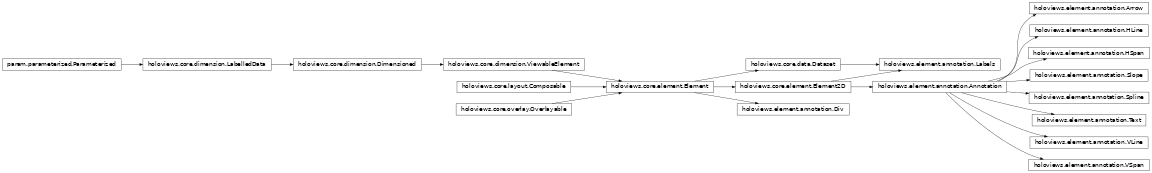
-
class
holoviews.element.annotation.Annotation(data, **params)[source]¶ Bases:
holoviews.core.element.Element2DAn Annotation is a special type of element that is designed to be overlaid on top of any arbitrary 2D element. Annotations have neither key nor value dimensions allowing them to be overlaid over any type of data.
Note that one or more Annotations can be displayed without being overlaid on top of any other data. In such instances (by default) they will be displayed using the unit axis limits (0.0-1.0 in both directions) unless an explicit ‘extents’ parameter is supplied. The extents of the bottom Annotation in the Overlay is used when multiple Annotations are displayed together.
Parameters inherited from:
holoviews.core.dimension.LabelledData: labelholoviews.core.dimension.Dimensioned: cdims, vdimsholoviews.core.element.Element2D: extentsgroup= param.String(default=’Annotation’)A string describing the data wrapped by the object.
kdims= param.List(bounds=(2, 2), default=[Dimension(‘x’), Dimension(‘y’)])The key dimensions defined as list of dimensions that may be used in indexing (and potential slicing) semantics. The order of the dimensions listed here determines the semantics of each component of a multi-dimensional indexing operation. Aliased with key_dimensions.
-
array(dimensions=None)¶ Convert dimension values to columnar array.
- Args:
dimensions: List of dimensions to return
- Returns:
Array of columns corresponding to each dimension
-
clone(*args, **overrides)[source]¶ Clones the object, overriding data and parameters.
- Args:
data: New data replacing the existing data shared_data (bool, optional): Whether to use existing data new_type (optional): Type to cast object to link (bool, optional): Whether clone should be linked
Determines whether Streams and Links attached to original object will be inherited.
*args: Additional arguments to pass to constructor **overrides: New keyword arguments to pass to constructor
- Returns:
Cloned object
-
closest(coords, **kwargs)¶ Snap list or dict of coordinates to closest position.
- Args:
coords: List of 1D or 2D coordinates **kwargs: Coordinates specified as keyword pairs
- Returns:
List of tuples of the snapped coordinates
- Raises:
NotImplementedError: Raised if snapping is not supported
-
classmethod
collapse_data(data, function=None, kdims=None, **kwargs)¶ Deprecated method to perform collapse operations, which may now be performed through concatenation and aggregation.
-
property
ddims¶ The list of deep dimensions
-
dframe(dimensions=None, multi_index=False)¶ Convert dimension values to DataFrame.
Returns a pandas dataframe of columns along each dimension, either completely flat or indexed by key dimensions.
- Args:
dimensions: Dimensions to return as columns multi_index: Convert key dimensions to (multi-)index
- Returns:
DataFrame of columns corresponding to each dimension
-
dimension_values(dimension, expanded=True, flat=True)[source]¶ Return the values along the requested dimension.
- Args:
dimension: The dimension to return values for expanded (bool, optional): Whether to expand values flat (bool, optional): Whether to flatten array
- Returns:
NumPy array of values along the requested dimension
-
dimensions(selection='all', label=False)¶ Lists the available dimensions on the object
Provides convenient access to Dimensions on nested Dimensioned objects. Dimensions can be selected by their type, i.e. ‘key’ or ‘value’ dimensions. By default ‘all’ dimensions are returned.
- Args:
- selection: Type of dimensions to return
The type of dimension, i.e. one of ‘key’, ‘value’, ‘constant’ or ‘all’.
- label: Whether to return the name, label or Dimension
Whether to return the Dimension objects (False), the Dimension names (True/’name’) or labels (‘label’).
- Returns:
List of Dimension objects or their names or labels
-
get_dimension(dimension, default=None, strict=False)¶ Get a Dimension object by name or index.
- Args:
dimension: Dimension to look up by name or integer index default (optional): Value returned if Dimension not found strict (bool, optional): Raise a KeyError if not found
- Returns:
Dimension object for the requested dimension or default
-
get_dimension_index(dimension)¶ Get the index of the requested dimension.
- Args:
dimension: Dimension to look up by name or by index
- Returns:
Integer index of the requested dimension
-
get_dimension_type(dim)¶ Get the type of the requested dimension.
Type is determined by Dimension.type attribute or common type of the dimension values, otherwise None.
- Args:
dimension: Dimension to look up by name or by index
- Returns:
Declared type of values along the dimension
-
hist(dimension=None, num_bins=20, bin_range=None, adjoin=True, **kwargs)¶ Computes and adjoins histogram along specified dimension(s).
Defaults to first value dimension if present otherwise falls back to first key dimension.
- Args:
dimension: Dimension(s) to compute histogram on num_bins (int, optional): Number of bins bin_range (tuple optional): Lower and upper bounds of bins adjoin (bool, optional): Whether to adjoin histogram
- Returns:
AdjointLayout of element and histogram or just the histogram
-
map(map_fn, specs=None, clone=True)¶ Map a function to all objects matching the specs
Recursively replaces elements using a map function when the specs apply, by default applies to all objects, e.g. to apply the function to all contained Curve objects:
dmap.map(fn, hv.Curve)
- Args:
map_fn: Function to apply to each object specs: List of specs to match
List of types, functions or type[.group][.label] specs to select objects to return, by default applies to all objects.
clone: Whether to clone the object or transform inplace
- Returns:
Returns the object after the map_fn has been applied
-
mapping(kdims=None, vdims=None, **kwargs)¶ Deprecated method to convert data to dictionary
-
matches(spec)¶ Whether the spec applies to this object.
- Args:
- spec: A function, spec or type to check for a match
A ‘type[[.group].label]’ string which is compared against the type, group and label of this object
A function which is given the object and returns a boolean.
An object type matched using isinstance.
- Returns:
bool: Whether the spec matched this object.
-
options(*args, **kwargs)¶ Applies simplified option definition returning a new object.
Applies options on an object or nested group of objects in a flat format returning a new object with the options applied. If the options are to be set directly on the object a simple format may be used, e.g.:
obj.options(cmap=’viridis’, show_title=False)
If the object is nested the options must be qualified using a type[.group][.label] specification, e.g.:
obj.options(‘Image’, cmap=’viridis’, show_title=False)
or using:
obj.options({‘Image’: dict(cmap=’viridis’, show_title=False)})
Identical to the .opts method but returns a clone of the object by default.
- Args:
- *args: Sets of options to apply to object
Supports a number of formats including lists of Options objects, a type[.group][.label] followed by a set of keyword options to apply and a dictionary indexed by type[.group][.label] specs.
- backend (optional): Backend to apply options to
Defaults to current selected backend
- clone (bool, optional): Whether to clone object
Options can be applied inplace with clone=False
- **kwargs: Keywords of options
Set of options to apply to the object
- Returns:
Returns the cloned object with the options applied
-
range(dimension, data_range=True, dimension_range=True)¶ Return the lower and upper bounds of values along dimension.
- Args:
dimension: The dimension to compute the range on. data_range (bool): Compute range from data values dimension_range (bool): Include Dimension ranges
Whether to include Dimension range and soft_range in range calculation
- Returns:
Tuple containing the lower and upper bound
-
reduce(dimensions=[], function=None, spreadfn=None, **reduction)¶ Applies reduction along the specified dimension(s).
Allows reducing the values along one or more key dimension with the supplied function. Supports two signatures:
Reducing with a list of dimensions, e.g.:
ds.reduce([‘x’], np.mean)
Defining a reduction using keywords, e.g.:
ds.reduce(x=np.mean)
- Args:
- dimensions: Dimension(s) to apply reduction on
Defaults to all key dimensions
function: Reduction operation to apply, e.g. numpy.mean spreadfn: Secondary reduction to compute value spread
Useful for computing a confidence interval, spread, or standard deviation.
- **reductions: Keyword argument defining reduction
Allows reduction to be defined as keyword pair of dimension and function
- Returns:
The element after reductions have been applied.
-
relabel(label=None, group=None, depth=0)¶ Clone object and apply new group and/or label.
Applies relabeling to children up to the supplied depth.
- Args:
label (str, optional): New label to apply to returned object group (str, optional): New group to apply to returned object depth (int, optional): Depth to which relabel will be applied
If applied to container allows applying relabeling to contained objects up to the specified depth
- Returns:
Returns relabelled object
-
sample(samples=[], bounds=None, closest=False, **sample_values)¶ Samples values at supplied coordinates.
Allows sampling of element with a list of coordinates matching the key dimensions, returning a new object containing just the selected samples. Supports multiple signatures:
Sampling with a list of coordinates, e.g.:
ds.sample([(0, 0), (0.1, 0.2), …])
Sampling a range or grid of coordinates, e.g.:
1D: ds.sample(3) 2D: ds.sample((3, 3))
Sampling by keyword, e.g.:
ds.sample(x=0)
- Args:
samples: List of nd-coordinates to sample bounds: Bounds of the region to sample
Defined as two-tuple for 1D sampling and four-tuple for 2D sampling.
closest: Whether to snap to closest coordinates **kwargs: Coordinates specified as keyword pairs
Keywords of dimensions and scalar coordinates
- Returns:
Element containing the sampled coordinates
-
select(selection_specs=None, **kwargs)¶ Applies selection by dimension name
Applies a selection along the dimensions of the object using keyword arguments. The selection may be narrowed to certain objects using selection_specs. For container objects the selection will be applied to all children as well.
Selections may select a specific value, slice or set of values:
- value: Scalar values will select rows along with an exact
match, e.g.:
ds.select(x=3)
- slice: Slices may be declared as tuples of the upper and
lower bound, e.g.:
ds.select(x=(0, 3))
- values: A list of values may be selected using a list or
set, e.g.:
ds.select(x=[0, 1, 2])
- Args:
- selection_specs: List of specs to match on
A list of types, functions, or type[.group][.label] strings specifying which objects to apply the selection on.
- **selection: Dictionary declaring selections by dimension
Selections can be scalar values, tuple ranges, lists of discrete values and boolean arrays
- Returns:
Returns an Dimensioned object containing the selected data or a scalar if a single value was selected
-
table(datatype=None)¶ Deprecated method to convert any Element to a Table.
-
traverse(fn=None, specs=None, full_breadth=True)¶ Traverses object returning matching items Traverses the set of children of the object, collecting the all objects matching the defined specs. Each object can be processed with the supplied function. Args:
fn (function, optional): Function applied to matched objects specs: List of specs to match
Specs must be types, functions or type[.group][.label] specs to select objects to return, by default applies to all objects.
- full_breadth: Whether to traverse all objects
Whether to traverse the full set of objects on each container or only the first.
- Returns:
list: List of objects that matched
-
class
holoviews.element.annotation.Arrow(x, y, text='', direction='<', points=40, arrowstyle='->', **params)[source]¶ Bases:
holoviews.element.annotation.AnnotationDraw an arrow to the given xy position with optional text at distance ‘points’ away. The direction of the arrow may be specified as well as the arrow head style.
Parameters inherited from:
holoviews.core.dimension.LabelledData: labelholoviews.core.dimension.Dimensioned: cdims, vdimsholoviews.core.element.Element2D: extentsgroup= param.String(default=’Arrow’)A string describing the data wrapped by the object.
x= param.ClassSelector(class_=(<class ‘numbers.Number’>, <class ‘numpy.datetime64’>, <class ‘datetime.datetime’>, <class ‘datetime.date’>, <class ‘datetime.time’>, <class ‘pandas._libs.tslibs.timestamps.Timestamp’>, <class ‘pandas.core.dtypes.dtypes.DatetimeTZDtype’>, <class ‘pandas._libs.tslibs.period.Period’>, <class ‘cftime._cftime.datetime’>), default=0)The x-position of the arrow which make be numeric or a timestamp.
y= param.ClassSelector(class_=(<class ‘numbers.Number’>, <class ‘numpy.datetime64’>, <class ‘datetime.datetime’>, <class ‘datetime.date’>, <class ‘datetime.time’>, <class ‘pandas._libs.tslibs.timestamps.Timestamp’>, <class ‘pandas.core.dtypes.dtypes.DatetimeTZDtype’>, <class ‘pandas._libs.tslibs.period.Period’>, <class ‘cftime._cftime.datetime’>), default=0)The y-position of the arrow which make be numeric or a timestamp.
text= param.String(default=’’)Text associated with the arrow.
direction= param.ObjectSelector(default=’<’, objects=[‘<’, ‘^’, ‘>’, ‘v’])The cardinal direction in which the arrow is pointing. Accepted arrow directions are ‘<’, ‘^’, ‘>’ and ‘v’.
arrowstyle= param.ObjectSelector(default=’->’, objects=[‘-‘, ‘->’, ‘-[‘, ‘-|>', '<->', '<|-|>’])The arrowstyle used to draw the arrow. Accepted arrow styles are ‘-‘, ‘->’, ‘-[‘, ‘-|>', '<->' and '<|-|>’
points= param.Number(default=40, inclusive_bounds=(True, True))Font size of arrow text (if any).
-
array(dimensions=None)¶ Convert dimension values to columnar array.
- Args:
dimensions: List of dimensions to return
- Returns:
Array of columns corresponding to each dimension
-
clone(*args, **overrides)¶ Clones the object, overriding data and parameters.
- Args:
data: New data replacing the existing data shared_data (bool, optional): Whether to use existing data new_type (optional): Type to cast object to link (bool, optional): Whether clone should be linked
Determines whether Streams and Links attached to original object will be inherited.
*args: Additional arguments to pass to constructor **overrides: New keyword arguments to pass to constructor
- Returns:
Cloned object
-
closest(coords, **kwargs)¶ Snap list or dict of coordinates to closest position.
- Args:
coords: List of 1D or 2D coordinates **kwargs: Coordinates specified as keyword pairs
- Returns:
List of tuples of the snapped coordinates
- Raises:
NotImplementedError: Raised if snapping is not supported
-
classmethod
collapse_data(data, function=None, kdims=None, **kwargs)¶ Deprecated method to perform collapse operations, which may now be performed through concatenation and aggregation.
-
property
ddims¶ The list of deep dimensions
-
dframe(dimensions=None, multi_index=False)¶ Convert dimension values to DataFrame.
Returns a pandas dataframe of columns along each dimension, either completely flat or indexed by key dimensions.
- Args:
dimensions: Dimensions to return as columns multi_index: Convert key dimensions to (multi-)index
- Returns:
DataFrame of columns corresponding to each dimension
-
dimension_values(dimension, expanded=True, flat=True)[source]¶ Return the values along the requested dimension.
- Args:
dimension: The dimension to return values for expanded (bool, optional): Whether to expand values flat (bool, optional): Whether to flatten array
- Returns:
NumPy array of values along the requested dimension
-
dimensions(selection='all', label=False)¶ Lists the available dimensions on the object
Provides convenient access to Dimensions on nested Dimensioned objects. Dimensions can be selected by their type, i.e. ‘key’ or ‘value’ dimensions. By default ‘all’ dimensions are returned.
- Args:
- selection: Type of dimensions to return
The type of dimension, i.e. one of ‘key’, ‘value’, ‘constant’ or ‘all’.
- label: Whether to return the name, label or Dimension
Whether to return the Dimension objects (False), the Dimension names (True/’name’) or labels (‘label’).
- Returns:
List of Dimension objects or their names or labels
-
get_dimension(dimension, default=None, strict=False)¶ Get a Dimension object by name or index.
- Args:
dimension: Dimension to look up by name or integer index default (optional): Value returned if Dimension not found strict (bool, optional): Raise a KeyError if not found
- Returns:
Dimension object for the requested dimension or default
-
get_dimension_index(dimension)¶ Get the index of the requested dimension.
- Args:
dimension: Dimension to look up by name or by index
- Returns:
Integer index of the requested dimension
-
get_dimension_type(dim)¶ Get the type of the requested dimension.
Type is determined by Dimension.type attribute or common type of the dimension values, otherwise None.
- Args:
dimension: Dimension to look up by name or by index
- Returns:
Declared type of values along the dimension
-
hist(dimension=None, num_bins=20, bin_range=None, adjoin=True, **kwargs)¶ Computes and adjoins histogram along specified dimension(s).
Defaults to first value dimension if present otherwise falls back to first key dimension.
- Args:
dimension: Dimension(s) to compute histogram on num_bins (int, optional): Number of bins bin_range (tuple optional): Lower and upper bounds of bins adjoin (bool, optional): Whether to adjoin histogram
- Returns:
AdjointLayout of element and histogram or just the histogram
-
map(map_fn, specs=None, clone=True)¶ Map a function to all objects matching the specs
Recursively replaces elements using a map function when the specs apply, by default applies to all objects, e.g. to apply the function to all contained Curve objects:
dmap.map(fn, hv.Curve)
- Args:
map_fn: Function to apply to each object specs: List of specs to match
List of types, functions or type[.group][.label] specs to select objects to return, by default applies to all objects.
clone: Whether to clone the object or transform inplace
- Returns:
Returns the object after the map_fn has been applied
-
mapping(kdims=None, vdims=None, **kwargs)¶ Deprecated method to convert data to dictionary
-
matches(spec)¶ Whether the spec applies to this object.
- Args:
- spec: A function, spec or type to check for a match
A ‘type[[.group].label]’ string which is compared against the type, group and label of this object
A function which is given the object and returns a boolean.
An object type matched using isinstance.
- Returns:
bool: Whether the spec matched this object.
-
options(*args, **kwargs)¶ Applies simplified option definition returning a new object.
Applies options on an object or nested group of objects in a flat format returning a new object with the options applied. If the options are to be set directly on the object a simple format may be used, e.g.:
obj.options(cmap=’viridis’, show_title=False)
If the object is nested the options must be qualified using a type[.group][.label] specification, e.g.:
obj.options(‘Image’, cmap=’viridis’, show_title=False)
or using:
obj.options({‘Image’: dict(cmap=’viridis’, show_title=False)})
Identical to the .opts method but returns a clone of the object by default.
- Args:
- *args: Sets of options to apply to object
Supports a number of formats including lists of Options objects, a type[.group][.label] followed by a set of keyword options to apply and a dictionary indexed by type[.group][.label] specs.
- backend (optional): Backend to apply options to
Defaults to current selected backend
- clone (bool, optional): Whether to clone object
Options can be applied inplace with clone=False
- **kwargs: Keywords of options
Set of options to apply to the object
- Returns:
Returns the cloned object with the options applied
-
range(dimension, data_range=True, dimension_range=True)¶ Return the lower and upper bounds of values along dimension.
- Args:
dimension: The dimension to compute the range on. data_range (bool): Compute range from data values dimension_range (bool): Include Dimension ranges
Whether to include Dimension range and soft_range in range calculation
- Returns:
Tuple containing the lower and upper bound
-
reduce(dimensions=[], function=None, spreadfn=None, **reduction)¶ Applies reduction along the specified dimension(s).
Allows reducing the values along one or more key dimension with the supplied function. Supports two signatures:
Reducing with a list of dimensions, e.g.:
ds.reduce([‘x’], np.mean)
Defining a reduction using keywords, e.g.:
ds.reduce(x=np.mean)
- Args:
- dimensions: Dimension(s) to apply reduction on
Defaults to all key dimensions
function: Reduction operation to apply, e.g. numpy.mean spreadfn: Secondary reduction to compute value spread
Useful for computing a confidence interval, spread, or standard deviation.
- **reductions: Keyword argument defining reduction
Allows reduction to be defined as keyword pair of dimension and function
- Returns:
The element after reductions have been applied.
-
relabel(label=None, group=None, depth=0)¶ Clone object and apply new group and/or label.
Applies relabeling to children up to the supplied depth.
- Args:
label (str, optional): New label to apply to returned object group (str, optional): New group to apply to returned object depth (int, optional): Depth to which relabel will be applied
If applied to container allows applying relabeling to contained objects up to the specified depth
- Returns:
Returns relabelled object
-
sample(samples=[], bounds=None, closest=False, **sample_values)¶ Samples values at supplied coordinates.
Allows sampling of element with a list of coordinates matching the key dimensions, returning a new object containing just the selected samples. Supports multiple signatures:
Sampling with a list of coordinates, e.g.:
ds.sample([(0, 0), (0.1, 0.2), …])
Sampling a range or grid of coordinates, e.g.:
1D: ds.sample(3) 2D: ds.sample((3, 3))
Sampling by keyword, e.g.:
ds.sample(x=0)
- Args:
samples: List of nd-coordinates to sample bounds: Bounds of the region to sample
Defined as two-tuple for 1D sampling and four-tuple for 2D sampling.
closest: Whether to snap to closest coordinates **kwargs: Coordinates specified as keyword pairs
Keywords of dimensions and scalar coordinates
- Returns:
Element containing the sampled coordinates
-
select(selection_specs=None, **kwargs)¶ Applies selection by dimension name
Applies a selection along the dimensions of the object using keyword arguments. The selection may be narrowed to certain objects using selection_specs. For container objects the selection will be applied to all children as well.
Selections may select a specific value, slice or set of values:
- value: Scalar values will select rows along with an exact
match, e.g.:
ds.select(x=3)
- slice: Slices may be declared as tuples of the upper and
lower bound, e.g.:
ds.select(x=(0, 3))
- values: A list of values may be selected using a list or
set, e.g.:
ds.select(x=[0, 1, 2])
- Args:
- selection_specs: List of specs to match on
A list of types, functions, or type[.group][.label] strings specifying which objects to apply the selection on.
- **selection: Dictionary declaring selections by dimension
Selections can be scalar values, tuple ranges, lists of discrete values and boolean arrays
- Returns:
Returns an Dimensioned object containing the selected data or a scalar if a single value was selected
-
table(datatype=None)¶ Deprecated method to convert any Element to a Table.
-
traverse(fn=None, specs=None, full_breadth=True)¶ Traverses object returning matching items Traverses the set of children of the object, collecting the all objects matching the defined specs. Each object can be processed with the supplied function. Args:
fn (function, optional): Function applied to matched objects specs: List of specs to match
Specs must be types, functions or type[.group][.label] specs to select objects to return, by default applies to all objects.
- full_breadth: Whether to traverse all objects
Whether to traverse the full set of objects on each container or only the first.
- Returns:
list: List of objects that matched
-
class
holoviews.element.annotation.Div(data, **params)[source]¶ Bases:
holoviews.core.element.ElementThe Div element represents a div DOM node in an HTML document defined as a string containing valid HTML.
Parameters inherited from:
holoviews.core.dimension.LabelledData: labelholoviews.core.dimension.Dimensioned: cdims, kdims, vdimsgroup= param.String(default=’Div’)A string describing the data wrapped by the object.
-
array(dimensions=None)¶ Convert dimension values to columnar array.
- Args:
dimensions: List of dimensions to return
- Returns:
Array of columns corresponding to each dimension
-
clone(data=None, shared_data=True, new_type=None, link=True, *args, **overrides)¶ Clones the object, overriding data and parameters.
- Args:
data: New data replacing the existing data shared_data (bool, optional): Whether to use existing data new_type (optional): Type to cast object to link (bool, optional): Whether clone should be linked
Determines whether Streams and Links attached to original object will be inherited.
*args: Additional arguments to pass to constructor **overrides: New keyword arguments to pass to constructor
- Returns:
Cloned object
-
closest(coords, **kwargs)¶ Snap list or dict of coordinates to closest position.
- Args:
coords: List of 1D or 2D coordinates **kwargs: Coordinates specified as keyword pairs
- Returns:
List of tuples of the snapped coordinates
- Raises:
NotImplementedError: Raised if snapping is not supported
-
classmethod
collapse_data(data, function=None, kdims=None, **kwargs)¶ Deprecated method to perform collapse operations, which may now be performed through concatenation and aggregation.
-
property
ddims¶ The list of deep dimensions
-
dframe(dimensions=None, multi_index=False)¶ Convert dimension values to DataFrame.
Returns a pandas dataframe of columns along each dimension, either completely flat or indexed by key dimensions.
- Args:
dimensions: Dimensions to return as columns multi_index: Convert key dimensions to (multi-)index
- Returns:
DataFrame of columns corresponding to each dimension
-
dimension_values(dimension, expanded=True, flat=True)¶ Return the values along the requested dimension.
- Args:
dimension: The dimension to return values for expanded (bool, optional): Whether to expand values
Whether to return the expanded values, behavior depends on the type of data:
Columnar: If false returns unique values
Geometry: If false returns scalar values per geometry
Gridded: If false returns 1D coordinates
flat (bool, optional): Whether to flatten array
- Returns:
NumPy array of values along the requested dimension
-
dimensions(selection='all', label=False)¶ Lists the available dimensions on the object
Provides convenient access to Dimensions on nested Dimensioned objects. Dimensions can be selected by their type, i.e. ‘key’ or ‘value’ dimensions. By default ‘all’ dimensions are returned.
- Args:
- selection: Type of dimensions to return
The type of dimension, i.e. one of ‘key’, ‘value’, ‘constant’ or ‘all’.
- label: Whether to return the name, label or Dimension
Whether to return the Dimension objects (False), the Dimension names (True/’name’) or labels (‘label’).
- Returns:
List of Dimension objects or their names or labels
-
get_dimension(dimension, default=None, strict=False)¶ Get a Dimension object by name or index.
- Args:
dimension: Dimension to look up by name or integer index default (optional): Value returned if Dimension not found strict (bool, optional): Raise a KeyError if not found
- Returns:
Dimension object for the requested dimension or default
-
get_dimension_index(dimension)¶ Get the index of the requested dimension.
- Args:
dimension: Dimension to look up by name or by index
- Returns:
Integer index of the requested dimension
-
get_dimension_type(dim)¶ Get the type of the requested dimension.
Type is determined by Dimension.type attribute or common type of the dimension values, otherwise None.
- Args:
dimension: Dimension to look up by name or by index
- Returns:
Declared type of values along the dimension
-
hist(dimension=None, num_bins=20, bin_range=None, adjoin=True, **kwargs)¶ Computes and adjoins histogram along specified dimension(s).
Defaults to first value dimension if present otherwise falls back to first key dimension.
- Args:
dimension: Dimension(s) to compute histogram on num_bins (int, optional): Number of bins bin_range (tuple optional): Lower and upper bounds of bins adjoin (bool, optional): Whether to adjoin histogram
- Returns:
AdjointLayout of element and histogram or just the histogram
-
map(map_fn, specs=None, clone=True)¶ Map a function to all objects matching the specs
Recursively replaces elements using a map function when the specs apply, by default applies to all objects, e.g. to apply the function to all contained Curve objects:
dmap.map(fn, hv.Curve)
- Args:
map_fn: Function to apply to each object specs: List of specs to match
List of types, functions or type[.group][.label] specs to select objects to return, by default applies to all objects.
clone: Whether to clone the object or transform inplace
- Returns:
Returns the object after the map_fn has been applied
-
mapping(kdims=None, vdims=None, **kwargs)¶ Deprecated method to convert data to dictionary
-
matches(spec)¶ Whether the spec applies to this object.
- Args:
- spec: A function, spec or type to check for a match
A ‘type[[.group].label]’ string which is compared against the type, group and label of this object
A function which is given the object and returns a boolean.
An object type matched using isinstance.
- Returns:
bool: Whether the spec matched this object.
-
options(*args, **kwargs)¶ Applies simplified option definition returning a new object.
Applies options on an object or nested group of objects in a flat format returning a new object with the options applied. If the options are to be set directly on the object a simple format may be used, e.g.:
obj.options(cmap=’viridis’, show_title=False)
If the object is nested the options must be qualified using a type[.group][.label] specification, e.g.:
obj.options(‘Image’, cmap=’viridis’, show_title=False)
or using:
obj.options({‘Image’: dict(cmap=’viridis’, show_title=False)})
Identical to the .opts method but returns a clone of the object by default.
- Args:
- *args: Sets of options to apply to object
Supports a number of formats including lists of Options objects, a type[.group][.label] followed by a set of keyword options to apply and a dictionary indexed by type[.group][.label] specs.
- backend (optional): Backend to apply options to
Defaults to current selected backend
- clone (bool, optional): Whether to clone object
Options can be applied inplace with clone=False
- **kwargs: Keywords of options
Set of options to apply to the object
- Returns:
Returns the cloned object with the options applied
-
range(dimension, data_range=True, dimension_range=True)¶ Return the lower and upper bounds of values along dimension.
- Args:
dimension: The dimension to compute the range on. data_range (bool): Compute range from data values dimension_range (bool): Include Dimension ranges
Whether to include Dimension range and soft_range in range calculation
- Returns:
Tuple containing the lower and upper bound
-
reduce(dimensions=[], function=None, spreadfn=None, **reduction)¶ Applies reduction along the specified dimension(s).
Allows reducing the values along one or more key dimension with the supplied function. Supports two signatures:
Reducing with a list of dimensions, e.g.:
ds.reduce([‘x’], np.mean)
Defining a reduction using keywords, e.g.:
ds.reduce(x=np.mean)
- Args:
- dimensions: Dimension(s) to apply reduction on
Defaults to all key dimensions
function: Reduction operation to apply, e.g. numpy.mean spreadfn: Secondary reduction to compute value spread
Useful for computing a confidence interval, spread, or standard deviation.
- **reductions: Keyword argument defining reduction
Allows reduction to be defined as keyword pair of dimension and function
- Returns:
The element after reductions have been applied.
-
relabel(label=None, group=None, depth=0)¶ Clone object and apply new group and/or label.
Applies relabeling to children up to the supplied depth.
- Args:
label (str, optional): New label to apply to returned object group (str, optional): New group to apply to returned object depth (int, optional): Depth to which relabel will be applied
If applied to container allows applying relabeling to contained objects up to the specified depth
- Returns:
Returns relabelled object
-
sample(samples=[], bounds=None, closest=False, **sample_values)¶ Samples values at supplied coordinates.
Allows sampling of element with a list of coordinates matching the key dimensions, returning a new object containing just the selected samples. Supports multiple signatures:
Sampling with a list of coordinates, e.g.:
ds.sample([(0, 0), (0.1, 0.2), …])
Sampling a range or grid of coordinates, e.g.:
1D: ds.sample(3) 2D: ds.sample((3, 3))
Sampling by keyword, e.g.:
ds.sample(x=0)
- Args:
samples: List of nd-coordinates to sample bounds: Bounds of the region to sample
Defined as two-tuple for 1D sampling and four-tuple for 2D sampling.
closest: Whether to snap to closest coordinates **kwargs: Coordinates specified as keyword pairs
Keywords of dimensions and scalar coordinates
- Returns:
Element containing the sampled coordinates
-
select(selection_specs=None, **kwargs)¶ Applies selection by dimension name
Applies a selection along the dimensions of the object using keyword arguments. The selection may be narrowed to certain objects using selection_specs. For container objects the selection will be applied to all children as well.
Selections may select a specific value, slice or set of values:
- value: Scalar values will select rows along with an exact
match, e.g.:
ds.select(x=3)
- slice: Slices may be declared as tuples of the upper and
lower bound, e.g.:
ds.select(x=(0, 3))
- values: A list of values may be selected using a list or
set, e.g.:
ds.select(x=[0, 1, 2])
- Args:
- selection_specs: List of specs to match on
A list of types, functions, or type[.group][.label] strings specifying which objects to apply the selection on.
- **selection: Dictionary declaring selections by dimension
Selections can be scalar values, tuple ranges, lists of discrete values and boolean arrays
- Returns:
Returns an Dimensioned object containing the selected data or a scalar if a single value was selected
-
table(datatype=None)¶ Deprecated method to convert any Element to a Table.
-
traverse(fn=None, specs=None, full_breadth=True)¶ Traverses object returning matching items Traverses the set of children of the object, collecting the all objects matching the defined specs. Each object can be processed with the supplied function. Args:
fn (function, optional): Function applied to matched objects specs: List of specs to match
Specs must be types, functions or type[.group][.label] specs to select objects to return, by default applies to all objects.
- full_breadth: Whether to traverse all objects
Whether to traverse the full set of objects on each container or only the first.
- Returns:
list: List of objects that matched
-
class
holoviews.element.annotation.HLine(y, **params)[source]¶ Bases:
holoviews.element.annotation.AnnotationHorizontal line annotation at the given position.
Parameters inherited from:
holoviews.core.dimension.LabelledData: labelholoviews.core.dimension.Dimensioned: cdims, vdimsholoviews.core.element.Element2D: extentsgroup= param.String(default=’HLine’)A string describing the data wrapped by the object.
y= param.ClassSelector(class_=(<class ‘numbers.Number’>, <class ‘numpy.datetime64’>, <class ‘datetime.datetime’>, <class ‘datetime.date’>, <class ‘datetime.time’>, <class ‘pandas._libs.tslibs.timestamps.Timestamp’>, <class ‘pandas.core.dtypes.dtypes.DatetimeTZDtype’>, <class ‘pandas._libs.tslibs.period.Period’>, <class ‘cftime._cftime.datetime’>), default=0)The y-position of the HLine which make be numeric or a timestamp.
-
array(dimensions=None)¶ Convert dimension values to columnar array.
- Args:
dimensions: List of dimensions to return
- Returns:
Array of columns corresponding to each dimension
-
clone(*args, **overrides)¶ Clones the object, overriding data and parameters.
- Args:
data: New data replacing the existing data shared_data (bool, optional): Whether to use existing data new_type (optional): Type to cast object to link (bool, optional): Whether clone should be linked
Determines whether Streams and Links attached to original object will be inherited.
*args: Additional arguments to pass to constructor **overrides: New keyword arguments to pass to constructor
- Returns:
Cloned object
-
closest(coords, **kwargs)¶ Snap list or dict of coordinates to closest position.
- Args:
coords: List of 1D or 2D coordinates **kwargs: Coordinates specified as keyword pairs
- Returns:
List of tuples of the snapped coordinates
- Raises:
NotImplementedError: Raised if snapping is not supported
-
classmethod
collapse_data(data, function=None, kdims=None, **kwargs)¶ Deprecated method to perform collapse operations, which may now be performed through concatenation and aggregation.
-
property
ddims¶ The list of deep dimensions
-
dframe(dimensions=None, multi_index=False)¶ Convert dimension values to DataFrame.
Returns a pandas dataframe of columns along each dimension, either completely flat or indexed by key dimensions.
- Args:
dimensions: Dimensions to return as columns multi_index: Convert key dimensions to (multi-)index
- Returns:
DataFrame of columns corresponding to each dimension
-
dimension_values(dimension, expanded=True, flat=True)[source]¶ Return the values along the requested dimension.
- Args:
dimension: The dimension to return values for expanded (bool, optional): Whether to expand values flat (bool, optional): Whether to flatten array
- Returns:
NumPy array of values along the requested dimension
-
dimensions(selection='all', label=False)¶ Lists the available dimensions on the object
Provides convenient access to Dimensions on nested Dimensioned objects. Dimensions can be selected by their type, i.e. ‘key’ or ‘value’ dimensions. By default ‘all’ dimensions are returned.
- Args:
- selection: Type of dimensions to return
The type of dimension, i.e. one of ‘key’, ‘value’, ‘constant’ or ‘all’.
- label: Whether to return the name, label or Dimension
Whether to return the Dimension objects (False), the Dimension names (True/’name’) or labels (‘label’).
- Returns:
List of Dimension objects or their names or labels
-
get_dimension(dimension, default=None, strict=False)¶ Get a Dimension object by name or index.
- Args:
dimension: Dimension to look up by name or integer index default (optional): Value returned if Dimension not found strict (bool, optional): Raise a KeyError if not found
- Returns:
Dimension object for the requested dimension or default
-
get_dimension_index(dimension)¶ Get the index of the requested dimension.
- Args:
dimension: Dimension to look up by name or by index
- Returns:
Integer index of the requested dimension
-
get_dimension_type(dim)¶ Get the type of the requested dimension.
Type is determined by Dimension.type attribute or common type of the dimension values, otherwise None.
- Args:
dimension: Dimension to look up by name or by index
- Returns:
Declared type of values along the dimension
-
hist(dimension=None, num_bins=20, bin_range=None, adjoin=True, **kwargs)¶ Computes and adjoins histogram along specified dimension(s).
Defaults to first value dimension if present otherwise falls back to first key dimension.
- Args:
dimension: Dimension(s) to compute histogram on num_bins (int, optional): Number of bins bin_range (tuple optional): Lower and upper bounds of bins adjoin (bool, optional): Whether to adjoin histogram
- Returns:
AdjointLayout of element and histogram or just the histogram
-
map(map_fn, specs=None, clone=True)¶ Map a function to all objects matching the specs
Recursively replaces elements using a map function when the specs apply, by default applies to all objects, e.g. to apply the function to all contained Curve objects:
dmap.map(fn, hv.Curve)
- Args:
map_fn: Function to apply to each object specs: List of specs to match
List of types, functions or type[.group][.label] specs to select objects to return, by default applies to all objects.
clone: Whether to clone the object or transform inplace
- Returns:
Returns the object after the map_fn has been applied
-
mapping(kdims=None, vdims=None, **kwargs)¶ Deprecated method to convert data to dictionary
-
matches(spec)¶ Whether the spec applies to this object.
- Args:
- spec: A function, spec or type to check for a match
A ‘type[[.group].label]’ string which is compared against the type, group and label of this object
A function which is given the object and returns a boolean.
An object type matched using isinstance.
- Returns:
bool: Whether the spec matched this object.
-
options(*args, **kwargs)¶ Applies simplified option definition returning a new object.
Applies options on an object or nested group of objects in a flat format returning a new object with the options applied. If the options are to be set directly on the object a simple format may be used, e.g.:
obj.options(cmap=’viridis’, show_title=False)
If the object is nested the options must be qualified using a type[.group][.label] specification, e.g.:
obj.options(‘Image’, cmap=’viridis’, show_title=False)
or using:
obj.options({‘Image’: dict(cmap=’viridis’, show_title=False)})
Identical to the .opts method but returns a clone of the object by default.
- Args:
- *args: Sets of options to apply to object
Supports a number of formats including lists of Options objects, a type[.group][.label] followed by a set of keyword options to apply and a dictionary indexed by type[.group][.label] specs.
- backend (optional): Backend to apply options to
Defaults to current selected backend
- clone (bool, optional): Whether to clone object
Options can be applied inplace with clone=False
- **kwargs: Keywords of options
Set of options to apply to the object
- Returns:
Returns the cloned object with the options applied
-
range(dimension, data_range=True, dimension_range=True)¶ Return the lower and upper bounds of values along dimension.
- Args:
dimension: The dimension to compute the range on. data_range (bool): Compute range from data values dimension_range (bool): Include Dimension ranges
Whether to include Dimension range and soft_range in range calculation
- Returns:
Tuple containing the lower and upper bound
-
reduce(dimensions=[], function=None, spreadfn=None, **reduction)¶ Applies reduction along the specified dimension(s).
Allows reducing the values along one or more key dimension with the supplied function. Supports two signatures:
Reducing with a list of dimensions, e.g.:
ds.reduce([‘x’], np.mean)
Defining a reduction using keywords, e.g.:
ds.reduce(x=np.mean)
- Args:
- dimensions: Dimension(s) to apply reduction on
Defaults to all key dimensions
function: Reduction operation to apply, e.g. numpy.mean spreadfn: Secondary reduction to compute value spread
Useful for computing a confidence interval, spread, or standard deviation.
- **reductions: Keyword argument defining reduction
Allows reduction to be defined as keyword pair of dimension and function
- Returns:
The element after reductions have been applied.
-
relabel(label=None, group=None, depth=0)¶ Clone object and apply new group and/or label.
Applies relabeling to children up to the supplied depth.
- Args:
label (str, optional): New label to apply to returned object group (str, optional): New group to apply to returned object depth (int, optional): Depth to which relabel will be applied
If applied to container allows applying relabeling to contained objects up to the specified depth
- Returns:
Returns relabelled object
-
sample(samples=[], bounds=None, closest=False, **sample_values)¶ Samples values at supplied coordinates.
Allows sampling of element with a list of coordinates matching the key dimensions, returning a new object containing just the selected samples. Supports multiple signatures:
Sampling with a list of coordinates, e.g.:
ds.sample([(0, 0), (0.1, 0.2), …])
Sampling a range or grid of coordinates, e.g.:
1D: ds.sample(3) 2D: ds.sample((3, 3))
Sampling by keyword, e.g.:
ds.sample(x=0)
- Args:
samples: List of nd-coordinates to sample bounds: Bounds of the region to sample
Defined as two-tuple for 1D sampling and four-tuple for 2D sampling.
closest: Whether to snap to closest coordinates **kwargs: Coordinates specified as keyword pairs
Keywords of dimensions and scalar coordinates
- Returns:
Element containing the sampled coordinates
-
select(selection_specs=None, **kwargs)¶ Applies selection by dimension name
Applies a selection along the dimensions of the object using keyword arguments. The selection may be narrowed to certain objects using selection_specs. For container objects the selection will be applied to all children as well.
Selections may select a specific value, slice or set of values:
- value: Scalar values will select rows along with an exact
match, e.g.:
ds.select(x=3)
- slice: Slices may be declared as tuples of the upper and
lower bound, e.g.:
ds.select(x=(0, 3))
- values: A list of values may be selected using a list or
set, e.g.:
ds.select(x=[0, 1, 2])
- Args:
- selection_specs: List of specs to match on
A list of types, functions, or type[.group][.label] strings specifying which objects to apply the selection on.
- **selection: Dictionary declaring selections by dimension
Selections can be scalar values, tuple ranges, lists of discrete values and boolean arrays
- Returns:
Returns an Dimensioned object containing the selected data or a scalar if a single value was selected
-
table(datatype=None)¶ Deprecated method to convert any Element to a Table.
-
traverse(fn=None, specs=None, full_breadth=True)¶ Traverses object returning matching items Traverses the set of children of the object, collecting the all objects matching the defined specs. Each object can be processed with the supplied function. Args:
fn (function, optional): Function applied to matched objects specs: List of specs to match
Specs must be types, functions or type[.group][.label] specs to select objects to return, by default applies to all objects.
- full_breadth: Whether to traverse all objects
Whether to traverse the full set of objects on each container or only the first.
- Returns:
list: List of objects that matched
-
class
holoviews.element.annotation.HSpan(y1=None, y2=None, **params)[source]¶ Bases:
holoviews.element.annotation.AnnotationHorziontal span annotation at the given position.
Parameters inherited from:
holoviews.core.dimension.LabelledData: labelholoviews.core.dimension.Dimensioned: cdims, vdimsholoviews.core.element.Element2D: extentsgroup= param.String(default=’HSpan’)A string describing the data wrapped by the object.
y1= param.ClassSelector(class_=(<class ‘numbers.Number’>, <class ‘numpy.datetime64’>, <class ‘datetime.datetime’>, <class ‘datetime.date’>, <class ‘datetime.time’>, <class ‘pandas._libs.tslibs.timestamps.Timestamp’>, <class ‘pandas.core.dtypes.dtypes.DatetimeTZDtype’>, <class ‘pandas._libs.tslibs.period.Period’>, <class ‘cftime._cftime.datetime’>), default=0)The start y-position of the VSpan which must be numeric or a timestamp.
y2= param.ClassSelector(class_=(<class ‘numbers.Number’>, <class ‘numpy.datetime64’>, <class ‘datetime.datetime’>, <class ‘datetime.date’>, <class ‘datetime.time’>, <class ‘pandas._libs.tslibs.timestamps.Timestamp’>, <class ‘pandas.core.dtypes.dtypes.DatetimeTZDtype’>, <class ‘pandas._libs.tslibs.period.Period’>, <class ‘cftime._cftime.datetime’>), default=0)The end y-position of the VSpan which must be numeric or a timestamp.
-
array(dimensions=None)¶ Convert dimension values to columnar array.
- Args:
dimensions: List of dimensions to return
- Returns:
Array of columns corresponding to each dimension
-
clone(*args, **overrides)¶ Clones the object, overriding data and parameters.
- Args:
data: New data replacing the existing data shared_data (bool, optional): Whether to use existing data new_type (optional): Type to cast object to link (bool, optional): Whether clone should be linked
Determines whether Streams and Links attached to original object will be inherited.
*args: Additional arguments to pass to constructor **overrides: New keyword arguments to pass to constructor
- Returns:
Cloned object
-
closest(coords, **kwargs)¶ Snap list or dict of coordinates to closest position.
- Args:
coords: List of 1D or 2D coordinates **kwargs: Coordinates specified as keyword pairs
- Returns:
List of tuples of the snapped coordinates
- Raises:
NotImplementedError: Raised if snapping is not supported
-
classmethod
collapse_data(data, function=None, kdims=None, **kwargs)¶ Deprecated method to perform collapse operations, which may now be performed through concatenation and aggregation.
-
property
ddims¶ The list of deep dimensions
-
dframe(dimensions=None, multi_index=False)¶ Convert dimension values to DataFrame.
Returns a pandas dataframe of columns along each dimension, either completely flat or indexed by key dimensions.
- Args:
dimensions: Dimensions to return as columns multi_index: Convert key dimensions to (multi-)index
- Returns:
DataFrame of columns corresponding to each dimension
-
dimension_values(dimension, expanded=True, flat=True)[source]¶ Return the values along the requested dimension.
- Args:
dimension: The dimension to return values for expanded (bool, optional): Whether to expand values flat (bool, optional): Whether to flatten array
- Returns:
NumPy array of values along the requested dimension
-
dimensions(selection='all', label=False)¶ Lists the available dimensions on the object
Provides convenient access to Dimensions on nested Dimensioned objects. Dimensions can be selected by their type, i.e. ‘key’ or ‘value’ dimensions. By default ‘all’ dimensions are returned.
- Args:
- selection: Type of dimensions to return
The type of dimension, i.e. one of ‘key’, ‘value’, ‘constant’ or ‘all’.
- label: Whether to return the name, label or Dimension
Whether to return the Dimension objects (False), the Dimension names (True/’name’) or labels (‘label’).
- Returns:
List of Dimension objects or their names or labels
-
get_dimension(dimension, default=None, strict=False)¶ Get a Dimension object by name or index.
- Args:
dimension: Dimension to look up by name or integer index default (optional): Value returned if Dimension not found strict (bool, optional): Raise a KeyError if not found
- Returns:
Dimension object for the requested dimension or default
-
get_dimension_index(dimension)¶ Get the index of the requested dimension.
- Args:
dimension: Dimension to look up by name or by index
- Returns:
Integer index of the requested dimension
-
get_dimension_type(dim)¶ Get the type of the requested dimension.
Type is determined by Dimension.type attribute or common type of the dimension values, otherwise None.
- Args:
dimension: Dimension to look up by name or by index
- Returns:
Declared type of values along the dimension
-
hist(dimension=None, num_bins=20, bin_range=None, adjoin=True, **kwargs)¶ Computes and adjoins histogram along specified dimension(s).
Defaults to first value dimension if present otherwise falls back to first key dimension.
- Args:
dimension: Dimension(s) to compute histogram on num_bins (int, optional): Number of bins bin_range (tuple optional): Lower and upper bounds of bins adjoin (bool, optional): Whether to adjoin histogram
- Returns:
AdjointLayout of element and histogram or just the histogram
-
map(map_fn, specs=None, clone=True)¶ Map a function to all objects matching the specs
Recursively replaces elements using a map function when the specs apply, by default applies to all objects, e.g. to apply the function to all contained Curve objects:
dmap.map(fn, hv.Curve)
- Args:
map_fn: Function to apply to each object specs: List of specs to match
List of types, functions or type[.group][.label] specs to select objects to return, by default applies to all objects.
clone: Whether to clone the object or transform inplace
- Returns:
Returns the object after the map_fn has been applied
-
mapping(kdims=None, vdims=None, **kwargs)¶ Deprecated method to convert data to dictionary
-
matches(spec)¶ Whether the spec applies to this object.
- Args:
- spec: A function, spec or type to check for a match
A ‘type[[.group].label]’ string which is compared against the type, group and label of this object
A function which is given the object and returns a boolean.
An object type matched using isinstance.
- Returns:
bool: Whether the spec matched this object.
-
options(*args, **kwargs)¶ Applies simplified option definition returning a new object.
Applies options on an object or nested group of objects in a flat format returning a new object with the options applied. If the options are to be set directly on the object a simple format may be used, e.g.:
obj.options(cmap=’viridis’, show_title=False)
If the object is nested the options must be qualified using a type[.group][.label] specification, e.g.:
obj.options(‘Image’, cmap=’viridis’, show_title=False)
or using:
obj.options({‘Image’: dict(cmap=’viridis’, show_title=False)})
Identical to the .opts method but returns a clone of the object by default.
- Args:
- *args: Sets of options to apply to object
Supports a number of formats including lists of Options objects, a type[.group][.label] followed by a set of keyword options to apply and a dictionary indexed by type[.group][.label] specs.
- backend (optional): Backend to apply options to
Defaults to current selected backend
- clone (bool, optional): Whether to clone object
Options can be applied inplace with clone=False
- **kwargs: Keywords of options
Set of options to apply to the object
- Returns:
Returns the cloned object with the options applied
-
range(dimension, data_range=True, dimension_range=True)¶ Return the lower and upper bounds of values along dimension.
- Args:
dimension: The dimension to compute the range on. data_range (bool): Compute range from data values dimension_range (bool): Include Dimension ranges
Whether to include Dimension range and soft_range in range calculation
- Returns:
Tuple containing the lower and upper bound
-
reduce(dimensions=[], function=None, spreadfn=None, **reduction)¶ Applies reduction along the specified dimension(s).
Allows reducing the values along one or more key dimension with the supplied function. Supports two signatures:
Reducing with a list of dimensions, e.g.:
ds.reduce([‘x’], np.mean)
Defining a reduction using keywords, e.g.:
ds.reduce(x=np.mean)
- Args:
- dimensions: Dimension(s) to apply reduction on
Defaults to all key dimensions
function: Reduction operation to apply, e.g. numpy.mean spreadfn: Secondary reduction to compute value spread
Useful for computing a confidence interval, spread, or standard deviation.
- **reductions: Keyword argument defining reduction
Allows reduction to be defined as keyword pair of dimension and function
- Returns:
The element after reductions have been applied.
-
relabel(label=None, group=None, depth=0)¶ Clone object and apply new group and/or label.
Applies relabeling to children up to the supplied depth.
- Args:
label (str, optional): New label to apply to returned object group (str, optional): New group to apply to returned object depth (int, optional): Depth to which relabel will be applied
If applied to container allows applying relabeling to contained objects up to the specified depth
- Returns:
Returns relabelled object
-
sample(samples=[], bounds=None, closest=False, **sample_values)¶ Samples values at supplied coordinates.
Allows sampling of element with a list of coordinates matching the key dimensions, returning a new object containing just the selected samples. Supports multiple signatures:
Sampling with a list of coordinates, e.g.:
ds.sample([(0, 0), (0.1, 0.2), …])
Sampling a range or grid of coordinates, e.g.:
1D: ds.sample(3) 2D: ds.sample((3, 3))
Sampling by keyword, e.g.:
ds.sample(x=0)
- Args:
samples: List of nd-coordinates to sample bounds: Bounds of the region to sample
Defined as two-tuple for 1D sampling and four-tuple for 2D sampling.
closest: Whether to snap to closest coordinates **kwargs: Coordinates specified as keyword pairs
Keywords of dimensions and scalar coordinates
- Returns:
Element containing the sampled coordinates
-
select(selection_specs=None, **kwargs)¶ Applies selection by dimension name
Applies a selection along the dimensions of the object using keyword arguments. The selection may be narrowed to certain objects using selection_specs. For container objects the selection will be applied to all children as well.
Selections may select a specific value, slice or set of values:
- value: Scalar values will select rows along with an exact
match, e.g.:
ds.select(x=3)
- slice: Slices may be declared as tuples of the upper and
lower bound, e.g.:
ds.select(x=(0, 3))
- values: A list of values may be selected using a list or
set, e.g.:
ds.select(x=[0, 1, 2])
- Args:
- selection_specs: List of specs to match on
A list of types, functions, or type[.group][.label] strings specifying which objects to apply the selection on.
- **selection: Dictionary declaring selections by dimension
Selections can be scalar values, tuple ranges, lists of discrete values and boolean arrays
- Returns:
Returns an Dimensioned object containing the selected data or a scalar if a single value was selected
-
table(datatype=None)¶ Deprecated method to convert any Element to a Table.
-
traverse(fn=None, specs=None, full_breadth=True)¶ Traverses object returning matching items Traverses the set of children of the object, collecting the all objects matching the defined specs. Each object can be processed with the supplied function. Args:
fn (function, optional): Function applied to matched objects specs: List of specs to match
Specs must be types, functions or type[.group][.label] specs to select objects to return, by default applies to all objects.
- full_breadth: Whether to traverse all objects
Whether to traverse the full set of objects on each container or only the first.
- Returns:
list: List of objects that matched
-
class
holoviews.element.annotation.Labels(data=None, kdims=None, vdims=None, **kwargs)[source]¶ Bases:
holoviews.core.data.Dataset,holoviews.core.element.Element2DLabels represents a collection of text labels associated with 2D coordinates. Unlike the Text annotation, Labels is a Dataset type which allows drawing vectorized labels from tabular or gridded data.
Parameters inherited from:
holoviews.core.dimension.LabelledData: labelholoviews.core.dimension.Dimensioned: cdimsholoviews.core.element.Element2D: extentsholoviews.core.data.Dataset: datatypegroup= param.String(default=’Labels’)A string describing the data wrapped by the object.
kdims= param.List(bounds=(2, 2), default=[Dimension(‘x’), Dimension(‘y’)])The label of the x- and y-dimension of the Labels element in form of a string or dimension object.
vdims= param.List(bounds=(1, None), default=[Dimension(‘Label’)])Defines the value dimension corresponding to the label text.
-
add_dimension(**kwargs)¶ Adds a dimension and its values to the Dataset
Requires the dimension name or object, the desired position in the key dimensions and a key value scalar or array of values, matching the length or shape of the Dataset.
- Args:
dimension: Dimension or dimension spec to add dim_pos (int): Integer index to insert dimension at dim_val (scalar or ndarray): Dimension value(s) to add vdim: Disabled, this type does not have value dimensions **kwargs: Keyword arguments passed to the cloned element
- Returns:
Cloned object containing the new dimension
-
aggregate(**kwargs)¶ Aggregates data on the supplied dimensions.
Aggregates over the supplied key dimensions with the defined function or dim_transform specified as a tuple of the transformed dimension name and dim transform.
- Args:
- dimensions: Dimension(s) to aggregate on
Default to all key dimensions
- function: Aggregation function or transform to apply
Supports both simple functions and dimension transforms
- spreadfn: Secondary reduction to compute value spread
Useful for computing a confidence interval, spread, or standard deviation.
- **kwargs: Keyword arguments either passed to the aggregation function
or to create new names for the transformed variables
- Returns:
Returns the aggregated Dataset
-
array(dimensions=None)¶ Convert dimension values to columnar array.
- Args:
dimensions: List of dimensions to return
- Returns:
Array of columns corresponding to each dimension
-
clone(data=None, shared_data=True, new_type=None, link=True, *args, **overrides)¶ Clones the object, overriding data and parameters.
- Args:
data: New data replacing the existing data shared_data (bool, optional): Whether to use existing data new_type (optional): Type to cast object to link (bool, optional): Whether clone should be linked
Determines whether Streams and Links attached to original object will be inherited.
*args: Additional arguments to pass to constructor **overrides: New keyword arguments to pass to constructor
- Returns:
Cloned object
-
closest(**kwargs)¶ Snaps coordinate(s) to closest coordinate in Dataset
- Args:
coords: List of coordinates expressed as tuples **kwargs: Coordinates defined as keyword pairs
- Returns:
List of tuples of the snapped coordinates
- Raises:
NotImplementedError: Raised if snapping is not supported
-
classmethod
collapse_data(data, function=None, kdims=None, **kwargs)¶ Deprecated method to perform collapse operations, which may now be performed through concatenation and aggregation.
-
columns(**kwargs)¶ Convert dimension values to a dictionary.
Returns a dictionary of column arrays along each dimension of the element.
- Args:
dimensions: Dimensions to return as columns
- Returns:
Dictionary of arrays for each dimension
-
property
dataset¶ The Dataset that this object was created from
-
property
ddims¶ The list of deep dimensions
-
dframe(**kwargs)¶ Convert dimension values to DataFrame.
Returns a pandas dataframe of columns along each dimension, either completely flat or indexed by key dimensions.
- Args:
dimensions: Dimensions to return as columns multi_index: Convert key dimensions to (multi-)index
- Returns:
DataFrame of columns corresponding to each dimension
-
dimension_values(**kwargs)¶ Return the values along the requested dimension.
- Args:
dimension: The dimension to return values for expanded (bool, optional): Whether to expand values
Whether to return the expanded values, behavior depends on the type of data:
Columnar: If false returns unique values
Geometry: If false returns scalar values per geometry
Gridded: If false returns 1D coordinates
flat (bool, optional): Whether to flatten array
- Returns:
NumPy array of values along the requested dimension
-
dimensions(selection='all', label=False)¶ Lists the available dimensions on the object
Provides convenient access to Dimensions on nested Dimensioned objects. Dimensions can be selected by their type, i.e. ‘key’ or ‘value’ dimensions. By default ‘all’ dimensions are returned.
- Args:
- selection: Type of dimensions to return
The type of dimension, i.e. one of ‘key’, ‘value’, ‘constant’ or ‘all’.
- label: Whether to return the name, label or Dimension
Whether to return the Dimension objects (False), the Dimension names (True/’name’) or labels (‘label’).
- Returns:
List of Dimension objects or their names or labels
-
get_dimension(dimension, default=None, strict=False)¶ Get a Dimension object by name or index.
- Args:
dimension: Dimension to look up by name or integer index default (optional): Value returned if Dimension not found strict (bool, optional): Raise a KeyError if not found
- Returns:
Dimension object for the requested dimension or default
-
get_dimension_index(dimension)¶ Get the index of the requested dimension.
- Args:
dimension: Dimension to look up by name or by index
- Returns:
Integer index of the requested dimension
-
get_dimension_type(**kwargs)¶ Get the type of the requested dimension.
Type is determined by Dimension.type attribute or common type of the dimension values, otherwise None.
- Args:
dimension: Dimension to look up by name or by index
- Returns:
Declared type of values along the dimension
-
groupby(**kwargs)¶ Groups object by one or more dimensions
Applies groupby operation over the specified dimensions returning an object of type container_type (expected to be dictionary-like) containing the groups.
- Args:
dimensions: Dimension(s) to group by container_type: Type to cast group container to group_type: Type to cast each group to dynamic: Whether to return a DynamicMap **kwargs: Keyword arguments to pass to each group
- Returns:
Returns object of supplied container_type containing the groups. If dynamic=True returns a DynamicMap instead.
-
hist(dimension=None, num_bins=20, bin_range=None, adjoin=True, **kwargs)¶ Computes and adjoins histogram along specified dimension(s).
Defaults to first value dimension if present otherwise falls back to first key dimension.
- Args:
dimension: Dimension(s) to compute histogram on num_bins (int, optional): Number of bins bin_range (tuple optional): Lower and upper bounds of bins adjoin (bool, optional): Whether to adjoin histogram
- Returns:
AdjointLayout of element and histogram or just the histogram
-
property
iloc¶ Returns iloc indexer with support for columnar indexing.
Returns an iloc object providing a convenient interface to slice and index into the Dataset using row and column indices. Allow selection by integer index, slice and list of integer indices and boolean arrays.
Examples:
Index the first row and column:
dataset.iloc[0, 0]
Select rows 1 and 2 with a slice:
dataset.iloc[1:3, :]
Select with a list of integer coordinates:
dataset.iloc[[0, 2, 3]]
-
map(**kwargs)¶ Map a function to all objects matching the specs
Recursively replaces elements using a map function when the specs apply, by default applies to all objects, e.g. to apply the function to all contained Curve objects:
dmap.map(fn, hv.Curve)
- Args:
map_fn: Function to apply to each object specs: List of specs to match
List of types, functions or type[.group][.label] specs to select objects to return, by default applies to all objects.
clone: Whether to clone the object or transform inplace
- Returns:
Returns the object after the map_fn has been applied
-
mapping(kdims=None, vdims=None, **kwargs)¶ Deprecated method to convert data to dictionary
-
matches(spec)¶ Whether the spec applies to this object.
- Args:
- spec: A function, spec or type to check for a match
A ‘type[[.group].label]’ string which is compared against the type, group and label of this object
A function which is given the object and returns a boolean.
An object type matched using isinstance.
- Returns:
bool: Whether the spec matched this object.
-
property
ndloc¶ Returns ndloc indexer with support for gridded indexing.
Returns an ndloc object providing nd-array like indexing for gridded datasets. Follows NumPy array indexing conventions, allowing for indexing, slicing and selecting a list of indices on multi-dimensional arrays using integer indices. The order of array indices is inverted relative to the Dataset key dimensions, e.g. an Image with key dimensions ‘x’ and ‘y’ can be indexed with
image.ndloc[iy, ix], whereiyandixare integer indices along the y and x dimensions.Examples:
Index value in 2D array:
dataset.ndloc[3, 1]
Slice along y-axis of 2D array:
dataset.ndloc[2:5, :]
Vectorized (non-orthogonal) indexing along x- and y-axes:
dataset.ndloc[[1, 2, 3], [0, 2, 3]]
-
options(**kwargs)¶ Applies simplified option definition returning a new object.
Applies options on an object or nested group of objects in a flat format returning a new object with the options applied. If the options are to be set directly on the object a simple format may be used, e.g.:
obj.options(cmap=’viridis’, show_title=False)
If the object is nested the options must be qualified using a type[.group][.label] specification, e.g.:
obj.options(‘Image’, cmap=’viridis’, show_title=False)
or using:
obj.options({‘Image’: dict(cmap=’viridis’, show_title=False)})
Identical to the .opts method but returns a clone of the object by default.
- Args:
- *args: Sets of options to apply to object
Supports a number of formats including lists of Options objects, a type[.group][.label] followed by a set of keyword options to apply and a dictionary indexed by type[.group][.label] specs.
- backend (optional): Backend to apply options to
Defaults to current selected backend
- clone (bool, optional): Whether to clone object
Options can be applied inplace with clone=False
- **kwargs: Keywords of options
Set of options to apply to the object
- Returns:
Returns the cloned object with the options applied
-
property
pipeline¶ Chain operation that evaluates the sequence of operations that was used to create this object, starting with the Dataset stored in dataset property
-
range(**kwargs)¶ Return the lower and upper bounds of values along dimension.
- Args:
dimension: The dimension to compute the range on. data_range (bool): Compute range from data values dimension_range (bool): Include Dimension ranges
Whether to include Dimension range and soft_range in range calculation
- Returns:
Tuple containing the lower and upper bound
-
reduce(**kwargs)¶ Applies reduction along the specified dimension(s).
Allows reducing the values along one or more key dimension with the supplied function. Supports two signatures:
Reducing with a list of dimensions, e.g.:
ds.reduce([‘x’], np.mean)
Defining a reduction using keywords, e.g.:
ds.reduce(x=np.mean)
- Args:
- dimensions: Dimension(s) to apply reduction on
Defaults to all key dimensions
function: Reduction operation to apply, e.g. numpy.mean spreadfn: Secondary reduction to compute value spread
Useful for computing a confidence interval, spread, or standard deviation.
- **reductions: Keyword argument defining reduction
Allows reduction to be defined as keyword pair of dimension and function
- Returns:
The Dataset after reductions have been applied.
-
reindex(**kwargs)¶ Reindexes Dataset dropping static or supplied kdims
Creates a new object with a reordered or reduced set of key dimensions. By default drops all non-varying key dimensions.x
- Args:
kdims (optional): New list of key dimensionsx vdims (optional): New list of value dimensions
- Returns:
Reindexed object
-
relabel(**kwargs)¶ Clone object and apply new group and/or label.
Applies relabeling to children up to the supplied depth.
- Args:
label (str, optional): New label to apply to returned object group (str, optional): New group to apply to returned object depth (int, optional): Depth to which relabel will be applied
If applied to container allows applying relabeling to contained objects up to the specified depth
- Returns:
Returns relabelled object
-
sample(**kwargs)¶ Samples values at supplied coordinates.
Allows sampling of element with a list of coordinates matching the key dimensions, returning a new object containing just the selected samples. Supports multiple signatures:
Sampling with a list of coordinates, e.g.:
ds.sample([(0, 0), (0.1, 0.2), …])
Sampling a range or grid of coordinates, e.g.:
1D: ds.sample(3) 2D: ds.sample((3, 3))
Sampling by keyword, e.g.:
ds.sample(x=0)
- Args:
samples: List of nd-coordinates to sample bounds: Bounds of the region to sample
Defined as two-tuple for 1D sampling and four-tuple for 2D sampling.
closest: Whether to snap to closest coordinates **kwargs: Coordinates specified as keyword pairs
Keywords of dimensions and scalar coordinates
- Returns:
Element containing the sampled coordinates
-
select(**kwargs)¶ Applies selection by dimension name
Applies a selection along the dimensions of the object using keyword arguments. The selection may be narrowed to certain objects using selection_specs. For container objects the selection will be applied to all children as well.
Selections may select a specific value, slice or set of values:
- value: Scalar values will select rows along with an exact
match, e.g.:
ds.select(x=3)
- slice: Slices may be declared as tuples of the upper and
lower bound, e.g.:
ds.select(x=(0, 3))
- values: A list of values may be selected using a list or
set, e.g.:
ds.select(x=[0, 1, 2])
predicate expression: A holoviews.dim expression, e.g.:
from holoviews import dim ds.select(selection_expr=dim(‘x’) % 2 == 0)
- Args:
- selection_expr: holoviews.dim predicate expression
specifying selection.
- selection_specs: List of specs to match on
A list of types, functions, or type[.group][.label] strings specifying which objects to apply the selection on.
- **selection: Dictionary declaring selections by dimension
Selections can be scalar values, tuple ranges, lists of discrete values and boolean arrays
- Returns:
Returns an Dimensioned object containing the selected data or a scalar if a single value was selected
-
property
shape¶ Returns the shape of the data.
-
sort(**kwargs)¶ Sorts the data by the values along the supplied dimensions.
- Args:
by: Dimension(s) to sort by reverse (bool, optional): Reverse sort order
- Returns:
Sorted Dataset
-
table(datatype=None)¶ Deprecated method to convert any Element to a Table.
-
property
to¶ Returns the conversion interface with methods to convert Dataset
-
transform(**kwargs)¶ Transforms the Dataset according to a dimension transform.
Transforms may be supplied as tuples consisting of the dimension(s) and the dim transform to apply or keyword arguments mapping from dimension(s) to dim transforms. If the arg or kwarg declares multiple dimensions the dim transform should return a tuple of values for each.
A transform may override an existing dimension or add a new one in which case it will be added as an additional value dimension.
- Args:
- args: Specify the output arguments and transforms as a
tuple of dimension specs and dim transforms
drop (bool): Whether to drop all variables not part of the transform keep_index (bool): Whether to keep indexes
Whether to apply transform on datastructure with index, e.g. pandas.Series or xarray.DataArray, (important for dask datastructures where index may be required to align datasets).
kwargs: Specify new dimensions in the form new_dim=dim_transform
- Returns:
Transformed dataset with new dimensions
-
traverse(fn=None, specs=None, full_breadth=True)¶ Traverses object returning matching items Traverses the set of children of the object, collecting the all objects matching the defined specs. Each object can be processed with the supplied function. Args:
fn (function, optional): Function applied to matched objects specs: List of specs to match
Specs must be types, functions or type[.group][.label] specs to select objects to return, by default applies to all objects.
- full_breadth: Whether to traverse all objects
Whether to traverse the full set of objects on each container or only the first.
- Returns:
list: List of objects that matched
-
class
holoviews.element.annotation.Slope(slope, y_intercept, kdims=None, vdims=None, **params)[source]¶ Bases:
holoviews.element.annotation.AnnotationA line drawn with arbitrary slope and y-intercept
Parameters inherited from:
holoviews.core.dimension.LabelledData: labelholoviews.core.dimension.Dimensioned: cdims, vdimsholoviews.core.element.Element2D: extentsholoviews.element.annotation.Annotation: group, kdimsslope= param.Number(default=0, inclusive_bounds=(True, True))y_intercept= param.Number(default=0, inclusive_bounds=(True, True))-
array(dimensions=None)¶ Convert dimension values to columnar array.
- Args:
dimensions: List of dimensions to return
- Returns:
Array of columns corresponding to each dimension
-
clone(*args, **overrides)¶ Clones the object, overriding data and parameters.
- Args:
data: New data replacing the existing data shared_data (bool, optional): Whether to use existing data new_type (optional): Type to cast object to link (bool, optional): Whether clone should be linked
Determines whether Streams and Links attached to original object will be inherited.
*args: Additional arguments to pass to constructor **overrides: New keyword arguments to pass to constructor
- Returns:
Cloned object
-
closest(coords, **kwargs)¶ Snap list or dict of coordinates to closest position.
- Args:
coords: List of 1D or 2D coordinates **kwargs: Coordinates specified as keyword pairs
- Returns:
List of tuples of the snapped coordinates
- Raises:
NotImplementedError: Raised if snapping is not supported
-
classmethod
collapse_data(data, function=None, kdims=None, **kwargs)¶ Deprecated method to perform collapse operations, which may now be performed through concatenation and aggregation.
-
property
ddims¶ The list of deep dimensions
-
dframe(dimensions=None, multi_index=False)¶ Convert dimension values to DataFrame.
Returns a pandas dataframe of columns along each dimension, either completely flat or indexed by key dimensions.
- Args:
dimensions: Dimensions to return as columns multi_index: Convert key dimensions to (multi-)index
- Returns:
DataFrame of columns corresponding to each dimension
-
dimension_values(dimension, expanded=True, flat=True)¶ Return the values along the requested dimension.
- Args:
dimension: The dimension to return values for expanded (bool, optional): Whether to expand values flat (bool, optional): Whether to flatten array
- Returns:
NumPy array of values along the requested dimension
-
dimensions(selection='all', label=False)¶ Lists the available dimensions on the object
Provides convenient access to Dimensions on nested Dimensioned objects. Dimensions can be selected by their type, i.e. ‘key’ or ‘value’ dimensions. By default ‘all’ dimensions are returned.
- Args:
- selection: Type of dimensions to return
The type of dimension, i.e. one of ‘key’, ‘value’, ‘constant’ or ‘all’.
- label: Whether to return the name, label or Dimension
Whether to return the Dimension objects (False), the Dimension names (True/’name’) or labels (‘label’).
- Returns:
List of Dimension objects or their names or labels
-
classmethod
from_scatter(element, **kwargs)[source]¶ Returns a Slope element given an element of x/y-coordinates
Computes the slope and y-intercept from an element containing x- and y-coordinates.
- Args:
element: Element to compute slope from kwargs: Keyword arguments to pass to the Slope element
- Returns:
Slope element
-
get_dimension(dimension, default=None, strict=False)¶ Get a Dimension object by name or index.
- Args:
dimension: Dimension to look up by name or integer index default (optional): Value returned if Dimension not found strict (bool, optional): Raise a KeyError if not found
- Returns:
Dimension object for the requested dimension or default
-
get_dimension_index(dimension)¶ Get the index of the requested dimension.
- Args:
dimension: Dimension to look up by name or by index
- Returns:
Integer index of the requested dimension
-
get_dimension_type(dim)¶ Get the type of the requested dimension.
Type is determined by Dimension.type attribute or common type of the dimension values, otherwise None.
- Args:
dimension: Dimension to look up by name or by index
- Returns:
Declared type of values along the dimension
-
hist(dimension=None, num_bins=20, bin_range=None, adjoin=True, **kwargs)¶ Computes and adjoins histogram along specified dimension(s).
Defaults to first value dimension if present otherwise falls back to first key dimension.
- Args:
dimension: Dimension(s) to compute histogram on num_bins (int, optional): Number of bins bin_range (tuple optional): Lower and upper bounds of bins adjoin (bool, optional): Whether to adjoin histogram
- Returns:
AdjointLayout of element and histogram or just the histogram
-
map(map_fn, specs=None, clone=True)¶ Map a function to all objects matching the specs
Recursively replaces elements using a map function when the specs apply, by default applies to all objects, e.g. to apply the function to all contained Curve objects:
dmap.map(fn, hv.Curve)
- Args:
map_fn: Function to apply to each object specs: List of specs to match
List of types, functions or type[.group][.label] specs to select objects to return, by default applies to all objects.
clone: Whether to clone the object or transform inplace
- Returns:
Returns the object after the map_fn has been applied
-
mapping(kdims=None, vdims=None, **kwargs)¶ Deprecated method to convert data to dictionary
-
matches(spec)¶ Whether the spec applies to this object.
- Args:
- spec: A function, spec or type to check for a match
A ‘type[[.group].label]’ string which is compared against the type, group and label of this object
A function which is given the object and returns a boolean.
An object type matched using isinstance.
- Returns:
bool: Whether the spec matched this object.
-
options(*args, **kwargs)¶ Applies simplified option definition returning a new object.
Applies options on an object or nested group of objects in a flat format returning a new object with the options applied. If the options are to be set directly on the object a simple format may be used, e.g.:
obj.options(cmap=’viridis’, show_title=False)
If the object is nested the options must be qualified using a type[.group][.label] specification, e.g.:
obj.options(‘Image’, cmap=’viridis’, show_title=False)
or using:
obj.options({‘Image’: dict(cmap=’viridis’, show_title=False)})
Identical to the .opts method but returns a clone of the object by default.
- Args:
- *args: Sets of options to apply to object
Supports a number of formats including lists of Options objects, a type[.group][.label] followed by a set of keyword options to apply and a dictionary indexed by type[.group][.label] specs.
- backend (optional): Backend to apply options to
Defaults to current selected backend
- clone (bool, optional): Whether to clone object
Options can be applied inplace with clone=False
- **kwargs: Keywords of options
Set of options to apply to the object
- Returns:
Returns the cloned object with the options applied
-
range(dimension, data_range=True, dimension_range=True)¶ Return the lower and upper bounds of values along dimension.
- Args:
dimension: The dimension to compute the range on. data_range (bool): Compute range from data values dimension_range (bool): Include Dimension ranges
Whether to include Dimension range and soft_range in range calculation
- Returns:
Tuple containing the lower and upper bound
-
reduce(dimensions=[], function=None, spreadfn=None, **reduction)¶ Applies reduction along the specified dimension(s).
Allows reducing the values along one or more key dimension with the supplied function. Supports two signatures:
Reducing with a list of dimensions, e.g.:
ds.reduce([‘x’], np.mean)
Defining a reduction using keywords, e.g.:
ds.reduce(x=np.mean)
- Args:
- dimensions: Dimension(s) to apply reduction on
Defaults to all key dimensions
function: Reduction operation to apply, e.g. numpy.mean spreadfn: Secondary reduction to compute value spread
Useful for computing a confidence interval, spread, or standard deviation.
- **reductions: Keyword argument defining reduction
Allows reduction to be defined as keyword pair of dimension and function
- Returns:
The element after reductions have been applied.
-
relabel(label=None, group=None, depth=0)¶ Clone object and apply new group and/or label.
Applies relabeling to children up to the supplied depth.
- Args:
label (str, optional): New label to apply to returned object group (str, optional): New group to apply to returned object depth (int, optional): Depth to which relabel will be applied
If applied to container allows applying relabeling to contained objects up to the specified depth
- Returns:
Returns relabelled object
-
sample(samples=[], bounds=None, closest=False, **sample_values)¶ Samples values at supplied coordinates.
Allows sampling of element with a list of coordinates matching the key dimensions, returning a new object containing just the selected samples. Supports multiple signatures:
Sampling with a list of coordinates, e.g.:
ds.sample([(0, 0), (0.1, 0.2), …])
Sampling a range or grid of coordinates, e.g.:
1D: ds.sample(3) 2D: ds.sample((3, 3))
Sampling by keyword, e.g.:
ds.sample(x=0)
- Args:
samples: List of nd-coordinates to sample bounds: Bounds of the region to sample
Defined as two-tuple for 1D sampling and four-tuple for 2D sampling.
closest: Whether to snap to closest coordinates **kwargs: Coordinates specified as keyword pairs
Keywords of dimensions and scalar coordinates
- Returns:
Element containing the sampled coordinates
-
select(selection_specs=None, **kwargs)¶ Applies selection by dimension name
Applies a selection along the dimensions of the object using keyword arguments. The selection may be narrowed to certain objects using selection_specs. For container objects the selection will be applied to all children as well.
Selections may select a specific value, slice or set of values:
- value: Scalar values will select rows along with an exact
match, e.g.:
ds.select(x=3)
- slice: Slices may be declared as tuples of the upper and
lower bound, e.g.:
ds.select(x=(0, 3))
- values: A list of values may be selected using a list or
set, e.g.:
ds.select(x=[0, 1, 2])
- Args:
- selection_specs: List of specs to match on
A list of types, functions, or type[.group][.label] strings specifying which objects to apply the selection on.
- **selection: Dictionary declaring selections by dimension
Selections can be scalar values, tuple ranges, lists of discrete values and boolean arrays
- Returns:
Returns an Dimensioned object containing the selected data or a scalar if a single value was selected
-
table(datatype=None)¶ Deprecated method to convert any Element to a Table.
-
traverse(fn=None, specs=None, full_breadth=True)¶ Traverses object returning matching items Traverses the set of children of the object, collecting the all objects matching the defined specs. Each object can be processed with the supplied function. Args:
fn (function, optional): Function applied to matched objects specs: List of specs to match
Specs must be types, functions or type[.group][.label] specs to select objects to return, by default applies to all objects.
- full_breadth: Whether to traverse all objects
Whether to traverse the full set of objects on each container or only the first.
- Returns:
list: List of objects that matched
-
-
class
holoviews.element.annotation.Spline(spline_points, **params)[source]¶ Bases:
holoviews.element.annotation.AnnotationDraw a spline using the given handle coordinates and handle codes. The constructor accepts a tuple in format (coords, codes).
Follows format of matplotlib spline definitions as used in matplotlib.path.Path with the following codes:
Path.STOP : 0 Path.MOVETO : 1 Path.LINETO : 2 Path.CURVE3 : 3 Path.CURVE4 : 4 Path.CLOSEPLOY: 79
Parameters inherited from:
holoviews.core.dimension.LabelledData: labelholoviews.core.dimension.Dimensioned: cdims, vdimsholoviews.core.element.Element2D: extentsgroup= param.String(default=’Spline’)A string describing the data wrapped by the object.
-
array(dimensions=None)¶ Convert dimension values to columnar array.
- Args:
dimensions: List of dimensions to return
- Returns:
Array of columns corresponding to each dimension
-
clone(data=None, shared_data=True, new_type=None, *args, **overrides)[source]¶ Clones the object, overriding data and parameters.
-
closest(coords, **kwargs)¶ Snap list or dict of coordinates to closest position.
- Args:
coords: List of 1D or 2D coordinates **kwargs: Coordinates specified as keyword pairs
- Returns:
List of tuples of the snapped coordinates
- Raises:
NotImplementedError: Raised if snapping is not supported
-
classmethod
collapse_data(data, function=None, kdims=None, **kwargs)¶ Deprecated method to perform collapse operations, which may now be performed through concatenation and aggregation.
-
property
ddims¶ The list of deep dimensions
-
dframe(dimensions=None, multi_index=False)¶ Convert dimension values to DataFrame.
Returns a pandas dataframe of columns along each dimension, either completely flat or indexed by key dimensions.
- Args:
dimensions: Dimensions to return as columns multi_index: Convert key dimensions to (multi-)index
- Returns:
DataFrame of columns corresponding to each dimension
-
dimension_values(dimension, expanded=True, flat=True)[source]¶ Return the values along the requested dimension.
- Args:
dimension: The dimension to return values for expanded (bool, optional): Whether to expand values flat (bool, optional): Whether to flatten array
- Returns:
NumPy array of values along the requested dimension
-
dimensions(selection='all', label=False)¶ Lists the available dimensions on the object
Provides convenient access to Dimensions on nested Dimensioned objects. Dimensions can be selected by their type, i.e. ‘key’ or ‘value’ dimensions. By default ‘all’ dimensions are returned.
- Args:
- selection: Type of dimensions to return
The type of dimension, i.e. one of ‘key’, ‘value’, ‘constant’ or ‘all’.
- label: Whether to return the name, label or Dimension
Whether to return the Dimension objects (False), the Dimension names (True/’name’) or labels (‘label’).
- Returns:
List of Dimension objects or their names or labels
-
get_dimension(dimension, default=None, strict=False)¶ Get a Dimension object by name or index.
- Args:
dimension: Dimension to look up by name or integer index default (optional): Value returned if Dimension not found strict (bool, optional): Raise a KeyError if not found
- Returns:
Dimension object for the requested dimension or default
-
get_dimension_index(dimension)¶ Get the index of the requested dimension.
- Args:
dimension: Dimension to look up by name or by index
- Returns:
Integer index of the requested dimension
-
get_dimension_type(dim)¶ Get the type of the requested dimension.
Type is determined by Dimension.type attribute or common type of the dimension values, otherwise None.
- Args:
dimension: Dimension to look up by name or by index
- Returns:
Declared type of values along the dimension
-
hist(dimension=None, num_bins=20, bin_range=None, adjoin=True, **kwargs)¶ Computes and adjoins histogram along specified dimension(s).
Defaults to first value dimension if present otherwise falls back to first key dimension.
- Args:
dimension: Dimension(s) to compute histogram on num_bins (int, optional): Number of bins bin_range (tuple optional): Lower and upper bounds of bins adjoin (bool, optional): Whether to adjoin histogram
- Returns:
AdjointLayout of element and histogram or just the histogram
-
map(map_fn, specs=None, clone=True)¶ Map a function to all objects matching the specs
Recursively replaces elements using a map function when the specs apply, by default applies to all objects, e.g. to apply the function to all contained Curve objects:
dmap.map(fn, hv.Curve)
- Args:
map_fn: Function to apply to each object specs: List of specs to match
List of types, functions or type[.group][.label] specs to select objects to return, by default applies to all objects.
clone: Whether to clone the object or transform inplace
- Returns:
Returns the object after the map_fn has been applied
-
mapping(kdims=None, vdims=None, **kwargs)¶ Deprecated method to convert data to dictionary
-
matches(spec)¶ Whether the spec applies to this object.
- Args:
- spec: A function, spec or type to check for a match
A ‘type[[.group].label]’ string which is compared against the type, group and label of this object
A function which is given the object and returns a boolean.
An object type matched using isinstance.
- Returns:
bool: Whether the spec matched this object.
-
options(*args, **kwargs)¶ Applies simplified option definition returning a new object.
Applies options on an object or nested group of objects in a flat format returning a new object with the options applied. If the options are to be set directly on the object a simple format may be used, e.g.:
obj.options(cmap=’viridis’, show_title=False)
If the object is nested the options must be qualified using a type[.group][.label] specification, e.g.:
obj.options(‘Image’, cmap=’viridis’, show_title=False)
or using:
obj.options({‘Image’: dict(cmap=’viridis’, show_title=False)})
Identical to the .opts method but returns a clone of the object by default.
- Args:
- *args: Sets of options to apply to object
Supports a number of formats including lists of Options objects, a type[.group][.label] followed by a set of keyword options to apply and a dictionary indexed by type[.group][.label] specs.
- backend (optional): Backend to apply options to
Defaults to current selected backend
- clone (bool, optional): Whether to clone object
Options can be applied inplace with clone=False
- **kwargs: Keywords of options
Set of options to apply to the object
- Returns:
Returns the cloned object with the options applied
-
range(dimension, data_range=True, dimension_range=True)¶ Return the lower and upper bounds of values along dimension.
- Args:
dimension: The dimension to compute the range on. data_range (bool): Compute range from data values dimension_range (bool): Include Dimension ranges
Whether to include Dimension range and soft_range in range calculation
- Returns:
Tuple containing the lower and upper bound
-
reduce(dimensions=[], function=None, spreadfn=None, **reduction)¶ Applies reduction along the specified dimension(s).
Allows reducing the values along one or more key dimension with the supplied function. Supports two signatures:
Reducing with a list of dimensions, e.g.:
ds.reduce([‘x’], np.mean)
Defining a reduction using keywords, e.g.:
ds.reduce(x=np.mean)
- Args:
- dimensions: Dimension(s) to apply reduction on
Defaults to all key dimensions
function: Reduction operation to apply, e.g. numpy.mean spreadfn: Secondary reduction to compute value spread
Useful for computing a confidence interval, spread, or standard deviation.
- **reductions: Keyword argument defining reduction
Allows reduction to be defined as keyword pair of dimension and function
- Returns:
The element after reductions have been applied.
-
relabel(label=None, group=None, depth=0)¶ Clone object and apply new group and/or label.
Applies relabeling to children up to the supplied depth.
- Args:
label (str, optional): New label to apply to returned object group (str, optional): New group to apply to returned object depth (int, optional): Depth to which relabel will be applied
If applied to container allows applying relabeling to contained objects up to the specified depth
- Returns:
Returns relabelled object
-
sample(samples=[], bounds=None, closest=False, **sample_values)¶ Samples values at supplied coordinates.
Allows sampling of element with a list of coordinates matching the key dimensions, returning a new object containing just the selected samples. Supports multiple signatures:
Sampling with a list of coordinates, e.g.:
ds.sample([(0, 0), (0.1, 0.2), …])
Sampling a range or grid of coordinates, e.g.:
1D: ds.sample(3) 2D: ds.sample((3, 3))
Sampling by keyword, e.g.:
ds.sample(x=0)
- Args:
samples: List of nd-coordinates to sample bounds: Bounds of the region to sample
Defined as two-tuple for 1D sampling and four-tuple for 2D sampling.
closest: Whether to snap to closest coordinates **kwargs: Coordinates specified as keyword pairs
Keywords of dimensions and scalar coordinates
- Returns:
Element containing the sampled coordinates
-
select(selection_specs=None, **kwargs)¶ Applies selection by dimension name
Applies a selection along the dimensions of the object using keyword arguments. The selection may be narrowed to certain objects using selection_specs. For container objects the selection will be applied to all children as well.
Selections may select a specific value, slice or set of values:
- value: Scalar values will select rows along with an exact
match, e.g.:
ds.select(x=3)
- slice: Slices may be declared as tuples of the upper and
lower bound, e.g.:
ds.select(x=(0, 3))
- values: A list of values may be selected using a list or
set, e.g.:
ds.select(x=[0, 1, 2])
- Args:
- selection_specs: List of specs to match on
A list of types, functions, or type[.group][.label] strings specifying which objects to apply the selection on.
- **selection: Dictionary declaring selections by dimension
Selections can be scalar values, tuple ranges, lists of discrete values and boolean arrays
- Returns:
Returns an Dimensioned object containing the selected data or a scalar if a single value was selected
-
table(datatype=None)¶ Deprecated method to convert any Element to a Table.
-
traverse(fn=None, specs=None, full_breadth=True)¶ Traverses object returning matching items Traverses the set of children of the object, collecting the all objects matching the defined specs. Each object can be processed with the supplied function. Args:
fn (function, optional): Function applied to matched objects specs: List of specs to match
Specs must be types, functions or type[.group][.label] specs to select objects to return, by default applies to all objects.
- full_breadth: Whether to traverse all objects
Whether to traverse the full set of objects on each container or only the first.
- Returns:
list: List of objects that matched
-
class
holoviews.element.annotation.Text(x, y, text, fontsize=12, halign='center', valign='center', rotation=0, **params)[source]¶ Bases:
holoviews.element.annotation.AnnotationDraw a text annotation at the specified position with custom fontsize, alignment and rotation.
Parameters inherited from:
holoviews.core.dimension.LabelledData: labelholoviews.core.dimension.Dimensioned: cdims, vdimsholoviews.core.element.Element2D: extentsgroup= param.String(default=’Text’)A string describing the data wrapped by the object.
x= param.ClassSelector(class_=(<class ‘numbers.Number’>, <class ‘str’>, <class ‘numpy.datetime64’>, <class ‘datetime.datetime’>, <class ‘datetime.date’>, <class ‘datetime.time’>, <class ‘pandas._libs.tslibs.timestamps.Timestamp’>, <class ‘pandas.core.dtypes.dtypes.DatetimeTZDtype’>, <class ‘pandas._libs.tslibs.period.Period’>, <class ‘cftime._cftime.datetime’>), default=0)The x-position of the arrow which make be numeric or a timestamp.
y= param.ClassSelector(class_=(<class ‘numbers.Number’>, <class ‘str’>, <class ‘numpy.datetime64’>, <class ‘datetime.datetime’>, <class ‘datetime.date’>, <class ‘datetime.time’>, <class ‘pandas._libs.tslibs.timestamps.Timestamp’>, <class ‘pandas.core.dtypes.dtypes.DatetimeTZDtype’>, <class ‘pandas._libs.tslibs.period.Period’>, <class ‘cftime._cftime.datetime’>), default=0)The y-position of the arrow which make be numeric or a timestamp.
text= param.String(default=’’)The text to be displayed.
fontsize= param.Number(default=12, inclusive_bounds=(True, True))Font size of the text.
rotation= param.Number(default=0, inclusive_bounds=(True, True))Text rotation angle in degrees.
halign= param.ObjectSelector(default=’center’, objects=[‘left’, ‘right’, ‘center’])The horizontal alignment position of the displayed text. Allowed values are ‘left’, ‘right’ and ‘center’.
valign= param.ObjectSelector(default=’center’, objects=[‘top’, ‘bottom’, ‘center’])The vertical alignment position of the displayed text. Allowed values are ‘center’, ‘top’ and ‘bottom’.
-
array(dimensions=None)¶ Convert dimension values to columnar array.
- Args:
dimensions: List of dimensions to return
- Returns:
Array of columns corresponding to each dimension
-
clone(*args, **overrides)¶ Clones the object, overriding data and parameters.
- Args:
data: New data replacing the existing data shared_data (bool, optional): Whether to use existing data new_type (optional): Type to cast object to link (bool, optional): Whether clone should be linked
Determines whether Streams and Links attached to original object will be inherited.
*args: Additional arguments to pass to constructor **overrides: New keyword arguments to pass to constructor
- Returns:
Cloned object
-
closest(coords, **kwargs)¶ Snap list or dict of coordinates to closest position.
- Args:
coords: List of 1D or 2D coordinates **kwargs: Coordinates specified as keyword pairs
- Returns:
List of tuples of the snapped coordinates
- Raises:
NotImplementedError: Raised if snapping is not supported
-
classmethod
collapse_data(data, function=None, kdims=None, **kwargs)¶ Deprecated method to perform collapse operations, which may now be performed through concatenation and aggregation.
-
property
ddims¶ The list of deep dimensions
-
dframe(dimensions=None, multi_index=False)¶ Convert dimension values to DataFrame.
Returns a pandas dataframe of columns along each dimension, either completely flat or indexed by key dimensions.
- Args:
dimensions: Dimensions to return as columns multi_index: Convert key dimensions to (multi-)index
- Returns:
DataFrame of columns corresponding to each dimension
-
dimension_values(dimension, expanded=True, flat=True)¶ Return the values along the requested dimension.
- Args:
dimension: The dimension to return values for expanded (bool, optional): Whether to expand values flat (bool, optional): Whether to flatten array
- Returns:
NumPy array of values along the requested dimension
-
dimensions(selection='all', label=False)¶ Lists the available dimensions on the object
Provides convenient access to Dimensions on nested Dimensioned objects. Dimensions can be selected by their type, i.e. ‘key’ or ‘value’ dimensions. By default ‘all’ dimensions are returned.
- Args:
- selection: Type of dimensions to return
The type of dimension, i.e. one of ‘key’, ‘value’, ‘constant’ or ‘all’.
- label: Whether to return the name, label or Dimension
Whether to return the Dimension objects (False), the Dimension names (True/’name’) or labels (‘label’).
- Returns:
List of Dimension objects or their names or labels
-
get_dimension(dimension, default=None, strict=False)¶ Get a Dimension object by name or index.
- Args:
dimension: Dimension to look up by name or integer index default (optional): Value returned if Dimension not found strict (bool, optional): Raise a KeyError if not found
- Returns:
Dimension object for the requested dimension or default
-
get_dimension_index(dimension)¶ Get the index of the requested dimension.
- Args:
dimension: Dimension to look up by name or by index
- Returns:
Integer index of the requested dimension
-
get_dimension_type(dim)¶ Get the type of the requested dimension.
Type is determined by Dimension.type attribute or common type of the dimension values, otherwise None.
- Args:
dimension: Dimension to look up by name or by index
- Returns:
Declared type of values along the dimension
-
hist(dimension=None, num_bins=20, bin_range=None, adjoin=True, **kwargs)¶ Computes and adjoins histogram along specified dimension(s).
Defaults to first value dimension if present otherwise falls back to first key dimension.
- Args:
dimension: Dimension(s) to compute histogram on num_bins (int, optional): Number of bins bin_range (tuple optional): Lower and upper bounds of bins adjoin (bool, optional): Whether to adjoin histogram
- Returns:
AdjointLayout of element and histogram or just the histogram
-
map(map_fn, specs=None, clone=True)¶ Map a function to all objects matching the specs
Recursively replaces elements using a map function when the specs apply, by default applies to all objects, e.g. to apply the function to all contained Curve objects:
dmap.map(fn, hv.Curve)
- Args:
map_fn: Function to apply to each object specs: List of specs to match
List of types, functions or type[.group][.label] specs to select objects to return, by default applies to all objects.
clone: Whether to clone the object or transform inplace
- Returns:
Returns the object after the map_fn has been applied
-
mapping(kdims=None, vdims=None, **kwargs)¶ Deprecated method to convert data to dictionary
-
matches(spec)¶ Whether the spec applies to this object.
- Args:
- spec: A function, spec or type to check for a match
A ‘type[[.group].label]’ string which is compared against the type, group and label of this object
A function which is given the object and returns a boolean.
An object type matched using isinstance.
- Returns:
bool: Whether the spec matched this object.
-
options(*args, **kwargs)¶ Applies simplified option definition returning a new object.
Applies options on an object or nested group of objects in a flat format returning a new object with the options applied. If the options are to be set directly on the object a simple format may be used, e.g.:
obj.options(cmap=’viridis’, show_title=False)
If the object is nested the options must be qualified using a type[.group][.label] specification, e.g.:
obj.options(‘Image’, cmap=’viridis’, show_title=False)
or using:
obj.options({‘Image’: dict(cmap=’viridis’, show_title=False)})
Identical to the .opts method but returns a clone of the object by default.
- Args:
- *args: Sets of options to apply to object
Supports a number of formats including lists of Options objects, a type[.group][.label] followed by a set of keyword options to apply and a dictionary indexed by type[.group][.label] specs.
- backend (optional): Backend to apply options to
Defaults to current selected backend
- clone (bool, optional): Whether to clone object
Options can be applied inplace with clone=False
- **kwargs: Keywords of options
Set of options to apply to the object
- Returns:
Returns the cloned object with the options applied
-
range(dimension, data_range=True, dimension_range=True)¶ Return the lower and upper bounds of values along dimension.
- Args:
dimension: The dimension to compute the range on. data_range (bool): Compute range from data values dimension_range (bool): Include Dimension ranges
Whether to include Dimension range and soft_range in range calculation
- Returns:
Tuple containing the lower and upper bound
-
reduce(dimensions=[], function=None, spreadfn=None, **reduction)¶ Applies reduction along the specified dimension(s).
Allows reducing the values along one or more key dimension with the supplied function. Supports two signatures:
Reducing with a list of dimensions, e.g.:
ds.reduce([‘x’], np.mean)
Defining a reduction using keywords, e.g.:
ds.reduce(x=np.mean)
- Args:
- dimensions: Dimension(s) to apply reduction on
Defaults to all key dimensions
function: Reduction operation to apply, e.g. numpy.mean spreadfn: Secondary reduction to compute value spread
Useful for computing a confidence interval, spread, or standard deviation.
- **reductions: Keyword argument defining reduction
Allows reduction to be defined as keyword pair of dimension and function
- Returns:
The element after reductions have been applied.
-
relabel(label=None, group=None, depth=0)¶ Clone object and apply new group and/or label.
Applies relabeling to children up to the supplied depth.
- Args:
label (str, optional): New label to apply to returned object group (str, optional): New group to apply to returned object depth (int, optional): Depth to which relabel will be applied
If applied to container allows applying relabeling to contained objects up to the specified depth
- Returns:
Returns relabelled object
-
sample(samples=[], bounds=None, closest=False, **sample_values)¶ Samples values at supplied coordinates.
Allows sampling of element with a list of coordinates matching the key dimensions, returning a new object containing just the selected samples. Supports multiple signatures:
Sampling with a list of coordinates, e.g.:
ds.sample([(0, 0), (0.1, 0.2), …])
Sampling a range or grid of coordinates, e.g.:
1D: ds.sample(3) 2D: ds.sample((3, 3))
Sampling by keyword, e.g.:
ds.sample(x=0)
- Args:
samples: List of nd-coordinates to sample bounds: Bounds of the region to sample
Defined as two-tuple for 1D sampling and four-tuple for 2D sampling.
closest: Whether to snap to closest coordinates **kwargs: Coordinates specified as keyword pairs
Keywords of dimensions and scalar coordinates
- Returns:
Element containing the sampled coordinates
-
select(selection_specs=None, **kwargs)¶ Applies selection by dimension name
Applies a selection along the dimensions of the object using keyword arguments. The selection may be narrowed to certain objects using selection_specs. For container objects the selection will be applied to all children as well.
Selections may select a specific value, slice or set of values:
- value: Scalar values will select rows along with an exact
match, e.g.:
ds.select(x=3)
- slice: Slices may be declared as tuples of the upper and
lower bound, e.g.:
ds.select(x=(0, 3))
- values: A list of values may be selected using a list or
set, e.g.:
ds.select(x=[0, 1, 2])
- Args:
- selection_specs: List of specs to match on
A list of types, functions, or type[.group][.label] strings specifying which objects to apply the selection on.
- **selection: Dictionary declaring selections by dimension
Selections can be scalar values, tuple ranges, lists of discrete values and boolean arrays
- Returns:
Returns an Dimensioned object containing the selected data or a scalar if a single value was selected
-
table(datatype=None)¶ Deprecated method to convert any Element to a Table.
-
traverse(fn=None, specs=None, full_breadth=True)¶ Traverses object returning matching items Traverses the set of children of the object, collecting the all objects matching the defined specs. Each object can be processed with the supplied function. Args:
fn (function, optional): Function applied to matched objects specs: List of specs to match
Specs must be types, functions or type[.group][.label] specs to select objects to return, by default applies to all objects.
- full_breadth: Whether to traverse all objects
Whether to traverse the full set of objects on each container or only the first.
- Returns:
list: List of objects that matched
-
class
holoviews.element.annotation.VLine(x, **params)[source]¶ Bases:
holoviews.element.annotation.AnnotationVertical line annotation at the given position.
Parameters inherited from:
holoviews.core.dimension.LabelledData: labelholoviews.core.dimension.Dimensioned: cdims, vdimsholoviews.core.element.Element2D: extentsgroup= param.String(default=’VLine’)A string describing the data wrapped by the object.
x= param.ClassSelector(class_=(<class ‘numbers.Number’>, <class ‘numpy.datetime64’>, <class ‘datetime.datetime’>, <class ‘datetime.date’>, <class ‘datetime.time’>, <class ‘pandas._libs.tslibs.timestamps.Timestamp’>, <class ‘pandas.core.dtypes.dtypes.DatetimeTZDtype’>, <class ‘pandas._libs.tslibs.period.Period’>, <class ‘cftime._cftime.datetime’>), default=0)The x-position of the VLine which make be numeric or a timestamp.
-
array(dimensions=None)¶ Convert dimension values to columnar array.
- Args:
dimensions: List of dimensions to return
- Returns:
Array of columns corresponding to each dimension
-
clone(*args, **overrides)¶ Clones the object, overriding data and parameters.
- Args:
data: New data replacing the existing data shared_data (bool, optional): Whether to use existing data new_type (optional): Type to cast object to link (bool, optional): Whether clone should be linked
Determines whether Streams and Links attached to original object will be inherited.
*args: Additional arguments to pass to constructor **overrides: New keyword arguments to pass to constructor
- Returns:
Cloned object
-
closest(coords, **kwargs)¶ Snap list or dict of coordinates to closest position.
- Args:
coords: List of 1D or 2D coordinates **kwargs: Coordinates specified as keyword pairs
- Returns:
List of tuples of the snapped coordinates
- Raises:
NotImplementedError: Raised if snapping is not supported
-
classmethod
collapse_data(data, function=None, kdims=None, **kwargs)¶ Deprecated method to perform collapse operations, which may now be performed through concatenation and aggregation.
-
property
ddims¶ The list of deep dimensions
-
dframe(dimensions=None, multi_index=False)¶ Convert dimension values to DataFrame.
Returns a pandas dataframe of columns along each dimension, either completely flat or indexed by key dimensions.
- Args:
dimensions: Dimensions to return as columns multi_index: Convert key dimensions to (multi-)index
- Returns:
DataFrame of columns corresponding to each dimension
-
dimension_values(dimension, expanded=True, flat=True)[source]¶ Return the values along the requested dimension.
- Args:
dimension: The dimension to return values for expanded (bool, optional): Whether to expand values flat (bool, optional): Whether to flatten array
- Returns:
NumPy array of values along the requested dimension
-
dimensions(selection='all', label=False)¶ Lists the available dimensions on the object
Provides convenient access to Dimensions on nested Dimensioned objects. Dimensions can be selected by their type, i.e. ‘key’ or ‘value’ dimensions. By default ‘all’ dimensions are returned.
- Args:
- selection: Type of dimensions to return
The type of dimension, i.e. one of ‘key’, ‘value’, ‘constant’ or ‘all’.
- label: Whether to return the name, label or Dimension
Whether to return the Dimension objects (False), the Dimension names (True/’name’) or labels (‘label’).
- Returns:
List of Dimension objects or their names or labels
-
get_dimension(dimension, default=None, strict=False)¶ Get a Dimension object by name or index.
- Args:
dimension: Dimension to look up by name or integer index default (optional): Value returned if Dimension not found strict (bool, optional): Raise a KeyError if not found
- Returns:
Dimension object for the requested dimension or default
-
get_dimension_index(dimension)¶ Get the index of the requested dimension.
- Args:
dimension: Dimension to look up by name or by index
- Returns:
Integer index of the requested dimension
-
get_dimension_type(dim)¶ Get the type of the requested dimension.
Type is determined by Dimension.type attribute or common type of the dimension values, otherwise None.
- Args:
dimension: Dimension to look up by name or by index
- Returns:
Declared type of values along the dimension
-
hist(dimension=None, num_bins=20, bin_range=None, adjoin=True, **kwargs)¶ Computes and adjoins histogram along specified dimension(s).
Defaults to first value dimension if present otherwise falls back to first key dimension.
- Args:
dimension: Dimension(s) to compute histogram on num_bins (int, optional): Number of bins bin_range (tuple optional): Lower and upper bounds of bins adjoin (bool, optional): Whether to adjoin histogram
- Returns:
AdjointLayout of element and histogram or just the histogram
-
map(map_fn, specs=None, clone=True)¶ Map a function to all objects matching the specs
Recursively replaces elements using a map function when the specs apply, by default applies to all objects, e.g. to apply the function to all contained Curve objects:
dmap.map(fn, hv.Curve)
- Args:
map_fn: Function to apply to each object specs: List of specs to match
List of types, functions or type[.group][.label] specs to select objects to return, by default applies to all objects.
clone: Whether to clone the object or transform inplace
- Returns:
Returns the object after the map_fn has been applied
-
mapping(kdims=None, vdims=None, **kwargs)¶ Deprecated method to convert data to dictionary
-
matches(spec)¶ Whether the spec applies to this object.
- Args:
- spec: A function, spec or type to check for a match
A ‘type[[.group].label]’ string which is compared against the type, group and label of this object
A function which is given the object and returns a boolean.
An object type matched using isinstance.
- Returns:
bool: Whether the spec matched this object.
-
options(*args, **kwargs)¶ Applies simplified option definition returning a new object.
Applies options on an object or nested group of objects in a flat format returning a new object with the options applied. If the options are to be set directly on the object a simple format may be used, e.g.:
obj.options(cmap=’viridis’, show_title=False)
If the object is nested the options must be qualified using a type[.group][.label] specification, e.g.:
obj.options(‘Image’, cmap=’viridis’, show_title=False)
or using:
obj.options({‘Image’: dict(cmap=’viridis’, show_title=False)})
Identical to the .opts method but returns a clone of the object by default.
- Args:
- *args: Sets of options to apply to object
Supports a number of formats including lists of Options objects, a type[.group][.label] followed by a set of keyword options to apply and a dictionary indexed by type[.group][.label] specs.
- backend (optional): Backend to apply options to
Defaults to current selected backend
- clone (bool, optional): Whether to clone object
Options can be applied inplace with clone=False
- **kwargs: Keywords of options
Set of options to apply to the object
- Returns:
Returns the cloned object with the options applied
-
range(dimension, data_range=True, dimension_range=True)¶ Return the lower and upper bounds of values along dimension.
- Args:
dimension: The dimension to compute the range on. data_range (bool): Compute range from data values dimension_range (bool): Include Dimension ranges
Whether to include Dimension range and soft_range in range calculation
- Returns:
Tuple containing the lower and upper bound
-
reduce(dimensions=[], function=None, spreadfn=None, **reduction)¶ Applies reduction along the specified dimension(s).
Allows reducing the values along one or more key dimension with the supplied function. Supports two signatures:
Reducing with a list of dimensions, e.g.:
ds.reduce([‘x’], np.mean)
Defining a reduction using keywords, e.g.:
ds.reduce(x=np.mean)
- Args:
- dimensions: Dimension(s) to apply reduction on
Defaults to all key dimensions
function: Reduction operation to apply, e.g. numpy.mean spreadfn: Secondary reduction to compute value spread
Useful for computing a confidence interval, spread, or standard deviation.
- **reductions: Keyword argument defining reduction
Allows reduction to be defined as keyword pair of dimension and function
- Returns:
The element after reductions have been applied.
-
relabel(label=None, group=None, depth=0)¶ Clone object and apply new group and/or label.
Applies relabeling to children up to the supplied depth.
- Args:
label (str, optional): New label to apply to returned object group (str, optional): New group to apply to returned object depth (int, optional): Depth to which relabel will be applied
If applied to container allows applying relabeling to contained objects up to the specified depth
- Returns:
Returns relabelled object
-
sample(samples=[], bounds=None, closest=False, **sample_values)¶ Samples values at supplied coordinates.
Allows sampling of element with a list of coordinates matching the key dimensions, returning a new object containing just the selected samples. Supports multiple signatures:
Sampling with a list of coordinates, e.g.:
ds.sample([(0, 0), (0.1, 0.2), …])
Sampling a range or grid of coordinates, e.g.:
1D: ds.sample(3) 2D: ds.sample((3, 3))
Sampling by keyword, e.g.:
ds.sample(x=0)
- Args:
samples: List of nd-coordinates to sample bounds: Bounds of the region to sample
Defined as two-tuple for 1D sampling and four-tuple for 2D sampling.
closest: Whether to snap to closest coordinates **kwargs: Coordinates specified as keyword pairs
Keywords of dimensions and scalar coordinates
- Returns:
Element containing the sampled coordinates
-
select(selection_specs=None, **kwargs)¶ Applies selection by dimension name
Applies a selection along the dimensions of the object using keyword arguments. The selection may be narrowed to certain objects using selection_specs. For container objects the selection will be applied to all children as well.
Selections may select a specific value, slice or set of values:
- value: Scalar values will select rows along with an exact
match, e.g.:
ds.select(x=3)
- slice: Slices may be declared as tuples of the upper and
lower bound, e.g.:
ds.select(x=(0, 3))
- values: A list of values may be selected using a list or
set, e.g.:
ds.select(x=[0, 1, 2])
- Args:
- selection_specs: List of specs to match on
A list of types, functions, or type[.group][.label] strings specifying which objects to apply the selection on.
- **selection: Dictionary declaring selections by dimension
Selections can be scalar values, tuple ranges, lists of discrete values and boolean arrays
- Returns:
Returns an Dimensioned object containing the selected data or a scalar if a single value was selected
-
table(datatype=None)¶ Deprecated method to convert any Element to a Table.
-
traverse(fn=None, specs=None, full_breadth=True)¶ Traverses object returning matching items Traverses the set of children of the object, collecting the all objects matching the defined specs. Each object can be processed with the supplied function. Args:
fn (function, optional): Function applied to matched objects specs: List of specs to match
Specs must be types, functions or type[.group][.label] specs to select objects to return, by default applies to all objects.
- full_breadth: Whether to traverse all objects
Whether to traverse the full set of objects on each container or only the first.
- Returns:
list: List of objects that matched
-
class
holoviews.element.annotation.VSpan(x1=None, x2=None, **params)[source]¶ Bases:
holoviews.element.annotation.AnnotationVertical span annotation at the given position.
Parameters inherited from:
holoviews.core.dimension.LabelledData: labelholoviews.core.dimension.Dimensioned: cdims, vdimsholoviews.core.element.Element2D: extentsgroup= param.String(default=’VSpan’)A string describing the data wrapped by the object.
x1= param.ClassSelector(class_=(<class ‘numbers.Number’>, <class ‘numpy.datetime64’>, <class ‘datetime.datetime’>, <class ‘datetime.date’>, <class ‘datetime.time’>, <class ‘pandas._libs.tslibs.timestamps.Timestamp’>, <class ‘pandas.core.dtypes.dtypes.DatetimeTZDtype’>, <class ‘pandas._libs.tslibs.period.Period’>, <class ‘cftime._cftime.datetime’>), default=0)The start x-position of the VSpan which must be numeric or a timestamp.
x2= param.ClassSelector(class_=(<class ‘numbers.Number’>, <class ‘numpy.datetime64’>, <class ‘datetime.datetime’>, <class ‘datetime.date’>, <class ‘datetime.time’>, <class ‘pandas._libs.tslibs.timestamps.Timestamp’>, <class ‘pandas.core.dtypes.dtypes.DatetimeTZDtype’>, <class ‘pandas._libs.tslibs.period.Period’>, <class ‘cftime._cftime.datetime’>), default=0)The end x-position of the VSpan which must be numeric or a timestamp.
-
array(dimensions=None)¶ Convert dimension values to columnar array.
- Args:
dimensions: List of dimensions to return
- Returns:
Array of columns corresponding to each dimension
-
clone(*args, **overrides)¶ Clones the object, overriding data and parameters.
- Args:
data: New data replacing the existing data shared_data (bool, optional): Whether to use existing data new_type (optional): Type to cast object to link (bool, optional): Whether clone should be linked
Determines whether Streams and Links attached to original object will be inherited.
*args: Additional arguments to pass to constructor **overrides: New keyword arguments to pass to constructor
- Returns:
Cloned object
-
closest(coords, **kwargs)¶ Snap list or dict of coordinates to closest position.
- Args:
coords: List of 1D or 2D coordinates **kwargs: Coordinates specified as keyword pairs
- Returns:
List of tuples of the snapped coordinates
- Raises:
NotImplementedError: Raised if snapping is not supported
-
classmethod
collapse_data(data, function=None, kdims=None, **kwargs)¶ Deprecated method to perform collapse operations, which may now be performed through concatenation and aggregation.
-
property
ddims¶ The list of deep dimensions
-
dframe(dimensions=None, multi_index=False)¶ Convert dimension values to DataFrame.
Returns a pandas dataframe of columns along each dimension, either completely flat or indexed by key dimensions.
- Args:
dimensions: Dimensions to return as columns multi_index: Convert key dimensions to (multi-)index
- Returns:
DataFrame of columns corresponding to each dimension
-
dimension_values(dimension, expanded=True, flat=True)[source]¶ Return the values along the requested dimension.
- Args:
dimension: The dimension to return values for expanded (bool, optional): Whether to expand values flat (bool, optional): Whether to flatten array
- Returns:
NumPy array of values along the requested dimension
-
dimensions(selection='all', label=False)¶ Lists the available dimensions on the object
Provides convenient access to Dimensions on nested Dimensioned objects. Dimensions can be selected by their type, i.e. ‘key’ or ‘value’ dimensions. By default ‘all’ dimensions are returned.
- Args:
- selection: Type of dimensions to return
The type of dimension, i.e. one of ‘key’, ‘value’, ‘constant’ or ‘all’.
- label: Whether to return the name, label or Dimension
Whether to return the Dimension objects (False), the Dimension names (True/’name’) or labels (‘label’).
- Returns:
List of Dimension objects or their names or labels
-
get_dimension(dimension, default=None, strict=False)¶ Get a Dimension object by name or index.
- Args:
dimension: Dimension to look up by name or integer index default (optional): Value returned if Dimension not found strict (bool, optional): Raise a KeyError if not found
- Returns:
Dimension object for the requested dimension or default
-
get_dimension_index(dimension)¶ Get the index of the requested dimension.
- Args:
dimension: Dimension to look up by name or by index
- Returns:
Integer index of the requested dimension
-
get_dimension_type(dim)¶ Get the type of the requested dimension.
Type is determined by Dimension.type attribute or common type of the dimension values, otherwise None.
- Args:
dimension: Dimension to look up by name or by index
- Returns:
Declared type of values along the dimension
-
hist(dimension=None, num_bins=20, bin_range=None, adjoin=True, **kwargs)¶ Computes and adjoins histogram along specified dimension(s).
Defaults to first value dimension if present otherwise falls back to first key dimension.
- Args:
dimension: Dimension(s) to compute histogram on num_bins (int, optional): Number of bins bin_range (tuple optional): Lower and upper bounds of bins adjoin (bool, optional): Whether to adjoin histogram
- Returns:
AdjointLayout of element and histogram or just the histogram
-
map(map_fn, specs=None, clone=True)¶ Map a function to all objects matching the specs
Recursively replaces elements using a map function when the specs apply, by default applies to all objects, e.g. to apply the function to all contained Curve objects:
dmap.map(fn, hv.Curve)
- Args:
map_fn: Function to apply to each object specs: List of specs to match
List of types, functions or type[.group][.label] specs to select objects to return, by default applies to all objects.
clone: Whether to clone the object or transform inplace
- Returns:
Returns the object after the map_fn has been applied
-
mapping(kdims=None, vdims=None, **kwargs)¶ Deprecated method to convert data to dictionary
-
matches(spec)¶ Whether the spec applies to this object.
- Args:
- spec: A function, spec or type to check for a match
A ‘type[[.group].label]’ string which is compared against the type, group and label of this object
A function which is given the object and returns a boolean.
An object type matched using isinstance.
- Returns:
bool: Whether the spec matched this object.
-
options(*args, **kwargs)¶ Applies simplified option definition returning a new object.
Applies options on an object or nested group of objects in a flat format returning a new object with the options applied. If the options are to be set directly on the object a simple format may be used, e.g.:
obj.options(cmap=’viridis’, show_title=False)
If the object is nested the options must be qualified using a type[.group][.label] specification, e.g.:
obj.options(‘Image’, cmap=’viridis’, show_title=False)
or using:
obj.options({‘Image’: dict(cmap=’viridis’, show_title=False)})
Identical to the .opts method but returns a clone of the object by default.
- Args:
- *args: Sets of options to apply to object
Supports a number of formats including lists of Options objects, a type[.group][.label] followed by a set of keyword options to apply and a dictionary indexed by type[.group][.label] specs.
- backend (optional): Backend to apply options to
Defaults to current selected backend
- clone (bool, optional): Whether to clone object
Options can be applied inplace with clone=False
- **kwargs: Keywords of options
Set of options to apply to the object
- Returns:
Returns the cloned object with the options applied
-
range(dimension, data_range=True, dimension_range=True)¶ Return the lower and upper bounds of values along dimension.
- Args:
dimension: The dimension to compute the range on. data_range (bool): Compute range from data values dimension_range (bool): Include Dimension ranges
Whether to include Dimension range and soft_range in range calculation
- Returns:
Tuple containing the lower and upper bound
-
reduce(dimensions=[], function=None, spreadfn=None, **reduction)¶ Applies reduction along the specified dimension(s).
Allows reducing the values along one or more key dimension with the supplied function. Supports two signatures:
Reducing with a list of dimensions, e.g.:
ds.reduce([‘x’], np.mean)
Defining a reduction using keywords, e.g.:
ds.reduce(x=np.mean)
- Args:
- dimensions: Dimension(s) to apply reduction on
Defaults to all key dimensions
function: Reduction operation to apply, e.g. numpy.mean spreadfn: Secondary reduction to compute value spread
Useful for computing a confidence interval, spread, or standard deviation.
- **reductions: Keyword argument defining reduction
Allows reduction to be defined as keyword pair of dimension and function
- Returns:
The element after reductions have been applied.
-
relabel(label=None, group=None, depth=0)¶ Clone object and apply new group and/or label.
Applies relabeling to children up to the supplied depth.
- Args:
label (str, optional): New label to apply to returned object group (str, optional): New group to apply to returned object depth (int, optional): Depth to which relabel will be applied
If applied to container allows applying relabeling to contained objects up to the specified depth
- Returns:
Returns relabelled object
-
sample(samples=[], bounds=None, closest=False, **sample_values)¶ Samples values at supplied coordinates.
Allows sampling of element with a list of coordinates matching the key dimensions, returning a new object containing just the selected samples. Supports multiple signatures:
Sampling with a list of coordinates, e.g.:
ds.sample([(0, 0), (0.1, 0.2), …])
Sampling a range or grid of coordinates, e.g.:
1D: ds.sample(3) 2D: ds.sample((3, 3))
Sampling by keyword, e.g.:
ds.sample(x=0)
- Args:
samples: List of nd-coordinates to sample bounds: Bounds of the region to sample
Defined as two-tuple for 1D sampling and four-tuple for 2D sampling.
closest: Whether to snap to closest coordinates **kwargs: Coordinates specified as keyword pairs
Keywords of dimensions and scalar coordinates
- Returns:
Element containing the sampled coordinates
-
select(selection_specs=None, **kwargs)¶ Applies selection by dimension name
Applies a selection along the dimensions of the object using keyword arguments. The selection may be narrowed to certain objects using selection_specs. For container objects the selection will be applied to all children as well.
Selections may select a specific value, slice or set of values:
- value: Scalar values will select rows along with an exact
match, e.g.:
ds.select(x=3)
- slice: Slices may be declared as tuples of the upper and
lower bound, e.g.:
ds.select(x=(0, 3))
- values: A list of values may be selected using a list or
set, e.g.:
ds.select(x=[0, 1, 2])
- Args:
- selection_specs: List of specs to match on
A list of types, functions, or type[.group][.label] strings specifying which objects to apply the selection on.
- **selection: Dictionary declaring selections by dimension
Selections can be scalar values, tuple ranges, lists of discrete values and boolean arrays
- Returns:
Returns an Dimensioned object containing the selected data or a scalar if a single value was selected
-
table(datatype=None)¶ Deprecated method to convert any Element to a Table.
-
traverse(fn=None, specs=None, full_breadth=True)¶ Traverses object returning matching items Traverses the set of children of the object, collecting the all objects matching the defined specs. Each object can be processed with the supplied function. Args:
fn (function, optional): Function applied to matched objects specs: List of specs to match
Specs must be types, functions or type[.group][.label] specs to select objects to return, by default applies to all objects.
- full_breadth: Whether to traverse all objects
Whether to traverse the full set of objects on each container or only the first.
- Returns:
list: List of objects that matched
chart Module¶

-
class
holoviews.element.chart.Area(data=None, kdims=None, vdims=None, **kwargs)[source]¶ Bases:
holoviews.element.chart.CurveArea is a Chart element representing the area under a curve or between two curves in a 1D coordinate system. The key dimension represents the location of each coordinate along the x-axis, while the value dimension(s) represent the height of the area or the lower and upper bounds of the area between curves.
Multiple areas may be stacked by overlaying them an passing them to the stack method.
Parameters inherited from:
holoviews.core.dimension.LabelledData: labelholoviews.core.dimension.Dimensioned: cdimsholoviews.core.element.Element2D: extentsholoviews.core.data.Dataset: datatypeholoviews.element.chart.Chart: kdims, vdimsgroup= param.String(default=’Area’)A string describing the data wrapped by the object.
-
add_dimension(**kwargs)¶ Adds a dimension and its values to the Dataset
Requires the dimension name or object, the desired position in the key dimensions and a key value scalar or array of values, matching the length or shape of the Dataset.
- Args:
dimension: Dimension or dimension spec to add dim_pos (int): Integer index to insert dimension at dim_val (scalar or ndarray): Dimension value(s) to add vdim: Disabled, this type does not have value dimensions **kwargs: Keyword arguments passed to the cloned element
- Returns:
Cloned object containing the new dimension
-
aggregate(**kwargs)¶ Aggregates data on the supplied dimensions.
Aggregates over the supplied key dimensions with the defined function or dim_transform specified as a tuple of the transformed dimension name and dim transform.
- Args:
- dimensions: Dimension(s) to aggregate on
Default to all key dimensions
- function: Aggregation function or transform to apply
Supports both simple functions and dimension transforms
- spreadfn: Secondary reduction to compute value spread
Useful for computing a confidence interval, spread, or standard deviation.
- **kwargs: Keyword arguments either passed to the aggregation function
or to create new names for the transformed variables
- Returns:
Returns the aggregated Dataset
-
array(dimensions=None)¶ Convert dimension values to columnar array.
- Args:
dimensions: List of dimensions to return
- Returns:
Array of columns corresponding to each dimension
-
clone(data=None, shared_data=True, new_type=None, link=True, *args, **overrides)¶ Clones the object, overriding data and parameters.
- Args:
data: New data replacing the existing data shared_data (bool, optional): Whether to use existing data new_type (optional): Type to cast object to link (bool, optional): Whether clone should be linked
Determines whether Streams and Links attached to original object will be inherited.
*args: Additional arguments to pass to constructor **overrides: New keyword arguments to pass to constructor
- Returns:
Cloned object
-
closest(**kwargs)¶ Snaps coordinate(s) to closest coordinate in Dataset
- Args:
coords: List of coordinates expressed as tuples **kwargs: Coordinates defined as keyword pairs
- Returns:
List of tuples of the snapped coordinates
- Raises:
NotImplementedError: Raised if snapping is not supported
-
classmethod
collapse_data(data, function=None, kdims=None, **kwargs)¶ Deprecated method to perform collapse operations, which may now be performed through concatenation and aggregation.
-
columns(**kwargs)¶ Convert dimension values to a dictionary.
Returns a dictionary of column arrays along each dimension of the element.
- Args:
dimensions: Dimensions to return as columns
- Returns:
Dictionary of arrays for each dimension
-
property
dataset¶ The Dataset that this object was created from
-
property
ddims¶ The list of deep dimensions
-
dframe(**kwargs)¶ Convert dimension values to DataFrame.
Returns a pandas dataframe of columns along each dimension, either completely flat or indexed by key dimensions.
- Args:
dimensions: Dimensions to return as columns multi_index: Convert key dimensions to (multi-)index
- Returns:
DataFrame of columns corresponding to each dimension
-
dimension_values(**kwargs)¶ Return the values along the requested dimension.
- Args:
dimension: The dimension to return values for expanded (bool, optional): Whether to expand values
Whether to return the expanded values, behavior depends on the type of data:
Columnar: If false returns unique values
Geometry: If false returns scalar values per geometry
Gridded: If false returns 1D coordinates
flat (bool, optional): Whether to flatten array
- Returns:
NumPy array of values along the requested dimension
-
dimensions(selection='all', label=False)¶ Lists the available dimensions on the object
Provides convenient access to Dimensions on nested Dimensioned objects. Dimensions can be selected by their type, i.e. ‘key’ or ‘value’ dimensions. By default ‘all’ dimensions are returned.
- Args:
- selection: Type of dimensions to return
The type of dimension, i.e. one of ‘key’, ‘value’, ‘constant’ or ‘all’.
- label: Whether to return the name, label or Dimension
Whether to return the Dimension objects (False), the Dimension names (True/’name’) or labels (‘label’).
- Returns:
List of Dimension objects or their names or labels
-
get_dimension(dimension, default=None, strict=False)¶ Get a Dimension object by name or index.
- Args:
dimension: Dimension to look up by name or integer index default (optional): Value returned if Dimension not found strict (bool, optional): Raise a KeyError if not found
- Returns:
Dimension object for the requested dimension or default
-
get_dimension_index(dimension)¶ Get the index of the requested dimension.
- Args:
dimension: Dimension to look up by name or by index
- Returns:
Integer index of the requested dimension
-
get_dimension_type(**kwargs)¶ Get the type of the requested dimension.
Type is determined by Dimension.type attribute or common type of the dimension values, otherwise None.
- Args:
dimension: Dimension to look up by name or by index
- Returns:
Declared type of values along the dimension
-
groupby(**kwargs)¶ Groups object by one or more dimensions
Applies groupby operation over the specified dimensions returning an object of type container_type (expected to be dictionary-like) containing the groups.
- Args:
dimensions: Dimension(s) to group by container_type: Type to cast group container to group_type: Type to cast each group to dynamic: Whether to return a DynamicMap **kwargs: Keyword arguments to pass to each group
- Returns:
Returns object of supplied container_type containing the groups. If dynamic=True returns a DynamicMap instead.
-
hist(dimension=None, num_bins=20, bin_range=None, adjoin=True, **kwargs)¶ Computes and adjoins histogram along specified dimension(s).
Defaults to first value dimension if present otherwise falls back to first key dimension.
- Args:
dimension: Dimension(s) to compute histogram on num_bins (int, optional): Number of bins bin_range (tuple optional): Lower and upper bounds of bins adjoin (bool, optional): Whether to adjoin histogram
- Returns:
AdjointLayout of element and histogram or just the histogram
-
property
iloc¶ Returns iloc indexer with support for columnar indexing.
Returns an iloc object providing a convenient interface to slice and index into the Dataset using row and column indices. Allow selection by integer index, slice and list of integer indices and boolean arrays.
Examples:
Index the first row and column:
dataset.iloc[0, 0]
Select rows 1 and 2 with a slice:
dataset.iloc[1:3, :]
Select with a list of integer coordinates:
dataset.iloc[[0, 2, 3]]
-
map(**kwargs)¶ Map a function to all objects matching the specs
Recursively replaces elements using a map function when the specs apply, by default applies to all objects, e.g. to apply the function to all contained Curve objects:
dmap.map(fn, hv.Curve)
- Args:
map_fn: Function to apply to each object specs: List of specs to match
List of types, functions or type[.group][.label] specs to select objects to return, by default applies to all objects.
clone: Whether to clone the object or transform inplace
- Returns:
Returns the object after the map_fn has been applied
-
mapping(kdims=None, vdims=None, **kwargs)¶ Deprecated method to convert data to dictionary
-
matches(spec)¶ Whether the spec applies to this object.
- Args:
- spec: A function, spec or type to check for a match
A ‘type[[.group].label]’ string which is compared against the type, group and label of this object
A function which is given the object and returns a boolean.
An object type matched using isinstance.
- Returns:
bool: Whether the spec matched this object.
-
property
ndloc¶ Returns ndloc indexer with support for gridded indexing.
Returns an ndloc object providing nd-array like indexing for gridded datasets. Follows NumPy array indexing conventions, allowing for indexing, slicing and selecting a list of indices on multi-dimensional arrays using integer indices. The order of array indices is inverted relative to the Dataset key dimensions, e.g. an Image with key dimensions ‘x’ and ‘y’ can be indexed with
image.ndloc[iy, ix], whereiyandixare integer indices along the y and x dimensions.Examples:
Index value in 2D array:
dataset.ndloc[3, 1]
Slice along y-axis of 2D array:
dataset.ndloc[2:5, :]
Vectorized (non-orthogonal) indexing along x- and y-axes:
dataset.ndloc[[1, 2, 3], [0, 2, 3]]
-
options(**kwargs)¶ Applies simplified option definition returning a new object.
Applies options on an object or nested group of objects in a flat format returning a new object with the options applied. If the options are to be set directly on the object a simple format may be used, e.g.:
obj.options(cmap=’viridis’, show_title=False)
If the object is nested the options must be qualified using a type[.group][.label] specification, e.g.:
obj.options(‘Image’, cmap=’viridis’, show_title=False)
or using:
obj.options({‘Image’: dict(cmap=’viridis’, show_title=False)})
Identical to the .opts method but returns a clone of the object by default.
- Args:
- *args: Sets of options to apply to object
Supports a number of formats including lists of Options objects, a type[.group][.label] followed by a set of keyword options to apply and a dictionary indexed by type[.group][.label] specs.
- backend (optional): Backend to apply options to
Defaults to current selected backend
- clone (bool, optional): Whether to clone object
Options can be applied inplace with clone=False
- **kwargs: Keywords of options
Set of options to apply to the object
- Returns:
Returns the cloned object with the options applied
-
property
pipeline¶ Chain operation that evaluates the sequence of operations that was used to create this object, starting with the Dataset stored in dataset property
-
range(**kwargs)¶ Return the lower and upper bounds of values along dimension.
- Args:
dimension: The dimension to compute the range on. data_range (bool): Compute range from data values dimension_range (bool): Include Dimension ranges
Whether to include Dimension range and soft_range in range calculation
- Returns:
Tuple containing the lower and upper bound
-
reduce(**kwargs)¶ Applies reduction along the specified dimension(s).
Allows reducing the values along one or more key dimension with the supplied function. Supports two signatures:
Reducing with a list of dimensions, e.g.:
ds.reduce([‘x’], np.mean)
Defining a reduction using keywords, e.g.:
ds.reduce(x=np.mean)
- Args:
- dimensions: Dimension(s) to apply reduction on
Defaults to all key dimensions
function: Reduction operation to apply, e.g. numpy.mean spreadfn: Secondary reduction to compute value spread
Useful for computing a confidence interval, spread, or standard deviation.
- **reductions: Keyword argument defining reduction
Allows reduction to be defined as keyword pair of dimension and function
- Returns:
The Dataset after reductions have been applied.
-
reindex(**kwargs)¶ Reindexes Dataset dropping static or supplied kdims
Creates a new object with a reordered or reduced set of key dimensions. By default drops all non-varying key dimensions.x
- Args:
kdims (optional): New list of key dimensionsx vdims (optional): New list of value dimensions
- Returns:
Reindexed object
-
relabel(**kwargs)¶ Clone object and apply new group and/or label.
Applies relabeling to children up to the supplied depth.
- Args:
label (str, optional): New label to apply to returned object group (str, optional): New group to apply to returned object depth (int, optional): Depth to which relabel will be applied
If applied to container allows applying relabeling to contained objects up to the specified depth
- Returns:
Returns relabelled object
-
sample(**kwargs)¶ Samples values at supplied coordinates.
Allows sampling of element with a list of coordinates matching the key dimensions, returning a new object containing just the selected samples. Supports multiple signatures:
Sampling with a list of coordinates, e.g.:
ds.sample([(0, 0), (0.1, 0.2), …])
Sampling a range or grid of coordinates, e.g.:
1D: ds.sample(3) 2D: ds.sample((3, 3))
Sampling by keyword, e.g.:
ds.sample(x=0)
- Args:
samples: List of nd-coordinates to sample bounds: Bounds of the region to sample
Defined as two-tuple for 1D sampling and four-tuple for 2D sampling.
closest: Whether to snap to closest coordinates **kwargs: Coordinates specified as keyword pairs
Keywords of dimensions and scalar coordinates
- Returns:
Element containing the sampled coordinates
-
select(**kwargs)¶ Applies selection by dimension name
Applies a selection along the dimensions of the object using keyword arguments. The selection may be narrowed to certain objects using selection_specs. For container objects the selection will be applied to all children as well.
Selections may select a specific value, slice or set of values:
- value: Scalar values will select rows along with an exact
match, e.g.:
ds.select(x=3)
- slice: Slices may be declared as tuples of the upper and
lower bound, e.g.:
ds.select(x=(0, 3))
- values: A list of values may be selected using a list or
set, e.g.:
ds.select(x=[0, 1, 2])
predicate expression: A holoviews.dim expression, e.g.:
from holoviews import dim ds.select(selection_expr=dim(‘x’) % 2 == 0)
- Args:
- selection_expr: holoviews.dim predicate expression
specifying selection.
- selection_specs: List of specs to match on
A list of types, functions, or type[.group][.label] strings specifying which objects to apply the selection on.
- **selection: Dictionary declaring selections by dimension
Selections can be scalar values, tuple ranges, lists of discrete values and boolean arrays
- Returns:
Returns an Dimensioned object containing the selected data or a scalar if a single value was selected
-
property
shape¶ Returns the shape of the data.
-
sort(**kwargs)¶ Sorts the data by the values along the supplied dimensions.
- Args:
by: Dimension(s) to sort by reverse (bool, optional): Reverse sort order
- Returns:
Sorted Dataset
-
classmethod
stack(areas)[source]¶ Stacks an (Nd)Overlay of Area or Curve Elements by offsetting their baselines. To stack a HoloMap or DynamicMap use the map method.
-
table(datatype=None)¶ Deprecated method to convert any Element to a Table.
-
property
to¶ Returns the conversion interface with methods to convert Dataset
-
transform(**kwargs)¶ Transforms the Dataset according to a dimension transform.
Transforms may be supplied as tuples consisting of the dimension(s) and the dim transform to apply or keyword arguments mapping from dimension(s) to dim transforms. If the arg or kwarg declares multiple dimensions the dim transform should return a tuple of values for each.
A transform may override an existing dimension or add a new one in which case it will be added as an additional value dimension.
- Args:
- args: Specify the output arguments and transforms as a
tuple of dimension specs and dim transforms
drop (bool): Whether to drop all variables not part of the transform keep_index (bool): Whether to keep indexes
Whether to apply transform on datastructure with index, e.g. pandas.Series or xarray.DataArray, (important for dask datastructures where index may be required to align datasets).
kwargs: Specify new dimensions in the form new_dim=dim_transform
- Returns:
Transformed dataset with new dimensions
-
traverse(fn=None, specs=None, full_breadth=True)¶ Traverses object returning matching items Traverses the set of children of the object, collecting the all objects matching the defined specs. Each object can be processed with the supplied function. Args:
fn (function, optional): Function applied to matched objects specs: List of specs to match
Specs must be types, functions or type[.group][.label] specs to select objects to return, by default applies to all objects.
- full_breadth: Whether to traverse all objects
Whether to traverse the full set of objects on each container or only the first.
- Returns:
list: List of objects that matched
-
class
holoviews.element.chart.Bars(data=None, kdims=None, vdims=None, **kwargs)[source]¶ Bases:
holoviews.element.selection.Selection1DExpr,holoviews.element.chart.ChartBars is a Chart element representing categorical observations using the height of rectangular bars. The key dimensions represent the categorical groupings of the data, but may also be used to stack the bars, while the first value dimension represents the height of each bar.
Parameters inherited from:
holoviews.core.dimension.LabelledData: labelholoviews.core.dimension.Dimensioned: cdimsholoviews.core.element.Element2D: extentsholoviews.core.data.Dataset: datatypegroup= param.String(default=’Bars’)A string describing the data wrapped by the object.
kdims= param.List(bounds=(1, 3), default=[Dimension(‘x’)])The key dimension(s) of a Chart represent the independent variable(s).
-
add_dimension(**kwargs)¶ Adds a dimension and its values to the Dataset
Requires the dimension name or object, the desired position in the key dimensions and a key value scalar or array of values, matching the length or shape of the Dataset.
- Args:
dimension: Dimension or dimension spec to add dim_pos (int): Integer index to insert dimension at dim_val (scalar or ndarray): Dimension value(s) to add vdim: Disabled, this type does not have value dimensions **kwargs: Keyword arguments passed to the cloned element
- Returns:
Cloned object containing the new dimension
-
aggregate(**kwargs)¶ Aggregates data on the supplied dimensions.
Aggregates over the supplied key dimensions with the defined function or dim_transform specified as a tuple of the transformed dimension name and dim transform.
- Args:
- dimensions: Dimension(s) to aggregate on
Default to all key dimensions
- function: Aggregation function or transform to apply
Supports both simple functions and dimension transforms
- spreadfn: Secondary reduction to compute value spread
Useful for computing a confidence interval, spread, or standard deviation.
- **kwargs: Keyword arguments either passed to the aggregation function
or to create new names for the transformed variables
- Returns:
Returns the aggregated Dataset
-
array(dimensions=None)¶ Convert dimension values to columnar array.
- Args:
dimensions: List of dimensions to return
- Returns:
Array of columns corresponding to each dimension
-
clone(data=None, shared_data=True, new_type=None, link=True, *args, **overrides)¶ Clones the object, overriding data and parameters.
- Args:
data: New data replacing the existing data shared_data (bool, optional): Whether to use existing data new_type (optional): Type to cast object to link (bool, optional): Whether clone should be linked
Determines whether Streams and Links attached to original object will be inherited.
*args: Additional arguments to pass to constructor **overrides: New keyword arguments to pass to constructor
- Returns:
Cloned object
-
closest(**kwargs)¶ Snaps coordinate(s) to closest coordinate in Dataset
- Args:
coords: List of coordinates expressed as tuples **kwargs: Coordinates defined as keyword pairs
- Returns:
List of tuples of the snapped coordinates
- Raises:
NotImplementedError: Raised if snapping is not supported
-
classmethod
collapse_data(data, function=None, kdims=None, **kwargs)¶ Deprecated method to perform collapse operations, which may now be performed through concatenation and aggregation.
-
columns(**kwargs)¶ Convert dimension values to a dictionary.
Returns a dictionary of column arrays along each dimension of the element.
- Args:
dimensions: Dimensions to return as columns
- Returns:
Dictionary of arrays for each dimension
-
property
dataset¶ The Dataset that this object was created from
-
property
ddims¶ The list of deep dimensions
-
dframe(**kwargs)¶ Convert dimension values to DataFrame.
Returns a pandas dataframe of columns along each dimension, either completely flat or indexed by key dimensions.
- Args:
dimensions: Dimensions to return as columns multi_index: Convert key dimensions to (multi-)index
- Returns:
DataFrame of columns corresponding to each dimension
-
dimension_values(**kwargs)¶ Return the values along the requested dimension.
- Args:
dimension: The dimension to return values for expanded (bool, optional): Whether to expand values
Whether to return the expanded values, behavior depends on the type of data:
Columnar: If false returns unique values
Geometry: If false returns scalar values per geometry
Gridded: If false returns 1D coordinates
flat (bool, optional): Whether to flatten array
- Returns:
NumPy array of values along the requested dimension
-
dimensions(selection='all', label=False)¶ Lists the available dimensions on the object
Provides convenient access to Dimensions on nested Dimensioned objects. Dimensions can be selected by their type, i.e. ‘key’ or ‘value’ dimensions. By default ‘all’ dimensions are returned.
- Args:
- selection: Type of dimensions to return
The type of dimension, i.e. one of ‘key’, ‘value’, ‘constant’ or ‘all’.
- label: Whether to return the name, label or Dimension
Whether to return the Dimension objects (False), the Dimension names (True/’name’) or labels (‘label’).
- Returns:
List of Dimension objects or their names or labels
-
get_dimension(dimension, default=None, strict=False)¶ Get a Dimension object by name or index.
- Args:
dimension: Dimension to look up by name or integer index default (optional): Value returned if Dimension not found strict (bool, optional): Raise a KeyError if not found
- Returns:
Dimension object for the requested dimension or default
-
get_dimension_index(dimension)¶ Get the index of the requested dimension.
- Args:
dimension: Dimension to look up by name or by index
- Returns:
Integer index of the requested dimension
-
get_dimension_type(**kwargs)¶ Get the type of the requested dimension.
Type is determined by Dimension.type attribute or common type of the dimension values, otherwise None.
- Args:
dimension: Dimension to look up by name or by index
- Returns:
Declared type of values along the dimension
-
groupby(**kwargs)¶ Groups object by one or more dimensions
Applies groupby operation over the specified dimensions returning an object of type container_type (expected to be dictionary-like) containing the groups.
- Args:
dimensions: Dimension(s) to group by container_type: Type to cast group container to group_type: Type to cast each group to dynamic: Whether to return a DynamicMap **kwargs: Keyword arguments to pass to each group
- Returns:
Returns object of supplied container_type containing the groups. If dynamic=True returns a DynamicMap instead.
-
hist(dimension=None, num_bins=20, bin_range=None, adjoin=True, **kwargs)¶ Computes and adjoins histogram along specified dimension(s).
Defaults to first value dimension if present otherwise falls back to first key dimension.
- Args:
dimension: Dimension(s) to compute histogram on num_bins (int, optional): Number of bins bin_range (tuple optional): Lower and upper bounds of bins adjoin (bool, optional): Whether to adjoin histogram
- Returns:
AdjointLayout of element and histogram or just the histogram
-
property
iloc¶ Returns iloc indexer with support for columnar indexing.
Returns an iloc object providing a convenient interface to slice and index into the Dataset using row and column indices. Allow selection by integer index, slice and list of integer indices and boolean arrays.
Examples:
Index the first row and column:
dataset.iloc[0, 0]
Select rows 1 and 2 with a slice:
dataset.iloc[1:3, :]
Select with a list of integer coordinates:
dataset.iloc[[0, 2, 3]]
-
map(**kwargs)¶ Map a function to all objects matching the specs
Recursively replaces elements using a map function when the specs apply, by default applies to all objects, e.g. to apply the function to all contained Curve objects:
dmap.map(fn, hv.Curve)
- Args:
map_fn: Function to apply to each object specs: List of specs to match
List of types, functions or type[.group][.label] specs to select objects to return, by default applies to all objects.
clone: Whether to clone the object or transform inplace
- Returns:
Returns the object after the map_fn has been applied
-
mapping(kdims=None, vdims=None, **kwargs)¶ Deprecated method to convert data to dictionary
-
matches(spec)¶ Whether the spec applies to this object.
- Args:
- spec: A function, spec or type to check for a match
A ‘type[[.group].label]’ string which is compared against the type, group and label of this object
A function which is given the object and returns a boolean.
An object type matched using isinstance.
- Returns:
bool: Whether the spec matched this object.
-
property
ndloc¶ Returns ndloc indexer with support for gridded indexing.
Returns an ndloc object providing nd-array like indexing for gridded datasets. Follows NumPy array indexing conventions, allowing for indexing, slicing and selecting a list of indices on multi-dimensional arrays using integer indices. The order of array indices is inverted relative to the Dataset key dimensions, e.g. an Image with key dimensions ‘x’ and ‘y’ can be indexed with
image.ndloc[iy, ix], whereiyandixare integer indices along the y and x dimensions.Examples:
Index value in 2D array:
dataset.ndloc[3, 1]
Slice along y-axis of 2D array:
dataset.ndloc[2:5, :]
Vectorized (non-orthogonal) indexing along x- and y-axes:
dataset.ndloc[[1, 2, 3], [0, 2, 3]]
-
options(**kwargs)¶ Applies simplified option definition returning a new object.
Applies options on an object or nested group of objects in a flat format returning a new object with the options applied. If the options are to be set directly on the object a simple format may be used, e.g.:
obj.options(cmap=’viridis’, show_title=False)
If the object is nested the options must be qualified using a type[.group][.label] specification, e.g.:
obj.options(‘Image’, cmap=’viridis’, show_title=False)
or using:
obj.options({‘Image’: dict(cmap=’viridis’, show_title=False)})
Identical to the .opts method but returns a clone of the object by default.
- Args:
- *args: Sets of options to apply to object
Supports a number of formats including lists of Options objects, a type[.group][.label] followed by a set of keyword options to apply and a dictionary indexed by type[.group][.label] specs.
- backend (optional): Backend to apply options to
Defaults to current selected backend
- clone (bool, optional): Whether to clone object
Options can be applied inplace with clone=False
- **kwargs: Keywords of options
Set of options to apply to the object
- Returns:
Returns the cloned object with the options applied
-
property
pipeline¶ Chain operation that evaluates the sequence of operations that was used to create this object, starting with the Dataset stored in dataset property
-
range(**kwargs)¶ Return the lower and upper bounds of values along dimension.
- Args:
dimension: The dimension to compute the range on. data_range (bool): Compute range from data values dimension_range (bool): Include Dimension ranges
Whether to include Dimension range and soft_range in range calculation
- Returns:
Tuple containing the lower and upper bound
-
reduce(**kwargs)¶ Applies reduction along the specified dimension(s).
Allows reducing the values along one or more key dimension with the supplied function. Supports two signatures:
Reducing with a list of dimensions, e.g.:
ds.reduce([‘x’], np.mean)
Defining a reduction using keywords, e.g.:
ds.reduce(x=np.mean)
- Args:
- dimensions: Dimension(s) to apply reduction on
Defaults to all key dimensions
function: Reduction operation to apply, e.g. numpy.mean spreadfn: Secondary reduction to compute value spread
Useful for computing a confidence interval, spread, or standard deviation.
- **reductions: Keyword argument defining reduction
Allows reduction to be defined as keyword pair of dimension and function
- Returns:
The Dataset after reductions have been applied.
-
reindex(**kwargs)¶ Reindexes Dataset dropping static or supplied kdims
Creates a new object with a reordered or reduced set of key dimensions. By default drops all non-varying key dimensions.x
- Args:
kdims (optional): New list of key dimensionsx vdims (optional): New list of value dimensions
- Returns:
Reindexed object
-
relabel(**kwargs)¶ Clone object and apply new group and/or label.
Applies relabeling to children up to the supplied depth.
- Args:
label (str, optional): New label to apply to returned object group (str, optional): New group to apply to returned object depth (int, optional): Depth to which relabel will be applied
If applied to container allows applying relabeling to contained objects up to the specified depth
- Returns:
Returns relabelled object
-
sample(**kwargs)¶ Samples values at supplied coordinates.
Allows sampling of element with a list of coordinates matching the key dimensions, returning a new object containing just the selected samples. Supports multiple signatures:
Sampling with a list of coordinates, e.g.:
ds.sample([(0, 0), (0.1, 0.2), …])
Sampling a range or grid of coordinates, e.g.:
1D: ds.sample(3) 2D: ds.sample((3, 3))
Sampling by keyword, e.g.:
ds.sample(x=0)
- Args:
samples: List of nd-coordinates to sample bounds: Bounds of the region to sample
Defined as two-tuple for 1D sampling and four-tuple for 2D sampling.
closest: Whether to snap to closest coordinates **kwargs: Coordinates specified as keyword pairs
Keywords of dimensions and scalar coordinates
- Returns:
Element containing the sampled coordinates
-
select(**kwargs)¶ Applies selection by dimension name
Applies a selection along the dimensions of the object using keyword arguments. The selection may be narrowed to certain objects using selection_specs. For container objects the selection will be applied to all children as well.
Selections may select a specific value, slice or set of values:
- value: Scalar values will select rows along with an exact
match, e.g.:
ds.select(x=3)
- slice: Slices may be declared as tuples of the upper and
lower bound, e.g.:
ds.select(x=(0, 3))
- values: A list of values may be selected using a list or
set, e.g.:
ds.select(x=[0, 1, 2])
predicate expression: A holoviews.dim expression, e.g.:
from holoviews import dim ds.select(selection_expr=dim(‘x’) % 2 == 0)
- Args:
- selection_expr: holoviews.dim predicate expression
specifying selection.
- selection_specs: List of specs to match on
A list of types, functions, or type[.group][.label] strings specifying which objects to apply the selection on.
- **selection: Dictionary declaring selections by dimension
Selections can be scalar values, tuple ranges, lists of discrete values and boolean arrays
- Returns:
Returns an Dimensioned object containing the selected data or a scalar if a single value was selected
-
property
shape¶ Returns the shape of the data.
-
sort(**kwargs)¶ Sorts the data by the values along the supplied dimensions.
- Args:
by: Dimension(s) to sort by reverse (bool, optional): Reverse sort order
- Returns:
Sorted Dataset
-
table(datatype=None)¶ Deprecated method to convert any Element to a Table.
-
property
to¶ Returns the conversion interface with methods to convert Dataset
-
transform(**kwargs)¶ Transforms the Dataset according to a dimension transform.
Transforms may be supplied as tuples consisting of the dimension(s) and the dim transform to apply or keyword arguments mapping from dimension(s) to dim transforms. If the arg or kwarg declares multiple dimensions the dim transform should return a tuple of values for each.
A transform may override an existing dimension or add a new one in which case it will be added as an additional value dimension.
- Args:
- args: Specify the output arguments and transforms as a
tuple of dimension specs and dim transforms
drop (bool): Whether to drop all variables not part of the transform keep_index (bool): Whether to keep indexes
Whether to apply transform on datastructure with index, e.g. pandas.Series or xarray.DataArray, (important for dask datastructures where index may be required to align datasets).
kwargs: Specify new dimensions in the form new_dim=dim_transform
- Returns:
Transformed dataset with new dimensions
-
traverse(fn=None, specs=None, full_breadth=True)¶ Traverses object returning matching items Traverses the set of children of the object, collecting the all objects matching the defined specs. Each object can be processed with the supplied function. Args:
fn (function, optional): Function applied to matched objects specs: List of specs to match
Specs must be types, functions or type[.group][.label] specs to select objects to return, by default applies to all objects.
- full_breadth: Whether to traverse all objects
Whether to traverse the full set of objects on each container or only the first.
- Returns:
list: List of objects that matched
-
class
holoviews.element.chart.Chart(data=None, kdims=None, vdims=None, **kwargs)[source]¶ Bases:
holoviews.core.data.Dataset,holoviews.core.element.Element2DA Chart is an abstract baseclass for elements representing one or more independent and dependent variables defining a 1D coordinate system with associated values. The independent variables or key dimensions map onto the x-axis while the dependent variables are usually mapped to the location, height or spread along the y-axis. Any number of additional value dimensions may be associated with a Chart.
If a chart’s independent variable (or key dimension) is numeric the chart will represent a discretely sampled version of the underlying continuously sampled 1D space. Therefore indexing along this variable will automatically snap to the closest coordinate.
Since a Chart is a subclass of a Dataset it supports the full set of data interfaces but usually each dimension of a chart represents a column stored in a dictionary, array or DataFrame.
Parameters inherited from:
holoviews.core.dimension.LabelledData: labelholoviews.core.dimension.Dimensioned: cdimsholoviews.core.element.Element2D: extentsholoviews.core.data.Dataset: datatypegroup= param.String(default=’Chart’)A string describing the data wrapped by the object.
kdims= param.List(bounds=(1, 2), default=[Dimension(‘x’)])The key dimension(s) of a Chart represent the independent variable(s).
vdims= param.List(bounds=(1, None), default=[Dimension(‘y’)])The value dimensions of the Chart, usually corresponding to a number of dependent variables.
-
add_dimension(**kwargs)¶ Adds a dimension and its values to the Dataset
Requires the dimension name or object, the desired position in the key dimensions and a key value scalar or array of values, matching the length or shape of the Dataset.
- Args:
dimension: Dimension or dimension spec to add dim_pos (int): Integer index to insert dimension at dim_val (scalar or ndarray): Dimension value(s) to add vdim: Disabled, this type does not have value dimensions **kwargs: Keyword arguments passed to the cloned element
- Returns:
Cloned object containing the new dimension
-
aggregate(**kwargs)¶ Aggregates data on the supplied dimensions.
Aggregates over the supplied key dimensions with the defined function or dim_transform specified as a tuple of the transformed dimension name and dim transform.
- Args:
- dimensions: Dimension(s) to aggregate on
Default to all key dimensions
- function: Aggregation function or transform to apply
Supports both simple functions and dimension transforms
- spreadfn: Secondary reduction to compute value spread
Useful for computing a confidence interval, spread, or standard deviation.
- **kwargs: Keyword arguments either passed to the aggregation function
or to create new names for the transformed variables
- Returns:
Returns the aggregated Dataset
-
array(dimensions=None)¶ Convert dimension values to columnar array.
- Args:
dimensions: List of dimensions to return
- Returns:
Array of columns corresponding to each dimension
-
clone(data=None, shared_data=True, new_type=None, link=True, *args, **overrides)¶ Clones the object, overriding data and parameters.
- Args:
data: New data replacing the existing data shared_data (bool, optional): Whether to use existing data new_type (optional): Type to cast object to link (bool, optional): Whether clone should be linked
Determines whether Streams and Links attached to original object will be inherited.
*args: Additional arguments to pass to constructor **overrides: New keyword arguments to pass to constructor
- Returns:
Cloned object
-
closest(**kwargs)¶ Snaps coordinate(s) to closest coordinate in Dataset
- Args:
coords: List of coordinates expressed as tuples **kwargs: Coordinates defined as keyword pairs
- Returns:
List of tuples of the snapped coordinates
- Raises:
NotImplementedError: Raised if snapping is not supported
-
classmethod
collapse_data(data, function=None, kdims=None, **kwargs)¶ Deprecated method to perform collapse operations, which may now be performed through concatenation and aggregation.
-
columns(**kwargs)¶ Convert dimension values to a dictionary.
Returns a dictionary of column arrays along each dimension of the element.
- Args:
dimensions: Dimensions to return as columns
- Returns:
Dictionary of arrays for each dimension
-
property
dataset¶ The Dataset that this object was created from
-
property
ddims¶ The list of deep dimensions
-
dframe(**kwargs)¶ Convert dimension values to DataFrame.
Returns a pandas dataframe of columns along each dimension, either completely flat or indexed by key dimensions.
- Args:
dimensions: Dimensions to return as columns multi_index: Convert key dimensions to (multi-)index
- Returns:
DataFrame of columns corresponding to each dimension
-
dimension_values(**kwargs)¶ Return the values along the requested dimension.
- Args:
dimension: The dimension to return values for expanded (bool, optional): Whether to expand values
Whether to return the expanded values, behavior depends on the type of data:
Columnar: If false returns unique values
Geometry: If false returns scalar values per geometry
Gridded: If false returns 1D coordinates
flat (bool, optional): Whether to flatten array
- Returns:
NumPy array of values along the requested dimension
-
dimensions(selection='all', label=False)¶ Lists the available dimensions on the object
Provides convenient access to Dimensions on nested Dimensioned objects. Dimensions can be selected by their type, i.e. ‘key’ or ‘value’ dimensions. By default ‘all’ dimensions are returned.
- Args:
- selection: Type of dimensions to return
The type of dimension, i.e. one of ‘key’, ‘value’, ‘constant’ or ‘all’.
- label: Whether to return the name, label or Dimension
Whether to return the Dimension objects (False), the Dimension names (True/’name’) or labels (‘label’).
- Returns:
List of Dimension objects or their names or labels
-
get_dimension(dimension, default=None, strict=False)¶ Get a Dimension object by name or index.
- Args:
dimension: Dimension to look up by name or integer index default (optional): Value returned if Dimension not found strict (bool, optional): Raise a KeyError if not found
- Returns:
Dimension object for the requested dimension or default
-
get_dimension_index(dimension)¶ Get the index of the requested dimension.
- Args:
dimension: Dimension to look up by name or by index
- Returns:
Integer index of the requested dimension
-
get_dimension_type(**kwargs)¶ Get the type of the requested dimension.
Type is determined by Dimension.type attribute or common type of the dimension values, otherwise None.
- Args:
dimension: Dimension to look up by name or by index
- Returns:
Declared type of values along the dimension
-
groupby(**kwargs)¶ Groups object by one or more dimensions
Applies groupby operation over the specified dimensions returning an object of type container_type (expected to be dictionary-like) containing the groups.
- Args:
dimensions: Dimension(s) to group by container_type: Type to cast group container to group_type: Type to cast each group to dynamic: Whether to return a DynamicMap **kwargs: Keyword arguments to pass to each group
- Returns:
Returns object of supplied container_type containing the groups. If dynamic=True returns a DynamicMap instead.
-
hist(dimension=None, num_bins=20, bin_range=None, adjoin=True, **kwargs)¶ Computes and adjoins histogram along specified dimension(s).
Defaults to first value dimension if present otherwise falls back to first key dimension.
- Args:
dimension: Dimension(s) to compute histogram on num_bins (int, optional): Number of bins bin_range (tuple optional): Lower and upper bounds of bins adjoin (bool, optional): Whether to adjoin histogram
- Returns:
AdjointLayout of element and histogram or just the histogram
-
property
iloc¶ Returns iloc indexer with support for columnar indexing.
Returns an iloc object providing a convenient interface to slice and index into the Dataset using row and column indices. Allow selection by integer index, slice and list of integer indices and boolean arrays.
Examples:
Index the first row and column:
dataset.iloc[0, 0]
Select rows 1 and 2 with a slice:
dataset.iloc[1:3, :]
Select with a list of integer coordinates:
dataset.iloc[[0, 2, 3]]
-
map(**kwargs)¶ Map a function to all objects matching the specs
Recursively replaces elements using a map function when the specs apply, by default applies to all objects, e.g. to apply the function to all contained Curve objects:
dmap.map(fn, hv.Curve)
- Args:
map_fn: Function to apply to each object specs: List of specs to match
List of types, functions or type[.group][.label] specs to select objects to return, by default applies to all objects.
clone: Whether to clone the object or transform inplace
- Returns:
Returns the object after the map_fn has been applied
-
mapping(kdims=None, vdims=None, **kwargs)¶ Deprecated method to convert data to dictionary
-
matches(spec)¶ Whether the spec applies to this object.
- Args:
- spec: A function, spec or type to check for a match
A ‘type[[.group].label]’ string which is compared against the type, group and label of this object
A function which is given the object and returns a boolean.
An object type matched using isinstance.
- Returns:
bool: Whether the spec matched this object.
-
property
ndloc¶ Returns ndloc indexer with support for gridded indexing.
Returns an ndloc object providing nd-array like indexing for gridded datasets. Follows NumPy array indexing conventions, allowing for indexing, slicing and selecting a list of indices on multi-dimensional arrays using integer indices. The order of array indices is inverted relative to the Dataset key dimensions, e.g. an Image with key dimensions ‘x’ and ‘y’ can be indexed with
image.ndloc[iy, ix], whereiyandixare integer indices along the y and x dimensions.Examples:
Index value in 2D array:
dataset.ndloc[3, 1]
Slice along y-axis of 2D array:
dataset.ndloc[2:5, :]
Vectorized (non-orthogonal) indexing along x- and y-axes:
dataset.ndloc[[1, 2, 3], [0, 2, 3]]
-
options(**kwargs)¶ Applies simplified option definition returning a new object.
Applies options on an object or nested group of objects in a flat format returning a new object with the options applied. If the options are to be set directly on the object a simple format may be used, e.g.:
obj.options(cmap=’viridis’, show_title=False)
If the object is nested the options must be qualified using a type[.group][.label] specification, e.g.:
obj.options(‘Image’, cmap=’viridis’, show_title=False)
or using:
obj.options({‘Image’: dict(cmap=’viridis’, show_title=False)})
Identical to the .opts method but returns a clone of the object by default.
- Args:
- *args: Sets of options to apply to object
Supports a number of formats including lists of Options objects, a type[.group][.label] followed by a set of keyword options to apply and a dictionary indexed by type[.group][.label] specs.
- backend (optional): Backend to apply options to
Defaults to current selected backend
- clone (bool, optional): Whether to clone object
Options can be applied inplace with clone=False
- **kwargs: Keywords of options
Set of options to apply to the object
- Returns:
Returns the cloned object with the options applied
-
property
pipeline¶ Chain operation that evaluates the sequence of operations that was used to create this object, starting with the Dataset stored in dataset property
-
range(**kwargs)¶ Return the lower and upper bounds of values along dimension.
- Args:
dimension: The dimension to compute the range on. data_range (bool): Compute range from data values dimension_range (bool): Include Dimension ranges
Whether to include Dimension range and soft_range in range calculation
- Returns:
Tuple containing the lower and upper bound
-
reduce(**kwargs)¶ Applies reduction along the specified dimension(s).
Allows reducing the values along one or more key dimension with the supplied function. Supports two signatures:
Reducing with a list of dimensions, e.g.:
ds.reduce([‘x’], np.mean)
Defining a reduction using keywords, e.g.:
ds.reduce(x=np.mean)
- Args:
- dimensions: Dimension(s) to apply reduction on
Defaults to all key dimensions
function: Reduction operation to apply, e.g. numpy.mean spreadfn: Secondary reduction to compute value spread
Useful for computing a confidence interval, spread, or standard deviation.
- **reductions: Keyword argument defining reduction
Allows reduction to be defined as keyword pair of dimension and function
- Returns:
The Dataset after reductions have been applied.
-
reindex(**kwargs)¶ Reindexes Dataset dropping static or supplied kdims
Creates a new object with a reordered or reduced set of key dimensions. By default drops all non-varying key dimensions.x
- Args:
kdims (optional): New list of key dimensionsx vdims (optional): New list of value dimensions
- Returns:
Reindexed object
-
relabel(**kwargs)¶ Clone object and apply new group and/or label.
Applies relabeling to children up to the supplied depth.
- Args:
label (str, optional): New label to apply to returned object group (str, optional): New group to apply to returned object depth (int, optional): Depth to which relabel will be applied
If applied to container allows applying relabeling to contained objects up to the specified depth
- Returns:
Returns relabelled object
-
sample(**kwargs)¶ Samples values at supplied coordinates.
Allows sampling of element with a list of coordinates matching the key dimensions, returning a new object containing just the selected samples. Supports multiple signatures:
Sampling with a list of coordinates, e.g.:
ds.sample([(0, 0), (0.1, 0.2), …])
Sampling a range or grid of coordinates, e.g.:
1D: ds.sample(3) 2D: ds.sample((3, 3))
Sampling by keyword, e.g.:
ds.sample(x=0)
- Args:
samples: List of nd-coordinates to sample bounds: Bounds of the region to sample
Defined as two-tuple for 1D sampling and four-tuple for 2D sampling.
closest: Whether to snap to closest coordinates **kwargs: Coordinates specified as keyword pairs
Keywords of dimensions and scalar coordinates
- Returns:
Element containing the sampled coordinates
-
select(**kwargs)¶ Applies selection by dimension name
Applies a selection along the dimensions of the object using keyword arguments. The selection may be narrowed to certain objects using selection_specs. For container objects the selection will be applied to all children as well.
Selections may select a specific value, slice or set of values:
- value: Scalar values will select rows along with an exact
match, e.g.:
ds.select(x=3)
- slice: Slices may be declared as tuples of the upper and
lower bound, e.g.:
ds.select(x=(0, 3))
- values: A list of values may be selected using a list or
set, e.g.:
ds.select(x=[0, 1, 2])
predicate expression: A holoviews.dim expression, e.g.:
from holoviews import dim ds.select(selection_expr=dim(‘x’) % 2 == 0)
- Args:
- selection_expr: holoviews.dim predicate expression
specifying selection.
- selection_specs: List of specs to match on
A list of types, functions, or type[.group][.label] strings specifying which objects to apply the selection on.
- **selection: Dictionary declaring selections by dimension
Selections can be scalar values, tuple ranges, lists of discrete values and boolean arrays
- Returns:
Returns an Dimensioned object containing the selected data or a scalar if a single value was selected
-
property
shape¶ Returns the shape of the data.
-
sort(**kwargs)¶ Sorts the data by the values along the supplied dimensions.
- Args:
by: Dimension(s) to sort by reverse (bool, optional): Reverse sort order
- Returns:
Sorted Dataset
-
table(datatype=None)¶ Deprecated method to convert any Element to a Table.
-
property
to¶ Returns the conversion interface with methods to convert Dataset
-
transform(**kwargs)¶ Transforms the Dataset according to a dimension transform.
Transforms may be supplied as tuples consisting of the dimension(s) and the dim transform to apply or keyword arguments mapping from dimension(s) to dim transforms. If the arg or kwarg declares multiple dimensions the dim transform should return a tuple of values for each.
A transform may override an existing dimension or add a new one in which case it will be added as an additional value dimension.
- Args:
- args: Specify the output arguments and transforms as a
tuple of dimension specs and dim transforms
drop (bool): Whether to drop all variables not part of the transform keep_index (bool): Whether to keep indexes
Whether to apply transform on datastructure with index, e.g. pandas.Series or xarray.DataArray, (important for dask datastructures where index may be required to align datasets).
kwargs: Specify new dimensions in the form new_dim=dim_transform
- Returns:
Transformed dataset with new dimensions
-
traverse(fn=None, specs=None, full_breadth=True)¶ Traverses object returning matching items Traverses the set of children of the object, collecting the all objects matching the defined specs. Each object can be processed with the supplied function. Args:
fn (function, optional): Function applied to matched objects specs: List of specs to match
Specs must be types, functions or type[.group][.label] specs to select objects to return, by default applies to all objects.
- full_breadth: Whether to traverse all objects
Whether to traverse the full set of objects on each container or only the first.
- Returns:
list: List of objects that matched
-
class
holoviews.element.chart.Curve(data=None, kdims=None, vdims=None, **kwargs)[source]¶ Bases:
holoviews.element.selection.Selection1DExpr,holoviews.element.chart.ChartCurve is a Chart element representing a line in a 1D coordinate system where the key dimension maps on the line x-coordinate and the first value dimension represents the height of the line along the y-axis.
Parameters inherited from:
holoviews.core.dimension.LabelledData: labelholoviews.core.dimension.Dimensioned: cdimsholoviews.core.element.Element2D: extentsholoviews.core.data.Dataset: datatypeholoviews.element.chart.Chart: kdims, vdimsgroup= param.String(default=’Curve’)A string describing the data wrapped by the object.
-
add_dimension(**kwargs)¶ Adds a dimension and its values to the Dataset
Requires the dimension name or object, the desired position in the key dimensions and a key value scalar or array of values, matching the length or shape of the Dataset.
- Args:
dimension: Dimension or dimension spec to add dim_pos (int): Integer index to insert dimension at dim_val (scalar or ndarray): Dimension value(s) to add vdim: Disabled, this type does not have value dimensions **kwargs: Keyword arguments passed to the cloned element
- Returns:
Cloned object containing the new dimension
-
aggregate(**kwargs)¶ Aggregates data on the supplied dimensions.
Aggregates over the supplied key dimensions with the defined function or dim_transform specified as a tuple of the transformed dimension name and dim transform.
- Args:
- dimensions: Dimension(s) to aggregate on
Default to all key dimensions
- function: Aggregation function or transform to apply
Supports both simple functions and dimension transforms
- spreadfn: Secondary reduction to compute value spread
Useful for computing a confidence interval, spread, or standard deviation.
- **kwargs: Keyword arguments either passed to the aggregation function
or to create new names for the transformed variables
- Returns:
Returns the aggregated Dataset
-
array(dimensions=None)¶ Convert dimension values to columnar array.
- Args:
dimensions: List of dimensions to return
- Returns:
Array of columns corresponding to each dimension
-
clone(data=None, shared_data=True, new_type=None, link=True, *args, **overrides)¶ Clones the object, overriding data and parameters.
- Args:
data: New data replacing the existing data shared_data (bool, optional): Whether to use existing data new_type (optional): Type to cast object to link (bool, optional): Whether clone should be linked
Determines whether Streams and Links attached to original object will be inherited.
*args: Additional arguments to pass to constructor **overrides: New keyword arguments to pass to constructor
- Returns:
Cloned object
-
closest(**kwargs)¶ Snaps coordinate(s) to closest coordinate in Dataset
- Args:
coords: List of coordinates expressed as tuples **kwargs: Coordinates defined as keyword pairs
- Returns:
List of tuples of the snapped coordinates
- Raises:
NotImplementedError: Raised if snapping is not supported
-
classmethod
collapse_data(data, function=None, kdims=None, **kwargs)¶ Deprecated method to perform collapse operations, which may now be performed through concatenation and aggregation.
-
columns(**kwargs)¶ Convert dimension values to a dictionary.
Returns a dictionary of column arrays along each dimension of the element.
- Args:
dimensions: Dimensions to return as columns
- Returns:
Dictionary of arrays for each dimension
-
property
dataset¶ The Dataset that this object was created from
-
property
ddims¶ The list of deep dimensions
-
dframe(**kwargs)¶ Convert dimension values to DataFrame.
Returns a pandas dataframe of columns along each dimension, either completely flat or indexed by key dimensions.
- Args:
dimensions: Dimensions to return as columns multi_index: Convert key dimensions to (multi-)index
- Returns:
DataFrame of columns corresponding to each dimension
-
dimension_values(**kwargs)¶ Return the values along the requested dimension.
- Args:
dimension: The dimension to return values for expanded (bool, optional): Whether to expand values
Whether to return the expanded values, behavior depends on the type of data:
Columnar: If false returns unique values
Geometry: If false returns scalar values per geometry
Gridded: If false returns 1D coordinates
flat (bool, optional): Whether to flatten array
- Returns:
NumPy array of values along the requested dimension
-
dimensions(selection='all', label=False)¶ Lists the available dimensions on the object
Provides convenient access to Dimensions on nested Dimensioned objects. Dimensions can be selected by their type, i.e. ‘key’ or ‘value’ dimensions. By default ‘all’ dimensions are returned.
- Args:
- selection: Type of dimensions to return
The type of dimension, i.e. one of ‘key’, ‘value’, ‘constant’ or ‘all’.
- label: Whether to return the name, label or Dimension
Whether to return the Dimension objects (False), the Dimension names (True/’name’) or labels (‘label’).
- Returns:
List of Dimension objects or their names or labels
-
get_dimension(dimension, default=None, strict=False)¶ Get a Dimension object by name or index.
- Args:
dimension: Dimension to look up by name or integer index default (optional): Value returned if Dimension not found strict (bool, optional): Raise a KeyError if not found
- Returns:
Dimension object for the requested dimension or default
-
get_dimension_index(dimension)¶ Get the index of the requested dimension.
- Args:
dimension: Dimension to look up by name or by index
- Returns:
Integer index of the requested dimension
-
get_dimension_type(**kwargs)¶ Get the type of the requested dimension.
Type is determined by Dimension.type attribute or common type of the dimension values, otherwise None.
- Args:
dimension: Dimension to look up by name or by index
- Returns:
Declared type of values along the dimension
-
groupby(**kwargs)¶ Groups object by one or more dimensions
Applies groupby operation over the specified dimensions returning an object of type container_type (expected to be dictionary-like) containing the groups.
- Args:
dimensions: Dimension(s) to group by container_type: Type to cast group container to group_type: Type to cast each group to dynamic: Whether to return a DynamicMap **kwargs: Keyword arguments to pass to each group
- Returns:
Returns object of supplied container_type containing the groups. If dynamic=True returns a DynamicMap instead.
-
hist(dimension=None, num_bins=20, bin_range=None, adjoin=True, **kwargs)¶ Computes and adjoins histogram along specified dimension(s).
Defaults to first value dimension if present otherwise falls back to first key dimension.
- Args:
dimension: Dimension(s) to compute histogram on num_bins (int, optional): Number of bins bin_range (tuple optional): Lower and upper bounds of bins adjoin (bool, optional): Whether to adjoin histogram
- Returns:
AdjointLayout of element and histogram or just the histogram
-
property
iloc¶ Returns iloc indexer with support for columnar indexing.
Returns an iloc object providing a convenient interface to slice and index into the Dataset using row and column indices. Allow selection by integer index, slice and list of integer indices and boolean arrays.
Examples:
Index the first row and column:
dataset.iloc[0, 0]
Select rows 1 and 2 with a slice:
dataset.iloc[1:3, :]
Select with a list of integer coordinates:
dataset.iloc[[0, 2, 3]]
-
map(**kwargs)¶ Map a function to all objects matching the specs
Recursively replaces elements using a map function when the specs apply, by default applies to all objects, e.g. to apply the function to all contained Curve objects:
dmap.map(fn, hv.Curve)
- Args:
map_fn: Function to apply to each object specs: List of specs to match
List of types, functions or type[.group][.label] specs to select objects to return, by default applies to all objects.
clone: Whether to clone the object or transform inplace
- Returns:
Returns the object after the map_fn has been applied
-
mapping(kdims=None, vdims=None, **kwargs)¶ Deprecated method to convert data to dictionary
-
matches(spec)¶ Whether the spec applies to this object.
- Args:
- spec: A function, spec or type to check for a match
A ‘type[[.group].label]’ string which is compared against the type, group and label of this object
A function which is given the object and returns a boolean.
An object type matched using isinstance.
- Returns:
bool: Whether the spec matched this object.
-
property
ndloc¶ Returns ndloc indexer with support for gridded indexing.
Returns an ndloc object providing nd-array like indexing for gridded datasets. Follows NumPy array indexing conventions, allowing for indexing, slicing and selecting a list of indices on multi-dimensional arrays using integer indices. The order of array indices is inverted relative to the Dataset key dimensions, e.g. an Image with key dimensions ‘x’ and ‘y’ can be indexed with
image.ndloc[iy, ix], whereiyandixare integer indices along the y and x dimensions.Examples:
Index value in 2D array:
dataset.ndloc[3, 1]
Slice along y-axis of 2D array:
dataset.ndloc[2:5, :]
Vectorized (non-orthogonal) indexing along x- and y-axes:
dataset.ndloc[[1, 2, 3], [0, 2, 3]]
-
options(**kwargs)¶ Applies simplified option definition returning a new object.
Applies options on an object or nested group of objects in a flat format returning a new object with the options applied. If the options are to be set directly on the object a simple format may be used, e.g.:
obj.options(cmap=’viridis’, show_title=False)
If the object is nested the options must be qualified using a type[.group][.label] specification, e.g.:
obj.options(‘Image’, cmap=’viridis’, show_title=False)
or using:
obj.options({‘Image’: dict(cmap=’viridis’, show_title=False)})
Identical to the .opts method but returns a clone of the object by default.
- Args:
- *args: Sets of options to apply to object
Supports a number of formats including lists of Options objects, a type[.group][.label] followed by a set of keyword options to apply and a dictionary indexed by type[.group][.label] specs.
- backend (optional): Backend to apply options to
Defaults to current selected backend
- clone (bool, optional): Whether to clone object
Options can be applied inplace with clone=False
- **kwargs: Keywords of options
Set of options to apply to the object
- Returns:
Returns the cloned object with the options applied
-
property
pipeline¶ Chain operation that evaluates the sequence of operations that was used to create this object, starting with the Dataset stored in dataset property
-
range(**kwargs)¶ Return the lower and upper bounds of values along dimension.
- Args:
dimension: The dimension to compute the range on. data_range (bool): Compute range from data values dimension_range (bool): Include Dimension ranges
Whether to include Dimension range and soft_range in range calculation
- Returns:
Tuple containing the lower and upper bound
-
reduce(**kwargs)¶ Applies reduction along the specified dimension(s).
Allows reducing the values along one or more key dimension with the supplied function. Supports two signatures:
Reducing with a list of dimensions, e.g.:
ds.reduce([‘x’], np.mean)
Defining a reduction using keywords, e.g.:
ds.reduce(x=np.mean)
- Args:
- dimensions: Dimension(s) to apply reduction on
Defaults to all key dimensions
function: Reduction operation to apply, e.g. numpy.mean spreadfn: Secondary reduction to compute value spread
Useful for computing a confidence interval, spread, or standard deviation.
- **reductions: Keyword argument defining reduction
Allows reduction to be defined as keyword pair of dimension and function
- Returns:
The Dataset after reductions have been applied.
-
reindex(**kwargs)¶ Reindexes Dataset dropping static or supplied kdims
Creates a new object with a reordered or reduced set of key dimensions. By default drops all non-varying key dimensions.x
- Args:
kdims (optional): New list of key dimensionsx vdims (optional): New list of value dimensions
- Returns:
Reindexed object
-
relabel(**kwargs)¶ Clone object and apply new group and/or label.
Applies relabeling to children up to the supplied depth.
- Args:
label (str, optional): New label to apply to returned object group (str, optional): New group to apply to returned object depth (int, optional): Depth to which relabel will be applied
If applied to container allows applying relabeling to contained objects up to the specified depth
- Returns:
Returns relabelled object
-
sample(**kwargs)¶ Samples values at supplied coordinates.
Allows sampling of element with a list of coordinates matching the key dimensions, returning a new object containing just the selected samples. Supports multiple signatures:
Sampling with a list of coordinates, e.g.:
ds.sample([(0, 0), (0.1, 0.2), …])
Sampling a range or grid of coordinates, e.g.:
1D: ds.sample(3) 2D: ds.sample((3, 3))
Sampling by keyword, e.g.:
ds.sample(x=0)
- Args:
samples: List of nd-coordinates to sample bounds: Bounds of the region to sample
Defined as two-tuple for 1D sampling and four-tuple for 2D sampling.
closest: Whether to snap to closest coordinates **kwargs: Coordinates specified as keyword pairs
Keywords of dimensions and scalar coordinates
- Returns:
Element containing the sampled coordinates
-
select(**kwargs)¶ Applies selection by dimension name
Applies a selection along the dimensions of the object using keyword arguments. The selection may be narrowed to certain objects using selection_specs. For container objects the selection will be applied to all children as well.
Selections may select a specific value, slice or set of values:
- value: Scalar values will select rows along with an exact
match, e.g.:
ds.select(x=3)
- slice: Slices may be declared as tuples of the upper and
lower bound, e.g.:
ds.select(x=(0, 3))
- values: A list of values may be selected using a list or
set, e.g.:
ds.select(x=[0, 1, 2])
predicate expression: A holoviews.dim expression, e.g.:
from holoviews import dim ds.select(selection_expr=dim(‘x’) % 2 == 0)
- Args:
- selection_expr: holoviews.dim predicate expression
specifying selection.
- selection_specs: List of specs to match on
A list of types, functions, or type[.group][.label] strings specifying which objects to apply the selection on.
- **selection: Dictionary declaring selections by dimension
Selections can be scalar values, tuple ranges, lists of discrete values and boolean arrays
- Returns:
Returns an Dimensioned object containing the selected data or a scalar if a single value was selected
-
property
shape¶ Returns the shape of the data.
-
sort(**kwargs)¶ Sorts the data by the values along the supplied dimensions.
- Args:
by: Dimension(s) to sort by reverse (bool, optional): Reverse sort order
- Returns:
Sorted Dataset
-
table(datatype=None)¶ Deprecated method to convert any Element to a Table.
-
property
to¶ Returns the conversion interface with methods to convert Dataset
-
transform(**kwargs)¶ Transforms the Dataset according to a dimension transform.
Transforms may be supplied as tuples consisting of the dimension(s) and the dim transform to apply or keyword arguments mapping from dimension(s) to dim transforms. If the arg or kwarg declares multiple dimensions the dim transform should return a tuple of values for each.
A transform may override an existing dimension or add a new one in which case it will be added as an additional value dimension.
- Args:
- args: Specify the output arguments and transforms as a
tuple of dimension specs and dim transforms
drop (bool): Whether to drop all variables not part of the transform keep_index (bool): Whether to keep indexes
Whether to apply transform on datastructure with index, e.g. pandas.Series or xarray.DataArray, (important for dask datastructures where index may be required to align datasets).
kwargs: Specify new dimensions in the form new_dim=dim_transform
- Returns:
Transformed dataset with new dimensions
-
traverse(fn=None, specs=None, full_breadth=True)¶ Traverses object returning matching items Traverses the set of children of the object, collecting the all objects matching the defined specs. Each object can be processed with the supplied function. Args:
fn (function, optional): Function applied to matched objects specs: List of specs to match
Specs must be types, functions or type[.group][.label] specs to select objects to return, by default applies to all objects.
- full_breadth: Whether to traverse all objects
Whether to traverse the full set of objects on each container or only the first.
- Returns:
list: List of objects that matched
-
class
holoviews.element.chart.ErrorBars(data=None, kdims=None, vdims=None, **kwargs)[source]¶ Bases:
holoviews.element.selection.Selection1DExpr,holoviews.element.chart.ChartErrorBars is a Chart element representing error bars in a 1D coordinate system where the key dimension corresponds to the location along the x-axis and the first value dimension corresponds to the location along the y-axis and one or two extra value dimensions corresponding to the symmetric or asymetric errors either along x-axis or y-axis. If two value dimensions are given, then the last value dimension will be taken as symmetric errors. If three value dimensions are given then the last two value dimensions will be taken as negative and positive errors. By default the errors are defined along y-axis. A parameter horizontal, when set True, will define the errors along the x-axis.
Parameters inherited from:
holoviews.core.dimension.LabelledData: labelholoviews.core.dimension.Dimensioned: cdimsholoviews.core.element.Element2D: extentsholoviews.core.data.Dataset: datatypegroup= param.String(default=’ErrorBars’)A string describing the quantity measured by the ErrorBars object.
vdims= param.List(bounds=(1, None), default=[Dimension(‘y’), Dimension(‘yerror’)])The value dimensions of the Chart, usually corresponding to a number of dependent variables.
horizontal= param.Boolean(bounds=(0, 1), default=False)Whether the errors are along y-axis (vertical) or x-axis.
-
add_dimension(**kwargs)¶ Adds a dimension and its values to the Dataset
Requires the dimension name or object, the desired position in the key dimensions and a key value scalar or array of values, matching the length or shape of the Dataset.
- Args:
dimension: Dimension or dimension spec to add dim_pos (int): Integer index to insert dimension at dim_val (scalar or ndarray): Dimension value(s) to add vdim: Disabled, this type does not have value dimensions **kwargs: Keyword arguments passed to the cloned element
- Returns:
Cloned object containing the new dimension
-
aggregate(**kwargs)¶ Aggregates data on the supplied dimensions.
Aggregates over the supplied key dimensions with the defined function or dim_transform specified as a tuple of the transformed dimension name and dim transform.
- Args:
- dimensions: Dimension(s) to aggregate on
Default to all key dimensions
- function: Aggregation function or transform to apply
Supports both simple functions and dimension transforms
- spreadfn: Secondary reduction to compute value spread
Useful for computing a confidence interval, spread, or standard deviation.
- **kwargs: Keyword arguments either passed to the aggregation function
or to create new names for the transformed variables
- Returns:
Returns the aggregated Dataset
-
array(dimensions=None)¶ Convert dimension values to columnar array.
- Args:
dimensions: List of dimensions to return
- Returns:
Array of columns corresponding to each dimension
-
clone(data=None, shared_data=True, new_type=None, link=True, *args, **overrides)¶ Clones the object, overriding data and parameters.
- Args:
data: New data replacing the existing data shared_data (bool, optional): Whether to use existing data new_type (optional): Type to cast object to link (bool, optional): Whether clone should be linked
Determines whether Streams and Links attached to original object will be inherited.
*args: Additional arguments to pass to constructor **overrides: New keyword arguments to pass to constructor
- Returns:
Cloned object
-
closest(**kwargs)¶ Snaps coordinate(s) to closest coordinate in Dataset
- Args:
coords: List of coordinates expressed as tuples **kwargs: Coordinates defined as keyword pairs
- Returns:
List of tuples of the snapped coordinates
- Raises:
NotImplementedError: Raised if snapping is not supported
-
classmethod
collapse_data(data, function=None, kdims=None, **kwargs)¶ Deprecated method to perform collapse operations, which may now be performed through concatenation and aggregation.
-
columns(**kwargs)¶ Convert dimension values to a dictionary.
Returns a dictionary of column arrays along each dimension of the element.
- Args:
dimensions: Dimensions to return as columns
- Returns:
Dictionary of arrays for each dimension
-
property
dataset¶ The Dataset that this object was created from
-
property
ddims¶ The list of deep dimensions
-
dframe(**kwargs)¶ Convert dimension values to DataFrame.
Returns a pandas dataframe of columns along each dimension, either completely flat or indexed by key dimensions.
- Args:
dimensions: Dimensions to return as columns multi_index: Convert key dimensions to (multi-)index
- Returns:
DataFrame of columns corresponding to each dimension
-
dimension_values(**kwargs)¶ Return the values along the requested dimension.
- Args:
dimension: The dimension to return values for expanded (bool, optional): Whether to expand values
Whether to return the expanded values, behavior depends on the type of data:
Columnar: If false returns unique values
Geometry: If false returns scalar values per geometry
Gridded: If false returns 1D coordinates
flat (bool, optional): Whether to flatten array
- Returns:
NumPy array of values along the requested dimension
-
dimensions(selection='all', label=False)¶ Lists the available dimensions on the object
Provides convenient access to Dimensions on nested Dimensioned objects. Dimensions can be selected by their type, i.e. ‘key’ or ‘value’ dimensions. By default ‘all’ dimensions are returned.
- Args:
- selection: Type of dimensions to return
The type of dimension, i.e. one of ‘key’, ‘value’, ‘constant’ or ‘all’.
- label: Whether to return the name, label or Dimension
Whether to return the Dimension objects (False), the Dimension names (True/’name’) or labels (‘label’).
- Returns:
List of Dimension objects or their names or labels
-
get_dimension(dimension, default=None, strict=False)¶ Get a Dimension object by name or index.
- Args:
dimension: Dimension to look up by name or integer index default (optional): Value returned if Dimension not found strict (bool, optional): Raise a KeyError if not found
- Returns:
Dimension object for the requested dimension or default
-
get_dimension_index(dimension)¶ Get the index of the requested dimension.
- Args:
dimension: Dimension to look up by name or by index
- Returns:
Integer index of the requested dimension
-
get_dimension_type(**kwargs)¶ Get the type of the requested dimension.
Type is determined by Dimension.type attribute or common type of the dimension values, otherwise None.
- Args:
dimension: Dimension to look up by name or by index
- Returns:
Declared type of values along the dimension
-
groupby(**kwargs)¶ Groups object by one or more dimensions
Applies groupby operation over the specified dimensions returning an object of type container_type (expected to be dictionary-like) containing the groups.
- Args:
dimensions: Dimension(s) to group by container_type: Type to cast group container to group_type: Type to cast each group to dynamic: Whether to return a DynamicMap **kwargs: Keyword arguments to pass to each group
- Returns:
Returns object of supplied container_type containing the groups. If dynamic=True returns a DynamicMap instead.
-
hist(dimension=None, num_bins=20, bin_range=None, adjoin=True, **kwargs)¶ Computes and adjoins histogram along specified dimension(s).
Defaults to first value dimension if present otherwise falls back to first key dimension.
- Args:
dimension: Dimension(s) to compute histogram on num_bins (int, optional): Number of bins bin_range (tuple optional): Lower and upper bounds of bins adjoin (bool, optional): Whether to adjoin histogram
- Returns:
AdjointLayout of element and histogram or just the histogram
-
property
iloc¶ Returns iloc indexer with support for columnar indexing.
Returns an iloc object providing a convenient interface to slice and index into the Dataset using row and column indices. Allow selection by integer index, slice and list of integer indices and boolean arrays.
Examples:
Index the first row and column:
dataset.iloc[0, 0]
Select rows 1 and 2 with a slice:
dataset.iloc[1:3, :]
Select with a list of integer coordinates:
dataset.iloc[[0, 2, 3]]
-
map(**kwargs)¶ Map a function to all objects matching the specs
Recursively replaces elements using a map function when the specs apply, by default applies to all objects, e.g. to apply the function to all contained Curve objects:
dmap.map(fn, hv.Curve)
- Args:
map_fn: Function to apply to each object specs: List of specs to match
List of types, functions or type[.group][.label] specs to select objects to return, by default applies to all objects.
clone: Whether to clone the object or transform inplace
- Returns:
Returns the object after the map_fn has been applied
-
mapping(kdims=None, vdims=None, **kwargs)¶ Deprecated method to convert data to dictionary
-
matches(spec)¶ Whether the spec applies to this object.
- Args:
- spec: A function, spec or type to check for a match
A ‘type[[.group].label]’ string which is compared against the type, group and label of this object
A function which is given the object and returns a boolean.
An object type matched using isinstance.
- Returns:
bool: Whether the spec matched this object.
-
property
ndloc¶ Returns ndloc indexer with support for gridded indexing.
Returns an ndloc object providing nd-array like indexing for gridded datasets. Follows NumPy array indexing conventions, allowing for indexing, slicing and selecting a list of indices on multi-dimensional arrays using integer indices. The order of array indices is inverted relative to the Dataset key dimensions, e.g. an Image with key dimensions ‘x’ and ‘y’ can be indexed with
image.ndloc[iy, ix], whereiyandixare integer indices along the y and x dimensions.Examples:
Index value in 2D array:
dataset.ndloc[3, 1]
Slice along y-axis of 2D array:
dataset.ndloc[2:5, :]
Vectorized (non-orthogonal) indexing along x- and y-axes:
dataset.ndloc[[1, 2, 3], [0, 2, 3]]
-
options(**kwargs)¶ Applies simplified option definition returning a new object.
Applies options on an object or nested group of objects in a flat format returning a new object with the options applied. If the options are to be set directly on the object a simple format may be used, e.g.:
obj.options(cmap=’viridis’, show_title=False)
If the object is nested the options must be qualified using a type[.group][.label] specification, e.g.:
obj.options(‘Image’, cmap=’viridis’, show_title=False)
or using:
obj.options({‘Image’: dict(cmap=’viridis’, show_title=False)})
Identical to the .opts method but returns a clone of the object by default.
- Args:
- *args: Sets of options to apply to object
Supports a number of formats including lists of Options objects, a type[.group][.label] followed by a set of keyword options to apply and a dictionary indexed by type[.group][.label] specs.
- backend (optional): Backend to apply options to
Defaults to current selected backend
- clone (bool, optional): Whether to clone object
Options can be applied inplace with clone=False
- **kwargs: Keywords of options
Set of options to apply to the object
- Returns:
Returns the cloned object with the options applied
-
property
pipeline¶ Chain operation that evaluates the sequence of operations that was used to create this object, starting with the Dataset stored in dataset property
-
range(**kwargs)¶ Return the lower and upper bounds of values along dimension.
Range of the y-dimension includes the symmetric or assymetric error.
- Args:
dimension: The dimension to compute the range on. data_range (bool): Compute range from data values dimension_range (bool): Include Dimension ranges
Whether to include Dimension range and soft_range in range calculation
- Returns:
Tuple containing the lower and upper bound
-
reduce(**kwargs)¶ Applies reduction along the specified dimension(s).
Allows reducing the values along one or more key dimension with the supplied function. Supports two signatures:
Reducing with a list of dimensions, e.g.:
ds.reduce([‘x’], np.mean)
Defining a reduction using keywords, e.g.:
ds.reduce(x=np.mean)
- Args:
- dimensions: Dimension(s) to apply reduction on
Defaults to all key dimensions
function: Reduction operation to apply, e.g. numpy.mean spreadfn: Secondary reduction to compute value spread
Useful for computing a confidence interval, spread, or standard deviation.
- **reductions: Keyword argument defining reduction
Allows reduction to be defined as keyword pair of dimension and function
- Returns:
The Dataset after reductions have been applied.
-
reindex(**kwargs)¶ Reindexes Dataset dropping static or supplied kdims
Creates a new object with a reordered or reduced set of key dimensions. By default drops all non-varying key dimensions.x
- Args:
kdims (optional): New list of key dimensionsx vdims (optional): New list of value dimensions
- Returns:
Reindexed object
-
relabel(**kwargs)¶ Clone object and apply new group and/or label.
Applies relabeling to children up to the supplied depth.
- Args:
label (str, optional): New label to apply to returned object group (str, optional): New group to apply to returned object depth (int, optional): Depth to which relabel will be applied
If applied to container allows applying relabeling to contained objects up to the specified depth
- Returns:
Returns relabelled object
-
sample(**kwargs)¶ Samples values at supplied coordinates.
Allows sampling of element with a list of coordinates matching the key dimensions, returning a new object containing just the selected samples. Supports multiple signatures:
Sampling with a list of coordinates, e.g.:
ds.sample([(0, 0), (0.1, 0.2), …])
Sampling a range or grid of coordinates, e.g.:
1D: ds.sample(3) 2D: ds.sample((3, 3))
Sampling by keyword, e.g.:
ds.sample(x=0)
- Args:
samples: List of nd-coordinates to sample bounds: Bounds of the region to sample
Defined as two-tuple for 1D sampling and four-tuple for 2D sampling.
closest: Whether to snap to closest coordinates **kwargs: Coordinates specified as keyword pairs
Keywords of dimensions and scalar coordinates
- Returns:
Element containing the sampled coordinates
-
select(**kwargs)¶ Applies selection by dimension name
Applies a selection along the dimensions of the object using keyword arguments. The selection may be narrowed to certain objects using selection_specs. For container objects the selection will be applied to all children as well.
Selections may select a specific value, slice or set of values:
- value: Scalar values will select rows along with an exact
match, e.g.:
ds.select(x=3)
- slice: Slices may be declared as tuples of the upper and
lower bound, e.g.:
ds.select(x=(0, 3))
- values: A list of values may be selected using a list or
set, e.g.:
ds.select(x=[0, 1, 2])
predicate expression: A holoviews.dim expression, e.g.:
from holoviews import dim ds.select(selection_expr=dim(‘x’) % 2 == 0)
- Args:
- selection_expr: holoviews.dim predicate expression
specifying selection.
- selection_specs: List of specs to match on
A list of types, functions, or type[.group][.label] strings specifying which objects to apply the selection on.
- **selection: Dictionary declaring selections by dimension
Selections can be scalar values, tuple ranges, lists of discrete values and boolean arrays
- Returns:
Returns an Dimensioned object containing the selected data or a scalar if a single value was selected
-
property
shape¶ Returns the shape of the data.
-
sort(**kwargs)¶ Sorts the data by the values along the supplied dimensions.
- Args:
by: Dimension(s) to sort by reverse (bool, optional): Reverse sort order
- Returns:
Sorted Dataset
-
table(datatype=None)¶ Deprecated method to convert any Element to a Table.
-
property
to¶ Returns the conversion interface with methods to convert Dataset
-
transform(**kwargs)¶ Transforms the Dataset according to a dimension transform.
Transforms may be supplied as tuples consisting of the dimension(s) and the dim transform to apply or keyword arguments mapping from dimension(s) to dim transforms. If the arg or kwarg declares multiple dimensions the dim transform should return a tuple of values for each.
A transform may override an existing dimension or add a new one in which case it will be added as an additional value dimension.
- Args:
- args: Specify the output arguments and transforms as a
tuple of dimension specs and dim transforms
drop (bool): Whether to drop all variables not part of the transform keep_index (bool): Whether to keep indexes
Whether to apply transform on datastructure with index, e.g. pandas.Series or xarray.DataArray, (important for dask datastructures where index may be required to align datasets).
kwargs: Specify new dimensions in the form new_dim=dim_transform
- Returns:
Transformed dataset with new dimensions
-
traverse(fn=None, specs=None, full_breadth=True)¶ Traverses object returning matching items Traverses the set of children of the object, collecting the all objects matching the defined specs. Each object can be processed with the supplied function. Args:
fn (function, optional): Function applied to matched objects specs: List of specs to match
Specs must be types, functions or type[.group][.label] specs to select objects to return, by default applies to all objects.
- full_breadth: Whether to traverse all objects
Whether to traverse the full set of objects on each container or only the first.
- Returns:
list: List of objects that matched
-
class
holoviews.element.chart.Histogram(data=None, kdims=None, vdims=None, **kwargs)[source]¶ Bases:
holoviews.element.selection.Selection1DExpr,holoviews.element.chart.ChartHistogram is a Chart element representing a number of bins in a 1D coordinate system. The key dimension represents the binned values, which may be declared as bin edges or bin centers, while the value dimensions usually defines a count, frequency or density associated with each bin.
Parameters inherited from:
group= param.String(default=’Histogram’)A string describing the data wrapped by the object.
kdims= param.List(bounds=(1, 1), default=[Dimension(‘x’)])Dimensions on Element2Ds determine the number of indexable dimensions.
vdims= param.List(bounds=(1, None), default=[Dimension(‘Frequency’)])The value dimensions of the Chart, usually corresponding to a number of dependent variables.
datatype= param.List(bounds=(0, None), default=[‘grid’])A priority list of the data types to be used for storage on the .data attribute. If the input supplied to the element constructor cannot be put into the requested format, the next format listed will be used until a suitable format is found (or the data fails to be understood).
-
add_dimension(**kwargs)¶ Adds a dimension and its values to the Dataset
Requires the dimension name or object, the desired position in the key dimensions and a key value scalar or array of values, matching the length or shape of the Dataset.
- Args:
dimension: Dimension or dimension spec to add dim_pos (int): Integer index to insert dimension at dim_val (scalar or ndarray): Dimension value(s) to add vdim: Disabled, this type does not have value dimensions **kwargs: Keyword arguments passed to the cloned element
- Returns:
Cloned object containing the new dimension
-
aggregate(**kwargs)¶ Aggregates data on the supplied dimensions.
Aggregates over the supplied key dimensions with the defined function or dim_transform specified as a tuple of the transformed dimension name and dim transform.
- Args:
- dimensions: Dimension(s) to aggregate on
Default to all key dimensions
- function: Aggregation function or transform to apply
Supports both simple functions and dimension transforms
- spreadfn: Secondary reduction to compute value spread
Useful for computing a confidence interval, spread, or standard deviation.
- **kwargs: Keyword arguments either passed to the aggregation function
or to create new names for the transformed variables
- Returns:
Returns the aggregated Dataset
-
array(dimensions=None)¶ Convert dimension values to columnar array.
- Args:
dimensions: List of dimensions to return
- Returns:
Array of columns corresponding to each dimension
-
clone(data=None, shared_data=True, new_type=None, link=True, *args, **overrides)¶ Clones the object, overriding data and parameters.
- Args:
data: New data replacing the existing data shared_data (bool, optional): Whether to use existing data new_type (optional): Type to cast object to link (bool, optional): Whether clone should be linked
Determines whether Streams and Links attached to original object will be inherited.
*args: Additional arguments to pass to constructor **overrides: New keyword arguments to pass to constructor
- Returns:
Cloned object
-
closest(**kwargs)¶ Snaps coordinate(s) to closest coordinate in Dataset
- Args:
coords: List of coordinates expressed as tuples **kwargs: Coordinates defined as keyword pairs
- Returns:
List of tuples of the snapped coordinates
- Raises:
NotImplementedError: Raised if snapping is not supported
-
classmethod
collapse_data(data, function=None, kdims=None, **kwargs)¶ Deprecated method to perform collapse operations, which may now be performed through concatenation and aggregation.
-
columns(**kwargs)¶ Convert dimension values to a dictionary.
Returns a dictionary of column arrays along each dimension of the element.
- Args:
dimensions: Dimensions to return as columns
- Returns:
Dictionary of arrays for each dimension
-
property
dataset¶ The Dataset that this object was created from
-
property
ddims¶ The list of deep dimensions
-
dframe(**kwargs)¶ Convert dimension values to DataFrame.
Returns a pandas dataframe of columns along each dimension, either completely flat or indexed by key dimensions.
- Args:
dimensions: Dimensions to return as columns multi_index: Convert key dimensions to (multi-)index
- Returns:
DataFrame of columns corresponding to each dimension
-
dimension_values(**kwargs)¶ Return the values along the requested dimension.
- Args:
dimension: The dimension to return values for expanded (bool, optional): Whether to expand values
Whether to return the expanded values, behavior depends on the type of data:
Columnar: If false returns unique values
Geometry: If false returns scalar values per geometry
Gridded: If false returns 1D coordinates
flat (bool, optional): Whether to flatten array
- Returns:
NumPy array of values along the requested dimension
-
dimensions(selection='all', label=False)¶ Lists the available dimensions on the object
Provides convenient access to Dimensions on nested Dimensioned objects. Dimensions can be selected by their type, i.e. ‘key’ or ‘value’ dimensions. By default ‘all’ dimensions are returned.
- Args:
- selection: Type of dimensions to return
The type of dimension, i.e. one of ‘key’, ‘value’, ‘constant’ or ‘all’.
- label: Whether to return the name, label or Dimension
Whether to return the Dimension objects (False), the Dimension names (True/’name’) or labels (‘label’).
- Returns:
List of Dimension objects or their names or labels
-
property
edges¶ Property to access the Histogram edges provided for backward compatibility
-
get_dimension(dimension, default=None, strict=False)¶ Get a Dimension object by name or index.
- Args:
dimension: Dimension to look up by name or integer index default (optional): Value returned if Dimension not found strict (bool, optional): Raise a KeyError if not found
- Returns:
Dimension object for the requested dimension or default
-
get_dimension_index(dimension)¶ Get the index of the requested dimension.
- Args:
dimension: Dimension to look up by name or by index
- Returns:
Integer index of the requested dimension
-
get_dimension_type(**kwargs)¶ Get the type of the requested dimension.
Type is determined by Dimension.type attribute or common type of the dimension values, otherwise None.
- Args:
dimension: Dimension to look up by name or by index
- Returns:
Declared type of values along the dimension
-
groupby(**kwargs)¶ Groups object by one or more dimensions
Applies groupby operation over the specified dimensions returning an object of type container_type (expected to be dictionary-like) containing the groups.
- Args:
dimensions: Dimension(s) to group by container_type: Type to cast group container to group_type: Type to cast each group to dynamic: Whether to return a DynamicMap **kwargs: Keyword arguments to pass to each group
- Returns:
Returns object of supplied container_type containing the groups. If dynamic=True returns a DynamicMap instead.
-
hist(dimension=None, num_bins=20, bin_range=None, adjoin=True, **kwargs)¶ Computes and adjoins histogram along specified dimension(s).
Defaults to first value dimension if present otherwise falls back to first key dimension.
- Args:
dimension: Dimension(s) to compute histogram on num_bins (int, optional): Number of bins bin_range (tuple optional): Lower and upper bounds of bins adjoin (bool, optional): Whether to adjoin histogram
- Returns:
AdjointLayout of element and histogram or just the histogram
-
property
iloc¶ Returns iloc indexer with support for columnar indexing.
Returns an iloc object providing a convenient interface to slice and index into the Dataset using row and column indices. Allow selection by integer index, slice and list of integer indices and boolean arrays.
Examples:
Index the first row and column:
dataset.iloc[0, 0]
Select rows 1 and 2 with a slice:
dataset.iloc[1:3, :]
Select with a list of integer coordinates:
dataset.iloc[[0, 2, 3]]
-
map(**kwargs)¶ Map a function to all objects matching the specs
Recursively replaces elements using a map function when the specs apply, by default applies to all objects, e.g. to apply the function to all contained Curve objects:
dmap.map(fn, hv.Curve)
- Args:
map_fn: Function to apply to each object specs: List of specs to match
List of types, functions or type[.group][.label] specs to select objects to return, by default applies to all objects.
clone: Whether to clone the object or transform inplace
- Returns:
Returns the object after the map_fn has been applied
-
mapping(kdims=None, vdims=None, **kwargs)¶ Deprecated method to convert data to dictionary
-
matches(spec)¶ Whether the spec applies to this object.
- Args:
- spec: A function, spec or type to check for a match
A ‘type[[.group].label]’ string which is compared against the type, group and label of this object
A function which is given the object and returns a boolean.
An object type matched using isinstance.
- Returns:
bool: Whether the spec matched this object.
-
property
ndloc¶ Returns ndloc indexer with support for gridded indexing.
Returns an ndloc object providing nd-array like indexing for gridded datasets. Follows NumPy array indexing conventions, allowing for indexing, slicing and selecting a list of indices on multi-dimensional arrays using integer indices. The order of array indices is inverted relative to the Dataset key dimensions, e.g. an Image with key dimensions ‘x’ and ‘y’ can be indexed with
image.ndloc[iy, ix], whereiyandixare integer indices along the y and x dimensions.Examples:
Index value in 2D array:
dataset.ndloc[3, 1]
Slice along y-axis of 2D array:
dataset.ndloc[2:5, :]
Vectorized (non-orthogonal) indexing along x- and y-axes:
dataset.ndloc[[1, 2, 3], [0, 2, 3]]
-
options(**kwargs)¶ Applies simplified option definition returning a new object.
Applies options on an object or nested group of objects in a flat format returning a new object with the options applied. If the options are to be set directly on the object a simple format may be used, e.g.:
obj.options(cmap=’viridis’, show_title=False)
If the object is nested the options must be qualified using a type[.group][.label] specification, e.g.:
obj.options(‘Image’, cmap=’viridis’, show_title=False)
or using:
obj.options({‘Image’: dict(cmap=’viridis’, show_title=False)})
Identical to the .opts method but returns a clone of the object by default.
- Args:
- *args: Sets of options to apply to object
Supports a number of formats including lists of Options objects, a type[.group][.label] followed by a set of keyword options to apply and a dictionary indexed by type[.group][.label] specs.
- backend (optional): Backend to apply options to
Defaults to current selected backend
- clone (bool, optional): Whether to clone object
Options can be applied inplace with clone=False
- **kwargs: Keywords of options
Set of options to apply to the object
- Returns:
Returns the cloned object with the options applied
-
property
pipeline¶ Chain operation that evaluates the sequence of operations that was used to create this object, starting with the Dataset stored in dataset property
-
range(**kwargs)¶ Return the lower and upper bounds of values along dimension.
- Args:
dimension: The dimension to compute the range on. data_range (bool): Compute range from data values dimension_range (bool): Include Dimension ranges
Whether to include Dimension range and soft_range in range calculation
- Returns:
Tuple containing the lower and upper bound
-
reduce(**kwargs)¶ Applies reduction along the specified dimension(s).
Allows reducing the values along one or more key dimension with the supplied function. Supports two signatures:
Reducing with a list of dimensions, e.g.:
ds.reduce([‘x’], np.mean)
Defining a reduction using keywords, e.g.:
ds.reduce(x=np.mean)
- Args:
- dimensions: Dimension(s) to apply reduction on
Defaults to all key dimensions
function: Reduction operation to apply, e.g. numpy.mean spreadfn: Secondary reduction to compute value spread
Useful for computing a confidence interval, spread, or standard deviation.
- **reductions: Keyword argument defining reduction
Allows reduction to be defined as keyword pair of dimension and function
- Returns:
The Dataset after reductions have been applied.
-
reindex(**kwargs)¶ Reindexes Dataset dropping static or supplied kdims
Creates a new object with a reordered or reduced set of key dimensions. By default drops all non-varying key dimensions.x
- Args:
kdims (optional): New list of key dimensionsx vdims (optional): New list of value dimensions
- Returns:
Reindexed object
-
relabel(**kwargs)¶ Clone object and apply new group and/or label.
Applies relabeling to children up to the supplied depth.
- Args:
label (str, optional): New label to apply to returned object group (str, optional): New group to apply to returned object depth (int, optional): Depth to which relabel will be applied
If applied to container allows applying relabeling to contained objects up to the specified depth
- Returns:
Returns relabelled object
-
sample(**kwargs)¶ Samples values at supplied coordinates.
Allows sampling of element with a list of coordinates matching the key dimensions, returning a new object containing just the selected samples. Supports multiple signatures:
Sampling with a list of coordinates, e.g.:
ds.sample([(0, 0), (0.1, 0.2), …])
Sampling a range or grid of coordinates, e.g.:
1D: ds.sample(3) 2D: ds.sample((3, 3))
Sampling by keyword, e.g.:
ds.sample(x=0)
- Args:
samples: List of nd-coordinates to sample bounds: Bounds of the region to sample
Defined as two-tuple for 1D sampling and four-tuple for 2D sampling.
closest: Whether to snap to closest coordinates **kwargs: Coordinates specified as keyword pairs
Keywords of dimensions and scalar coordinates
- Returns:
Element containing the sampled coordinates
-
select(**kwargs)¶ Applies selection by dimension name
Applies a selection along the dimensions of the object using keyword arguments. The selection may be narrowed to certain objects using selection_specs. For container objects the selection will be applied to all children as well.
Selections may select a specific value, slice or set of values:
- value: Scalar values will select rows along with an exact
match, e.g.:
ds.select(x=3)
- slice: Slices may be declared as tuples of the upper and
lower bound, e.g.:
ds.select(x=(0, 3))
- values: A list of values may be selected using a list or
set, e.g.:
ds.select(x=[0, 1, 2])
predicate expression: A holoviews.dim expression, e.g.:
from holoviews import dim ds.select(selection_expr=dim(‘x’) % 2 == 0)
- Args:
- selection_expr: holoviews.dim predicate expression
specifying selection.
- selection_specs: List of specs to match on
A list of types, functions, or type[.group][.label] strings specifying which objects to apply the selection on.
- **selection: Dictionary declaring selections by dimension
Selections can be scalar values, tuple ranges, lists of discrete values and boolean arrays
- Returns:
Returns an Dimensioned object containing the selected data or a scalar if a single value was selected
-
property
shape¶ Returns the shape of the data.
-
sort(**kwargs)¶ Sorts the data by the values along the supplied dimensions.
- Args:
by: Dimension(s) to sort by reverse (bool, optional): Reverse sort order
- Returns:
Sorted Dataset
-
table(datatype=None)¶ Deprecated method to convert any Element to a Table.
-
property
to¶ Returns the conversion interface with methods to convert Dataset
-
transform(**kwargs)¶ Transforms the Dataset according to a dimension transform.
Transforms may be supplied as tuples consisting of the dimension(s) and the dim transform to apply or keyword arguments mapping from dimension(s) to dim transforms. If the arg or kwarg declares multiple dimensions the dim transform should return a tuple of values for each.
A transform may override an existing dimension or add a new one in which case it will be added as an additional value dimension.
- Args:
- args: Specify the output arguments and transforms as a
tuple of dimension specs and dim transforms
drop (bool): Whether to drop all variables not part of the transform keep_index (bool): Whether to keep indexes
Whether to apply transform on datastructure with index, e.g. pandas.Series or xarray.DataArray, (important for dask datastructures where index may be required to align datasets).
kwargs: Specify new dimensions in the form new_dim=dim_transform
- Returns:
Transformed dataset with new dimensions
-
traverse(fn=None, specs=None, full_breadth=True)¶ Traverses object returning matching items Traverses the set of children of the object, collecting the all objects matching the defined specs. Each object can be processed with the supplied function. Args:
fn (function, optional): Function applied to matched objects specs: List of specs to match
Specs must be types, functions or type[.group][.label] specs to select objects to return, by default applies to all objects.
- full_breadth: Whether to traverse all objects
Whether to traverse the full set of objects on each container or only the first.
- Returns:
list: List of objects that matched
-
property
values¶ Property to access the Histogram values provided for backward compatibility
-
class
holoviews.element.chart.Scatter(data=None, kdims=None, vdims=None, **kwargs)[source]¶ Bases:
holoviews.element.selection.Selection2DExpr,holoviews.element.chart.ChartScatter is a Chart element representing a set of points in a 1D coordinate system where the key dimension maps to the points location along the x-axis while the first value dimension represents the location of the point along the y-axis.
Parameters inherited from:
holoviews.core.dimension.LabelledData: labelholoviews.core.dimension.Dimensioned: cdimsholoviews.core.element.Element2D: extentsholoviews.core.data.Dataset: datatypeholoviews.element.chart.Chart: kdims, vdimsgroup= param.String(default=’Scatter’)A string describing the data wrapped by the object.
-
add_dimension(**kwargs)¶ Adds a dimension and its values to the Dataset
Requires the dimension name or object, the desired position in the key dimensions and a key value scalar or array of values, matching the length or shape of the Dataset.
- Args:
dimension: Dimension or dimension spec to add dim_pos (int): Integer index to insert dimension at dim_val (scalar or ndarray): Dimension value(s) to add vdim: Disabled, this type does not have value dimensions **kwargs: Keyword arguments passed to the cloned element
- Returns:
Cloned object containing the new dimension
-
aggregate(**kwargs)¶ Aggregates data on the supplied dimensions.
Aggregates over the supplied key dimensions with the defined function or dim_transform specified as a tuple of the transformed dimension name and dim transform.
- Args:
- dimensions: Dimension(s) to aggregate on
Default to all key dimensions
- function: Aggregation function or transform to apply
Supports both simple functions and dimension transforms
- spreadfn: Secondary reduction to compute value spread
Useful for computing a confidence interval, spread, or standard deviation.
- **kwargs: Keyword arguments either passed to the aggregation function
or to create new names for the transformed variables
- Returns:
Returns the aggregated Dataset
-
array(dimensions=None)¶ Convert dimension values to columnar array.
- Args:
dimensions: List of dimensions to return
- Returns:
Array of columns corresponding to each dimension
-
clone(data=None, shared_data=True, new_type=None, link=True, *args, **overrides)¶ Clones the object, overriding data and parameters.
- Args:
data: New data replacing the existing data shared_data (bool, optional): Whether to use existing data new_type (optional): Type to cast object to link (bool, optional): Whether clone should be linked
Determines whether Streams and Links attached to original object will be inherited.
*args: Additional arguments to pass to constructor **overrides: New keyword arguments to pass to constructor
- Returns:
Cloned object
-
closest(**kwargs)¶ Snaps coordinate(s) to closest coordinate in Dataset
- Args:
coords: List of coordinates expressed as tuples **kwargs: Coordinates defined as keyword pairs
- Returns:
List of tuples of the snapped coordinates
- Raises:
NotImplementedError: Raised if snapping is not supported
-
classmethod
collapse_data(data, function=None, kdims=None, **kwargs)¶ Deprecated method to perform collapse operations, which may now be performed through concatenation and aggregation.
-
columns(**kwargs)¶ Convert dimension values to a dictionary.
Returns a dictionary of column arrays along each dimension of the element.
- Args:
dimensions: Dimensions to return as columns
- Returns:
Dictionary of arrays for each dimension
-
property
dataset¶ The Dataset that this object was created from
-
property
ddims¶ The list of deep dimensions
-
dframe(**kwargs)¶ Convert dimension values to DataFrame.
Returns a pandas dataframe of columns along each dimension, either completely flat or indexed by key dimensions.
- Args:
dimensions: Dimensions to return as columns multi_index: Convert key dimensions to (multi-)index
- Returns:
DataFrame of columns corresponding to each dimension
-
dimension_values(**kwargs)¶ Return the values along the requested dimension.
- Args:
dimension: The dimension to return values for expanded (bool, optional): Whether to expand values
Whether to return the expanded values, behavior depends on the type of data:
Columnar: If false returns unique values
Geometry: If false returns scalar values per geometry
Gridded: If false returns 1D coordinates
flat (bool, optional): Whether to flatten array
- Returns:
NumPy array of values along the requested dimension
-
dimensions(selection='all', label=False)¶ Lists the available dimensions on the object
Provides convenient access to Dimensions on nested Dimensioned objects. Dimensions can be selected by their type, i.e. ‘key’ or ‘value’ dimensions. By default ‘all’ dimensions are returned.
- Args:
- selection: Type of dimensions to return
The type of dimension, i.e. one of ‘key’, ‘value’, ‘constant’ or ‘all’.
- label: Whether to return the name, label or Dimension
Whether to return the Dimension objects (False), the Dimension names (True/’name’) or labels (‘label’).
- Returns:
List of Dimension objects or their names or labels
-
get_dimension(dimension, default=None, strict=False)¶ Get a Dimension object by name or index.
- Args:
dimension: Dimension to look up by name or integer index default (optional): Value returned if Dimension not found strict (bool, optional): Raise a KeyError if not found
- Returns:
Dimension object for the requested dimension or default
-
get_dimension_index(dimension)¶ Get the index of the requested dimension.
- Args:
dimension: Dimension to look up by name or by index
- Returns:
Integer index of the requested dimension
-
get_dimension_type(**kwargs)¶ Get the type of the requested dimension.
Type is determined by Dimension.type attribute or common type of the dimension values, otherwise None.
- Args:
dimension: Dimension to look up by name or by index
- Returns:
Declared type of values along the dimension
-
groupby(**kwargs)¶ Groups object by one or more dimensions
Applies groupby operation over the specified dimensions returning an object of type container_type (expected to be dictionary-like) containing the groups.
- Args:
dimensions: Dimension(s) to group by container_type: Type to cast group container to group_type: Type to cast each group to dynamic: Whether to return a DynamicMap **kwargs: Keyword arguments to pass to each group
- Returns:
Returns object of supplied container_type containing the groups. If dynamic=True returns a DynamicMap instead.
-
hist(dimension=None, num_bins=20, bin_range=None, adjoin=True, **kwargs)¶ Computes and adjoins histogram along specified dimension(s).
Defaults to first value dimension if present otherwise falls back to first key dimension.
- Args:
dimension: Dimension(s) to compute histogram on num_bins (int, optional): Number of bins bin_range (tuple optional): Lower and upper bounds of bins adjoin (bool, optional): Whether to adjoin histogram
- Returns:
AdjointLayout of element and histogram or just the histogram
-
property
iloc¶ Returns iloc indexer with support for columnar indexing.
Returns an iloc object providing a convenient interface to slice and index into the Dataset using row and column indices. Allow selection by integer index, slice and list of integer indices and boolean arrays.
Examples:
Index the first row and column:
dataset.iloc[0, 0]
Select rows 1 and 2 with a slice:
dataset.iloc[1:3, :]
Select with a list of integer coordinates:
dataset.iloc[[0, 2, 3]]
-
map(**kwargs)¶ Map a function to all objects matching the specs
Recursively replaces elements using a map function when the specs apply, by default applies to all objects, e.g. to apply the function to all contained Curve objects:
dmap.map(fn, hv.Curve)
- Args:
map_fn: Function to apply to each object specs: List of specs to match
List of types, functions or type[.group][.label] specs to select objects to return, by default applies to all objects.
clone: Whether to clone the object or transform inplace
- Returns:
Returns the object after the map_fn has been applied
-
mapping(kdims=None, vdims=None, **kwargs)¶ Deprecated method to convert data to dictionary
-
matches(spec)¶ Whether the spec applies to this object.
- Args:
- spec: A function, spec or type to check for a match
A ‘type[[.group].label]’ string which is compared against the type, group and label of this object
A function which is given the object and returns a boolean.
An object type matched using isinstance.
- Returns:
bool: Whether the spec matched this object.
-
property
ndloc¶ Returns ndloc indexer with support for gridded indexing.
Returns an ndloc object providing nd-array like indexing for gridded datasets. Follows NumPy array indexing conventions, allowing for indexing, slicing and selecting a list of indices on multi-dimensional arrays using integer indices. The order of array indices is inverted relative to the Dataset key dimensions, e.g. an Image with key dimensions ‘x’ and ‘y’ can be indexed with
image.ndloc[iy, ix], whereiyandixare integer indices along the y and x dimensions.Examples:
Index value in 2D array:
dataset.ndloc[3, 1]
Slice along y-axis of 2D array:
dataset.ndloc[2:5, :]
Vectorized (non-orthogonal) indexing along x- and y-axes:
dataset.ndloc[[1, 2, 3], [0, 2, 3]]
-
options(**kwargs)¶ Applies simplified option definition returning a new object.
Applies options on an object or nested group of objects in a flat format returning a new object with the options applied. If the options are to be set directly on the object a simple format may be used, e.g.:
obj.options(cmap=’viridis’, show_title=False)
If the object is nested the options must be qualified using a type[.group][.label] specification, e.g.:
obj.options(‘Image’, cmap=’viridis’, show_title=False)
or using:
obj.options({‘Image’: dict(cmap=’viridis’, show_title=False)})
Identical to the .opts method but returns a clone of the object by default.
- Args:
- *args: Sets of options to apply to object
Supports a number of formats including lists of Options objects, a type[.group][.label] followed by a set of keyword options to apply and a dictionary indexed by type[.group][.label] specs.
- backend (optional): Backend to apply options to
Defaults to current selected backend
- clone (bool, optional): Whether to clone object
Options can be applied inplace with clone=False
- **kwargs: Keywords of options
Set of options to apply to the object
- Returns:
Returns the cloned object with the options applied
-
property
pipeline¶ Chain operation that evaluates the sequence of operations that was used to create this object, starting with the Dataset stored in dataset property
-
range(**kwargs)¶ Return the lower and upper bounds of values along dimension.
- Args:
dimension: The dimension to compute the range on. data_range (bool): Compute range from data values dimension_range (bool): Include Dimension ranges
Whether to include Dimension range and soft_range in range calculation
- Returns:
Tuple containing the lower and upper bound
-
reduce(**kwargs)¶ Applies reduction along the specified dimension(s).
Allows reducing the values along one or more key dimension with the supplied function. Supports two signatures:
Reducing with a list of dimensions, e.g.:
ds.reduce([‘x’], np.mean)
Defining a reduction using keywords, e.g.:
ds.reduce(x=np.mean)
- Args:
- dimensions: Dimension(s) to apply reduction on
Defaults to all key dimensions
function: Reduction operation to apply, e.g. numpy.mean spreadfn: Secondary reduction to compute value spread
Useful for computing a confidence interval, spread, or standard deviation.
- **reductions: Keyword argument defining reduction
Allows reduction to be defined as keyword pair of dimension and function
- Returns:
The Dataset after reductions have been applied.
-
reindex(**kwargs)¶ Reindexes Dataset dropping static or supplied kdims
Creates a new object with a reordered or reduced set of key dimensions. By default drops all non-varying key dimensions.x
- Args:
kdims (optional): New list of key dimensionsx vdims (optional): New list of value dimensions
- Returns:
Reindexed object
-
relabel(**kwargs)¶ Clone object and apply new group and/or label.
Applies relabeling to children up to the supplied depth.
- Args:
label (str, optional): New label to apply to returned object group (str, optional): New group to apply to returned object depth (int, optional): Depth to which relabel will be applied
If applied to container allows applying relabeling to contained objects up to the specified depth
- Returns:
Returns relabelled object
-
sample(**kwargs)¶ Samples values at supplied coordinates.
Allows sampling of element with a list of coordinates matching the key dimensions, returning a new object containing just the selected samples. Supports multiple signatures:
Sampling with a list of coordinates, e.g.:
ds.sample([(0, 0), (0.1, 0.2), …])
Sampling a range or grid of coordinates, e.g.:
1D: ds.sample(3) 2D: ds.sample((3, 3))
Sampling by keyword, e.g.:
ds.sample(x=0)
- Args:
samples: List of nd-coordinates to sample bounds: Bounds of the region to sample
Defined as two-tuple for 1D sampling and four-tuple for 2D sampling.
closest: Whether to snap to closest coordinates **kwargs: Coordinates specified as keyword pairs
Keywords of dimensions and scalar coordinates
- Returns:
Element containing the sampled coordinates
-
select(**kwargs)¶ Applies selection by dimension name
Applies a selection along the dimensions of the object using keyword arguments. The selection may be narrowed to certain objects using selection_specs. For container objects the selection will be applied to all children as well.
Selections may select a specific value, slice or set of values:
- value: Scalar values will select rows along with an exact
match, e.g.:
ds.select(x=3)
- slice: Slices may be declared as tuples of the upper and
lower bound, e.g.:
ds.select(x=(0, 3))
- values: A list of values may be selected using a list or
set, e.g.:
ds.select(x=[0, 1, 2])
predicate expression: A holoviews.dim expression, e.g.:
from holoviews import dim ds.select(selection_expr=dim(‘x’) % 2 == 0)
- Args:
- selection_expr: holoviews.dim predicate expression
specifying selection.
- selection_specs: List of specs to match on
A list of types, functions, or type[.group][.label] strings specifying which objects to apply the selection on.
- **selection: Dictionary declaring selections by dimension
Selections can be scalar values, tuple ranges, lists of discrete values and boolean arrays
- Returns:
Returns an Dimensioned object containing the selected data or a scalar if a single value was selected
-
property
shape¶ Returns the shape of the data.
-
sort(**kwargs)¶ Sorts the data by the values along the supplied dimensions.
- Args:
by: Dimension(s) to sort by reverse (bool, optional): Reverse sort order
- Returns:
Sorted Dataset
-
table(datatype=None)¶ Deprecated method to convert any Element to a Table.
-
property
to¶ Returns the conversion interface with methods to convert Dataset
-
transform(**kwargs)¶ Transforms the Dataset according to a dimension transform.
Transforms may be supplied as tuples consisting of the dimension(s) and the dim transform to apply or keyword arguments mapping from dimension(s) to dim transforms. If the arg or kwarg declares multiple dimensions the dim transform should return a tuple of values for each.
A transform may override an existing dimension or add a new one in which case it will be added as an additional value dimension.
- Args:
- args: Specify the output arguments and transforms as a
tuple of dimension specs and dim transforms
drop (bool): Whether to drop all variables not part of the transform keep_index (bool): Whether to keep indexes
Whether to apply transform on datastructure with index, e.g. pandas.Series or xarray.DataArray, (important for dask datastructures where index may be required to align datasets).
kwargs: Specify new dimensions in the form new_dim=dim_transform
- Returns:
Transformed dataset with new dimensions
-
traverse(fn=None, specs=None, full_breadth=True)¶ Traverses object returning matching items Traverses the set of children of the object, collecting the all objects matching the defined specs. Each object can be processed with the supplied function. Args:
fn (function, optional): Function applied to matched objects specs: List of specs to match
Specs must be types, functions or type[.group][.label] specs to select objects to return, by default applies to all objects.
- full_breadth: Whether to traverse all objects
Whether to traverse the full set of objects on each container or only the first.
- Returns:
list: List of objects that matched
-
class
holoviews.element.chart.Spikes(data=None, kdims=None, vdims=None, **kwargs)[source]¶ Bases:
holoviews.element.selection.Selection1DExpr,holoviews.element.chart.ChartSpikes is a Chart element which represents a number of discrete spikes, events or observations in a 1D coordinate system. The key dimension therefore represents the position of each spike along the x-axis while the first value dimension, if defined, controls the height along the y-axis. It may therefore be used to visualize the distribution of discrete events, representing a rug plot, or to draw the strength some signal.
Parameters inherited from:
holoviews.core.dimension.LabelledData: labelholoviews.core.dimension.Dimensioned: cdimsholoviews.core.element.Element2D: extentsholoviews.core.data.Dataset: datatypegroup= param.String(default=’Spikes’)A string describing the data wrapped by the object.
kdims= param.List(bounds=(1, 1), default=[Dimension(‘x’)])The key dimension(s) of a Chart represent the independent variable(s).
vdims= param.List(bounds=(0, None), default=[])The value dimensions of the Chart, usually corresponding to a number of dependent variables.
-
add_dimension(**kwargs)¶ Adds a dimension and its values to the Dataset
Requires the dimension name or object, the desired position in the key dimensions and a key value scalar or array of values, matching the length or shape of the Dataset.
- Args:
dimension: Dimension or dimension spec to add dim_pos (int): Integer index to insert dimension at dim_val (scalar or ndarray): Dimension value(s) to add vdim: Disabled, this type does not have value dimensions **kwargs: Keyword arguments passed to the cloned element
- Returns:
Cloned object containing the new dimension
-
aggregate(**kwargs)¶ Aggregates data on the supplied dimensions.
Aggregates over the supplied key dimensions with the defined function or dim_transform specified as a tuple of the transformed dimension name and dim transform.
- Args:
- dimensions: Dimension(s) to aggregate on
Default to all key dimensions
- function: Aggregation function or transform to apply
Supports both simple functions and dimension transforms
- spreadfn: Secondary reduction to compute value spread
Useful for computing a confidence interval, spread, or standard deviation.
- **kwargs: Keyword arguments either passed to the aggregation function
or to create new names for the transformed variables
- Returns:
Returns the aggregated Dataset
-
array(dimensions=None)¶ Convert dimension values to columnar array.
- Args:
dimensions: List of dimensions to return
- Returns:
Array of columns corresponding to each dimension
-
clone(data=None, shared_data=True, new_type=None, link=True, *args, **overrides)¶ Clones the object, overriding data and parameters.
- Args:
data: New data replacing the existing data shared_data (bool, optional): Whether to use existing data new_type (optional): Type to cast object to link (bool, optional): Whether clone should be linked
Determines whether Streams and Links attached to original object will be inherited.
*args: Additional arguments to pass to constructor **overrides: New keyword arguments to pass to constructor
- Returns:
Cloned object
-
closest(**kwargs)¶ Snaps coordinate(s) to closest coordinate in Dataset
- Args:
coords: List of coordinates expressed as tuples **kwargs: Coordinates defined as keyword pairs
- Returns:
List of tuples of the snapped coordinates
- Raises:
NotImplementedError: Raised if snapping is not supported
-
classmethod
collapse_data(data, function=None, kdims=None, **kwargs)¶ Deprecated method to perform collapse operations, which may now be performed through concatenation and aggregation.
-
columns(**kwargs)¶ Convert dimension values to a dictionary.
Returns a dictionary of column arrays along each dimension of the element.
- Args:
dimensions: Dimensions to return as columns
- Returns:
Dictionary of arrays for each dimension
-
property
dataset¶ The Dataset that this object was created from
-
property
ddims¶ The list of deep dimensions
-
dframe(**kwargs)¶ Convert dimension values to DataFrame.
Returns a pandas dataframe of columns along each dimension, either completely flat or indexed by key dimensions.
- Args:
dimensions: Dimensions to return as columns multi_index: Convert key dimensions to (multi-)index
- Returns:
DataFrame of columns corresponding to each dimension
-
dimension_values(**kwargs)¶ Return the values along the requested dimension.
- Args:
dimension: The dimension to return values for expanded (bool, optional): Whether to expand values
Whether to return the expanded values, behavior depends on the type of data:
Columnar: If false returns unique values
Geometry: If false returns scalar values per geometry
Gridded: If false returns 1D coordinates
flat (bool, optional): Whether to flatten array
- Returns:
NumPy array of values along the requested dimension
-
dimensions(selection='all', label=False)¶ Lists the available dimensions on the object
Provides convenient access to Dimensions on nested Dimensioned objects. Dimensions can be selected by their type, i.e. ‘key’ or ‘value’ dimensions. By default ‘all’ dimensions are returned.
- Args:
- selection: Type of dimensions to return
The type of dimension, i.e. one of ‘key’, ‘value’, ‘constant’ or ‘all’.
- label: Whether to return the name, label or Dimension
Whether to return the Dimension objects (False), the Dimension names (True/’name’) or labels (‘label’).
- Returns:
List of Dimension objects or their names or labels
-
get_dimension(dimension, default=None, strict=False)¶ Get a Dimension object by name or index.
- Args:
dimension: Dimension to look up by name or integer index default (optional): Value returned if Dimension not found strict (bool, optional): Raise a KeyError if not found
- Returns:
Dimension object for the requested dimension or default
-
get_dimension_index(dimension)¶ Get the index of the requested dimension.
- Args:
dimension: Dimension to look up by name or by index
- Returns:
Integer index of the requested dimension
-
get_dimension_type(**kwargs)¶ Get the type of the requested dimension.
Type is determined by Dimension.type attribute or common type of the dimension values, otherwise None.
- Args:
dimension: Dimension to look up by name or by index
- Returns:
Declared type of values along the dimension
-
groupby(**kwargs)¶ Groups object by one or more dimensions
Applies groupby operation over the specified dimensions returning an object of type container_type (expected to be dictionary-like) containing the groups.
- Args:
dimensions: Dimension(s) to group by container_type: Type to cast group container to group_type: Type to cast each group to dynamic: Whether to return a DynamicMap **kwargs: Keyword arguments to pass to each group
- Returns:
Returns object of supplied container_type containing the groups. If dynamic=True returns a DynamicMap instead.
-
hist(dimension=None, num_bins=20, bin_range=None, adjoin=True, **kwargs)¶ Computes and adjoins histogram along specified dimension(s).
Defaults to first value dimension if present otherwise falls back to first key dimension.
- Args:
dimension: Dimension(s) to compute histogram on num_bins (int, optional): Number of bins bin_range (tuple optional): Lower and upper bounds of bins adjoin (bool, optional): Whether to adjoin histogram
- Returns:
AdjointLayout of element and histogram or just the histogram
-
property
iloc¶ Returns iloc indexer with support for columnar indexing.
Returns an iloc object providing a convenient interface to slice and index into the Dataset using row and column indices. Allow selection by integer index, slice and list of integer indices and boolean arrays.
Examples:
Index the first row and column:
dataset.iloc[0, 0]
Select rows 1 and 2 with a slice:
dataset.iloc[1:3, :]
Select with a list of integer coordinates:
dataset.iloc[[0, 2, 3]]
-
map(**kwargs)¶ Map a function to all objects matching the specs
Recursively replaces elements using a map function when the specs apply, by default applies to all objects, e.g. to apply the function to all contained Curve objects:
dmap.map(fn, hv.Curve)
- Args:
map_fn: Function to apply to each object specs: List of specs to match
List of types, functions or type[.group][.label] specs to select objects to return, by default applies to all objects.
clone: Whether to clone the object or transform inplace
- Returns:
Returns the object after the map_fn has been applied
-
mapping(kdims=None, vdims=None, **kwargs)¶ Deprecated method to convert data to dictionary
-
matches(spec)¶ Whether the spec applies to this object.
- Args:
- spec: A function, spec or type to check for a match
A ‘type[[.group].label]’ string which is compared against the type, group and label of this object
A function which is given the object and returns a boolean.
An object type matched using isinstance.
- Returns:
bool: Whether the spec matched this object.
-
property
ndloc¶ Returns ndloc indexer with support for gridded indexing.
Returns an ndloc object providing nd-array like indexing for gridded datasets. Follows NumPy array indexing conventions, allowing for indexing, slicing and selecting a list of indices on multi-dimensional arrays using integer indices. The order of array indices is inverted relative to the Dataset key dimensions, e.g. an Image with key dimensions ‘x’ and ‘y’ can be indexed with
image.ndloc[iy, ix], whereiyandixare integer indices along the y and x dimensions.Examples:
Index value in 2D array:
dataset.ndloc[3, 1]
Slice along y-axis of 2D array:
dataset.ndloc[2:5, :]
Vectorized (non-orthogonal) indexing along x- and y-axes:
dataset.ndloc[[1, 2, 3], [0, 2, 3]]
-
options(**kwargs)¶ Applies simplified option definition returning a new object.
Applies options on an object or nested group of objects in a flat format returning a new object with the options applied. If the options are to be set directly on the object a simple format may be used, e.g.:
obj.options(cmap=’viridis’, show_title=False)
If the object is nested the options must be qualified using a type[.group][.label] specification, e.g.:
obj.options(‘Image’, cmap=’viridis’, show_title=False)
or using:
obj.options({‘Image’: dict(cmap=’viridis’, show_title=False)})
Identical to the .opts method but returns a clone of the object by default.
- Args:
- *args: Sets of options to apply to object
Supports a number of formats including lists of Options objects, a type[.group][.label] followed by a set of keyword options to apply and a dictionary indexed by type[.group][.label] specs.
- backend (optional): Backend to apply options to
Defaults to current selected backend
- clone (bool, optional): Whether to clone object
Options can be applied inplace with clone=False
- **kwargs: Keywords of options
Set of options to apply to the object
- Returns:
Returns the cloned object with the options applied
-
property
pipeline¶ Chain operation that evaluates the sequence of operations that was used to create this object, starting with the Dataset stored in dataset property
-
range(**kwargs)¶ Return the lower and upper bounds of values along dimension.
- Args:
dimension: The dimension to compute the range on. data_range (bool): Compute range from data values dimension_range (bool): Include Dimension ranges
Whether to include Dimension range and soft_range in range calculation
- Returns:
Tuple containing the lower and upper bound
-
reduce(**kwargs)¶ Applies reduction along the specified dimension(s).
Allows reducing the values along one or more key dimension with the supplied function. Supports two signatures:
Reducing with a list of dimensions, e.g.:
ds.reduce([‘x’], np.mean)
Defining a reduction using keywords, e.g.:
ds.reduce(x=np.mean)
- Args:
- dimensions: Dimension(s) to apply reduction on
Defaults to all key dimensions
function: Reduction operation to apply, e.g. numpy.mean spreadfn: Secondary reduction to compute value spread
Useful for computing a confidence interval, spread, or standard deviation.
- **reductions: Keyword argument defining reduction
Allows reduction to be defined as keyword pair of dimension and function
- Returns:
The Dataset after reductions have been applied.
-
reindex(**kwargs)¶ Reindexes Dataset dropping static or supplied kdims
Creates a new object with a reordered or reduced set of key dimensions. By default drops all non-varying key dimensions.x
- Args:
kdims (optional): New list of key dimensionsx vdims (optional): New list of value dimensions
- Returns:
Reindexed object
-
relabel(**kwargs)¶ Clone object and apply new group and/or label.
Applies relabeling to children up to the supplied depth.
- Args:
label (str, optional): New label to apply to returned object group (str, optional): New group to apply to returned object depth (int, optional): Depth to which relabel will be applied
If applied to container allows applying relabeling to contained objects up to the specified depth
- Returns:
Returns relabelled object
-
sample(**kwargs)¶ Samples values at supplied coordinates.
Allows sampling of element with a list of coordinates matching the key dimensions, returning a new object containing just the selected samples. Supports multiple signatures:
Sampling with a list of coordinates, e.g.:
ds.sample([(0, 0), (0.1, 0.2), …])
Sampling a range or grid of coordinates, e.g.:
1D: ds.sample(3) 2D: ds.sample((3, 3))
Sampling by keyword, e.g.:
ds.sample(x=0)
- Args:
samples: List of nd-coordinates to sample bounds: Bounds of the region to sample
Defined as two-tuple for 1D sampling and four-tuple for 2D sampling.
closest: Whether to snap to closest coordinates **kwargs: Coordinates specified as keyword pairs
Keywords of dimensions and scalar coordinates
- Returns:
Element containing the sampled coordinates
-
select(**kwargs)¶ Applies selection by dimension name
Applies a selection along the dimensions of the object using keyword arguments. The selection may be narrowed to certain objects using selection_specs. For container objects the selection will be applied to all children as well.
Selections may select a specific value, slice or set of values:
- value: Scalar values will select rows along with an exact
match, e.g.:
ds.select(x=3)
- slice: Slices may be declared as tuples of the upper and
lower bound, e.g.:
ds.select(x=(0, 3))
- values: A list of values may be selected using a list or
set, e.g.:
ds.select(x=[0, 1, 2])
predicate expression: A holoviews.dim expression, e.g.:
from holoviews import dim ds.select(selection_expr=dim(‘x’) % 2 == 0)
- Args:
- selection_expr: holoviews.dim predicate expression
specifying selection.
- selection_specs: List of specs to match on
A list of types, functions, or type[.group][.label] strings specifying which objects to apply the selection on.
- **selection: Dictionary declaring selections by dimension
Selections can be scalar values, tuple ranges, lists of discrete values and boolean arrays
- Returns:
Returns an Dimensioned object containing the selected data or a scalar if a single value was selected
-
property
shape¶ Returns the shape of the data.
-
sort(**kwargs)¶ Sorts the data by the values along the supplied dimensions.
- Args:
by: Dimension(s) to sort by reverse (bool, optional): Reverse sort order
- Returns:
Sorted Dataset
-
table(datatype=None)¶ Deprecated method to convert any Element to a Table.
-
property
to¶ Returns the conversion interface with methods to convert Dataset
-
transform(**kwargs)¶ Transforms the Dataset according to a dimension transform.
Transforms may be supplied as tuples consisting of the dimension(s) and the dim transform to apply or keyword arguments mapping from dimension(s) to dim transforms. If the arg or kwarg declares multiple dimensions the dim transform should return a tuple of values for each.
A transform may override an existing dimension or add a new one in which case it will be added as an additional value dimension.
- Args:
- args: Specify the output arguments and transforms as a
tuple of dimension specs and dim transforms
drop (bool): Whether to drop all variables not part of the transform keep_index (bool): Whether to keep indexes
Whether to apply transform on datastructure with index, e.g. pandas.Series or xarray.DataArray, (important for dask datastructures where index may be required to align datasets).
kwargs: Specify new dimensions in the form new_dim=dim_transform
- Returns:
Transformed dataset with new dimensions
-
traverse(fn=None, specs=None, full_breadth=True)¶ Traverses object returning matching items Traverses the set of children of the object, collecting the all objects matching the defined specs. Each object can be processed with the supplied function. Args:
fn (function, optional): Function applied to matched objects specs: List of specs to match
Specs must be types, functions or type[.group][.label] specs to select objects to return, by default applies to all objects.
- full_breadth: Whether to traverse all objects
Whether to traverse the full set of objects on each container or only the first.
- Returns:
list: List of objects that matched
-
class
holoviews.element.chart.Spread(data=None, kdims=None, vdims=None, **kwargs)[source]¶ Bases:
holoviews.element.chart.ErrorBarsSpread is a Chart element representing a spread of values or confidence band in a 1D coordinate system. The key dimension(s) corresponds to the location along the x-axis and the value dimensions define the location along the y-axis as well as the symmetric or assymetric spread.
Parameters inherited from:
holoviews.core.dimension.LabelledData: labelholoviews.core.dimension.Dimensioned: cdimsholoviews.core.element.Element2D: extentsholoviews.core.data.Dataset: datatypeholoviews.element.chart.Chart: kdimsholoviews.element.chart.ErrorBars: vdims, horizontalgroup= param.String(default=’Spread’)A string describing the quantity measured by the ErrorBars object.
-
add_dimension(**kwargs)¶ Adds a dimension and its values to the Dataset
Requires the dimension name or object, the desired position in the key dimensions and a key value scalar or array of values, matching the length or shape of the Dataset.
- Args:
dimension: Dimension or dimension spec to add dim_pos (int): Integer index to insert dimension at dim_val (scalar or ndarray): Dimension value(s) to add vdim: Disabled, this type does not have value dimensions **kwargs: Keyword arguments passed to the cloned element
- Returns:
Cloned object containing the new dimension
-
aggregate(**kwargs)¶ Aggregates data on the supplied dimensions.
Aggregates over the supplied key dimensions with the defined function or dim_transform specified as a tuple of the transformed dimension name and dim transform.
- Args:
- dimensions: Dimension(s) to aggregate on
Default to all key dimensions
- function: Aggregation function or transform to apply
Supports both simple functions and dimension transforms
- spreadfn: Secondary reduction to compute value spread
Useful for computing a confidence interval, spread, or standard deviation.
- **kwargs: Keyword arguments either passed to the aggregation function
or to create new names for the transformed variables
- Returns:
Returns the aggregated Dataset
-
array(dimensions=None)¶ Convert dimension values to columnar array.
- Args:
dimensions: List of dimensions to return
- Returns:
Array of columns corresponding to each dimension
-
clone(data=None, shared_data=True, new_type=None, link=True, *args, **overrides)¶ Clones the object, overriding data and parameters.
- Args:
data: New data replacing the existing data shared_data (bool, optional): Whether to use existing data new_type (optional): Type to cast object to link (bool, optional): Whether clone should be linked
Determines whether Streams and Links attached to original object will be inherited.
*args: Additional arguments to pass to constructor **overrides: New keyword arguments to pass to constructor
- Returns:
Cloned object
-
closest(**kwargs)¶ Snaps coordinate(s) to closest coordinate in Dataset
- Args:
coords: List of coordinates expressed as tuples **kwargs: Coordinates defined as keyword pairs
- Returns:
List of tuples of the snapped coordinates
- Raises:
NotImplementedError: Raised if snapping is not supported
-
classmethod
collapse_data(data, function=None, kdims=None, **kwargs)¶ Deprecated method to perform collapse operations, which may now be performed through concatenation and aggregation.
-
columns(**kwargs)¶ Convert dimension values to a dictionary.
Returns a dictionary of column arrays along each dimension of the element.
- Args:
dimensions: Dimensions to return as columns
- Returns:
Dictionary of arrays for each dimension
-
property
dataset¶ The Dataset that this object was created from
-
property
ddims¶ The list of deep dimensions
-
dframe(**kwargs)¶ Convert dimension values to DataFrame.
Returns a pandas dataframe of columns along each dimension, either completely flat or indexed by key dimensions.
- Args:
dimensions: Dimensions to return as columns multi_index: Convert key dimensions to (multi-)index
- Returns:
DataFrame of columns corresponding to each dimension
-
dimension_values(**kwargs)¶ Return the values along the requested dimension.
- Args:
dimension: The dimension to return values for expanded (bool, optional): Whether to expand values
Whether to return the expanded values, behavior depends on the type of data:
Columnar: If false returns unique values
Geometry: If false returns scalar values per geometry
Gridded: If false returns 1D coordinates
flat (bool, optional): Whether to flatten array
- Returns:
NumPy array of values along the requested dimension
-
dimensions(selection='all', label=False)¶ Lists the available dimensions on the object
Provides convenient access to Dimensions on nested Dimensioned objects. Dimensions can be selected by their type, i.e. ‘key’ or ‘value’ dimensions. By default ‘all’ dimensions are returned.
- Args:
- selection: Type of dimensions to return
The type of dimension, i.e. one of ‘key’, ‘value’, ‘constant’ or ‘all’.
- label: Whether to return the name, label or Dimension
Whether to return the Dimension objects (False), the Dimension names (True/’name’) or labels (‘label’).
- Returns:
List of Dimension objects or their names or labels
-
get_dimension(dimension, default=None, strict=False)¶ Get a Dimension object by name or index.
- Args:
dimension: Dimension to look up by name or integer index default (optional): Value returned if Dimension not found strict (bool, optional): Raise a KeyError if not found
- Returns:
Dimension object for the requested dimension or default
-
get_dimension_index(dimension)¶ Get the index of the requested dimension.
- Args:
dimension: Dimension to look up by name or by index
- Returns:
Integer index of the requested dimension
-
get_dimension_type(**kwargs)¶ Get the type of the requested dimension.
Type is determined by Dimension.type attribute or common type of the dimension values, otherwise None.
- Args:
dimension: Dimension to look up by name or by index
- Returns:
Declared type of values along the dimension
-
groupby(**kwargs)¶ Groups object by one or more dimensions
Applies groupby operation over the specified dimensions returning an object of type container_type (expected to be dictionary-like) containing the groups.
- Args:
dimensions: Dimension(s) to group by container_type: Type to cast group container to group_type: Type to cast each group to dynamic: Whether to return a DynamicMap **kwargs: Keyword arguments to pass to each group
- Returns:
Returns object of supplied container_type containing the groups. If dynamic=True returns a DynamicMap instead.
-
hist(dimension=None, num_bins=20, bin_range=None, adjoin=True, **kwargs)¶ Computes and adjoins histogram along specified dimension(s).
Defaults to first value dimension if present otherwise falls back to first key dimension.
- Args:
dimension: Dimension(s) to compute histogram on num_bins (int, optional): Number of bins bin_range (tuple optional): Lower and upper bounds of bins adjoin (bool, optional): Whether to adjoin histogram
- Returns:
AdjointLayout of element and histogram or just the histogram
-
property
iloc¶ Returns iloc indexer with support for columnar indexing.
Returns an iloc object providing a convenient interface to slice and index into the Dataset using row and column indices. Allow selection by integer index, slice and list of integer indices and boolean arrays.
Examples:
Index the first row and column:
dataset.iloc[0, 0]
Select rows 1 and 2 with a slice:
dataset.iloc[1:3, :]
Select with a list of integer coordinates:
dataset.iloc[[0, 2, 3]]
-
map(**kwargs)¶ Map a function to all objects matching the specs
Recursively replaces elements using a map function when the specs apply, by default applies to all objects, e.g. to apply the function to all contained Curve objects:
dmap.map(fn, hv.Curve)
- Args:
map_fn: Function to apply to each object specs: List of specs to match
List of types, functions or type[.group][.label] specs to select objects to return, by default applies to all objects.
clone: Whether to clone the object or transform inplace
- Returns:
Returns the object after the map_fn has been applied
-
mapping(kdims=None, vdims=None, **kwargs)¶ Deprecated method to convert data to dictionary
-
matches(spec)¶ Whether the spec applies to this object.
- Args:
- spec: A function, spec or type to check for a match
A ‘type[[.group].label]’ string which is compared against the type, group and label of this object
A function which is given the object and returns a boolean.
An object type matched using isinstance.
- Returns:
bool: Whether the spec matched this object.
-
property
ndloc¶ Returns ndloc indexer with support for gridded indexing.
Returns an ndloc object providing nd-array like indexing for gridded datasets. Follows NumPy array indexing conventions, allowing for indexing, slicing and selecting a list of indices on multi-dimensional arrays using integer indices. The order of array indices is inverted relative to the Dataset key dimensions, e.g. an Image with key dimensions ‘x’ and ‘y’ can be indexed with
image.ndloc[iy, ix], whereiyandixare integer indices along the y and x dimensions.Examples:
Index value in 2D array:
dataset.ndloc[3, 1]
Slice along y-axis of 2D array:
dataset.ndloc[2:5, :]
Vectorized (non-orthogonal) indexing along x- and y-axes:
dataset.ndloc[[1, 2, 3], [0, 2, 3]]
-
options(**kwargs)¶ Applies simplified option definition returning a new object.
Applies options on an object or nested group of objects in a flat format returning a new object with the options applied. If the options are to be set directly on the object a simple format may be used, e.g.:
obj.options(cmap=’viridis’, show_title=False)
If the object is nested the options must be qualified using a type[.group][.label] specification, e.g.:
obj.options(‘Image’, cmap=’viridis’, show_title=False)
or using:
obj.options({‘Image’: dict(cmap=’viridis’, show_title=False)})
Identical to the .opts method but returns a clone of the object by default.
- Args:
- *args: Sets of options to apply to object
Supports a number of formats including lists of Options objects, a type[.group][.label] followed by a set of keyword options to apply and a dictionary indexed by type[.group][.label] specs.
- backend (optional): Backend to apply options to
Defaults to current selected backend
- clone (bool, optional): Whether to clone object
Options can be applied inplace with clone=False
- **kwargs: Keywords of options
Set of options to apply to the object
- Returns:
Returns the cloned object with the options applied
-
property
pipeline¶ Chain operation that evaluates the sequence of operations that was used to create this object, starting with the Dataset stored in dataset property
-
range(**kwargs)¶ Return the lower and upper bounds of values along dimension.
Range of the y-dimension includes the symmetric or assymetric error.
- Args:
dimension: The dimension to compute the range on. data_range (bool): Compute range from data values dimension_range (bool): Include Dimension ranges
Whether to include Dimension range and soft_range in range calculation
- Returns:
Tuple containing the lower and upper bound
-
reduce(**kwargs)¶ Applies reduction along the specified dimension(s).
Allows reducing the values along one or more key dimension with the supplied function. Supports two signatures:
Reducing with a list of dimensions, e.g.:
ds.reduce([‘x’], np.mean)
Defining a reduction using keywords, e.g.:
ds.reduce(x=np.mean)
- Args:
- dimensions: Dimension(s) to apply reduction on
Defaults to all key dimensions
function: Reduction operation to apply, e.g. numpy.mean spreadfn: Secondary reduction to compute value spread
Useful for computing a confidence interval, spread, or standard deviation.
- **reductions: Keyword argument defining reduction
Allows reduction to be defined as keyword pair of dimension and function
- Returns:
The Dataset after reductions have been applied.
-
reindex(**kwargs)¶ Reindexes Dataset dropping static or supplied kdims
Creates a new object with a reordered or reduced set of key dimensions. By default drops all non-varying key dimensions.x
- Args:
kdims (optional): New list of key dimensionsx vdims (optional): New list of value dimensions
- Returns:
Reindexed object
-
relabel(**kwargs)¶ Clone object and apply new group and/or label.
Applies relabeling to children up to the supplied depth.
- Args:
label (str, optional): New label to apply to returned object group (str, optional): New group to apply to returned object depth (int, optional): Depth to which relabel will be applied
If applied to container allows applying relabeling to contained objects up to the specified depth
- Returns:
Returns relabelled object
-
sample(**kwargs)¶ Samples values at supplied coordinates.
Allows sampling of element with a list of coordinates matching the key dimensions, returning a new object containing just the selected samples. Supports multiple signatures:
Sampling with a list of coordinates, e.g.:
ds.sample([(0, 0), (0.1, 0.2), …])
Sampling a range or grid of coordinates, e.g.:
1D: ds.sample(3) 2D: ds.sample((3, 3))
Sampling by keyword, e.g.:
ds.sample(x=0)
- Args:
samples: List of nd-coordinates to sample bounds: Bounds of the region to sample
Defined as two-tuple for 1D sampling and four-tuple for 2D sampling.
closest: Whether to snap to closest coordinates **kwargs: Coordinates specified as keyword pairs
Keywords of dimensions and scalar coordinates
- Returns:
Element containing the sampled coordinates
-
select(**kwargs)¶ Applies selection by dimension name
Applies a selection along the dimensions of the object using keyword arguments. The selection may be narrowed to certain objects using selection_specs. For container objects the selection will be applied to all children as well.
Selections may select a specific value, slice or set of values:
- value: Scalar values will select rows along with an exact
match, e.g.:
ds.select(x=3)
- slice: Slices may be declared as tuples of the upper and
lower bound, e.g.:
ds.select(x=(0, 3))
- values: A list of values may be selected using a list or
set, e.g.:
ds.select(x=[0, 1, 2])
predicate expression: A holoviews.dim expression, e.g.:
from holoviews import dim ds.select(selection_expr=dim(‘x’) % 2 == 0)
- Args:
- selection_expr: holoviews.dim predicate expression
specifying selection.
- selection_specs: List of specs to match on
A list of types, functions, or type[.group][.label] strings specifying which objects to apply the selection on.
- **selection: Dictionary declaring selections by dimension
Selections can be scalar values, tuple ranges, lists of discrete values and boolean arrays
- Returns:
Returns an Dimensioned object containing the selected data or a scalar if a single value was selected
-
property
shape¶ Returns the shape of the data.
-
sort(**kwargs)¶ Sorts the data by the values along the supplied dimensions.
- Args:
by: Dimension(s) to sort by reverse (bool, optional): Reverse sort order
- Returns:
Sorted Dataset
-
table(datatype=None)¶ Deprecated method to convert any Element to a Table.
-
property
to¶ Returns the conversion interface with methods to convert Dataset
-
transform(**kwargs)¶ Transforms the Dataset according to a dimension transform.
Transforms may be supplied as tuples consisting of the dimension(s) and the dim transform to apply or keyword arguments mapping from dimension(s) to dim transforms. If the arg or kwarg declares multiple dimensions the dim transform should return a tuple of values for each.
A transform may override an existing dimension or add a new one in which case it will be added as an additional value dimension.
- Args:
- args: Specify the output arguments and transforms as a
tuple of dimension specs and dim transforms
drop (bool): Whether to drop all variables not part of the transform keep_index (bool): Whether to keep indexes
Whether to apply transform on datastructure with index, e.g. pandas.Series or xarray.DataArray, (important for dask datastructures where index may be required to align datasets).
kwargs: Specify new dimensions in the form new_dim=dim_transform
- Returns:
Transformed dataset with new dimensions
-
traverse(fn=None, specs=None, full_breadth=True)¶ Traverses object returning matching items Traverses the set of children of the object, collecting the all objects matching the defined specs. Each object can be processed with the supplied function. Args:
fn (function, optional): Function applied to matched objects specs: List of specs to match
Specs must be types, functions or type[.group][.label] specs to select objects to return, by default applies to all objects.
- full_breadth: Whether to traverse all objects
Whether to traverse the full set of objects on each container or only the first.
- Returns:
list: List of objects that matched
chart3d Module¶
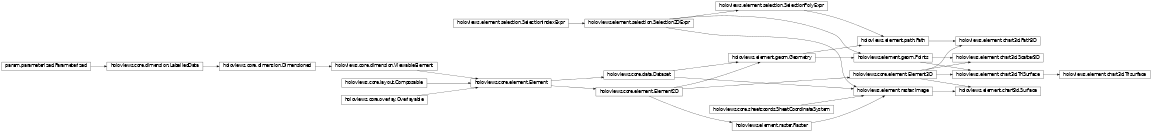
-
class
holoviews.element.chart3d.Path3D(data=None, kdims=None, vdims=None, **kwargs)[source]¶ Bases:
holoviews.core.element.Element3D,holoviews.element.path.PathPath3D is a 3D element representing a line through 3D space. The key dimensions represent the position of each coordinate along the x-, y- and z-axis while the value dimensions can optionally supply additional information.
Parameters inherited from:
holoviews.core.dimension.LabelledData: labelholoviews.core.dimension.Dimensioned: cdimsholoviews.element.path.Path: datatypeholoviews.core.element.Element3D: extentsgroup= param.String(default=’Path3D’)A string describing the data wrapped by the object.
kdims= param.List(bounds=(0, None), default=[Dimension(‘x’), Dimension(‘y’), Dimension(‘z’)])The key dimensions of a geometry represent the x- and y- coordinates in a 2D space.
vdims= param.List(bounds=(0, None), default=[])Path3D can have optional value dimensions.
-
add_dimension(**kwargs)¶ Adds a dimension and its values to the Dataset
Requires the dimension name or object, the desired position in the key dimensions and a key value scalar or array of values, matching the length or shape of the Dataset.
- Args:
dimension: Dimension or dimension spec to add dim_pos (int): Integer index to insert dimension at dim_val (scalar or ndarray): Dimension value(s) to add vdim: Disabled, this type does not have value dimensions **kwargs: Keyword arguments passed to the cloned element
- Returns:
Cloned object containing the new dimension
-
aggregate(**kwargs)¶ Aggregates data on the supplied dimensions.
Aggregates over the supplied key dimensions with the defined function or dim_transform specified as a tuple of the transformed dimension name and dim transform.
- Args:
- dimensions: Dimension(s) to aggregate on
Default to all key dimensions
- function: Aggregation function or transform to apply
Supports both simple functions and dimension transforms
- spreadfn: Secondary reduction to compute value spread
Useful for computing a confidence interval, spread, or standard deviation.
- **kwargs: Keyword arguments either passed to the aggregation function
or to create new names for the transformed variables
- Returns:
Returns the aggregated Dataset
-
array(dimensions=None)¶ Convert dimension values to columnar array.
- Args:
dimensions: List of dimensions to return
- Returns:
Array of columns corresponding to each dimension
-
clone(data=None, shared_data=True, new_type=None, link=True, *args, **overrides)¶ Clones the object, overriding data and parameters.
- Args:
data: New data replacing the existing data shared_data (bool, optional): Whether to use existing data new_type (optional): Type to cast object to link (bool, optional): Whether clone should be linked
Determines whether Streams and Links attached to original object will be inherited.
*args: Additional arguments to pass to constructor **overrides: New keyword arguments to pass to constructor
- Returns:
Cloned object
-
closest(**kwargs)¶ Snaps coordinate(s) to closest coordinate in Dataset
- Args:
coords: List of coordinates expressed as tuples **kwargs: Coordinates defined as keyword pairs
- Returns:
List of tuples of the snapped coordinates
- Raises:
NotImplementedError: Raised if snapping is not supported
-
classmethod
collapse_data(data_list, function=None, kdims=None, **kwargs)¶ Deprecated method to perform collapse operations, which may now be performed through concatenation and aggregation.
-
columns(**kwargs)¶ Convert dimension values to a dictionary.
Returns a dictionary of column arrays along each dimension of the element.
- Args:
dimensions: Dimensions to return as columns
- Returns:
Dictionary of arrays for each dimension
-
property
dataset¶ The Dataset that this object was created from
-
property
ddims¶ The list of deep dimensions
-
dframe(**kwargs)¶ Convert dimension values to DataFrame.
Returns a pandas dataframe of columns along each dimension, either completely flat or indexed by key dimensions.
- Args:
dimensions: Dimensions to return as columns multi_index: Convert key dimensions to (multi-)index
- Returns:
DataFrame of columns corresponding to each dimension
-
dimension_values(**kwargs)¶ Return the values along the requested dimension.
- Args:
dimension: The dimension to return values for expanded (bool, optional): Whether to expand values
Whether to return the expanded values, behavior depends on the type of data:
Columnar: If false returns unique values
Geometry: If false returns scalar values per geometry
Gridded: If false returns 1D coordinates
flat (bool, optional): Whether to flatten array
- Returns:
NumPy array of values along the requested dimension
-
dimensions(selection='all', label=False)¶ Lists the available dimensions on the object
Provides convenient access to Dimensions on nested Dimensioned objects. Dimensions can be selected by their type, i.e. ‘key’ or ‘value’ dimensions. By default ‘all’ dimensions are returned.
- Args:
- selection: Type of dimensions to return
The type of dimension, i.e. one of ‘key’, ‘value’, ‘constant’ or ‘all’.
- label: Whether to return the name, label or Dimension
Whether to return the Dimension objects (False), the Dimension names (True/’name’) or labels (‘label’).
- Returns:
List of Dimension objects or their names or labels
-
get_dimension(dimension, default=None, strict=False)¶ Get a Dimension object by name or index.
- Args:
dimension: Dimension to look up by name or integer index default (optional): Value returned if Dimension not found strict (bool, optional): Raise a KeyError if not found
- Returns:
Dimension object for the requested dimension or default
-
get_dimension_index(dimension)¶ Get the index of the requested dimension.
- Args:
dimension: Dimension to look up by name or by index
- Returns:
Integer index of the requested dimension
-
get_dimension_type(**kwargs)¶ Get the type of the requested dimension.
Type is determined by Dimension.type attribute or common type of the dimension values, otherwise None.
- Args:
dimension: Dimension to look up by name or by index
- Returns:
Declared type of values along the dimension
-
groupby(**kwargs)¶ Groups object by one or more dimensions
Applies groupby operation over the specified dimensions returning an object of type container_type (expected to be dictionary-like) containing the groups.
- Args:
dimensions: Dimension(s) to group by container_type: Type to cast group container to group_type: Type to cast each group to dynamic: Whether to return a DynamicMap **kwargs: Keyword arguments to pass to each group
- Returns:
Returns object of supplied container_type containing the groups. If dynamic=True returns a DynamicMap instead.
-
hist(dimension=None, num_bins=20, bin_range=None, adjoin=True, **kwargs)¶ Computes and adjoins histogram along specified dimension(s).
Defaults to first value dimension if present otherwise falls back to first key dimension.
- Args:
dimension: Dimension(s) to compute histogram on num_bins (int, optional): Number of bins bin_range (tuple optional): Lower and upper bounds of bins adjoin (bool, optional): Whether to adjoin histogram
- Returns:
AdjointLayout of element and histogram or just the histogram
-
property
iloc¶ Returns iloc indexer with support for columnar indexing.
Returns an iloc object providing a convenient interface to slice and index into the Dataset using row and column indices. Allow selection by integer index, slice and list of integer indices and boolean arrays.
Examples:
Index the first row and column:
dataset.iloc[0, 0]
Select rows 1 and 2 with a slice:
dataset.iloc[1:3, :]
Select with a list of integer coordinates:
dataset.iloc[[0, 2, 3]]
-
map(**kwargs)¶ Map a function to all objects matching the specs
Recursively replaces elements using a map function when the specs apply, by default applies to all objects, e.g. to apply the function to all contained Curve objects:
dmap.map(fn, hv.Curve)
- Args:
map_fn: Function to apply to each object specs: List of specs to match
List of types, functions or type[.group][.label] specs to select objects to return, by default applies to all objects.
clone: Whether to clone the object or transform inplace
- Returns:
Returns the object after the map_fn has been applied
-
mapping(kdims=None, vdims=None, **kwargs)¶ Deprecated method to convert data to dictionary
-
matches(spec)¶ Whether the spec applies to this object.
- Args:
- spec: A function, spec or type to check for a match
A ‘type[[.group].label]’ string which is compared against the type, group and label of this object
A function which is given the object and returns a boolean.
An object type matched using isinstance.
- Returns:
bool: Whether the spec matched this object.
-
property
ndloc¶ Returns ndloc indexer with support for gridded indexing.
Returns an ndloc object providing nd-array like indexing for gridded datasets. Follows NumPy array indexing conventions, allowing for indexing, slicing and selecting a list of indices on multi-dimensional arrays using integer indices. The order of array indices is inverted relative to the Dataset key dimensions, e.g. an Image with key dimensions ‘x’ and ‘y’ can be indexed with
image.ndloc[iy, ix], whereiyandixare integer indices along the y and x dimensions.Examples:
Index value in 2D array:
dataset.ndloc[3, 1]
Slice along y-axis of 2D array:
dataset.ndloc[2:5, :]
Vectorized (non-orthogonal) indexing along x- and y-axes:
dataset.ndloc[[1, 2, 3], [0, 2, 3]]
-
options(**kwargs)¶ Applies simplified option definition returning a new object.
Applies options on an object or nested group of objects in a flat format returning a new object with the options applied. If the options are to be set directly on the object a simple format may be used, e.g.:
obj.options(cmap=’viridis’, show_title=False)
If the object is nested the options must be qualified using a type[.group][.label] specification, e.g.:
obj.options(‘Image’, cmap=’viridis’, show_title=False)
or using:
obj.options({‘Image’: dict(cmap=’viridis’, show_title=False)})
Identical to the .opts method but returns a clone of the object by default.
- Args:
- *args: Sets of options to apply to object
Supports a number of formats including lists of Options objects, a type[.group][.label] followed by a set of keyword options to apply and a dictionary indexed by type[.group][.label] specs.
- backend (optional): Backend to apply options to
Defaults to current selected backend
- clone (bool, optional): Whether to clone object
Options can be applied inplace with clone=False
- **kwargs: Keywords of options
Set of options to apply to the object
- Returns:
Returns the cloned object with the options applied
-
property
pipeline¶ Chain operation that evaluates the sequence of operations that was used to create this object, starting with the Dataset stored in dataset property
-
range(**kwargs)¶ Return the lower and upper bounds of values along dimension.
- Args:
dimension: The dimension to compute the range on. data_range (bool): Compute range from data values dimension_range (bool): Include Dimension ranges
Whether to include Dimension range and soft_range in range calculation
- Returns:
Tuple containing the lower and upper bound
-
reduce(**kwargs)¶ Applies reduction along the specified dimension(s).
Allows reducing the values along one or more key dimension with the supplied function. Supports two signatures:
Reducing with a list of dimensions, e.g.:
ds.reduce([‘x’], np.mean)
Defining a reduction using keywords, e.g.:
ds.reduce(x=np.mean)
- Args:
- dimensions: Dimension(s) to apply reduction on
Defaults to all key dimensions
function: Reduction operation to apply, e.g. numpy.mean spreadfn: Secondary reduction to compute value spread
Useful for computing a confidence interval, spread, or standard deviation.
- **reductions: Keyword argument defining reduction
Allows reduction to be defined as keyword pair of dimension and function
- Returns:
The Dataset after reductions have been applied.
-
reindex(**kwargs)¶ Reindexes Dataset dropping static or supplied kdims
Creates a new object with a reordered or reduced set of key dimensions. By default drops all non-varying key dimensions.x
- Args:
kdims (optional): New list of key dimensionsx vdims (optional): New list of value dimensions
- Returns:
Reindexed object
-
relabel(**kwargs)¶ Clone object and apply new group and/or label.
Applies relabeling to children up to the supplied depth.
- Args:
label (str, optional): New label to apply to returned object group (str, optional): New group to apply to returned object depth (int, optional): Depth to which relabel will be applied
If applied to container allows applying relabeling to contained objects up to the specified depth
- Returns:
Returns relabelled object
-
sample(**kwargs)¶ Samples values at supplied coordinates.
Allows sampling of element with a list of coordinates matching the key dimensions, returning a new object containing just the selected samples. Supports multiple signatures:
Sampling with a list of coordinates, e.g.:
ds.sample([(0, 0), (0.1, 0.2), …])
Sampling a range or grid of coordinates, e.g.:
1D: ds.sample(3) 2D: ds.sample((3, 3))
Sampling by keyword, e.g.:
ds.sample(x=0)
- Args:
samples: List of nd-coordinates to sample bounds: Bounds of the region to sample
Defined as two-tuple for 1D sampling and four-tuple for 2D sampling.
closest: Whether to snap to closest coordinates **kwargs: Coordinates specified as keyword pairs
Keywords of dimensions and scalar coordinates
- Returns:
Element containing the sampled coordinates
-
select(**kwargs)¶ Applies selection by dimension name
Applies a selection along the dimensions of the object using keyword arguments. The selection may be narrowed to certain objects using selection_specs. For container objects the selection will be applied to all children as well.
Selections may select a specific value, slice or set of values:
- value: Scalar values will select rows along with an exact
match, e.g.:
ds.select(x=3)
- slice: Slices may be declared as tuples of the upper and
lower bound, e.g.:
ds.select(x=(0, 3))
- values: A list of values may be selected using a list or
set, e.g.:
ds.select(x=[0, 1, 2])
predicate expression: A holoviews.dim expression, e.g.:
from holoviews import dim ds.select(selection_expr=dim(‘x’) % 2 == 0)
- Args:
- selection_expr: holoviews.dim predicate expression
specifying selection.
- selection_specs: List of specs to match on
A list of types, functions, or type[.group][.label] strings specifying which objects to apply the selection on.
- **selection: Dictionary declaring selections by dimension
Selections can be scalar values, tuple ranges, lists of discrete values and boolean arrays
- Returns:
Returns an Dimensioned object containing the selected data or a scalar if a single value was selected
-
property
shape¶ Returns the shape of the data.
-
sort(**kwargs)¶ Sorts the data by the values along the supplied dimensions.
- Args:
by: Dimension(s) to sort by reverse (bool, optional): Reverse sort order
- Returns:
Sorted Dataset
-
split(**kwargs)¶ The split method allows splitting a Path type into a list of subpaths of the same type. A start and/or end may be supplied to select a subset of paths.
-
table(datatype=None)¶ Deprecated method to convert any Element to a Table.
-
property
to¶ Returns the conversion interface with methods to convert Dataset
-
transform(**kwargs)¶ Transforms the Dataset according to a dimension transform.
Transforms may be supplied as tuples consisting of the dimension(s) and the dim transform to apply or keyword arguments mapping from dimension(s) to dim transforms. If the arg or kwarg declares multiple dimensions the dim transform should return a tuple of values for each.
A transform may override an existing dimension or add a new one in which case it will be added as an additional value dimension.
- Args:
- args: Specify the output arguments and transforms as a
tuple of dimension specs and dim transforms
drop (bool): Whether to drop all variables not part of the transform keep_index (bool): Whether to keep indexes
Whether to apply transform on datastructure with index, e.g. pandas.Series or xarray.DataArray, (important for dask datastructures where index may be required to align datasets).
kwargs: Specify new dimensions in the form new_dim=dim_transform
- Returns:
Transformed dataset with new dimensions
-
traverse(fn=None, specs=None, full_breadth=True)¶ Traverses object returning matching items Traverses the set of children of the object, collecting the all objects matching the defined specs. Each object can be processed with the supplied function. Args:
fn (function, optional): Function applied to matched objects specs: List of specs to match
Specs must be types, functions or type[.group][.label] specs to select objects to return, by default applies to all objects.
- full_breadth: Whether to traverse all objects
Whether to traverse the full set of objects on each container or only the first.
- Returns:
list: List of objects that matched
-
class
holoviews.element.chart3d.Scatter3D(data=None, kdims=None, vdims=None, **kwargs)[source]¶ Bases:
holoviews.core.element.Element3D,holoviews.element.geom.PointsScatter3D is a 3D element representing the position of a collection of coordinates in a 3D space. The key dimensions represent the position of each coordinate along the x-, y- and z-axis while the value dimensions can optionally supply additional information.
Parameters inherited from:
holoviews.core.dimension.LabelledData: labelholoviews.core.dimension.Dimensioned: cdimsholoviews.core.data.Dataset: datatypeholoviews.core.element.Element3D: extentsgroup= param.String(default=’Scatter3D’)A string describing the data wrapped by the object.
kdims= param.List(bounds=(0, None), default=[Dimension(‘x’), Dimension(‘y’), Dimension(‘z’)])The key dimensions of a geometry represent the x- and y- coordinates in a 2D space.
vdims= param.List(bounds=(0, None), default=[])Scatter3D can have optional value dimensions, which may be mapped onto color and size.
-
add_dimension(**kwargs)¶ Adds a dimension and its values to the Dataset
Requires the dimension name or object, the desired position in the key dimensions and a key value scalar or array of values, matching the length or shape of the Dataset.
- Args:
dimension: Dimension or dimension spec to add dim_pos (int): Integer index to insert dimension at dim_val (scalar or ndarray): Dimension value(s) to add vdim: Disabled, this type does not have value dimensions **kwargs: Keyword arguments passed to the cloned element
- Returns:
Cloned object containing the new dimension
-
aggregate(**kwargs)¶ Aggregates data on the supplied dimensions.
Aggregates over the supplied key dimensions with the defined function or dim_transform specified as a tuple of the transformed dimension name and dim transform.
- Args:
- dimensions: Dimension(s) to aggregate on
Default to all key dimensions
- function: Aggregation function or transform to apply
Supports both simple functions and dimension transforms
- spreadfn: Secondary reduction to compute value spread
Useful for computing a confidence interval, spread, or standard deviation.
- **kwargs: Keyword arguments either passed to the aggregation function
or to create new names for the transformed variables
- Returns:
Returns the aggregated Dataset
-
array(dimensions=None)¶ Convert dimension values to columnar array.
- Args:
dimensions: List of dimensions to return
- Returns:
Array of columns corresponding to each dimension
-
clone(data=None, shared_data=True, new_type=None, link=True, *args, **overrides)¶ Clones the object, overriding data and parameters.
- Args:
data: New data replacing the existing data shared_data (bool, optional): Whether to use existing data new_type (optional): Type to cast object to link (bool, optional): Whether clone should be linked
Determines whether Streams and Links attached to original object will be inherited.
*args: Additional arguments to pass to constructor **overrides: New keyword arguments to pass to constructor
- Returns:
Cloned object
-
closest(**kwargs)¶ Snaps coordinate(s) to closest coordinate in Dataset
- Args:
coords: List of coordinates expressed as tuples **kwargs: Coordinates defined as keyword pairs
- Returns:
List of tuples of the snapped coordinates
- Raises:
NotImplementedError: Raised if snapping is not supported
-
classmethod
collapse_data(data, function=None, kdims=None, **kwargs)¶ Deprecated method to perform collapse operations, which may now be performed through concatenation and aggregation.
-
columns(**kwargs)¶ Convert dimension values to a dictionary.
Returns a dictionary of column arrays along each dimension of the element.
- Args:
dimensions: Dimensions to return as columns
- Returns:
Dictionary of arrays for each dimension
-
property
dataset¶ The Dataset that this object was created from
-
property
ddims¶ The list of deep dimensions
-
dframe(**kwargs)¶ Convert dimension values to DataFrame.
Returns a pandas dataframe of columns along each dimension, either completely flat or indexed by key dimensions.
- Args:
dimensions: Dimensions to return as columns multi_index: Convert key dimensions to (multi-)index
- Returns:
DataFrame of columns corresponding to each dimension
-
dimension_values(**kwargs)¶ Return the values along the requested dimension.
- Args:
dimension: The dimension to return values for expanded (bool, optional): Whether to expand values
Whether to return the expanded values, behavior depends on the type of data:
Columnar: If false returns unique values
Geometry: If false returns scalar values per geometry
Gridded: If false returns 1D coordinates
flat (bool, optional): Whether to flatten array
- Returns:
NumPy array of values along the requested dimension
-
dimensions(selection='all', label=False)¶ Lists the available dimensions on the object
Provides convenient access to Dimensions on nested Dimensioned objects. Dimensions can be selected by their type, i.e. ‘key’ or ‘value’ dimensions. By default ‘all’ dimensions are returned.
- Args:
- selection: Type of dimensions to return
The type of dimension, i.e. one of ‘key’, ‘value’, ‘constant’ or ‘all’.
- label: Whether to return the name, label or Dimension
Whether to return the Dimension objects (False), the Dimension names (True/’name’) or labels (‘label’).
- Returns:
List of Dimension objects or their names or labels
-
get_dimension(dimension, default=None, strict=False)¶ Get a Dimension object by name or index.
- Args:
dimension: Dimension to look up by name or integer index default (optional): Value returned if Dimension not found strict (bool, optional): Raise a KeyError if not found
- Returns:
Dimension object for the requested dimension or default
-
get_dimension_index(dimension)¶ Get the index of the requested dimension.
- Args:
dimension: Dimension to look up by name or by index
- Returns:
Integer index of the requested dimension
-
get_dimension_type(**kwargs)¶ Get the type of the requested dimension.
Type is determined by Dimension.type attribute or common type of the dimension values, otherwise None.
- Args:
dimension: Dimension to look up by name or by index
- Returns:
Declared type of values along the dimension
-
groupby(**kwargs)¶ Groups object by one or more dimensions
Applies groupby operation over the specified dimensions returning an object of type container_type (expected to be dictionary-like) containing the groups.
- Args:
dimensions: Dimension(s) to group by container_type: Type to cast group container to group_type: Type to cast each group to dynamic: Whether to return a DynamicMap **kwargs: Keyword arguments to pass to each group
- Returns:
Returns object of supplied container_type containing the groups. If dynamic=True returns a DynamicMap instead.
-
hist(dimension=None, num_bins=20, bin_range=None, adjoin=True, **kwargs)¶ Computes and adjoins histogram along specified dimension(s).
Defaults to first value dimension if present otherwise falls back to first key dimension.
- Args:
dimension: Dimension(s) to compute histogram on num_bins (int, optional): Number of bins bin_range (tuple optional): Lower and upper bounds of bins adjoin (bool, optional): Whether to adjoin histogram
- Returns:
AdjointLayout of element and histogram or just the histogram
-
property
iloc¶ Returns iloc indexer with support for columnar indexing.
Returns an iloc object providing a convenient interface to slice and index into the Dataset using row and column indices. Allow selection by integer index, slice and list of integer indices and boolean arrays.
Examples:
Index the first row and column:
dataset.iloc[0, 0]
Select rows 1 and 2 with a slice:
dataset.iloc[1:3, :]
Select with a list of integer coordinates:
dataset.iloc[[0, 2, 3]]
-
map(**kwargs)¶ Map a function to all objects matching the specs
Recursively replaces elements using a map function when the specs apply, by default applies to all objects, e.g. to apply the function to all contained Curve objects:
dmap.map(fn, hv.Curve)
- Args:
map_fn: Function to apply to each object specs: List of specs to match
List of types, functions or type[.group][.label] specs to select objects to return, by default applies to all objects.
clone: Whether to clone the object or transform inplace
- Returns:
Returns the object after the map_fn has been applied
-
mapping(kdims=None, vdims=None, **kwargs)¶ Deprecated method to convert data to dictionary
-
matches(spec)¶ Whether the spec applies to this object.
- Args:
- spec: A function, spec or type to check for a match
A ‘type[[.group].label]’ string which is compared against the type, group and label of this object
A function which is given the object and returns a boolean.
An object type matched using isinstance.
- Returns:
bool: Whether the spec matched this object.
-
property
ndloc¶ Returns ndloc indexer with support for gridded indexing.
Returns an ndloc object providing nd-array like indexing for gridded datasets. Follows NumPy array indexing conventions, allowing for indexing, slicing and selecting a list of indices on multi-dimensional arrays using integer indices. The order of array indices is inverted relative to the Dataset key dimensions, e.g. an Image with key dimensions ‘x’ and ‘y’ can be indexed with
image.ndloc[iy, ix], whereiyandixare integer indices along the y and x dimensions.Examples:
Index value in 2D array:
dataset.ndloc[3, 1]
Slice along y-axis of 2D array:
dataset.ndloc[2:5, :]
Vectorized (non-orthogonal) indexing along x- and y-axes:
dataset.ndloc[[1, 2, 3], [0, 2, 3]]
-
options(**kwargs)¶ Applies simplified option definition returning a new object.
Applies options on an object or nested group of objects in a flat format returning a new object with the options applied. If the options are to be set directly on the object a simple format may be used, e.g.:
obj.options(cmap=’viridis’, show_title=False)
If the object is nested the options must be qualified using a type[.group][.label] specification, e.g.:
obj.options(‘Image’, cmap=’viridis’, show_title=False)
or using:
obj.options({‘Image’: dict(cmap=’viridis’, show_title=False)})
Identical to the .opts method but returns a clone of the object by default.
- Args:
- *args: Sets of options to apply to object
Supports a number of formats including lists of Options objects, a type[.group][.label] followed by a set of keyword options to apply and a dictionary indexed by type[.group][.label] specs.
- backend (optional): Backend to apply options to
Defaults to current selected backend
- clone (bool, optional): Whether to clone object
Options can be applied inplace with clone=False
- **kwargs: Keywords of options
Set of options to apply to the object
- Returns:
Returns the cloned object with the options applied
-
property
pipeline¶ Chain operation that evaluates the sequence of operations that was used to create this object, starting with the Dataset stored in dataset property
-
range(**kwargs)¶ Return the lower and upper bounds of values along dimension.
- Args:
dimension: The dimension to compute the range on. data_range (bool): Compute range from data values dimension_range (bool): Include Dimension ranges
Whether to include Dimension range and soft_range in range calculation
- Returns:
Tuple containing the lower and upper bound
-
reduce(**kwargs)¶ Applies reduction along the specified dimension(s).
Allows reducing the values along one or more key dimension with the supplied function. Supports two signatures:
Reducing with a list of dimensions, e.g.:
ds.reduce([‘x’], np.mean)
Defining a reduction using keywords, e.g.:
ds.reduce(x=np.mean)
- Args:
- dimensions: Dimension(s) to apply reduction on
Defaults to all key dimensions
function: Reduction operation to apply, e.g. numpy.mean spreadfn: Secondary reduction to compute value spread
Useful for computing a confidence interval, spread, or standard deviation.
- **reductions: Keyword argument defining reduction
Allows reduction to be defined as keyword pair of dimension and function
- Returns:
The Dataset after reductions have been applied.
-
reindex(**kwargs)¶ Reindexes Dataset dropping static or supplied kdims
Creates a new object with a reordered or reduced set of key dimensions. By default drops all non-varying key dimensions.x
- Args:
kdims (optional): New list of key dimensionsx vdims (optional): New list of value dimensions
- Returns:
Reindexed object
-
relabel(**kwargs)¶ Clone object and apply new group and/or label.
Applies relabeling to children up to the supplied depth.
- Args:
label (str, optional): New label to apply to returned object group (str, optional): New group to apply to returned object depth (int, optional): Depth to which relabel will be applied
If applied to container allows applying relabeling to contained objects up to the specified depth
- Returns:
Returns relabelled object
-
sample(**kwargs)¶ Samples values at supplied coordinates.
Allows sampling of element with a list of coordinates matching the key dimensions, returning a new object containing just the selected samples. Supports multiple signatures:
Sampling with a list of coordinates, e.g.:
ds.sample([(0, 0), (0.1, 0.2), …])
Sampling a range or grid of coordinates, e.g.:
1D: ds.sample(3) 2D: ds.sample((3, 3))
Sampling by keyword, e.g.:
ds.sample(x=0)
- Args:
samples: List of nd-coordinates to sample bounds: Bounds of the region to sample
Defined as two-tuple for 1D sampling and four-tuple for 2D sampling.
closest: Whether to snap to closest coordinates **kwargs: Coordinates specified as keyword pairs
Keywords of dimensions and scalar coordinates
- Returns:
Element containing the sampled coordinates
-
select(**kwargs)¶ Applies selection by dimension name
Applies a selection along the dimensions of the object using keyword arguments. The selection may be narrowed to certain objects using selection_specs. For container objects the selection will be applied to all children as well.
Selections may select a specific value, slice or set of values:
- value: Scalar values will select rows along with an exact
match, e.g.:
ds.select(x=3)
- slice: Slices may be declared as tuples of the upper and
lower bound, e.g.:
ds.select(x=(0, 3))
- values: A list of values may be selected using a list or
set, e.g.:
ds.select(x=[0, 1, 2])
predicate expression: A holoviews.dim expression, e.g.:
from holoviews import dim ds.select(selection_expr=dim(‘x’) % 2 == 0)
- Args:
- selection_expr: holoviews.dim predicate expression
specifying selection.
- selection_specs: List of specs to match on
A list of types, functions, or type[.group][.label] strings specifying which objects to apply the selection on.
- **selection: Dictionary declaring selections by dimension
Selections can be scalar values, tuple ranges, lists of discrete values and boolean arrays
- Returns:
Returns an Dimensioned object containing the selected data or a scalar if a single value was selected
-
property
shape¶ Returns the shape of the data.
-
sort(**kwargs)¶ Sorts the data by the values along the supplied dimensions.
- Args:
by: Dimension(s) to sort by reverse (bool, optional): Reverse sort order
- Returns:
Sorted Dataset
-
table(datatype=None)¶ Deprecated method to convert any Element to a Table.
-
property
to¶ Returns the conversion interface with methods to convert Dataset
-
transform(**kwargs)¶ Transforms the Dataset according to a dimension transform.
Transforms may be supplied as tuples consisting of the dimension(s) and the dim transform to apply or keyword arguments mapping from dimension(s) to dim transforms. If the arg or kwarg declares multiple dimensions the dim transform should return a tuple of values for each.
A transform may override an existing dimension or add a new one in which case it will be added as an additional value dimension.
- Args:
- args: Specify the output arguments and transforms as a
tuple of dimension specs and dim transforms
drop (bool): Whether to drop all variables not part of the transform keep_index (bool): Whether to keep indexes
Whether to apply transform on datastructure with index, e.g. pandas.Series or xarray.DataArray, (important for dask datastructures where index may be required to align datasets).
kwargs: Specify new dimensions in the form new_dim=dim_transform
- Returns:
Transformed dataset with new dimensions
-
traverse(fn=None, specs=None, full_breadth=True)¶ Traverses object returning matching items Traverses the set of children of the object, collecting the all objects matching the defined specs. Each object can be processed with the supplied function. Args:
fn (function, optional): Function applied to matched objects specs: List of specs to match
Specs must be types, functions or type[.group][.label] specs to select objects to return, by default applies to all objects.
- full_breadth: Whether to traverse all objects
Whether to traverse the full set of objects on each container or only the first.
- Returns:
list: List of objects that matched
-
class
holoviews.element.chart3d.Surface(data=None, kdims=None, vdims=None, **kwargs)[source]¶ Bases:
holoviews.element.raster.Image,holoviews.core.element.Element3DA Surface represents a regularly sampled 2D grid with associated values defining the height along the z-axis. The key dimensions of a Surface represent the 2D coordinates along the x- and y-axes while the value dimension declares the height at each grid location.
The data of a Surface is usually defined as a 2D array of values and either a bounds tuple defining the extent in the 2D space or explicit x- and y-coordinate arrays.
Parameters inherited from:
holoviews.core.dimension.LabelledData: labelholoviews.core.dimension.Dimensioned: cdimsholoviews.element.raster.Image: datatype, bounds, rtolgroup= param.String(default=’Surface’)A string describing the data wrapped by the object.
kdims= param.List(bounds=(2, 2), default=[Dimension(‘x’), Dimension(‘y’)])The Surface x and y dimensions of the space defined by the supplied extent.
vdims= param.List(bounds=(1, 1), default=[Dimension(‘z’)])The Surface height dimension.
extents= param.Tuple(default=(None, None, None, None, None, None), length=6)Allows overriding the extents of the Element in 3D space defined as (xmin, ymin, zmin, xmax, ymax, zmax).
-
add_dimension(**kwargs)¶ Adds a dimension and its values to the Dataset
Requires the dimension name or object, the desired position in the key dimensions and a key value scalar or array of values, matching the length or shape of the Dataset.
- Args:
dimension: Dimension or dimension spec to add dim_pos (int): Integer index to insert dimension at dim_val (scalar or ndarray): Dimension value(s) to add vdim: Disabled, this type does not have value dimensions **kwargs: Keyword arguments passed to the cloned element
- Returns:
Cloned object containing the new dimension
-
array(dimensions=None)¶ Convert dimension values to columnar array.
- Args:
dimensions: List of dimensions to return
- Returns:
Array of columns corresponding to each dimension
-
clone(data=None, shared_data=True, new_type=None, link=True, *args, **overrides)¶ Returns a clone of the object with matching parameter values containing the specified args and kwargs.
If shared_data is set to True and no data explicitly supplied, the clone will share data with the original. May also supply a new_type, which will inherit all shared parameters.
-
closest(**kwargs)¶ Given a single coordinate or multiple coordinates as a tuple or list of tuples or keyword arguments matching the dimension closest will find the closest actual x/y coordinates.
-
closest_cell_center(x, y)¶ Given arbitrary sheet coordinates, return the sheet coordinates of the center of the closest unit.
-
classmethod
collapse_data(data_list, function, kdims=None, **kwargs)¶ Deprecated method to perform collapse operations, which may now be performed through concatenation and aggregation.
-
columns(**kwargs)¶ Convert dimension values to a dictionary.
Returns a dictionary of column arrays along each dimension of the element.
- Args:
dimensions: Dimensions to return as columns
- Returns:
Dictionary of arrays for each dimension
-
property
dataset¶ The Dataset that this object was created from
-
property
ddims¶ The list of deep dimensions
-
dframe(**kwargs)¶ Convert dimension values to DataFrame.
Returns a pandas dataframe of columns along each dimension, either completely flat or indexed by key dimensions.
- Args:
dimensions: Dimensions to return as columns multi_index: Convert key dimensions to (multi-)index
- Returns:
DataFrame of columns corresponding to each dimension
-
dimension_values(**kwargs)¶ Return the values along the requested dimension.
- Args:
dimension: The dimension to return values for expanded (bool, optional): Whether to expand values
Whether to return the expanded values, behavior depends on the type of data:
Columnar: If false returns unique values
Geometry: If false returns scalar values per geometry
Gridded: If false returns 1D coordinates
flat (bool, optional): Whether to flatten array
- Returns:
NumPy array of values along the requested dimension
-
dimensions(selection='all', label=False)¶ Lists the available dimensions on the object
Provides convenient access to Dimensions on nested Dimensioned objects. Dimensions can be selected by their type, i.e. ‘key’ or ‘value’ dimensions. By default ‘all’ dimensions are returned.
- Args:
- selection: Type of dimensions to return
The type of dimension, i.e. one of ‘key’, ‘value’, ‘constant’ or ‘all’.
- label: Whether to return the name, label or Dimension
Whether to return the Dimension objects (False), the Dimension names (True/’name’) or labels (‘label’).
- Returns:
List of Dimension objects or their names or labels
-
get_dimension(dimension, default=None, strict=False)¶ Get a Dimension object by name or index.
- Args:
dimension: Dimension to look up by name or integer index default (optional): Value returned if Dimension not found strict (bool, optional): Raise a KeyError if not found
- Returns:
Dimension object for the requested dimension or default
-
get_dimension_index(dimension)¶ Get the index of the requested dimension.
- Args:
dimension: Dimension to look up by name or by index
- Returns:
Integer index of the requested dimension
-
get_dimension_type(**kwargs)¶ Get the type of the requested dimension.
Type is determined by Dimension.type attribute or common type of the dimension values, otherwise None.
- Args:
dimension: Dimension to look up by name or by index
- Returns:
Declared type of values along the dimension
-
groupby(**kwargs)¶ Groups object by one or more dimensions
Applies groupby operation over the specified dimensions returning an object of type container_type (expected to be dictionary-like) containing the groups.
- Args:
dimensions: Dimension(s) to group by container_type: Type to cast group container to group_type: Type to cast each group to dynamic: Whether to return a DynamicMap **kwargs: Keyword arguments to pass to each group
- Returns:
Returns object of supplied container_type containing the groups. If dynamic=True returns a DynamicMap instead.
-
hist(dimension=None, num_bins=20, bin_range=None, adjoin=True, **kwargs)¶ Computes and adjoins histogram along specified dimension(s).
Defaults to first value dimension if present otherwise falls back to first key dimension.
- Args:
dimension: Dimension(s) to compute histogram on num_bins (int, optional): Number of bins bin_range (tuple optional): Lower and upper bounds of bins adjoin (bool, optional): Whether to adjoin histogram
- Returns:
AdjointLayout of element and histogram or just the histogram
-
property
iloc¶ Returns iloc indexer with support for columnar indexing.
Returns an iloc object providing a convenient interface to slice and index into the Dataset using row and column indices. Allow selection by integer index, slice and list of integer indices and boolean arrays.
Examples:
Index the first row and column:
dataset.iloc[0, 0]
Select rows 1 and 2 with a slice:
dataset.iloc[1:3, :]
Select with a list of integer coordinates:
dataset.iloc[[0, 2, 3]]
-
map(**kwargs)¶ Map a function to all objects matching the specs
Recursively replaces elements using a map function when the specs apply, by default applies to all objects, e.g. to apply the function to all contained Curve objects:
dmap.map(fn, hv.Curve)
- Args:
map_fn: Function to apply to each object specs: List of specs to match
List of types, functions or type[.group][.label] specs to select objects to return, by default applies to all objects.
clone: Whether to clone the object or transform inplace
- Returns:
Returns the object after the map_fn has been applied
-
mapping(kdims=None, vdims=None, **kwargs)¶ Deprecated method to convert data to dictionary
-
matches(spec)¶ Whether the spec applies to this object.
- Args:
- spec: A function, spec or type to check for a match
A ‘type[[.group].label]’ string which is compared against the type, group and label of this object
A function which is given the object and returns a boolean.
An object type matched using isinstance.
- Returns:
bool: Whether the spec matched this object.
-
matrix2sheet(float_row, float_col)¶ Convert a floating-point location (float_row,float_col) in matrix coordinates to its corresponding location (x,y) in sheet coordinates.
Valid for scalar or array float_row and float_col.
Inverse of sheet2matrix().
-
matrixidx2sheet(row, col)¶ Return (x,y) where x and y are the floating point coordinates of the center of the given matrix cell (row,col). If the matrix cell represents a 0.2 by 0.2 region, then the center location returned would be 0.1,0.1.
NOTE: This is NOT the strict mathematical inverse of sheet2matrixidx(), because sheet2matrixidx() discards all but the integer portion of the continuous matrix coordinate.
Valid only for scalar or array row and col.
-
property
ndloc¶ Returns ndloc indexer with support for gridded indexing.
Returns an ndloc object providing nd-array like indexing for gridded datasets. Follows NumPy array indexing conventions, allowing for indexing, slicing and selecting a list of indices on multi-dimensional arrays using integer indices. The order of array indices is inverted relative to the Dataset key dimensions, e.g. an Image with key dimensions ‘x’ and ‘y’ can be indexed with
image.ndloc[iy, ix], whereiyandixare integer indices along the y and x dimensions.Examples:
Index value in 2D array:
dataset.ndloc[3, 1]
Slice along y-axis of 2D array:
dataset.ndloc[2:5, :]
Vectorized (non-orthogonal) indexing along x- and y-axes:
dataset.ndloc[[1, 2, 3], [0, 2, 3]]
-
options(**kwargs)¶ Applies simplified option definition returning a new object.
Applies options on an object or nested group of objects in a flat format returning a new object with the options applied. If the options are to be set directly on the object a simple format may be used, e.g.:
obj.options(cmap=’viridis’, show_title=False)
If the object is nested the options must be qualified using a type[.group][.label] specification, e.g.:
obj.options(‘Image’, cmap=’viridis’, show_title=False)
or using:
obj.options({‘Image’: dict(cmap=’viridis’, show_title=False)})
Identical to the .opts method but returns a clone of the object by default.
- Args:
- *args: Sets of options to apply to object
Supports a number of formats including lists of Options objects, a type[.group][.label] followed by a set of keyword options to apply and a dictionary indexed by type[.group][.label] specs.
- backend (optional): Backend to apply options to
Defaults to current selected backend
- clone (bool, optional): Whether to clone object
Options can be applied inplace with clone=False
- **kwargs: Keywords of options
Set of options to apply to the object
- Returns:
Returns the cloned object with the options applied
-
property
pipeline¶ Chain operation that evaluates the sequence of operations that was used to create this object, starting with the Dataset stored in dataset property
-
reduce(**kwargs)¶ Applies reduction along the specified dimension(s).
Allows reducing the values along one or more key dimension with the supplied function. Supports two signatures:
Reducing with a list of dimensions, e.g.:
ds.reduce([‘x’], np.mean)
Defining a reduction using keywords, e.g.:
ds.reduce(x=np.mean)
- Args:
- dimensions: Dimension(s) to apply reduction on
Defaults to all key dimensions
function: Reduction operation to apply, e.g. numpy.mean spreadfn: Secondary reduction to compute value spread
Useful for computing a confidence interval, spread, or standard deviation.
- **reductions: Keyword argument defining reduction
Allows reduction to be defined as keyword pair of dimension and function
- Returns:
The Dataset after reductions have been applied.
-
reindex(**kwargs)¶ Reindexes Dataset dropping static or supplied kdims
Creates a new object with a reordered or reduced set of key dimensions. By default drops all non-varying key dimensions.x
- Args:
kdims (optional): New list of key dimensionsx vdims (optional): New list of value dimensions
- Returns:
Reindexed object
-
relabel(**kwargs)¶ Clone object and apply new group and/or label.
Applies relabeling to children up to the supplied depth.
- Args:
label (str, optional): New label to apply to returned object group (str, optional): New group to apply to returned object depth (int, optional): Depth to which relabel will be applied
If applied to container allows applying relabeling to contained objects up to the specified depth
- Returns:
Returns relabelled object
-
sample(**kwargs)¶ Samples values at supplied coordinates.
Allows sampling of element with a list of coordinates matching the key dimensions, returning a new object containing just the selected samples. Supports multiple signatures:
Sampling with a list of coordinates, e.g.:
ds.sample([(0, 0), (0.1, 0.2), …])
Sampling a range or grid of coordinates, e.g.:
1D: ds.sample(3) 2D: ds.sample((3, 3))
Sampling by keyword, e.g.:
ds.sample(x=0)
- Args:
samples: List of nd-coordinates to sample bounds: Bounds of the region to sample
Defined as two-tuple for 1D sampling and four-tuple for 2D sampling.
closest: Whether to snap to closest coordinates **kwargs: Coordinates specified as keyword pairs
Keywords of dimensions and scalar coordinates
- Returns:
Element containing the sampled coordinates
-
select(**kwargs)¶ Allows selecting data by the slices, sets and scalar values along a particular dimension. The indices should be supplied as keywords mapping between the selected dimension and value. Additionally selection_specs (taking the form of a list of type.group.label strings, types or functions) may be supplied, which will ensure the selection is only applied if the specs match the selected object.
-
property
shape¶ Returns the shape of the data.
-
sheet2matrix(x, y)¶ Convert a point (x,y) in Sheet coordinates to continuous matrix coordinates.
Returns (float_row,float_col), where float_row corresponds to y, and float_col to x.
Valid for scalar or array x and y.
Note about Bounds For a Sheet with BoundingBox(points=((-0.5,-0.5),(0.5,0.5))) and density=3, x=-0.5 corresponds to float_col=0.0 and x=0.5 corresponds to float_col=3.0. float_col=3.0 is not inside the matrix representing this Sheet, which has the three columns (0,1,2). That is, x=-0.5 is inside the BoundingBox but x=0.5 is outside. Similarly, y=0.5 is inside (at row 0) but y=-0.5 is outside (at row 3) (it’s the other way round for y because the matrix row index increases as y decreases).
-
sheet2matrixidx(x, y)¶ Convert a point (x,y) in sheet coordinates to the integer row and column index of the matrix cell in which that point falls, given a bounds and density. Returns (row,column).
Note that if coordinates along the right or bottom boundary are passed into this function, the returned matrix coordinate of the boundary will be just outside the matrix, because the right and bottom boundaries are exclusive.
Valid for scalar or array x and y.
-
sheetcoordinates_of_matrixidx()¶ Return x,y where x is a vector of sheet coordinates representing the x-center of each matrix cell, and y represents the corresponding y-center of the cell.
-
sort(**kwargs)¶ Sorts the data by the values along the supplied dimensions.
- Args:
by: Dimension(s) to sort by reverse (bool, optional): Reverse sort order
- Returns:
Sorted Dataset
-
table(**kwargs)¶ Converts the data Element to a Table, optionally may specify a supported data type. The default data types are ‘numpy’ (for homogeneous data), ‘dataframe’, and ‘dictionary’.
-
property
to¶ Returns the conversion interface with methods to convert Dataset
-
transform(**kwargs)¶ Transforms the Dataset according to a dimension transform.
Transforms may be supplied as tuples consisting of the dimension(s) and the dim transform to apply or keyword arguments mapping from dimension(s) to dim transforms. If the arg or kwarg declares multiple dimensions the dim transform should return a tuple of values for each.
A transform may override an existing dimension or add a new one in which case it will be added as an additional value dimension.
- Args:
- args: Specify the output arguments and transforms as a
tuple of dimension specs and dim transforms
drop (bool): Whether to drop all variables not part of the transform keep_index (bool): Whether to keep indexes
Whether to apply transform on datastructure with index, e.g. pandas.Series or xarray.DataArray, (important for dask datastructures where index may be required to align datasets).
kwargs: Specify new dimensions in the form new_dim=dim_transform
- Returns:
Transformed dataset with new dimensions
-
traverse(fn=None, specs=None, full_breadth=True)¶ Traverses object returning matching items Traverses the set of children of the object, collecting the all objects matching the defined specs. Each object can be processed with the supplied function. Args:
fn (function, optional): Function applied to matched objects specs: List of specs to match
Specs must be types, functions or type[.group][.label] specs to select objects to return, by default applies to all objects.
- full_breadth: Whether to traverse all objects
Whether to traverse the full set of objects on each container or only the first.
- Returns:
list: List of objects that matched
-
property
xdensity¶ The spacing between elements in an underlying matrix representation, in the x direction.
-
property
ydensity¶ The spacing between elements in an underlying matrix representation, in the y direction.
-
class
holoviews.element.chart3d.TriSurface(data=None, kdims=None, vdims=None, **kwargs)[source]¶ Bases:
holoviews.core.element.Element3D,holoviews.element.geom.PointsTriSurface represents a set of coordinates in 3D space which define a surface via a triangulation algorithm (usually Delauney triangulation). They key dimensions of a TriSurface define the position of each point along the x-, y- and z-axes, while value dimensions can provide additional information about each point.
Parameters inherited from:
holoviews.core.dimension.LabelledData: labelholoviews.core.dimension.Dimensioned: cdimsholoviews.core.data.Dataset: datatypeholoviews.core.element.Element3D: extentsgroup= param.String(default=’TriSurface’)A string describing the data wrapped by the object.
kdims= param.List(bounds=(0, None), default=[Dimension(‘x’), Dimension(‘y’), Dimension(‘z’)])The key dimensions of a TriSurface represent the 3D coordinates of each point.
vdims= param.List(bounds=(0, None), default=[])The value dimensions of a TriSurface can provide additional information about each 3D coordinate.
-
add_dimension(**kwargs)¶ Adds a dimension and its values to the Dataset
Requires the dimension name or object, the desired position in the key dimensions and a key value scalar or array of values, matching the length or shape of the Dataset.
- Args:
dimension: Dimension or dimension spec to add dim_pos (int): Integer index to insert dimension at dim_val (scalar or ndarray): Dimension value(s) to add vdim: Disabled, this type does not have value dimensions **kwargs: Keyword arguments passed to the cloned element
- Returns:
Cloned object containing the new dimension
-
aggregate(**kwargs)¶ Aggregates data on the supplied dimensions.
Aggregates over the supplied key dimensions with the defined function or dim_transform specified as a tuple of the transformed dimension name and dim transform.
- Args:
- dimensions: Dimension(s) to aggregate on
Default to all key dimensions
- function: Aggregation function or transform to apply
Supports both simple functions and dimension transforms
- spreadfn: Secondary reduction to compute value spread
Useful for computing a confidence interval, spread, or standard deviation.
- **kwargs: Keyword arguments either passed to the aggregation function
or to create new names for the transformed variables
- Returns:
Returns the aggregated Dataset
-
array(dimensions=None)¶ Convert dimension values to columnar array.
- Args:
dimensions: List of dimensions to return
- Returns:
Array of columns corresponding to each dimension
-
clone(data=None, shared_data=True, new_type=None, link=True, *args, **overrides)¶ Clones the object, overriding data and parameters.
- Args:
data: New data replacing the existing data shared_data (bool, optional): Whether to use existing data new_type (optional): Type to cast object to link (bool, optional): Whether clone should be linked
Determines whether Streams and Links attached to original object will be inherited.
*args: Additional arguments to pass to constructor **overrides: New keyword arguments to pass to constructor
- Returns:
Cloned object
-
closest(**kwargs)¶ Snaps coordinate(s) to closest coordinate in Dataset
- Args:
coords: List of coordinates expressed as tuples **kwargs: Coordinates defined as keyword pairs
- Returns:
List of tuples of the snapped coordinates
- Raises:
NotImplementedError: Raised if snapping is not supported
-
classmethod
collapse_data(data, function=None, kdims=None, **kwargs)¶ Deprecated method to perform collapse operations, which may now be performed through concatenation and aggregation.
-
columns(**kwargs)¶ Convert dimension values to a dictionary.
Returns a dictionary of column arrays along each dimension of the element.
- Args:
dimensions: Dimensions to return as columns
- Returns:
Dictionary of arrays for each dimension
-
property
dataset¶ The Dataset that this object was created from
-
property
ddims¶ The list of deep dimensions
-
dframe(**kwargs)¶ Convert dimension values to DataFrame.
Returns a pandas dataframe of columns along each dimension, either completely flat or indexed by key dimensions.
- Args:
dimensions: Dimensions to return as columns multi_index: Convert key dimensions to (multi-)index
- Returns:
DataFrame of columns corresponding to each dimension
-
dimension_values(**kwargs)¶ Return the values along the requested dimension.
- Args:
dimension: The dimension to return values for expanded (bool, optional): Whether to expand values
Whether to return the expanded values, behavior depends on the type of data:
Columnar: If false returns unique values
Geometry: If false returns scalar values per geometry
Gridded: If false returns 1D coordinates
flat (bool, optional): Whether to flatten array
- Returns:
NumPy array of values along the requested dimension
-
dimensions(selection='all', label=False)¶ Lists the available dimensions on the object
Provides convenient access to Dimensions on nested Dimensioned objects. Dimensions can be selected by their type, i.e. ‘key’ or ‘value’ dimensions. By default ‘all’ dimensions are returned.
- Args:
- selection: Type of dimensions to return
The type of dimension, i.e. one of ‘key’, ‘value’, ‘constant’ or ‘all’.
- label: Whether to return the name, label or Dimension
Whether to return the Dimension objects (False), the Dimension names (True/’name’) or labels (‘label’).
- Returns:
List of Dimension objects or their names or labels
-
get_dimension(dimension, default=None, strict=False)¶ Get a Dimension object by name or index.
- Args:
dimension: Dimension to look up by name or integer index default (optional): Value returned if Dimension not found strict (bool, optional): Raise a KeyError if not found
- Returns:
Dimension object for the requested dimension or default
-
get_dimension_index(dimension)¶ Get the index of the requested dimension.
- Args:
dimension: Dimension to look up by name or by index
- Returns:
Integer index of the requested dimension
-
get_dimension_type(**kwargs)¶ Get the type of the requested dimension.
Type is determined by Dimension.type attribute or common type of the dimension values, otherwise None.
- Args:
dimension: Dimension to look up by name or by index
- Returns:
Declared type of values along the dimension
-
groupby(**kwargs)¶ Groups object by one or more dimensions
Applies groupby operation over the specified dimensions returning an object of type container_type (expected to be dictionary-like) containing the groups.
- Args:
dimensions: Dimension(s) to group by container_type: Type to cast group container to group_type: Type to cast each group to dynamic: Whether to return a DynamicMap **kwargs: Keyword arguments to pass to each group
- Returns:
Returns object of supplied container_type containing the groups. If dynamic=True returns a DynamicMap instead.
-
hist(dimension=None, num_bins=20, bin_range=None, adjoin=True, **kwargs)¶ Computes and adjoins histogram along specified dimension(s).
Defaults to first value dimension if present otherwise falls back to first key dimension.
- Args:
dimension: Dimension(s) to compute histogram on num_bins (int, optional): Number of bins bin_range (tuple optional): Lower and upper bounds of bins adjoin (bool, optional): Whether to adjoin histogram
- Returns:
AdjointLayout of element and histogram or just the histogram
-
property
iloc¶ Returns iloc indexer with support for columnar indexing.
Returns an iloc object providing a convenient interface to slice and index into the Dataset using row and column indices. Allow selection by integer index, slice and list of integer indices and boolean arrays.
Examples:
Index the first row and column:
dataset.iloc[0, 0]
Select rows 1 and 2 with a slice:
dataset.iloc[1:3, :]
Select with a list of integer coordinates:
dataset.iloc[[0, 2, 3]]
-
map(**kwargs)¶ Map a function to all objects matching the specs
Recursively replaces elements using a map function when the specs apply, by default applies to all objects, e.g. to apply the function to all contained Curve objects:
dmap.map(fn, hv.Curve)
- Args:
map_fn: Function to apply to each object specs: List of specs to match
List of types, functions or type[.group][.label] specs to select objects to return, by default applies to all objects.
clone: Whether to clone the object or transform inplace
- Returns:
Returns the object after the map_fn has been applied
-
mapping(kdims=None, vdims=None, **kwargs)¶ Deprecated method to convert data to dictionary
-
matches(spec)¶ Whether the spec applies to this object.
- Args:
- spec: A function, spec or type to check for a match
A ‘type[[.group].label]’ string which is compared against the type, group and label of this object
A function which is given the object and returns a boolean.
An object type matched using isinstance.
- Returns:
bool: Whether the spec matched this object.
-
property
ndloc¶ Returns ndloc indexer with support for gridded indexing.
Returns an ndloc object providing nd-array like indexing for gridded datasets. Follows NumPy array indexing conventions, allowing for indexing, slicing and selecting a list of indices on multi-dimensional arrays using integer indices. The order of array indices is inverted relative to the Dataset key dimensions, e.g. an Image with key dimensions ‘x’ and ‘y’ can be indexed with
image.ndloc[iy, ix], whereiyandixare integer indices along the y and x dimensions.Examples:
Index value in 2D array:
dataset.ndloc[3, 1]
Slice along y-axis of 2D array:
dataset.ndloc[2:5, :]
Vectorized (non-orthogonal) indexing along x- and y-axes:
dataset.ndloc[[1, 2, 3], [0, 2, 3]]
-
options(**kwargs)¶ Applies simplified option definition returning a new object.
Applies options on an object or nested group of objects in a flat format returning a new object with the options applied. If the options are to be set directly on the object a simple format may be used, e.g.:
obj.options(cmap=’viridis’, show_title=False)
If the object is nested the options must be qualified using a type[.group][.label] specification, e.g.:
obj.options(‘Image’, cmap=’viridis’, show_title=False)
or using:
obj.options({‘Image’: dict(cmap=’viridis’, show_title=False)})
Identical to the .opts method but returns a clone of the object by default.
- Args:
- *args: Sets of options to apply to object
Supports a number of formats including lists of Options objects, a type[.group][.label] followed by a set of keyword options to apply and a dictionary indexed by type[.group][.label] specs.
- backend (optional): Backend to apply options to
Defaults to current selected backend
- clone (bool, optional): Whether to clone object
Options can be applied inplace with clone=False
- **kwargs: Keywords of options
Set of options to apply to the object
- Returns:
Returns the cloned object with the options applied
-
property
pipeline¶ Chain operation that evaluates the sequence of operations that was used to create this object, starting with the Dataset stored in dataset property
-
range(**kwargs)¶ Return the lower and upper bounds of values along dimension.
- Args:
dimension: The dimension to compute the range on. data_range (bool): Compute range from data values dimension_range (bool): Include Dimension ranges
Whether to include Dimension range and soft_range in range calculation
- Returns:
Tuple containing the lower and upper bound
-
reduce(**kwargs)¶ Applies reduction along the specified dimension(s).
Allows reducing the values along one or more key dimension with the supplied function. Supports two signatures:
Reducing with a list of dimensions, e.g.:
ds.reduce([‘x’], np.mean)
Defining a reduction using keywords, e.g.:
ds.reduce(x=np.mean)
- Args:
- dimensions: Dimension(s) to apply reduction on
Defaults to all key dimensions
function: Reduction operation to apply, e.g. numpy.mean spreadfn: Secondary reduction to compute value spread
Useful for computing a confidence interval, spread, or standard deviation.
- **reductions: Keyword argument defining reduction
Allows reduction to be defined as keyword pair of dimension and function
- Returns:
The Dataset after reductions have been applied.
-
reindex(**kwargs)¶ Reindexes Dataset dropping static or supplied kdims
Creates a new object with a reordered or reduced set of key dimensions. By default drops all non-varying key dimensions.x
- Args:
kdims (optional): New list of key dimensionsx vdims (optional): New list of value dimensions
- Returns:
Reindexed object
-
relabel(**kwargs)¶ Clone object and apply new group and/or label.
Applies relabeling to children up to the supplied depth.
- Args:
label (str, optional): New label to apply to returned object group (str, optional): New group to apply to returned object depth (int, optional): Depth to which relabel will be applied
If applied to container allows applying relabeling to contained objects up to the specified depth
- Returns:
Returns relabelled object
-
sample(**kwargs)¶ Samples values at supplied coordinates.
Allows sampling of element with a list of coordinates matching the key dimensions, returning a new object containing just the selected samples. Supports multiple signatures:
Sampling with a list of coordinates, e.g.:
ds.sample([(0, 0), (0.1, 0.2), …])
Sampling a range or grid of coordinates, e.g.:
1D: ds.sample(3) 2D: ds.sample((3, 3))
Sampling by keyword, e.g.:
ds.sample(x=0)
- Args:
samples: List of nd-coordinates to sample bounds: Bounds of the region to sample
Defined as two-tuple for 1D sampling and four-tuple for 2D sampling.
closest: Whether to snap to closest coordinates **kwargs: Coordinates specified as keyword pairs
Keywords of dimensions and scalar coordinates
- Returns:
Element containing the sampled coordinates
-
select(**kwargs)¶ Applies selection by dimension name
Applies a selection along the dimensions of the object using keyword arguments. The selection may be narrowed to certain objects using selection_specs. For container objects the selection will be applied to all children as well.
Selections may select a specific value, slice or set of values:
- value: Scalar values will select rows along with an exact
match, e.g.:
ds.select(x=3)
- slice: Slices may be declared as tuples of the upper and
lower bound, e.g.:
ds.select(x=(0, 3))
- values: A list of values may be selected using a list or
set, e.g.:
ds.select(x=[0, 1, 2])
predicate expression: A holoviews.dim expression, e.g.:
from holoviews import dim ds.select(selection_expr=dim(‘x’) % 2 == 0)
- Args:
- selection_expr: holoviews.dim predicate expression
specifying selection.
- selection_specs: List of specs to match on
A list of types, functions, or type[.group][.label] strings specifying which objects to apply the selection on.
- **selection: Dictionary declaring selections by dimension
Selections can be scalar values, tuple ranges, lists of discrete values and boolean arrays
- Returns:
Returns an Dimensioned object containing the selected data or a scalar if a single value was selected
-
property
shape¶ Returns the shape of the data.
-
sort(**kwargs)¶ Sorts the data by the values along the supplied dimensions.
- Args:
by: Dimension(s) to sort by reverse (bool, optional): Reverse sort order
- Returns:
Sorted Dataset
-
table(datatype=None)¶ Deprecated method to convert any Element to a Table.
-
property
to¶ Returns the conversion interface with methods to convert Dataset
-
transform(**kwargs)¶ Transforms the Dataset according to a dimension transform.
Transforms may be supplied as tuples consisting of the dimension(s) and the dim transform to apply or keyword arguments mapping from dimension(s) to dim transforms. If the arg or kwarg declares multiple dimensions the dim transform should return a tuple of values for each.
A transform may override an existing dimension or add a new one in which case it will be added as an additional value dimension.
- Args:
- args: Specify the output arguments and transforms as a
tuple of dimension specs and dim transforms
drop (bool): Whether to drop all variables not part of the transform keep_index (bool): Whether to keep indexes
Whether to apply transform on datastructure with index, e.g. pandas.Series or xarray.DataArray, (important for dask datastructures where index may be required to align datasets).
kwargs: Specify new dimensions in the form new_dim=dim_transform
- Returns:
Transformed dataset with new dimensions
-
traverse(fn=None, specs=None, full_breadth=True)¶ Traverses object returning matching items Traverses the set of children of the object, collecting the all objects matching the defined specs. Each object can be processed with the supplied function. Args:
fn (function, optional): Function applied to matched objects specs: List of specs to match
Specs must be types, functions or type[.group][.label] specs to select objects to return, by default applies to all objects.
- full_breadth: Whether to traverse all objects
Whether to traverse the full set of objects on each container or only the first.
- Returns:
list: List of objects that matched
-
class
holoviews.element.chart3d.Trisurface(data=None, kdims=None, vdims=None, **kwargs)[source]¶ Bases:
holoviews.element.chart3d.TriSurfaceOld name for TriSurface. Retaining for backwards compatibility until holoviews 2.0.
Parameters inherited from:
holoviews.core.dimension.LabelledData: labelholoviews.core.dimension.Dimensioned: cdimsholoviews.core.data.Dataset: datatypeholoviews.core.element.Element3D: extentsholoviews.element.chart3d.TriSurface: kdims, vdimsgroup= param.String(default=’Trisurface’)A string describing the data wrapped by the object.
-
add_dimension(**kwargs)¶ Adds a dimension and its values to the Dataset
Requires the dimension name or object, the desired position in the key dimensions and a key value scalar or array of values, matching the length or shape of the Dataset.
- Args:
dimension: Dimension or dimension spec to add dim_pos (int): Integer index to insert dimension at dim_val (scalar or ndarray): Dimension value(s) to add vdim: Disabled, this type does not have value dimensions **kwargs: Keyword arguments passed to the cloned element
- Returns:
Cloned object containing the new dimension
-
aggregate(**kwargs)¶ Aggregates data on the supplied dimensions.
Aggregates over the supplied key dimensions with the defined function or dim_transform specified as a tuple of the transformed dimension name and dim transform.
- Args:
- dimensions: Dimension(s) to aggregate on
Default to all key dimensions
- function: Aggregation function or transform to apply
Supports both simple functions and dimension transforms
- spreadfn: Secondary reduction to compute value spread
Useful for computing a confidence interval, spread, or standard deviation.
- **kwargs: Keyword arguments either passed to the aggregation function
or to create new names for the transformed variables
- Returns:
Returns the aggregated Dataset
-
array(dimensions=None)¶ Convert dimension values to columnar array.
- Args:
dimensions: List of dimensions to return
- Returns:
Array of columns corresponding to each dimension
-
clone(data=None, shared_data=True, new_type=None, link=True, *args, **overrides)¶ Clones the object, overriding data and parameters.
- Args:
data: New data replacing the existing data shared_data (bool, optional): Whether to use existing data new_type (optional): Type to cast object to link (bool, optional): Whether clone should be linked
Determines whether Streams and Links attached to original object will be inherited.
*args: Additional arguments to pass to constructor **overrides: New keyword arguments to pass to constructor
- Returns:
Cloned object
-
closest(**kwargs)¶ Snaps coordinate(s) to closest coordinate in Dataset
- Args:
coords: List of coordinates expressed as tuples **kwargs: Coordinates defined as keyword pairs
- Returns:
List of tuples of the snapped coordinates
- Raises:
NotImplementedError: Raised if snapping is not supported
-
classmethod
collapse_data(data, function=None, kdims=None, **kwargs)¶ Deprecated method to perform collapse operations, which may now be performed through concatenation and aggregation.
-
columns(**kwargs)¶ Convert dimension values to a dictionary.
Returns a dictionary of column arrays along each dimension of the element.
- Args:
dimensions: Dimensions to return as columns
- Returns:
Dictionary of arrays for each dimension
-
property
dataset¶ The Dataset that this object was created from
-
property
ddims¶ The list of deep dimensions
-
dframe(**kwargs)¶ Convert dimension values to DataFrame.
Returns a pandas dataframe of columns along each dimension, either completely flat or indexed by key dimensions.
- Args:
dimensions: Dimensions to return as columns multi_index: Convert key dimensions to (multi-)index
- Returns:
DataFrame of columns corresponding to each dimension
-
dimension_values(**kwargs)¶ Return the values along the requested dimension.
- Args:
dimension: The dimension to return values for expanded (bool, optional): Whether to expand values
Whether to return the expanded values, behavior depends on the type of data:
Columnar: If false returns unique values
Geometry: If false returns scalar values per geometry
Gridded: If false returns 1D coordinates
flat (bool, optional): Whether to flatten array
- Returns:
NumPy array of values along the requested dimension
-
dimensions(selection='all', label=False)¶ Lists the available dimensions on the object
Provides convenient access to Dimensions on nested Dimensioned objects. Dimensions can be selected by their type, i.e. ‘key’ or ‘value’ dimensions. By default ‘all’ dimensions are returned.
- Args:
- selection: Type of dimensions to return
The type of dimension, i.e. one of ‘key’, ‘value’, ‘constant’ or ‘all’.
- label: Whether to return the name, label or Dimension
Whether to return the Dimension objects (False), the Dimension names (True/’name’) or labels (‘label’).
- Returns:
List of Dimension objects or their names or labels
-
get_dimension(dimension, default=None, strict=False)¶ Get a Dimension object by name or index.
- Args:
dimension: Dimension to look up by name or integer index default (optional): Value returned if Dimension not found strict (bool, optional): Raise a KeyError if not found
- Returns:
Dimension object for the requested dimension or default
-
get_dimension_index(dimension)¶ Get the index of the requested dimension.
- Args:
dimension: Dimension to look up by name or by index
- Returns:
Integer index of the requested dimension
-
get_dimension_type(**kwargs)¶ Get the type of the requested dimension.
Type is determined by Dimension.type attribute or common type of the dimension values, otherwise None.
- Args:
dimension: Dimension to look up by name or by index
- Returns:
Declared type of values along the dimension
-
groupby(**kwargs)¶ Groups object by one or more dimensions
Applies groupby operation over the specified dimensions returning an object of type container_type (expected to be dictionary-like) containing the groups.
- Args:
dimensions: Dimension(s) to group by container_type: Type to cast group container to group_type: Type to cast each group to dynamic: Whether to return a DynamicMap **kwargs: Keyword arguments to pass to each group
- Returns:
Returns object of supplied container_type containing the groups. If dynamic=True returns a DynamicMap instead.
-
hist(dimension=None, num_bins=20, bin_range=None, adjoin=True, **kwargs)¶ Computes and adjoins histogram along specified dimension(s).
Defaults to first value dimension if present otherwise falls back to first key dimension.
- Args:
dimension: Dimension(s) to compute histogram on num_bins (int, optional): Number of bins bin_range (tuple optional): Lower and upper bounds of bins adjoin (bool, optional): Whether to adjoin histogram
- Returns:
AdjointLayout of element and histogram or just the histogram
-
property
iloc¶ Returns iloc indexer with support for columnar indexing.
Returns an iloc object providing a convenient interface to slice and index into the Dataset using row and column indices. Allow selection by integer index, slice and list of integer indices and boolean arrays.
Examples:
Index the first row and column:
dataset.iloc[0, 0]
Select rows 1 and 2 with a slice:
dataset.iloc[1:3, :]
Select with a list of integer coordinates:
dataset.iloc[[0, 2, 3]]
-
map(**kwargs)¶ Map a function to all objects matching the specs
Recursively replaces elements using a map function when the specs apply, by default applies to all objects, e.g. to apply the function to all contained Curve objects:
dmap.map(fn, hv.Curve)
- Args:
map_fn: Function to apply to each object specs: List of specs to match
List of types, functions or type[.group][.label] specs to select objects to return, by default applies to all objects.
clone: Whether to clone the object or transform inplace
- Returns:
Returns the object after the map_fn has been applied
-
mapping(kdims=None, vdims=None, **kwargs)¶ Deprecated method to convert data to dictionary
-
matches(spec)¶ Whether the spec applies to this object.
- Args:
- spec: A function, spec or type to check for a match
A ‘type[[.group].label]’ string which is compared against the type, group and label of this object
A function which is given the object and returns a boolean.
An object type matched using isinstance.
- Returns:
bool: Whether the spec matched this object.
-
property
ndloc¶ Returns ndloc indexer with support for gridded indexing.
Returns an ndloc object providing nd-array like indexing for gridded datasets. Follows NumPy array indexing conventions, allowing for indexing, slicing and selecting a list of indices on multi-dimensional arrays using integer indices. The order of array indices is inverted relative to the Dataset key dimensions, e.g. an Image with key dimensions ‘x’ and ‘y’ can be indexed with
image.ndloc[iy, ix], whereiyandixare integer indices along the y and x dimensions.Examples:
Index value in 2D array:
dataset.ndloc[3, 1]
Slice along y-axis of 2D array:
dataset.ndloc[2:5, :]
Vectorized (non-orthogonal) indexing along x- and y-axes:
dataset.ndloc[[1, 2, 3], [0, 2, 3]]
-
options(**kwargs)¶ Applies simplified option definition returning a new object.
Applies options on an object or nested group of objects in a flat format returning a new object with the options applied. If the options are to be set directly on the object a simple format may be used, e.g.:
obj.options(cmap=’viridis’, show_title=False)
If the object is nested the options must be qualified using a type[.group][.label] specification, e.g.:
obj.options(‘Image’, cmap=’viridis’, show_title=False)
or using:
obj.options({‘Image’: dict(cmap=’viridis’, show_title=False)})
Identical to the .opts method but returns a clone of the object by default.
- Args:
- *args: Sets of options to apply to object
Supports a number of formats including lists of Options objects, a type[.group][.label] followed by a set of keyword options to apply and a dictionary indexed by type[.group][.label] specs.
- backend (optional): Backend to apply options to
Defaults to current selected backend
- clone (bool, optional): Whether to clone object
Options can be applied inplace with clone=False
- **kwargs: Keywords of options
Set of options to apply to the object
- Returns:
Returns the cloned object with the options applied
-
property
pipeline¶ Chain operation that evaluates the sequence of operations that was used to create this object, starting with the Dataset stored in dataset property
-
range(**kwargs)¶ Return the lower and upper bounds of values along dimension.
- Args:
dimension: The dimension to compute the range on. data_range (bool): Compute range from data values dimension_range (bool): Include Dimension ranges
Whether to include Dimension range and soft_range in range calculation
- Returns:
Tuple containing the lower and upper bound
-
reduce(**kwargs)¶ Applies reduction along the specified dimension(s).
Allows reducing the values along one or more key dimension with the supplied function. Supports two signatures:
Reducing with a list of dimensions, e.g.:
ds.reduce([‘x’], np.mean)
Defining a reduction using keywords, e.g.:
ds.reduce(x=np.mean)
- Args:
- dimensions: Dimension(s) to apply reduction on
Defaults to all key dimensions
function: Reduction operation to apply, e.g. numpy.mean spreadfn: Secondary reduction to compute value spread
Useful for computing a confidence interval, spread, or standard deviation.
- **reductions: Keyword argument defining reduction
Allows reduction to be defined as keyword pair of dimension and function
- Returns:
The Dataset after reductions have been applied.
-
reindex(**kwargs)¶ Reindexes Dataset dropping static or supplied kdims
Creates a new object with a reordered or reduced set of key dimensions. By default drops all non-varying key dimensions.x
- Args:
kdims (optional): New list of key dimensionsx vdims (optional): New list of value dimensions
- Returns:
Reindexed object
-
relabel(**kwargs)¶ Clone object and apply new group and/or label.
Applies relabeling to children up to the supplied depth.
- Args:
label (str, optional): New label to apply to returned object group (str, optional): New group to apply to returned object depth (int, optional): Depth to which relabel will be applied
If applied to container allows applying relabeling to contained objects up to the specified depth
- Returns:
Returns relabelled object
-
sample(**kwargs)¶ Samples values at supplied coordinates.
Allows sampling of element with a list of coordinates matching the key dimensions, returning a new object containing just the selected samples. Supports multiple signatures:
Sampling with a list of coordinates, e.g.:
ds.sample([(0, 0), (0.1, 0.2), …])
Sampling a range or grid of coordinates, e.g.:
1D: ds.sample(3) 2D: ds.sample((3, 3))
Sampling by keyword, e.g.:
ds.sample(x=0)
- Args:
samples: List of nd-coordinates to sample bounds: Bounds of the region to sample
Defined as two-tuple for 1D sampling and four-tuple for 2D sampling.
closest: Whether to snap to closest coordinates **kwargs: Coordinates specified as keyword pairs
Keywords of dimensions and scalar coordinates
- Returns:
Element containing the sampled coordinates
-
select(**kwargs)¶ Applies selection by dimension name
Applies a selection along the dimensions of the object using keyword arguments. The selection may be narrowed to certain objects using selection_specs. For container objects the selection will be applied to all children as well.
Selections may select a specific value, slice or set of values:
- value: Scalar values will select rows along with an exact
match, e.g.:
ds.select(x=3)
- slice: Slices may be declared as tuples of the upper and
lower bound, e.g.:
ds.select(x=(0, 3))
- values: A list of values may be selected using a list or
set, e.g.:
ds.select(x=[0, 1, 2])
predicate expression: A holoviews.dim expression, e.g.:
from holoviews import dim ds.select(selection_expr=dim(‘x’) % 2 == 0)
- Args:
- selection_expr: holoviews.dim predicate expression
specifying selection.
- selection_specs: List of specs to match on
A list of types, functions, or type[.group][.label] strings specifying which objects to apply the selection on.
- **selection: Dictionary declaring selections by dimension
Selections can be scalar values, tuple ranges, lists of discrete values and boolean arrays
- Returns:
Returns an Dimensioned object containing the selected data or a scalar if a single value was selected
-
property
shape¶ Returns the shape of the data.
-
sort(**kwargs)¶ Sorts the data by the values along the supplied dimensions.
- Args:
by: Dimension(s) to sort by reverse (bool, optional): Reverse sort order
- Returns:
Sorted Dataset
-
table(datatype=None)¶ Deprecated method to convert any Element to a Table.
-
property
to¶ Returns the conversion interface with methods to convert Dataset
-
transform(**kwargs)¶ Transforms the Dataset according to a dimension transform.
Transforms may be supplied as tuples consisting of the dimension(s) and the dim transform to apply or keyword arguments mapping from dimension(s) to dim transforms. If the arg or kwarg declares multiple dimensions the dim transform should return a tuple of values for each.
A transform may override an existing dimension or add a new one in which case it will be added as an additional value dimension.
- Args:
- args: Specify the output arguments and transforms as a
tuple of dimension specs and dim transforms
drop (bool): Whether to drop all variables not part of the transform keep_index (bool): Whether to keep indexes
Whether to apply transform on datastructure with index, e.g. pandas.Series or xarray.DataArray, (important for dask datastructures where index may be required to align datasets).
kwargs: Specify new dimensions in the form new_dim=dim_transform
- Returns:
Transformed dataset with new dimensions
-
traverse(fn=None, specs=None, full_breadth=True)¶ Traverses object returning matching items Traverses the set of children of the object, collecting the all objects matching the defined specs. Each object can be processed with the supplied function. Args:
fn (function, optional): Function applied to matched objects specs: List of specs to match
Specs must be types, functions or type[.group][.label] specs to select objects to return, by default applies to all objects.
- full_breadth: Whether to traverse all objects
Whether to traverse the full set of objects on each container or only the first.
- Returns:
list: List of objects that matched
comparison Module¶
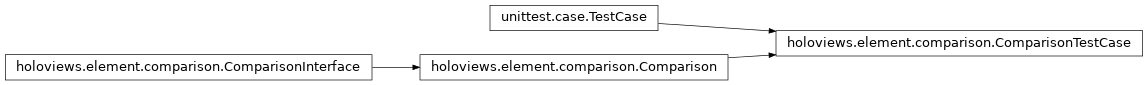
Helper classes for comparing the equality of two HoloViews objects.
These classes are designed to integrate with unittest.TestCase (see the tests directory) while making equality testing easily accessible to the user.
For instance, to test if two Matrix objects are equal you can use:
Comparison.assertEqual(matrix1, matrix2)
This will raise an AssertionError if the two matrix objects are not equal, including information regarding what exactly failed to match.
Note that this functionality could not be provided using comparison methods on all objects as comparison operators only return Booleans and thus would not supply any information regarding why two elements are considered different.
-
class
holoviews.element.comparison.Comparison[source]¶ Bases:
holoviews.element.comparison.ComparisonInterfaceClass used for comparing two HoloViews objects, including complex composite objects. Comparisons are available as classmethods, the most general being the assertEqual method that is intended to work with any input.
For instance, to test if two Image objects are equal you can use:
Comparison.assertEqual(matrix1, matrix2)
-
classmethod
assertEqual(first, second, msg=None)¶ Classmethod equivalent to unittest.TestCase method
-
assert_array_almost_equal_fn(y, *, decimal=6, err_msg='', verbose=True)¶ Raises an AssertionError if two objects are not equal up to desired precision.
Note
It is recommended to use one of assert_allclose, assert_array_almost_equal_nulp or assert_array_max_ulp instead of this function for more consistent floating point comparisons.
The test verifies identical shapes and that the elements of
actualanddesiredsatisfy.abs(desired-actual) < 1.5 * 10**(-decimal)That is a looser test than originally documented, but agrees with what the actual implementation did up to rounding vagaries. An exception is raised at shape mismatch or conflicting values. In contrast to the standard usage in numpy, NaNs are compared like numbers, no assertion is raised if both objects have NaNs in the same positions.
- xarray_like
The actual object to check.
- yarray_like
The desired, expected object.
- decimalint, optional
Desired precision, default is 6.
- err_msgstr, optional
The error message to be printed in case of failure.
- verbosebool, optional
If True, the conflicting values are appended to the error message.
- AssertionError
If actual and desired are not equal up to specified precision.
- assert_allclose: Compare two array_like objects for equality with desired
relative and/or absolute precision.
assert_array_almost_equal_nulp, assert_array_max_ulp, assert_equal
the first assert does not raise an exception
>>> np.testing.assert_array_almost_equal([1.0,2.333,np.nan], ... [1.0,2.333,np.nan])
>>> np.testing.assert_array_almost_equal([1.0,2.33333,np.nan], ... [1.0,2.33339,np.nan], decimal=5) Traceback (most recent call last): ... AssertionError: Arrays are not almost equal to 5 decimals Mismatched elements: 1 / 3 (33.3%) Max absolute difference: 6.e-05 Max relative difference: 2.57136612e-05 x: array([1. , 2.33333, nan]) y: array([1. , 2.33339, nan])
>>> np.testing.assert_array_almost_equal([1.0,2.33333,np.nan], ... [1.0,2.33333, 5], decimal=5) Traceback (most recent call last): ... AssertionError: Arrays are not almost equal to 5 decimals x and y nan location mismatch: x: array([1. , 2.33333, nan]) y: array([1. , 2.33333, 5. ])
-
failureException¶ alias of
builtins.AssertionError
-
classmethod
simple_equality(first, second, msg=None)¶ Classmethod equivalent to unittest.TestCase method (longMessage = False.)
-
classmethod
-
class
holoviews.element.comparison.ComparisonInterface[source]¶ Bases:
objectThis class is designed to allow equality testing to work seamlessly with unittest.TestCase as a mix-in by implementing a compatible interface (namely the assertEqual method).
The assertEqual class method is to be overridden by an instance method of the same name when used as a mix-in with TestCase. The contents of the equality_type_funcs dictionary is suitable for use with TestCase.addTypeEqualityFunc.
-
classmethod
assertEqual(first, second, msg=None)[source]¶ Classmethod equivalent to unittest.TestCase method
-
failureException¶ alias of
builtins.AssertionError
-
classmethod
-
class
holoviews.element.comparison.ComparisonTestCase(*args, **kwargs)[source]¶ Bases:
holoviews.element.comparison.Comparison,unittest.case.TestCaseClass to integrate the Comparison class with unittest.TestCase.
-
addCleanup(**kwargs)¶ Add a function, with arguments, to be called when the test is completed. Functions added are called on a LIFO basis and are called after tearDown on test failure or success.
Cleanup items are called even if setUp fails (unlike tearDown).
-
addTypeEqualityFunc(typeobj, function)¶ Add a type specific assertEqual style function to compare a type.
This method is for use by TestCase subclasses that need to register their own type equality functions to provide nicer error messages.
- Args:
- typeobj: The data type to call this function on when both values
are of the same type in assertEqual().
- function: The callable taking two arguments and an optional
msg= argument that raises self.failureException with a useful error message when the two arguments are not equal.
-
assertAlmostEqual(first, second, places=None, msg=None, delta=None)¶ Fail if the two objects are unequal as determined by their difference rounded to the given number of decimal places (default 7) and comparing to zero, or by comparing that the difference between the two objects is more than the given delta.
Note that decimal places (from zero) are usually not the same as significant digits (measured from the most significant digit).
If the two objects compare equal then they will automatically compare almost equal.
-
assertCountEqual(first, second, msg=None)¶ An unordered sequence comparison asserting that the same elements, regardless of order. If the same element occurs more than once, it verifies that the elements occur the same number of times.
- self.assertEqual(Counter(list(first)),
Counter(list(second)))
- Example:
[0, 1, 1] and [1, 0, 1] compare equal.
[0, 0, 1] and [0, 1] compare unequal.
-
assertDictContainsSubset(subset, dictionary, msg=None)¶ Checks whether dictionary is a superset of subset.
-
classmethod
assertEqual(first, second, msg=None)¶ Classmethod equivalent to unittest.TestCase method
-
assertFalse(expr, msg=None)¶ Check that the expression is false.
-
assertGreater(a, b, msg=None)¶ Just like self.assertTrue(a > b), but with a nicer default message.
-
assertGreaterEqual(a, b, msg=None)¶ Just like self.assertTrue(a >= b), but with a nicer default message.
-
assertIn(member, container, msg=None)¶ Just like self.assertTrue(a in b), but with a nicer default message.
-
assertIs(expr1, expr2, msg=None)¶ Just like self.assertTrue(a is b), but with a nicer default message.
-
assertIsInstance(obj, cls, msg=None)¶ Same as self.assertTrue(isinstance(obj, cls)), with a nicer default message.
-
assertIsNone(obj, msg=None)¶ Same as self.assertTrue(obj is None), with a nicer default message.
-
assertIsNot(expr1, expr2, msg=None)¶ Just like self.assertTrue(a is not b), but with a nicer default message.
-
assertIsNotNone(obj, msg=None)¶ Included for symmetry with assertIsNone.
-
assertLess(a, b, msg=None)¶ Just like self.assertTrue(a < b), but with a nicer default message.
-
assertLessEqual(a, b, msg=None)¶ Just like self.assertTrue(a <= b), but with a nicer default message.
-
assertListEqual(list1, list2, msg=None)¶ A list-specific equality assertion.
- Args:
list1: The first list to compare. list2: The second list to compare. msg: Optional message to use on failure instead of a list of
differences.
-
assertLogs(logger=None, level=None)¶ Fail unless a log message of level level or higher is emitted on logger_name or its children. If omitted, level defaults to INFO and logger defaults to the root logger.
This method must be used as a context manager, and will yield a recording object with two attributes: output and records. At the end of the context manager, the output attribute will be a list of the matching formatted log messages and the records attribute will be a list of the corresponding LogRecord objects.
Example:
with self.assertLogs('foo', level='INFO') as cm: logging.getLogger('foo').info('first message') logging.getLogger('foo.bar').error('second message') self.assertEqual(cm.output, ['INFO:foo:first message', 'ERROR:foo.bar:second message'])
-
assertMultiLineEqual(first, second, msg=None)¶ Assert that two multi-line strings are equal.
-
assertNotAlmostEqual(first, second, places=None, msg=None, delta=None)¶ Fail if the two objects are equal as determined by their difference rounded to the given number of decimal places (default 7) and comparing to zero, or by comparing that the difference between the two objects is less than the given delta.
Note that decimal places (from zero) are usually not the same as significant digits (measured from the most significant digit).
Objects that are equal automatically fail.
-
assertNotEqual(first, second, msg=None)¶ Fail if the two objects are equal as determined by the ‘!=’ operator.
-
assertNotIn(member, container, msg=None)¶ Just like self.assertTrue(a not in b), but with a nicer default message.
-
assertNotIsInstance(obj, cls, msg=None)¶ Included for symmetry with assertIsInstance.
-
assertNotRegex(text, unexpected_regex, msg=None)¶ Fail the test if the text matches the regular expression.
-
assertRaises(expected_exception, *args, **kwargs)¶ Fail unless an exception of class expected_exception is raised by the callable when invoked with specified positional and keyword arguments. If a different type of exception is raised, it will not be caught, and the test case will be deemed to have suffered an error, exactly as for an unexpected exception.
If called with the callable and arguments omitted, will return a context object used like this:
with self.assertRaises(SomeException): do_something()
An optional keyword argument ‘msg’ can be provided when assertRaises is used as a context object.
The context manager keeps a reference to the exception as the ‘exception’ attribute. This allows you to inspect the exception after the assertion:
with self.assertRaises(SomeException) as cm: do_something() the_exception = cm.exception self.assertEqual(the_exception.error_code, 3)
-
assertRaisesRegex(expected_exception, expected_regex, *args, **kwargs)¶ Asserts that the message in a raised exception matches a regex.
- Args:
expected_exception: Exception class expected to be raised. expected_regex: Regex (re.Pattern object or string) expected
to be found in error message.
args: Function to be called and extra positional args. kwargs: Extra kwargs. msg: Optional message used in case of failure. Can only be used
when assertRaisesRegex is used as a context manager.
-
assertRegex(text, expected_regex, msg=None)¶ Fail the test unless the text matches the regular expression.
-
assertSequenceEqual(seq1, seq2, msg=None, seq_type=None)¶ An equality assertion for ordered sequences (like lists and tuples).
For the purposes of this function, a valid ordered sequence type is one which can be indexed, has a length, and has an equality operator.
- Args:
seq1: The first sequence to compare. seq2: The second sequence to compare. seq_type: The expected datatype of the sequences, or None if no
datatype should be enforced.
- msg: Optional message to use on failure instead of a list of
differences.
-
assertSetEqual(set1, set2, msg=None)¶ A set-specific equality assertion.
- Args:
set1: The first set to compare. set2: The second set to compare. msg: Optional message to use on failure instead of a list of
differences.
assertSetEqual uses ducktyping to support different types of sets, and is optimized for sets specifically (parameters must support a difference method).
-
assertTrue(expr, msg=None)¶ Check that the expression is true.
-
assertTupleEqual(tuple1, tuple2, msg=None)¶ A tuple-specific equality assertion.
- Args:
tuple1: The first tuple to compare. tuple2: The second tuple to compare. msg: Optional message to use on failure instead of a list of
differences.
-
assertWarns(expected_warning, *args, **kwargs)¶ Fail unless a warning of class warnClass is triggered by the callable when invoked with specified positional and keyword arguments. If a different type of warning is triggered, it will not be handled: depending on the other warning filtering rules in effect, it might be silenced, printed out, or raised as an exception.
If called with the callable and arguments omitted, will return a context object used like this:
with self.assertWarns(SomeWarning): do_something()
An optional keyword argument ‘msg’ can be provided when assertWarns is used as a context object.
The context manager keeps a reference to the first matching warning as the ‘warning’ attribute; similarly, the ‘filename’ and ‘lineno’ attributes give you information about the line of Python code from which the warning was triggered. This allows you to inspect the warning after the assertion:
with self.assertWarns(SomeWarning) as cm: do_something() the_warning = cm.warning self.assertEqual(the_warning.some_attribute, 147)
-
assertWarnsRegex(expected_warning, expected_regex, *args, **kwargs)¶ Asserts that the message in a triggered warning matches a regexp. Basic functioning is similar to assertWarns() with the addition that only warnings whose messages also match the regular expression are considered successful matches.
- Args:
expected_warning: Warning class expected to be triggered. expected_regex: Regex (re.Pattern object or string) expected
to be found in error message.
args: Function to be called and extra positional args. kwargs: Extra kwargs. msg: Optional message used in case of failure. Can only be used
when assertWarnsRegex is used as a context manager.
-
assert_array_almost_equal_fn(y, *, decimal=6, err_msg='', verbose=True)¶ Raises an AssertionError if two objects are not equal up to desired precision.
Note
It is recommended to use one of assert_allclose, assert_array_almost_equal_nulp or assert_array_max_ulp instead of this function for more consistent floating point comparisons.
The test verifies identical shapes and that the elements of
actualanddesiredsatisfy.abs(desired-actual) < 1.5 * 10**(-decimal)That is a looser test than originally documented, but agrees with what the actual implementation did up to rounding vagaries. An exception is raised at shape mismatch or conflicting values. In contrast to the standard usage in numpy, NaNs are compared like numbers, no assertion is raised if both objects have NaNs in the same positions.
- xarray_like
The actual object to check.
- yarray_like
The desired, expected object.
- decimalint, optional
Desired precision, default is 6.
- err_msgstr, optional
The error message to be printed in case of failure.
- verbosebool, optional
If True, the conflicting values are appended to the error message.
- AssertionError
If actual and desired are not equal up to specified precision.
- assert_allclose: Compare two array_like objects for equality with desired
relative and/or absolute precision.
assert_array_almost_equal_nulp, assert_array_max_ulp, assert_equal
the first assert does not raise an exception
>>> np.testing.assert_array_almost_equal([1.0,2.333,np.nan], ... [1.0,2.333,np.nan])
>>> np.testing.assert_array_almost_equal([1.0,2.33333,np.nan], ... [1.0,2.33339,np.nan], decimal=5) Traceback (most recent call last): ... AssertionError: Arrays are not almost equal to 5 decimals Mismatched elements: 1 / 3 (33.3%) Max absolute difference: 6.e-05 Max relative difference: 2.57136612e-05 x: array([1. , 2.33333, nan]) y: array([1. , 2.33339, nan])
>>> np.testing.assert_array_almost_equal([1.0,2.33333,np.nan], ... [1.0,2.33333, 5], decimal=5) Traceback (most recent call last): ... AssertionError: Arrays are not almost equal to 5 decimals x and y nan location mismatch: x: array([1. , 2.33333, nan]) y: array([1. , 2.33333, 5. ])
-
debug()¶ Run the test without collecting errors in a TestResult
-
doCleanups()¶ Execute all cleanup functions. Normally called for you after tearDown.
-
fail(msg=None)¶ Fail immediately, with the given message.
-
failureException¶ alias of
builtins.AssertionError
-
setUp()¶ Hook method for setting up the test fixture before exercising it.
-
classmethod
setUpClass()¶ Hook method for setting up class fixture before running tests in the class.
-
shortDescription()¶ Returns a one-line description of the test, or None if no description has been provided.
The default implementation of this method returns the first line of the specified test method’s docstring.
-
classmethod
simple_equality(first, second, msg=None)¶ Classmethod equivalent to unittest.TestCase method (longMessage = False.)
-
skipTest(reason)¶ Skip this test.
-
subTest(msg=<object object>, **params)¶ Return a context manager that will return the enclosed block of code in a subtest identified by the optional message and keyword parameters. A failure in the subtest marks the test case as failed but resumes execution at the end of the enclosed block, allowing further test code to be executed.
-
tearDown()¶ Hook method for deconstructing the test fixture after testing it.
-
classmethod
tearDownClass()¶ Hook method for deconstructing the class fixture after running all tests in the class.
-
geom Module¶
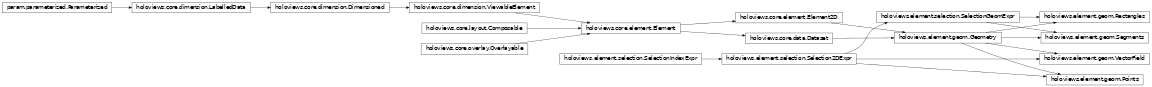
-
class
holoviews.element.geom.Geometry(data=None, kdims=None, vdims=None, **kwargs)[source]¶ Bases:
holoviews.core.data.Dataset,holoviews.core.element.Element2DGeometry elements represent a collection of objects drawn in a 2D coordinate system. The two key dimensions correspond to the x- and y-coordinates in the 2D space, while the value dimensions may be used to control other visual attributes of the Geometry
Parameters inherited from:
holoviews.core.dimension.LabelledData: labelholoviews.core.dimension.Dimensioned: cdimsholoviews.core.element.Element2D: extentsholoviews.core.data.Dataset: datatypegroup= param.String(default=’Geometry’)A string describing the data wrapped by the object.
kdims= param.List(bounds=(2, 2), default=[Dimension(‘x’), Dimension(‘y’)])The key dimensions of a geometry represent the x- and y- coordinates in a 2D space.
vdims= param.List(bounds=(0, None), default=[])Value dimensions can be associated with a geometry.
-
add_dimension(**kwargs)¶ Adds a dimension and its values to the Dataset
Requires the dimension name or object, the desired position in the key dimensions and a key value scalar or array of values, matching the length or shape of the Dataset.
- Args:
dimension: Dimension or dimension spec to add dim_pos (int): Integer index to insert dimension at dim_val (scalar or ndarray): Dimension value(s) to add vdim: Disabled, this type does not have value dimensions **kwargs: Keyword arguments passed to the cloned element
- Returns:
Cloned object containing the new dimension
-
aggregate(**kwargs)¶ Aggregates data on the supplied dimensions.
Aggregates over the supplied key dimensions with the defined function or dim_transform specified as a tuple of the transformed dimension name and dim transform.
- Args:
- dimensions: Dimension(s) to aggregate on
Default to all key dimensions
- function: Aggregation function or transform to apply
Supports both simple functions and dimension transforms
- spreadfn: Secondary reduction to compute value spread
Useful for computing a confidence interval, spread, or standard deviation.
- **kwargs: Keyword arguments either passed to the aggregation function
or to create new names for the transformed variables
- Returns:
Returns the aggregated Dataset
-
array(dimensions=None)¶ Convert dimension values to columnar array.
- Args:
dimensions: List of dimensions to return
- Returns:
Array of columns corresponding to each dimension
-
clone(data=None, shared_data=True, new_type=None, link=True, *args, **overrides)¶ Clones the object, overriding data and parameters.
- Args:
data: New data replacing the existing data shared_data (bool, optional): Whether to use existing data new_type (optional): Type to cast object to link (bool, optional): Whether clone should be linked
Determines whether Streams and Links attached to original object will be inherited.
*args: Additional arguments to pass to constructor **overrides: New keyword arguments to pass to constructor
- Returns:
Cloned object
-
closest(**kwargs)¶ Snaps coordinate(s) to closest coordinate in Dataset
- Args:
coords: List of coordinates expressed as tuples **kwargs: Coordinates defined as keyword pairs
- Returns:
List of tuples of the snapped coordinates
- Raises:
NotImplementedError: Raised if snapping is not supported
-
classmethod
collapse_data(data, function=None, kdims=None, **kwargs)¶ Deprecated method to perform collapse operations, which may now be performed through concatenation and aggregation.
-
columns(**kwargs)¶ Convert dimension values to a dictionary.
Returns a dictionary of column arrays along each dimension of the element.
- Args:
dimensions: Dimensions to return as columns
- Returns:
Dictionary of arrays for each dimension
-
property
dataset¶ The Dataset that this object was created from
-
property
ddims¶ The list of deep dimensions
-
dframe(**kwargs)¶ Convert dimension values to DataFrame.
Returns a pandas dataframe of columns along each dimension, either completely flat or indexed by key dimensions.
- Args:
dimensions: Dimensions to return as columns multi_index: Convert key dimensions to (multi-)index
- Returns:
DataFrame of columns corresponding to each dimension
-
dimension_values(**kwargs)¶ Return the values along the requested dimension.
- Args:
dimension: The dimension to return values for expanded (bool, optional): Whether to expand values
Whether to return the expanded values, behavior depends on the type of data:
Columnar: If false returns unique values
Geometry: If false returns scalar values per geometry
Gridded: If false returns 1D coordinates
flat (bool, optional): Whether to flatten array
- Returns:
NumPy array of values along the requested dimension
-
dimensions(selection='all', label=False)¶ Lists the available dimensions on the object
Provides convenient access to Dimensions on nested Dimensioned objects. Dimensions can be selected by their type, i.e. ‘key’ or ‘value’ dimensions. By default ‘all’ dimensions are returned.
- Args:
- selection: Type of dimensions to return
The type of dimension, i.e. one of ‘key’, ‘value’, ‘constant’ or ‘all’.
- label: Whether to return the name, label or Dimension
Whether to return the Dimension objects (False), the Dimension names (True/’name’) or labels (‘label’).
- Returns:
List of Dimension objects or their names or labels
-
get_dimension(dimension, default=None, strict=False)¶ Get a Dimension object by name or index.
- Args:
dimension: Dimension to look up by name or integer index default (optional): Value returned if Dimension not found strict (bool, optional): Raise a KeyError if not found
- Returns:
Dimension object for the requested dimension or default
-
get_dimension_index(dimension)¶ Get the index of the requested dimension.
- Args:
dimension: Dimension to look up by name or by index
- Returns:
Integer index of the requested dimension
-
get_dimension_type(**kwargs)¶ Get the type of the requested dimension.
Type is determined by Dimension.type attribute or common type of the dimension values, otherwise None.
- Args:
dimension: Dimension to look up by name or by index
- Returns:
Declared type of values along the dimension
-
groupby(**kwargs)¶ Groups object by one or more dimensions
Applies groupby operation over the specified dimensions returning an object of type container_type (expected to be dictionary-like) containing the groups.
- Args:
dimensions: Dimension(s) to group by container_type: Type to cast group container to group_type: Type to cast each group to dynamic: Whether to return a DynamicMap **kwargs: Keyword arguments to pass to each group
- Returns:
Returns object of supplied container_type containing the groups. If dynamic=True returns a DynamicMap instead.
-
hist(dimension=None, num_bins=20, bin_range=None, adjoin=True, **kwargs)¶ Computes and adjoins histogram along specified dimension(s).
Defaults to first value dimension if present otherwise falls back to first key dimension.
- Args:
dimension: Dimension(s) to compute histogram on num_bins (int, optional): Number of bins bin_range (tuple optional): Lower and upper bounds of bins adjoin (bool, optional): Whether to adjoin histogram
- Returns:
AdjointLayout of element and histogram or just the histogram
-
property
iloc¶ Returns iloc indexer with support for columnar indexing.
Returns an iloc object providing a convenient interface to slice and index into the Dataset using row and column indices. Allow selection by integer index, slice and list of integer indices and boolean arrays.
Examples:
Index the first row and column:
dataset.iloc[0, 0]
Select rows 1 and 2 with a slice:
dataset.iloc[1:3, :]
Select with a list of integer coordinates:
dataset.iloc[[0, 2, 3]]
-
map(**kwargs)¶ Map a function to all objects matching the specs
Recursively replaces elements using a map function when the specs apply, by default applies to all objects, e.g. to apply the function to all contained Curve objects:
dmap.map(fn, hv.Curve)
- Args:
map_fn: Function to apply to each object specs: List of specs to match
List of types, functions or type[.group][.label] specs to select objects to return, by default applies to all objects.
clone: Whether to clone the object or transform inplace
- Returns:
Returns the object after the map_fn has been applied
-
mapping(kdims=None, vdims=None, **kwargs)¶ Deprecated method to convert data to dictionary
-
matches(spec)¶ Whether the spec applies to this object.
- Args:
- spec: A function, spec or type to check for a match
A ‘type[[.group].label]’ string which is compared against the type, group and label of this object
A function which is given the object and returns a boolean.
An object type matched using isinstance.
- Returns:
bool: Whether the spec matched this object.
-
property
ndloc¶ Returns ndloc indexer with support for gridded indexing.
Returns an ndloc object providing nd-array like indexing for gridded datasets. Follows NumPy array indexing conventions, allowing for indexing, slicing and selecting a list of indices on multi-dimensional arrays using integer indices. The order of array indices is inverted relative to the Dataset key dimensions, e.g. an Image with key dimensions ‘x’ and ‘y’ can be indexed with
image.ndloc[iy, ix], whereiyandixare integer indices along the y and x dimensions.Examples:
Index value in 2D array:
dataset.ndloc[3, 1]
Slice along y-axis of 2D array:
dataset.ndloc[2:5, :]
Vectorized (non-orthogonal) indexing along x- and y-axes:
dataset.ndloc[[1, 2, 3], [0, 2, 3]]
-
options(**kwargs)¶ Applies simplified option definition returning a new object.
Applies options on an object or nested group of objects in a flat format returning a new object with the options applied. If the options are to be set directly on the object a simple format may be used, e.g.:
obj.options(cmap=’viridis’, show_title=False)
If the object is nested the options must be qualified using a type[.group][.label] specification, e.g.:
obj.options(‘Image’, cmap=’viridis’, show_title=False)
or using:
obj.options({‘Image’: dict(cmap=’viridis’, show_title=False)})
Identical to the .opts method but returns a clone of the object by default.
- Args:
- *args: Sets of options to apply to object
Supports a number of formats including lists of Options objects, a type[.group][.label] followed by a set of keyword options to apply and a dictionary indexed by type[.group][.label] specs.
- backend (optional): Backend to apply options to
Defaults to current selected backend
- clone (bool, optional): Whether to clone object
Options can be applied inplace with clone=False
- **kwargs: Keywords of options
Set of options to apply to the object
- Returns:
Returns the cloned object with the options applied
-
property
pipeline¶ Chain operation that evaluates the sequence of operations that was used to create this object, starting with the Dataset stored in dataset property
-
range(**kwargs)¶ Return the lower and upper bounds of values along dimension.
- Args:
dimension: The dimension to compute the range on. data_range (bool): Compute range from data values dimension_range (bool): Include Dimension ranges
Whether to include Dimension range and soft_range in range calculation
- Returns:
Tuple containing the lower and upper bound
-
reduce(**kwargs)¶ Applies reduction along the specified dimension(s).
Allows reducing the values along one or more key dimension with the supplied function. Supports two signatures:
Reducing with a list of dimensions, e.g.:
ds.reduce([‘x’], np.mean)
Defining a reduction using keywords, e.g.:
ds.reduce(x=np.mean)
- Args:
- dimensions: Dimension(s) to apply reduction on
Defaults to all key dimensions
function: Reduction operation to apply, e.g. numpy.mean spreadfn: Secondary reduction to compute value spread
Useful for computing a confidence interval, spread, or standard deviation.
- **reductions: Keyword argument defining reduction
Allows reduction to be defined as keyword pair of dimension and function
- Returns:
The Dataset after reductions have been applied.
-
reindex(**kwargs)¶ Reindexes Dataset dropping static or supplied kdims
Creates a new object with a reordered or reduced set of key dimensions. By default drops all non-varying key dimensions.x
- Args:
kdims (optional): New list of key dimensionsx vdims (optional): New list of value dimensions
- Returns:
Reindexed object
-
relabel(**kwargs)¶ Clone object and apply new group and/or label.
Applies relabeling to children up to the supplied depth.
- Args:
label (str, optional): New label to apply to returned object group (str, optional): New group to apply to returned object depth (int, optional): Depth to which relabel will be applied
If applied to container allows applying relabeling to contained objects up to the specified depth
- Returns:
Returns relabelled object
-
sample(**kwargs)¶ Samples values at supplied coordinates.
Allows sampling of element with a list of coordinates matching the key dimensions, returning a new object containing just the selected samples. Supports multiple signatures:
Sampling with a list of coordinates, e.g.:
ds.sample([(0, 0), (0.1, 0.2), …])
Sampling a range or grid of coordinates, e.g.:
1D: ds.sample(3) 2D: ds.sample((3, 3))
Sampling by keyword, e.g.:
ds.sample(x=0)
- Args:
samples: List of nd-coordinates to sample bounds: Bounds of the region to sample
Defined as two-tuple for 1D sampling and four-tuple for 2D sampling.
closest: Whether to snap to closest coordinates **kwargs: Coordinates specified as keyword pairs
Keywords of dimensions and scalar coordinates
- Returns:
Element containing the sampled coordinates
-
select(**kwargs)¶ Applies selection by dimension name
Applies a selection along the dimensions of the object using keyword arguments. The selection may be narrowed to certain objects using selection_specs. For container objects the selection will be applied to all children as well.
Selections may select a specific value, slice or set of values:
- value: Scalar values will select rows along with an exact
match, e.g.:
ds.select(x=3)
- slice: Slices may be declared as tuples of the upper and
lower bound, e.g.:
ds.select(x=(0, 3))
- values: A list of values may be selected using a list or
set, e.g.:
ds.select(x=[0, 1, 2])
predicate expression: A holoviews.dim expression, e.g.:
from holoviews import dim ds.select(selection_expr=dim(‘x’) % 2 == 0)
- Args:
- selection_expr: holoviews.dim predicate expression
specifying selection.
- selection_specs: List of specs to match on
A list of types, functions, or type[.group][.label] strings specifying which objects to apply the selection on.
- **selection: Dictionary declaring selections by dimension
Selections can be scalar values, tuple ranges, lists of discrete values and boolean arrays
- Returns:
Returns an Dimensioned object containing the selected data or a scalar if a single value was selected
-
property
shape¶ Returns the shape of the data.
-
sort(**kwargs)¶ Sorts the data by the values along the supplied dimensions.
- Args:
by: Dimension(s) to sort by reverse (bool, optional): Reverse sort order
- Returns:
Sorted Dataset
-
table(datatype=None)¶ Deprecated method to convert any Element to a Table.
-
property
to¶ Returns the conversion interface with methods to convert Dataset
-
transform(**kwargs)¶ Transforms the Dataset according to a dimension transform.
Transforms may be supplied as tuples consisting of the dimension(s) and the dim transform to apply or keyword arguments mapping from dimension(s) to dim transforms. If the arg or kwarg declares multiple dimensions the dim transform should return a tuple of values for each.
A transform may override an existing dimension or add a new one in which case it will be added as an additional value dimension.
- Args:
- args: Specify the output arguments and transforms as a
tuple of dimension specs and dim transforms
drop (bool): Whether to drop all variables not part of the transform keep_index (bool): Whether to keep indexes
Whether to apply transform on datastructure with index, e.g. pandas.Series or xarray.DataArray, (important for dask datastructures where index may be required to align datasets).
kwargs: Specify new dimensions in the form new_dim=dim_transform
- Returns:
Transformed dataset with new dimensions
-
traverse(fn=None, specs=None, full_breadth=True)¶ Traverses object returning matching items Traverses the set of children of the object, collecting the all objects matching the defined specs. Each object can be processed with the supplied function. Args:
fn (function, optional): Function applied to matched objects specs: List of specs to match
Specs must be types, functions or type[.group][.label] specs to select objects to return, by default applies to all objects.
- full_breadth: Whether to traverse all objects
Whether to traverse the full set of objects on each container or only the first.
- Returns:
list: List of objects that matched
-
class
holoviews.element.geom.Points(data=None, kdims=None, vdims=None, **kwargs)[source]¶ Bases:
holoviews.element.selection.Selection2DExpr,holoviews.element.geom.GeometryPoints represents a set of coordinates in 2D space, which may optionally be associated with any number of value dimensions.
Parameters inherited from:
holoviews.core.dimension.LabelledData: labelholoviews.core.dimension.Dimensioned: cdimsholoviews.core.element.Element2D: extentsholoviews.core.data.Dataset: datatypeholoviews.element.geom.Geometry: kdims, vdimsgroup= param.String(default=’Points’)A string describing the data wrapped by the object.
-
add_dimension(**kwargs)¶ Adds a dimension and its values to the Dataset
Requires the dimension name or object, the desired position in the key dimensions and a key value scalar or array of values, matching the length or shape of the Dataset.
- Args:
dimension: Dimension or dimension spec to add dim_pos (int): Integer index to insert dimension at dim_val (scalar or ndarray): Dimension value(s) to add vdim: Disabled, this type does not have value dimensions **kwargs: Keyword arguments passed to the cloned element
- Returns:
Cloned object containing the new dimension
-
aggregate(**kwargs)¶ Aggregates data on the supplied dimensions.
Aggregates over the supplied key dimensions with the defined function or dim_transform specified as a tuple of the transformed dimension name and dim transform.
- Args:
- dimensions: Dimension(s) to aggregate on
Default to all key dimensions
- function: Aggregation function or transform to apply
Supports both simple functions and dimension transforms
- spreadfn: Secondary reduction to compute value spread
Useful for computing a confidence interval, spread, or standard deviation.
- **kwargs: Keyword arguments either passed to the aggregation function
or to create new names for the transformed variables
- Returns:
Returns the aggregated Dataset
-
array(dimensions=None)¶ Convert dimension values to columnar array.
- Args:
dimensions: List of dimensions to return
- Returns:
Array of columns corresponding to each dimension
-
clone(data=None, shared_data=True, new_type=None, link=True, *args, **overrides)¶ Clones the object, overriding data and parameters.
- Args:
data: New data replacing the existing data shared_data (bool, optional): Whether to use existing data new_type (optional): Type to cast object to link (bool, optional): Whether clone should be linked
Determines whether Streams and Links attached to original object will be inherited.
*args: Additional arguments to pass to constructor **overrides: New keyword arguments to pass to constructor
- Returns:
Cloned object
-
closest(**kwargs)¶ Snaps coordinate(s) to closest coordinate in Dataset
- Args:
coords: List of coordinates expressed as tuples **kwargs: Coordinates defined as keyword pairs
- Returns:
List of tuples of the snapped coordinates
- Raises:
NotImplementedError: Raised if snapping is not supported
-
classmethod
collapse_data(data, function=None, kdims=None, **kwargs)¶ Deprecated method to perform collapse operations, which may now be performed through concatenation and aggregation.
-
columns(**kwargs)¶ Convert dimension values to a dictionary.
Returns a dictionary of column arrays along each dimension of the element.
- Args:
dimensions: Dimensions to return as columns
- Returns:
Dictionary of arrays for each dimension
-
property
dataset¶ The Dataset that this object was created from
-
property
ddims¶ The list of deep dimensions
-
dframe(**kwargs)¶ Convert dimension values to DataFrame.
Returns a pandas dataframe of columns along each dimension, either completely flat or indexed by key dimensions.
- Args:
dimensions: Dimensions to return as columns multi_index: Convert key dimensions to (multi-)index
- Returns:
DataFrame of columns corresponding to each dimension
-
dimension_values(**kwargs)¶ Return the values along the requested dimension.
- Args:
dimension: The dimension to return values for expanded (bool, optional): Whether to expand values
Whether to return the expanded values, behavior depends on the type of data:
Columnar: If false returns unique values
Geometry: If false returns scalar values per geometry
Gridded: If false returns 1D coordinates
flat (bool, optional): Whether to flatten array
- Returns:
NumPy array of values along the requested dimension
-
dimensions(selection='all', label=False)¶ Lists the available dimensions on the object
Provides convenient access to Dimensions on nested Dimensioned objects. Dimensions can be selected by their type, i.e. ‘key’ or ‘value’ dimensions. By default ‘all’ dimensions are returned.
- Args:
- selection: Type of dimensions to return
The type of dimension, i.e. one of ‘key’, ‘value’, ‘constant’ or ‘all’.
- label: Whether to return the name, label or Dimension
Whether to return the Dimension objects (False), the Dimension names (True/’name’) or labels (‘label’).
- Returns:
List of Dimension objects or their names or labels
-
get_dimension(dimension, default=None, strict=False)¶ Get a Dimension object by name or index.
- Args:
dimension: Dimension to look up by name or integer index default (optional): Value returned if Dimension not found strict (bool, optional): Raise a KeyError if not found
- Returns:
Dimension object for the requested dimension or default
-
get_dimension_index(dimension)¶ Get the index of the requested dimension.
- Args:
dimension: Dimension to look up by name or by index
- Returns:
Integer index of the requested dimension
-
get_dimension_type(**kwargs)¶ Get the type of the requested dimension.
Type is determined by Dimension.type attribute or common type of the dimension values, otherwise None.
- Args:
dimension: Dimension to look up by name or by index
- Returns:
Declared type of values along the dimension
-
groupby(**kwargs)¶ Groups object by one or more dimensions
Applies groupby operation over the specified dimensions returning an object of type container_type (expected to be dictionary-like) containing the groups.
- Args:
dimensions: Dimension(s) to group by container_type: Type to cast group container to group_type: Type to cast each group to dynamic: Whether to return a DynamicMap **kwargs: Keyword arguments to pass to each group
- Returns:
Returns object of supplied container_type containing the groups. If dynamic=True returns a DynamicMap instead.
-
hist(dimension=None, num_bins=20, bin_range=None, adjoin=True, **kwargs)¶ Computes and adjoins histogram along specified dimension(s).
Defaults to first value dimension if present otherwise falls back to first key dimension.
- Args:
dimension: Dimension(s) to compute histogram on num_bins (int, optional): Number of bins bin_range (tuple optional): Lower and upper bounds of bins adjoin (bool, optional): Whether to adjoin histogram
- Returns:
AdjointLayout of element and histogram or just the histogram
-
property
iloc¶ Returns iloc indexer with support for columnar indexing.
Returns an iloc object providing a convenient interface to slice and index into the Dataset using row and column indices. Allow selection by integer index, slice and list of integer indices and boolean arrays.
Examples:
Index the first row and column:
dataset.iloc[0, 0]
Select rows 1 and 2 with a slice:
dataset.iloc[1:3, :]
Select with a list of integer coordinates:
dataset.iloc[[0, 2, 3]]
-
map(**kwargs)¶ Map a function to all objects matching the specs
Recursively replaces elements using a map function when the specs apply, by default applies to all objects, e.g. to apply the function to all contained Curve objects:
dmap.map(fn, hv.Curve)
- Args:
map_fn: Function to apply to each object specs: List of specs to match
List of types, functions or type[.group][.label] specs to select objects to return, by default applies to all objects.
clone: Whether to clone the object or transform inplace
- Returns:
Returns the object after the map_fn has been applied
-
mapping(kdims=None, vdims=None, **kwargs)¶ Deprecated method to convert data to dictionary
-
matches(spec)¶ Whether the spec applies to this object.
- Args:
- spec: A function, spec or type to check for a match
A ‘type[[.group].label]’ string which is compared against the type, group and label of this object
A function which is given the object and returns a boolean.
An object type matched using isinstance.
- Returns:
bool: Whether the spec matched this object.
-
property
ndloc¶ Returns ndloc indexer with support for gridded indexing.
Returns an ndloc object providing nd-array like indexing for gridded datasets. Follows NumPy array indexing conventions, allowing for indexing, slicing and selecting a list of indices on multi-dimensional arrays using integer indices. The order of array indices is inverted relative to the Dataset key dimensions, e.g. an Image with key dimensions ‘x’ and ‘y’ can be indexed with
image.ndloc[iy, ix], whereiyandixare integer indices along the y and x dimensions.Examples:
Index value in 2D array:
dataset.ndloc[3, 1]
Slice along y-axis of 2D array:
dataset.ndloc[2:5, :]
Vectorized (non-orthogonal) indexing along x- and y-axes:
dataset.ndloc[[1, 2, 3], [0, 2, 3]]
-
options(**kwargs)¶ Applies simplified option definition returning a new object.
Applies options on an object or nested group of objects in a flat format returning a new object with the options applied. If the options are to be set directly on the object a simple format may be used, e.g.:
obj.options(cmap=’viridis’, show_title=False)
If the object is nested the options must be qualified using a type[.group][.label] specification, e.g.:
obj.options(‘Image’, cmap=’viridis’, show_title=False)
or using:
obj.options({‘Image’: dict(cmap=’viridis’, show_title=False)})
Identical to the .opts method but returns a clone of the object by default.
- Args:
- *args: Sets of options to apply to object
Supports a number of formats including lists of Options objects, a type[.group][.label] followed by a set of keyword options to apply and a dictionary indexed by type[.group][.label] specs.
- backend (optional): Backend to apply options to
Defaults to current selected backend
- clone (bool, optional): Whether to clone object
Options can be applied inplace with clone=False
- **kwargs: Keywords of options
Set of options to apply to the object
- Returns:
Returns the cloned object with the options applied
-
property
pipeline¶ Chain operation that evaluates the sequence of operations that was used to create this object, starting with the Dataset stored in dataset property
-
range(**kwargs)¶ Return the lower and upper bounds of values along dimension.
- Args:
dimension: The dimension to compute the range on. data_range (bool): Compute range from data values dimension_range (bool): Include Dimension ranges
Whether to include Dimension range and soft_range in range calculation
- Returns:
Tuple containing the lower and upper bound
-
reduce(**kwargs)¶ Applies reduction along the specified dimension(s).
Allows reducing the values along one or more key dimension with the supplied function. Supports two signatures:
Reducing with a list of dimensions, e.g.:
ds.reduce([‘x’], np.mean)
Defining a reduction using keywords, e.g.:
ds.reduce(x=np.mean)
- Args:
- dimensions: Dimension(s) to apply reduction on
Defaults to all key dimensions
function: Reduction operation to apply, e.g. numpy.mean spreadfn: Secondary reduction to compute value spread
Useful for computing a confidence interval, spread, or standard deviation.
- **reductions: Keyword argument defining reduction
Allows reduction to be defined as keyword pair of dimension and function
- Returns:
The Dataset after reductions have been applied.
-
reindex(**kwargs)¶ Reindexes Dataset dropping static or supplied kdims
Creates a new object with a reordered or reduced set of key dimensions. By default drops all non-varying key dimensions.x
- Args:
kdims (optional): New list of key dimensionsx vdims (optional): New list of value dimensions
- Returns:
Reindexed object
-
relabel(**kwargs)¶ Clone object and apply new group and/or label.
Applies relabeling to children up to the supplied depth.
- Args:
label (str, optional): New label to apply to returned object group (str, optional): New group to apply to returned object depth (int, optional): Depth to which relabel will be applied
If applied to container allows applying relabeling to contained objects up to the specified depth
- Returns:
Returns relabelled object
-
sample(**kwargs)¶ Samples values at supplied coordinates.
Allows sampling of element with a list of coordinates matching the key dimensions, returning a new object containing just the selected samples. Supports multiple signatures:
Sampling with a list of coordinates, e.g.:
ds.sample([(0, 0), (0.1, 0.2), …])
Sampling a range or grid of coordinates, e.g.:
1D: ds.sample(3) 2D: ds.sample((3, 3))
Sampling by keyword, e.g.:
ds.sample(x=0)
- Args:
samples: List of nd-coordinates to sample bounds: Bounds of the region to sample
Defined as two-tuple for 1D sampling and four-tuple for 2D sampling.
closest: Whether to snap to closest coordinates **kwargs: Coordinates specified as keyword pairs
Keywords of dimensions and scalar coordinates
- Returns:
Element containing the sampled coordinates
-
select(**kwargs)¶ Applies selection by dimension name
Applies a selection along the dimensions of the object using keyword arguments. The selection may be narrowed to certain objects using selection_specs. For container objects the selection will be applied to all children as well.
Selections may select a specific value, slice or set of values:
- value: Scalar values will select rows along with an exact
match, e.g.:
ds.select(x=3)
- slice: Slices may be declared as tuples of the upper and
lower bound, e.g.:
ds.select(x=(0, 3))
- values: A list of values may be selected using a list or
set, e.g.:
ds.select(x=[0, 1, 2])
predicate expression: A holoviews.dim expression, e.g.:
from holoviews import dim ds.select(selection_expr=dim(‘x’) % 2 == 0)
- Args:
- selection_expr: holoviews.dim predicate expression
specifying selection.
- selection_specs: List of specs to match on
A list of types, functions, or type[.group][.label] strings specifying which objects to apply the selection on.
- **selection: Dictionary declaring selections by dimension
Selections can be scalar values, tuple ranges, lists of discrete values and boolean arrays
- Returns:
Returns an Dimensioned object containing the selected data or a scalar if a single value was selected
-
property
shape¶ Returns the shape of the data.
-
sort(**kwargs)¶ Sorts the data by the values along the supplied dimensions.
- Args:
by: Dimension(s) to sort by reverse (bool, optional): Reverse sort order
- Returns:
Sorted Dataset
-
table(datatype=None)¶ Deprecated method to convert any Element to a Table.
-
property
to¶ Returns the conversion interface with methods to convert Dataset
-
transform(**kwargs)¶ Transforms the Dataset according to a dimension transform.
Transforms may be supplied as tuples consisting of the dimension(s) and the dim transform to apply or keyword arguments mapping from dimension(s) to dim transforms. If the arg or kwarg declares multiple dimensions the dim transform should return a tuple of values for each.
A transform may override an existing dimension or add a new one in which case it will be added as an additional value dimension.
- Args:
- args: Specify the output arguments and transforms as a
tuple of dimension specs and dim transforms
drop (bool): Whether to drop all variables not part of the transform keep_index (bool): Whether to keep indexes
Whether to apply transform on datastructure with index, e.g. pandas.Series or xarray.DataArray, (important for dask datastructures where index may be required to align datasets).
kwargs: Specify new dimensions in the form new_dim=dim_transform
- Returns:
Transformed dataset with new dimensions
-
traverse(fn=None, specs=None, full_breadth=True)¶ Traverses object returning matching items Traverses the set of children of the object, collecting the all objects matching the defined specs. Each object can be processed with the supplied function. Args:
fn (function, optional): Function applied to matched objects specs: List of specs to match
Specs must be types, functions or type[.group][.label] specs to select objects to return, by default applies to all objects.
- full_breadth: Whether to traverse all objects
Whether to traverse the full set of objects on each container or only the first.
- Returns:
list: List of objects that matched
-
class
holoviews.element.geom.Rectangles(data=None, kdims=None, vdims=None, **kwargs)[source]¶ Bases:
holoviews.element.selection.SelectionGeomExpr,holoviews.element.geom.GeometryRectangles represent a collection of axis-aligned rectangles in 2D space.
Parameters inherited from:
holoviews.core.dimension.LabelledData: labelholoviews.core.dimension.Dimensioned: cdimsholoviews.core.element.Element2D: extentsholoviews.core.data.Dataset: datatypegroup= param.String(default=’Rectangles’)A string describing the data wrapped by the object.
kdims= param.List(bounds=(4, 4), default=[Dimension(‘x0’), Dimension(‘y0’), Dimension(‘x1’), Dimension(‘y1’)])The key dimensions of the Rectangles element represent the bottom-left (x0, y0) and top right (x1, y1) coordinates of each box.
-
add_dimension(**kwargs)¶ Adds a dimension and its values to the Dataset
Requires the dimension name or object, the desired position in the key dimensions and a key value scalar or array of values, matching the length or shape of the Dataset.
- Args:
dimension: Dimension or dimension spec to add dim_pos (int): Integer index to insert dimension at dim_val (scalar or ndarray): Dimension value(s) to add vdim: Disabled, this type does not have value dimensions **kwargs: Keyword arguments passed to the cloned element
- Returns:
Cloned object containing the new dimension
-
aggregate(**kwargs)¶ Aggregates data on the supplied dimensions.
Aggregates over the supplied key dimensions with the defined function or dim_transform specified as a tuple of the transformed dimension name and dim transform.
- Args:
- dimensions: Dimension(s) to aggregate on
Default to all key dimensions
- function: Aggregation function or transform to apply
Supports both simple functions and dimension transforms
- spreadfn: Secondary reduction to compute value spread
Useful for computing a confidence interval, spread, or standard deviation.
- **kwargs: Keyword arguments either passed to the aggregation function
or to create new names for the transformed variables
- Returns:
Returns the aggregated Dataset
-
array(dimensions=None)¶ Convert dimension values to columnar array.
- Args:
dimensions: List of dimensions to return
- Returns:
Array of columns corresponding to each dimension
-
clone(data=None, shared_data=True, new_type=None, link=True, *args, **overrides)¶ Clones the object, overriding data and parameters.
- Args:
data: New data replacing the existing data shared_data (bool, optional): Whether to use existing data new_type (optional): Type to cast object to link (bool, optional): Whether clone should be linked
Determines whether Streams and Links attached to original object will be inherited.
*args: Additional arguments to pass to constructor **overrides: New keyword arguments to pass to constructor
- Returns:
Cloned object
-
closest(**kwargs)¶ Snaps coordinate(s) to closest coordinate in Dataset
- Args:
coords: List of coordinates expressed as tuples **kwargs: Coordinates defined as keyword pairs
- Returns:
List of tuples of the snapped coordinates
- Raises:
NotImplementedError: Raised if snapping is not supported
-
classmethod
collapse_data(data, function=None, kdims=None, **kwargs)¶ Deprecated method to perform collapse operations, which may now be performed through concatenation and aggregation.
-
columns(**kwargs)¶ Convert dimension values to a dictionary.
Returns a dictionary of column arrays along each dimension of the element.
- Args:
dimensions: Dimensions to return as columns
- Returns:
Dictionary of arrays for each dimension
-
property
dataset¶ The Dataset that this object was created from
-
property
ddims¶ The list of deep dimensions
-
dframe(**kwargs)¶ Convert dimension values to DataFrame.
Returns a pandas dataframe of columns along each dimension, either completely flat or indexed by key dimensions.
- Args:
dimensions: Dimensions to return as columns multi_index: Convert key dimensions to (multi-)index
- Returns:
DataFrame of columns corresponding to each dimension
-
dimension_values(**kwargs)¶ Return the values along the requested dimension.
- Args:
dimension: The dimension to return values for expanded (bool, optional): Whether to expand values
Whether to return the expanded values, behavior depends on the type of data:
Columnar: If false returns unique values
Geometry: If false returns scalar values per geometry
Gridded: If false returns 1D coordinates
flat (bool, optional): Whether to flatten array
- Returns:
NumPy array of values along the requested dimension
-
dimensions(selection='all', label=False)¶ Lists the available dimensions on the object
Provides convenient access to Dimensions on nested Dimensioned objects. Dimensions can be selected by their type, i.e. ‘key’ or ‘value’ dimensions. By default ‘all’ dimensions are returned.
- Args:
- selection: Type of dimensions to return
The type of dimension, i.e. one of ‘key’, ‘value’, ‘constant’ or ‘all’.
- label: Whether to return the name, label or Dimension
Whether to return the Dimension objects (False), the Dimension names (True/’name’) or labels (‘label’).
- Returns:
List of Dimension objects or their names or labels
-
get_dimension(dimension, default=None, strict=False)¶ Get a Dimension object by name or index.
- Args:
dimension: Dimension to look up by name or integer index default (optional): Value returned if Dimension not found strict (bool, optional): Raise a KeyError if not found
- Returns:
Dimension object for the requested dimension or default
-
get_dimension_index(dimension)¶ Get the index of the requested dimension.
- Args:
dimension: Dimension to look up by name or by index
- Returns:
Integer index of the requested dimension
-
get_dimension_type(**kwargs)¶ Get the type of the requested dimension.
Type is determined by Dimension.type attribute or common type of the dimension values, otherwise None.
- Args:
dimension: Dimension to look up by name or by index
- Returns:
Declared type of values along the dimension
-
groupby(**kwargs)¶ Groups object by one or more dimensions
Applies groupby operation over the specified dimensions returning an object of type container_type (expected to be dictionary-like) containing the groups.
- Args:
dimensions: Dimension(s) to group by container_type: Type to cast group container to group_type: Type to cast each group to dynamic: Whether to return a DynamicMap **kwargs: Keyword arguments to pass to each group
- Returns:
Returns object of supplied container_type containing the groups. If dynamic=True returns a DynamicMap instead.
-
hist(dimension=None, num_bins=20, bin_range=None, adjoin=True, **kwargs)¶ Computes and adjoins histogram along specified dimension(s).
Defaults to first value dimension if present otherwise falls back to first key dimension.
- Args:
dimension: Dimension(s) to compute histogram on num_bins (int, optional): Number of bins bin_range (tuple optional): Lower and upper bounds of bins adjoin (bool, optional): Whether to adjoin histogram
- Returns:
AdjointLayout of element and histogram or just the histogram
-
property
iloc¶ Returns iloc indexer with support for columnar indexing.
Returns an iloc object providing a convenient interface to slice and index into the Dataset using row and column indices. Allow selection by integer index, slice and list of integer indices and boolean arrays.
Examples:
Index the first row and column:
dataset.iloc[0, 0]
Select rows 1 and 2 with a slice:
dataset.iloc[1:3, :]
Select with a list of integer coordinates:
dataset.iloc[[0, 2, 3]]
-
map(**kwargs)¶ Map a function to all objects matching the specs
Recursively replaces elements using a map function when the specs apply, by default applies to all objects, e.g. to apply the function to all contained Curve objects:
dmap.map(fn, hv.Curve)
- Args:
map_fn: Function to apply to each object specs: List of specs to match
List of types, functions or type[.group][.label] specs to select objects to return, by default applies to all objects.
clone: Whether to clone the object or transform inplace
- Returns:
Returns the object after the map_fn has been applied
-
mapping(kdims=None, vdims=None, **kwargs)¶ Deprecated method to convert data to dictionary
-
matches(spec)¶ Whether the spec applies to this object.
- Args:
- spec: A function, spec or type to check for a match
A ‘type[[.group].label]’ string which is compared against the type, group and label of this object
A function which is given the object and returns a boolean.
An object type matched using isinstance.
- Returns:
bool: Whether the spec matched this object.
-
property
ndloc¶ Returns ndloc indexer with support for gridded indexing.
Returns an ndloc object providing nd-array like indexing for gridded datasets. Follows NumPy array indexing conventions, allowing for indexing, slicing and selecting a list of indices on multi-dimensional arrays using integer indices. The order of array indices is inverted relative to the Dataset key dimensions, e.g. an Image with key dimensions ‘x’ and ‘y’ can be indexed with
image.ndloc[iy, ix], whereiyandixare integer indices along the y and x dimensions.Examples:
Index value in 2D array:
dataset.ndloc[3, 1]
Slice along y-axis of 2D array:
dataset.ndloc[2:5, :]
Vectorized (non-orthogonal) indexing along x- and y-axes:
dataset.ndloc[[1, 2, 3], [0, 2, 3]]
-
options(**kwargs)¶ Applies simplified option definition returning a new object.
Applies options on an object or nested group of objects in a flat format returning a new object with the options applied. If the options are to be set directly on the object a simple format may be used, e.g.:
obj.options(cmap=’viridis’, show_title=False)
If the object is nested the options must be qualified using a type[.group][.label] specification, e.g.:
obj.options(‘Image’, cmap=’viridis’, show_title=False)
or using:
obj.options({‘Image’: dict(cmap=’viridis’, show_title=False)})
Identical to the .opts method but returns a clone of the object by default.
- Args:
- *args: Sets of options to apply to object
Supports a number of formats including lists of Options objects, a type[.group][.label] followed by a set of keyword options to apply and a dictionary indexed by type[.group][.label] specs.
- backend (optional): Backend to apply options to
Defaults to current selected backend
- clone (bool, optional): Whether to clone object
Options can be applied inplace with clone=False
- **kwargs: Keywords of options
Set of options to apply to the object
- Returns:
Returns the cloned object with the options applied
-
property
pipeline¶ Chain operation that evaluates the sequence of operations that was used to create this object, starting with the Dataset stored in dataset property
-
range(**kwargs)¶ Return the lower and upper bounds of values along dimension.
- Args:
dimension: The dimension to compute the range on. data_range (bool): Compute range from data values dimension_range (bool): Include Dimension ranges
Whether to include Dimension range and soft_range in range calculation
- Returns:
Tuple containing the lower and upper bound
-
reduce(**kwargs)¶ Applies reduction along the specified dimension(s).
Allows reducing the values along one or more key dimension with the supplied function. Supports two signatures:
Reducing with a list of dimensions, e.g.:
ds.reduce([‘x’], np.mean)
Defining a reduction using keywords, e.g.:
ds.reduce(x=np.mean)
- Args:
- dimensions: Dimension(s) to apply reduction on
Defaults to all key dimensions
function: Reduction operation to apply, e.g. numpy.mean spreadfn: Secondary reduction to compute value spread
Useful for computing a confidence interval, spread, or standard deviation.
- **reductions: Keyword argument defining reduction
Allows reduction to be defined as keyword pair of dimension and function
- Returns:
The Dataset after reductions have been applied.
-
reindex(**kwargs)¶ Reindexes Dataset dropping static or supplied kdims
Creates a new object with a reordered or reduced set of key dimensions. By default drops all non-varying key dimensions.x
- Args:
kdims (optional): New list of key dimensionsx vdims (optional): New list of value dimensions
- Returns:
Reindexed object
-
relabel(**kwargs)¶ Clone object and apply new group and/or label.
Applies relabeling to children up to the supplied depth.
- Args:
label (str, optional): New label to apply to returned object group (str, optional): New group to apply to returned object depth (int, optional): Depth to which relabel will be applied
If applied to container allows applying relabeling to contained objects up to the specified depth
- Returns:
Returns relabelled object
-
sample(**kwargs)¶ Samples values at supplied coordinates.
Allows sampling of element with a list of coordinates matching the key dimensions, returning a new object containing just the selected samples. Supports multiple signatures:
Sampling with a list of coordinates, e.g.:
ds.sample([(0, 0), (0.1, 0.2), …])
Sampling a range or grid of coordinates, e.g.:
1D: ds.sample(3) 2D: ds.sample((3, 3))
Sampling by keyword, e.g.:
ds.sample(x=0)
- Args:
samples: List of nd-coordinates to sample bounds: Bounds of the region to sample
Defined as two-tuple for 1D sampling and four-tuple for 2D sampling.
closest: Whether to snap to closest coordinates **kwargs: Coordinates specified as keyword pairs
Keywords of dimensions and scalar coordinates
- Returns:
Element containing the sampled coordinates
-
select(**kwargs)¶ Applies selection by dimension name
Applies a selection along the dimensions of the object using keyword arguments. The selection may be narrowed to certain objects using selection_specs. For container objects the selection will be applied to all children as well.
Selections may select a specific value, slice or set of values:
- value: Scalar values will select rows along with an exact
match, e.g.:
ds.select(x=3)
- slice: Slices may be declared as tuples of the upper and
lower bound, e.g.:
ds.select(x=(0, 3))
- values: A list of values may be selected using a list or
set, e.g.:
ds.select(x=[0, 1, 2])
predicate expression: A holoviews.dim expression, e.g.:
from holoviews import dim ds.select(selection_expr=dim(‘x’) % 2 == 0)
- Args:
- selection_expr: holoviews.dim predicate expression
specifying selection.
- selection_specs: List of specs to match on
A list of types, functions, or type[.group][.label] strings specifying which objects to apply the selection on.
- **selection: Dictionary declaring selections by dimension
Selections can be scalar values, tuple ranges, lists of discrete values and boolean arrays
- Returns:
Returns an Dimensioned object containing the selected data or a scalar if a single value was selected
-
property
shape¶ Returns the shape of the data.
-
sort(**kwargs)¶ Sorts the data by the values along the supplied dimensions.
- Args:
by: Dimension(s) to sort by reverse (bool, optional): Reverse sort order
- Returns:
Sorted Dataset
-
table(datatype=None)¶ Deprecated method to convert any Element to a Table.
-
property
to¶ Returns the conversion interface with methods to convert Dataset
-
transform(**kwargs)¶ Transforms the Dataset according to a dimension transform.
Transforms may be supplied as tuples consisting of the dimension(s) and the dim transform to apply or keyword arguments mapping from dimension(s) to dim transforms. If the arg or kwarg declares multiple dimensions the dim transform should return a tuple of values for each.
A transform may override an existing dimension or add a new one in which case it will be added as an additional value dimension.
- Args:
- args: Specify the output arguments and transforms as a
tuple of dimension specs and dim transforms
drop (bool): Whether to drop all variables not part of the transform keep_index (bool): Whether to keep indexes
Whether to apply transform on datastructure with index, e.g. pandas.Series or xarray.DataArray, (important for dask datastructures where index may be required to align datasets).
kwargs: Specify new dimensions in the form new_dim=dim_transform
- Returns:
Transformed dataset with new dimensions
-
traverse(fn=None, specs=None, full_breadth=True)¶ Traverses object returning matching items Traverses the set of children of the object, collecting the all objects matching the defined specs. Each object can be processed with the supplied function. Args:
fn (function, optional): Function applied to matched objects specs: List of specs to match
Specs must be types, functions or type[.group][.label] specs to select objects to return, by default applies to all objects.
- full_breadth: Whether to traverse all objects
Whether to traverse the full set of objects on each container or only the first.
- Returns:
list: List of objects that matched
-
class
holoviews.element.geom.Segments(data=None, kdims=None, vdims=None, **kwargs)[source]¶ Bases:
holoviews.element.selection.SelectionGeomExpr,holoviews.element.geom.GeometrySegments represent a collection of lines in 2D space.
Parameters inherited from:
holoviews.core.dimension.LabelledData: labelholoviews.core.dimension.Dimensioned: cdimsholoviews.core.element.Element2D: extentsholoviews.core.data.Dataset: datatypegroup= param.String(default=’Segments’)A string describing the data wrapped by the object.
kdims= param.List(bounds=(4, 4), default=[Dimension(‘x0’), Dimension(‘y0’), Dimension(‘x1’), Dimension(‘y1’)])Segments represent lines given by x- and y- coordinates in 2D space.
-
add_dimension(**kwargs)¶ Adds a dimension and its values to the Dataset
Requires the dimension name or object, the desired position in the key dimensions and a key value scalar or array of values, matching the length or shape of the Dataset.
- Args:
dimension: Dimension or dimension spec to add dim_pos (int): Integer index to insert dimension at dim_val (scalar or ndarray): Dimension value(s) to add vdim: Disabled, this type does not have value dimensions **kwargs: Keyword arguments passed to the cloned element
- Returns:
Cloned object containing the new dimension
-
aggregate(**kwargs)¶ Aggregates data on the supplied dimensions.
Aggregates over the supplied key dimensions with the defined function or dim_transform specified as a tuple of the transformed dimension name and dim transform.
- Args:
- dimensions: Dimension(s) to aggregate on
Default to all key dimensions
- function: Aggregation function or transform to apply
Supports both simple functions and dimension transforms
- spreadfn: Secondary reduction to compute value spread
Useful for computing a confidence interval, spread, or standard deviation.
- **kwargs: Keyword arguments either passed to the aggregation function
or to create new names for the transformed variables
- Returns:
Returns the aggregated Dataset
-
array(dimensions=None)¶ Convert dimension values to columnar array.
- Args:
dimensions: List of dimensions to return
- Returns:
Array of columns corresponding to each dimension
-
clone(data=None, shared_data=True, new_type=None, link=True, *args, **overrides)¶ Clones the object, overriding data and parameters.
- Args:
data: New data replacing the existing data shared_data (bool, optional): Whether to use existing data new_type (optional): Type to cast object to link (bool, optional): Whether clone should be linked
Determines whether Streams and Links attached to original object will be inherited.
*args: Additional arguments to pass to constructor **overrides: New keyword arguments to pass to constructor
- Returns:
Cloned object
-
closest(**kwargs)¶ Snaps coordinate(s) to closest coordinate in Dataset
- Args:
coords: List of coordinates expressed as tuples **kwargs: Coordinates defined as keyword pairs
- Returns:
List of tuples of the snapped coordinates
- Raises:
NotImplementedError: Raised if snapping is not supported
-
classmethod
collapse_data(data, function=None, kdims=None, **kwargs)¶ Deprecated method to perform collapse operations, which may now be performed through concatenation and aggregation.
-
columns(**kwargs)¶ Convert dimension values to a dictionary.
Returns a dictionary of column arrays along each dimension of the element.
- Args:
dimensions: Dimensions to return as columns
- Returns:
Dictionary of arrays for each dimension
-
property
dataset¶ The Dataset that this object was created from
-
property
ddims¶ The list of deep dimensions
-
dframe(**kwargs)¶ Convert dimension values to DataFrame.
Returns a pandas dataframe of columns along each dimension, either completely flat or indexed by key dimensions.
- Args:
dimensions: Dimensions to return as columns multi_index: Convert key dimensions to (multi-)index
- Returns:
DataFrame of columns corresponding to each dimension
-
dimension_values(**kwargs)¶ Return the values along the requested dimension.
- Args:
dimension: The dimension to return values for expanded (bool, optional): Whether to expand values
Whether to return the expanded values, behavior depends on the type of data:
Columnar: If false returns unique values
Geometry: If false returns scalar values per geometry
Gridded: If false returns 1D coordinates
flat (bool, optional): Whether to flatten array
- Returns:
NumPy array of values along the requested dimension
-
dimensions(selection='all', label=False)¶ Lists the available dimensions on the object
Provides convenient access to Dimensions on nested Dimensioned objects. Dimensions can be selected by their type, i.e. ‘key’ or ‘value’ dimensions. By default ‘all’ dimensions are returned.
- Args:
- selection: Type of dimensions to return
The type of dimension, i.e. one of ‘key’, ‘value’, ‘constant’ or ‘all’.
- label: Whether to return the name, label or Dimension
Whether to return the Dimension objects (False), the Dimension names (True/’name’) or labels (‘label’).
- Returns:
List of Dimension objects or their names or labels
-
get_dimension(dimension, default=None, strict=False)¶ Get a Dimension object by name or index.
- Args:
dimension: Dimension to look up by name or integer index default (optional): Value returned if Dimension not found strict (bool, optional): Raise a KeyError if not found
- Returns:
Dimension object for the requested dimension or default
-
get_dimension_index(dimension)¶ Get the index of the requested dimension.
- Args:
dimension: Dimension to look up by name or by index
- Returns:
Integer index of the requested dimension
-
get_dimension_type(**kwargs)¶ Get the type of the requested dimension.
Type is determined by Dimension.type attribute or common type of the dimension values, otherwise None.
- Args:
dimension: Dimension to look up by name or by index
- Returns:
Declared type of values along the dimension
-
groupby(**kwargs)¶ Groups object by one or more dimensions
Applies groupby operation over the specified dimensions returning an object of type container_type (expected to be dictionary-like) containing the groups.
- Args:
dimensions: Dimension(s) to group by container_type: Type to cast group container to group_type: Type to cast each group to dynamic: Whether to return a DynamicMap **kwargs: Keyword arguments to pass to each group
- Returns:
Returns object of supplied container_type containing the groups. If dynamic=True returns a DynamicMap instead.
-
hist(dimension=None, num_bins=20, bin_range=None, adjoin=True, **kwargs)¶ Computes and adjoins histogram along specified dimension(s).
Defaults to first value dimension if present otherwise falls back to first key dimension.
- Args:
dimension: Dimension(s) to compute histogram on num_bins (int, optional): Number of bins bin_range (tuple optional): Lower and upper bounds of bins adjoin (bool, optional): Whether to adjoin histogram
- Returns:
AdjointLayout of element and histogram or just the histogram
-
property
iloc¶ Returns iloc indexer with support for columnar indexing.
Returns an iloc object providing a convenient interface to slice and index into the Dataset using row and column indices. Allow selection by integer index, slice and list of integer indices and boolean arrays.
Examples:
Index the first row and column:
dataset.iloc[0, 0]
Select rows 1 and 2 with a slice:
dataset.iloc[1:3, :]
Select with a list of integer coordinates:
dataset.iloc[[0, 2, 3]]
-
map(**kwargs)¶ Map a function to all objects matching the specs
Recursively replaces elements using a map function when the specs apply, by default applies to all objects, e.g. to apply the function to all contained Curve objects:
dmap.map(fn, hv.Curve)
- Args:
map_fn: Function to apply to each object specs: List of specs to match
List of types, functions or type[.group][.label] specs to select objects to return, by default applies to all objects.
clone: Whether to clone the object or transform inplace
- Returns:
Returns the object after the map_fn has been applied
-
mapping(kdims=None, vdims=None, **kwargs)¶ Deprecated method to convert data to dictionary
-
matches(spec)¶ Whether the spec applies to this object.
- Args:
- spec: A function, spec or type to check for a match
A ‘type[[.group].label]’ string which is compared against the type, group and label of this object
A function which is given the object and returns a boolean.
An object type matched using isinstance.
- Returns:
bool: Whether the spec matched this object.
-
property
ndloc¶ Returns ndloc indexer with support for gridded indexing.
Returns an ndloc object providing nd-array like indexing for gridded datasets. Follows NumPy array indexing conventions, allowing for indexing, slicing and selecting a list of indices on multi-dimensional arrays using integer indices. The order of array indices is inverted relative to the Dataset key dimensions, e.g. an Image with key dimensions ‘x’ and ‘y’ can be indexed with
image.ndloc[iy, ix], whereiyandixare integer indices along the y and x dimensions.Examples:
Index value in 2D array:
dataset.ndloc[3, 1]
Slice along y-axis of 2D array:
dataset.ndloc[2:5, :]
Vectorized (non-orthogonal) indexing along x- and y-axes:
dataset.ndloc[[1, 2, 3], [0, 2, 3]]
-
options(**kwargs)¶ Applies simplified option definition returning a new object.
Applies options on an object or nested group of objects in a flat format returning a new object with the options applied. If the options are to be set directly on the object a simple format may be used, e.g.:
obj.options(cmap=’viridis’, show_title=False)
If the object is nested the options must be qualified using a type[.group][.label] specification, e.g.:
obj.options(‘Image’, cmap=’viridis’, show_title=False)
or using:
obj.options({‘Image’: dict(cmap=’viridis’, show_title=False)})
Identical to the .opts method but returns a clone of the object by default.
- Args:
- *args: Sets of options to apply to object
Supports a number of formats including lists of Options objects, a type[.group][.label] followed by a set of keyword options to apply and a dictionary indexed by type[.group][.label] specs.
- backend (optional): Backend to apply options to
Defaults to current selected backend
- clone (bool, optional): Whether to clone object
Options can be applied inplace with clone=False
- **kwargs: Keywords of options
Set of options to apply to the object
- Returns:
Returns the cloned object with the options applied
-
property
pipeline¶ Chain operation that evaluates the sequence of operations that was used to create this object, starting with the Dataset stored in dataset property
-
range(**kwargs)¶ Return the lower and upper bounds of values along dimension.
- Args:
dimension: The dimension to compute the range on. data_range (bool): Compute range from data values dimension_range (bool): Include Dimension ranges
Whether to include Dimension range and soft_range in range calculation
- Returns:
Tuple containing the lower and upper bound
-
reduce(**kwargs)¶ Applies reduction along the specified dimension(s).
Allows reducing the values along one or more key dimension with the supplied function. Supports two signatures:
Reducing with a list of dimensions, e.g.:
ds.reduce([‘x’], np.mean)
Defining a reduction using keywords, e.g.:
ds.reduce(x=np.mean)
- Args:
- dimensions: Dimension(s) to apply reduction on
Defaults to all key dimensions
function: Reduction operation to apply, e.g. numpy.mean spreadfn: Secondary reduction to compute value spread
Useful for computing a confidence interval, spread, or standard deviation.
- **reductions: Keyword argument defining reduction
Allows reduction to be defined as keyword pair of dimension and function
- Returns:
The Dataset after reductions have been applied.
-
reindex(**kwargs)¶ Reindexes Dataset dropping static or supplied kdims
Creates a new object with a reordered or reduced set of key dimensions. By default drops all non-varying key dimensions.x
- Args:
kdims (optional): New list of key dimensionsx vdims (optional): New list of value dimensions
- Returns:
Reindexed object
-
relabel(**kwargs)¶ Clone object and apply new group and/or label.
Applies relabeling to children up to the supplied depth.
- Args:
label (str, optional): New label to apply to returned object group (str, optional): New group to apply to returned object depth (int, optional): Depth to which relabel will be applied
If applied to container allows applying relabeling to contained objects up to the specified depth
- Returns:
Returns relabelled object
-
sample(**kwargs)¶ Samples values at supplied coordinates.
Allows sampling of element with a list of coordinates matching the key dimensions, returning a new object containing just the selected samples. Supports multiple signatures:
Sampling with a list of coordinates, e.g.:
ds.sample([(0, 0), (0.1, 0.2), …])
Sampling a range or grid of coordinates, e.g.:
1D: ds.sample(3) 2D: ds.sample((3, 3))
Sampling by keyword, e.g.:
ds.sample(x=0)
- Args:
samples: List of nd-coordinates to sample bounds: Bounds of the region to sample
Defined as two-tuple for 1D sampling and four-tuple for 2D sampling.
closest: Whether to snap to closest coordinates **kwargs: Coordinates specified as keyword pairs
Keywords of dimensions and scalar coordinates
- Returns:
Element containing the sampled coordinates
-
select(**kwargs)¶ Applies selection by dimension name
Applies a selection along the dimensions of the object using keyword arguments. The selection may be narrowed to certain objects using selection_specs. For container objects the selection will be applied to all children as well.
Selections may select a specific value, slice or set of values:
- value: Scalar values will select rows along with an exact
match, e.g.:
ds.select(x=3)
- slice: Slices may be declared as tuples of the upper and
lower bound, e.g.:
ds.select(x=(0, 3))
- values: A list of values may be selected using a list or
set, e.g.:
ds.select(x=[0, 1, 2])
predicate expression: A holoviews.dim expression, e.g.:
from holoviews import dim ds.select(selection_expr=dim(‘x’) % 2 == 0)
- Args:
- selection_expr: holoviews.dim predicate expression
specifying selection.
- selection_specs: List of specs to match on
A list of types, functions, or type[.group][.label] strings specifying which objects to apply the selection on.
- **selection: Dictionary declaring selections by dimension
Selections can be scalar values, tuple ranges, lists of discrete values and boolean arrays
- Returns:
Returns an Dimensioned object containing the selected data or a scalar if a single value was selected
-
property
shape¶ Returns the shape of the data.
-
sort(**kwargs)¶ Sorts the data by the values along the supplied dimensions.
- Args:
by: Dimension(s) to sort by reverse (bool, optional): Reverse sort order
- Returns:
Sorted Dataset
-
table(datatype=None)¶ Deprecated method to convert any Element to a Table.
-
property
to¶ Returns the conversion interface with methods to convert Dataset
-
transform(**kwargs)¶ Transforms the Dataset according to a dimension transform.
Transforms may be supplied as tuples consisting of the dimension(s) and the dim transform to apply or keyword arguments mapping from dimension(s) to dim transforms. If the arg or kwarg declares multiple dimensions the dim transform should return a tuple of values for each.
A transform may override an existing dimension or add a new one in which case it will be added as an additional value dimension.
- Args:
- args: Specify the output arguments and transforms as a
tuple of dimension specs and dim transforms
drop (bool): Whether to drop all variables not part of the transform keep_index (bool): Whether to keep indexes
Whether to apply transform on datastructure with index, e.g. pandas.Series or xarray.DataArray, (important for dask datastructures where index may be required to align datasets).
kwargs: Specify new dimensions in the form new_dim=dim_transform
- Returns:
Transformed dataset with new dimensions
-
traverse(fn=None, specs=None, full_breadth=True)¶ Traverses object returning matching items Traverses the set of children of the object, collecting the all objects matching the defined specs. Each object can be processed with the supplied function. Args:
fn (function, optional): Function applied to matched objects specs: List of specs to match
Specs must be types, functions or type[.group][.label] specs to select objects to return, by default applies to all objects.
- full_breadth: Whether to traverse all objects
Whether to traverse the full set of objects on each container or only the first.
- Returns:
list: List of objects that matched
-
class
holoviews.element.geom.VectorField(data=None, kdims=None, vdims=None, **kwargs)[source]¶ Bases:
holoviews.element.selection.Selection2DExpr,holoviews.element.geom.GeometryA VectorField represents a set of vectors in 2D space with an associated angle, as well as an optional magnitude and any number of other value dimensions. The angles are assumed to be defined in radians and by default the magnitude is assumed to be normalized to be between 0 and 1.
Parameters inherited from:
holoviews.core.dimension.LabelledData: labelholoviews.core.dimension.Dimensioned: cdimsholoviews.core.element.Element2D: extentsholoviews.core.data.Dataset: datatypegroup= param.String(default=’VectorField’)A string describing the data wrapped by the object.
vdims= param.List(bounds=(1, None), default=[Dimension(‘Angle’), Dimension(‘Magnitude’)])Value dimensions can be associated with a geometry.
-
add_dimension(**kwargs)¶ Adds a dimension and its values to the Dataset
Requires the dimension name or object, the desired position in the key dimensions and a key value scalar or array of values, matching the length or shape of the Dataset.
- Args:
dimension: Dimension or dimension spec to add dim_pos (int): Integer index to insert dimension at dim_val (scalar or ndarray): Dimension value(s) to add vdim: Disabled, this type does not have value dimensions **kwargs: Keyword arguments passed to the cloned element
- Returns:
Cloned object containing the new dimension
-
aggregate(**kwargs)¶ Aggregates data on the supplied dimensions.
Aggregates over the supplied key dimensions with the defined function or dim_transform specified as a tuple of the transformed dimension name and dim transform.
- Args:
- dimensions: Dimension(s) to aggregate on
Default to all key dimensions
- function: Aggregation function or transform to apply
Supports both simple functions and dimension transforms
- spreadfn: Secondary reduction to compute value spread
Useful for computing a confidence interval, spread, or standard deviation.
- **kwargs: Keyword arguments either passed to the aggregation function
or to create new names for the transformed variables
- Returns:
Returns the aggregated Dataset
-
array(dimensions=None)¶ Convert dimension values to columnar array.
- Args:
dimensions: List of dimensions to return
- Returns:
Array of columns corresponding to each dimension
-
clone(data=None, shared_data=True, new_type=None, link=True, *args, **overrides)¶ Clones the object, overriding data and parameters.
- Args:
data: New data replacing the existing data shared_data (bool, optional): Whether to use existing data new_type (optional): Type to cast object to link (bool, optional): Whether clone should be linked
Determines whether Streams and Links attached to original object will be inherited.
*args: Additional arguments to pass to constructor **overrides: New keyword arguments to pass to constructor
- Returns:
Cloned object
-
closest(**kwargs)¶ Snaps coordinate(s) to closest coordinate in Dataset
- Args:
coords: List of coordinates expressed as tuples **kwargs: Coordinates defined as keyword pairs
- Returns:
List of tuples of the snapped coordinates
- Raises:
NotImplementedError: Raised if snapping is not supported
-
classmethod
collapse_data(data, function=None, kdims=None, **kwargs)¶ Deprecated method to perform collapse operations, which may now be performed through concatenation and aggregation.
-
columns(**kwargs)¶ Convert dimension values to a dictionary.
Returns a dictionary of column arrays along each dimension of the element.
- Args:
dimensions: Dimensions to return as columns
- Returns:
Dictionary of arrays for each dimension
-
property
dataset¶ The Dataset that this object was created from
-
property
ddims¶ The list of deep dimensions
-
dframe(**kwargs)¶ Convert dimension values to DataFrame.
Returns a pandas dataframe of columns along each dimension, either completely flat or indexed by key dimensions.
- Args:
dimensions: Dimensions to return as columns multi_index: Convert key dimensions to (multi-)index
- Returns:
DataFrame of columns corresponding to each dimension
-
dimension_values(**kwargs)¶ Return the values along the requested dimension.
- Args:
dimension: The dimension to return values for expanded (bool, optional): Whether to expand values
Whether to return the expanded values, behavior depends on the type of data:
Columnar: If false returns unique values
Geometry: If false returns scalar values per geometry
Gridded: If false returns 1D coordinates
flat (bool, optional): Whether to flatten array
- Returns:
NumPy array of values along the requested dimension
-
dimensions(selection='all', label=False)¶ Lists the available dimensions on the object
Provides convenient access to Dimensions on nested Dimensioned objects. Dimensions can be selected by their type, i.e. ‘key’ or ‘value’ dimensions. By default ‘all’ dimensions are returned.
- Args:
- selection: Type of dimensions to return
The type of dimension, i.e. one of ‘key’, ‘value’, ‘constant’ or ‘all’.
- label: Whether to return the name, label or Dimension
Whether to return the Dimension objects (False), the Dimension names (True/’name’) or labels (‘label’).
- Returns:
List of Dimension objects or their names or labels
-
get_dimension(dimension, default=None, strict=False)¶ Get a Dimension object by name or index.
- Args:
dimension: Dimension to look up by name or integer index default (optional): Value returned if Dimension not found strict (bool, optional): Raise a KeyError if not found
- Returns:
Dimension object for the requested dimension or default
-
get_dimension_index(dimension)¶ Get the index of the requested dimension.
- Args:
dimension: Dimension to look up by name or by index
- Returns:
Integer index of the requested dimension
-
get_dimension_type(**kwargs)¶ Get the type of the requested dimension.
Type is determined by Dimension.type attribute or common type of the dimension values, otherwise None.
- Args:
dimension: Dimension to look up by name or by index
- Returns:
Declared type of values along the dimension
-
groupby(**kwargs)¶ Groups object by one or more dimensions
Applies groupby operation over the specified dimensions returning an object of type container_type (expected to be dictionary-like) containing the groups.
- Args:
dimensions: Dimension(s) to group by container_type: Type to cast group container to group_type: Type to cast each group to dynamic: Whether to return a DynamicMap **kwargs: Keyword arguments to pass to each group
- Returns:
Returns object of supplied container_type containing the groups. If dynamic=True returns a DynamicMap instead.
-
hist(dimension=None, num_bins=20, bin_range=None, adjoin=True, **kwargs)¶ Computes and adjoins histogram along specified dimension(s).
Defaults to first value dimension if present otherwise falls back to first key dimension.
- Args:
dimension: Dimension(s) to compute histogram on num_bins (int, optional): Number of bins bin_range (tuple optional): Lower and upper bounds of bins adjoin (bool, optional): Whether to adjoin histogram
- Returns:
AdjointLayout of element and histogram or just the histogram
-
property
iloc¶ Returns iloc indexer with support for columnar indexing.
Returns an iloc object providing a convenient interface to slice and index into the Dataset using row and column indices. Allow selection by integer index, slice and list of integer indices and boolean arrays.
Examples:
Index the first row and column:
dataset.iloc[0, 0]
Select rows 1 and 2 with a slice:
dataset.iloc[1:3, :]
Select with a list of integer coordinates:
dataset.iloc[[0, 2, 3]]
-
map(**kwargs)¶ Map a function to all objects matching the specs
Recursively replaces elements using a map function when the specs apply, by default applies to all objects, e.g. to apply the function to all contained Curve objects:
dmap.map(fn, hv.Curve)
- Args:
map_fn: Function to apply to each object specs: List of specs to match
List of types, functions or type[.group][.label] specs to select objects to return, by default applies to all objects.
clone: Whether to clone the object or transform inplace
- Returns:
Returns the object after the map_fn has been applied
-
mapping(kdims=None, vdims=None, **kwargs)¶ Deprecated method to convert data to dictionary
-
matches(spec)¶ Whether the spec applies to this object.
- Args:
- spec: A function, spec or type to check for a match
A ‘type[[.group].label]’ string which is compared against the type, group and label of this object
A function which is given the object and returns a boolean.
An object type matched using isinstance.
- Returns:
bool: Whether the spec matched this object.
-
property
ndloc¶ Returns ndloc indexer with support for gridded indexing.
Returns an ndloc object providing nd-array like indexing for gridded datasets. Follows NumPy array indexing conventions, allowing for indexing, slicing and selecting a list of indices on multi-dimensional arrays using integer indices. The order of array indices is inverted relative to the Dataset key dimensions, e.g. an Image with key dimensions ‘x’ and ‘y’ can be indexed with
image.ndloc[iy, ix], whereiyandixare integer indices along the y and x dimensions.Examples:
Index value in 2D array:
dataset.ndloc[3, 1]
Slice along y-axis of 2D array:
dataset.ndloc[2:5, :]
Vectorized (non-orthogonal) indexing along x- and y-axes:
dataset.ndloc[[1, 2, 3], [0, 2, 3]]
-
options(**kwargs)¶ Applies simplified option definition returning a new object.
Applies options on an object or nested group of objects in a flat format returning a new object with the options applied. If the options are to be set directly on the object a simple format may be used, e.g.:
obj.options(cmap=’viridis’, show_title=False)
If the object is nested the options must be qualified using a type[.group][.label] specification, e.g.:
obj.options(‘Image’, cmap=’viridis’, show_title=False)
or using:
obj.options({‘Image’: dict(cmap=’viridis’, show_title=False)})
Identical to the .opts method but returns a clone of the object by default.
- Args:
- *args: Sets of options to apply to object
Supports a number of formats including lists of Options objects, a type[.group][.label] followed by a set of keyword options to apply and a dictionary indexed by type[.group][.label] specs.
- backend (optional): Backend to apply options to
Defaults to current selected backend
- clone (bool, optional): Whether to clone object
Options can be applied inplace with clone=False
- **kwargs: Keywords of options
Set of options to apply to the object
- Returns:
Returns the cloned object with the options applied
-
property
pipeline¶ Chain operation that evaluates the sequence of operations that was used to create this object, starting with the Dataset stored in dataset property
-
range(**kwargs)¶ Return the lower and upper bounds of values along dimension.
- Args:
dimension: The dimension to compute the range on. data_range (bool): Compute range from data values dimension_range (bool): Include Dimension ranges
Whether to include Dimension range and soft_range in range calculation
- Returns:
Tuple containing the lower and upper bound
-
reduce(**kwargs)¶ Applies reduction along the specified dimension(s).
Allows reducing the values along one or more key dimension with the supplied function. Supports two signatures:
Reducing with a list of dimensions, e.g.:
ds.reduce([‘x’], np.mean)
Defining a reduction using keywords, e.g.:
ds.reduce(x=np.mean)
- Args:
- dimensions: Dimension(s) to apply reduction on
Defaults to all key dimensions
function: Reduction operation to apply, e.g. numpy.mean spreadfn: Secondary reduction to compute value spread
Useful for computing a confidence interval, spread, or standard deviation.
- **reductions: Keyword argument defining reduction
Allows reduction to be defined as keyword pair of dimension and function
- Returns:
The Dataset after reductions have been applied.
-
reindex(**kwargs)¶ Reindexes Dataset dropping static or supplied kdims
Creates a new object with a reordered or reduced set of key dimensions. By default drops all non-varying key dimensions.x
- Args:
kdims (optional): New list of key dimensionsx vdims (optional): New list of value dimensions
- Returns:
Reindexed object
-
relabel(**kwargs)¶ Clone object and apply new group and/or label.
Applies relabeling to children up to the supplied depth.
- Args:
label (str, optional): New label to apply to returned object group (str, optional): New group to apply to returned object depth (int, optional): Depth to which relabel will be applied
If applied to container allows applying relabeling to contained objects up to the specified depth
- Returns:
Returns relabelled object
-
sample(**kwargs)¶ Samples values at supplied coordinates.
Allows sampling of element with a list of coordinates matching the key dimensions, returning a new object containing just the selected samples. Supports multiple signatures:
Sampling with a list of coordinates, e.g.:
ds.sample([(0, 0), (0.1, 0.2), …])
Sampling a range or grid of coordinates, e.g.:
1D: ds.sample(3) 2D: ds.sample((3, 3))
Sampling by keyword, e.g.:
ds.sample(x=0)
- Args:
samples: List of nd-coordinates to sample bounds: Bounds of the region to sample
Defined as two-tuple for 1D sampling and four-tuple for 2D sampling.
closest: Whether to snap to closest coordinates **kwargs: Coordinates specified as keyword pairs
Keywords of dimensions and scalar coordinates
- Returns:
Element containing the sampled coordinates
-
select(**kwargs)¶ Applies selection by dimension name
Applies a selection along the dimensions of the object using keyword arguments. The selection may be narrowed to certain objects using selection_specs. For container objects the selection will be applied to all children as well.
Selections may select a specific value, slice or set of values:
- value: Scalar values will select rows along with an exact
match, e.g.:
ds.select(x=3)
- slice: Slices may be declared as tuples of the upper and
lower bound, e.g.:
ds.select(x=(0, 3))
- values: A list of values may be selected using a list or
set, e.g.:
ds.select(x=[0, 1, 2])
predicate expression: A holoviews.dim expression, e.g.:
from holoviews import dim ds.select(selection_expr=dim(‘x’) % 2 == 0)
- Args:
- selection_expr: holoviews.dim predicate expression
specifying selection.
- selection_specs: List of specs to match on
A list of types, functions, or type[.group][.label] strings specifying which objects to apply the selection on.
- **selection: Dictionary declaring selections by dimension
Selections can be scalar values, tuple ranges, lists of discrete values and boolean arrays
- Returns:
Returns an Dimensioned object containing the selected data or a scalar if a single value was selected
-
property
shape¶ Returns the shape of the data.
-
sort(**kwargs)¶ Sorts the data by the values along the supplied dimensions.
- Args:
by: Dimension(s) to sort by reverse (bool, optional): Reverse sort order
- Returns:
Sorted Dataset
-
table(datatype=None)¶ Deprecated method to convert any Element to a Table.
-
property
to¶ Returns the conversion interface with methods to convert Dataset
-
transform(**kwargs)¶ Transforms the Dataset according to a dimension transform.
Transforms may be supplied as tuples consisting of the dimension(s) and the dim transform to apply or keyword arguments mapping from dimension(s) to dim transforms. If the arg or kwarg declares multiple dimensions the dim transform should return a tuple of values for each.
A transform may override an existing dimension or add a new one in which case it will be added as an additional value dimension.
- Args:
- args: Specify the output arguments and transforms as a
tuple of dimension specs and dim transforms
drop (bool): Whether to drop all variables not part of the transform keep_index (bool): Whether to keep indexes
Whether to apply transform on datastructure with index, e.g. pandas.Series or xarray.DataArray, (important for dask datastructures where index may be required to align datasets).
kwargs: Specify new dimensions in the form new_dim=dim_transform
- Returns:
Transformed dataset with new dimensions
-
traverse(fn=None, specs=None, full_breadth=True)¶ Traverses object returning matching items Traverses the set of children of the object, collecting the all objects matching the defined specs. Each object can be processed with the supplied function. Args:
fn (function, optional): Function applied to matched objects specs: List of specs to match
Specs must be types, functions or type[.group][.label] specs to select objects to return, by default applies to all objects.
- full_breadth: Whether to traverse all objects
Whether to traverse the full set of objects on each container or only the first.
- Returns:
list: List of objects that matched
graphs Module¶

-
class
holoviews.element.graphs.Chord(data=None, kdims=None, vdims=None, **kwargs)[source]¶ Bases:
holoviews.element.graphs.GraphChord is a special type of Graph which computes the locations of each node on a circle and the chords connecting them. The amount of radial angle devoted to each node and the number of chords are scaled by a weight supplied as a value dimension.
If the values are integers then the number of chords is directly scaled by the value, if the values are floats then the number of chords are apportioned such that the lowest value edge is given one chord and all other nodes are given nodes proportional to their weight.
Parameters inherited from:
holoviews.core.dimension.LabelledData: labelholoviews.core.dimension.Dimensioned: cdims, vdimsholoviews.core.element.Element2D: extentsholoviews.core.data.Dataset: datatypegroup= param.String(default=’Chord’)A string describing the data wrapped by the object.
-
add_dimension(**kwargs)¶ Adds a dimension and its values to the Dataset
Requires the dimension name or object, the desired position in the key dimensions and a key value scalar or array of values, matching the length or shape of the Dataset.
- Args:
dimension: Dimension or dimension spec to add dim_pos (int): Integer index to insert dimension at dim_val (scalar or ndarray): Dimension value(s) to add vdim: Disabled, this type does not have value dimensions **kwargs: Keyword arguments passed to the cloned element
- Returns:
Cloned object containing the new dimension
-
aggregate(**kwargs)¶ Aggregates data on the supplied dimensions.
Aggregates over the supplied key dimensions with the defined function or dim_transform specified as a tuple of the transformed dimension name and dim transform.
- Args:
- dimensions: Dimension(s) to aggregate on
Default to all key dimensions
- function: Aggregation function or transform to apply
Supports both simple functions and dimension transforms
- spreadfn: Secondary reduction to compute value spread
Useful for computing a confidence interval, spread, or standard deviation.
- **kwargs: Keyword arguments either passed to the aggregation function
or to create new names for the transformed variables
- Returns:
Returns the aggregated Dataset
-
array(dimensions=None)¶ Convert dimension values to columnar array.
- Args:
dimensions: List of dimensions to return
- Returns:
Array of columns corresponding to each dimension
-
clone(data=None, shared_data=True, new_type=None, link=True, *args, **overrides)¶ Clones the object, overriding data and parameters.
- Args:
data: New data replacing the existing data shared_data (bool, optional): Whether to use existing data new_type (optional): Type to cast object to link (bool, optional): Whether clone should be linked
Determines whether Streams and Links attached to original object will be inherited.
*args: Additional arguments to pass to constructor **overrides: New keyword arguments to pass to constructor
- Returns:
Cloned object
-
closest(**kwargs)¶ Snaps coordinate(s) to closest coordinate in Dataset
- Args:
coords: List of coordinates expressed as tuples **kwargs: Coordinates defined as keyword pairs
- Returns:
List of tuples of the snapped coordinates
- Raises:
NotImplementedError: Raised if snapping is not supported
-
classmethod
collapse_data(data, function=None, kdims=None, **kwargs)¶ Deprecated method to perform collapse operations, which may now be performed through concatenation and aggregation.
-
columns(**kwargs)¶ Convert dimension values to a dictionary.
Returns a dictionary of column arrays along each dimension of the element.
- Args:
dimensions: Dimensions to return as columns
- Returns:
Dictionary of arrays for each dimension
-
property
dataset¶ The Dataset that this object was created from
-
property
ddims¶ The list of deep dimensions
-
dframe(**kwargs)¶ Convert dimension values to DataFrame.
Returns a pandas dataframe of columns along each dimension, either completely flat or indexed by key dimensions.
- Args:
dimensions: Dimensions to return as columns multi_index: Convert key dimensions to (multi-)index
- Returns:
DataFrame of columns corresponding to each dimension
-
dimension_values(**kwargs)¶ Return the values along the requested dimension.
- Args:
dimension: The dimension to return values for expanded (bool, optional): Whether to expand values
Whether to return the expanded values, behavior depends on the type of data:
Columnar: If false returns unique values
Geometry: If false returns scalar values per geometry
Gridded: If false returns 1D coordinates
flat (bool, optional): Whether to flatten array
- Returns:
NumPy array of values along the requested dimension
-
property
edgepaths¶ Returns the fixed EdgePaths or computes direct connections between supplied nodes.
-
classmethod
from_networkx(G, positions, nodes=None, **kwargs)¶ Generate a HoloViews Graph from a networkx.Graph object and networkx layout function or dictionary of node positions. Any keyword arguments will be passed to the layout function. By default it will extract all node and edge attributes from the networkx.Graph but explicit node information may also be supplied. Any non-scalar attributes, such as lists or dictionaries will be ignored.
- Args:
G (networkx.Graph): Graph to convert to Graph element positions (dict or callable): Node positions
Node positions defined as a dictionary mapping from node id to (x, y) tuple or networkx layout function which computes a positions dictionary
kwargs (dict): Keyword arguments for layout function
- Returns:
Graph element
-
get_dimension(dimension, default=None, strict=False)¶ Get a Dimension object by name or index.
- Args:
dimension: Dimension to look up by name or integer index default (optional): Value returned if Dimension not found strict (bool, optional): Raise a KeyError if not found
- Returns:
Dimension object for the requested dimension or default
-
get_dimension_index(dimension)¶ Get the index of the requested dimension.
- Args:
dimension: Dimension to look up by name or by index
- Returns:
Integer index of the requested dimension
-
get_dimension_type(**kwargs)¶ Get the type of the requested dimension.
Type is determined by Dimension.type attribute or common type of the dimension values, otherwise None.
- Args:
dimension: Dimension to look up by name or by index
- Returns:
Declared type of values along the dimension
-
groupby(**kwargs)¶ Groups object by one or more dimensions
Applies groupby operation over the specified dimensions returning an object of type container_type (expected to be dictionary-like) containing the groups.
- Args:
dimensions: Dimension(s) to group by container_type: Type to cast group container to group_type: Type to cast each group to dynamic: Whether to return a DynamicMap **kwargs: Keyword arguments to pass to each group
- Returns:
Returns object of supplied container_type containing the groups. If dynamic=True returns a DynamicMap instead.
-
hist(dimension=None, num_bins=20, bin_range=None, adjoin=True, **kwargs)¶ Computes and adjoins histogram along specified dimension(s).
Defaults to first value dimension if present otherwise falls back to first key dimension.
- Args:
dimension: Dimension(s) to compute histogram on num_bins (int, optional): Number of bins bin_range (tuple optional): Lower and upper bounds of bins adjoin (bool, optional): Whether to adjoin histogram
- Returns:
AdjointLayout of element and histogram or just the histogram
-
property
iloc¶ Returns iloc indexer with support for columnar indexing.
Returns an iloc object providing a convenient interface to slice and index into the Dataset using row and column indices. Allow selection by integer index, slice and list of integer indices and boolean arrays.
Examples:
Index the first row and column:
dataset.iloc[0, 0]
Select rows 1 and 2 with a slice:
dataset.iloc[1:3, :]
Select with a list of integer coordinates:
dataset.iloc[[0, 2, 3]]
-
map(**kwargs)¶ Map a function to all objects matching the specs
Recursively replaces elements using a map function when the specs apply, by default applies to all objects, e.g. to apply the function to all contained Curve objects:
dmap.map(fn, hv.Curve)
- Args:
map_fn: Function to apply to each object specs: List of specs to match
List of types, functions or type[.group][.label] specs to select objects to return, by default applies to all objects.
clone: Whether to clone the object or transform inplace
- Returns:
Returns the object after the map_fn has been applied
-
mapping(kdims=None, vdims=None, **kwargs)¶ Deprecated method to convert data to dictionary
-
matches(spec)¶ Whether the spec applies to this object.
- Args:
- spec: A function, spec or type to check for a match
A ‘type[[.group].label]’ string which is compared against the type, group and label of this object
A function which is given the object and returns a boolean.
An object type matched using isinstance.
- Returns:
bool: Whether the spec matched this object.
-
property
ndloc¶ Returns ndloc indexer with support for gridded indexing.
Returns an ndloc object providing nd-array like indexing for gridded datasets. Follows NumPy array indexing conventions, allowing for indexing, slicing and selecting a list of indices on multi-dimensional arrays using integer indices. The order of array indices is inverted relative to the Dataset key dimensions, e.g. an Image with key dimensions ‘x’ and ‘y’ can be indexed with
image.ndloc[iy, ix], whereiyandixare integer indices along the y and x dimensions.Examples:
Index value in 2D array:
dataset.ndloc[3, 1]
Slice along y-axis of 2D array:
dataset.ndloc[2:5, :]
Vectorized (non-orthogonal) indexing along x- and y-axes:
dataset.ndloc[[1, 2, 3], [0, 2, 3]]
-
property
nodes¶ Computes the node positions the first time they are requested if no explicit node information was supplied.
-
options(**kwargs)¶ Applies simplified option definition returning a new object.
Applies options on an object or nested group of objects in a flat format returning a new object with the options applied. If the options are to be set directly on the object a simple format may be used, e.g.:
obj.options(cmap=’viridis’, show_title=False)
If the object is nested the options must be qualified using a type[.group][.label] specification, e.g.:
obj.options(‘Image’, cmap=’viridis’, show_title=False)
or using:
obj.options({‘Image’: dict(cmap=’viridis’, show_title=False)})
Identical to the .opts method but returns a clone of the object by default.
- Args:
- *args: Sets of options to apply to object
Supports a number of formats including lists of Options objects, a type[.group][.label] followed by a set of keyword options to apply and a dictionary indexed by type[.group][.label] specs.
- backend (optional): Backend to apply options to
Defaults to current selected backend
- clone (bool, optional): Whether to clone object
Options can be applied inplace with clone=False
- **kwargs: Keywords of options
Set of options to apply to the object
- Returns:
Returns the cloned object with the options applied
-
property
pipeline¶ Chain operation that evaluates the sequence of operations that was used to create this object, starting with the Dataset stored in dataset property
-
reduce(**kwargs)¶ Applies reduction along the specified dimension(s).
Allows reducing the values along one or more key dimension with the supplied function. Supports two signatures:
Reducing with a list of dimensions, e.g.:
ds.reduce([‘x’], np.mean)
Defining a reduction using keywords, e.g.:
ds.reduce(x=np.mean)
- Args:
- dimensions: Dimension(s) to apply reduction on
Defaults to all key dimensions
function: Reduction operation to apply, e.g. numpy.mean spreadfn: Secondary reduction to compute value spread
Useful for computing a confidence interval, spread, or standard deviation.
- **reductions: Keyword argument defining reduction
Allows reduction to be defined as keyword pair of dimension and function
- Returns:
The Dataset after reductions have been applied.
-
reindex(**kwargs)¶ Reindexes Dataset dropping static or supplied kdims
Creates a new object with a reordered or reduced set of key dimensions. By default drops all non-varying key dimensions.x
- Args:
kdims (optional): New list of key dimensionsx vdims (optional): New list of value dimensions
- Returns:
Reindexed object
-
relabel(**kwargs)¶ Clone object and apply new group and/or label.
Applies relabeling to children up to the supplied depth.
- Args:
label (str, optional): New label to apply to returned object group (str, optional): New group to apply to returned object depth (int, optional): Depth to which relabel will be applied
If applied to container allows applying relabeling to contained objects up to the specified depth
- Returns:
Returns relabelled object
-
sample(**kwargs)¶ Samples values at supplied coordinates.
Allows sampling of element with a list of coordinates matching the key dimensions, returning a new object containing just the selected samples. Supports multiple signatures:
Sampling with a list of coordinates, e.g.:
ds.sample([(0, 0), (0.1, 0.2), …])
Sampling a range or grid of coordinates, e.g.:
1D: ds.sample(3) 2D: ds.sample((3, 3))
Sampling by keyword, e.g.:
ds.sample(x=0)
- Args:
samples: List of nd-coordinates to sample bounds: Bounds of the region to sample
Defined as two-tuple for 1D sampling and four-tuple for 2D sampling.
closest: Whether to snap to closest coordinates **kwargs: Coordinates specified as keyword pairs
Keywords of dimensions and scalar coordinates
- Returns:
Element containing the sampled coordinates
-
select(**kwargs)¶ Allows selecting data by the slices, sets and scalar values along a particular dimension. The indices should be supplied as keywords mapping between the selected dimension and value. Additionally selection_specs (taking the form of a list of type.group.label strings, types or functions) may be supplied, which will ensure the selection is only applied if the specs match the selected object.
Selecting by a node dimensions selects all edges and nodes that are connected to the selected nodes. To select only edges between the selected nodes set the selection_mode to ‘nodes’.
-
property
shape¶ Returns the shape of the data.
-
sort(**kwargs)¶ Sorts the data by the values along the supplied dimensions.
- Args:
by: Dimension(s) to sort by reverse (bool, optional): Reverse sort order
- Returns:
Sorted Dataset
-
table(datatype=None)¶ Deprecated method to convert any Element to a Table.
-
property
to¶ Returns the conversion interface with methods to convert Dataset
-
transform(**kwargs)¶ Transforms the Dataset according to a dimension transform.
Transforms may be supplied as tuples consisting of the dimension(s) and the dim transform to apply or keyword arguments mapping from dimension(s) to dim transforms. If the arg or kwarg declares multiple dimensions the dim transform should return a tuple of values for each.
A transform may override an existing dimension or add a new one in which case it will be added as an additional value dimension.
- Args:
- args: Specify the output arguments and transforms as a
tuple of dimension specs and dim transforms
drop (bool): Whether to drop all variables not part of the transform keep_index (bool): Whether to keep indexes
Whether to apply transform on datastructure with index, e.g. pandas.Series or xarray.DataArray, (important for dask datastructures where index may be required to align datasets).
kwargs: Specify new dimensions in the form new_dim=dim_transform
- Returns:
Transformed dataset with new dimensions
-
traverse(fn=None, specs=None, full_breadth=True)¶ Traverses object returning matching items Traverses the set of children of the object, collecting the all objects matching the defined specs. Each object can be processed with the supplied function. Args:
fn (function, optional): Function applied to matched objects specs: List of specs to match
Specs must be types, functions or type[.group][.label] specs to select objects to return, by default applies to all objects.
- full_breadth: Whether to traverse all objects
Whether to traverse the full set of objects on each container or only the first.
- Returns:
list: List of objects that matched
-
class
holoviews.element.graphs.EdgePaths(data=None, kdims=None, vdims=None, **kwargs)[source]¶ Bases:
holoviews.element.path.PathEdgePaths is a simple Element representing the paths of edges connecting nodes in a graph.
Parameters inherited from:
holoviews.core.dimension.LabelledData: labelholoviews.core.dimension.Dimensioned: cdimsholoviews.core.element.Element2D: extentsholoviews.element.geom.Geometry: kdims, vdimsholoviews.element.path.Path: datatypegroup= param.String(default=’EdgePaths’)A string describing the data wrapped by the object.
-
add_dimension(**kwargs)¶ Adds a dimension and its values to the Dataset
Requires the dimension name or object, the desired position in the key dimensions and a key value scalar or array of values, matching the length or shape of the Dataset.
- Args:
dimension: Dimension or dimension spec to add dim_pos (int): Integer index to insert dimension at dim_val (scalar or ndarray): Dimension value(s) to add vdim: Disabled, this type does not have value dimensions **kwargs: Keyword arguments passed to the cloned element
- Returns:
Cloned object containing the new dimension
-
aggregate(**kwargs)¶ Aggregates data on the supplied dimensions.
Aggregates over the supplied key dimensions with the defined function or dim_transform specified as a tuple of the transformed dimension name and dim transform.
- Args:
- dimensions: Dimension(s) to aggregate on
Default to all key dimensions
- function: Aggregation function or transform to apply
Supports both simple functions and dimension transforms
- spreadfn: Secondary reduction to compute value spread
Useful for computing a confidence interval, spread, or standard deviation.
- **kwargs: Keyword arguments either passed to the aggregation function
or to create new names for the transformed variables
- Returns:
Returns the aggregated Dataset
-
array(dimensions=None)¶ Convert dimension values to columnar array.
- Args:
dimensions: List of dimensions to return
- Returns:
Array of columns corresponding to each dimension
-
clone(data=None, shared_data=True, new_type=None, link=True, *args, **overrides)¶ Clones the object, overriding data and parameters.
- Args:
data: New data replacing the existing data shared_data (bool, optional): Whether to use existing data new_type (optional): Type to cast object to link (bool, optional): Whether clone should be linked
Determines whether Streams and Links attached to original object will be inherited.
*args: Additional arguments to pass to constructor **overrides: New keyword arguments to pass to constructor
- Returns:
Cloned object
-
closest(**kwargs)¶ Snaps coordinate(s) to closest coordinate in Dataset
- Args:
coords: List of coordinates expressed as tuples **kwargs: Coordinates defined as keyword pairs
- Returns:
List of tuples of the snapped coordinates
- Raises:
NotImplementedError: Raised if snapping is not supported
-
classmethod
collapse_data(data_list, function=None, kdims=None, **kwargs)¶ Deprecated method to perform collapse operations, which may now be performed through concatenation and aggregation.
-
columns(**kwargs)¶ Convert dimension values to a dictionary.
Returns a dictionary of column arrays along each dimension of the element.
- Args:
dimensions: Dimensions to return as columns
- Returns:
Dictionary of arrays for each dimension
-
property
dataset¶ The Dataset that this object was created from
-
property
ddims¶ The list of deep dimensions
-
dframe(**kwargs)¶ Convert dimension values to DataFrame.
Returns a pandas dataframe of columns along each dimension, either completely flat or indexed by key dimensions.
- Args:
dimensions: Dimensions to return as columns multi_index: Convert key dimensions to (multi-)index
- Returns:
DataFrame of columns corresponding to each dimension
-
dimension_values(**kwargs)¶ Return the values along the requested dimension.
- Args:
dimension: The dimension to return values for expanded (bool, optional): Whether to expand values
Whether to return the expanded values, behavior depends on the type of data:
Columnar: If false returns unique values
Geometry: If false returns scalar values per geometry
Gridded: If false returns 1D coordinates
flat (bool, optional): Whether to flatten array
- Returns:
NumPy array of values along the requested dimension
-
dimensions(selection='all', label=False)¶ Lists the available dimensions on the object
Provides convenient access to Dimensions on nested Dimensioned objects. Dimensions can be selected by their type, i.e. ‘key’ or ‘value’ dimensions. By default ‘all’ dimensions are returned.
- Args:
- selection: Type of dimensions to return
The type of dimension, i.e. one of ‘key’, ‘value’, ‘constant’ or ‘all’.
- label: Whether to return the name, label or Dimension
Whether to return the Dimension objects (False), the Dimension names (True/’name’) or labels (‘label’).
- Returns:
List of Dimension objects or their names or labels
-
get_dimension(dimension, default=None, strict=False)¶ Get a Dimension object by name or index.
- Args:
dimension: Dimension to look up by name or integer index default (optional): Value returned if Dimension not found strict (bool, optional): Raise a KeyError if not found
- Returns:
Dimension object for the requested dimension or default
-
get_dimension_index(dimension)¶ Get the index of the requested dimension.
- Args:
dimension: Dimension to look up by name or by index
- Returns:
Integer index of the requested dimension
-
get_dimension_type(**kwargs)¶ Get the type of the requested dimension.
Type is determined by Dimension.type attribute or common type of the dimension values, otherwise None.
- Args:
dimension: Dimension to look up by name or by index
- Returns:
Declared type of values along the dimension
-
groupby(**kwargs)¶ Groups object by one or more dimensions
Applies groupby operation over the specified dimensions returning an object of type container_type (expected to be dictionary-like) containing the groups.
- Args:
dimensions: Dimension(s) to group by container_type: Type to cast group container to group_type: Type to cast each group to dynamic: Whether to return a DynamicMap **kwargs: Keyword arguments to pass to each group
- Returns:
Returns object of supplied container_type containing the groups. If dynamic=True returns a DynamicMap instead.
-
hist(dimension=None, num_bins=20, bin_range=None, adjoin=True, **kwargs)¶ Computes and adjoins histogram along specified dimension(s).
Defaults to first value dimension if present otherwise falls back to first key dimension.
- Args:
dimension: Dimension(s) to compute histogram on num_bins (int, optional): Number of bins bin_range (tuple optional): Lower and upper bounds of bins adjoin (bool, optional): Whether to adjoin histogram
- Returns:
AdjointLayout of element and histogram or just the histogram
-
property
iloc¶ Returns iloc indexer with support for columnar indexing.
Returns an iloc object providing a convenient interface to slice and index into the Dataset using row and column indices. Allow selection by integer index, slice and list of integer indices and boolean arrays.
Examples:
Index the first row and column:
dataset.iloc[0, 0]
Select rows 1 and 2 with a slice:
dataset.iloc[1:3, :]
Select with a list of integer coordinates:
dataset.iloc[[0, 2, 3]]
-
map(**kwargs)¶ Map a function to all objects matching the specs
Recursively replaces elements using a map function when the specs apply, by default applies to all objects, e.g. to apply the function to all contained Curve objects:
dmap.map(fn, hv.Curve)
- Args:
map_fn: Function to apply to each object specs: List of specs to match
List of types, functions or type[.group][.label] specs to select objects to return, by default applies to all objects.
clone: Whether to clone the object or transform inplace
- Returns:
Returns the object after the map_fn has been applied
-
mapping(kdims=None, vdims=None, **kwargs)¶ Deprecated method to convert data to dictionary
-
matches(spec)¶ Whether the spec applies to this object.
- Args:
- spec: A function, spec or type to check for a match
A ‘type[[.group].label]’ string which is compared against the type, group and label of this object
A function which is given the object and returns a boolean.
An object type matched using isinstance.
- Returns:
bool: Whether the spec matched this object.
-
property
ndloc¶ Returns ndloc indexer with support for gridded indexing.
Returns an ndloc object providing nd-array like indexing for gridded datasets. Follows NumPy array indexing conventions, allowing for indexing, slicing and selecting a list of indices on multi-dimensional arrays using integer indices. The order of array indices is inverted relative to the Dataset key dimensions, e.g. an Image with key dimensions ‘x’ and ‘y’ can be indexed with
image.ndloc[iy, ix], whereiyandixare integer indices along the y and x dimensions.Examples:
Index value in 2D array:
dataset.ndloc[3, 1]
Slice along y-axis of 2D array:
dataset.ndloc[2:5, :]
Vectorized (non-orthogonal) indexing along x- and y-axes:
dataset.ndloc[[1, 2, 3], [0, 2, 3]]
-
options(**kwargs)¶ Applies simplified option definition returning a new object.
Applies options on an object or nested group of objects in a flat format returning a new object with the options applied. If the options are to be set directly on the object a simple format may be used, e.g.:
obj.options(cmap=’viridis’, show_title=False)
If the object is nested the options must be qualified using a type[.group][.label] specification, e.g.:
obj.options(‘Image’, cmap=’viridis’, show_title=False)
or using:
obj.options({‘Image’: dict(cmap=’viridis’, show_title=False)})
Identical to the .opts method but returns a clone of the object by default.
- Args:
- *args: Sets of options to apply to object
Supports a number of formats including lists of Options objects, a type[.group][.label] followed by a set of keyword options to apply and a dictionary indexed by type[.group][.label] specs.
- backend (optional): Backend to apply options to
Defaults to current selected backend
- clone (bool, optional): Whether to clone object
Options can be applied inplace with clone=False
- **kwargs: Keywords of options
Set of options to apply to the object
- Returns:
Returns the cloned object with the options applied
-
property
pipeline¶ Chain operation that evaluates the sequence of operations that was used to create this object, starting with the Dataset stored in dataset property
-
range(**kwargs)¶ Return the lower and upper bounds of values along dimension.
- Args:
dimension: The dimension to compute the range on. data_range (bool): Compute range from data values dimension_range (bool): Include Dimension ranges
Whether to include Dimension range and soft_range in range calculation
- Returns:
Tuple containing the lower and upper bound
-
reduce(**kwargs)¶ Applies reduction along the specified dimension(s).
Allows reducing the values along one or more key dimension with the supplied function. Supports two signatures:
Reducing with a list of dimensions, e.g.:
ds.reduce([‘x’], np.mean)
Defining a reduction using keywords, e.g.:
ds.reduce(x=np.mean)
- Args:
- dimensions: Dimension(s) to apply reduction on
Defaults to all key dimensions
function: Reduction operation to apply, e.g. numpy.mean spreadfn: Secondary reduction to compute value spread
Useful for computing a confidence interval, spread, or standard deviation.
- **reductions: Keyword argument defining reduction
Allows reduction to be defined as keyword pair of dimension and function
- Returns:
The Dataset after reductions have been applied.
-
reindex(**kwargs)¶ Reindexes Dataset dropping static or supplied kdims
Creates a new object with a reordered or reduced set of key dimensions. By default drops all non-varying key dimensions.x
- Args:
kdims (optional): New list of key dimensionsx vdims (optional): New list of value dimensions
- Returns:
Reindexed object
-
relabel(**kwargs)¶ Clone object and apply new group and/or label.
Applies relabeling to children up to the supplied depth.
- Args:
label (str, optional): New label to apply to returned object group (str, optional): New group to apply to returned object depth (int, optional): Depth to which relabel will be applied
If applied to container allows applying relabeling to contained objects up to the specified depth
- Returns:
Returns relabelled object
-
sample(**kwargs)¶ Samples values at supplied coordinates.
Allows sampling of element with a list of coordinates matching the key dimensions, returning a new object containing just the selected samples. Supports multiple signatures:
Sampling with a list of coordinates, e.g.:
ds.sample([(0, 0), (0.1, 0.2), …])
Sampling a range or grid of coordinates, e.g.:
1D: ds.sample(3) 2D: ds.sample((3, 3))
Sampling by keyword, e.g.:
ds.sample(x=0)
- Args:
samples: List of nd-coordinates to sample bounds: Bounds of the region to sample
Defined as two-tuple for 1D sampling and four-tuple for 2D sampling.
closest: Whether to snap to closest coordinates **kwargs: Coordinates specified as keyword pairs
Keywords of dimensions and scalar coordinates
- Returns:
Element containing the sampled coordinates
-
select(**kwargs)¶ Applies selection by dimension name
Applies a selection along the dimensions of the object using keyword arguments. The selection may be narrowed to certain objects using selection_specs. For container objects the selection will be applied to all children as well.
Selections may select a specific value, slice or set of values:
- value: Scalar values will select rows along with an exact
match, e.g.:
ds.select(x=3)
- slice: Slices may be declared as tuples of the upper and
lower bound, e.g.:
ds.select(x=(0, 3))
- values: A list of values may be selected using a list or
set, e.g.:
ds.select(x=[0, 1, 2])
predicate expression: A holoviews.dim expression, e.g.:
from holoviews import dim ds.select(selection_expr=dim(‘x’) % 2 == 0)
- Args:
- selection_expr: holoviews.dim predicate expression
specifying selection.
- selection_specs: List of specs to match on
A list of types, functions, or type[.group][.label] strings specifying which objects to apply the selection on.
- **selection: Dictionary declaring selections by dimension
Selections can be scalar values, tuple ranges, lists of discrete values and boolean arrays
- Returns:
Returns an Dimensioned object containing the selected data or a scalar if a single value was selected
-
property
shape¶ Returns the shape of the data.
-
sort(**kwargs)¶ Sorts the data by the values along the supplied dimensions.
- Args:
by: Dimension(s) to sort by reverse (bool, optional): Reverse sort order
- Returns:
Sorted Dataset
-
split(**kwargs)¶ The split method allows splitting a Path type into a list of subpaths of the same type. A start and/or end may be supplied to select a subset of paths.
-
table(datatype=None)¶ Deprecated method to convert any Element to a Table.
-
property
to¶ Returns the conversion interface with methods to convert Dataset
-
transform(**kwargs)¶ Transforms the Dataset according to a dimension transform.
Transforms may be supplied as tuples consisting of the dimension(s) and the dim transform to apply or keyword arguments mapping from dimension(s) to dim transforms. If the arg or kwarg declares multiple dimensions the dim transform should return a tuple of values for each.
A transform may override an existing dimension or add a new one in which case it will be added as an additional value dimension.
- Args:
- args: Specify the output arguments and transforms as a
tuple of dimension specs and dim transforms
drop (bool): Whether to drop all variables not part of the transform keep_index (bool): Whether to keep indexes
Whether to apply transform on datastructure with index, e.g. pandas.Series or xarray.DataArray, (important for dask datastructures where index may be required to align datasets).
kwargs: Specify new dimensions in the form new_dim=dim_transform
- Returns:
Transformed dataset with new dimensions
-
traverse(fn=None, specs=None, full_breadth=True)¶ Traverses object returning matching items Traverses the set of children of the object, collecting the all objects matching the defined specs. Each object can be processed with the supplied function. Args:
fn (function, optional): Function applied to matched objects specs: List of specs to match
Specs must be types, functions or type[.group][.label] specs to select objects to return, by default applies to all objects.
- full_breadth: Whether to traverse all objects
Whether to traverse the full set of objects on each container or only the first.
- Returns:
list: List of objects that matched
-
class
holoviews.element.graphs.Graph(data=None, kdims=None, vdims=None, **kwargs)[source]¶ Bases:
holoviews.core.data.Dataset,holoviews.core.element.Element2DGraph is high-level Element representing both nodes and edges. A Graph may be defined in an abstract form representing just the abstract edges between nodes and optionally may be made concrete by supplying a Nodes Element defining the concrete positions of each node. If the node positions are supplied the EdgePaths (defining the concrete edges) can be inferred automatically or supplied explicitly.
The constructor accepts regular columnar data defining the edges or a tuple of the abstract edges and nodes, or a tuple of the abstract edges, nodes, and edgepaths.
Parameters inherited from:
holoviews.core.dimension.LabelledData: labelholoviews.core.dimension.Dimensioned: cdims, vdimsholoviews.core.element.Element2D: extentsholoviews.core.data.Dataset: datatypegroup= param.String(default=’Graph’)A string describing the data wrapped by the object.
kdims= param.List(bounds=(2, 2), default=[Dimension(‘start’), Dimension(‘end’)])The key dimensions defined as list of dimensions that may be used in indexing (and potential slicing) semantics. The order of the dimensions listed here determines the semantics of each component of a multi-dimensional indexing operation. Aliased with key_dimensions.
-
add_dimension(**kwargs)¶ Adds a dimension and its values to the Dataset
Requires the dimension name or object, the desired position in the key dimensions and a key value scalar or array of values, matching the length or shape of the Dataset.
- Args:
dimension: Dimension or dimension spec to add dim_pos (int): Integer index to insert dimension at dim_val (scalar or ndarray): Dimension value(s) to add vdim: Disabled, this type does not have value dimensions **kwargs: Keyword arguments passed to the cloned element
- Returns:
Cloned object containing the new dimension
-
aggregate(**kwargs)¶ Aggregates data on the supplied dimensions.
Aggregates over the supplied key dimensions with the defined function or dim_transform specified as a tuple of the transformed dimension name and dim transform.
- Args:
- dimensions: Dimension(s) to aggregate on
Default to all key dimensions
- function: Aggregation function or transform to apply
Supports both simple functions and dimension transforms
- spreadfn: Secondary reduction to compute value spread
Useful for computing a confidence interval, spread, or standard deviation.
- **kwargs: Keyword arguments either passed to the aggregation function
or to create new names for the transformed variables
- Returns:
Returns the aggregated Dataset
-
array(dimensions=None)¶ Convert dimension values to columnar array.
- Args:
dimensions: List of dimensions to return
- Returns:
Array of columns corresponding to each dimension
-
clone(data=None, shared_data=True, new_type=None, link=True, *args, **overrides)[source]¶ Clones the object, overriding data and parameters.
- Args:
data: New data replacing the existing data shared_data (bool, optional): Whether to use existing data new_type (optional): Type to cast object to link (bool, optional): Whether clone should be linked
Determines whether Streams and Links attached to original object will be inherited.
*args: Additional arguments to pass to constructor **overrides: New keyword arguments to pass to constructor
- Returns:
Cloned object
-
closest(**kwargs)¶ Snaps coordinate(s) to closest coordinate in Dataset
- Args:
coords: List of coordinates expressed as tuples **kwargs: Coordinates defined as keyword pairs
- Returns:
List of tuples of the snapped coordinates
- Raises:
NotImplementedError: Raised if snapping is not supported
-
classmethod
collapse_data(data, function=None, kdims=None, **kwargs)¶ Deprecated method to perform collapse operations, which may now be performed through concatenation and aggregation.
-
columns(**kwargs)¶ Convert dimension values to a dictionary.
Returns a dictionary of column arrays along each dimension of the element.
- Args:
dimensions: Dimensions to return as columns
- Returns:
Dictionary of arrays for each dimension
-
property
dataset¶ The Dataset that this object was created from
-
property
ddims¶ The list of deep dimensions
-
dframe(**kwargs)¶ Convert dimension values to DataFrame.
Returns a pandas dataframe of columns along each dimension, either completely flat or indexed by key dimensions.
- Args:
dimensions: Dimensions to return as columns multi_index: Convert key dimensions to (multi-)index
- Returns:
DataFrame of columns corresponding to each dimension
-
dimension_values(**kwargs)¶ Return the values along the requested dimension.
- Args:
dimension: The dimension to return values for expanded (bool, optional): Whether to expand values
Whether to return the expanded values, behavior depends on the type of data:
Columnar: If false returns unique values
Geometry: If false returns scalar values per geometry
Gridded: If false returns 1D coordinates
flat (bool, optional): Whether to flatten array
- Returns:
NumPy array of values along the requested dimension
-
property
edgepaths¶ Returns the fixed EdgePaths or computes direct connections between supplied nodes.
-
classmethod
from_networkx(G, positions, nodes=None, **kwargs)[source]¶ Generate a HoloViews Graph from a networkx.Graph object and networkx layout function or dictionary of node positions. Any keyword arguments will be passed to the layout function. By default it will extract all node and edge attributes from the networkx.Graph but explicit node information may also be supplied. Any non-scalar attributes, such as lists or dictionaries will be ignored.
- Args:
G (networkx.Graph): Graph to convert to Graph element positions (dict or callable): Node positions
Node positions defined as a dictionary mapping from node id to (x, y) tuple or networkx layout function which computes a positions dictionary
kwargs (dict): Keyword arguments for layout function
- Returns:
Graph element
-
get_dimension(dimension, default=None, strict=False)¶ Get a Dimension object by name or index.
- Args:
dimension: Dimension to look up by name or integer index default (optional): Value returned if Dimension not found strict (bool, optional): Raise a KeyError if not found
- Returns:
Dimension object for the requested dimension or default
-
get_dimension_index(dimension)¶ Get the index of the requested dimension.
- Args:
dimension: Dimension to look up by name or by index
- Returns:
Integer index of the requested dimension
-
get_dimension_type(**kwargs)¶ Get the type of the requested dimension.
Type is determined by Dimension.type attribute or common type of the dimension values, otherwise None.
- Args:
dimension: Dimension to look up by name or by index
- Returns:
Declared type of values along the dimension
-
groupby(**kwargs)¶ Groups object by one or more dimensions
Applies groupby operation over the specified dimensions returning an object of type container_type (expected to be dictionary-like) containing the groups.
- Args:
dimensions: Dimension(s) to group by container_type: Type to cast group container to group_type: Type to cast each group to dynamic: Whether to return a DynamicMap **kwargs: Keyword arguments to pass to each group
- Returns:
Returns object of supplied container_type containing the groups. If dynamic=True returns a DynamicMap instead.
-
hist(dimension=None, num_bins=20, bin_range=None, adjoin=True, **kwargs)¶ Computes and adjoins histogram along specified dimension(s).
Defaults to first value dimension if present otherwise falls back to first key dimension.
- Args:
dimension: Dimension(s) to compute histogram on num_bins (int, optional): Number of bins bin_range (tuple optional): Lower and upper bounds of bins adjoin (bool, optional): Whether to adjoin histogram
- Returns:
AdjointLayout of element and histogram or just the histogram
-
property
iloc¶ Returns iloc indexer with support for columnar indexing.
Returns an iloc object providing a convenient interface to slice and index into the Dataset using row and column indices. Allow selection by integer index, slice and list of integer indices and boolean arrays.
Examples:
Index the first row and column:
dataset.iloc[0, 0]
Select rows 1 and 2 with a slice:
dataset.iloc[1:3, :]
Select with a list of integer coordinates:
dataset.iloc[[0, 2, 3]]
-
map(**kwargs)¶ Map a function to all objects matching the specs
Recursively replaces elements using a map function when the specs apply, by default applies to all objects, e.g. to apply the function to all contained Curve objects:
dmap.map(fn, hv.Curve)
- Args:
map_fn: Function to apply to each object specs: List of specs to match
List of types, functions or type[.group][.label] specs to select objects to return, by default applies to all objects.
clone: Whether to clone the object or transform inplace
- Returns:
Returns the object after the map_fn has been applied
-
mapping(kdims=None, vdims=None, **kwargs)¶ Deprecated method to convert data to dictionary
-
matches(spec)¶ Whether the spec applies to this object.
- Args:
- spec: A function, spec or type to check for a match
A ‘type[[.group].label]’ string which is compared against the type, group and label of this object
A function which is given the object and returns a boolean.
An object type matched using isinstance.
- Returns:
bool: Whether the spec matched this object.
-
property
ndloc¶ Returns ndloc indexer with support for gridded indexing.
Returns an ndloc object providing nd-array like indexing for gridded datasets. Follows NumPy array indexing conventions, allowing for indexing, slicing and selecting a list of indices on multi-dimensional arrays using integer indices. The order of array indices is inverted relative to the Dataset key dimensions, e.g. an Image with key dimensions ‘x’ and ‘y’ can be indexed with
image.ndloc[iy, ix], whereiyandixare integer indices along the y and x dimensions.Examples:
Index value in 2D array:
dataset.ndloc[3, 1]
Slice along y-axis of 2D array:
dataset.ndloc[2:5, :]
Vectorized (non-orthogonal) indexing along x- and y-axes:
dataset.ndloc[[1, 2, 3], [0, 2, 3]]
-
property
nodes¶ Computes the node positions the first time they are requested if no explicit node information was supplied.
-
options(**kwargs)¶ Applies simplified option definition returning a new object.
Applies options on an object or nested group of objects in a flat format returning a new object with the options applied. If the options are to be set directly on the object a simple format may be used, e.g.:
obj.options(cmap=’viridis’, show_title=False)
If the object is nested the options must be qualified using a type[.group][.label] specification, e.g.:
obj.options(‘Image’, cmap=’viridis’, show_title=False)
or using:
obj.options({‘Image’: dict(cmap=’viridis’, show_title=False)})
Identical to the .opts method but returns a clone of the object by default.
- Args:
- *args: Sets of options to apply to object
Supports a number of formats including lists of Options objects, a type[.group][.label] followed by a set of keyword options to apply and a dictionary indexed by type[.group][.label] specs.
- backend (optional): Backend to apply options to
Defaults to current selected backend
- clone (bool, optional): Whether to clone object
Options can be applied inplace with clone=False
- **kwargs: Keywords of options
Set of options to apply to the object
- Returns:
Returns the cloned object with the options applied
-
property
pipeline¶ Chain operation that evaluates the sequence of operations that was used to create this object, starting with the Dataset stored in dataset property
-
reduce(**kwargs)¶ Applies reduction along the specified dimension(s).
Allows reducing the values along one or more key dimension with the supplied function. Supports two signatures:
Reducing with a list of dimensions, e.g.:
ds.reduce([‘x’], np.mean)
Defining a reduction using keywords, e.g.:
ds.reduce(x=np.mean)
- Args:
- dimensions: Dimension(s) to apply reduction on
Defaults to all key dimensions
function: Reduction operation to apply, e.g. numpy.mean spreadfn: Secondary reduction to compute value spread
Useful for computing a confidence interval, spread, or standard deviation.
- **reductions: Keyword argument defining reduction
Allows reduction to be defined as keyword pair of dimension and function
- Returns:
The Dataset after reductions have been applied.
-
reindex(**kwargs)¶ Reindexes Dataset dropping static or supplied kdims
Creates a new object with a reordered or reduced set of key dimensions. By default drops all non-varying key dimensions.x
- Args:
kdims (optional): New list of key dimensionsx vdims (optional): New list of value dimensions
- Returns:
Reindexed object
-
relabel(**kwargs)¶ Clone object and apply new group and/or label.
Applies relabeling to children up to the supplied depth.
- Args:
label (str, optional): New label to apply to returned object group (str, optional): New group to apply to returned object depth (int, optional): Depth to which relabel will be applied
If applied to container allows applying relabeling to contained objects up to the specified depth
- Returns:
Returns relabelled object
-
sample(**kwargs)¶ Samples values at supplied coordinates.
Allows sampling of element with a list of coordinates matching the key dimensions, returning a new object containing just the selected samples. Supports multiple signatures:
Sampling with a list of coordinates, e.g.:
ds.sample([(0, 0), (0.1, 0.2), …])
Sampling a range or grid of coordinates, e.g.:
1D: ds.sample(3) 2D: ds.sample((3, 3))
Sampling by keyword, e.g.:
ds.sample(x=0)
- Args:
samples: List of nd-coordinates to sample bounds: Bounds of the region to sample
Defined as two-tuple for 1D sampling and four-tuple for 2D sampling.
closest: Whether to snap to closest coordinates **kwargs: Coordinates specified as keyword pairs
Keywords of dimensions and scalar coordinates
- Returns:
Element containing the sampled coordinates
-
select(**kwargs)¶ Allows selecting data by the slices, sets and scalar values along a particular dimension. The indices should be supplied as keywords mapping between the selected dimension and value. Additionally selection_specs (taking the form of a list of type.group.label strings, types or functions) may be supplied, which will ensure the selection is only applied if the specs match the selected object.
Selecting by a node dimensions selects all edges and nodes that are connected to the selected nodes. To select only edges between the selected nodes set the selection_mode to ‘nodes’.
-
property
shape¶ Returns the shape of the data.
-
sort(**kwargs)¶ Sorts the data by the values along the supplied dimensions.
- Args:
by: Dimension(s) to sort by reverse (bool, optional): Reverse sort order
- Returns:
Sorted Dataset
-
table(datatype=None)¶ Deprecated method to convert any Element to a Table.
-
property
to¶ Returns the conversion interface with methods to convert Dataset
-
transform(**kwargs)¶ Transforms the Dataset according to a dimension transform.
Transforms may be supplied as tuples consisting of the dimension(s) and the dim transform to apply or keyword arguments mapping from dimension(s) to dim transforms. If the arg or kwarg declares multiple dimensions the dim transform should return a tuple of values for each.
A transform may override an existing dimension or add a new one in which case it will be added as an additional value dimension.
- Args:
- args: Specify the output arguments and transforms as a
tuple of dimension specs and dim transforms
drop (bool): Whether to drop all variables not part of the transform keep_index (bool): Whether to keep indexes
Whether to apply transform on datastructure with index, e.g. pandas.Series or xarray.DataArray, (important for dask datastructures where index may be required to align datasets).
kwargs: Specify new dimensions in the form new_dim=dim_transform
- Returns:
Transformed dataset with new dimensions
-
traverse(fn=None, specs=None, full_breadth=True)¶ Traverses object returning matching items Traverses the set of children of the object, collecting the all objects matching the defined specs. Each object can be processed with the supplied function. Args:
fn (function, optional): Function applied to matched objects specs: List of specs to match
Specs must be types, functions or type[.group][.label] specs to select objects to return, by default applies to all objects.
- full_breadth: Whether to traverse all objects
Whether to traverse the full set of objects on each container or only the first.
- Returns:
list: List of objects that matched
-
class
holoviews.element.graphs.Nodes(data=None, kdims=None, vdims=None, **kwargs)[source]¶ Bases:
holoviews.element.geom.PointsNodes is a simple Element representing Graph nodes as a set of Points. Unlike regular Points, Nodes must define a third key dimension corresponding to the node index.
Parameters inherited from:
holoviews.core.dimension.LabelledData: labelholoviews.core.dimension.Dimensioned: cdimsholoviews.core.element.Element2D: extentsholoviews.core.data.Dataset: datatypegroup= param.String(default=’Nodes’)A string describing the data wrapped by the object.
kdims= param.List(bounds=(3, 3), default=[Dimension(‘x’), Dimension(‘y’), Dimension(‘index’)])The key dimensions of a geometry represent the x- and y- coordinates in a 2D space.
-
add_dimension(**kwargs)¶ Adds a dimension and its values to the Dataset
Requires the dimension name or object, the desired position in the key dimensions and a key value scalar or array of values, matching the length or shape of the Dataset.
- Args:
dimension: Dimension or dimension spec to add dim_pos (int): Integer index to insert dimension at dim_val (scalar or ndarray): Dimension value(s) to add vdim: Disabled, this type does not have value dimensions **kwargs: Keyword arguments passed to the cloned element
- Returns:
Cloned object containing the new dimension
-
aggregate(**kwargs)¶ Aggregates data on the supplied dimensions.
Aggregates over the supplied key dimensions with the defined function or dim_transform specified as a tuple of the transformed dimension name and dim transform.
- Args:
- dimensions: Dimension(s) to aggregate on
Default to all key dimensions
- function: Aggregation function or transform to apply
Supports both simple functions and dimension transforms
- spreadfn: Secondary reduction to compute value spread
Useful for computing a confidence interval, spread, or standard deviation.
- **kwargs: Keyword arguments either passed to the aggregation function
or to create new names for the transformed variables
- Returns:
Returns the aggregated Dataset
-
array(dimensions=None)¶ Convert dimension values to columnar array.
- Args:
dimensions: List of dimensions to return
- Returns:
Array of columns corresponding to each dimension
-
clone(data=None, shared_data=True, new_type=None, link=True, *args, **overrides)¶ Clones the object, overriding data and parameters.
- Args:
data: New data replacing the existing data shared_data (bool, optional): Whether to use existing data new_type (optional): Type to cast object to link (bool, optional): Whether clone should be linked
Determines whether Streams and Links attached to original object will be inherited.
*args: Additional arguments to pass to constructor **overrides: New keyword arguments to pass to constructor
- Returns:
Cloned object
-
closest(**kwargs)¶ Snaps coordinate(s) to closest coordinate in Dataset
- Args:
coords: List of coordinates expressed as tuples **kwargs: Coordinates defined as keyword pairs
- Returns:
List of tuples of the snapped coordinates
- Raises:
NotImplementedError: Raised if snapping is not supported
-
classmethod
collapse_data(data, function=None, kdims=None, **kwargs)¶ Deprecated method to perform collapse operations, which may now be performed through concatenation and aggregation.
-
columns(**kwargs)¶ Convert dimension values to a dictionary.
Returns a dictionary of column arrays along each dimension of the element.
- Args:
dimensions: Dimensions to return as columns
- Returns:
Dictionary of arrays for each dimension
-
property
dataset¶ The Dataset that this object was created from
-
property
ddims¶ The list of deep dimensions
-
dframe(**kwargs)¶ Convert dimension values to DataFrame.
Returns a pandas dataframe of columns along each dimension, either completely flat or indexed by key dimensions.
- Args:
dimensions: Dimensions to return as columns multi_index: Convert key dimensions to (multi-)index
- Returns:
DataFrame of columns corresponding to each dimension
-
dimension_values(**kwargs)¶ Return the values along the requested dimension.
- Args:
dimension: The dimension to return values for expanded (bool, optional): Whether to expand values
Whether to return the expanded values, behavior depends on the type of data:
Columnar: If false returns unique values
Geometry: If false returns scalar values per geometry
Gridded: If false returns 1D coordinates
flat (bool, optional): Whether to flatten array
- Returns:
NumPy array of values along the requested dimension
-
dimensions(selection='all', label=False)¶ Lists the available dimensions on the object
Provides convenient access to Dimensions on nested Dimensioned objects. Dimensions can be selected by their type, i.e. ‘key’ or ‘value’ dimensions. By default ‘all’ dimensions are returned.
- Args:
- selection: Type of dimensions to return
The type of dimension, i.e. one of ‘key’, ‘value’, ‘constant’ or ‘all’.
- label: Whether to return the name, label or Dimension
Whether to return the Dimension objects (False), the Dimension names (True/’name’) or labels (‘label’).
- Returns:
List of Dimension objects or their names or labels
-
get_dimension(dimension, default=None, strict=False)¶ Get a Dimension object by name or index.
- Args:
dimension: Dimension to look up by name or integer index default (optional): Value returned if Dimension not found strict (bool, optional): Raise a KeyError if not found
- Returns:
Dimension object for the requested dimension or default
-
get_dimension_index(dimension)¶ Get the index of the requested dimension.
- Args:
dimension: Dimension to look up by name or by index
- Returns:
Integer index of the requested dimension
-
get_dimension_type(**kwargs)¶ Get the type of the requested dimension.
Type is determined by Dimension.type attribute or common type of the dimension values, otherwise None.
- Args:
dimension: Dimension to look up by name or by index
- Returns:
Declared type of values along the dimension
-
groupby(**kwargs)¶ Groups object by one or more dimensions
Applies groupby operation over the specified dimensions returning an object of type container_type (expected to be dictionary-like) containing the groups.
- Args:
dimensions: Dimension(s) to group by container_type: Type to cast group container to group_type: Type to cast each group to dynamic: Whether to return a DynamicMap **kwargs: Keyword arguments to pass to each group
- Returns:
Returns object of supplied container_type containing the groups. If dynamic=True returns a DynamicMap instead.
-
hist(dimension=None, num_bins=20, bin_range=None, adjoin=True, **kwargs)¶ Computes and adjoins histogram along specified dimension(s).
Defaults to first value dimension if present otherwise falls back to first key dimension.
- Args:
dimension: Dimension(s) to compute histogram on num_bins (int, optional): Number of bins bin_range (tuple optional): Lower and upper bounds of bins adjoin (bool, optional): Whether to adjoin histogram
- Returns:
AdjointLayout of element and histogram or just the histogram
-
property
iloc¶ Returns iloc indexer with support for columnar indexing.
Returns an iloc object providing a convenient interface to slice and index into the Dataset using row and column indices. Allow selection by integer index, slice and list of integer indices and boolean arrays.
Examples:
Index the first row and column:
dataset.iloc[0, 0]
Select rows 1 and 2 with a slice:
dataset.iloc[1:3, :]
Select with a list of integer coordinates:
dataset.iloc[[0, 2, 3]]
-
map(**kwargs)¶ Map a function to all objects matching the specs
Recursively replaces elements using a map function when the specs apply, by default applies to all objects, e.g. to apply the function to all contained Curve objects:
dmap.map(fn, hv.Curve)
- Args:
map_fn: Function to apply to each object specs: List of specs to match
List of types, functions or type[.group][.label] specs to select objects to return, by default applies to all objects.
clone: Whether to clone the object or transform inplace
- Returns:
Returns the object after the map_fn has been applied
-
mapping(kdims=None, vdims=None, **kwargs)¶ Deprecated method to convert data to dictionary
-
matches(spec)¶ Whether the spec applies to this object.
- Args:
- spec: A function, spec or type to check for a match
A ‘type[[.group].label]’ string which is compared against the type, group and label of this object
A function which is given the object and returns a boolean.
An object type matched using isinstance.
- Returns:
bool: Whether the spec matched this object.
-
property
ndloc¶ Returns ndloc indexer with support for gridded indexing.
Returns an ndloc object providing nd-array like indexing for gridded datasets. Follows NumPy array indexing conventions, allowing for indexing, slicing and selecting a list of indices on multi-dimensional arrays using integer indices. The order of array indices is inverted relative to the Dataset key dimensions, e.g. an Image with key dimensions ‘x’ and ‘y’ can be indexed with
image.ndloc[iy, ix], whereiyandixare integer indices along the y and x dimensions.Examples:
Index value in 2D array:
dataset.ndloc[3, 1]
Slice along y-axis of 2D array:
dataset.ndloc[2:5, :]
Vectorized (non-orthogonal) indexing along x- and y-axes:
dataset.ndloc[[1, 2, 3], [0, 2, 3]]
-
options(**kwargs)¶ Applies simplified option definition returning a new object.
Applies options on an object or nested group of objects in a flat format returning a new object with the options applied. If the options are to be set directly on the object a simple format may be used, e.g.:
obj.options(cmap=’viridis’, show_title=False)
If the object is nested the options must be qualified using a type[.group][.label] specification, e.g.:
obj.options(‘Image’, cmap=’viridis’, show_title=False)
or using:
obj.options({‘Image’: dict(cmap=’viridis’, show_title=False)})
Identical to the .opts method but returns a clone of the object by default.
- Args:
- *args: Sets of options to apply to object
Supports a number of formats including lists of Options objects, a type[.group][.label] followed by a set of keyword options to apply and a dictionary indexed by type[.group][.label] specs.
- backend (optional): Backend to apply options to
Defaults to current selected backend
- clone (bool, optional): Whether to clone object
Options can be applied inplace with clone=False
- **kwargs: Keywords of options
Set of options to apply to the object
- Returns:
Returns the cloned object with the options applied
-
property
pipeline¶ Chain operation that evaluates the sequence of operations that was used to create this object, starting with the Dataset stored in dataset property
-
range(**kwargs)¶ Return the lower and upper bounds of values along dimension.
- Args:
dimension: The dimension to compute the range on. data_range (bool): Compute range from data values dimension_range (bool): Include Dimension ranges
Whether to include Dimension range and soft_range in range calculation
- Returns:
Tuple containing the lower and upper bound
-
reduce(**kwargs)¶ Applies reduction along the specified dimension(s).
Allows reducing the values along one or more key dimension with the supplied function. Supports two signatures:
Reducing with a list of dimensions, e.g.:
ds.reduce([‘x’], np.mean)
Defining a reduction using keywords, e.g.:
ds.reduce(x=np.mean)
- Args:
- dimensions: Dimension(s) to apply reduction on
Defaults to all key dimensions
function: Reduction operation to apply, e.g. numpy.mean spreadfn: Secondary reduction to compute value spread
Useful for computing a confidence interval, spread, or standard deviation.
- **reductions: Keyword argument defining reduction
Allows reduction to be defined as keyword pair of dimension and function
- Returns:
The Dataset after reductions have been applied.
-
reindex(**kwargs)¶ Reindexes Dataset dropping static or supplied kdims
Creates a new object with a reordered or reduced set of key dimensions. By default drops all non-varying key dimensions.x
- Args:
kdims (optional): New list of key dimensionsx vdims (optional): New list of value dimensions
- Returns:
Reindexed object
-
relabel(**kwargs)¶ Clone object and apply new group and/or label.
Applies relabeling to children up to the supplied depth.
- Args:
label (str, optional): New label to apply to returned object group (str, optional): New group to apply to returned object depth (int, optional): Depth to which relabel will be applied
If applied to container allows applying relabeling to contained objects up to the specified depth
- Returns:
Returns relabelled object
-
sample(**kwargs)¶ Samples values at supplied coordinates.
Allows sampling of element with a list of coordinates matching the key dimensions, returning a new object containing just the selected samples. Supports multiple signatures:
Sampling with a list of coordinates, e.g.:
ds.sample([(0, 0), (0.1, 0.2), …])
Sampling a range or grid of coordinates, e.g.:
1D: ds.sample(3) 2D: ds.sample((3, 3))
Sampling by keyword, e.g.:
ds.sample(x=0)
- Args:
samples: List of nd-coordinates to sample bounds: Bounds of the region to sample
Defined as two-tuple for 1D sampling and four-tuple for 2D sampling.
closest: Whether to snap to closest coordinates **kwargs: Coordinates specified as keyword pairs
Keywords of dimensions and scalar coordinates
- Returns:
Element containing the sampled coordinates
-
select(**kwargs)¶ Applies selection by dimension name
Applies a selection along the dimensions of the object using keyword arguments. The selection may be narrowed to certain objects using selection_specs. For container objects the selection will be applied to all children as well.
Selections may select a specific value, slice or set of values:
- value: Scalar values will select rows along with an exact
match, e.g.:
ds.select(x=3)
- slice: Slices may be declared as tuples of the upper and
lower bound, e.g.:
ds.select(x=(0, 3))
- values: A list of values may be selected using a list or
set, e.g.:
ds.select(x=[0, 1, 2])
predicate expression: A holoviews.dim expression, e.g.:
from holoviews import dim ds.select(selection_expr=dim(‘x’) % 2 == 0)
- Args:
- selection_expr: holoviews.dim predicate expression
specifying selection.
- selection_specs: List of specs to match on
A list of types, functions, or type[.group][.label] strings specifying which objects to apply the selection on.
- **selection: Dictionary declaring selections by dimension
Selections can be scalar values, tuple ranges, lists of discrete values and boolean arrays
- Returns:
Returns an Dimensioned object containing the selected data or a scalar if a single value was selected
-
property
shape¶ Returns the shape of the data.
-
sort(**kwargs)¶ Sorts the data by the values along the supplied dimensions.
- Args:
by: Dimension(s) to sort by reverse (bool, optional): Reverse sort order
- Returns:
Sorted Dataset
-
table(datatype=None)¶ Deprecated method to convert any Element to a Table.
-
property
to¶ Returns the conversion interface with methods to convert Dataset
-
transform(**kwargs)¶ Transforms the Dataset according to a dimension transform.
Transforms may be supplied as tuples consisting of the dimension(s) and the dim transform to apply or keyword arguments mapping from dimension(s) to dim transforms. If the arg or kwarg declares multiple dimensions the dim transform should return a tuple of values for each.
A transform may override an existing dimension or add a new one in which case it will be added as an additional value dimension.
- Args:
- args: Specify the output arguments and transforms as a
tuple of dimension specs and dim transforms
drop (bool): Whether to drop all variables not part of the transform keep_index (bool): Whether to keep indexes
Whether to apply transform on datastructure with index, e.g. pandas.Series or xarray.DataArray, (important for dask datastructures where index may be required to align datasets).
kwargs: Specify new dimensions in the form new_dim=dim_transform
- Returns:
Transformed dataset with new dimensions
-
traverse(fn=None, specs=None, full_breadth=True)¶ Traverses object returning matching items Traverses the set of children of the object, collecting the all objects matching the defined specs. Each object can be processed with the supplied function. Args:
fn (function, optional): Function applied to matched objects specs: List of specs to match
Specs must be types, functions or type[.group][.label] specs to select objects to return, by default applies to all objects.
- full_breadth: Whether to traverse all objects
Whether to traverse the full set of objects on each container or only the first.
- Returns:
list: List of objects that matched
-
class
holoviews.element.graphs.RedimGraph(obj, mode=None)[source]¶ Bases:
holoviews.core.accessors.RedimExtension for the redim utility that allows re-dimensioning Graph objects including their nodes and edgepaths.
-
classmethod
replace_dimensions(dimensions, overrides)¶ Replaces dimensions in list with dictionary of overrides.
- Args:
dimensions: List of dimensions overrides: Dictionary of dimension specs indexed by name
- Returns:
list: List of dimensions with replacements applied
-
classmethod
-
class
holoviews.element.graphs.TriMesh(data=None, kdims=None, vdims=None, **kwargs)[source]¶ Bases:
holoviews.element.graphs.GraphA TriMesh represents a mesh of triangles represented as the simplices and nodes. The simplices represent a indices into the nodes array. The mesh therefore follows a datastructure very similar to a graph, with the abstract connectivity between nodes stored on the TriMesh element itself, the node positions stored on a Nodes element and the concrete paths making up each triangle generated when required by accessing the edgepaths.
Unlike a Graph each simplex is represented as the node indices of the three corners of each triangle.
Parameters inherited from:
holoviews.core.dimension.LabelledData: labelholoviews.core.dimension.Dimensioned: cdims, vdimsholoviews.core.element.Element2D: extentsholoviews.core.data.Dataset: datatypegroup= param.String(default=’TriMesh’)A string describing the data wrapped by the object.
kdims= param.List(bounds=(3, 3), default=[‘node1’, ‘node2’, ‘node3’])Dimensions declaring the node indices of each triangle.
-
add_dimension(**kwargs)¶ Adds a dimension and its values to the Dataset
Requires the dimension name or object, the desired position in the key dimensions and a key value scalar or array of values, matching the length or shape of the Dataset.
- Args:
dimension: Dimension or dimension spec to add dim_pos (int): Integer index to insert dimension at dim_val (scalar or ndarray): Dimension value(s) to add vdim: Disabled, this type does not have value dimensions **kwargs: Keyword arguments passed to the cloned element
- Returns:
Cloned object containing the new dimension
-
aggregate(**kwargs)¶ Aggregates data on the supplied dimensions.
Aggregates over the supplied key dimensions with the defined function or dim_transform specified as a tuple of the transformed dimension name and dim transform.
- Args:
- dimensions: Dimension(s) to aggregate on
Default to all key dimensions
- function: Aggregation function or transform to apply
Supports both simple functions and dimension transforms
- spreadfn: Secondary reduction to compute value spread
Useful for computing a confidence interval, spread, or standard deviation.
- **kwargs: Keyword arguments either passed to the aggregation function
or to create new names for the transformed variables
- Returns:
Returns the aggregated Dataset
-
array(dimensions=None)¶ Convert dimension values to columnar array.
- Args:
dimensions: List of dimensions to return
- Returns:
Array of columns corresponding to each dimension
-
clone(data=None, shared_data=True, new_type=None, link=True, *args, **overrides)¶ Clones the object, overriding data and parameters.
- Args:
data: New data replacing the existing data shared_data (bool, optional): Whether to use existing data new_type (optional): Type to cast object to link (bool, optional): Whether clone should be linked
Determines whether Streams and Links attached to original object will be inherited.
*args: Additional arguments to pass to constructor **overrides: New keyword arguments to pass to constructor
- Returns:
Cloned object
-
closest(**kwargs)¶ Snaps coordinate(s) to closest coordinate in Dataset
- Args:
coords: List of coordinates expressed as tuples **kwargs: Coordinates defined as keyword pairs
- Returns:
List of tuples of the snapped coordinates
- Raises:
NotImplementedError: Raised if snapping is not supported
-
classmethod
collapse_data(data, function=None, kdims=None, **kwargs)¶ Deprecated method to perform collapse operations, which may now be performed through concatenation and aggregation.
-
columns(**kwargs)¶ Convert dimension values to a dictionary.
Returns a dictionary of column arrays along each dimension of the element.
- Args:
dimensions: Dimensions to return as columns
- Returns:
Dictionary of arrays for each dimension
-
property
dataset¶ The Dataset that this object was created from
-
property
ddims¶ The list of deep dimensions
-
dframe(**kwargs)¶ Convert dimension values to DataFrame.
Returns a pandas dataframe of columns along each dimension, either completely flat or indexed by key dimensions.
- Args:
dimensions: Dimensions to return as columns multi_index: Convert key dimensions to (multi-)index
- Returns:
DataFrame of columns corresponding to each dimension
-
dimension_values(**kwargs)¶ Return the values along the requested dimension.
- Args:
dimension: The dimension to return values for expanded (bool, optional): Whether to expand values
Whether to return the expanded values, behavior depends on the type of data:
Columnar: If false returns unique values
Geometry: If false returns scalar values per geometry
Gridded: If false returns 1D coordinates
flat (bool, optional): Whether to flatten array
- Returns:
NumPy array of values along the requested dimension
-
property
edgepaths¶ Returns the EdgePaths by generating a triangle for each simplex.
-
classmethod
from_networkx(G, positions, nodes=None, **kwargs)¶ Generate a HoloViews Graph from a networkx.Graph object and networkx layout function or dictionary of node positions. Any keyword arguments will be passed to the layout function. By default it will extract all node and edge attributes from the networkx.Graph but explicit node information may also be supplied. Any non-scalar attributes, such as lists or dictionaries will be ignored.
- Args:
G (networkx.Graph): Graph to convert to Graph element positions (dict or callable): Node positions
Node positions defined as a dictionary mapping from node id to (x, y) tuple or networkx layout function which computes a positions dictionary
kwargs (dict): Keyword arguments for layout function
- Returns:
Graph element
-
classmethod
from_vertices(data)[source]¶ Uses Delauney triangulation to compute triangle simplices for each point.
-
get_dimension(dimension, default=None, strict=False)¶ Get a Dimension object by name or index.
- Args:
dimension: Dimension to look up by name or integer index default (optional): Value returned if Dimension not found strict (bool, optional): Raise a KeyError if not found
- Returns:
Dimension object for the requested dimension or default
-
get_dimension_index(dimension)¶ Get the index of the requested dimension.
- Args:
dimension: Dimension to look up by name or by index
- Returns:
Integer index of the requested dimension
-
get_dimension_type(**kwargs)¶ Get the type of the requested dimension.
Type is determined by Dimension.type attribute or common type of the dimension values, otherwise None.
- Args:
dimension: Dimension to look up by name or by index
- Returns:
Declared type of values along the dimension
-
groupby(**kwargs)¶ Groups object by one or more dimensions
Applies groupby operation over the specified dimensions returning an object of type container_type (expected to be dictionary-like) containing the groups.
- Args:
dimensions: Dimension(s) to group by container_type: Type to cast group container to group_type: Type to cast each group to dynamic: Whether to return a DynamicMap **kwargs: Keyword arguments to pass to each group
- Returns:
Returns object of supplied container_type containing the groups. If dynamic=True returns a DynamicMap instead.
-
hist(dimension=None, num_bins=20, bin_range=None, adjoin=True, **kwargs)¶ Computes and adjoins histogram along specified dimension(s).
Defaults to first value dimension if present otherwise falls back to first key dimension.
- Args:
dimension: Dimension(s) to compute histogram on num_bins (int, optional): Number of bins bin_range (tuple optional): Lower and upper bounds of bins adjoin (bool, optional): Whether to adjoin histogram
- Returns:
AdjointLayout of element and histogram or just the histogram
-
property
iloc¶ Returns iloc indexer with support for columnar indexing.
Returns an iloc object providing a convenient interface to slice and index into the Dataset using row and column indices. Allow selection by integer index, slice and list of integer indices and boolean arrays.
Examples:
Index the first row and column:
dataset.iloc[0, 0]
Select rows 1 and 2 with a slice:
dataset.iloc[1:3, :]
Select with a list of integer coordinates:
dataset.iloc[[0, 2, 3]]
-
map(**kwargs)¶ Map a function to all objects matching the specs
Recursively replaces elements using a map function when the specs apply, by default applies to all objects, e.g. to apply the function to all contained Curve objects:
dmap.map(fn, hv.Curve)
- Args:
map_fn: Function to apply to each object specs: List of specs to match
List of types, functions or type[.group][.label] specs to select objects to return, by default applies to all objects.
clone: Whether to clone the object or transform inplace
- Returns:
Returns the object after the map_fn has been applied
-
mapping(kdims=None, vdims=None, **kwargs)¶ Deprecated method to convert data to dictionary
-
matches(spec)¶ Whether the spec applies to this object.
- Args:
- spec: A function, spec or type to check for a match
A ‘type[[.group].label]’ string which is compared against the type, group and label of this object
A function which is given the object and returns a boolean.
An object type matched using isinstance.
- Returns:
bool: Whether the spec matched this object.
-
property
ndloc¶ Returns ndloc indexer with support for gridded indexing.
Returns an ndloc object providing nd-array like indexing for gridded datasets. Follows NumPy array indexing conventions, allowing for indexing, slicing and selecting a list of indices on multi-dimensional arrays using integer indices. The order of array indices is inverted relative to the Dataset key dimensions, e.g. an Image with key dimensions ‘x’ and ‘y’ can be indexed with
image.ndloc[iy, ix], whereiyandixare integer indices along the y and x dimensions.Examples:
Index value in 2D array:
dataset.ndloc[3, 1]
Slice along y-axis of 2D array:
dataset.ndloc[2:5, :]
Vectorized (non-orthogonal) indexing along x- and y-axes:
dataset.ndloc[[1, 2, 3], [0, 2, 3]]
-
property
nodes¶ Computes the node positions the first time they are requested if no explicit node information was supplied.
-
options(**kwargs)¶ Applies simplified option definition returning a new object.
Applies options on an object or nested group of objects in a flat format returning a new object with the options applied. If the options are to be set directly on the object a simple format may be used, e.g.:
obj.options(cmap=’viridis’, show_title=False)
If the object is nested the options must be qualified using a type[.group][.label] specification, e.g.:
obj.options(‘Image’, cmap=’viridis’, show_title=False)
or using:
obj.options({‘Image’: dict(cmap=’viridis’, show_title=False)})
Identical to the .opts method but returns a clone of the object by default.
- Args:
- *args: Sets of options to apply to object
Supports a number of formats including lists of Options objects, a type[.group][.label] followed by a set of keyword options to apply and a dictionary indexed by type[.group][.label] specs.
- backend (optional): Backend to apply options to
Defaults to current selected backend
- clone (bool, optional): Whether to clone object
Options can be applied inplace with clone=False
- **kwargs: Keywords of options
Set of options to apply to the object
- Returns:
Returns the cloned object with the options applied
-
property
pipeline¶ Chain operation that evaluates the sequence of operations that was used to create this object, starting with the Dataset stored in dataset property
-
point_type¶ alias of
holoviews.element.geom.Points
-
reduce(**kwargs)¶ Applies reduction along the specified dimension(s).
Allows reducing the values along one or more key dimension with the supplied function. Supports two signatures:
Reducing with a list of dimensions, e.g.:
ds.reduce([‘x’], np.mean)
Defining a reduction using keywords, e.g.:
ds.reduce(x=np.mean)
- Args:
- dimensions: Dimension(s) to apply reduction on
Defaults to all key dimensions
function: Reduction operation to apply, e.g. numpy.mean spreadfn: Secondary reduction to compute value spread
Useful for computing a confidence interval, spread, or standard deviation.
- **reductions: Keyword argument defining reduction
Allows reduction to be defined as keyword pair of dimension and function
- Returns:
The Dataset after reductions have been applied.
-
reindex(**kwargs)¶ Reindexes Dataset dropping static or supplied kdims
Creates a new object with a reordered or reduced set of key dimensions. By default drops all non-varying key dimensions.x
- Args:
kdims (optional): New list of key dimensionsx vdims (optional): New list of value dimensions
- Returns:
Reindexed object
-
relabel(**kwargs)¶ Clone object and apply new group and/or label.
Applies relabeling to children up to the supplied depth.
- Args:
label (str, optional): New label to apply to returned object group (str, optional): New group to apply to returned object depth (int, optional): Depth to which relabel will be applied
If applied to container allows applying relabeling to contained objects up to the specified depth
- Returns:
Returns relabelled object
-
sample(**kwargs)¶ Samples values at supplied coordinates.
Allows sampling of element with a list of coordinates matching the key dimensions, returning a new object containing just the selected samples. Supports multiple signatures:
Sampling with a list of coordinates, e.g.:
ds.sample([(0, 0), (0.1, 0.2), …])
Sampling a range or grid of coordinates, e.g.:
1D: ds.sample(3) 2D: ds.sample((3, 3))
Sampling by keyword, e.g.:
ds.sample(x=0)
- Args:
samples: List of nd-coordinates to sample bounds: Bounds of the region to sample
Defined as two-tuple for 1D sampling and four-tuple for 2D sampling.
closest: Whether to snap to closest coordinates **kwargs: Coordinates specified as keyword pairs
Keywords of dimensions and scalar coordinates
- Returns:
Element containing the sampled coordinates
-
select(**kwargs)¶ Allows selecting data by the slices, sets and scalar values along a particular dimension. The indices should be supplied as keywords mapping between the selected dimension and value. Additionally selection_specs (taking the form of a list of type.group.label strings, types or functions) may be supplied, which will ensure the selection is only applied if the specs match the selected object.
-
property
shape¶ Returns the shape of the data.
-
sort(**kwargs)¶ Sorts the data by the values along the supplied dimensions.
- Args:
by: Dimension(s) to sort by reverse (bool, optional): Reverse sort order
- Returns:
Sorted Dataset
-
table(datatype=None)¶ Deprecated method to convert any Element to a Table.
-
property
to¶ Returns the conversion interface with methods to convert Dataset
-
transform(**kwargs)¶ Transforms the Dataset according to a dimension transform.
Transforms may be supplied as tuples consisting of the dimension(s) and the dim transform to apply or keyword arguments mapping from dimension(s) to dim transforms. If the arg or kwarg declares multiple dimensions the dim transform should return a tuple of values for each.
A transform may override an existing dimension or add a new one in which case it will be added as an additional value dimension.
- Args:
- args: Specify the output arguments and transforms as a
tuple of dimension specs and dim transforms
drop (bool): Whether to drop all variables not part of the transform keep_index (bool): Whether to keep indexes
Whether to apply transform on datastructure with index, e.g. pandas.Series or xarray.DataArray, (important for dask datastructures where index may be required to align datasets).
kwargs: Specify new dimensions in the form new_dim=dim_transform
- Returns:
Transformed dataset with new dimensions
-
traverse(fn=None, specs=None, full_breadth=True)¶ Traverses object returning matching items Traverses the set of children of the object, collecting the all objects matching the defined specs. Each object can be processed with the supplied function. Args:
fn (function, optional): Function applied to matched objects specs: List of specs to match
Specs must be types, functions or type[.group][.label] specs to select objects to return, by default applies to all objects.
- full_breadth: Whether to traverse all objects
Whether to traverse the full set of objects on each container or only the first.
- Returns:
list: List of objects that matched
-
class
holoviews.element.graphs.layout_chords(*args, **params)[source]¶ Bases:
holoviews.core.operation.Operationlayout_chords computes the locations of each node on a circle and the chords connecting them. The amount of radial angle devoted to each node and the number of chords are scaled by the value dimension of the Chord element. If the values are integers then the number of chords is directly scaled by the value, if the values are floats then the number of chords are apportioned such that the lowest value edge is given one chord and all other nodes are given nodes proportional to their weight. The max_chords parameter scales the number of chords to be assigned to an edge.
The chords are computed by interpolating a cubic spline from the source to the target node in the graph, the number of samples to interpolate the spline with is given by the chord_samples parameter.
Parameters inherited from:
holoviews.core.operation.Operation: group, dynamic, input_ranges, link_inputs, streamschord_samples= param.Integer(bounds=(0, None), default=50, inclusive_bounds=(True, True))Number of samples per chord for the spline interpolation.
max_chords= param.Integer(default=500, inclusive_bounds=(True, True))Maximum number of chords to render.
-
classmethod
get_overlay_bounds(overlay)¶ Returns the extents if all the elements of an overlay agree on a consistent extents, otherwise raises an exception.
-
classmethod
get_overlay_label(overlay, default_label='')¶ Returns a label if all the elements of an overlay agree on a consistent label, otherwise returns the default label.
-
instance(**params)¶ Return an instance of this class, copying parameters from any existing instance provided.
-
pprint(imports=None, prefix='\n ', unknown_value='<?>', qualify=False, separator='')¶ Same as Parameterized.pprint, except that X.classname(Y is replaced with X.classname.instance(Y
-
process_element(element, key, **params)¶ The process_element method allows a single element to be operated on given an externally supplied key.
-
script_repr(imports=[], prefix=' ')¶ Same as Parameterized.script_repr, except that X.classname(Y is replaced with X.classname.instance(Y
-
classmethod
search(element, pattern)¶ Helper method that returns a list of elements that match the given path pattern of form {type}.{group}.{label}.
The input may be a Layout, an Overlay type or a single Element.
-
class
holoviews.element.graphs.layout_nodes(*args, **params)[source]¶ Bases:
holoviews.core.operation.OperationAccepts a Graph and lays out the corresponding nodes with the supplied networkx layout function. If no layout function is supplied uses a simple circular_layout function. Also supports LayoutAlgorithm function provided in datashader layouts.
Parameters inherited from:
holoviews.core.operation.Operation: group, dynamic, input_ranges, link_inputs, streamsonly_nodes= param.Boolean(bounds=(0, 1), default=False)Whether to return Nodes or Graph.
layout= param.Callable()A NetworkX layout function
kwargs= param.Dict(class_=<class ‘dict’>, default={})Keyword arguments passed to the layout function.
-
classmethod
get_overlay_bounds(overlay)¶ Returns the extents if all the elements of an overlay agree on a consistent extents, otherwise raises an exception.
-
classmethod
get_overlay_label(overlay, default_label='')¶ Returns a label if all the elements of an overlay agree on a consistent label, otherwise returns the default label.
-
instance(**params)¶ Return an instance of this class, copying parameters from any existing instance provided.
-
pprint(imports=None, prefix='\n ', unknown_value='<?>', qualify=False, separator='')¶ Same as Parameterized.pprint, except that X.classname(Y is replaced with X.classname.instance(Y
-
process_element(element, key, **params)¶ The process_element method allows a single element to be operated on given an externally supplied key.
-
script_repr(imports=[], prefix=' ')¶ Same as Parameterized.script_repr, except that X.classname(Y is replaced with X.classname.instance(Y
-
classmethod
search(element, pattern)¶ Helper method that returns a list of elements that match the given path pattern of form {type}.{group}.{label}.
The input may be a Layout, an Overlay type or a single Element.
-
holoviews.element.graphs.redim_graph¶ alias of
holoviews.element.graphs.RedimGraph
path Module¶
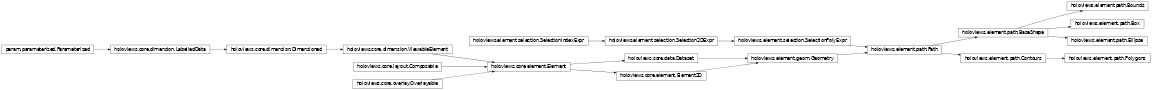
The path module provides a set of elements to draw paths and polygon geometries in 2D space. In addition to three general elements are Path, Contours and Polygons, it defines a number of elements to quickly draw common shapes.
-
class
holoviews.element.path.BaseShape(*args, **kwargs)[source]¶ Bases:
holoviews.element.path.PathA BaseShape is a Path that can be succinctly expressed by a small number of parameters instead of a full path specification. For instance, a circle may be expressed by the center position and radius instead of an explicit list of path coordinates.
Parameters inherited from:
holoviews.core.dimension.LabelledData: labelholoviews.core.dimension.Dimensioned: cdimsholoviews.core.element.Element2D: extentsholoviews.element.geom.Geometry: kdims, vdimsholoviews.element.path.Path: group, datatype-
add_dimension(**kwargs)¶ Adds a dimension and its values to the Dataset
Requires the dimension name or object, the desired position in the key dimensions and a key value scalar or array of values, matching the length or shape of the Dataset.
- Args:
dimension: Dimension or dimension spec to add dim_pos (int): Integer index to insert dimension at dim_val (scalar or ndarray): Dimension value(s) to add vdim: Disabled, this type does not have value dimensions **kwargs: Keyword arguments passed to the cloned element
- Returns:
Cloned object containing the new dimension
-
aggregate(**kwargs)¶ Aggregates data on the supplied dimensions.
Aggregates over the supplied key dimensions with the defined function or dim_transform specified as a tuple of the transformed dimension name and dim transform.
- Args:
- dimensions: Dimension(s) to aggregate on
Default to all key dimensions
- function: Aggregation function or transform to apply
Supports both simple functions and dimension transforms
- spreadfn: Secondary reduction to compute value spread
Useful for computing a confidence interval, spread, or standard deviation.
- **kwargs: Keyword arguments either passed to the aggregation function
or to create new names for the transformed variables
- Returns:
Returns the aggregated Dataset
-
array(dimensions=None)¶ Convert dimension values to columnar array.
- Args:
dimensions: List of dimensions to return
- Returns:
Array of columns corresponding to each dimension
-
clone(*args, **overrides)[source]¶ Returns a clone of the object with matching parameter values containing the specified args and kwargs.
-
closest(**kwargs)¶ Snaps coordinate(s) to closest coordinate in Dataset
- Args:
coords: List of coordinates expressed as tuples **kwargs: Coordinates defined as keyword pairs
- Returns:
List of tuples of the snapped coordinates
- Raises:
NotImplementedError: Raised if snapping is not supported
-
classmethod
collapse_data(data_list, function=None, kdims=None, **kwargs)¶ Deprecated method to perform collapse operations, which may now be performed through concatenation and aggregation.
-
columns(**kwargs)¶ Convert dimension values to a dictionary.
Returns a dictionary of column arrays along each dimension of the element.
- Args:
dimensions: Dimensions to return as columns
- Returns:
Dictionary of arrays for each dimension
-
property
dataset¶ The Dataset that this object was created from
-
property
ddims¶ The list of deep dimensions
-
dframe(**kwargs)¶ Convert dimension values to DataFrame.
Returns a pandas dataframe of columns along each dimension, either completely flat or indexed by key dimensions.
- Args:
dimensions: Dimensions to return as columns multi_index: Convert key dimensions to (multi-)index
- Returns:
DataFrame of columns corresponding to each dimension
-
dimension_values(**kwargs)¶ Return the values along the requested dimension.
- Args:
dimension: The dimension to return values for expanded (bool, optional): Whether to expand values
Whether to return the expanded values, behavior depends on the type of data:
Columnar: If false returns unique values
Geometry: If false returns scalar values per geometry
Gridded: If false returns 1D coordinates
flat (bool, optional): Whether to flatten array
- Returns:
NumPy array of values along the requested dimension
-
dimensions(selection='all', label=False)¶ Lists the available dimensions on the object
Provides convenient access to Dimensions on nested Dimensioned objects. Dimensions can be selected by their type, i.e. ‘key’ or ‘value’ dimensions. By default ‘all’ dimensions are returned.
- Args:
- selection: Type of dimensions to return
The type of dimension, i.e. one of ‘key’, ‘value’, ‘constant’ or ‘all’.
- label: Whether to return the name, label or Dimension
Whether to return the Dimension objects (False), the Dimension names (True/’name’) or labels (‘label’).
- Returns:
List of Dimension objects or their names or labels
-
get_dimension(dimension, default=None, strict=False)¶ Get a Dimension object by name or index.
- Args:
dimension: Dimension to look up by name or integer index default (optional): Value returned if Dimension not found strict (bool, optional): Raise a KeyError if not found
- Returns:
Dimension object for the requested dimension or default
-
get_dimension_index(dimension)¶ Get the index of the requested dimension.
- Args:
dimension: Dimension to look up by name or by index
- Returns:
Integer index of the requested dimension
-
get_dimension_type(**kwargs)¶ Get the type of the requested dimension.
Type is determined by Dimension.type attribute or common type of the dimension values, otherwise None.
- Args:
dimension: Dimension to look up by name or by index
- Returns:
Declared type of values along the dimension
-
groupby(**kwargs)¶ Groups object by one or more dimensions
Applies groupby operation over the specified dimensions returning an object of type container_type (expected to be dictionary-like) containing the groups.
- Args:
dimensions: Dimension(s) to group by container_type: Type to cast group container to group_type: Type to cast each group to dynamic: Whether to return a DynamicMap **kwargs: Keyword arguments to pass to each group
- Returns:
Returns object of supplied container_type containing the groups. If dynamic=True returns a DynamicMap instead.
-
hist(dimension=None, num_bins=20, bin_range=None, adjoin=True, **kwargs)¶ Computes and adjoins histogram along specified dimension(s).
Defaults to first value dimension if present otherwise falls back to first key dimension.
- Args:
dimension: Dimension(s) to compute histogram on num_bins (int, optional): Number of bins bin_range (tuple optional): Lower and upper bounds of bins adjoin (bool, optional): Whether to adjoin histogram
- Returns:
AdjointLayout of element and histogram or just the histogram
-
property
iloc¶ Returns iloc indexer with support for columnar indexing.
Returns an iloc object providing a convenient interface to slice and index into the Dataset using row and column indices. Allow selection by integer index, slice and list of integer indices and boolean arrays.
Examples:
Index the first row and column:
dataset.iloc[0, 0]
Select rows 1 and 2 with a slice:
dataset.iloc[1:3, :]
Select with a list of integer coordinates:
dataset.iloc[[0, 2, 3]]
-
map(**kwargs)¶ Map a function to all objects matching the specs
Recursively replaces elements using a map function when the specs apply, by default applies to all objects, e.g. to apply the function to all contained Curve objects:
dmap.map(fn, hv.Curve)
- Args:
map_fn: Function to apply to each object specs: List of specs to match
List of types, functions or type[.group][.label] specs to select objects to return, by default applies to all objects.
clone: Whether to clone the object or transform inplace
- Returns:
Returns the object after the map_fn has been applied
-
mapping(kdims=None, vdims=None, **kwargs)¶ Deprecated method to convert data to dictionary
-
matches(spec)¶ Whether the spec applies to this object.
- Args:
- spec: A function, spec or type to check for a match
A ‘type[[.group].label]’ string which is compared against the type, group and label of this object
A function which is given the object and returns a boolean.
An object type matched using isinstance.
- Returns:
bool: Whether the spec matched this object.
-
property
ndloc¶ Returns ndloc indexer with support for gridded indexing.
Returns an ndloc object providing nd-array like indexing for gridded datasets. Follows NumPy array indexing conventions, allowing for indexing, slicing and selecting a list of indices on multi-dimensional arrays using integer indices. The order of array indices is inverted relative to the Dataset key dimensions, e.g. an Image with key dimensions ‘x’ and ‘y’ can be indexed with
image.ndloc[iy, ix], whereiyandixare integer indices along the y and x dimensions.Examples:
Index value in 2D array:
dataset.ndloc[3, 1]
Slice along y-axis of 2D array:
dataset.ndloc[2:5, :]
Vectorized (non-orthogonal) indexing along x- and y-axes:
dataset.ndloc[[1, 2, 3], [0, 2, 3]]
-
options(**kwargs)¶ Applies simplified option definition returning a new object.
Applies options on an object or nested group of objects in a flat format returning a new object with the options applied. If the options are to be set directly on the object a simple format may be used, e.g.:
obj.options(cmap=’viridis’, show_title=False)
If the object is nested the options must be qualified using a type[.group][.label] specification, e.g.:
obj.options(‘Image’, cmap=’viridis’, show_title=False)
or using:
obj.options({‘Image’: dict(cmap=’viridis’, show_title=False)})
Identical to the .opts method but returns a clone of the object by default.
- Args:
- *args: Sets of options to apply to object
Supports a number of formats including lists of Options objects, a type[.group][.label] followed by a set of keyword options to apply and a dictionary indexed by type[.group][.label] specs.
- backend (optional): Backend to apply options to
Defaults to current selected backend
- clone (bool, optional): Whether to clone object
Options can be applied inplace with clone=False
- **kwargs: Keywords of options
Set of options to apply to the object
- Returns:
Returns the cloned object with the options applied
-
property
pipeline¶ Chain operation that evaluates the sequence of operations that was used to create this object, starting with the Dataset stored in dataset property
-
range(**kwargs)¶ Return the lower and upper bounds of values along dimension.
- Args:
dimension: The dimension to compute the range on. data_range (bool): Compute range from data values dimension_range (bool): Include Dimension ranges
Whether to include Dimension range and soft_range in range calculation
- Returns:
Tuple containing the lower and upper bound
-
reduce(**kwargs)¶ Applies reduction along the specified dimension(s).
Allows reducing the values along one or more key dimension with the supplied function. Supports two signatures:
Reducing with a list of dimensions, e.g.:
ds.reduce([‘x’], np.mean)
Defining a reduction using keywords, e.g.:
ds.reduce(x=np.mean)
- Args:
- dimensions: Dimension(s) to apply reduction on
Defaults to all key dimensions
function: Reduction operation to apply, e.g. numpy.mean spreadfn: Secondary reduction to compute value spread
Useful for computing a confidence interval, spread, or standard deviation.
- **reductions: Keyword argument defining reduction
Allows reduction to be defined as keyword pair of dimension and function
- Returns:
The Dataset after reductions have been applied.
-
reindex(**kwargs)¶ Reindexes Dataset dropping static or supplied kdims
Creates a new object with a reordered or reduced set of key dimensions. By default drops all non-varying key dimensions.x
- Args:
kdims (optional): New list of key dimensionsx vdims (optional): New list of value dimensions
- Returns:
Reindexed object
-
relabel(**kwargs)¶ Clone object and apply new group and/or label.
Applies relabeling to children up to the supplied depth.
- Args:
label (str, optional): New label to apply to returned object group (str, optional): New group to apply to returned object depth (int, optional): Depth to which relabel will be applied
If applied to container allows applying relabeling to contained objects up to the specified depth
- Returns:
Returns relabelled object
-
sample(**kwargs)¶ Samples values at supplied coordinates.
Allows sampling of element with a list of coordinates matching the key dimensions, returning a new object containing just the selected samples. Supports multiple signatures:
Sampling with a list of coordinates, e.g.:
ds.sample([(0, 0), (0.1, 0.2), …])
Sampling a range or grid of coordinates, e.g.:
1D: ds.sample(3) 2D: ds.sample((3, 3))
Sampling by keyword, e.g.:
ds.sample(x=0)
- Args:
samples: List of nd-coordinates to sample bounds: Bounds of the region to sample
Defined as two-tuple for 1D sampling and four-tuple for 2D sampling.
closest: Whether to snap to closest coordinates **kwargs: Coordinates specified as keyword pairs
Keywords of dimensions and scalar coordinates
- Returns:
Element containing the sampled coordinates
-
select(**kwargs)¶ Applies selection by dimension name
Applies a selection along the dimensions of the object using keyword arguments. The selection may be narrowed to certain objects using selection_specs. For container objects the selection will be applied to all children as well.
Selections may select a specific value, slice or set of values:
- value: Scalar values will select rows along with an exact
match, e.g.:
ds.select(x=3)
- slice: Slices may be declared as tuples of the upper and
lower bound, e.g.:
ds.select(x=(0, 3))
- values: A list of values may be selected using a list or
set, e.g.:
ds.select(x=[0, 1, 2])
predicate expression: A holoviews.dim expression, e.g.:
from holoviews import dim ds.select(selection_expr=dim(‘x’) % 2 == 0)
- Args:
- selection_expr: holoviews.dim predicate expression
specifying selection.
- selection_specs: List of specs to match on
A list of types, functions, or type[.group][.label] strings specifying which objects to apply the selection on.
- **selection: Dictionary declaring selections by dimension
Selections can be scalar values, tuple ranges, lists of discrete values and boolean arrays
- Returns:
Returns an Dimensioned object containing the selected data or a scalar if a single value was selected
-
property
shape¶ Returns the shape of the data.
-
sort(**kwargs)¶ Sorts the data by the values along the supplied dimensions.
- Args:
by: Dimension(s) to sort by reverse (bool, optional): Reverse sort order
- Returns:
Sorted Dataset
-
split(**kwargs)¶ The split method allows splitting a Path type into a list of subpaths of the same type. A start and/or end may be supplied to select a subset of paths.
-
table(datatype=None)¶ Deprecated method to convert any Element to a Table.
-
property
to¶ Returns the conversion interface with methods to convert Dataset
-
transform(**kwargs)¶ Transforms the Dataset according to a dimension transform.
Transforms may be supplied as tuples consisting of the dimension(s) and the dim transform to apply or keyword arguments mapping from dimension(s) to dim transforms. If the arg or kwarg declares multiple dimensions the dim transform should return a tuple of values for each.
A transform may override an existing dimension or add a new one in which case it will be added as an additional value dimension.
- Args:
- args: Specify the output arguments and transforms as a
tuple of dimension specs and dim transforms
drop (bool): Whether to drop all variables not part of the transform keep_index (bool): Whether to keep indexes
Whether to apply transform on datastructure with index, e.g. pandas.Series or xarray.DataArray, (important for dask datastructures where index may be required to align datasets).
kwargs: Specify new dimensions in the form new_dim=dim_transform
- Returns:
Transformed dataset with new dimensions
-
traverse(fn=None, specs=None, full_breadth=True)¶ Traverses object returning matching items Traverses the set of children of the object, collecting the all objects matching the defined specs. Each object can be processed with the supplied function. Args:
fn (function, optional): Function applied to matched objects specs: List of specs to match
Specs must be types, functions or type[.group][.label] specs to select objects to return, by default applies to all objects.
- full_breadth: Whether to traverse all objects
Whether to traverse the full set of objects on each container or only the first.
- Returns:
list: List of objects that matched
-
-
class
holoviews.element.path.Bounds(*args, **kwargs)[source]¶ Bases:
holoviews.element.path.BaseShapeAn arbitrary axis-aligned bounding rectangle defined by the (left, bottom, right, top) coordinate positions.
If supplied a single real number as input, this value will be treated as the radius of a square, zero-center box which will be used to compute the corresponding lbrt tuple.
Parameters inherited from:
holoviews.core.dimension.LabelledData: labelholoviews.core.dimension.Dimensioned: cdimsholoviews.core.element.Element2D: extentsholoviews.element.geom.Geometry: kdims, vdimsholoviews.element.path.Path: datatypegroup= param.String(default=’Bounds’)The assigned group name.
lbrt= param.Tuple(default=(-0.5, -0.5, 0.5, 0.5), length=4)The (left, bottom, right, top) coordinates of the bounding box.
-
add_dimension(**kwargs)¶ Adds a dimension and its values to the Dataset
Requires the dimension name or object, the desired position in the key dimensions and a key value scalar or array of values, matching the length or shape of the Dataset.
- Args:
dimension: Dimension or dimension spec to add dim_pos (int): Integer index to insert dimension at dim_val (scalar or ndarray): Dimension value(s) to add vdim: Disabled, this type does not have value dimensions **kwargs: Keyword arguments passed to the cloned element
- Returns:
Cloned object containing the new dimension
-
aggregate(**kwargs)¶ Aggregates data on the supplied dimensions.
Aggregates over the supplied key dimensions with the defined function or dim_transform specified as a tuple of the transformed dimension name and dim transform.
- Args:
- dimensions: Dimension(s) to aggregate on
Default to all key dimensions
- function: Aggregation function or transform to apply
Supports both simple functions and dimension transforms
- spreadfn: Secondary reduction to compute value spread
Useful for computing a confidence interval, spread, or standard deviation.
- **kwargs: Keyword arguments either passed to the aggregation function
or to create new names for the transformed variables
- Returns:
Returns the aggregated Dataset
-
array(dimensions=None)¶ Convert dimension values to columnar array.
- Args:
dimensions: List of dimensions to return
- Returns:
Array of columns corresponding to each dimension
-
clone(*args, **overrides)¶ Returns a clone of the object with matching parameter values containing the specified args and kwargs.
-
closest(**kwargs)¶ Snaps coordinate(s) to closest coordinate in Dataset
- Args:
coords: List of coordinates expressed as tuples **kwargs: Coordinates defined as keyword pairs
- Returns:
List of tuples of the snapped coordinates
- Raises:
NotImplementedError: Raised if snapping is not supported
-
classmethod
collapse_data(data_list, function=None, kdims=None, **kwargs)¶ Deprecated method to perform collapse operations, which may now be performed through concatenation and aggregation.
-
columns(**kwargs)¶ Convert dimension values to a dictionary.
Returns a dictionary of column arrays along each dimension of the element.
- Args:
dimensions: Dimensions to return as columns
- Returns:
Dictionary of arrays for each dimension
-
property
dataset¶ The Dataset that this object was created from
-
property
ddims¶ The list of deep dimensions
-
dframe(**kwargs)¶ Convert dimension values to DataFrame.
Returns a pandas dataframe of columns along each dimension, either completely flat or indexed by key dimensions.
- Args:
dimensions: Dimensions to return as columns multi_index: Convert key dimensions to (multi-)index
- Returns:
DataFrame of columns corresponding to each dimension
-
dimension_values(**kwargs)¶ Return the values along the requested dimension.
- Args:
dimension: The dimension to return values for expanded (bool, optional): Whether to expand values
Whether to return the expanded values, behavior depends on the type of data:
Columnar: If false returns unique values
Geometry: If false returns scalar values per geometry
Gridded: If false returns 1D coordinates
flat (bool, optional): Whether to flatten array
- Returns:
NumPy array of values along the requested dimension
-
dimensions(selection='all', label=False)¶ Lists the available dimensions on the object
Provides convenient access to Dimensions on nested Dimensioned objects. Dimensions can be selected by their type, i.e. ‘key’ or ‘value’ dimensions. By default ‘all’ dimensions are returned.
- Args:
- selection: Type of dimensions to return
The type of dimension, i.e. one of ‘key’, ‘value’, ‘constant’ or ‘all’.
- label: Whether to return the name, label or Dimension
Whether to return the Dimension objects (False), the Dimension names (True/’name’) or labels (‘label’).
- Returns:
List of Dimension objects or their names or labels
-
get_dimension(dimension, default=None, strict=False)¶ Get a Dimension object by name or index.
- Args:
dimension: Dimension to look up by name or integer index default (optional): Value returned if Dimension not found strict (bool, optional): Raise a KeyError if not found
- Returns:
Dimension object for the requested dimension or default
-
get_dimension_index(dimension)¶ Get the index of the requested dimension.
- Args:
dimension: Dimension to look up by name or by index
- Returns:
Integer index of the requested dimension
-
get_dimension_type(**kwargs)¶ Get the type of the requested dimension.
Type is determined by Dimension.type attribute or common type of the dimension values, otherwise None.
- Args:
dimension: Dimension to look up by name or by index
- Returns:
Declared type of values along the dimension
-
groupby(**kwargs)¶ Groups object by one or more dimensions
Applies groupby operation over the specified dimensions returning an object of type container_type (expected to be dictionary-like) containing the groups.
- Args:
dimensions: Dimension(s) to group by container_type: Type to cast group container to group_type: Type to cast each group to dynamic: Whether to return a DynamicMap **kwargs: Keyword arguments to pass to each group
- Returns:
Returns object of supplied container_type containing the groups. If dynamic=True returns a DynamicMap instead.
-
hist(dimension=None, num_bins=20, bin_range=None, adjoin=True, **kwargs)¶ Computes and adjoins histogram along specified dimension(s).
Defaults to first value dimension if present otherwise falls back to first key dimension.
- Args:
dimension: Dimension(s) to compute histogram on num_bins (int, optional): Number of bins bin_range (tuple optional): Lower and upper bounds of bins adjoin (bool, optional): Whether to adjoin histogram
- Returns:
AdjointLayout of element and histogram or just the histogram
-
property
iloc¶ Returns iloc indexer with support for columnar indexing.
Returns an iloc object providing a convenient interface to slice and index into the Dataset using row and column indices. Allow selection by integer index, slice and list of integer indices and boolean arrays.
Examples:
Index the first row and column:
dataset.iloc[0, 0]
Select rows 1 and 2 with a slice:
dataset.iloc[1:3, :]
Select with a list of integer coordinates:
dataset.iloc[[0, 2, 3]]
-
map(**kwargs)¶ Map a function to all objects matching the specs
Recursively replaces elements using a map function when the specs apply, by default applies to all objects, e.g. to apply the function to all contained Curve objects:
dmap.map(fn, hv.Curve)
- Args:
map_fn: Function to apply to each object specs: List of specs to match
List of types, functions or type[.group][.label] specs to select objects to return, by default applies to all objects.
clone: Whether to clone the object or transform inplace
- Returns:
Returns the object after the map_fn has been applied
-
mapping(kdims=None, vdims=None, **kwargs)¶ Deprecated method to convert data to dictionary
-
matches(spec)¶ Whether the spec applies to this object.
- Args:
- spec: A function, spec or type to check for a match
A ‘type[[.group].label]’ string which is compared against the type, group and label of this object
A function which is given the object and returns a boolean.
An object type matched using isinstance.
- Returns:
bool: Whether the spec matched this object.
-
property
ndloc¶ Returns ndloc indexer with support for gridded indexing.
Returns an ndloc object providing nd-array like indexing for gridded datasets. Follows NumPy array indexing conventions, allowing for indexing, slicing and selecting a list of indices on multi-dimensional arrays using integer indices. The order of array indices is inverted relative to the Dataset key dimensions, e.g. an Image with key dimensions ‘x’ and ‘y’ can be indexed with
image.ndloc[iy, ix], whereiyandixare integer indices along the y and x dimensions.Examples:
Index value in 2D array:
dataset.ndloc[3, 1]
Slice along y-axis of 2D array:
dataset.ndloc[2:5, :]
Vectorized (non-orthogonal) indexing along x- and y-axes:
dataset.ndloc[[1, 2, 3], [0, 2, 3]]
-
options(**kwargs)¶ Applies simplified option definition returning a new object.
Applies options on an object or nested group of objects in a flat format returning a new object with the options applied. If the options are to be set directly on the object a simple format may be used, e.g.:
obj.options(cmap=’viridis’, show_title=False)
If the object is nested the options must be qualified using a type[.group][.label] specification, e.g.:
obj.options(‘Image’, cmap=’viridis’, show_title=False)
or using:
obj.options({‘Image’: dict(cmap=’viridis’, show_title=False)})
Identical to the .opts method but returns a clone of the object by default.
- Args:
- *args: Sets of options to apply to object
Supports a number of formats including lists of Options objects, a type[.group][.label] followed by a set of keyword options to apply and a dictionary indexed by type[.group][.label] specs.
- backend (optional): Backend to apply options to
Defaults to current selected backend
- clone (bool, optional): Whether to clone object
Options can be applied inplace with clone=False
- **kwargs: Keywords of options
Set of options to apply to the object
- Returns:
Returns the cloned object with the options applied
-
property
pipeline¶ Chain operation that evaluates the sequence of operations that was used to create this object, starting with the Dataset stored in dataset property
-
range(**kwargs)¶ Return the lower and upper bounds of values along dimension.
- Args:
dimension: The dimension to compute the range on. data_range (bool): Compute range from data values dimension_range (bool): Include Dimension ranges
Whether to include Dimension range and soft_range in range calculation
- Returns:
Tuple containing the lower and upper bound
-
reduce(**kwargs)¶ Applies reduction along the specified dimension(s).
Allows reducing the values along one or more key dimension with the supplied function. Supports two signatures:
Reducing with a list of dimensions, e.g.:
ds.reduce([‘x’], np.mean)
Defining a reduction using keywords, e.g.:
ds.reduce(x=np.mean)
- Args:
- dimensions: Dimension(s) to apply reduction on
Defaults to all key dimensions
function: Reduction operation to apply, e.g. numpy.mean spreadfn: Secondary reduction to compute value spread
Useful for computing a confidence interval, spread, or standard deviation.
- **reductions: Keyword argument defining reduction
Allows reduction to be defined as keyword pair of dimension and function
- Returns:
The Dataset after reductions have been applied.
-
reindex(**kwargs)¶ Reindexes Dataset dropping static or supplied kdims
Creates a new object with a reordered or reduced set of key dimensions. By default drops all non-varying key dimensions.x
- Args:
kdims (optional): New list of key dimensionsx vdims (optional): New list of value dimensions
- Returns:
Reindexed object
-
relabel(**kwargs)¶ Clone object and apply new group and/or label.
Applies relabeling to children up to the supplied depth.
- Args:
label (str, optional): New label to apply to returned object group (str, optional): New group to apply to returned object depth (int, optional): Depth to which relabel will be applied
If applied to container allows applying relabeling to contained objects up to the specified depth
- Returns:
Returns relabelled object
-
sample(**kwargs)¶ Samples values at supplied coordinates.
Allows sampling of element with a list of coordinates matching the key dimensions, returning a new object containing just the selected samples. Supports multiple signatures:
Sampling with a list of coordinates, e.g.:
ds.sample([(0, 0), (0.1, 0.2), …])
Sampling a range or grid of coordinates, e.g.:
1D: ds.sample(3) 2D: ds.sample((3, 3))
Sampling by keyword, e.g.:
ds.sample(x=0)
- Args:
samples: List of nd-coordinates to sample bounds: Bounds of the region to sample
Defined as two-tuple for 1D sampling and four-tuple for 2D sampling.
closest: Whether to snap to closest coordinates **kwargs: Coordinates specified as keyword pairs
Keywords of dimensions and scalar coordinates
- Returns:
Element containing the sampled coordinates
-
select(**kwargs)¶ Applies selection by dimension name
Applies a selection along the dimensions of the object using keyword arguments. The selection may be narrowed to certain objects using selection_specs. For container objects the selection will be applied to all children as well.
Selections may select a specific value, slice or set of values:
- value: Scalar values will select rows along with an exact
match, e.g.:
ds.select(x=3)
- slice: Slices may be declared as tuples of the upper and
lower bound, e.g.:
ds.select(x=(0, 3))
- values: A list of values may be selected using a list or
set, e.g.:
ds.select(x=[0, 1, 2])
predicate expression: A holoviews.dim expression, e.g.:
from holoviews import dim ds.select(selection_expr=dim(‘x’) % 2 == 0)
- Args:
- selection_expr: holoviews.dim predicate expression
specifying selection.
- selection_specs: List of specs to match on
A list of types, functions, or type[.group][.label] strings specifying which objects to apply the selection on.
- **selection: Dictionary declaring selections by dimension
Selections can be scalar values, tuple ranges, lists of discrete values and boolean arrays
- Returns:
Returns an Dimensioned object containing the selected data or a scalar if a single value was selected
-
property
shape¶ Returns the shape of the data.
-
sort(**kwargs)¶ Sorts the data by the values along the supplied dimensions.
- Args:
by: Dimension(s) to sort by reverse (bool, optional): Reverse sort order
- Returns:
Sorted Dataset
-
split(**kwargs)¶ The split method allows splitting a Path type into a list of subpaths of the same type. A start and/or end may be supplied to select a subset of paths.
-
table(datatype=None)¶ Deprecated method to convert any Element to a Table.
-
property
to¶ Returns the conversion interface with methods to convert Dataset
-
transform(**kwargs)¶ Transforms the Dataset according to a dimension transform.
Transforms may be supplied as tuples consisting of the dimension(s) and the dim transform to apply or keyword arguments mapping from dimension(s) to dim transforms. If the arg or kwarg declares multiple dimensions the dim transform should return a tuple of values for each.
A transform may override an existing dimension or add a new one in which case it will be added as an additional value dimension.
- Args:
- args: Specify the output arguments and transforms as a
tuple of dimension specs and dim transforms
drop (bool): Whether to drop all variables not part of the transform keep_index (bool): Whether to keep indexes
Whether to apply transform on datastructure with index, e.g. pandas.Series or xarray.DataArray, (important for dask datastructures where index may be required to align datasets).
kwargs: Specify new dimensions in the form new_dim=dim_transform
- Returns:
Transformed dataset with new dimensions
-
traverse(fn=None, specs=None, full_breadth=True)¶ Traverses object returning matching items Traverses the set of children of the object, collecting the all objects matching the defined specs. Each object can be processed with the supplied function. Args:
fn (function, optional): Function applied to matched objects specs: List of specs to match
Specs must be types, functions or type[.group][.label] specs to select objects to return, by default applies to all objects.
- full_breadth: Whether to traverse all objects
Whether to traverse the full set of objects on each container or only the first.
- Returns:
list: List of objects that matched
-
class
holoviews.element.path.Box(*args, **kwargs)[source]¶ Bases:
holoviews.element.path.BaseShapeDraw a centered box of a given width at the given position with the specified aspect ratio (if any).
Parameters inherited from:
holoviews.core.dimension.LabelledData: labelholoviews.core.dimension.Dimensioned: cdimsholoviews.core.element.Element2D: extentsholoviews.element.geom.Geometry: kdims, vdimsholoviews.element.path.Path: datatypegroup= param.String(default=’Box’)The assigned group name.
x= param.Number(default=0, inclusive_bounds=(True, True))The x-position of the box center.
y= param.Number(default=0, inclusive_bounds=(True, True))The y-position of the box center.
width= param.Number(default=1, inclusive_bounds=(True, True))The width of the box.
height= param.Number(default=1, inclusive_bounds=(True, True))The height of the box.
orientation= param.Number(default=0, inclusive_bounds=(True, True))Orientation in the Cartesian coordinate system, the counterclockwise angle in radians between the first axis and the horizontal.
aspect= param.Number(default=1.0, inclusive_bounds=(True, True))Optional multiplier applied to the box size to compute the width in cases where only the length value is set.
-
add_dimension(**kwargs)¶ Adds a dimension and its values to the Dataset
Requires the dimension name or object, the desired position in the key dimensions and a key value scalar or array of values, matching the length or shape of the Dataset.
- Args:
dimension: Dimension or dimension spec to add dim_pos (int): Integer index to insert dimension at dim_val (scalar or ndarray): Dimension value(s) to add vdim: Disabled, this type does not have value dimensions **kwargs: Keyword arguments passed to the cloned element
- Returns:
Cloned object containing the new dimension
-
aggregate(**kwargs)¶ Aggregates data on the supplied dimensions.
Aggregates over the supplied key dimensions with the defined function or dim_transform specified as a tuple of the transformed dimension name and dim transform.
- Args:
- dimensions: Dimension(s) to aggregate on
Default to all key dimensions
- function: Aggregation function or transform to apply
Supports both simple functions and dimension transforms
- spreadfn: Secondary reduction to compute value spread
Useful for computing a confidence interval, spread, or standard deviation.
- **kwargs: Keyword arguments either passed to the aggregation function
or to create new names for the transformed variables
- Returns:
Returns the aggregated Dataset
-
array(dimensions=None)¶ Convert dimension values to columnar array.
- Args:
dimensions: List of dimensions to return
- Returns:
Array of columns corresponding to each dimension
-
clone(*args, **overrides)¶ Returns a clone of the object with matching parameter values containing the specified args and kwargs.
-
closest(**kwargs)¶ Snaps coordinate(s) to closest coordinate in Dataset
- Args:
coords: List of coordinates expressed as tuples **kwargs: Coordinates defined as keyword pairs
- Returns:
List of tuples of the snapped coordinates
- Raises:
NotImplementedError: Raised if snapping is not supported
-
classmethod
collapse_data(data_list, function=None, kdims=None, **kwargs)¶ Deprecated method to perform collapse operations, which may now be performed through concatenation and aggregation.
-
columns(**kwargs)¶ Convert dimension values to a dictionary.
Returns a dictionary of column arrays along each dimension of the element.
- Args:
dimensions: Dimensions to return as columns
- Returns:
Dictionary of arrays for each dimension
-
property
dataset¶ The Dataset that this object was created from
-
property
ddims¶ The list of deep dimensions
-
dframe(**kwargs)¶ Convert dimension values to DataFrame.
Returns a pandas dataframe of columns along each dimension, either completely flat or indexed by key dimensions.
- Args:
dimensions: Dimensions to return as columns multi_index: Convert key dimensions to (multi-)index
- Returns:
DataFrame of columns corresponding to each dimension
-
dimension_values(**kwargs)¶ Return the values along the requested dimension.
- Args:
dimension: The dimension to return values for expanded (bool, optional): Whether to expand values
Whether to return the expanded values, behavior depends on the type of data:
Columnar: If false returns unique values
Geometry: If false returns scalar values per geometry
Gridded: If false returns 1D coordinates
flat (bool, optional): Whether to flatten array
- Returns:
NumPy array of values along the requested dimension
-
dimensions(selection='all', label=False)¶ Lists the available dimensions on the object
Provides convenient access to Dimensions on nested Dimensioned objects. Dimensions can be selected by their type, i.e. ‘key’ or ‘value’ dimensions. By default ‘all’ dimensions are returned.
- Args:
- selection: Type of dimensions to return
The type of dimension, i.e. one of ‘key’, ‘value’, ‘constant’ or ‘all’.
- label: Whether to return the name, label or Dimension
Whether to return the Dimension objects (False), the Dimension names (True/’name’) or labels (‘label’).
- Returns:
List of Dimension objects or their names or labels
-
get_dimension(dimension, default=None, strict=False)¶ Get a Dimension object by name or index.
- Args:
dimension: Dimension to look up by name or integer index default (optional): Value returned if Dimension not found strict (bool, optional): Raise a KeyError if not found
- Returns:
Dimension object for the requested dimension or default
-
get_dimension_index(dimension)¶ Get the index of the requested dimension.
- Args:
dimension: Dimension to look up by name or by index
- Returns:
Integer index of the requested dimension
-
get_dimension_type(**kwargs)¶ Get the type of the requested dimension.
Type is determined by Dimension.type attribute or common type of the dimension values, otherwise None.
- Args:
dimension: Dimension to look up by name or by index
- Returns:
Declared type of values along the dimension
-
groupby(**kwargs)¶ Groups object by one or more dimensions
Applies groupby operation over the specified dimensions returning an object of type container_type (expected to be dictionary-like) containing the groups.
- Args:
dimensions: Dimension(s) to group by container_type: Type to cast group container to group_type: Type to cast each group to dynamic: Whether to return a DynamicMap **kwargs: Keyword arguments to pass to each group
- Returns:
Returns object of supplied container_type containing the groups. If dynamic=True returns a DynamicMap instead.
-
hist(dimension=None, num_bins=20, bin_range=None, adjoin=True, **kwargs)¶ Computes and adjoins histogram along specified dimension(s).
Defaults to first value dimension if present otherwise falls back to first key dimension.
- Args:
dimension: Dimension(s) to compute histogram on num_bins (int, optional): Number of bins bin_range (tuple optional): Lower and upper bounds of bins adjoin (bool, optional): Whether to adjoin histogram
- Returns:
AdjointLayout of element and histogram or just the histogram
-
property
iloc¶ Returns iloc indexer with support for columnar indexing.
Returns an iloc object providing a convenient interface to slice and index into the Dataset using row and column indices. Allow selection by integer index, slice and list of integer indices and boolean arrays.
Examples:
Index the first row and column:
dataset.iloc[0, 0]
Select rows 1 and 2 with a slice:
dataset.iloc[1:3, :]
Select with a list of integer coordinates:
dataset.iloc[[0, 2, 3]]
-
map(**kwargs)¶ Map a function to all objects matching the specs
Recursively replaces elements using a map function when the specs apply, by default applies to all objects, e.g. to apply the function to all contained Curve objects:
dmap.map(fn, hv.Curve)
- Args:
map_fn: Function to apply to each object specs: List of specs to match
List of types, functions or type[.group][.label] specs to select objects to return, by default applies to all objects.
clone: Whether to clone the object or transform inplace
- Returns:
Returns the object after the map_fn has been applied
-
mapping(kdims=None, vdims=None, **kwargs)¶ Deprecated method to convert data to dictionary
-
matches(spec)¶ Whether the spec applies to this object.
- Args:
- spec: A function, spec or type to check for a match
A ‘type[[.group].label]’ string which is compared against the type, group and label of this object
A function which is given the object and returns a boolean.
An object type matched using isinstance.
- Returns:
bool: Whether the spec matched this object.
-
property
ndloc¶ Returns ndloc indexer with support for gridded indexing.
Returns an ndloc object providing nd-array like indexing for gridded datasets. Follows NumPy array indexing conventions, allowing for indexing, slicing and selecting a list of indices on multi-dimensional arrays using integer indices. The order of array indices is inverted relative to the Dataset key dimensions, e.g. an Image with key dimensions ‘x’ and ‘y’ can be indexed with
image.ndloc[iy, ix], whereiyandixare integer indices along the y and x dimensions.Examples:
Index value in 2D array:
dataset.ndloc[3, 1]
Slice along y-axis of 2D array:
dataset.ndloc[2:5, :]
Vectorized (non-orthogonal) indexing along x- and y-axes:
dataset.ndloc[[1, 2, 3], [0, 2, 3]]
-
options(**kwargs)¶ Applies simplified option definition returning a new object.
Applies options on an object or nested group of objects in a flat format returning a new object with the options applied. If the options are to be set directly on the object a simple format may be used, e.g.:
obj.options(cmap=’viridis’, show_title=False)
If the object is nested the options must be qualified using a type[.group][.label] specification, e.g.:
obj.options(‘Image’, cmap=’viridis’, show_title=False)
or using:
obj.options({‘Image’: dict(cmap=’viridis’, show_title=False)})
Identical to the .opts method but returns a clone of the object by default.
- Args:
- *args: Sets of options to apply to object
Supports a number of formats including lists of Options objects, a type[.group][.label] followed by a set of keyword options to apply and a dictionary indexed by type[.group][.label] specs.
- backend (optional): Backend to apply options to
Defaults to current selected backend
- clone (bool, optional): Whether to clone object
Options can be applied inplace with clone=False
- **kwargs: Keywords of options
Set of options to apply to the object
- Returns:
Returns the cloned object with the options applied
-
property
pipeline¶ Chain operation that evaluates the sequence of operations that was used to create this object, starting with the Dataset stored in dataset property
-
range(**kwargs)¶ Return the lower and upper bounds of values along dimension.
- Args:
dimension: The dimension to compute the range on. data_range (bool): Compute range from data values dimension_range (bool): Include Dimension ranges
Whether to include Dimension range and soft_range in range calculation
- Returns:
Tuple containing the lower and upper bound
-
reduce(**kwargs)¶ Applies reduction along the specified dimension(s).
Allows reducing the values along one or more key dimension with the supplied function. Supports two signatures:
Reducing with a list of dimensions, e.g.:
ds.reduce([‘x’], np.mean)
Defining a reduction using keywords, e.g.:
ds.reduce(x=np.mean)
- Args:
- dimensions: Dimension(s) to apply reduction on
Defaults to all key dimensions
function: Reduction operation to apply, e.g. numpy.mean spreadfn: Secondary reduction to compute value spread
Useful for computing a confidence interval, spread, or standard deviation.
- **reductions: Keyword argument defining reduction
Allows reduction to be defined as keyword pair of dimension and function
- Returns:
The Dataset after reductions have been applied.
-
reindex(**kwargs)¶ Reindexes Dataset dropping static or supplied kdims
Creates a new object with a reordered or reduced set of key dimensions. By default drops all non-varying key dimensions.x
- Args:
kdims (optional): New list of key dimensionsx vdims (optional): New list of value dimensions
- Returns:
Reindexed object
-
relabel(**kwargs)¶ Clone object and apply new group and/or label.
Applies relabeling to children up to the supplied depth.
- Args:
label (str, optional): New label to apply to returned object group (str, optional): New group to apply to returned object depth (int, optional): Depth to which relabel will be applied
If applied to container allows applying relabeling to contained objects up to the specified depth
- Returns:
Returns relabelled object
-
sample(**kwargs)¶ Samples values at supplied coordinates.
Allows sampling of element with a list of coordinates matching the key dimensions, returning a new object containing just the selected samples. Supports multiple signatures:
Sampling with a list of coordinates, e.g.:
ds.sample([(0, 0), (0.1, 0.2), …])
Sampling a range or grid of coordinates, e.g.:
1D: ds.sample(3) 2D: ds.sample((3, 3))
Sampling by keyword, e.g.:
ds.sample(x=0)
- Args:
samples: List of nd-coordinates to sample bounds: Bounds of the region to sample
Defined as two-tuple for 1D sampling and four-tuple for 2D sampling.
closest: Whether to snap to closest coordinates **kwargs: Coordinates specified as keyword pairs
Keywords of dimensions and scalar coordinates
- Returns:
Element containing the sampled coordinates
-
select(**kwargs)¶ Applies selection by dimension name
Applies a selection along the dimensions of the object using keyword arguments. The selection may be narrowed to certain objects using selection_specs. For container objects the selection will be applied to all children as well.
Selections may select a specific value, slice or set of values:
- value: Scalar values will select rows along with an exact
match, e.g.:
ds.select(x=3)
- slice: Slices may be declared as tuples of the upper and
lower bound, e.g.:
ds.select(x=(0, 3))
- values: A list of values may be selected using a list or
set, e.g.:
ds.select(x=[0, 1, 2])
predicate expression: A holoviews.dim expression, e.g.:
from holoviews import dim ds.select(selection_expr=dim(‘x’) % 2 == 0)
- Args:
- selection_expr: holoviews.dim predicate expression
specifying selection.
- selection_specs: List of specs to match on
A list of types, functions, or type[.group][.label] strings specifying which objects to apply the selection on.
- **selection: Dictionary declaring selections by dimension
Selections can be scalar values, tuple ranges, lists of discrete values and boolean arrays
- Returns:
Returns an Dimensioned object containing the selected data or a scalar if a single value was selected
-
property
shape¶ Returns the shape of the data.
-
sort(**kwargs)¶ Sorts the data by the values along the supplied dimensions.
- Args:
by: Dimension(s) to sort by reverse (bool, optional): Reverse sort order
- Returns:
Sorted Dataset
-
split(**kwargs)¶ The split method allows splitting a Path type into a list of subpaths of the same type. A start and/or end may be supplied to select a subset of paths.
-
table(datatype=None)¶ Deprecated method to convert any Element to a Table.
-
property
to¶ Returns the conversion interface with methods to convert Dataset
-
transform(**kwargs)¶ Transforms the Dataset according to a dimension transform.
Transforms may be supplied as tuples consisting of the dimension(s) and the dim transform to apply or keyword arguments mapping from dimension(s) to dim transforms. If the arg or kwarg declares multiple dimensions the dim transform should return a tuple of values for each.
A transform may override an existing dimension or add a new one in which case it will be added as an additional value dimension.
- Args:
- args: Specify the output arguments and transforms as a
tuple of dimension specs and dim transforms
drop (bool): Whether to drop all variables not part of the transform keep_index (bool): Whether to keep indexes
Whether to apply transform on datastructure with index, e.g. pandas.Series or xarray.DataArray, (important for dask datastructures where index may be required to align datasets).
kwargs: Specify new dimensions in the form new_dim=dim_transform
- Returns:
Transformed dataset with new dimensions
-
traverse(fn=None, specs=None, full_breadth=True)¶ Traverses object returning matching items Traverses the set of children of the object, collecting the all objects matching the defined specs. Each object can be processed with the supplied function. Args:
fn (function, optional): Function applied to matched objects specs: List of specs to match
Specs must be types, functions or type[.group][.label] specs to select objects to return, by default applies to all objects.
- full_breadth: Whether to traverse all objects
Whether to traverse the full set of objects on each container or only the first.
- Returns:
list: List of objects that matched
-
class
holoviews.element.path.Contours(data=None, kdims=None, vdims=None, **kwargs)[source]¶ Bases:
holoviews.element.path.PathThe Contours element is a subtype of a Path which is characterized by the fact that each path geometry may only be associated with scalar values. It supports all the same data formats as a Path but does not allow continuously varying values along the path geometry’s coordinates. Conceptually Contours therefore represent iso-contours or isoclines, i.e. a function of two variables which describes a curve along which the function has a constant value.
The canonical representation is a list of dictionaries storing the x- and y-coordinates along with any other (scalar) values:
[{‘x’: 1d-array, ‘y’: 1d-array, ‘value’: scalar}, …]
Alternatively Contours also supports a single columnar data-structure to specify an individual contour:
{‘x’: 1d-array, ‘y’: 1d-array, ‘value’: scalar, ‘continuous’: 1d-array}
Since not all formats allow storing scalar values as actual scalars arrays which are the same length as the coordinates but have only one unique value are also considered scalar. This is strictly enforced, ensuring that each path geometry represents a valid iso-contour.
The easiest way of accessing the individual geometries is using the Contours.split method, which returns each path geometry as a separate entity, while the other methods assume a flattened representation where all paths are separated by NaN values.
Parameters inherited from:
holoviews.core.dimension.LabelledData: labelholoviews.core.dimension.Dimensioned: cdimsholoviews.core.element.Element2D: extentsholoviews.element.geom.Geometry: kdimsholoviews.element.path.Path: datatypegroup= param.String(default=’Contours’)A string describing the data wrapped by the object.
vdims= param.List(bounds=(0, None), default=[])Contours optionally accept a value dimension, corresponding to the supplied values.
level= param.Number(inclusive_bounds=(True, True))Optional level associated with the set of Contours.
-
add_dimension(**kwargs)¶ Adds a dimension and its values to the Dataset
Requires the dimension name or object, the desired position in the key dimensions and a key value scalar or array of values, matching the length or shape of the Dataset.
- Args:
dimension: Dimension or dimension spec to add dim_pos (int): Integer index to insert dimension at dim_val (scalar or ndarray): Dimension value(s) to add vdim: Disabled, this type does not have value dimensions **kwargs: Keyword arguments passed to the cloned element
- Returns:
Cloned object containing the new dimension
-
aggregate(**kwargs)¶ Aggregates data on the supplied dimensions.
Aggregates over the supplied key dimensions with the defined function or dim_transform specified as a tuple of the transformed dimension name and dim transform.
- Args:
- dimensions: Dimension(s) to aggregate on
Default to all key dimensions
- function: Aggregation function or transform to apply
Supports both simple functions and dimension transforms
- spreadfn: Secondary reduction to compute value spread
Useful for computing a confidence interval, spread, or standard deviation.
- **kwargs: Keyword arguments either passed to the aggregation function
or to create new names for the transformed variables
- Returns:
Returns the aggregated Dataset
-
array(dimensions=None)¶ Convert dimension values to columnar array.
- Args:
dimensions: List of dimensions to return
- Returns:
Array of columns corresponding to each dimension
-
clone(data=None, shared_data=True, new_type=None, link=True, *args, **overrides)¶ Clones the object, overriding data and parameters.
- Args:
data: New data replacing the existing data shared_data (bool, optional): Whether to use existing data new_type (optional): Type to cast object to link (bool, optional): Whether clone should be linked
Determines whether Streams and Links attached to original object will be inherited.
*args: Additional arguments to pass to constructor **overrides: New keyword arguments to pass to constructor
- Returns:
Cloned object
-
closest(**kwargs)¶ Snaps coordinate(s) to closest coordinate in Dataset
- Args:
coords: List of coordinates expressed as tuples **kwargs: Coordinates defined as keyword pairs
- Returns:
List of tuples of the snapped coordinates
- Raises:
NotImplementedError: Raised if snapping is not supported
-
classmethod
collapse_data(data_list, function=None, kdims=None, **kwargs)¶ Deprecated method to perform collapse operations, which may now be performed through concatenation and aggregation.
-
columns(**kwargs)¶ Convert dimension values to a dictionary.
Returns a dictionary of column arrays along each dimension of the element.
- Args:
dimensions: Dimensions to return as columns
- Returns:
Dictionary of arrays for each dimension
-
property
dataset¶ The Dataset that this object was created from
-
property
ddims¶ The list of deep dimensions
-
dframe(**kwargs)¶ Convert dimension values to DataFrame.
Returns a pandas dataframe of columns along each dimension, either completely flat or indexed by key dimensions.
- Args:
dimensions: Dimensions to return as columns multi_index: Convert key dimensions to (multi-)index
- Returns:
DataFrame of columns corresponding to each dimension
-
dimensions(selection='all', label=False)¶ Lists the available dimensions on the object
Provides convenient access to Dimensions on nested Dimensioned objects. Dimensions can be selected by their type, i.e. ‘key’ or ‘value’ dimensions. By default ‘all’ dimensions are returned.
- Args:
- selection: Type of dimensions to return
The type of dimension, i.e. one of ‘key’, ‘value’, ‘constant’ or ‘all’.
- label: Whether to return the name, label or Dimension
Whether to return the Dimension objects (False), the Dimension names (True/’name’) or labels (‘label’).
- Returns:
List of Dimension objects or their names or labels
-
get_dimension(dimension, default=None, strict=False)¶ Get a Dimension object by name or index.
- Args:
dimension: Dimension to look up by name or integer index default (optional): Value returned if Dimension not found strict (bool, optional): Raise a KeyError if not found
- Returns:
Dimension object for the requested dimension or default
-
get_dimension_index(dimension)¶ Get the index of the requested dimension.
- Args:
dimension: Dimension to look up by name or by index
- Returns:
Integer index of the requested dimension
-
get_dimension_type(**kwargs)¶ Get the type of the requested dimension.
Type is determined by Dimension.type attribute or common type of the dimension values, otherwise None.
- Args:
dimension: Dimension to look up by name or by index
- Returns:
Declared type of values along the dimension
-
groupby(**kwargs)¶ Groups object by one or more dimensions
Applies groupby operation over the specified dimensions returning an object of type container_type (expected to be dictionary-like) containing the groups.
- Args:
dimensions: Dimension(s) to group by container_type: Type to cast group container to group_type: Type to cast each group to dynamic: Whether to return a DynamicMap **kwargs: Keyword arguments to pass to each group
- Returns:
Returns object of supplied container_type containing the groups. If dynamic=True returns a DynamicMap instead.
-
hist(dimension=None, num_bins=20, bin_range=None, adjoin=True, **kwargs)¶ Computes and adjoins histogram along specified dimension(s).
Defaults to first value dimension if present otherwise falls back to first key dimension.
- Args:
dimension: Dimension(s) to compute histogram on num_bins (int, optional): Number of bins bin_range (tuple optional): Lower and upper bounds of bins adjoin (bool, optional): Whether to adjoin histogram
- Returns:
AdjointLayout of element and histogram or just the histogram
-
property
iloc¶ Returns iloc indexer with support for columnar indexing.
Returns an iloc object providing a convenient interface to slice and index into the Dataset using row and column indices. Allow selection by integer index, slice and list of integer indices and boolean arrays.
Examples:
Index the first row and column:
dataset.iloc[0, 0]
Select rows 1 and 2 with a slice:
dataset.iloc[1:3, :]
Select with a list of integer coordinates:
dataset.iloc[[0, 2, 3]]
-
map(**kwargs)¶ Map a function to all objects matching the specs
Recursively replaces elements using a map function when the specs apply, by default applies to all objects, e.g. to apply the function to all contained Curve objects:
dmap.map(fn, hv.Curve)
- Args:
map_fn: Function to apply to each object specs: List of specs to match
List of types, functions or type[.group][.label] specs to select objects to return, by default applies to all objects.
clone: Whether to clone the object or transform inplace
- Returns:
Returns the object after the map_fn has been applied
-
mapping(kdims=None, vdims=None, **kwargs)¶ Deprecated method to convert data to dictionary
-
matches(spec)¶ Whether the spec applies to this object.
- Args:
- spec: A function, spec or type to check for a match
A ‘type[[.group].label]’ string which is compared against the type, group and label of this object
A function which is given the object and returns a boolean.
An object type matched using isinstance.
- Returns:
bool: Whether the spec matched this object.
-
property
ndloc¶ Returns ndloc indexer with support for gridded indexing.
Returns an ndloc object providing nd-array like indexing for gridded datasets. Follows NumPy array indexing conventions, allowing for indexing, slicing and selecting a list of indices on multi-dimensional arrays using integer indices. The order of array indices is inverted relative to the Dataset key dimensions, e.g. an Image with key dimensions ‘x’ and ‘y’ can be indexed with
image.ndloc[iy, ix], whereiyandixare integer indices along the y and x dimensions.Examples:
Index value in 2D array:
dataset.ndloc[3, 1]
Slice along y-axis of 2D array:
dataset.ndloc[2:5, :]
Vectorized (non-orthogonal) indexing along x- and y-axes:
dataset.ndloc[[1, 2, 3], [0, 2, 3]]
-
options(**kwargs)¶ Applies simplified option definition returning a new object.
Applies options on an object or nested group of objects in a flat format returning a new object with the options applied. If the options are to be set directly on the object a simple format may be used, e.g.:
obj.options(cmap=’viridis’, show_title=False)
If the object is nested the options must be qualified using a type[.group][.label] specification, e.g.:
obj.options(‘Image’, cmap=’viridis’, show_title=False)
or using:
obj.options({‘Image’: dict(cmap=’viridis’, show_title=False)})
Identical to the .opts method but returns a clone of the object by default.
- Args:
- *args: Sets of options to apply to object
Supports a number of formats including lists of Options objects, a type[.group][.label] followed by a set of keyword options to apply and a dictionary indexed by type[.group][.label] specs.
- backend (optional): Backend to apply options to
Defaults to current selected backend
- clone (bool, optional): Whether to clone object
Options can be applied inplace with clone=False
- **kwargs: Keywords of options
Set of options to apply to the object
- Returns:
Returns the cloned object with the options applied
-
property
pipeline¶ Chain operation that evaluates the sequence of operations that was used to create this object, starting with the Dataset stored in dataset property
-
range(**kwargs)¶ Return the lower and upper bounds of values along dimension.
- Args:
dimension: The dimension to compute the range on. data_range (bool): Compute range from data values dimension_range (bool): Include Dimension ranges
Whether to include Dimension range and soft_range in range calculation
- Returns:
Tuple containing the lower and upper bound
-
reduce(**kwargs)¶ Applies reduction along the specified dimension(s).
Allows reducing the values along one or more key dimension with the supplied function. Supports two signatures:
Reducing with a list of dimensions, e.g.:
ds.reduce([‘x’], np.mean)
Defining a reduction using keywords, e.g.:
ds.reduce(x=np.mean)
- Args:
- dimensions: Dimension(s) to apply reduction on
Defaults to all key dimensions
function: Reduction operation to apply, e.g. numpy.mean spreadfn: Secondary reduction to compute value spread
Useful for computing a confidence interval, spread, or standard deviation.
- **reductions: Keyword argument defining reduction
Allows reduction to be defined as keyword pair of dimension and function
- Returns:
The Dataset after reductions have been applied.
-
reindex(**kwargs)¶ Reindexes Dataset dropping static or supplied kdims
Creates a new object with a reordered or reduced set of key dimensions. By default drops all non-varying key dimensions.x
- Args:
kdims (optional): New list of key dimensionsx vdims (optional): New list of value dimensions
- Returns:
Reindexed object
-
relabel(**kwargs)¶ Clone object and apply new group and/or label.
Applies relabeling to children up to the supplied depth.
- Args:
label (str, optional): New label to apply to returned object group (str, optional): New group to apply to returned object depth (int, optional): Depth to which relabel will be applied
If applied to container allows applying relabeling to contained objects up to the specified depth
- Returns:
Returns relabelled object
-
sample(**kwargs)¶ Samples values at supplied coordinates.
Allows sampling of element with a list of coordinates matching the key dimensions, returning a new object containing just the selected samples. Supports multiple signatures:
Sampling with a list of coordinates, e.g.:
ds.sample([(0, 0), (0.1, 0.2), …])
Sampling a range or grid of coordinates, e.g.:
1D: ds.sample(3) 2D: ds.sample((3, 3))
Sampling by keyword, e.g.:
ds.sample(x=0)
- Args:
samples: List of nd-coordinates to sample bounds: Bounds of the region to sample
Defined as two-tuple for 1D sampling and four-tuple for 2D sampling.
closest: Whether to snap to closest coordinates **kwargs: Coordinates specified as keyword pairs
Keywords of dimensions and scalar coordinates
- Returns:
Element containing the sampled coordinates
-
select(**kwargs)¶ Applies selection by dimension name
Applies a selection along the dimensions of the object using keyword arguments. The selection may be narrowed to certain objects using selection_specs. For container objects the selection will be applied to all children as well.
Selections may select a specific value, slice or set of values:
- value: Scalar values will select rows along with an exact
match, e.g.:
ds.select(x=3)
- slice: Slices may be declared as tuples of the upper and
lower bound, e.g.:
ds.select(x=(0, 3))
- values: A list of values may be selected using a list or
set, e.g.:
ds.select(x=[0, 1, 2])
predicate expression: A holoviews.dim expression, e.g.:
from holoviews import dim ds.select(selection_expr=dim(‘x’) % 2 == 0)
- Args:
- selection_expr: holoviews.dim predicate expression
specifying selection.
- selection_specs: List of specs to match on
A list of types, functions, or type[.group][.label] strings specifying which objects to apply the selection on.
- **selection: Dictionary declaring selections by dimension
Selections can be scalar values, tuple ranges, lists of discrete values and boolean arrays
- Returns:
Returns an Dimensioned object containing the selected data or a scalar if a single value was selected
-
property
shape¶ Returns the shape of the data.
-
sort(**kwargs)¶ Sorts the data by the values along the supplied dimensions.
- Args:
by: Dimension(s) to sort by reverse (bool, optional): Reverse sort order
- Returns:
Sorted Dataset
-
split(**kwargs)¶ The split method allows splitting a Path type into a list of subpaths of the same type. A start and/or end may be supplied to select a subset of paths.
-
table(datatype=None)¶ Deprecated method to convert any Element to a Table.
-
property
to¶ Returns the conversion interface with methods to convert Dataset
-
transform(**kwargs)¶ Transforms the Dataset according to a dimension transform.
Transforms may be supplied as tuples consisting of the dimension(s) and the dim transform to apply or keyword arguments mapping from dimension(s) to dim transforms. If the arg or kwarg declares multiple dimensions the dim transform should return a tuple of values for each.
A transform may override an existing dimension or add a new one in which case it will be added as an additional value dimension.
- Args:
- args: Specify the output arguments and transforms as a
tuple of dimension specs and dim transforms
drop (bool): Whether to drop all variables not part of the transform keep_index (bool): Whether to keep indexes
Whether to apply transform on datastructure with index, e.g. pandas.Series or xarray.DataArray, (important for dask datastructures where index may be required to align datasets).
kwargs: Specify new dimensions in the form new_dim=dim_transform
- Returns:
Transformed dataset with new dimensions
-
traverse(fn=None, specs=None, full_breadth=True)¶ Traverses object returning matching items Traverses the set of children of the object, collecting the all objects matching the defined specs. Each object can be processed with the supplied function. Args:
fn (function, optional): Function applied to matched objects specs: List of specs to match
Specs must be types, functions or type[.group][.label] specs to select objects to return, by default applies to all objects.
- full_breadth: Whether to traverse all objects
Whether to traverse the full set of objects on each container or only the first.
- Returns:
list: List of objects that matched
-
class
holoviews.element.path.Ellipse(*args, **kwargs)[source]¶ Bases:
holoviews.element.path.BaseShapeDraw an axis-aligned ellipse at the specified x,y position with the given orientation.
The simplest (default) Ellipse is a circle, specified using:
Ellipse(x,y, diameter)
A circle is a degenerate ellipse where the width and height are equal. To specify these explicitly, you can use:
Ellipse(x,y, (width, height))
There is also an aspect parameter allowing you to generate an ellipse by specifying a multiplicating factor that will be applied to the height only.
Note that as a subclass of Path, internally an Ellipse is a sequence of (x,y) sample positions. Ellipse could also be implemented as an annotation that uses a dedicated ellipse artist.
Parameters inherited from:
holoviews.core.dimension.LabelledData: labelholoviews.core.dimension.Dimensioned: cdimsholoviews.core.element.Element2D: extentsholoviews.element.geom.Geometry: kdims, vdimsholoviews.element.path.Path: datatypegroup= param.String(default=’Ellipse’)The assigned group name.
x= param.Number(default=0, inclusive_bounds=(True, True))The x-position of the ellipse center.
y= param.Number(default=0, inclusive_bounds=(True, True))The y-position of the ellipse center.
width= param.Number(default=1, inclusive_bounds=(True, True))The width of the ellipse.
height= param.Number(default=1, inclusive_bounds=(True, True))The height of the ellipse.
orientation= param.Number(default=0, inclusive_bounds=(True, True))Orientation in the Cartesian coordinate system, the counterclockwise angle in radians between the first axis and the horizontal.
aspect= param.Number(default=1.0, inclusive_bounds=(True, True))Optional multiplier applied to the diameter to compute the width in cases where only the diameter value is set.
samples= param.Number(default=100, inclusive_bounds=(True, True))The sample count used to draw the ellipse.
-
add_dimension(**kwargs)¶ Adds a dimension and its values to the Dataset
Requires the dimension name or object, the desired position in the key dimensions and a key value scalar or array of values, matching the length or shape of the Dataset.
- Args:
dimension: Dimension or dimension spec to add dim_pos (int): Integer index to insert dimension at dim_val (scalar or ndarray): Dimension value(s) to add vdim: Disabled, this type does not have value dimensions **kwargs: Keyword arguments passed to the cloned element
- Returns:
Cloned object containing the new dimension
-
aggregate(**kwargs)¶ Aggregates data on the supplied dimensions.
Aggregates over the supplied key dimensions with the defined function or dim_transform specified as a tuple of the transformed dimension name and dim transform.
- Args:
- dimensions: Dimension(s) to aggregate on
Default to all key dimensions
- function: Aggregation function or transform to apply
Supports both simple functions and dimension transforms
- spreadfn: Secondary reduction to compute value spread
Useful for computing a confidence interval, spread, or standard deviation.
- **kwargs: Keyword arguments either passed to the aggregation function
or to create new names for the transformed variables
- Returns:
Returns the aggregated Dataset
-
array(dimensions=None)¶ Convert dimension values to columnar array.
- Args:
dimensions: List of dimensions to return
- Returns:
Array of columns corresponding to each dimension
-
clone(*args, **overrides)¶ Returns a clone of the object with matching parameter values containing the specified args and kwargs.
-
closest(**kwargs)¶ Snaps coordinate(s) to closest coordinate in Dataset
- Args:
coords: List of coordinates expressed as tuples **kwargs: Coordinates defined as keyword pairs
- Returns:
List of tuples of the snapped coordinates
- Raises:
NotImplementedError: Raised if snapping is not supported
-
classmethod
collapse_data(data_list, function=None, kdims=None, **kwargs)¶ Deprecated method to perform collapse operations, which may now be performed through concatenation and aggregation.
-
columns(**kwargs)¶ Convert dimension values to a dictionary.
Returns a dictionary of column arrays along each dimension of the element.
- Args:
dimensions: Dimensions to return as columns
- Returns:
Dictionary of arrays for each dimension
-
property
dataset¶ The Dataset that this object was created from
-
property
ddims¶ The list of deep dimensions
-
dframe(**kwargs)¶ Convert dimension values to DataFrame.
Returns a pandas dataframe of columns along each dimension, either completely flat or indexed by key dimensions.
- Args:
dimensions: Dimensions to return as columns multi_index: Convert key dimensions to (multi-)index
- Returns:
DataFrame of columns corresponding to each dimension
-
dimension_values(**kwargs)¶ Return the values along the requested dimension.
- Args:
dimension: The dimension to return values for expanded (bool, optional): Whether to expand values
Whether to return the expanded values, behavior depends on the type of data:
Columnar: If false returns unique values
Geometry: If false returns scalar values per geometry
Gridded: If false returns 1D coordinates
flat (bool, optional): Whether to flatten array
- Returns:
NumPy array of values along the requested dimension
-
dimensions(selection='all', label=False)¶ Lists the available dimensions on the object
Provides convenient access to Dimensions on nested Dimensioned objects. Dimensions can be selected by their type, i.e. ‘key’ or ‘value’ dimensions. By default ‘all’ dimensions are returned.
- Args:
- selection: Type of dimensions to return
The type of dimension, i.e. one of ‘key’, ‘value’, ‘constant’ or ‘all’.
- label: Whether to return the name, label or Dimension
Whether to return the Dimension objects (False), the Dimension names (True/’name’) or labels (‘label’).
- Returns:
List of Dimension objects or their names or labels
-
get_dimension(dimension, default=None, strict=False)¶ Get a Dimension object by name or index.
- Args:
dimension: Dimension to look up by name or integer index default (optional): Value returned if Dimension not found strict (bool, optional): Raise a KeyError if not found
- Returns:
Dimension object for the requested dimension or default
-
get_dimension_index(dimension)¶ Get the index of the requested dimension.
- Args:
dimension: Dimension to look up by name or by index
- Returns:
Integer index of the requested dimension
-
get_dimension_type(**kwargs)¶ Get the type of the requested dimension.
Type is determined by Dimension.type attribute or common type of the dimension values, otherwise None.
- Args:
dimension: Dimension to look up by name or by index
- Returns:
Declared type of values along the dimension
-
groupby(**kwargs)¶ Groups object by one or more dimensions
Applies groupby operation over the specified dimensions returning an object of type container_type (expected to be dictionary-like) containing the groups.
- Args:
dimensions: Dimension(s) to group by container_type: Type to cast group container to group_type: Type to cast each group to dynamic: Whether to return a DynamicMap **kwargs: Keyword arguments to pass to each group
- Returns:
Returns object of supplied container_type containing the groups. If dynamic=True returns a DynamicMap instead.
-
hist(dimension=None, num_bins=20, bin_range=None, adjoin=True, **kwargs)¶ Computes and adjoins histogram along specified dimension(s).
Defaults to first value dimension if present otherwise falls back to first key dimension.
- Args:
dimension: Dimension(s) to compute histogram on num_bins (int, optional): Number of bins bin_range (tuple optional): Lower and upper bounds of bins adjoin (bool, optional): Whether to adjoin histogram
- Returns:
AdjointLayout of element and histogram or just the histogram
-
property
iloc¶ Returns iloc indexer with support for columnar indexing.
Returns an iloc object providing a convenient interface to slice and index into the Dataset using row and column indices. Allow selection by integer index, slice and list of integer indices and boolean arrays.
Examples:
Index the first row and column:
dataset.iloc[0, 0]
Select rows 1 and 2 with a slice:
dataset.iloc[1:3, :]
Select with a list of integer coordinates:
dataset.iloc[[0, 2, 3]]
-
map(**kwargs)¶ Map a function to all objects matching the specs
Recursively replaces elements using a map function when the specs apply, by default applies to all objects, e.g. to apply the function to all contained Curve objects:
dmap.map(fn, hv.Curve)
- Args:
map_fn: Function to apply to each object specs: List of specs to match
List of types, functions or type[.group][.label] specs to select objects to return, by default applies to all objects.
clone: Whether to clone the object or transform inplace
- Returns:
Returns the object after the map_fn has been applied
-
mapping(kdims=None, vdims=None, **kwargs)¶ Deprecated method to convert data to dictionary
-
matches(spec)¶ Whether the spec applies to this object.
- Args:
- spec: A function, spec or type to check for a match
A ‘type[[.group].label]’ string which is compared against the type, group and label of this object
A function which is given the object and returns a boolean.
An object type matched using isinstance.
- Returns:
bool: Whether the spec matched this object.
-
property
ndloc¶ Returns ndloc indexer with support for gridded indexing.
Returns an ndloc object providing nd-array like indexing for gridded datasets. Follows NumPy array indexing conventions, allowing for indexing, slicing and selecting a list of indices on multi-dimensional arrays using integer indices. The order of array indices is inverted relative to the Dataset key dimensions, e.g. an Image with key dimensions ‘x’ and ‘y’ can be indexed with
image.ndloc[iy, ix], whereiyandixare integer indices along the y and x dimensions.Examples:
Index value in 2D array:
dataset.ndloc[3, 1]
Slice along y-axis of 2D array:
dataset.ndloc[2:5, :]
Vectorized (non-orthogonal) indexing along x- and y-axes:
dataset.ndloc[[1, 2, 3], [0, 2, 3]]
-
options(**kwargs)¶ Applies simplified option definition returning a new object.
Applies options on an object or nested group of objects in a flat format returning a new object with the options applied. If the options are to be set directly on the object a simple format may be used, e.g.:
obj.options(cmap=’viridis’, show_title=False)
If the object is nested the options must be qualified using a type[.group][.label] specification, e.g.:
obj.options(‘Image’, cmap=’viridis’, show_title=False)
or using:
obj.options({‘Image’: dict(cmap=’viridis’, show_title=False)})
Identical to the .opts method but returns a clone of the object by default.
- Args:
- *args: Sets of options to apply to object
Supports a number of formats including lists of Options objects, a type[.group][.label] followed by a set of keyword options to apply and a dictionary indexed by type[.group][.label] specs.
- backend (optional): Backend to apply options to
Defaults to current selected backend
- clone (bool, optional): Whether to clone object
Options can be applied inplace with clone=False
- **kwargs: Keywords of options
Set of options to apply to the object
- Returns:
Returns the cloned object with the options applied
-
property
pipeline¶ Chain operation that evaluates the sequence of operations that was used to create this object, starting with the Dataset stored in dataset property
-
range(**kwargs)¶ Return the lower and upper bounds of values along dimension.
- Args:
dimension: The dimension to compute the range on. data_range (bool): Compute range from data values dimension_range (bool): Include Dimension ranges
Whether to include Dimension range and soft_range in range calculation
- Returns:
Tuple containing the lower and upper bound
-
reduce(**kwargs)¶ Applies reduction along the specified dimension(s).
Allows reducing the values along one or more key dimension with the supplied function. Supports two signatures:
Reducing with a list of dimensions, e.g.:
ds.reduce([‘x’], np.mean)
Defining a reduction using keywords, e.g.:
ds.reduce(x=np.mean)
- Args:
- dimensions: Dimension(s) to apply reduction on
Defaults to all key dimensions
function: Reduction operation to apply, e.g. numpy.mean spreadfn: Secondary reduction to compute value spread
Useful for computing a confidence interval, spread, or standard deviation.
- **reductions: Keyword argument defining reduction
Allows reduction to be defined as keyword pair of dimension and function
- Returns:
The Dataset after reductions have been applied.
-
reindex(**kwargs)¶ Reindexes Dataset dropping static or supplied kdims
Creates a new object with a reordered or reduced set of key dimensions. By default drops all non-varying key dimensions.x
- Args:
kdims (optional): New list of key dimensionsx vdims (optional): New list of value dimensions
- Returns:
Reindexed object
-
relabel(**kwargs)¶ Clone object and apply new group and/or label.
Applies relabeling to children up to the supplied depth.
- Args:
label (str, optional): New label to apply to returned object group (str, optional): New group to apply to returned object depth (int, optional): Depth to which relabel will be applied
If applied to container allows applying relabeling to contained objects up to the specified depth
- Returns:
Returns relabelled object
-
sample(**kwargs)¶ Samples values at supplied coordinates.
Allows sampling of element with a list of coordinates matching the key dimensions, returning a new object containing just the selected samples. Supports multiple signatures:
Sampling with a list of coordinates, e.g.:
ds.sample([(0, 0), (0.1, 0.2), …])
Sampling a range or grid of coordinates, e.g.:
1D: ds.sample(3) 2D: ds.sample((3, 3))
Sampling by keyword, e.g.:
ds.sample(x=0)
- Args:
samples: List of nd-coordinates to sample bounds: Bounds of the region to sample
Defined as two-tuple for 1D sampling and four-tuple for 2D sampling.
closest: Whether to snap to closest coordinates **kwargs: Coordinates specified as keyword pairs
Keywords of dimensions and scalar coordinates
- Returns:
Element containing the sampled coordinates
-
select(**kwargs)¶ Applies selection by dimension name
Applies a selection along the dimensions of the object using keyword arguments. The selection may be narrowed to certain objects using selection_specs. For container objects the selection will be applied to all children as well.
Selections may select a specific value, slice or set of values:
- value: Scalar values will select rows along with an exact
match, e.g.:
ds.select(x=3)
- slice: Slices may be declared as tuples of the upper and
lower bound, e.g.:
ds.select(x=(0, 3))
- values: A list of values may be selected using a list or
set, e.g.:
ds.select(x=[0, 1, 2])
predicate expression: A holoviews.dim expression, e.g.:
from holoviews import dim ds.select(selection_expr=dim(‘x’) % 2 == 0)
- Args:
- selection_expr: holoviews.dim predicate expression
specifying selection.
- selection_specs: List of specs to match on
A list of types, functions, or type[.group][.label] strings specifying which objects to apply the selection on.
- **selection: Dictionary declaring selections by dimension
Selections can be scalar values, tuple ranges, lists of discrete values and boolean arrays
- Returns:
Returns an Dimensioned object containing the selected data or a scalar if a single value was selected
-
property
shape¶ Returns the shape of the data.
-
sort(**kwargs)¶ Sorts the data by the values along the supplied dimensions.
- Args:
by: Dimension(s) to sort by reverse (bool, optional): Reverse sort order
- Returns:
Sorted Dataset
-
split(**kwargs)¶ The split method allows splitting a Path type into a list of subpaths of the same type. A start and/or end may be supplied to select a subset of paths.
-
table(datatype=None)¶ Deprecated method to convert any Element to a Table.
-
property
to¶ Returns the conversion interface with methods to convert Dataset
-
transform(**kwargs)¶ Transforms the Dataset according to a dimension transform.
Transforms may be supplied as tuples consisting of the dimension(s) and the dim transform to apply or keyword arguments mapping from dimension(s) to dim transforms. If the arg or kwarg declares multiple dimensions the dim transform should return a tuple of values for each.
A transform may override an existing dimension or add a new one in which case it will be added as an additional value dimension.
- Args:
- args: Specify the output arguments and transforms as a
tuple of dimension specs and dim transforms
drop (bool): Whether to drop all variables not part of the transform keep_index (bool): Whether to keep indexes
Whether to apply transform on datastructure with index, e.g. pandas.Series or xarray.DataArray, (important for dask datastructures where index may be required to align datasets).
kwargs: Specify new dimensions in the form new_dim=dim_transform
- Returns:
Transformed dataset with new dimensions
-
traverse(fn=None, specs=None, full_breadth=True)¶ Traverses object returning matching items Traverses the set of children of the object, collecting the all objects matching the defined specs. Each object can be processed with the supplied function. Args:
fn (function, optional): Function applied to matched objects specs: List of specs to match
Specs must be types, functions or type[.group][.label] specs to select objects to return, by default applies to all objects.
- full_breadth: Whether to traverse all objects
Whether to traverse the full set of objects on each container or only the first.
- Returns:
list: List of objects that matched
-
class
holoviews.element.path.Path(data=None, kdims=None, vdims=None, **kwargs)[source]¶ Bases:
holoviews.element.selection.SelectionPolyExpr,holoviews.element.geom.GeometryThe Path element represents one or more of path geometries with associated values. Each path geometry may be split into sub-geometries on NaN-values and may be associated with scalar values or array values varying along its length. In analogy to GEOS geometry types a Path is a collection of LineString and MultiLineString geometries with associated values.
Like all other elements a Path may be defined through an extensible list of interfaces. Natively, HoloViews provides the MultiInterface which allows representing paths as lists of regular columnar data objects including arrays, dataframes and dictionaries of column arrays and scalars.
The canonical representation is a list of dictionaries storing the x- and y-coordinates along with any other values:
[{‘x’: 1d-array, ‘y’: 1d-array, ‘value’: scalar, ‘continuous’: 1d-array}, …]
Alternatively Path also supports a single columnar data-structure to specify an individual path:
{‘x’: 1d-array, ‘y’: 1d-array, ‘value’: scalar, ‘continuous’: 1d-array}
Both scalar values and values continuously varying along the geometries coordinates a Path may be used vary visual properties of the paths such as the color. Since not all formats allow storing scalar values as actual scalars, arrays that are the same length as the coordinates but have only one unique value are also considered scalar.
The easiest way of accessing the individual geometries is using the Path.split method, which returns each path geometry as a separate entity, while the other methods assume a flattened representation where all paths are separated by NaN values.
Parameters inherited from:
holoviews.core.dimension.LabelledData: labelholoviews.core.dimension.Dimensioned: cdimsholoviews.core.element.Element2D: extentsholoviews.element.geom.Geometry: kdims, vdimsgroup= param.String(default=’Path’)A string describing the data wrapped by the object.
datatype= param.ObjectSelector(default=[‘multitabular’, ‘spatialpandas’], objects=[])A priority list of the data types to be used for storage on the .data attribute. If the input supplied to the element constructor cannot be put into the requested format, the next format listed will be used until a suitable format is found (or the data fails to be understood).
-
add_dimension(**kwargs)¶ Adds a dimension and its values to the Dataset
Requires the dimension name or object, the desired position in the key dimensions and a key value scalar or array of values, matching the length or shape of the Dataset.
- Args:
dimension: Dimension or dimension spec to add dim_pos (int): Integer index to insert dimension at dim_val (scalar or ndarray): Dimension value(s) to add vdim: Disabled, this type does not have value dimensions **kwargs: Keyword arguments passed to the cloned element
- Returns:
Cloned object containing the new dimension
-
aggregate(**kwargs)¶ Aggregates data on the supplied dimensions.
Aggregates over the supplied key dimensions with the defined function or dim_transform specified as a tuple of the transformed dimension name and dim transform.
- Args:
- dimensions: Dimension(s) to aggregate on
Default to all key dimensions
- function: Aggregation function or transform to apply
Supports both simple functions and dimension transforms
- spreadfn: Secondary reduction to compute value spread
Useful for computing a confidence interval, spread, or standard deviation.
- **kwargs: Keyword arguments either passed to the aggregation function
or to create new names for the transformed variables
- Returns:
Returns the aggregated Dataset
-
array(dimensions=None)¶ Convert dimension values to columnar array.
- Args:
dimensions: List of dimensions to return
- Returns:
Array of columns corresponding to each dimension
-
clone(data=None, shared_data=True, new_type=None, link=True, *args, **overrides)¶ Clones the object, overriding data and parameters.
- Args:
data: New data replacing the existing data shared_data (bool, optional): Whether to use existing data new_type (optional): Type to cast object to link (bool, optional): Whether clone should be linked
Determines whether Streams and Links attached to original object will be inherited.
*args: Additional arguments to pass to constructor **overrides: New keyword arguments to pass to constructor
- Returns:
Cloned object
-
closest(**kwargs)¶ Snaps coordinate(s) to closest coordinate in Dataset
- Args:
coords: List of coordinates expressed as tuples **kwargs: Coordinates defined as keyword pairs
- Returns:
List of tuples of the snapped coordinates
- Raises:
NotImplementedError: Raised if snapping is not supported
-
classmethod
collapse_data(data_list, function=None, kdims=None, **kwargs)[source]¶ Deprecated method to perform collapse operations, which may now be performed through concatenation and aggregation.
-
columns(**kwargs)¶ Convert dimension values to a dictionary.
Returns a dictionary of column arrays along each dimension of the element.
- Args:
dimensions: Dimensions to return as columns
- Returns:
Dictionary of arrays for each dimension
-
property
dataset¶ The Dataset that this object was created from
-
property
ddims¶ The list of deep dimensions
-
dframe(**kwargs)¶ Convert dimension values to DataFrame.
Returns a pandas dataframe of columns along each dimension, either completely flat or indexed by key dimensions.
- Args:
dimensions: Dimensions to return as columns multi_index: Convert key dimensions to (multi-)index
- Returns:
DataFrame of columns corresponding to each dimension
-
dimension_values(**kwargs)¶ Return the values along the requested dimension.
- Args:
dimension: The dimension to return values for expanded (bool, optional): Whether to expand values
Whether to return the expanded values, behavior depends on the type of data:
Columnar: If false returns unique values
Geometry: If false returns scalar values per geometry
Gridded: If false returns 1D coordinates
flat (bool, optional): Whether to flatten array
- Returns:
NumPy array of values along the requested dimension
-
dimensions(selection='all', label=False)¶ Lists the available dimensions on the object
Provides convenient access to Dimensions on nested Dimensioned objects. Dimensions can be selected by their type, i.e. ‘key’ or ‘value’ dimensions. By default ‘all’ dimensions are returned.
- Args:
- selection: Type of dimensions to return
The type of dimension, i.e. one of ‘key’, ‘value’, ‘constant’ or ‘all’.
- label: Whether to return the name, label or Dimension
Whether to return the Dimension objects (False), the Dimension names (True/’name’) or labels (‘label’).
- Returns:
List of Dimension objects or their names or labels
-
get_dimension(dimension, default=None, strict=False)¶ Get a Dimension object by name or index.
- Args:
dimension: Dimension to look up by name or integer index default (optional): Value returned if Dimension not found strict (bool, optional): Raise a KeyError if not found
- Returns:
Dimension object for the requested dimension or default
-
get_dimension_index(dimension)¶ Get the index of the requested dimension.
- Args:
dimension: Dimension to look up by name or by index
- Returns:
Integer index of the requested dimension
-
get_dimension_type(**kwargs)¶ Get the type of the requested dimension.
Type is determined by Dimension.type attribute or common type of the dimension values, otherwise None.
- Args:
dimension: Dimension to look up by name or by index
- Returns:
Declared type of values along the dimension
-
groupby(**kwargs)¶ Groups object by one or more dimensions
Applies groupby operation over the specified dimensions returning an object of type container_type (expected to be dictionary-like) containing the groups.
- Args:
dimensions: Dimension(s) to group by container_type: Type to cast group container to group_type: Type to cast each group to dynamic: Whether to return a DynamicMap **kwargs: Keyword arguments to pass to each group
- Returns:
Returns object of supplied container_type containing the groups. If dynamic=True returns a DynamicMap instead.
-
hist(dimension=None, num_bins=20, bin_range=None, adjoin=True, **kwargs)¶ Computes and adjoins histogram along specified dimension(s).
Defaults to first value dimension if present otherwise falls back to first key dimension.
- Args:
dimension: Dimension(s) to compute histogram on num_bins (int, optional): Number of bins bin_range (tuple optional): Lower and upper bounds of bins adjoin (bool, optional): Whether to adjoin histogram
- Returns:
AdjointLayout of element and histogram or just the histogram
-
property
iloc¶ Returns iloc indexer with support for columnar indexing.
Returns an iloc object providing a convenient interface to slice and index into the Dataset using row and column indices. Allow selection by integer index, slice and list of integer indices and boolean arrays.
Examples:
Index the first row and column:
dataset.iloc[0, 0]
Select rows 1 and 2 with a slice:
dataset.iloc[1:3, :]
Select with a list of integer coordinates:
dataset.iloc[[0, 2, 3]]
-
map(**kwargs)¶ Map a function to all objects matching the specs
Recursively replaces elements using a map function when the specs apply, by default applies to all objects, e.g. to apply the function to all contained Curve objects:
dmap.map(fn, hv.Curve)
- Args:
map_fn: Function to apply to each object specs: List of specs to match
List of types, functions or type[.group][.label] specs to select objects to return, by default applies to all objects.
clone: Whether to clone the object or transform inplace
- Returns:
Returns the object after the map_fn has been applied
-
mapping(kdims=None, vdims=None, **kwargs)¶ Deprecated method to convert data to dictionary
-
matches(spec)¶ Whether the spec applies to this object.
- Args:
- spec: A function, spec or type to check for a match
A ‘type[[.group].label]’ string which is compared against the type, group and label of this object
A function which is given the object and returns a boolean.
An object type matched using isinstance.
- Returns:
bool: Whether the spec matched this object.
-
property
ndloc¶ Returns ndloc indexer with support for gridded indexing.
Returns an ndloc object providing nd-array like indexing for gridded datasets. Follows NumPy array indexing conventions, allowing for indexing, slicing and selecting a list of indices on multi-dimensional arrays using integer indices. The order of array indices is inverted relative to the Dataset key dimensions, e.g. an Image with key dimensions ‘x’ and ‘y’ can be indexed with
image.ndloc[iy, ix], whereiyandixare integer indices along the y and x dimensions.Examples:
Index value in 2D array:
dataset.ndloc[3, 1]
Slice along y-axis of 2D array:
dataset.ndloc[2:5, :]
Vectorized (non-orthogonal) indexing along x- and y-axes:
dataset.ndloc[[1, 2, 3], [0, 2, 3]]
-
options(**kwargs)¶ Applies simplified option definition returning a new object.
Applies options on an object or nested group of objects in a flat format returning a new object with the options applied. If the options are to be set directly on the object a simple format may be used, e.g.:
obj.options(cmap=’viridis’, show_title=False)
If the object is nested the options must be qualified using a type[.group][.label] specification, e.g.:
obj.options(‘Image’, cmap=’viridis’, show_title=False)
or using:
obj.options({‘Image’: dict(cmap=’viridis’, show_title=False)})
Identical to the .opts method but returns a clone of the object by default.
- Args:
- *args: Sets of options to apply to object
Supports a number of formats including lists of Options objects, a type[.group][.label] followed by a set of keyword options to apply and a dictionary indexed by type[.group][.label] specs.
- backend (optional): Backend to apply options to
Defaults to current selected backend
- clone (bool, optional): Whether to clone object
Options can be applied inplace with clone=False
- **kwargs: Keywords of options
Set of options to apply to the object
- Returns:
Returns the cloned object with the options applied
-
property
pipeline¶ Chain operation that evaluates the sequence of operations that was used to create this object, starting with the Dataset stored in dataset property
-
range(**kwargs)¶ Return the lower and upper bounds of values along dimension.
- Args:
dimension: The dimension to compute the range on. data_range (bool): Compute range from data values dimension_range (bool): Include Dimension ranges
Whether to include Dimension range and soft_range in range calculation
- Returns:
Tuple containing the lower and upper bound
-
reduce(**kwargs)¶ Applies reduction along the specified dimension(s).
Allows reducing the values along one or more key dimension with the supplied function. Supports two signatures:
Reducing with a list of dimensions, e.g.:
ds.reduce([‘x’], np.mean)
Defining a reduction using keywords, e.g.:
ds.reduce(x=np.mean)
- Args:
- dimensions: Dimension(s) to apply reduction on
Defaults to all key dimensions
function: Reduction operation to apply, e.g. numpy.mean spreadfn: Secondary reduction to compute value spread
Useful for computing a confidence interval, spread, or standard deviation.
- **reductions: Keyword argument defining reduction
Allows reduction to be defined as keyword pair of dimension and function
- Returns:
The Dataset after reductions have been applied.
-
reindex(**kwargs)¶ Reindexes Dataset dropping static or supplied kdims
Creates a new object with a reordered or reduced set of key dimensions. By default drops all non-varying key dimensions.x
- Args:
kdims (optional): New list of key dimensionsx vdims (optional): New list of value dimensions
- Returns:
Reindexed object
-
relabel(**kwargs)¶ Clone object and apply new group and/or label.
Applies relabeling to children up to the supplied depth.
- Args:
label (str, optional): New label to apply to returned object group (str, optional): New group to apply to returned object depth (int, optional): Depth to which relabel will be applied
If applied to container allows applying relabeling to contained objects up to the specified depth
- Returns:
Returns relabelled object
-
sample(**kwargs)¶ Samples values at supplied coordinates.
Allows sampling of element with a list of coordinates matching the key dimensions, returning a new object containing just the selected samples. Supports multiple signatures:
Sampling with a list of coordinates, e.g.:
ds.sample([(0, 0), (0.1, 0.2), …])
Sampling a range or grid of coordinates, e.g.:
1D: ds.sample(3) 2D: ds.sample((3, 3))
Sampling by keyword, e.g.:
ds.sample(x=0)
- Args:
samples: List of nd-coordinates to sample bounds: Bounds of the region to sample
Defined as two-tuple for 1D sampling and four-tuple for 2D sampling.
closest: Whether to snap to closest coordinates **kwargs: Coordinates specified as keyword pairs
Keywords of dimensions and scalar coordinates
- Returns:
Element containing the sampled coordinates
-
select(**kwargs)¶ Applies selection by dimension name
Applies a selection along the dimensions of the object using keyword arguments. The selection may be narrowed to certain objects using selection_specs. For container objects the selection will be applied to all children as well.
Selections may select a specific value, slice or set of values:
- value: Scalar values will select rows along with an exact
match, e.g.:
ds.select(x=3)
- slice: Slices may be declared as tuples of the upper and
lower bound, e.g.:
ds.select(x=(0, 3))
- values: A list of values may be selected using a list or
set, e.g.:
ds.select(x=[0, 1, 2])
predicate expression: A holoviews.dim expression, e.g.:
from holoviews import dim ds.select(selection_expr=dim(‘x’) % 2 == 0)
- Args:
- selection_expr: holoviews.dim predicate expression
specifying selection.
- selection_specs: List of specs to match on
A list of types, functions, or type[.group][.label] strings specifying which objects to apply the selection on.
- **selection: Dictionary declaring selections by dimension
Selections can be scalar values, tuple ranges, lists of discrete values and boolean arrays
- Returns:
Returns an Dimensioned object containing the selected data or a scalar if a single value was selected
-
property
shape¶ Returns the shape of the data.
-
sort(**kwargs)¶ Sorts the data by the values along the supplied dimensions.
- Args:
by: Dimension(s) to sort by reverse (bool, optional): Reverse sort order
- Returns:
Sorted Dataset
-
split(**kwargs)¶ The split method allows splitting a Path type into a list of subpaths of the same type. A start and/or end may be supplied to select a subset of paths.
-
table(datatype=None)¶ Deprecated method to convert any Element to a Table.
-
property
to¶ Returns the conversion interface with methods to convert Dataset
-
transform(**kwargs)¶ Transforms the Dataset according to a dimension transform.
Transforms may be supplied as tuples consisting of the dimension(s) and the dim transform to apply or keyword arguments mapping from dimension(s) to dim transforms. If the arg or kwarg declares multiple dimensions the dim transform should return a tuple of values for each.
A transform may override an existing dimension or add a new one in which case it will be added as an additional value dimension.
- Args:
- args: Specify the output arguments and transforms as a
tuple of dimension specs and dim transforms
drop (bool): Whether to drop all variables not part of the transform keep_index (bool): Whether to keep indexes
Whether to apply transform on datastructure with index, e.g. pandas.Series or xarray.DataArray, (important for dask datastructures where index may be required to align datasets).
kwargs: Specify new dimensions in the form new_dim=dim_transform
- Returns:
Transformed dataset with new dimensions
-
traverse(fn=None, specs=None, full_breadth=True)¶ Traverses object returning matching items Traverses the set of children of the object, collecting the all objects matching the defined specs. Each object can be processed with the supplied function. Args:
fn (function, optional): Function applied to matched objects specs: List of specs to match
Specs must be types, functions or type[.group][.label] specs to select objects to return, by default applies to all objects.
- full_breadth: Whether to traverse all objects
Whether to traverse the full set of objects on each container or only the first.
- Returns:
list: List of objects that matched
-
class
holoviews.element.path.Polygons(data=None, kdims=None, vdims=None, **kwargs)[source]¶ Bases:
holoviews.element.path.ContoursThe Polygons element represents one or more polygon geometries with associated scalar values. Each polygon geometry may be split into sub-geometries on NaN-values and may be associated with scalar values. In analogy to GEOS geometry types a Polygons element is a collection of Polygon and MultiPolygon geometries. Polygon geometries are defined as a set of coordinates describing the exterior bounding ring and any number of interior holes.
Like all other elements a Polygons element may be defined through an extensible list of interfaces. Natively HoloViews provides the MultiInterface which allows representing paths as lists of regular columnar data objects including arrays, dataframes and dictionaries of column arrays and scalars.
The canonical representation is a list of dictionaries storing the x- and y-coordinates, a list-of-lists of arrays representing the holes, along with any other values:
[{‘x’: 1d-array, ‘y’: 1d-array, ‘holes’: list-of-lists-of-arrays, ‘value’: scalar}, …]
Alternatively Polygons also supports a single columnar data-structure to specify an individual polygon:
{‘x’: 1d-array, ‘y’: 1d-array, ‘holes’: list-of-lists-of-arrays, ‘value’: scalar}
The list-of-lists format of the holes corresponds to the potential for each coordinate array to be split into a multi-geometry through NaN-separators. Each sub-geometry separated by the NaNs therefore has an unambiguous mapping to a list of holes. If a (multi-)polygon has no holes, the ‘holes’ key may be ommitted.
Any value dimensions stored on a Polygons geometry must be scalar, just like the Contours element. Since not all formats allow storing scalar values as actual scalars arrays which are the same length as the coordinates but have only one unique value are also considered scalar.
The easiest way of accessing the individual geometries is using the Polygons.split method, which returns each path geometry as a separate entity, while the other methods assume a flattened representation where all paths are separated by NaN values.
Parameters inherited from:
holoviews.core.dimension.LabelledData: labelholoviews.core.dimension.Dimensioned: cdimsholoviews.core.element.Element2D: extentsholoviews.element.geom.Geometry: kdimsholoviews.element.path.Path: datatypegroup= param.String(default=’Polygons’)A string describing the data wrapped by the object.
vdims= param.List(bounds=(0, None), default=[])Polygons optionally accept a value dimension, corresponding to the supplied value.
-
add_dimension(**kwargs)¶ Adds a dimension and its values to the Dataset
Requires the dimension name or object, the desired position in the key dimensions and a key value scalar or array of values, matching the length or shape of the Dataset.
- Args:
dimension: Dimension or dimension spec to add dim_pos (int): Integer index to insert dimension at dim_val (scalar or ndarray): Dimension value(s) to add vdim: Disabled, this type does not have value dimensions **kwargs: Keyword arguments passed to the cloned element
- Returns:
Cloned object containing the new dimension
-
aggregate(**kwargs)¶ Aggregates data on the supplied dimensions.
Aggregates over the supplied key dimensions with the defined function or dim_transform specified as a tuple of the transformed dimension name and dim transform.
- Args:
- dimensions: Dimension(s) to aggregate on
Default to all key dimensions
- function: Aggregation function or transform to apply
Supports both simple functions and dimension transforms
- spreadfn: Secondary reduction to compute value spread
Useful for computing a confidence interval, spread, or standard deviation.
- **kwargs: Keyword arguments either passed to the aggregation function
or to create new names for the transformed variables
- Returns:
Returns the aggregated Dataset
-
array(dimensions=None)¶ Convert dimension values to columnar array.
- Args:
dimensions: List of dimensions to return
- Returns:
Array of columns corresponding to each dimension
-
clone(data=None, shared_data=True, new_type=None, link=True, *args, **overrides)¶ Clones the object, overriding data and parameters.
- Args:
data: New data replacing the existing data shared_data (bool, optional): Whether to use existing data new_type (optional): Type to cast object to link (bool, optional): Whether clone should be linked
Determines whether Streams and Links attached to original object will be inherited.
*args: Additional arguments to pass to constructor **overrides: New keyword arguments to pass to constructor
- Returns:
Cloned object
-
closest(**kwargs)¶ Snaps coordinate(s) to closest coordinate in Dataset
- Args:
coords: List of coordinates expressed as tuples **kwargs: Coordinates defined as keyword pairs
- Returns:
List of tuples of the snapped coordinates
- Raises:
NotImplementedError: Raised if snapping is not supported
-
classmethod
collapse_data(data_list, function=None, kdims=None, **kwargs)¶ Deprecated method to perform collapse operations, which may now be performed through concatenation and aggregation.
-
columns(**kwargs)¶ Convert dimension values to a dictionary.
Returns a dictionary of column arrays along each dimension of the element.
- Args:
dimensions: Dimensions to return as columns
- Returns:
Dictionary of arrays for each dimension
-
property
dataset¶ The Dataset that this object was created from
-
property
ddims¶ The list of deep dimensions
-
dframe(**kwargs)¶ Convert dimension values to DataFrame.
Returns a pandas dataframe of columns along each dimension, either completely flat or indexed by key dimensions.
- Args:
dimensions: Dimensions to return as columns multi_index: Convert key dimensions to (multi-)index
- Returns:
DataFrame of columns corresponding to each dimension
-
dimensions(selection='all', label=False)¶ Lists the available dimensions on the object
Provides convenient access to Dimensions on nested Dimensioned objects. Dimensions can be selected by their type, i.e. ‘key’ or ‘value’ dimensions. By default ‘all’ dimensions are returned.
- Args:
- selection: Type of dimensions to return
The type of dimension, i.e. one of ‘key’, ‘value’, ‘constant’ or ‘all’.
- label: Whether to return the name, label or Dimension
Whether to return the Dimension objects (False), the Dimension names (True/’name’) or labels (‘label’).
- Returns:
List of Dimension objects or their names or labels
-
get_dimension(dimension, default=None, strict=False)¶ Get a Dimension object by name or index.
- Args:
dimension: Dimension to look up by name or integer index default (optional): Value returned if Dimension not found strict (bool, optional): Raise a KeyError if not found
- Returns:
Dimension object for the requested dimension or default
-
get_dimension_index(dimension)¶ Get the index of the requested dimension.
- Args:
dimension: Dimension to look up by name or by index
- Returns:
Integer index of the requested dimension
-
get_dimension_type(**kwargs)¶ Get the type of the requested dimension.
Type is determined by Dimension.type attribute or common type of the dimension values, otherwise None.
- Args:
dimension: Dimension to look up by name or by index
- Returns:
Declared type of values along the dimension
-
groupby(**kwargs)¶ Groups object by one or more dimensions
Applies groupby operation over the specified dimensions returning an object of type container_type (expected to be dictionary-like) containing the groups.
- Args:
dimensions: Dimension(s) to group by container_type: Type to cast group container to group_type: Type to cast each group to dynamic: Whether to return a DynamicMap **kwargs: Keyword arguments to pass to each group
- Returns:
Returns object of supplied container_type containing the groups. If dynamic=True returns a DynamicMap instead.
-
property
has_holes¶ Detects whether any polygon in the Polygons element defines holes. Useful to avoid expanding Polygons unless necessary.
-
hist(dimension=None, num_bins=20, bin_range=None, adjoin=True, **kwargs)¶ Computes and adjoins histogram along specified dimension(s).
Defaults to first value dimension if present otherwise falls back to first key dimension.
- Args:
dimension: Dimension(s) to compute histogram on num_bins (int, optional): Number of bins bin_range (tuple optional): Lower and upper bounds of bins adjoin (bool, optional): Whether to adjoin histogram
- Returns:
AdjointLayout of element and histogram or just the histogram
-
holes(**kwargs)¶ Returns a list-of-lists-of-lists of hole arrays. The three levels of nesting reflects the structure of the polygons:
The first level of nesting corresponds to the list of geometries
The second level corresponds to each Polygon in a MultiPolygon
The third level of nesting allows for multiple holes per Polygon
-
property
iloc¶ Returns iloc indexer with support for columnar indexing.
Returns an iloc object providing a convenient interface to slice and index into the Dataset using row and column indices. Allow selection by integer index, slice and list of integer indices and boolean arrays.
Examples:
Index the first row and column:
dataset.iloc[0, 0]
Select rows 1 and 2 with a slice:
dataset.iloc[1:3, :]
Select with a list of integer coordinates:
dataset.iloc[[0, 2, 3]]
-
map(**kwargs)¶ Map a function to all objects matching the specs
Recursively replaces elements using a map function when the specs apply, by default applies to all objects, e.g. to apply the function to all contained Curve objects:
dmap.map(fn, hv.Curve)
- Args:
map_fn: Function to apply to each object specs: List of specs to match
List of types, functions or type[.group][.label] specs to select objects to return, by default applies to all objects.
clone: Whether to clone the object or transform inplace
- Returns:
Returns the object after the map_fn has been applied
-
mapping(kdims=None, vdims=None, **kwargs)¶ Deprecated method to convert data to dictionary
-
matches(spec)¶ Whether the spec applies to this object.
- Args:
- spec: A function, spec or type to check for a match
A ‘type[[.group].label]’ string which is compared against the type, group and label of this object
A function which is given the object and returns a boolean.
An object type matched using isinstance.
- Returns:
bool: Whether the spec matched this object.
-
property
ndloc¶ Returns ndloc indexer with support for gridded indexing.
Returns an ndloc object providing nd-array like indexing for gridded datasets. Follows NumPy array indexing conventions, allowing for indexing, slicing and selecting a list of indices on multi-dimensional arrays using integer indices. The order of array indices is inverted relative to the Dataset key dimensions, e.g. an Image with key dimensions ‘x’ and ‘y’ can be indexed with
image.ndloc[iy, ix], whereiyandixare integer indices along the y and x dimensions.Examples:
Index value in 2D array:
dataset.ndloc[3, 1]
Slice along y-axis of 2D array:
dataset.ndloc[2:5, :]
Vectorized (non-orthogonal) indexing along x- and y-axes:
dataset.ndloc[[1, 2, 3], [0, 2, 3]]
-
options(**kwargs)¶ Applies simplified option definition returning a new object.
Applies options on an object or nested group of objects in a flat format returning a new object with the options applied. If the options are to be set directly on the object a simple format may be used, e.g.:
obj.options(cmap=’viridis’, show_title=False)
If the object is nested the options must be qualified using a type[.group][.label] specification, e.g.:
obj.options(‘Image’, cmap=’viridis’, show_title=False)
or using:
obj.options({‘Image’: dict(cmap=’viridis’, show_title=False)})
Identical to the .opts method but returns a clone of the object by default.
- Args:
- *args: Sets of options to apply to object
Supports a number of formats including lists of Options objects, a type[.group][.label] followed by a set of keyword options to apply and a dictionary indexed by type[.group][.label] specs.
- backend (optional): Backend to apply options to
Defaults to current selected backend
- clone (bool, optional): Whether to clone object
Options can be applied inplace with clone=False
- **kwargs: Keywords of options
Set of options to apply to the object
- Returns:
Returns the cloned object with the options applied
-
property
pipeline¶ Chain operation that evaluates the sequence of operations that was used to create this object, starting with the Dataset stored in dataset property
-
range(**kwargs)¶ Return the lower and upper bounds of values along dimension.
- Args:
dimension: The dimension to compute the range on. data_range (bool): Compute range from data values dimension_range (bool): Include Dimension ranges
Whether to include Dimension range and soft_range in range calculation
- Returns:
Tuple containing the lower and upper bound
-
reduce(**kwargs)¶ Applies reduction along the specified dimension(s).
Allows reducing the values along one or more key dimension with the supplied function. Supports two signatures:
Reducing with a list of dimensions, e.g.:
ds.reduce([‘x’], np.mean)
Defining a reduction using keywords, e.g.:
ds.reduce(x=np.mean)
- Args:
- dimensions: Dimension(s) to apply reduction on
Defaults to all key dimensions
function: Reduction operation to apply, e.g. numpy.mean spreadfn: Secondary reduction to compute value spread
Useful for computing a confidence interval, spread, or standard deviation.
- **reductions: Keyword argument defining reduction
Allows reduction to be defined as keyword pair of dimension and function
- Returns:
The Dataset after reductions have been applied.
-
reindex(**kwargs)¶ Reindexes Dataset dropping static or supplied kdims
Creates a new object with a reordered or reduced set of key dimensions. By default drops all non-varying key dimensions.x
- Args:
kdims (optional): New list of key dimensionsx vdims (optional): New list of value dimensions
- Returns:
Reindexed object
-
relabel(**kwargs)¶ Clone object and apply new group and/or label.
Applies relabeling to children up to the supplied depth.
- Args:
label (str, optional): New label to apply to returned object group (str, optional): New group to apply to returned object depth (int, optional): Depth to which relabel will be applied
If applied to container allows applying relabeling to contained objects up to the specified depth
- Returns:
Returns relabelled object
-
sample(**kwargs)¶ Samples values at supplied coordinates.
Allows sampling of element with a list of coordinates matching the key dimensions, returning a new object containing just the selected samples. Supports multiple signatures:
Sampling with a list of coordinates, e.g.:
ds.sample([(0, 0), (0.1, 0.2), …])
Sampling a range or grid of coordinates, e.g.:
1D: ds.sample(3) 2D: ds.sample((3, 3))
Sampling by keyword, e.g.:
ds.sample(x=0)
- Args:
samples: List of nd-coordinates to sample bounds: Bounds of the region to sample
Defined as two-tuple for 1D sampling and four-tuple for 2D sampling.
closest: Whether to snap to closest coordinates **kwargs: Coordinates specified as keyword pairs
Keywords of dimensions and scalar coordinates
- Returns:
Element containing the sampled coordinates
-
select(**kwargs)¶ Applies selection by dimension name
Applies a selection along the dimensions of the object using keyword arguments. The selection may be narrowed to certain objects using selection_specs. For container objects the selection will be applied to all children as well.
Selections may select a specific value, slice or set of values:
- value: Scalar values will select rows along with an exact
match, e.g.:
ds.select(x=3)
- slice: Slices may be declared as tuples of the upper and
lower bound, e.g.:
ds.select(x=(0, 3))
- values: A list of values may be selected using a list or
set, e.g.:
ds.select(x=[0, 1, 2])
predicate expression: A holoviews.dim expression, e.g.:
from holoviews import dim ds.select(selection_expr=dim(‘x’) % 2 == 0)
- Args:
- selection_expr: holoviews.dim predicate expression
specifying selection.
- selection_specs: List of specs to match on
A list of types, functions, or type[.group][.label] strings specifying which objects to apply the selection on.
- **selection: Dictionary declaring selections by dimension
Selections can be scalar values, tuple ranges, lists of discrete values and boolean arrays
- Returns:
Returns an Dimensioned object containing the selected data or a scalar if a single value was selected
-
property
shape¶ Returns the shape of the data.
-
sort(**kwargs)¶ Sorts the data by the values along the supplied dimensions.
- Args:
by: Dimension(s) to sort by reverse (bool, optional): Reverse sort order
- Returns:
Sorted Dataset
-
split(**kwargs)¶ The split method allows splitting a Path type into a list of subpaths of the same type. A start and/or end may be supplied to select a subset of paths.
-
table(datatype=None)¶ Deprecated method to convert any Element to a Table.
-
property
to¶ Returns the conversion interface with methods to convert Dataset
-
transform(**kwargs)¶ Transforms the Dataset according to a dimension transform.
Transforms may be supplied as tuples consisting of the dimension(s) and the dim transform to apply or keyword arguments mapping from dimension(s) to dim transforms. If the arg or kwarg declares multiple dimensions the dim transform should return a tuple of values for each.
A transform may override an existing dimension or add a new one in which case it will be added as an additional value dimension.
- Args:
- args: Specify the output arguments and transforms as a
tuple of dimension specs and dim transforms
drop (bool): Whether to drop all variables not part of the transform keep_index (bool): Whether to keep indexes
Whether to apply transform on datastructure with index, e.g. pandas.Series or xarray.DataArray, (important for dask datastructures where index may be required to align datasets).
kwargs: Specify new dimensions in the form new_dim=dim_transform
- Returns:
Transformed dataset with new dimensions
-
traverse(fn=None, specs=None, full_breadth=True)¶ Traverses object returning matching items Traverses the set of children of the object, collecting the all objects matching the defined specs. Each object can be processed with the supplied function. Args:
fn (function, optional): Function applied to matched objects specs: List of specs to match
Specs must be types, functions or type[.group][.label] specs to select objects to return, by default applies to all objects.
- full_breadth: Whether to traverse all objects
Whether to traverse the full set of objects on each container or only the first.
- Returns:
list: List of objects that matched
raster Module¶
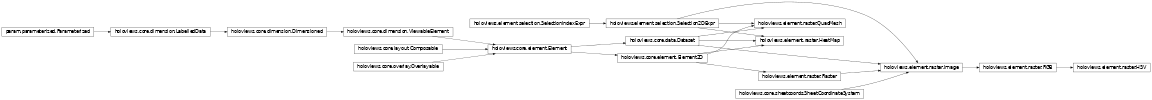
-
class
holoviews.element.raster.HSV(data=None, kdims=None, vdims=None, **kwargs)[source]¶ Bases:
holoviews.element.raster.RGBHSV represents a regularly spaced 2D grid of an underlying continuous space of HSV (hue, saturation and value) color space values. The definition of the grid closely matches the semantics of an Image or RGB element and in the simplest case the grid may be specified as a NxMx3 or NxMx4 array of values along with a bounds, but it may also be defined through explicit and regularly spaced x/y-coordinate arrays. The two most basic supported constructors of an HSV element therefore include:
HSV((X, Y, H, S, V))
where X is a 1D array of shape M, Y is a 1D array of shape N and H/S/V are 2D array of shape NxM, or equivalently:
HSV(Z, bounds=(x0, y0, x1, y1))
where Z is a 3D array of stacked H/S/V arrays with shape NxMx3/4 and the bounds define the (left, bottom, top, right) edges of the four corners of the grid. Other gridded formats which support declaring of explicit x/y-coordinate arrays such as xarray are also supported.
Note that the interpretation of the orientation changes depending on whether bounds or explicit coordinates are used.
Parameters inherited from:
holoviews.core.dimension.LabelledData: labelholoviews.core.dimension.Dimensioned: cdimsholoviews.core.element.Element2D: extentsholoviews.element.raster.Image: kdims, datatype, bounds, rtolgroup= param.String(default=’HSV’)A string describing the data wrapped by the object.
vdims= param.List(bounds=(3, 4), default=[Dimension(‘H’), Dimension(‘S’), Dimension(‘V’)])The dimension description of the data held in the array. If an alpha channel is supplied, the defined alpha_dimension is automatically appended to this list.
alpha_dimension= param.ClassSelector(class_=<class ‘holoviews.core.dimension.Dimension’>, default=Dimension(‘A’))The alpha dimension definition to add the value dimensions if an alpha channel is supplied.
-
add_dimension(**kwargs)¶ Adds a dimension and its values to the Dataset
Requires the dimension name or object, the desired position in the key dimensions and a key value scalar or array of values, matching the length or shape of the Dataset.
- Args:
dimension: Dimension or dimension spec to add dim_pos (int): Integer index to insert dimension at dim_val (scalar or ndarray): Dimension value(s) to add vdim: Disabled, this type does not have value dimensions **kwargs: Keyword arguments passed to the cloned element
- Returns:
Cloned object containing the new dimension
-
array(dimensions=None)¶ Convert dimension values to columnar array.
- Args:
dimensions: List of dimensions to return
- Returns:
Array of columns corresponding to each dimension
-
clone(data=None, shared_data=True, new_type=None, link=True, *args, **overrides)¶ Returns a clone of the object with matching parameter values containing the specified args and kwargs.
If shared_data is set to True and no data explicitly supplied, the clone will share data with the original. May also supply a new_type, which will inherit all shared parameters.
-
closest(**kwargs)¶ Given a single coordinate or multiple coordinates as a tuple or list of tuples or keyword arguments matching the dimension closest will find the closest actual x/y coordinates.
-
closest_cell_center(x, y)¶ Given arbitrary sheet coordinates, return the sheet coordinates of the center of the closest unit.
-
classmethod
collapse_data(data_list, function, kdims=None, **kwargs)¶ Deprecated method to perform collapse operations, which may now be performed through concatenation and aggregation.
-
columns(**kwargs)¶ Convert dimension values to a dictionary.
Returns a dictionary of column arrays along each dimension of the element.
- Args:
dimensions: Dimensions to return as columns
- Returns:
Dictionary of arrays for each dimension
-
property
dataset¶ The Dataset that this object was created from
-
property
ddims¶ The list of deep dimensions
-
dframe(**kwargs)¶ Convert dimension values to DataFrame.
Returns a pandas dataframe of columns along each dimension, either completely flat or indexed by key dimensions.
- Args:
dimensions: Dimensions to return as columns multi_index: Convert key dimensions to (multi-)index
- Returns:
DataFrame of columns corresponding to each dimension
-
dimension_values(**kwargs)¶ Return the values along the requested dimension.
- Args:
dimension: The dimension to return values for expanded (bool, optional): Whether to expand values
Whether to return the expanded values, behavior depends on the type of data:
Columnar: If false returns unique values
Geometry: If false returns scalar values per geometry
Gridded: If false returns 1D coordinates
flat (bool, optional): Whether to flatten array
- Returns:
NumPy array of values along the requested dimension
-
dimensions(selection='all', label=False)¶ Lists the available dimensions on the object
Provides convenient access to Dimensions on nested Dimensioned objects. Dimensions can be selected by their type, i.e. ‘key’ or ‘value’ dimensions. By default ‘all’ dimensions are returned.
- Args:
- selection: Type of dimensions to return
The type of dimension, i.e. one of ‘key’, ‘value’, ‘constant’ or ‘all’.
- label: Whether to return the name, label or Dimension
Whether to return the Dimension objects (False), the Dimension names (True/’name’) or labels (‘label’).
- Returns:
List of Dimension objects or their names or labels
-
get_dimension(dimension, default=None, strict=False)¶ Get a Dimension object by name or index.
- Args:
dimension: Dimension to look up by name or integer index default (optional): Value returned if Dimension not found strict (bool, optional): Raise a KeyError if not found
- Returns:
Dimension object for the requested dimension or default
-
get_dimension_index(dimension)¶ Get the index of the requested dimension.
- Args:
dimension: Dimension to look up by name or by index
- Returns:
Integer index of the requested dimension
-
get_dimension_type(**kwargs)¶ Get the type of the requested dimension.
Type is determined by Dimension.type attribute or common type of the dimension values, otherwise None.
- Args:
dimension: Dimension to look up by name or by index
- Returns:
Declared type of values along the dimension
-
groupby(**kwargs)¶ Groups object by one or more dimensions
Applies groupby operation over the specified dimensions returning an object of type container_type (expected to be dictionary-like) containing the groups.
- Args:
dimensions: Dimension(s) to group by container_type: Type to cast group container to group_type: Type to cast each group to dynamic: Whether to return a DynamicMap **kwargs: Keyword arguments to pass to each group
- Returns:
Returns object of supplied container_type containing the groups. If dynamic=True returns a DynamicMap instead.
-
hist(dimension=None, num_bins=20, bin_range=None, adjoin=True, **kwargs)¶ Computes and adjoins histogram along specified dimension(s).
Defaults to first value dimension if present otherwise falls back to first key dimension.
- Args:
dimension: Dimension(s) to compute histogram on num_bins (int, optional): Number of bins bin_range (tuple optional): Lower and upper bounds of bins adjoin (bool, optional): Whether to adjoin histogram
- Returns:
AdjointLayout of element and histogram or just the histogram
-
property
iloc¶ Returns iloc indexer with support for columnar indexing.
Returns an iloc object providing a convenient interface to slice and index into the Dataset using row and column indices. Allow selection by integer index, slice and list of integer indices and boolean arrays.
Examples:
Index the first row and column:
dataset.iloc[0, 0]
Select rows 1 and 2 with a slice:
dataset.iloc[1:3, :]
Select with a list of integer coordinates:
dataset.iloc[[0, 2, 3]]
-
classmethod
load_image(filename, height=1, array=False, bounds=None, bare=False, **kwargs)¶ Returns an raster element or raw numpy array from a PNG image file, using matplotlib.
The specified height determines the bounds of the raster object in sheet coordinates: by default the height is 1 unit with the width scaled appropriately by the image aspect ratio.
Note that as PNG images are encoded as RGBA, the red component maps to the first channel, the green component maps to the second component etc. For RGB elements, this mapping is trivial but may be important for subclasses e.g. for HSV elements.
Setting bare=True will apply options disabling axis labels displaying just the bare image. Any additional keyword arguments will be passed to the Image object.
-
map(**kwargs)¶ Map a function to all objects matching the specs
Recursively replaces elements using a map function when the specs apply, by default applies to all objects, e.g. to apply the function to all contained Curve objects:
dmap.map(fn, hv.Curve)
- Args:
map_fn: Function to apply to each object specs: List of specs to match
List of types, functions or type[.group][.label] specs to select objects to return, by default applies to all objects.
clone: Whether to clone the object or transform inplace
- Returns:
Returns the object after the map_fn has been applied
-
mapping(kdims=None, vdims=None, **kwargs)¶ Deprecated method to convert data to dictionary
-
matches(spec)¶ Whether the spec applies to this object.
- Args:
- spec: A function, spec or type to check for a match
A ‘type[[.group].label]’ string which is compared against the type, group and label of this object
A function which is given the object and returns a boolean.
An object type matched using isinstance.
- Returns:
bool: Whether the spec matched this object.
-
matrix2sheet(float_row, float_col)¶ Convert a floating-point location (float_row,float_col) in matrix coordinates to its corresponding location (x,y) in sheet coordinates.
Valid for scalar or array float_row and float_col.
Inverse of sheet2matrix().
-
matrixidx2sheet(row, col)¶ Return (x,y) where x and y are the floating point coordinates of the center of the given matrix cell (row,col). If the matrix cell represents a 0.2 by 0.2 region, then the center location returned would be 0.1,0.1.
NOTE: This is NOT the strict mathematical inverse of sheet2matrixidx(), because sheet2matrixidx() discards all but the integer portion of the continuous matrix coordinate.
Valid only for scalar or array row and col.
-
property
ndloc¶ Returns ndloc indexer with support for gridded indexing.
Returns an ndloc object providing nd-array like indexing for gridded datasets. Follows NumPy array indexing conventions, allowing for indexing, slicing and selecting a list of indices on multi-dimensional arrays using integer indices. The order of array indices is inverted relative to the Dataset key dimensions, e.g. an Image with key dimensions ‘x’ and ‘y’ can be indexed with
image.ndloc[iy, ix], whereiyandixare integer indices along the y and x dimensions.Examples:
Index value in 2D array:
dataset.ndloc[3, 1]
Slice along y-axis of 2D array:
dataset.ndloc[2:5, :]
Vectorized (non-orthogonal) indexing along x- and y-axes:
dataset.ndloc[[1, 2, 3], [0, 2, 3]]
-
options(**kwargs)¶ Applies simplified option definition returning a new object.
Applies options on an object or nested group of objects in a flat format returning a new object with the options applied. If the options are to be set directly on the object a simple format may be used, e.g.:
obj.options(cmap=’viridis’, show_title=False)
If the object is nested the options must be qualified using a type[.group][.label] specification, e.g.:
obj.options(‘Image’, cmap=’viridis’, show_title=False)
or using:
obj.options({‘Image’: dict(cmap=’viridis’, show_title=False)})
Identical to the .opts method but returns a clone of the object by default.
- Args:
- *args: Sets of options to apply to object
Supports a number of formats including lists of Options objects, a type[.group][.label] followed by a set of keyword options to apply and a dictionary indexed by type[.group][.label] specs.
- backend (optional): Backend to apply options to
Defaults to current selected backend
- clone (bool, optional): Whether to clone object
Options can be applied inplace with clone=False
- **kwargs: Keywords of options
Set of options to apply to the object
- Returns:
Returns the cloned object with the options applied
-
property
pipeline¶ Chain operation that evaluates the sequence of operations that was used to create this object, starting with the Dataset stored in dataset property
-
reduce(**kwargs)¶ Applies reduction along the specified dimension(s).
Allows reducing the values along one or more key dimension with the supplied function. Supports two signatures:
Reducing with a list of dimensions, e.g.:
ds.reduce([‘x’], np.mean)
Defining a reduction using keywords, e.g.:
ds.reduce(x=np.mean)
- Args:
- dimensions: Dimension(s) to apply reduction on
Defaults to all key dimensions
function: Reduction operation to apply, e.g. numpy.mean spreadfn: Secondary reduction to compute value spread
Useful for computing a confidence interval, spread, or standard deviation.
- **reductions: Keyword argument defining reduction
Allows reduction to be defined as keyword pair of dimension and function
- Returns:
The Dataset after reductions have been applied.
-
reindex(**kwargs)¶ Reindexes Dataset dropping static or supplied kdims
Creates a new object with a reordered or reduced set of key dimensions. By default drops all non-varying key dimensions.x
- Args:
kdims (optional): New list of key dimensionsx vdims (optional): New list of value dimensions
- Returns:
Reindexed object
-
relabel(**kwargs)¶ Clone object and apply new group and/or label.
Applies relabeling to children up to the supplied depth.
- Args:
label (str, optional): New label to apply to returned object group (str, optional): New group to apply to returned object depth (int, optional): Depth to which relabel will be applied
If applied to container allows applying relabeling to contained objects up to the specified depth
- Returns:
Returns relabelled object
-
property
rgb¶ Conversion from HSV to RGB.
-
sample(**kwargs)¶ Samples values at supplied coordinates.
Allows sampling of element with a list of coordinates matching the key dimensions, returning a new object containing just the selected samples. Supports multiple signatures:
Sampling with a list of coordinates, e.g.:
ds.sample([(0, 0), (0.1, 0.2), …])
Sampling a range or grid of coordinates, e.g.:
1D: ds.sample(3) 2D: ds.sample((3, 3))
Sampling by keyword, e.g.:
ds.sample(x=0)
- Args:
samples: List of nd-coordinates to sample bounds: Bounds of the region to sample
Defined as two-tuple for 1D sampling and four-tuple for 2D sampling.
closest: Whether to snap to closest coordinates **kwargs: Coordinates specified as keyword pairs
Keywords of dimensions and scalar coordinates
- Returns:
Element containing the sampled coordinates
-
select(**kwargs)¶ Allows selecting data by the slices, sets and scalar values along a particular dimension. The indices should be supplied as keywords mapping between the selected dimension and value. Additionally selection_specs (taking the form of a list of type.group.label strings, types or functions) may be supplied, which will ensure the selection is only applied if the specs match the selected object.
-
property
shape¶ Returns the shape of the data.
-
sheet2matrix(x, y)¶ Convert a point (x,y) in Sheet coordinates to continuous matrix coordinates.
Returns (float_row,float_col), where float_row corresponds to y, and float_col to x.
Valid for scalar or array x and y.
Note about Bounds For a Sheet with BoundingBox(points=((-0.5,-0.5),(0.5,0.5))) and density=3, x=-0.5 corresponds to float_col=0.0 and x=0.5 corresponds to float_col=3.0. float_col=3.0 is not inside the matrix representing this Sheet, which has the three columns (0,1,2). That is, x=-0.5 is inside the BoundingBox but x=0.5 is outside. Similarly, y=0.5 is inside (at row 0) but y=-0.5 is outside (at row 3) (it’s the other way round for y because the matrix row index increases as y decreases).
-
sheet2matrixidx(x, y)¶ Convert a point (x,y) in sheet coordinates to the integer row and column index of the matrix cell in which that point falls, given a bounds and density. Returns (row,column).
Note that if coordinates along the right or bottom boundary are passed into this function, the returned matrix coordinate of the boundary will be just outside the matrix, because the right and bottom boundaries are exclusive.
Valid for scalar or array x and y.
-
sheetcoordinates_of_matrixidx()¶ Return x,y where x is a vector of sheet coordinates representing the x-center of each matrix cell, and y represents the corresponding y-center of the cell.
-
sort(**kwargs)¶ Sorts the data by the values along the supplied dimensions.
- Args:
by: Dimension(s) to sort by reverse (bool, optional): Reverse sort order
- Returns:
Sorted Dataset
-
table(**kwargs)¶ Converts the data Element to a Table, optionally may specify a supported data type. The default data types are ‘numpy’ (for homogeneous data), ‘dataframe’, and ‘dictionary’.
-
property
to¶ Returns the conversion interface with methods to convert Dataset
-
transform(**kwargs)¶ Transforms the Dataset according to a dimension transform.
Transforms may be supplied as tuples consisting of the dimension(s) and the dim transform to apply or keyword arguments mapping from dimension(s) to dim transforms. If the arg or kwarg declares multiple dimensions the dim transform should return a tuple of values for each.
A transform may override an existing dimension or add a new one in which case it will be added as an additional value dimension.
- Args:
- args: Specify the output arguments and transforms as a
tuple of dimension specs and dim transforms
drop (bool): Whether to drop all variables not part of the transform keep_index (bool): Whether to keep indexes
Whether to apply transform on datastructure with index, e.g. pandas.Series or xarray.DataArray, (important for dask datastructures where index may be required to align datasets).
kwargs: Specify new dimensions in the form new_dim=dim_transform
- Returns:
Transformed dataset with new dimensions
-
traverse(fn=None, specs=None, full_breadth=True)¶ Traverses object returning matching items Traverses the set of children of the object, collecting the all objects matching the defined specs. Each object can be processed with the supplied function. Args:
fn (function, optional): Function applied to matched objects specs: List of specs to match
Specs must be types, functions or type[.group][.label] specs to select objects to return, by default applies to all objects.
- full_breadth: Whether to traverse all objects
Whether to traverse the full set of objects on each container or only the first.
- Returns:
list: List of objects that matched
-
property
xdensity¶ The spacing between elements in an underlying matrix representation, in the x direction.
-
property
ydensity¶ The spacing between elements in an underlying matrix representation, in the y direction.
-
class
holoviews.element.raster.HeatMap(data=None, kdims=None, vdims=None, **kwargs)[source]¶ Bases:
holoviews.element.selection.Selection2DExpr,holoviews.core.data.Dataset,holoviews.core.element.Element2DHeatMap represents a 2D grid of categorical coordinates which can be computed from a sparse tabular representation. A HeatMap does not automatically aggregate the supplied values, so if the data contains multiple entries for the same coordinate on the 2D grid it should be aggregated using the aggregate method before display.
The HeatMap constructor will support any tabular or gridded data format with 2 coordinates and at least one value dimension. A simple example:
HeatMap([(x1, y1, z1), (x2, y2, z2), …])
However any tabular and gridded format, including pandas DataFrames, dictionaries of columns, xarray DataArrays and more are supported if the library is importable.
Parameters inherited from:
holoviews.core.dimension.LabelledData: labelholoviews.core.dimension.Dimensioned: cdimsholoviews.core.element.Element2D: extentsholoviews.core.data.Dataset: datatypegroup= param.String(default=’HeatMap’)A string describing the data wrapped by the object.
kdims= param.List(bounds=(2, 2), default=[Dimension(‘x’), Dimension(‘y’)])The key dimensions defined as list of dimensions that may be used in indexing (and potential slicing) semantics. The order of the dimensions listed here determines the semantics of each component of a multi-dimensional indexing operation. Aliased with key_dimensions.
vdims= param.List(bounds=(0, None), default=[Dimension(‘z’)])The value dimensions defined as the list of dimensions used to describe the components of the data. If multiple value dimensions are supplied, a particular value dimension may be indexed by name after the key dimensions. Aliased with value_dimensions.
-
add_dimension(**kwargs)¶ Adds a dimension and its values to the Dataset
Requires the dimension name or object, the desired position in the key dimensions and a key value scalar or array of values, matching the length or shape of the Dataset.
- Args:
dimension: Dimension or dimension spec to add dim_pos (int): Integer index to insert dimension at dim_val (scalar or ndarray): Dimension value(s) to add vdim: Disabled, this type does not have value dimensions **kwargs: Keyword arguments passed to the cloned element
- Returns:
Cloned object containing the new dimension
-
aggregate(**kwargs)¶ Aggregates data on the supplied dimensions.
Aggregates over the supplied key dimensions with the defined function or dim_transform specified as a tuple of the transformed dimension name and dim transform.
- Args:
- dimensions: Dimension(s) to aggregate on
Default to all key dimensions
- function: Aggregation function or transform to apply
Supports both simple functions and dimension transforms
- spreadfn: Secondary reduction to compute value spread
Useful for computing a confidence interval, spread, or standard deviation.
- **kwargs: Keyword arguments either passed to the aggregation function
or to create new names for the transformed variables
- Returns:
Returns the aggregated Dataset
-
array(dimensions=None)¶ Convert dimension values to columnar array.
- Args:
dimensions: List of dimensions to return
- Returns:
Array of columns corresponding to each dimension
-
clone(data=None, shared_data=True, new_type=None, link=True, *args, **overrides)¶ Clones the object, overriding data and parameters.
- Args:
data: New data replacing the existing data shared_data (bool, optional): Whether to use existing data new_type (optional): Type to cast object to link (bool, optional): Whether clone should be linked
Determines whether Streams and Links attached to original object will be inherited.
*args: Additional arguments to pass to constructor **overrides: New keyword arguments to pass to constructor
- Returns:
Cloned object
-
closest(**kwargs)¶ Snaps coordinate(s) to closest coordinate in Dataset
- Args:
coords: List of coordinates expressed as tuples **kwargs: Coordinates defined as keyword pairs
- Returns:
List of tuples of the snapped coordinates
- Raises:
NotImplementedError: Raised if snapping is not supported
-
classmethod
collapse_data(data, function=None, kdims=None, **kwargs)¶ Deprecated method to perform collapse operations, which may now be performed through concatenation and aggregation.
-
columns(**kwargs)¶ Convert dimension values to a dictionary.
Returns a dictionary of column arrays along each dimension of the element.
- Args:
dimensions: Dimensions to return as columns
- Returns:
Dictionary of arrays for each dimension
-
property
dataset¶ The Dataset that this object was created from
-
property
ddims¶ The list of deep dimensions
-
dframe(**kwargs)¶ Convert dimension values to DataFrame.
Returns a pandas dataframe of columns along each dimension, either completely flat or indexed by key dimensions.
- Args:
dimensions: Dimensions to return as columns multi_index: Convert key dimensions to (multi-)index
- Returns:
DataFrame of columns corresponding to each dimension
-
dimension_values(**kwargs)¶ Return the values along the requested dimension.
- Args:
dimension: The dimension to return values for expanded (bool, optional): Whether to expand values
Whether to return the expanded values, behavior depends on the type of data:
Columnar: If false returns unique values
Geometry: If false returns scalar values per geometry
Gridded: If false returns 1D coordinates
flat (bool, optional): Whether to flatten array
- Returns:
NumPy array of values along the requested dimension
-
dimensions(selection='all', label=False)¶ Lists the available dimensions on the object
Provides convenient access to Dimensions on nested Dimensioned objects. Dimensions can be selected by their type, i.e. ‘key’ or ‘value’ dimensions. By default ‘all’ dimensions are returned.
- Args:
- selection: Type of dimensions to return
The type of dimension, i.e. one of ‘key’, ‘value’, ‘constant’ or ‘all’.
- label: Whether to return the name, label or Dimension
Whether to return the Dimension objects (False), the Dimension names (True/’name’) or labels (‘label’).
- Returns:
List of Dimension objects or their names or labels
-
get_dimension(dimension, default=None, strict=False)¶ Get a Dimension object by name or index.
- Args:
dimension: Dimension to look up by name or integer index default (optional): Value returned if Dimension not found strict (bool, optional): Raise a KeyError if not found
- Returns:
Dimension object for the requested dimension or default
-
get_dimension_index(dimension)¶ Get the index of the requested dimension.
- Args:
dimension: Dimension to look up by name or by index
- Returns:
Integer index of the requested dimension
-
get_dimension_type(**kwargs)¶ Get the type of the requested dimension.
Type is determined by Dimension.type attribute or common type of the dimension values, otherwise None.
- Args:
dimension: Dimension to look up by name or by index
- Returns:
Declared type of values along the dimension
-
groupby(**kwargs)¶ Groups object by one or more dimensions
Applies groupby operation over the specified dimensions returning an object of type container_type (expected to be dictionary-like) containing the groups.
- Args:
dimensions: Dimension(s) to group by container_type: Type to cast group container to group_type: Type to cast each group to dynamic: Whether to return a DynamicMap **kwargs: Keyword arguments to pass to each group
- Returns:
Returns object of supplied container_type containing the groups. If dynamic=True returns a DynamicMap instead.
-
hist(dimension=None, num_bins=20, bin_range=None, adjoin=True, **kwargs)¶ Computes and adjoins histogram along specified dimension(s).
Defaults to first value dimension if present otherwise falls back to first key dimension.
- Args:
dimension: Dimension(s) to compute histogram on num_bins (int, optional): Number of bins bin_range (tuple optional): Lower and upper bounds of bins adjoin (bool, optional): Whether to adjoin histogram
- Returns:
AdjointLayout of element and histogram or just the histogram
-
property
iloc¶ Returns iloc indexer with support for columnar indexing.
Returns an iloc object providing a convenient interface to slice and index into the Dataset using row and column indices. Allow selection by integer index, slice and list of integer indices and boolean arrays.
Examples:
Index the first row and column:
dataset.iloc[0, 0]
Select rows 1 and 2 with a slice:
dataset.iloc[1:3, :]
Select with a list of integer coordinates:
dataset.iloc[[0, 2, 3]]
-
map(**kwargs)¶ Map a function to all objects matching the specs
Recursively replaces elements using a map function when the specs apply, by default applies to all objects, e.g. to apply the function to all contained Curve objects:
dmap.map(fn, hv.Curve)
- Args:
map_fn: Function to apply to each object specs: List of specs to match
List of types, functions or type[.group][.label] specs to select objects to return, by default applies to all objects.
clone: Whether to clone the object or transform inplace
- Returns:
Returns the object after the map_fn has been applied
-
mapping(kdims=None, vdims=None, **kwargs)¶ Deprecated method to convert data to dictionary
-
matches(spec)¶ Whether the spec applies to this object.
- Args:
- spec: A function, spec or type to check for a match
A ‘type[[.group].label]’ string which is compared against the type, group and label of this object
A function which is given the object and returns a boolean.
An object type matched using isinstance.
- Returns:
bool: Whether the spec matched this object.
-
property
ndloc¶ Returns ndloc indexer with support for gridded indexing.
Returns an ndloc object providing nd-array like indexing for gridded datasets. Follows NumPy array indexing conventions, allowing for indexing, slicing and selecting a list of indices on multi-dimensional arrays using integer indices. The order of array indices is inverted relative to the Dataset key dimensions, e.g. an Image with key dimensions ‘x’ and ‘y’ can be indexed with
image.ndloc[iy, ix], whereiyandixare integer indices along the y and x dimensions.Examples:
Index value in 2D array:
dataset.ndloc[3, 1]
Slice along y-axis of 2D array:
dataset.ndloc[2:5, :]
Vectorized (non-orthogonal) indexing along x- and y-axes:
dataset.ndloc[[1, 2, 3], [0, 2, 3]]
-
options(**kwargs)¶ Applies simplified option definition returning a new object.
Applies options on an object or nested group of objects in a flat format returning a new object with the options applied. If the options are to be set directly on the object a simple format may be used, e.g.:
obj.options(cmap=’viridis’, show_title=False)
If the object is nested the options must be qualified using a type[.group][.label] specification, e.g.:
obj.options(‘Image’, cmap=’viridis’, show_title=False)
or using:
obj.options({‘Image’: dict(cmap=’viridis’, show_title=False)})
Identical to the .opts method but returns a clone of the object by default.
- Args:
- *args: Sets of options to apply to object
Supports a number of formats including lists of Options objects, a type[.group][.label] followed by a set of keyword options to apply and a dictionary indexed by type[.group][.label] specs.
- backend (optional): Backend to apply options to
Defaults to current selected backend
- clone (bool, optional): Whether to clone object
Options can be applied inplace with clone=False
- **kwargs: Keywords of options
Set of options to apply to the object
- Returns:
Returns the cloned object with the options applied
-
property
pipeline¶ Chain operation that evaluates the sequence of operations that was used to create this object, starting with the Dataset stored in dataset property
-
range(**kwargs)¶ Return the lower and upper bounds of values along dimension.
- Args:
dimension: The dimension to compute the range on. data_range (bool): Compute range from data values dimension_range (bool): Include Dimension ranges
Whether to include Dimension range and soft_range in range calculation
- Returns:
Tuple containing the lower and upper bound
-
reduce(**kwargs)¶ Applies reduction along the specified dimension(s).
Allows reducing the values along one or more key dimension with the supplied function. Supports two signatures:
Reducing with a list of dimensions, e.g.:
ds.reduce([‘x’], np.mean)
Defining a reduction using keywords, e.g.:
ds.reduce(x=np.mean)
- Args:
- dimensions: Dimension(s) to apply reduction on
Defaults to all key dimensions
function: Reduction operation to apply, e.g. numpy.mean spreadfn: Secondary reduction to compute value spread
Useful for computing a confidence interval, spread, or standard deviation.
- **reductions: Keyword argument defining reduction
Allows reduction to be defined as keyword pair of dimension and function
- Returns:
The Dataset after reductions have been applied.
-
reindex(**kwargs)¶ Reindexes Dataset dropping static or supplied kdims
Creates a new object with a reordered or reduced set of key dimensions. By default drops all non-varying key dimensions.x
- Args:
kdims (optional): New list of key dimensionsx vdims (optional): New list of value dimensions
- Returns:
Reindexed object
-
relabel(**kwargs)¶ Clone object and apply new group and/or label.
Applies relabeling to children up to the supplied depth.
- Args:
label (str, optional): New label to apply to returned object group (str, optional): New group to apply to returned object depth (int, optional): Depth to which relabel will be applied
If applied to container allows applying relabeling to contained objects up to the specified depth
- Returns:
Returns relabelled object
-
sample(**kwargs)¶ Samples values at supplied coordinates.
Allows sampling of element with a list of coordinates matching the key dimensions, returning a new object containing just the selected samples. Supports multiple signatures:
Sampling with a list of coordinates, e.g.:
ds.sample([(0, 0), (0.1, 0.2), …])
Sampling a range or grid of coordinates, e.g.:
1D: ds.sample(3) 2D: ds.sample((3, 3))
Sampling by keyword, e.g.:
ds.sample(x=0)
- Args:
samples: List of nd-coordinates to sample bounds: Bounds of the region to sample
Defined as two-tuple for 1D sampling and four-tuple for 2D sampling.
closest: Whether to snap to closest coordinates **kwargs: Coordinates specified as keyword pairs
Keywords of dimensions and scalar coordinates
- Returns:
Element containing the sampled coordinates
-
select(**kwargs)¶ Applies selection by dimension name
Applies a selection along the dimensions of the object using keyword arguments. The selection may be narrowed to certain objects using selection_specs. For container objects the selection will be applied to all children as well.
Selections may select a specific value, slice or set of values:
- value: Scalar values will select rows along with an exact
match, e.g.:
ds.select(x=3)
- slice: Slices may be declared as tuples of the upper and
lower bound, e.g.:
ds.select(x=(0, 3))
- values: A list of values may be selected using a list or
set, e.g.:
ds.select(x=[0, 1, 2])
predicate expression: A holoviews.dim expression, e.g.:
from holoviews import dim ds.select(selection_expr=dim(‘x’) % 2 == 0)
- Args:
- selection_expr: holoviews.dim predicate expression
specifying selection.
- selection_specs: List of specs to match on
A list of types, functions, or type[.group][.label] strings specifying which objects to apply the selection on.
- **selection: Dictionary declaring selections by dimension
Selections can be scalar values, tuple ranges, lists of discrete values and boolean arrays
- Returns:
Returns an Dimensioned object containing the selected data or a scalar if a single value was selected
-
property
shape¶ Returns the shape of the data.
-
sort(**kwargs)¶ Sorts the data by the values along the supplied dimensions.
- Args:
by: Dimension(s) to sort by reverse (bool, optional): Reverse sort order
- Returns:
Sorted Dataset
-
table(datatype=None)¶ Deprecated method to convert any Element to a Table.
-
property
to¶ Returns the conversion interface with methods to convert Dataset
-
transform(**kwargs)¶ Transforms the Dataset according to a dimension transform.
Transforms may be supplied as tuples consisting of the dimension(s) and the dim transform to apply or keyword arguments mapping from dimension(s) to dim transforms. If the arg or kwarg declares multiple dimensions the dim transform should return a tuple of values for each.
A transform may override an existing dimension or add a new one in which case it will be added as an additional value dimension.
- Args:
- args: Specify the output arguments and transforms as a
tuple of dimension specs and dim transforms
drop (bool): Whether to drop all variables not part of the transform keep_index (bool): Whether to keep indexes
Whether to apply transform on datastructure with index, e.g. pandas.Series or xarray.DataArray, (important for dask datastructures where index may be required to align datasets).
kwargs: Specify new dimensions in the form new_dim=dim_transform
- Returns:
Transformed dataset with new dimensions
-
traverse(fn=None, specs=None, full_breadth=True)¶ Traverses object returning matching items Traverses the set of children of the object, collecting the all objects matching the defined specs. Each object can be processed with the supplied function. Args:
fn (function, optional): Function applied to matched objects specs: List of specs to match
Specs must be types, functions or type[.group][.label] specs to select objects to return, by default applies to all objects.
- full_breadth: Whether to traverse all objects
Whether to traverse the full set of objects on each container or only the first.
- Returns:
list: List of objects that matched
-
class
holoviews.element.raster.Image(data=None, kdims=None, vdims=None, **kwargs)[source]¶ Bases:
holoviews.element.selection.Selection2DExpr,holoviews.core.data.Dataset,holoviews.element.raster.Raster,holoviews.core.sheetcoords.SheetCoordinateSystemImage represents a regularly sampled 2D grid of an underlying continuous space of intensity values, which will be colormapped on plotting. The grid of intensity values may be specified as a NxM sized array of values along with a bounds, but it may also be defined through explicit and regularly spaced x/y-coordinate arrays of shape M and N respectively. The two most basic supported constructors of an Image therefore include:
Image((X, Y, Z))
where X is a 1D array of shape M, Y is a 1D array of shape N and Z is a 2D array of shape NxM, or equivalently:
Image(Z, bounds=(x0, y0, x1, y1))
where Z is a 2D array of shape NxM defining the intensity values and the bounds define the (left, bottom, top, right) edges of four corners of the grid. Other gridded formats which support declaring of explicit x/y-coordinate arrays such as xarray are also supported.
Note that the interpretation of the orientation of the array changes depending on whether bounds or explicit coordinates are used.
Parameters inherited from:
group= param.String(default=’Image’)A string describing the data wrapped by the object.
kdims= param.List(bounds=(2, 2), default=[Dimension(‘x’), Dimension(‘y’)])The label of the x- and y-dimension of the Raster in the form of a string or dimension object.
vdims= param.List(bounds=(1, None), default=[Dimension(‘z’)])The dimension description of the data held in the matrix.
datatype= param.List(bounds=(0, None), default=[‘grid’, ‘xarray’, ‘image’, ‘cube’, ‘dataframe’, ‘dictionary’])A priority list of the data types to be used for storage on the .data attribute. If the input supplied to the element constructor cannot be put into the requested format, the next format listed will be used until a suitable format is found (or the data fails to be understood).
bounds= param.ClassSelector(class_=<class ‘holoviews.core.boundingregion.BoundingRegion’>, default=BoundingBox(radius=0.5))The bounding region in sheet coordinates containing the data.
rtol= param.Number(inclusive_bounds=(True, True))The tolerance used to enforce regular sampling for regular, gridded data where regular sampling is expected. Expressed as the maximal allowable sampling difference between sample locations.
-
add_dimension(**kwargs)¶ Adds a dimension and its values to the Dataset
Requires the dimension name or object, the desired position in the key dimensions and a key value scalar or array of values, matching the length or shape of the Dataset.
- Args:
dimension: Dimension or dimension spec to add dim_pos (int): Integer index to insert dimension at dim_val (scalar or ndarray): Dimension value(s) to add vdim: Disabled, this type does not have value dimensions **kwargs: Keyword arguments passed to the cloned element
- Returns:
Cloned object containing the new dimension
-
array(dimensions=None)¶ Convert dimension values to columnar array.
- Args:
dimensions: List of dimensions to return
- Returns:
Array of columns corresponding to each dimension
-
clone(data=None, shared_data=True, new_type=None, link=True, *args, **overrides)[source]¶ Returns a clone of the object with matching parameter values containing the specified args and kwargs.
If shared_data is set to True and no data explicitly supplied, the clone will share data with the original. May also supply a new_type, which will inherit all shared parameters.
-
closest(**kwargs)¶ Given a single coordinate or multiple coordinates as a tuple or list of tuples or keyword arguments matching the dimension closest will find the closest actual x/y coordinates.
-
closest_cell_center(x, y)¶ Given arbitrary sheet coordinates, return the sheet coordinates of the center of the closest unit.
-
classmethod
collapse_data(data_list, function, kdims=None, **kwargs)¶ Deprecated method to perform collapse operations, which may now be performed through concatenation and aggregation.
-
columns(**kwargs)¶ Convert dimension values to a dictionary.
Returns a dictionary of column arrays along each dimension of the element.
- Args:
dimensions: Dimensions to return as columns
- Returns:
Dictionary of arrays for each dimension
-
property
dataset¶ The Dataset that this object was created from
-
property
ddims¶ The list of deep dimensions
-
dframe(**kwargs)¶ Convert dimension values to DataFrame.
Returns a pandas dataframe of columns along each dimension, either completely flat or indexed by key dimensions.
- Args:
dimensions: Dimensions to return as columns multi_index: Convert key dimensions to (multi-)index
- Returns:
DataFrame of columns corresponding to each dimension
-
dimension_values(**kwargs)¶ Return the values along the requested dimension.
- Args:
dimension: The dimension to return values for expanded (bool, optional): Whether to expand values
Whether to return the expanded values, behavior depends on the type of data:
Columnar: If false returns unique values
Geometry: If false returns scalar values per geometry
Gridded: If false returns 1D coordinates
flat (bool, optional): Whether to flatten array
- Returns:
NumPy array of values along the requested dimension
-
dimensions(selection='all', label=False)¶ Lists the available dimensions on the object
Provides convenient access to Dimensions on nested Dimensioned objects. Dimensions can be selected by their type, i.e. ‘key’ or ‘value’ dimensions. By default ‘all’ dimensions are returned.
- Args:
- selection: Type of dimensions to return
The type of dimension, i.e. one of ‘key’, ‘value’, ‘constant’ or ‘all’.
- label: Whether to return the name, label or Dimension
Whether to return the Dimension objects (False), the Dimension names (True/’name’) or labels (‘label’).
- Returns:
List of Dimension objects or their names or labels
-
get_dimension(dimension, default=None, strict=False)¶ Get a Dimension object by name or index.
- Args:
dimension: Dimension to look up by name or integer index default (optional): Value returned if Dimension not found strict (bool, optional): Raise a KeyError if not found
- Returns:
Dimension object for the requested dimension or default
-
get_dimension_index(dimension)¶ Get the index of the requested dimension.
- Args:
dimension: Dimension to look up by name or by index
- Returns:
Integer index of the requested dimension
-
get_dimension_type(**kwargs)¶ Get the type of the requested dimension.
Type is determined by Dimension.type attribute or common type of the dimension values, otherwise None.
- Args:
dimension: Dimension to look up by name or by index
- Returns:
Declared type of values along the dimension
-
groupby(**kwargs)¶ Groups object by one or more dimensions
Applies groupby operation over the specified dimensions returning an object of type container_type (expected to be dictionary-like) containing the groups.
- Args:
dimensions: Dimension(s) to group by container_type: Type to cast group container to group_type: Type to cast each group to dynamic: Whether to return a DynamicMap **kwargs: Keyword arguments to pass to each group
- Returns:
Returns object of supplied container_type containing the groups. If dynamic=True returns a DynamicMap instead.
-
hist(dimension=None, num_bins=20, bin_range=None, adjoin=True, **kwargs)¶ Computes and adjoins histogram along specified dimension(s).
Defaults to first value dimension if present otherwise falls back to first key dimension.
- Args:
dimension: Dimension(s) to compute histogram on num_bins (int, optional): Number of bins bin_range (tuple optional): Lower and upper bounds of bins adjoin (bool, optional): Whether to adjoin histogram
- Returns:
AdjointLayout of element and histogram or just the histogram
-
property
iloc¶ Returns iloc indexer with support for columnar indexing.
Returns an iloc object providing a convenient interface to slice and index into the Dataset using row and column indices. Allow selection by integer index, slice and list of integer indices and boolean arrays.
Examples:
Index the first row and column:
dataset.iloc[0, 0]
Select rows 1 and 2 with a slice:
dataset.iloc[1:3, :]
Select with a list of integer coordinates:
dataset.iloc[[0, 2, 3]]
-
map(**kwargs)¶ Map a function to all objects matching the specs
Recursively replaces elements using a map function when the specs apply, by default applies to all objects, e.g. to apply the function to all contained Curve objects:
dmap.map(fn, hv.Curve)
- Args:
map_fn: Function to apply to each object specs: List of specs to match
List of types, functions or type[.group][.label] specs to select objects to return, by default applies to all objects.
clone: Whether to clone the object or transform inplace
- Returns:
Returns the object after the map_fn has been applied
-
mapping(kdims=None, vdims=None, **kwargs)¶ Deprecated method to convert data to dictionary
-
matches(spec)¶ Whether the spec applies to this object.
- Args:
- spec: A function, spec or type to check for a match
A ‘type[[.group].label]’ string which is compared against the type, group and label of this object
A function which is given the object and returns a boolean.
An object type matched using isinstance.
- Returns:
bool: Whether the spec matched this object.
-
matrix2sheet(float_row, float_col)¶ Convert a floating-point location (float_row,float_col) in matrix coordinates to its corresponding location (x,y) in sheet coordinates.
Valid for scalar or array float_row and float_col.
Inverse of sheet2matrix().
-
matrixidx2sheet(row, col)¶ Return (x,y) where x and y are the floating point coordinates of the center of the given matrix cell (row,col). If the matrix cell represents a 0.2 by 0.2 region, then the center location returned would be 0.1,0.1.
NOTE: This is NOT the strict mathematical inverse of sheet2matrixidx(), because sheet2matrixidx() discards all but the integer portion of the continuous matrix coordinate.
Valid only for scalar or array row and col.
-
property
ndloc¶ Returns ndloc indexer with support for gridded indexing.
Returns an ndloc object providing nd-array like indexing for gridded datasets. Follows NumPy array indexing conventions, allowing for indexing, slicing and selecting a list of indices on multi-dimensional arrays using integer indices. The order of array indices is inverted relative to the Dataset key dimensions, e.g. an Image with key dimensions ‘x’ and ‘y’ can be indexed with
image.ndloc[iy, ix], whereiyandixare integer indices along the y and x dimensions.Examples:
Index value in 2D array:
dataset.ndloc[3, 1]
Slice along y-axis of 2D array:
dataset.ndloc[2:5, :]
Vectorized (non-orthogonal) indexing along x- and y-axes:
dataset.ndloc[[1, 2, 3], [0, 2, 3]]
-
options(**kwargs)¶ Applies simplified option definition returning a new object.
Applies options on an object or nested group of objects in a flat format returning a new object with the options applied. If the options are to be set directly on the object a simple format may be used, e.g.:
obj.options(cmap=’viridis’, show_title=False)
If the object is nested the options must be qualified using a type[.group][.label] specification, e.g.:
obj.options(‘Image’, cmap=’viridis’, show_title=False)
or using:
obj.options({‘Image’: dict(cmap=’viridis’, show_title=False)})
Identical to the .opts method but returns a clone of the object by default.
- Args:
- *args: Sets of options to apply to object
Supports a number of formats including lists of Options objects, a type[.group][.label] followed by a set of keyword options to apply and a dictionary indexed by type[.group][.label] specs.
- backend (optional): Backend to apply options to
Defaults to current selected backend
- clone (bool, optional): Whether to clone object
Options can be applied inplace with clone=False
- **kwargs: Keywords of options
Set of options to apply to the object
- Returns:
Returns the cloned object with the options applied
-
property
pipeline¶ Chain operation that evaluates the sequence of operations that was used to create this object, starting with the Dataset stored in dataset property
-
reduce(**kwargs)¶ Applies reduction along the specified dimension(s).
Allows reducing the values along one or more key dimension with the supplied function. Supports two signatures:
Reducing with a list of dimensions, e.g.:
ds.reduce([‘x’], np.mean)
Defining a reduction using keywords, e.g.:
ds.reduce(x=np.mean)
- Args:
- dimensions: Dimension(s) to apply reduction on
Defaults to all key dimensions
function: Reduction operation to apply, e.g. numpy.mean spreadfn: Secondary reduction to compute value spread
Useful for computing a confidence interval, spread, or standard deviation.
- **reductions: Keyword argument defining reduction
Allows reduction to be defined as keyword pair of dimension and function
- Returns:
The Dataset after reductions have been applied.
-
reindex(**kwargs)¶ Reindexes Dataset dropping static or supplied kdims
Creates a new object with a reordered or reduced set of key dimensions. By default drops all non-varying key dimensions.x
- Args:
kdims (optional): New list of key dimensionsx vdims (optional): New list of value dimensions
- Returns:
Reindexed object
-
relabel(**kwargs)¶ Clone object and apply new group and/or label.
Applies relabeling to children up to the supplied depth.
- Args:
label (str, optional): New label to apply to returned object group (str, optional): New group to apply to returned object depth (int, optional): Depth to which relabel will be applied
If applied to container allows applying relabeling to contained objects up to the specified depth
- Returns:
Returns relabelled object
-
sample(**kwargs)¶ Samples values at supplied coordinates.
Allows sampling of element with a list of coordinates matching the key dimensions, returning a new object containing just the selected samples. Supports multiple signatures:
Sampling with a list of coordinates, e.g.:
ds.sample([(0, 0), (0.1, 0.2), …])
Sampling a range or grid of coordinates, e.g.:
1D: ds.sample(3) 2D: ds.sample((3, 3))
Sampling by keyword, e.g.:
ds.sample(x=0)
- Args:
samples: List of nd-coordinates to sample bounds: Bounds of the region to sample
Defined as two-tuple for 1D sampling and four-tuple for 2D sampling.
closest: Whether to snap to closest coordinates **kwargs: Coordinates specified as keyword pairs
Keywords of dimensions and scalar coordinates
- Returns:
Element containing the sampled coordinates
-
select(**kwargs)¶ Allows selecting data by the slices, sets and scalar values along a particular dimension. The indices should be supplied as keywords mapping between the selected dimension and value. Additionally selection_specs (taking the form of a list of type.group.label strings, types or functions) may be supplied, which will ensure the selection is only applied if the specs match the selected object.
-
property
shape¶ Returns the shape of the data.
-
sheet2matrix(x, y)¶ Convert a point (x,y) in Sheet coordinates to continuous matrix coordinates.
Returns (float_row,float_col), where float_row corresponds to y, and float_col to x.
Valid for scalar or array x and y.
Note about Bounds For a Sheet with BoundingBox(points=((-0.5,-0.5),(0.5,0.5))) and density=3, x=-0.5 corresponds to float_col=0.0 and x=0.5 corresponds to float_col=3.0. float_col=3.0 is not inside the matrix representing this Sheet, which has the three columns (0,1,2). That is, x=-0.5 is inside the BoundingBox but x=0.5 is outside. Similarly, y=0.5 is inside (at row 0) but y=-0.5 is outside (at row 3) (it’s the other way round for y because the matrix row index increases as y decreases).
-
sheet2matrixidx(x, y)¶ Convert a point (x,y) in sheet coordinates to the integer row and column index of the matrix cell in which that point falls, given a bounds and density. Returns (row,column).
Note that if coordinates along the right or bottom boundary are passed into this function, the returned matrix coordinate of the boundary will be just outside the matrix, because the right and bottom boundaries are exclusive.
Valid for scalar or array x and y.
-
sheetcoordinates_of_matrixidx()¶ Return x,y where x is a vector of sheet coordinates representing the x-center of each matrix cell, and y represents the corresponding y-center of the cell.
-
sort(**kwargs)¶ Sorts the data by the values along the supplied dimensions.
- Args:
by: Dimension(s) to sort by reverse (bool, optional): Reverse sort order
- Returns:
Sorted Dataset
-
table(**kwargs)¶ Converts the data Element to a Table, optionally may specify a supported data type. The default data types are ‘numpy’ (for homogeneous data), ‘dataframe’, and ‘dictionary’.
-
property
to¶ Returns the conversion interface with methods to convert Dataset
-
transform(**kwargs)¶ Transforms the Dataset according to a dimension transform.
Transforms may be supplied as tuples consisting of the dimension(s) and the dim transform to apply or keyword arguments mapping from dimension(s) to dim transforms. If the arg or kwarg declares multiple dimensions the dim transform should return a tuple of values for each.
A transform may override an existing dimension or add a new one in which case it will be added as an additional value dimension.
- Args:
- args: Specify the output arguments and transforms as a
tuple of dimension specs and dim transforms
drop (bool): Whether to drop all variables not part of the transform keep_index (bool): Whether to keep indexes
Whether to apply transform on datastructure with index, e.g. pandas.Series or xarray.DataArray, (important for dask datastructures where index may be required to align datasets).
kwargs: Specify new dimensions in the form new_dim=dim_transform
- Returns:
Transformed dataset with new dimensions
-
traverse(fn=None, specs=None, full_breadth=True)¶ Traverses object returning matching items Traverses the set of children of the object, collecting the all objects matching the defined specs. Each object can be processed with the supplied function. Args:
fn (function, optional): Function applied to matched objects specs: List of specs to match
Specs must be types, functions or type[.group][.label] specs to select objects to return, by default applies to all objects.
- full_breadth: Whether to traverse all objects
Whether to traverse the full set of objects on each container or only the first.
- Returns:
list: List of objects that matched
-
property
xdensity¶ The spacing between elements in an underlying matrix representation, in the x direction.
-
property
ydensity¶ The spacing between elements in an underlying matrix representation, in the y direction.
-
class
holoviews.element.raster.QuadMesh(data=None, kdims=None, vdims=None, **kwargs)[source]¶ Bases:
holoviews.element.selection.Selection2DExpr,holoviews.core.data.Dataset,holoviews.core.element.Element2DA QuadMesh represents 2D rectangular grid expressed as x- and y-coordinates defined as 1D or 2D arrays. Unlike the Image type a QuadMesh may be regularly or irregularly spaced and contain either bin edges or bin centers. If bin edges are supplied the shape of the x/y-coordinate arrays should be one greater than the shape of the value array.
The default interface expects data to be specified in the form:
QuadMesh((X, Y, Z))
where X and Y may be 1D or 2D arrays of the shape N(+1) and M(+1) respectively or N(+1)xM(+1) and the Z value array should be of shape NxM. Other gridded formats such as xarray are also supported if installed.
The grid orientation follows the standard matrix convention: An array Z with shape (nrows, ncolumns) is plotted with the column number as X and the row number as Y.
Parameters inherited from:
holoviews.core.dimension.LabelledData: labelholoviews.core.dimension.Dimensioned: cdimsholoviews.core.element.Element2D: extentsholoviews.core.data.Dataset: datatypegroup= param.String(default=’QuadMesh’)A string describing the data wrapped by the object.
kdims= param.List(bounds=(2, 2), default=[Dimension(‘x’), Dimension(‘y’)])The key dimensions defined as list of dimensions that may be used in indexing (and potential slicing) semantics. The order of the dimensions listed here determines the semantics of each component of a multi-dimensional indexing operation. Aliased with key_dimensions.
vdims= param.List(bounds=(1, None), default=[Dimension(‘z’)])The value dimensions defined as the list of dimensions used to describe the components of the data. If multiple value dimensions are supplied, a particular value dimension may be indexed by name after the key dimensions. Aliased with value_dimensions.
-
add_dimension(**kwargs)¶ Adds a dimension and its values to the Dataset
Requires the dimension name or object, the desired position in the key dimensions and a key value scalar or array of values, matching the length or shape of the Dataset.
- Args:
dimension: Dimension or dimension spec to add dim_pos (int): Integer index to insert dimension at dim_val (scalar or ndarray): Dimension value(s) to add vdim: Disabled, this type does not have value dimensions **kwargs: Keyword arguments passed to the cloned element
- Returns:
Cloned object containing the new dimension
-
aggregate(**kwargs)¶ Aggregates data on the supplied dimensions.
Aggregates over the supplied key dimensions with the defined function or dim_transform specified as a tuple of the transformed dimension name and dim transform.
- Args:
- dimensions: Dimension(s) to aggregate on
Default to all key dimensions
- function: Aggregation function or transform to apply
Supports both simple functions and dimension transforms
- spreadfn: Secondary reduction to compute value spread
Useful for computing a confidence interval, spread, or standard deviation.
- **kwargs: Keyword arguments either passed to the aggregation function
or to create new names for the transformed variables
- Returns:
Returns the aggregated Dataset
-
array(dimensions=None)¶ Convert dimension values to columnar array.
- Args:
dimensions: List of dimensions to return
- Returns:
Array of columns corresponding to each dimension
-
clone(data=None, shared_data=True, new_type=None, link=True, *args, **overrides)¶ Clones the object, overriding data and parameters.
- Args:
data: New data replacing the existing data shared_data (bool, optional): Whether to use existing data new_type (optional): Type to cast object to link (bool, optional): Whether clone should be linked
Determines whether Streams and Links attached to original object will be inherited.
*args: Additional arguments to pass to constructor **overrides: New keyword arguments to pass to constructor
- Returns:
Cloned object
-
closest(**kwargs)¶ Snaps coordinate(s) to closest coordinate in Dataset
- Args:
coords: List of coordinates expressed as tuples **kwargs: Coordinates defined as keyword pairs
- Returns:
List of tuples of the snapped coordinates
- Raises:
NotImplementedError: Raised if snapping is not supported
-
classmethod
collapse_data(data, function=None, kdims=None, **kwargs)¶ Deprecated method to perform collapse operations, which may now be performed through concatenation and aggregation.
-
columns(**kwargs)¶ Convert dimension values to a dictionary.
Returns a dictionary of column arrays along each dimension of the element.
- Args:
dimensions: Dimensions to return as columns
- Returns:
Dictionary of arrays for each dimension
-
property
dataset¶ The Dataset that this object was created from
-
property
ddims¶ The list of deep dimensions
-
dframe(**kwargs)¶ Convert dimension values to DataFrame.
Returns a pandas dataframe of columns along each dimension, either completely flat or indexed by key dimensions.
- Args:
dimensions: Dimensions to return as columns multi_index: Convert key dimensions to (multi-)index
- Returns:
DataFrame of columns corresponding to each dimension
-
dimension_values(**kwargs)¶ Return the values along the requested dimension.
- Args:
dimension: The dimension to return values for expanded (bool, optional): Whether to expand values
Whether to return the expanded values, behavior depends on the type of data:
Columnar: If false returns unique values
Geometry: If false returns scalar values per geometry
Gridded: If false returns 1D coordinates
flat (bool, optional): Whether to flatten array
- Returns:
NumPy array of values along the requested dimension
-
dimensions(selection='all', label=False)¶ Lists the available dimensions on the object
Provides convenient access to Dimensions on nested Dimensioned objects. Dimensions can be selected by their type, i.e. ‘key’ or ‘value’ dimensions. By default ‘all’ dimensions are returned.
- Args:
- selection: Type of dimensions to return
The type of dimension, i.e. one of ‘key’, ‘value’, ‘constant’ or ‘all’.
- label: Whether to return the name, label or Dimension
Whether to return the Dimension objects (False), the Dimension names (True/’name’) or labels (‘label’).
- Returns:
List of Dimension objects or their names or labels
-
get_dimension(dimension, default=None, strict=False)¶ Get a Dimension object by name or index.
- Args:
dimension: Dimension to look up by name or integer index default (optional): Value returned if Dimension not found strict (bool, optional): Raise a KeyError if not found
- Returns:
Dimension object for the requested dimension or default
-
get_dimension_index(dimension)¶ Get the index of the requested dimension.
- Args:
dimension: Dimension to look up by name or by index
- Returns:
Integer index of the requested dimension
-
get_dimension_type(**kwargs)¶ Get the type of the requested dimension.
Type is determined by Dimension.type attribute or common type of the dimension values, otherwise None.
- Args:
dimension: Dimension to look up by name or by index
- Returns:
Declared type of values along the dimension
-
groupby(**kwargs)¶ Groups object by one or more dimensions
Applies groupby operation over the specified dimensions returning an object of type container_type (expected to be dictionary-like) containing the groups.
- Args:
dimensions: Dimension(s) to group by container_type: Type to cast group container to group_type: Type to cast each group to dynamic: Whether to return a DynamicMap **kwargs: Keyword arguments to pass to each group
- Returns:
Returns object of supplied container_type containing the groups. If dynamic=True returns a DynamicMap instead.
-
hist(dimension=None, num_bins=20, bin_range=None, adjoin=True, **kwargs)¶ Computes and adjoins histogram along specified dimension(s).
Defaults to first value dimension if present otherwise falls back to first key dimension.
- Args:
dimension: Dimension(s) to compute histogram on num_bins (int, optional): Number of bins bin_range (tuple optional): Lower and upper bounds of bins adjoin (bool, optional): Whether to adjoin histogram
- Returns:
AdjointLayout of element and histogram or just the histogram
-
property
iloc¶ Returns iloc indexer with support for columnar indexing.
Returns an iloc object providing a convenient interface to slice and index into the Dataset using row and column indices. Allow selection by integer index, slice and list of integer indices and boolean arrays.
Examples:
Index the first row and column:
dataset.iloc[0, 0]
Select rows 1 and 2 with a slice:
dataset.iloc[1:3, :]
Select with a list of integer coordinates:
dataset.iloc[[0, 2, 3]]
-
map(**kwargs)¶ Map a function to all objects matching the specs
Recursively replaces elements using a map function when the specs apply, by default applies to all objects, e.g. to apply the function to all contained Curve objects:
dmap.map(fn, hv.Curve)
- Args:
map_fn: Function to apply to each object specs: List of specs to match
List of types, functions or type[.group][.label] specs to select objects to return, by default applies to all objects.
clone: Whether to clone the object or transform inplace
- Returns:
Returns the object after the map_fn has been applied
-
mapping(kdims=None, vdims=None, **kwargs)¶ Deprecated method to convert data to dictionary
-
matches(spec)¶ Whether the spec applies to this object.
- Args:
- spec: A function, spec or type to check for a match
A ‘type[[.group].label]’ string which is compared against the type, group and label of this object
A function which is given the object and returns a boolean.
An object type matched using isinstance.
- Returns:
bool: Whether the spec matched this object.
-
property
ndloc¶ Returns ndloc indexer with support for gridded indexing.
Returns an ndloc object providing nd-array like indexing for gridded datasets. Follows NumPy array indexing conventions, allowing for indexing, slicing and selecting a list of indices on multi-dimensional arrays using integer indices. The order of array indices is inverted relative to the Dataset key dimensions, e.g. an Image with key dimensions ‘x’ and ‘y’ can be indexed with
image.ndloc[iy, ix], whereiyandixare integer indices along the y and x dimensions.Examples:
Index value in 2D array:
dataset.ndloc[3, 1]
Slice along y-axis of 2D array:
dataset.ndloc[2:5, :]
Vectorized (non-orthogonal) indexing along x- and y-axes:
dataset.ndloc[[1, 2, 3], [0, 2, 3]]
-
options(**kwargs)¶ Applies simplified option definition returning a new object.
Applies options on an object or nested group of objects in a flat format returning a new object with the options applied. If the options are to be set directly on the object a simple format may be used, e.g.:
obj.options(cmap=’viridis’, show_title=False)
If the object is nested the options must be qualified using a type[.group][.label] specification, e.g.:
obj.options(‘Image’, cmap=’viridis’, show_title=False)
or using:
obj.options({‘Image’: dict(cmap=’viridis’, show_title=False)})
Identical to the .opts method but returns a clone of the object by default.
- Args:
- *args: Sets of options to apply to object
Supports a number of formats including lists of Options objects, a type[.group][.label] followed by a set of keyword options to apply and a dictionary indexed by type[.group][.label] specs.
- backend (optional): Backend to apply options to
Defaults to current selected backend
- clone (bool, optional): Whether to clone object
Options can be applied inplace with clone=False
- **kwargs: Keywords of options
Set of options to apply to the object
- Returns:
Returns the cloned object with the options applied
-
property
pipeline¶ Chain operation that evaluates the sequence of operations that was used to create this object, starting with the Dataset stored in dataset property
-
range(**kwargs)¶ Return the lower and upper bounds of values along dimension.
- Args:
dimension: The dimension to compute the range on. data_range (bool): Compute range from data values dimension_range (bool): Include Dimension ranges
Whether to include Dimension range and soft_range in range calculation
- Returns:
Tuple containing the lower and upper bound
-
reduce(**kwargs)¶ Applies reduction along the specified dimension(s).
Allows reducing the values along one or more key dimension with the supplied function. Supports two signatures:
Reducing with a list of dimensions, e.g.:
ds.reduce([‘x’], np.mean)
Defining a reduction using keywords, e.g.:
ds.reduce(x=np.mean)
- Args:
- dimensions: Dimension(s) to apply reduction on
Defaults to all key dimensions
function: Reduction operation to apply, e.g. numpy.mean spreadfn: Secondary reduction to compute value spread
Useful for computing a confidence interval, spread, or standard deviation.
- **reductions: Keyword argument defining reduction
Allows reduction to be defined as keyword pair of dimension and function
- Returns:
The Dataset after reductions have been applied.
-
reindex(**kwargs)¶ Reindexes Dataset dropping static or supplied kdims
Creates a new object with a reordered or reduced set of key dimensions. By default drops all non-varying key dimensions.x
- Args:
kdims (optional): New list of key dimensionsx vdims (optional): New list of value dimensions
- Returns:
Reindexed object
-
relabel(**kwargs)¶ Clone object and apply new group and/or label.
Applies relabeling to children up to the supplied depth.
- Args:
label (str, optional): New label to apply to returned object group (str, optional): New group to apply to returned object depth (int, optional): Depth to which relabel will be applied
If applied to container allows applying relabeling to contained objects up to the specified depth
- Returns:
Returns relabelled object
-
sample(**kwargs)¶ Samples values at supplied coordinates.
Allows sampling of element with a list of coordinates matching the key dimensions, returning a new object containing just the selected samples. Supports multiple signatures:
Sampling with a list of coordinates, e.g.:
ds.sample([(0, 0), (0.1, 0.2), …])
Sampling a range or grid of coordinates, e.g.:
1D: ds.sample(3) 2D: ds.sample((3, 3))
Sampling by keyword, e.g.:
ds.sample(x=0)
- Args:
samples: List of nd-coordinates to sample bounds: Bounds of the region to sample
Defined as two-tuple for 1D sampling and four-tuple for 2D sampling.
closest: Whether to snap to closest coordinates **kwargs: Coordinates specified as keyword pairs
Keywords of dimensions and scalar coordinates
- Returns:
Element containing the sampled coordinates
-
select(**kwargs)¶ Applies selection by dimension name
Applies a selection along the dimensions of the object using keyword arguments. The selection may be narrowed to certain objects using selection_specs. For container objects the selection will be applied to all children as well.
Selections may select a specific value, slice or set of values:
- value: Scalar values will select rows along with an exact
match, e.g.:
ds.select(x=3)
- slice: Slices may be declared as tuples of the upper and
lower bound, e.g.:
ds.select(x=(0, 3))
- values: A list of values may be selected using a list or
set, e.g.:
ds.select(x=[0, 1, 2])
predicate expression: A holoviews.dim expression, e.g.:
from holoviews import dim ds.select(selection_expr=dim(‘x’) % 2 == 0)
- Args:
- selection_expr: holoviews.dim predicate expression
specifying selection.
- selection_specs: List of specs to match on
A list of types, functions, or type[.group][.label] strings specifying which objects to apply the selection on.
- **selection: Dictionary declaring selections by dimension
Selections can be scalar values, tuple ranges, lists of discrete values and boolean arrays
- Returns:
Returns an Dimensioned object containing the selected data or a scalar if a single value was selected
-
property
shape¶ Returns the shape of the data.
-
sort(**kwargs)¶ Sorts the data by the values along the supplied dimensions.
- Args:
by: Dimension(s) to sort by reverse (bool, optional): Reverse sort order
- Returns:
Sorted Dataset
-
table(datatype=None)¶ Deprecated method to convert any Element to a Table.
-
property
to¶ Returns the conversion interface with methods to convert Dataset
-
transform(**kwargs)¶ Transforms the Dataset according to a dimension transform.
Transforms may be supplied as tuples consisting of the dimension(s) and the dim transform to apply or keyword arguments mapping from dimension(s) to dim transforms. If the arg or kwarg declares multiple dimensions the dim transform should return a tuple of values for each.
A transform may override an existing dimension or add a new one in which case it will be added as an additional value dimension.
- Args:
- args: Specify the output arguments and transforms as a
tuple of dimension specs and dim transforms
drop (bool): Whether to drop all variables not part of the transform keep_index (bool): Whether to keep indexes
Whether to apply transform on datastructure with index, e.g. pandas.Series or xarray.DataArray, (important for dask datastructures where index may be required to align datasets).
kwargs: Specify new dimensions in the form new_dim=dim_transform
- Returns:
Transformed dataset with new dimensions
-
traverse(fn=None, specs=None, full_breadth=True)¶ Traverses object returning matching items Traverses the set of children of the object, collecting the all objects matching the defined specs. Each object can be processed with the supplied function. Args:
fn (function, optional): Function applied to matched objects specs: List of specs to match
Specs must be types, functions or type[.group][.label] specs to select objects to return, by default applies to all objects.
- full_breadth: Whether to traverse all objects
Whether to traverse the full set of objects on each container or only the first.
- Returns:
list: List of objects that matched
-
trimesh(**kwargs)¶ Converts a QuadMesh into a TriMesh.
-
class
holoviews.element.raster.RGB(data=None, kdims=None, vdims=None, **kwargs)[source]¶ Bases:
holoviews.element.raster.ImageRGB represents a regularly spaced 2D grid of an underlying continuous space of RGB(A) (red, green, blue and alpha) color space values. The definition of the grid closely matches the semantics of an Image and in the simplest case the grid may be specified as a NxMx3 or NxMx4 array of values along with a bounds, but it may also be defined through explicit and regularly spaced x/y-coordinate arrays. The two most basic supported constructors of an RGB element therefore include:
RGB((X, Y, R, G, B))
where X is a 1D array of shape M, Y is a 1D array of shape N and R/G/B are 2D array of shape NxM, or equivalently:
RGB(Z, bounds=(x0, y0, x1, y1))
where Z is a 3D array of stacked R/G/B arrays with shape NxMx3/4 and the bounds define the (left, bottom, top, right) edges of the four corners of the grid. Other gridded formats which support declaring of explicit x/y-coordinate arrays such as xarray are also supported.
Note that the interpretation of the orientation changes depending on whether bounds or explicit coordinates are used.
Parameters inherited from:
holoviews.core.dimension.LabelledData: labelholoviews.core.dimension.Dimensioned: cdimsholoviews.core.element.Element2D: extentsholoviews.element.raster.Image: kdims, datatype, bounds, rtolgroup= param.String(default=’RGB’)A string describing the data wrapped by the object.
vdims= param.List(bounds=(3, 4), default=[Dimension(‘R’), Dimension(‘G’), Dimension(‘B’)])The dimension description of the data held in the matrix. If an alpha channel is supplied, the defined alpha_dimension is automatically appended to this list.
alpha_dimension= param.ClassSelector(class_=<class ‘holoviews.core.dimension.Dimension’>, default=Dimension(‘A’))The alpha dimension definition to add the value dimensions if an alpha channel is supplied.
-
add_dimension(**kwargs)¶ Adds a dimension and its values to the Dataset
Requires the dimension name or object, the desired position in the key dimensions and a key value scalar or array of values, matching the length or shape of the Dataset.
- Args:
dimension: Dimension or dimension spec to add dim_pos (int): Integer index to insert dimension at dim_val (scalar or ndarray): Dimension value(s) to add vdim: Disabled, this type does not have value dimensions **kwargs: Keyword arguments passed to the cloned element
- Returns:
Cloned object containing the new dimension
-
array(dimensions=None)¶ Convert dimension values to columnar array.
- Args:
dimensions: List of dimensions to return
- Returns:
Array of columns corresponding to each dimension
-
clone(data=None, shared_data=True, new_type=None, link=True, *args, **overrides)¶ Returns a clone of the object with matching parameter values containing the specified args and kwargs.
If shared_data is set to True and no data explicitly supplied, the clone will share data with the original. May also supply a new_type, which will inherit all shared parameters.
-
closest(**kwargs)¶ Given a single coordinate or multiple coordinates as a tuple or list of tuples or keyword arguments matching the dimension closest will find the closest actual x/y coordinates.
-
closest_cell_center(x, y)¶ Given arbitrary sheet coordinates, return the sheet coordinates of the center of the closest unit.
-
classmethod
collapse_data(data_list, function, kdims=None, **kwargs)¶ Deprecated method to perform collapse operations, which may now be performed through concatenation and aggregation.
-
columns(**kwargs)¶ Convert dimension values to a dictionary.
Returns a dictionary of column arrays along each dimension of the element.
- Args:
dimensions: Dimensions to return as columns
- Returns:
Dictionary of arrays for each dimension
-
property
dataset¶ The Dataset that this object was created from
-
property
ddims¶ The list of deep dimensions
-
dframe(**kwargs)¶ Convert dimension values to DataFrame.
Returns a pandas dataframe of columns along each dimension, either completely flat or indexed by key dimensions.
- Args:
dimensions: Dimensions to return as columns multi_index: Convert key dimensions to (multi-)index
- Returns:
DataFrame of columns corresponding to each dimension
-
dimension_values(**kwargs)¶ Return the values along the requested dimension.
- Args:
dimension: The dimension to return values for expanded (bool, optional): Whether to expand values
Whether to return the expanded values, behavior depends on the type of data:
Columnar: If false returns unique values
Geometry: If false returns scalar values per geometry
Gridded: If false returns 1D coordinates
flat (bool, optional): Whether to flatten array
- Returns:
NumPy array of values along the requested dimension
-
dimensions(selection='all', label=False)¶ Lists the available dimensions on the object
Provides convenient access to Dimensions on nested Dimensioned objects. Dimensions can be selected by their type, i.e. ‘key’ or ‘value’ dimensions. By default ‘all’ dimensions are returned.
- Args:
- selection: Type of dimensions to return
The type of dimension, i.e. one of ‘key’, ‘value’, ‘constant’ or ‘all’.
- label: Whether to return the name, label or Dimension
Whether to return the Dimension objects (False), the Dimension names (True/’name’) or labels (‘label’).
- Returns:
List of Dimension objects or their names or labels
-
get_dimension(dimension, default=None, strict=False)¶ Get a Dimension object by name or index.
- Args:
dimension: Dimension to look up by name or integer index default (optional): Value returned if Dimension not found strict (bool, optional): Raise a KeyError if not found
- Returns:
Dimension object for the requested dimension or default
-
get_dimension_index(dimension)¶ Get the index of the requested dimension.
- Args:
dimension: Dimension to look up by name or by index
- Returns:
Integer index of the requested dimension
-
get_dimension_type(**kwargs)¶ Get the type of the requested dimension.
Type is determined by Dimension.type attribute or common type of the dimension values, otherwise None.
- Args:
dimension: Dimension to look up by name or by index
- Returns:
Declared type of values along the dimension
-
groupby(**kwargs)¶ Groups object by one or more dimensions
Applies groupby operation over the specified dimensions returning an object of type container_type (expected to be dictionary-like) containing the groups.
- Args:
dimensions: Dimension(s) to group by container_type: Type to cast group container to group_type: Type to cast each group to dynamic: Whether to return a DynamicMap **kwargs: Keyword arguments to pass to each group
- Returns:
Returns object of supplied container_type containing the groups. If dynamic=True returns a DynamicMap instead.
-
hist(dimension=None, num_bins=20, bin_range=None, adjoin=True, **kwargs)¶ Computes and adjoins histogram along specified dimension(s).
Defaults to first value dimension if present otherwise falls back to first key dimension.
- Args:
dimension: Dimension(s) to compute histogram on num_bins (int, optional): Number of bins bin_range (tuple optional): Lower and upper bounds of bins adjoin (bool, optional): Whether to adjoin histogram
- Returns:
AdjointLayout of element and histogram or just the histogram
-
property
iloc¶ Returns iloc indexer with support for columnar indexing.
Returns an iloc object providing a convenient interface to slice and index into the Dataset using row and column indices. Allow selection by integer index, slice and list of integer indices and boolean arrays.
Examples:
Index the first row and column:
dataset.iloc[0, 0]
Select rows 1 and 2 with a slice:
dataset.iloc[1:3, :]
Select with a list of integer coordinates:
dataset.iloc[[0, 2, 3]]
-
classmethod
load_image(filename, height=1, array=False, bounds=None, bare=False, **kwargs)[source]¶ Returns an raster element or raw numpy array from a PNG image file, using matplotlib.
The specified height determines the bounds of the raster object in sheet coordinates: by default the height is 1 unit with the width scaled appropriately by the image aspect ratio.
Note that as PNG images are encoded as RGBA, the red component maps to the first channel, the green component maps to the second component etc. For RGB elements, this mapping is trivial but may be important for subclasses e.g. for HSV elements.
Setting bare=True will apply options disabling axis labels displaying just the bare image. Any additional keyword arguments will be passed to the Image object.
-
map(**kwargs)¶ Map a function to all objects matching the specs
Recursively replaces elements using a map function when the specs apply, by default applies to all objects, e.g. to apply the function to all contained Curve objects:
dmap.map(fn, hv.Curve)
- Args:
map_fn: Function to apply to each object specs: List of specs to match
List of types, functions or type[.group][.label] specs to select objects to return, by default applies to all objects.
clone: Whether to clone the object or transform inplace
- Returns:
Returns the object after the map_fn has been applied
-
mapping(kdims=None, vdims=None, **kwargs)¶ Deprecated method to convert data to dictionary
-
matches(spec)¶ Whether the spec applies to this object.
- Args:
- spec: A function, spec or type to check for a match
A ‘type[[.group].label]’ string which is compared against the type, group and label of this object
A function which is given the object and returns a boolean.
An object type matched using isinstance.
- Returns:
bool: Whether the spec matched this object.
-
matrix2sheet(float_row, float_col)¶ Convert a floating-point location (float_row,float_col) in matrix coordinates to its corresponding location (x,y) in sheet coordinates.
Valid for scalar or array float_row and float_col.
Inverse of sheet2matrix().
-
matrixidx2sheet(row, col)¶ Return (x,y) where x and y are the floating point coordinates of the center of the given matrix cell (row,col). If the matrix cell represents a 0.2 by 0.2 region, then the center location returned would be 0.1,0.1.
NOTE: This is NOT the strict mathematical inverse of sheet2matrixidx(), because sheet2matrixidx() discards all but the integer portion of the continuous matrix coordinate.
Valid only for scalar or array row and col.
-
property
ndloc¶ Returns ndloc indexer with support for gridded indexing.
Returns an ndloc object providing nd-array like indexing for gridded datasets. Follows NumPy array indexing conventions, allowing for indexing, slicing and selecting a list of indices on multi-dimensional arrays using integer indices. The order of array indices is inverted relative to the Dataset key dimensions, e.g. an Image with key dimensions ‘x’ and ‘y’ can be indexed with
image.ndloc[iy, ix], whereiyandixare integer indices along the y and x dimensions.Examples:
Index value in 2D array:
dataset.ndloc[3, 1]
Slice along y-axis of 2D array:
dataset.ndloc[2:5, :]
Vectorized (non-orthogonal) indexing along x- and y-axes:
dataset.ndloc[[1, 2, 3], [0, 2, 3]]
-
options(**kwargs)¶ Applies simplified option definition returning a new object.
Applies options on an object or nested group of objects in a flat format returning a new object with the options applied. If the options are to be set directly on the object a simple format may be used, e.g.:
obj.options(cmap=’viridis’, show_title=False)
If the object is nested the options must be qualified using a type[.group][.label] specification, e.g.:
obj.options(‘Image’, cmap=’viridis’, show_title=False)
or using:
obj.options({‘Image’: dict(cmap=’viridis’, show_title=False)})
Identical to the .opts method but returns a clone of the object by default.
- Args:
- *args: Sets of options to apply to object
Supports a number of formats including lists of Options objects, a type[.group][.label] followed by a set of keyword options to apply and a dictionary indexed by type[.group][.label] specs.
- backend (optional): Backend to apply options to
Defaults to current selected backend
- clone (bool, optional): Whether to clone object
Options can be applied inplace with clone=False
- **kwargs: Keywords of options
Set of options to apply to the object
- Returns:
Returns the cloned object with the options applied
-
property
pipeline¶ Chain operation that evaluates the sequence of operations that was used to create this object, starting with the Dataset stored in dataset property
-
reduce(**kwargs)¶ Applies reduction along the specified dimension(s).
Allows reducing the values along one or more key dimension with the supplied function. Supports two signatures:
Reducing with a list of dimensions, e.g.:
ds.reduce([‘x’], np.mean)
Defining a reduction using keywords, e.g.:
ds.reduce(x=np.mean)
- Args:
- dimensions: Dimension(s) to apply reduction on
Defaults to all key dimensions
function: Reduction operation to apply, e.g. numpy.mean spreadfn: Secondary reduction to compute value spread
Useful for computing a confidence interval, spread, or standard deviation.
- **reductions: Keyword argument defining reduction
Allows reduction to be defined as keyword pair of dimension and function
- Returns:
The Dataset after reductions have been applied.
-
reindex(**kwargs)¶ Reindexes Dataset dropping static or supplied kdims
Creates a new object with a reordered or reduced set of key dimensions. By default drops all non-varying key dimensions.x
- Args:
kdims (optional): New list of key dimensionsx vdims (optional): New list of value dimensions
- Returns:
Reindexed object
-
relabel(**kwargs)¶ Clone object and apply new group and/or label.
Applies relabeling to children up to the supplied depth.
- Args:
label (str, optional): New label to apply to returned object group (str, optional): New group to apply to returned object depth (int, optional): Depth to which relabel will be applied
If applied to container allows applying relabeling to contained objects up to the specified depth
- Returns:
Returns relabelled object
-
property
rgb¶ Returns the corresponding RGB element.
Other than the updating parameter definitions, this is the only change needed to implemented an arbitrary colorspace as a subclass of RGB.
-
sample(**kwargs)¶ Samples values at supplied coordinates.
Allows sampling of element with a list of coordinates matching the key dimensions, returning a new object containing just the selected samples. Supports multiple signatures:
Sampling with a list of coordinates, e.g.:
ds.sample([(0, 0), (0.1, 0.2), …])
Sampling a range or grid of coordinates, e.g.:
1D: ds.sample(3) 2D: ds.sample((3, 3))
Sampling by keyword, e.g.:
ds.sample(x=0)
- Args:
samples: List of nd-coordinates to sample bounds: Bounds of the region to sample
Defined as two-tuple for 1D sampling and four-tuple for 2D sampling.
closest: Whether to snap to closest coordinates **kwargs: Coordinates specified as keyword pairs
Keywords of dimensions and scalar coordinates
- Returns:
Element containing the sampled coordinates
-
select(**kwargs)¶ Allows selecting data by the slices, sets and scalar values along a particular dimension. The indices should be supplied as keywords mapping between the selected dimension and value. Additionally selection_specs (taking the form of a list of type.group.label strings, types or functions) may be supplied, which will ensure the selection is only applied if the specs match the selected object.
-
property
shape¶ Returns the shape of the data.
-
sheet2matrix(x, y)¶ Convert a point (x,y) in Sheet coordinates to continuous matrix coordinates.
Returns (float_row,float_col), where float_row corresponds to y, and float_col to x.
Valid for scalar or array x and y.
Note about Bounds For a Sheet with BoundingBox(points=((-0.5,-0.5),(0.5,0.5))) and density=3, x=-0.5 corresponds to float_col=0.0 and x=0.5 corresponds to float_col=3.0. float_col=3.0 is not inside the matrix representing this Sheet, which has the three columns (0,1,2). That is, x=-0.5 is inside the BoundingBox but x=0.5 is outside. Similarly, y=0.5 is inside (at row 0) but y=-0.5 is outside (at row 3) (it’s the other way round for y because the matrix row index increases as y decreases).
-
sheet2matrixidx(x, y)¶ Convert a point (x,y) in sheet coordinates to the integer row and column index of the matrix cell in which that point falls, given a bounds and density. Returns (row,column).
Note that if coordinates along the right or bottom boundary are passed into this function, the returned matrix coordinate of the boundary will be just outside the matrix, because the right and bottom boundaries are exclusive.
Valid for scalar or array x and y.
-
sheetcoordinates_of_matrixidx()¶ Return x,y where x is a vector of sheet coordinates representing the x-center of each matrix cell, and y represents the corresponding y-center of the cell.
-
sort(**kwargs)¶ Sorts the data by the values along the supplied dimensions.
- Args:
by: Dimension(s) to sort by reverse (bool, optional): Reverse sort order
- Returns:
Sorted Dataset
-
table(**kwargs)¶ Converts the data Element to a Table, optionally may specify a supported data type. The default data types are ‘numpy’ (for homogeneous data), ‘dataframe’, and ‘dictionary’.
-
property
to¶ Returns the conversion interface with methods to convert Dataset
-
transform(**kwargs)¶ Transforms the Dataset according to a dimension transform.
Transforms may be supplied as tuples consisting of the dimension(s) and the dim transform to apply or keyword arguments mapping from dimension(s) to dim transforms. If the arg or kwarg declares multiple dimensions the dim transform should return a tuple of values for each.
A transform may override an existing dimension or add a new one in which case it will be added as an additional value dimension.
- Args:
- args: Specify the output arguments and transforms as a
tuple of dimension specs and dim transforms
drop (bool): Whether to drop all variables not part of the transform keep_index (bool): Whether to keep indexes
Whether to apply transform on datastructure with index, e.g. pandas.Series or xarray.DataArray, (important for dask datastructures where index may be required to align datasets).
kwargs: Specify new dimensions in the form new_dim=dim_transform
- Returns:
Transformed dataset with new dimensions
-
traverse(fn=None, specs=None, full_breadth=True)¶ Traverses object returning matching items Traverses the set of children of the object, collecting the all objects matching the defined specs. Each object can be processed with the supplied function. Args:
fn (function, optional): Function applied to matched objects specs: List of specs to match
Specs must be types, functions or type[.group][.label] specs to select objects to return, by default applies to all objects.
- full_breadth: Whether to traverse all objects
Whether to traverse the full set of objects on each container or only the first.
- Returns:
list: List of objects that matched
-
property
xdensity¶ The spacing between elements in an underlying matrix representation, in the x direction.
-
property
ydensity¶ The spacing between elements in an underlying matrix representation, in the y direction.
-
class
holoviews.element.raster.Raster(data, kdims=None, vdims=None, extents=None, **params)[source]¶ Bases:
holoviews.core.element.Element2DRaster is a basic 2D element type for presenting either numpy or dask arrays as two dimensional raster images.
Arrays with a shape of (N,M) are valid inputs for Raster whereas subclasses of Raster (e.g. RGB) may also accept 3D arrays containing channel information.
Raster does not support slicing like the Image or RGB subclasses and the extents are in matrix coordinates if not explicitly specified.
Parameters inherited from:
group= param.String(default=’Raster’)A string describing the data wrapped by the object.
kdims= param.List(bounds=(2, 2), default=[Dimension(‘x’), Dimension(‘y’)])The label of the x- and y-dimension of the Raster in form of a string or dimension object.
vdims= param.List(bounds=(1, None), default=[Dimension(‘z’)])The dimension description of the data held in the matrix.
-
array(dimensions=None)¶ Convert dimension values to columnar array.
- Args:
dimensions: List of dimensions to return
- Returns:
Array of columns corresponding to each dimension
-
clone(data=None, shared_data=True, new_type=None, link=True, *args, **overrides)¶ Clones the object, overriding data and parameters.
- Args:
data: New data replacing the existing data shared_data (bool, optional): Whether to use existing data new_type (optional): Type to cast object to link (bool, optional): Whether clone should be linked
Determines whether Streams and Links attached to original object will be inherited.
*args: Additional arguments to pass to constructor **overrides: New keyword arguments to pass to constructor
- Returns:
Cloned object
-
closest(coords, **kwargs)¶ Snap list or dict of coordinates to closest position.
- Args:
coords: List of 1D or 2D coordinates **kwargs: Coordinates specified as keyword pairs
- Returns:
List of tuples of the snapped coordinates
- Raises:
NotImplementedError: Raised if snapping is not supported
-
classmethod
collapse_data(data_list, function, kdims=None, **kwargs)[source]¶ Deprecated method to perform collapse operations, which may now be performed through concatenation and aggregation.
-
property
ddims¶ The list of deep dimensions
-
dframe(dimensions=None, multi_index=False)¶ Convert dimension values to DataFrame.
Returns a pandas dataframe of columns along each dimension, either completely flat or indexed by key dimensions.
- Args:
dimensions: Dimensions to return as columns multi_index: Convert key dimensions to (multi-)index
- Returns:
DataFrame of columns corresponding to each dimension
-
dimension_values(dim, expanded=True, flat=True)[source]¶ The set of samples available along a particular dimension.
-
dimensions(selection='all', label=False)¶ Lists the available dimensions on the object
Provides convenient access to Dimensions on nested Dimensioned objects. Dimensions can be selected by their type, i.e. ‘key’ or ‘value’ dimensions. By default ‘all’ dimensions are returned.
- Args:
- selection: Type of dimensions to return
The type of dimension, i.e. one of ‘key’, ‘value’, ‘constant’ or ‘all’.
- label: Whether to return the name, label or Dimension
Whether to return the Dimension objects (False), the Dimension names (True/’name’) or labels (‘label’).
- Returns:
List of Dimension objects or their names or labels
-
get_dimension(dimension, default=None, strict=False)¶ Get a Dimension object by name or index.
- Args:
dimension: Dimension to look up by name or integer index default (optional): Value returned if Dimension not found strict (bool, optional): Raise a KeyError if not found
- Returns:
Dimension object for the requested dimension or default
-
get_dimension_index(dimension)¶ Get the index of the requested dimension.
- Args:
dimension: Dimension to look up by name or by index
- Returns:
Integer index of the requested dimension
-
get_dimension_type(dim)¶ Get the type of the requested dimension.
Type is determined by Dimension.type attribute or common type of the dimension values, otherwise None.
- Args:
dimension: Dimension to look up by name or by index
- Returns:
Declared type of values along the dimension
-
hist(dimension=None, num_bins=20, bin_range=None, adjoin=True, **kwargs)¶ Computes and adjoins histogram along specified dimension(s).
Defaults to first value dimension if present otherwise falls back to first key dimension.
- Args:
dimension: Dimension(s) to compute histogram on num_bins (int, optional): Number of bins bin_range (tuple optional): Lower and upper bounds of bins adjoin (bool, optional): Whether to adjoin histogram
- Returns:
AdjointLayout of element and histogram or just the histogram
-
map(map_fn, specs=None, clone=True)¶ Map a function to all objects matching the specs
Recursively replaces elements using a map function when the specs apply, by default applies to all objects, e.g. to apply the function to all contained Curve objects:
dmap.map(fn, hv.Curve)
- Args:
map_fn: Function to apply to each object specs: List of specs to match
List of types, functions or type[.group][.label] specs to select objects to return, by default applies to all objects.
clone: Whether to clone the object or transform inplace
- Returns:
Returns the object after the map_fn has been applied
-
mapping(kdims=None, vdims=None, **kwargs)¶ Deprecated method to convert data to dictionary
-
matches(spec)¶ Whether the spec applies to this object.
- Args:
- spec: A function, spec or type to check for a match
A ‘type[[.group].label]’ string which is compared against the type, group and label of this object
A function which is given the object and returns a boolean.
An object type matched using isinstance.
- Returns:
bool: Whether the spec matched this object.
-
options(*args, **kwargs)¶ Applies simplified option definition returning a new object.
Applies options on an object or nested group of objects in a flat format returning a new object with the options applied. If the options are to be set directly on the object a simple format may be used, e.g.:
obj.options(cmap=’viridis’, show_title=False)
If the object is nested the options must be qualified using a type[.group][.label] specification, e.g.:
obj.options(‘Image’, cmap=’viridis’, show_title=False)
or using:
obj.options({‘Image’: dict(cmap=’viridis’, show_title=False)})
Identical to the .opts method but returns a clone of the object by default.
- Args:
- *args: Sets of options to apply to object
Supports a number of formats including lists of Options objects, a type[.group][.label] followed by a set of keyword options to apply and a dictionary indexed by type[.group][.label] specs.
- backend (optional): Backend to apply options to
Defaults to current selected backend
- clone (bool, optional): Whether to clone object
Options can be applied inplace with clone=False
- **kwargs: Keywords of options
Set of options to apply to the object
- Returns:
Returns the cloned object with the options applied
-
range(dim, data_range=True, dimension_range=True)[source]¶ Return the lower and upper bounds of values along dimension.
- Args:
dimension: The dimension to compute the range on. data_range (bool): Compute range from data values dimension_range (bool): Include Dimension ranges
Whether to include Dimension range and soft_range in range calculation
- Returns:
Tuple containing the lower and upper bound
-
reduce(dimensions=None, function=None, **reduce_map)[source]¶ Reduces the Raster using functions provided via the kwargs, where the keyword is the dimension to be reduced. Optionally a label_prefix can be provided to prepend to the result Element label.
-
relabel(label=None, group=None, depth=0)¶ Clone object and apply new group and/or label.
Applies relabeling to children up to the supplied depth.
- Args:
label (str, optional): New label to apply to returned object group (str, optional): New group to apply to returned object depth (int, optional): Depth to which relabel will be applied
If applied to container allows applying relabeling to contained objects up to the specified depth
- Returns:
Returns relabelled object
-
sample(samples=[], bounds=None, **sample_values)[source]¶ Sample the Raster along one or both of its dimensions, returning a reduced dimensionality type, which is either a ItemTable, Curve or Scatter. If two dimension samples and a new_xaxis is provided the sample will be the value of the sampled unit indexed by the value in the new_xaxis tuple.
-
select(selection_specs=None, **kwargs)¶ Applies selection by dimension name
Applies a selection along the dimensions of the object using keyword arguments. The selection may be narrowed to certain objects using selection_specs. For container objects the selection will be applied to all children as well.
Selections may select a specific value, slice or set of values:
- value: Scalar values will select rows along with an exact
match, e.g.:
ds.select(x=3)
- slice: Slices may be declared as tuples of the upper and
lower bound, e.g.:
ds.select(x=(0, 3))
- values: A list of values may be selected using a list or
set, e.g.:
ds.select(x=[0, 1, 2])
- Args:
- selection_specs: List of specs to match on
A list of types, functions, or type[.group][.label] strings specifying which objects to apply the selection on.
- **selection: Dictionary declaring selections by dimension
Selections can be scalar values, tuple ranges, lists of discrete values and boolean arrays
- Returns:
Returns an Dimensioned object containing the selected data or a scalar if a single value was selected
-
table(datatype=None)¶ Deprecated method to convert any Element to a Table.
-
traverse(fn=None, specs=None, full_breadth=True)¶ Traverses object returning matching items Traverses the set of children of the object, collecting the all objects matching the defined specs. Each object can be processed with the supplied function. Args:
fn (function, optional): Function applied to matched objects specs: List of specs to match
Specs must be types, functions or type[.group][.label] specs to select objects to return, by default applies to all objects.
- full_breadth: Whether to traverse all objects
Whether to traverse the full set of objects on each container or only the first.
- Returns:
list: List of objects that matched
sankey Module¶
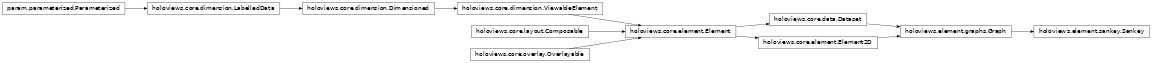
-
class
holoviews.element.sankey.Sankey(data=None, kdims=None, vdims=None, **kwargs)[source]¶ Bases:
holoviews.element.graphs.GraphSankey is an acyclic, directed Graph type that represents the flow of some quantity between its nodes.
Parameters inherited from:
holoviews.core.dimension.LabelledData: labelholoviews.core.dimension.Dimensioned: cdimsholoviews.core.element.Element2D: extentsholoviews.core.data.Dataset: datatypegroup= param.String(default=’Sankey’)A string describing the data wrapped by the object.
vdims= param.List(bounds=(0, None), default=[Dimension(‘Value’)])The value dimensions defined as the list of dimensions used to describe the components of the data. If multiple value dimensions are supplied, a particular value dimension may be indexed by name after the key dimensions. Aliased with value_dimensions.
-
add_dimension(**kwargs)¶ Adds a dimension and its values to the Dataset
Requires the dimension name or object, the desired position in the key dimensions and a key value scalar or array of values, matching the length or shape of the Dataset.
- Args:
dimension: Dimension or dimension spec to add dim_pos (int): Integer index to insert dimension at dim_val (scalar or ndarray): Dimension value(s) to add vdim: Disabled, this type does not have value dimensions **kwargs: Keyword arguments passed to the cloned element
- Returns:
Cloned object containing the new dimension
-
aggregate(**kwargs)¶ Aggregates data on the supplied dimensions.
Aggregates over the supplied key dimensions with the defined function or dim_transform specified as a tuple of the transformed dimension name and dim transform.
- Args:
- dimensions: Dimension(s) to aggregate on
Default to all key dimensions
- function: Aggregation function or transform to apply
Supports both simple functions and dimension transforms
- spreadfn: Secondary reduction to compute value spread
Useful for computing a confidence interval, spread, or standard deviation.
- **kwargs: Keyword arguments either passed to the aggregation function
or to create new names for the transformed variables
- Returns:
Returns the aggregated Dataset
-
array(dimensions=None)¶ Convert dimension values to columnar array.
- Args:
dimensions: List of dimensions to return
- Returns:
Array of columns corresponding to each dimension
-
clone(data=None, shared_data=True, new_type=None, link=True, *args, **overrides)[source]¶ Clones the object, overriding data and parameters.
- Args:
data: New data replacing the existing data shared_data (bool, optional): Whether to use existing data new_type (optional): Type to cast object to link (bool, optional): Whether clone should be linked
Determines whether Streams and Links attached to original object will be inherited.
*args: Additional arguments to pass to constructor **overrides: New keyword arguments to pass to constructor
- Returns:
Cloned object
-
closest(**kwargs)¶ Snaps coordinate(s) to closest coordinate in Dataset
- Args:
coords: List of coordinates expressed as tuples **kwargs: Coordinates defined as keyword pairs
- Returns:
List of tuples of the snapped coordinates
- Raises:
NotImplementedError: Raised if snapping is not supported
-
classmethod
collapse_data(data, function=None, kdims=None, **kwargs)¶ Deprecated method to perform collapse operations, which may now be performed through concatenation and aggregation.
-
columns(**kwargs)¶ Convert dimension values to a dictionary.
Returns a dictionary of column arrays along each dimension of the element.
- Args:
dimensions: Dimensions to return as columns
- Returns:
Dictionary of arrays for each dimension
-
property
dataset¶ The Dataset that this object was created from
-
property
ddims¶ The list of deep dimensions
-
dframe(**kwargs)¶ Convert dimension values to DataFrame.
Returns a pandas dataframe of columns along each dimension, either completely flat or indexed by key dimensions.
- Args:
dimensions: Dimensions to return as columns multi_index: Convert key dimensions to (multi-)index
- Returns:
DataFrame of columns corresponding to each dimension
-
dimension_values(**kwargs)¶ Return the values along the requested dimension.
- Args:
dimension: The dimension to return values for expanded (bool, optional): Whether to expand values
Whether to return the expanded values, behavior depends on the type of data:
Columnar: If false returns unique values
Geometry: If false returns scalar values per geometry
Gridded: If false returns 1D coordinates
flat (bool, optional): Whether to flatten array
- Returns:
NumPy array of values along the requested dimension
-
edge_type¶ alias of
holoviews.element.graphs.EdgePaths
-
property
edgepaths¶ Returns the fixed EdgePaths or computes direct connections between supplied nodes.
-
classmethod
from_networkx(G, positions, nodes=None, **kwargs)¶ Generate a HoloViews Graph from a networkx.Graph object and networkx layout function or dictionary of node positions. Any keyword arguments will be passed to the layout function. By default it will extract all node and edge attributes from the networkx.Graph but explicit node information may also be supplied. Any non-scalar attributes, such as lists or dictionaries will be ignored.
- Args:
G (networkx.Graph): Graph to convert to Graph element positions (dict or callable): Node positions
Node positions defined as a dictionary mapping from node id to (x, y) tuple or networkx layout function which computes a positions dictionary
kwargs (dict): Keyword arguments for layout function
- Returns:
Graph element
-
get_dimension(dimension, default=None, strict=False)¶ Get a Dimension object by name or index.
- Args:
dimension: Dimension to look up by name or integer index default (optional): Value returned if Dimension not found strict (bool, optional): Raise a KeyError if not found
- Returns:
Dimension object for the requested dimension or default
-
get_dimension_index(dimension)¶ Get the index of the requested dimension.
- Args:
dimension: Dimension to look up by name or by index
- Returns:
Integer index of the requested dimension
-
get_dimension_type(**kwargs)¶ Get the type of the requested dimension.
Type is determined by Dimension.type attribute or common type of the dimension values, otherwise None.
- Args:
dimension: Dimension to look up by name or by index
- Returns:
Declared type of values along the dimension
-
groupby(**kwargs)¶ Groups object by one or more dimensions
Applies groupby operation over the specified dimensions returning an object of type container_type (expected to be dictionary-like) containing the groups.
- Args:
dimensions: Dimension(s) to group by container_type: Type to cast group container to group_type: Type to cast each group to dynamic: Whether to return a DynamicMap **kwargs: Keyword arguments to pass to each group
- Returns:
Returns object of supplied container_type containing the groups. If dynamic=True returns a DynamicMap instead.
-
hist(dimension=None, num_bins=20, bin_range=None, adjoin=True, **kwargs)¶ Computes and adjoins histogram along specified dimension(s).
Defaults to first value dimension if present otherwise falls back to first key dimension.
- Args:
dimension: Dimension(s) to compute histogram on num_bins (int, optional): Number of bins bin_range (tuple optional): Lower and upper bounds of bins adjoin (bool, optional): Whether to adjoin histogram
- Returns:
AdjointLayout of element and histogram or just the histogram
-
property
iloc¶ Returns iloc indexer with support for columnar indexing.
Returns an iloc object providing a convenient interface to slice and index into the Dataset using row and column indices. Allow selection by integer index, slice and list of integer indices and boolean arrays.
Examples:
Index the first row and column:
dataset.iloc[0, 0]
Select rows 1 and 2 with a slice:
dataset.iloc[1:3, :]
Select with a list of integer coordinates:
dataset.iloc[[0, 2, 3]]
-
map(**kwargs)¶ Map a function to all objects matching the specs
Recursively replaces elements using a map function when the specs apply, by default applies to all objects, e.g. to apply the function to all contained Curve objects:
dmap.map(fn, hv.Curve)
- Args:
map_fn: Function to apply to each object specs: List of specs to match
List of types, functions or type[.group][.label] specs to select objects to return, by default applies to all objects.
clone: Whether to clone the object or transform inplace
- Returns:
Returns the object after the map_fn has been applied
-
mapping(kdims=None, vdims=None, **kwargs)¶ Deprecated method to convert data to dictionary
-
matches(spec)¶ Whether the spec applies to this object.
- Args:
- spec: A function, spec or type to check for a match
A ‘type[[.group].label]’ string which is compared against the type, group and label of this object
A function which is given the object and returns a boolean.
An object type matched using isinstance.
- Returns:
bool: Whether the spec matched this object.
-
property
ndloc¶ Returns ndloc indexer with support for gridded indexing.
Returns an ndloc object providing nd-array like indexing for gridded datasets. Follows NumPy array indexing conventions, allowing for indexing, slicing and selecting a list of indices on multi-dimensional arrays using integer indices. The order of array indices is inverted relative to the Dataset key dimensions, e.g. an Image with key dimensions ‘x’ and ‘y’ can be indexed with
image.ndloc[iy, ix], whereiyandixare integer indices along the y and x dimensions.Examples:
Index value in 2D array:
dataset.ndloc[3, 1]
Slice along y-axis of 2D array:
dataset.ndloc[2:5, :]
Vectorized (non-orthogonal) indexing along x- and y-axes:
dataset.ndloc[[1, 2, 3], [0, 2, 3]]
-
node_type¶ alias of
holoviews.element.graphs.Nodes
-
property
nodes¶ Computes the node positions the first time they are requested if no explicit node information was supplied.
-
options(**kwargs)¶ Applies simplified option definition returning a new object.
Applies options on an object or nested group of objects in a flat format returning a new object with the options applied. If the options are to be set directly on the object a simple format may be used, e.g.:
obj.options(cmap=’viridis’, show_title=False)
If the object is nested the options must be qualified using a type[.group][.label] specification, e.g.:
obj.options(‘Image’, cmap=’viridis’, show_title=False)
or using:
obj.options({‘Image’: dict(cmap=’viridis’, show_title=False)})
Identical to the .opts method but returns a clone of the object by default.
- Args:
- *args: Sets of options to apply to object
Supports a number of formats including lists of Options objects, a type[.group][.label] followed by a set of keyword options to apply and a dictionary indexed by type[.group][.label] specs.
- backend (optional): Backend to apply options to
Defaults to current selected backend
- clone (bool, optional): Whether to clone object
Options can be applied inplace with clone=False
- **kwargs: Keywords of options
Set of options to apply to the object
- Returns:
Returns the cloned object with the options applied
-
property
pipeline¶ Chain operation that evaluates the sequence of operations that was used to create this object, starting with the Dataset stored in dataset property
-
reduce(**kwargs)¶ Applies reduction along the specified dimension(s).
Allows reducing the values along one or more key dimension with the supplied function. Supports two signatures:
Reducing with a list of dimensions, e.g.:
ds.reduce([‘x’], np.mean)
Defining a reduction using keywords, e.g.:
ds.reduce(x=np.mean)
- Args:
- dimensions: Dimension(s) to apply reduction on
Defaults to all key dimensions
function: Reduction operation to apply, e.g. numpy.mean spreadfn: Secondary reduction to compute value spread
Useful for computing a confidence interval, spread, or standard deviation.
- **reductions: Keyword argument defining reduction
Allows reduction to be defined as keyword pair of dimension and function
- Returns:
The Dataset after reductions have been applied.
-
reindex(**kwargs)¶ Reindexes Dataset dropping static or supplied kdims
Creates a new object with a reordered or reduced set of key dimensions. By default drops all non-varying key dimensions.x
- Args:
kdims (optional): New list of key dimensionsx vdims (optional): New list of value dimensions
- Returns:
Reindexed object
-
relabel(**kwargs)¶ Clone object and apply new group and/or label.
Applies relabeling to children up to the supplied depth.
- Args:
label (str, optional): New label to apply to returned object group (str, optional): New group to apply to returned object depth (int, optional): Depth to which relabel will be applied
If applied to container allows applying relabeling to contained objects up to the specified depth
- Returns:
Returns relabelled object
-
sample(**kwargs)¶ Samples values at supplied coordinates.
Allows sampling of element with a list of coordinates matching the key dimensions, returning a new object containing just the selected samples. Supports multiple signatures:
Sampling with a list of coordinates, e.g.:
ds.sample([(0, 0), (0.1, 0.2), …])
Sampling a range or grid of coordinates, e.g.:
1D: ds.sample(3) 2D: ds.sample((3, 3))
Sampling by keyword, e.g.:
ds.sample(x=0)
- Args:
samples: List of nd-coordinates to sample bounds: Bounds of the region to sample
Defined as two-tuple for 1D sampling and four-tuple for 2D sampling.
closest: Whether to snap to closest coordinates **kwargs: Coordinates specified as keyword pairs
Keywords of dimensions and scalar coordinates
- Returns:
Element containing the sampled coordinates
-
select(**kwargs)¶ Allows selecting data by the slices, sets and scalar values along a particular dimension. The indices should be supplied as keywords mapping between the selected dimension and value. Additionally selection_specs (taking the form of a list of type.group.label strings, types or functions) may be supplied, which will ensure the selection is only applied if the specs match the selected object.
Selecting by a node dimensions selects all edges and nodes that are connected to the selected nodes. To select only edges between the selected nodes set the selection_mode to ‘nodes’.
-
property
shape¶ Returns the shape of the data.
-
sort(**kwargs)¶ Sorts the data by the values along the supplied dimensions.
- Args:
by: Dimension(s) to sort by reverse (bool, optional): Reverse sort order
- Returns:
Sorted Dataset
-
table(datatype=None)¶ Deprecated method to convert any Element to a Table.
-
property
to¶ Returns the conversion interface with methods to convert Dataset
-
transform(**kwargs)¶ Transforms the Dataset according to a dimension transform.
Transforms may be supplied as tuples consisting of the dimension(s) and the dim transform to apply or keyword arguments mapping from dimension(s) to dim transforms. If the arg or kwarg declares multiple dimensions the dim transform should return a tuple of values for each.
A transform may override an existing dimension or add a new one in which case it will be added as an additional value dimension.
- Args:
- args: Specify the output arguments and transforms as a
tuple of dimension specs and dim transforms
drop (bool): Whether to drop all variables not part of the transform keep_index (bool): Whether to keep indexes
Whether to apply transform on datastructure with index, e.g. pandas.Series or xarray.DataArray, (important for dask datastructures where index may be required to align datasets).
kwargs: Specify new dimensions in the form new_dim=dim_transform
- Returns:
Transformed dataset with new dimensions
-
traverse(fn=None, specs=None, full_breadth=True)¶ Traverses object returning matching items Traverses the set of children of the object, collecting the all objects matching the defined specs. Each object can be processed with the supplied function. Args:
fn (function, optional): Function applied to matched objects specs: List of specs to match
Specs must be types, functions or type[.group][.label] specs to select objects to return, by default applies to all objects.
- full_breadth: Whether to traverse all objects
Whether to traverse the full set of objects on each container or only the first.
- Returns:
list: List of objects that matched
selection Module¶
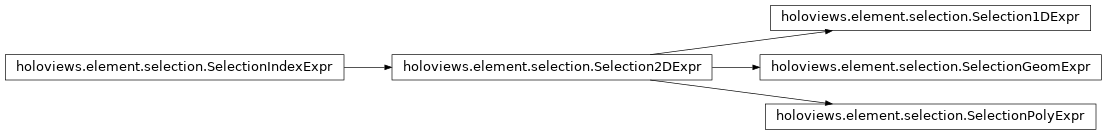
Defines mix-in classes to handle support for linked brushing on elements.
-
class
holoviews.element.selection.Selection1DExpr(*args, **kwargs)[source]¶ Bases:
holoviews.element.selection.Selection2DExprMixin class for Cartesian 1D Chart elements to add basic support for SelectionExpr streams.
-
class
holoviews.element.selection.Selection2DExpr(*args, **kwargs)[source]¶ Bases:
holoviews.element.selection.SelectionIndexExprMixin class for Cartesian 2D elements to add basic support for SelectionExpr streams.
stats Module¶

-
class
holoviews.element.stats.Bivariate(data=None, kdims=None, vdims=None, **kwargs)[source]¶ Bases:
holoviews.element.selection.Selection2DExpr,holoviews.element.stats.StatisticsElementBivariate elements are containers for two dimensional data, which is to be visualized as a kernel density estimate. The data should be supplied in a tabular format of x- and y-columns.
Parameters inherited from:
holoviews.core.dimension.LabelledData: labelholoviews.core.dimension.Dimensioned: cdimsholoviews.core.element.Element2D: extentsholoviews.core.data.Dataset: datatypegroup= param.String(default=’Bivariate’)A string describing the data wrapped by the object.
kdims= param.List(bounds=(2, 2), default=[Dimension(‘x’), Dimension(‘y’)])The key dimensions defined as list of dimensions that may be used in indexing (and potential slicing) semantics. The order of the dimensions listed here determines the semantics of each component of a multi-dimensional indexing operation. Aliased with key_dimensions.
vdims= param.List(bounds=(0, 1), default=[Dimension(‘Density’)])The value dimensions defined as the list of dimensions used to describe the components of the data. If multiple value dimensions are supplied, a particular value dimension may be indexed by name after the key dimensions. Aliased with value_dimensions.
-
add_dimension(**kwargs)¶ Adds a dimension and its values to the Dataset
Requires the dimension name or object, the desired position in the key dimensions and a key value scalar or array of values, matching the length or shape of the Dataset.
- Args:
dimension: Dimension or dimension spec to add dim_pos (int): Integer index to insert dimension at dim_val (scalar or ndarray): Dimension value(s) to add vdim: Disabled, this type does not have value dimensions **kwargs: Keyword arguments passed to the cloned element
- Returns:
Cloned object containing the new dimension
-
aggregate(**kwargs)¶ Aggregates data on the supplied dimensions.
Aggregates over the supplied key dimensions with the defined function or dim_transform specified as a tuple of the transformed dimension name and dim transform.
- Args:
- dimensions: Dimension(s) to aggregate on
Default to all key dimensions
- function: Aggregation function or transform to apply
Supports both simple functions and dimension transforms
- spreadfn: Secondary reduction to compute value spread
Useful for computing a confidence interval, spread, or standard deviation.
- **kwargs: Keyword arguments either passed to the aggregation function
or to create new names for the transformed variables
- Returns:
Returns the aggregated Dataset
-
array(dimensions=None)¶ Convert dimension values to columnar array.
- Args:
dimensions: List of dimensions to return
- Returns:
Array of columns corresponding to each dimension
-
clone(data=None, shared_data=True, new_type=None, link=True, *args, **overrides)¶ Clones the object, overriding data and parameters.
- Args:
data: New data replacing the existing data shared_data (bool, optional): Whether to use existing data new_type (optional): Type to cast object to link (bool, optional): Whether clone should be linked
Determines whether Streams and Links attached to original object will be inherited.
*args: Additional arguments to pass to constructor **overrides: New keyword arguments to pass to constructor
- Returns:
Cloned object
-
closest(**kwargs)¶ Snaps coordinate(s) to closest coordinate in Dataset
- Args:
coords: List of coordinates expressed as tuples **kwargs: Coordinates defined as keyword pairs
- Returns:
List of tuples of the snapped coordinates
- Raises:
NotImplementedError: Raised if snapping is not supported
-
classmethod
collapse_data(data, function=None, kdims=None, **kwargs)¶ Deprecated method to perform collapse operations, which may now be performed through concatenation and aggregation.
-
columns(**kwargs)¶ Convert dimension values to a dictionary.
Returns a dictionary of column arrays along each dimension of the element.
- Args:
dimensions: Dimensions to return as columns
- Returns:
Dictionary of arrays for each dimension
-
property
dataset¶ The Dataset that this object was created from
-
property
ddims¶ The list of deep dimensions
-
dframe(**kwargs)¶ Convert dimension values to DataFrame.
Returns a pandas dataframe of columns along each dimension, either completely flat or indexed by key dimensions.
- Args:
dimensions: Dimensions to return as columns multi_index: Convert key dimensions to (multi-)index
- Returns:
DataFrame of columns corresponding to each dimension
-
dimension_values(**kwargs)¶ Return the values along the requested dimension.
- Args:
dimension: The dimension to return values for expanded (bool, optional): Whether to expand values
Whether to return the expanded values, behavior depends on the type of data:
Columnar: If false returns unique values
Geometry: If false returns scalar values per geometry
Gridded: If false returns 1D coordinates
flat (bool, optional): Whether to flatten array
- Returns:
NumPy array of values along the requested dimension
-
dimensions(selection='all', label=False)¶ Lists the available dimensions on the object
Provides convenient access to Dimensions on nested Dimensioned objects. Dimensions can be selected by their type, i.e. ‘key’ or ‘value’ dimensions. By default ‘all’ dimensions are returned.
- Args:
- selection: Type of dimensions to return
The type of dimension, i.e. one of ‘key’, ‘value’, ‘constant’ or ‘all’.
- label: Whether to return the name, label or Dimension
Whether to return the Dimension objects (False), the Dimension names (True/’name’) or labels (‘label’).
- Returns:
List of Dimension objects or their names or labels
-
get_dimension(dimension, default=None, strict=False)¶ Get a Dimension object by name or index.
- Args:
dimension: Dimension to look up by name or integer index default (optional): Value returned if Dimension not found strict (bool, optional): Raise a KeyError if not found
- Returns:
Dimension object for the requested dimension or default
-
get_dimension_index(dimension)¶ Get the index of the requested dimension.
- Args:
dimension: Dimension to look up by name or by index
- Returns:
Integer index of the requested dimension
-
get_dimension_type(**kwargs)¶ Get the type of the requested dimension.
Type is determined by Dimension.type attribute or common type of the dimension values, otherwise None.
- Args:
dimension: Dimension to look up by name or by index
- Returns:
Declared type of values along the dimension
-
groupby(**kwargs)¶ Groups object by one or more dimensions
Applies groupby operation over the specified dimensions returning an object of type container_type (expected to be dictionary-like) containing the groups.
- Args:
dimensions: Dimension(s) to group by container_type: Type to cast group container to group_type: Type to cast each group to dynamic: Whether to return a DynamicMap **kwargs: Keyword arguments to pass to each group
- Returns:
Returns object of supplied container_type containing the groups. If dynamic=True returns a DynamicMap instead.
-
hist(dimension=None, num_bins=20, bin_range=None, adjoin=True, **kwargs)¶ Computes and adjoins histogram along specified dimension(s).
Defaults to first value dimension if present otherwise falls back to first key dimension.
- Args:
dimension: Dimension(s) to compute histogram on num_bins (int, optional): Number of bins bin_range (tuple optional): Lower and upper bounds of bins adjoin (bool, optional): Whether to adjoin histogram
- Returns:
AdjointLayout of element and histogram or just the histogram
-
property
iloc¶ Returns iloc indexer with support for columnar indexing.
Returns an iloc object providing a convenient interface to slice and index into the Dataset using row and column indices. Allow selection by integer index, slice and list of integer indices and boolean arrays.
Examples:
Index the first row and column:
dataset.iloc[0, 0]
Select rows 1 and 2 with a slice:
dataset.iloc[1:3, :]
Select with a list of integer coordinates:
dataset.iloc[[0, 2, 3]]
-
map(**kwargs)¶ Map a function to all objects matching the specs
Recursively replaces elements using a map function when the specs apply, by default applies to all objects, e.g. to apply the function to all contained Curve objects:
dmap.map(fn, hv.Curve)
- Args:
map_fn: Function to apply to each object specs: List of specs to match
List of types, functions or type[.group][.label] specs to select objects to return, by default applies to all objects.
clone: Whether to clone the object or transform inplace
- Returns:
Returns the object after the map_fn has been applied
-
mapping(kdims=None, vdims=None, **kwargs)¶ Deprecated method to convert data to dictionary
-
matches(spec)¶ Whether the spec applies to this object.
- Args:
- spec: A function, spec or type to check for a match
A ‘type[[.group].label]’ string which is compared against the type, group and label of this object
A function which is given the object and returns a boolean.
An object type matched using isinstance.
- Returns:
bool: Whether the spec matched this object.
-
property
ndloc¶ Returns ndloc indexer with support for gridded indexing.
Returns an ndloc object providing nd-array like indexing for gridded datasets. Follows NumPy array indexing conventions, allowing for indexing, slicing and selecting a list of indices on multi-dimensional arrays using integer indices. The order of array indices is inverted relative to the Dataset key dimensions, e.g. an Image with key dimensions ‘x’ and ‘y’ can be indexed with
image.ndloc[iy, ix], whereiyandixare integer indices along the y and x dimensions.Examples:
Index value in 2D array:
dataset.ndloc[3, 1]
Slice along y-axis of 2D array:
dataset.ndloc[2:5, :]
Vectorized (non-orthogonal) indexing along x- and y-axes:
dataset.ndloc[[1, 2, 3], [0, 2, 3]]
-
options(**kwargs)¶ Applies simplified option definition returning a new object.
Applies options on an object or nested group of objects in a flat format returning a new object with the options applied. If the options are to be set directly on the object a simple format may be used, e.g.:
obj.options(cmap=’viridis’, show_title=False)
If the object is nested the options must be qualified using a type[.group][.label] specification, e.g.:
obj.options(‘Image’, cmap=’viridis’, show_title=False)
or using:
obj.options({‘Image’: dict(cmap=’viridis’, show_title=False)})
Identical to the .opts method but returns a clone of the object by default.
- Args:
- *args: Sets of options to apply to object
Supports a number of formats including lists of Options objects, a type[.group][.label] followed by a set of keyword options to apply and a dictionary indexed by type[.group][.label] specs.
- backend (optional): Backend to apply options to
Defaults to current selected backend
- clone (bool, optional): Whether to clone object
Options can be applied inplace with clone=False
- **kwargs: Keywords of options
Set of options to apply to the object
- Returns:
Returns the cloned object with the options applied
-
property
pipeline¶ Chain operation that evaluates the sequence of operations that was used to create this object, starting with the Dataset stored in dataset property
-
range(**kwargs)¶ Return the lower and upper bounds of values along dimension.
- Args:
dimension: The dimension to compute the range on. data_range (bool): Compute range from data values dimension_range (bool): Include Dimension ranges
Whether to include Dimension range and soft_range in range calculation
- Returns:
Tuple containing the lower and upper bound
-
reduce(**kwargs)¶ Applies reduction along the specified dimension(s).
Allows reducing the values along one or more key dimension with the supplied function. Supports two signatures:
Reducing with a list of dimensions, e.g.:
ds.reduce([‘x’], np.mean)
Defining a reduction using keywords, e.g.:
ds.reduce(x=np.mean)
- Args:
- dimensions: Dimension(s) to apply reduction on
Defaults to all key dimensions
function: Reduction operation to apply, e.g. numpy.mean spreadfn: Secondary reduction to compute value spread
Useful for computing a confidence interval, spread, or standard deviation.
- **reductions: Keyword argument defining reduction
Allows reduction to be defined as keyword pair of dimension and function
- Returns:
The Dataset after reductions have been applied.
-
reindex(**kwargs)¶ Reindexes Dataset dropping static or supplied kdims
Creates a new object with a reordered or reduced set of key dimensions. By default drops all non-varying key dimensions.x
- Args:
kdims (optional): New list of key dimensionsx vdims (optional): New list of value dimensions
- Returns:
Reindexed object
-
relabel(**kwargs)¶ Clone object and apply new group and/or label.
Applies relabeling to children up to the supplied depth.
- Args:
label (str, optional): New label to apply to returned object group (str, optional): New group to apply to returned object depth (int, optional): Depth to which relabel will be applied
If applied to container allows applying relabeling to contained objects up to the specified depth
- Returns:
Returns relabelled object
-
sample(**kwargs)¶ Samples values at supplied coordinates.
Allows sampling of element with a list of coordinates matching the key dimensions, returning a new object containing just the selected samples. Supports multiple signatures:
Sampling with a list of coordinates, e.g.:
ds.sample([(0, 0), (0.1, 0.2), …])
Sampling a range or grid of coordinates, e.g.:
1D: ds.sample(3) 2D: ds.sample((3, 3))
Sampling by keyword, e.g.:
ds.sample(x=0)
- Args:
samples: List of nd-coordinates to sample bounds: Bounds of the region to sample
Defined as two-tuple for 1D sampling and four-tuple for 2D sampling.
closest: Whether to snap to closest coordinates **kwargs: Coordinates specified as keyword pairs
Keywords of dimensions and scalar coordinates
- Returns:
Element containing the sampled coordinates
-
select(**kwargs)¶ Applies selection by dimension name
Applies a selection along the dimensions of the object using keyword arguments. The selection may be narrowed to certain objects using selection_specs. For container objects the selection will be applied to all children as well.
Selections may select a specific value, slice or set of values:
- value: Scalar values will select rows along with an exact
match, e.g.:
ds.select(x=3)
- slice: Slices may be declared as tuples of the upper and
lower bound, e.g.:
ds.select(x=(0, 3))
- values: A list of values may be selected using a list or
set, e.g.:
ds.select(x=[0, 1, 2])
predicate expression: A holoviews.dim expression, e.g.:
from holoviews import dim ds.select(selection_expr=dim(‘x’) % 2 == 0)
- Args:
- selection_expr: holoviews.dim predicate expression
specifying selection.
- selection_specs: List of specs to match on
A list of types, functions, or type[.group][.label] strings specifying which objects to apply the selection on.
- **selection: Dictionary declaring selections by dimension
Selections can be scalar values, tuple ranges, lists of discrete values and boolean arrays
- Returns:
Returns an Dimensioned object containing the selected data or a scalar if a single value was selected
-
property
shape¶ Returns the shape of the data.
-
sort(**kwargs)¶ Sorts the data by the values along the supplied dimensions.
- Args:
by: Dimension(s) to sort by reverse (bool, optional): Reverse sort order
- Returns:
Sorted Dataset
-
table(datatype=None)¶ Deprecated method to convert any Element to a Table.
-
property
to¶ Returns the conversion interface with methods to convert Dataset
-
transform(**kwargs)¶ Transforms the Dataset according to a dimension transform.
Transforms may be supplied as tuples consisting of the dimension(s) and the dim transform to apply or keyword arguments mapping from dimension(s) to dim transforms. If the arg or kwarg declares multiple dimensions the dim transform should return a tuple of values for each.
A transform may override an existing dimension or add a new one in which case it will be added as an additional value dimension.
- Args:
- args: Specify the output arguments and transforms as a
tuple of dimension specs and dim transforms
drop (bool): Whether to drop all variables not part of the transform keep_index (bool): Whether to keep indexes
Whether to apply transform on datastructure with index, e.g. pandas.Series or xarray.DataArray, (important for dask datastructures where index may be required to align datasets).
kwargs: Specify new dimensions in the form new_dim=dim_transform
- Returns:
Transformed dataset with new dimensions
-
traverse(fn=None, specs=None, full_breadth=True)¶ Traverses object returning matching items Traverses the set of children of the object, collecting the all objects matching the defined specs. Each object can be processed with the supplied function. Args:
fn (function, optional): Function applied to matched objects specs: List of specs to match
Specs must be types, functions or type[.group][.label] specs to select objects to return, by default applies to all objects.
- full_breadth: Whether to traverse all objects
Whether to traverse the full set of objects on each container or only the first.
- Returns:
list: List of objects that matched
-
class
holoviews.element.stats.BoxWhisker(data=None, kdims=None, vdims=None, **kwargs)[source]¶ Bases:
holoviews.element.selection.Selection1DExpr,holoviews.core.data.Dataset,holoviews.core.element.Element2DBoxWhisker represent data as a distributions highlighting the median, mean and various percentiles. It may have a single value dimension and any number of key dimensions declaring the grouping of each violin.
Parameters inherited from:
holoviews.core.dimension.LabelledData: labelholoviews.core.dimension.Dimensioned: cdimsholoviews.core.element.Element2D: extentsholoviews.core.data.Dataset: datatypegroup= param.String(default=’BoxWhisker’)A string describing the data wrapped by the object.
kdims= param.List(bounds=(0, None), default=[])The key dimensions defined as list of dimensions that may be used in indexing (and potential slicing) semantics. The order of the dimensions listed here determines the semantics of each component of a multi-dimensional indexing operation. Aliased with key_dimensions.
vdims= param.List(bounds=(1, 1), default=[Dimension(‘y’)])The value dimensions defined as the list of dimensions used to describe the components of the data. If multiple value dimensions are supplied, a particular value dimension may be indexed by name after the key dimensions. Aliased with value_dimensions.
-
add_dimension(**kwargs)¶ Adds a dimension and its values to the Dataset
Requires the dimension name or object, the desired position in the key dimensions and a key value scalar or array of values, matching the length or shape of the Dataset.
- Args:
dimension: Dimension or dimension spec to add dim_pos (int): Integer index to insert dimension at dim_val (scalar or ndarray): Dimension value(s) to add vdim: Disabled, this type does not have value dimensions **kwargs: Keyword arguments passed to the cloned element
- Returns:
Cloned object containing the new dimension
-
aggregate(**kwargs)¶ Aggregates data on the supplied dimensions.
Aggregates over the supplied key dimensions with the defined function or dim_transform specified as a tuple of the transformed dimension name and dim transform.
- Args:
- dimensions: Dimension(s) to aggregate on
Default to all key dimensions
- function: Aggregation function or transform to apply
Supports both simple functions and dimension transforms
- spreadfn: Secondary reduction to compute value spread
Useful for computing a confidence interval, spread, or standard deviation.
- **kwargs: Keyword arguments either passed to the aggregation function
or to create new names for the transformed variables
- Returns:
Returns the aggregated Dataset
-
array(dimensions=None)¶ Convert dimension values to columnar array.
- Args:
dimensions: List of dimensions to return
- Returns:
Array of columns corresponding to each dimension
-
clone(data=None, shared_data=True, new_type=None, link=True, *args, **overrides)¶ Clones the object, overriding data and parameters.
- Args:
data: New data replacing the existing data shared_data (bool, optional): Whether to use existing data new_type (optional): Type to cast object to link (bool, optional): Whether clone should be linked
Determines whether Streams and Links attached to original object will be inherited.
*args: Additional arguments to pass to constructor **overrides: New keyword arguments to pass to constructor
- Returns:
Cloned object
-
closest(**kwargs)¶ Snaps coordinate(s) to closest coordinate in Dataset
- Args:
coords: List of coordinates expressed as tuples **kwargs: Coordinates defined as keyword pairs
- Returns:
List of tuples of the snapped coordinates
- Raises:
NotImplementedError: Raised if snapping is not supported
-
classmethod
collapse_data(data, function=None, kdims=None, **kwargs)¶ Deprecated method to perform collapse operations, which may now be performed through concatenation and aggregation.
-
columns(**kwargs)¶ Convert dimension values to a dictionary.
Returns a dictionary of column arrays along each dimension of the element.
- Args:
dimensions: Dimensions to return as columns
- Returns:
Dictionary of arrays for each dimension
-
property
dataset¶ The Dataset that this object was created from
-
property
ddims¶ The list of deep dimensions
-
dframe(**kwargs)¶ Convert dimension values to DataFrame.
Returns a pandas dataframe of columns along each dimension, either completely flat or indexed by key dimensions.
- Args:
dimensions: Dimensions to return as columns multi_index: Convert key dimensions to (multi-)index
- Returns:
DataFrame of columns corresponding to each dimension
-
dimension_values(**kwargs)¶ Return the values along the requested dimension.
- Args:
dimension: The dimension to return values for expanded (bool, optional): Whether to expand values
Whether to return the expanded values, behavior depends on the type of data:
Columnar: If false returns unique values
Geometry: If false returns scalar values per geometry
Gridded: If false returns 1D coordinates
flat (bool, optional): Whether to flatten array
- Returns:
NumPy array of values along the requested dimension
-
dimensions(selection='all', label=False)¶ Lists the available dimensions on the object
Provides convenient access to Dimensions on nested Dimensioned objects. Dimensions can be selected by their type, i.e. ‘key’ or ‘value’ dimensions. By default ‘all’ dimensions are returned.
- Args:
- selection: Type of dimensions to return
The type of dimension, i.e. one of ‘key’, ‘value’, ‘constant’ or ‘all’.
- label: Whether to return the name, label or Dimension
Whether to return the Dimension objects (False), the Dimension names (True/’name’) or labels (‘label’).
- Returns:
List of Dimension objects or their names or labels
-
get_dimension(dimension, default=None, strict=False)¶ Get a Dimension object by name or index.
- Args:
dimension: Dimension to look up by name or integer index default (optional): Value returned if Dimension not found strict (bool, optional): Raise a KeyError if not found
- Returns:
Dimension object for the requested dimension or default
-
get_dimension_index(dimension)¶ Get the index of the requested dimension.
- Args:
dimension: Dimension to look up by name or by index
- Returns:
Integer index of the requested dimension
-
get_dimension_type(**kwargs)¶ Get the type of the requested dimension.
Type is determined by Dimension.type attribute or common type of the dimension values, otherwise None.
- Args:
dimension: Dimension to look up by name or by index
- Returns:
Declared type of values along the dimension
-
groupby(**kwargs)¶ Groups object by one or more dimensions
Applies groupby operation over the specified dimensions returning an object of type container_type (expected to be dictionary-like) containing the groups.
- Args:
dimensions: Dimension(s) to group by container_type: Type to cast group container to group_type: Type to cast each group to dynamic: Whether to return a DynamicMap **kwargs: Keyword arguments to pass to each group
- Returns:
Returns object of supplied container_type containing the groups. If dynamic=True returns a DynamicMap instead.
-
hist(dimension=None, num_bins=20, bin_range=None, adjoin=True, **kwargs)¶ Computes and adjoins histogram along specified dimension(s).
Defaults to first value dimension if present otherwise falls back to first key dimension.
- Args:
dimension: Dimension(s) to compute histogram on num_bins (int, optional): Number of bins bin_range (tuple optional): Lower and upper bounds of bins adjoin (bool, optional): Whether to adjoin histogram
- Returns:
AdjointLayout of element and histogram or just the histogram
-
property
iloc¶ Returns iloc indexer with support for columnar indexing.
Returns an iloc object providing a convenient interface to slice and index into the Dataset using row and column indices. Allow selection by integer index, slice and list of integer indices and boolean arrays.
Examples:
Index the first row and column:
dataset.iloc[0, 0]
Select rows 1 and 2 with a slice:
dataset.iloc[1:3, :]
Select with a list of integer coordinates:
dataset.iloc[[0, 2, 3]]
-
map(**kwargs)¶ Map a function to all objects matching the specs
Recursively replaces elements using a map function when the specs apply, by default applies to all objects, e.g. to apply the function to all contained Curve objects:
dmap.map(fn, hv.Curve)
- Args:
map_fn: Function to apply to each object specs: List of specs to match
List of types, functions or type[.group][.label] specs to select objects to return, by default applies to all objects.
clone: Whether to clone the object or transform inplace
- Returns:
Returns the object after the map_fn has been applied
-
mapping(kdims=None, vdims=None, **kwargs)¶ Deprecated method to convert data to dictionary
-
matches(spec)¶ Whether the spec applies to this object.
- Args:
- spec: A function, spec or type to check for a match
A ‘type[[.group].label]’ string which is compared against the type, group and label of this object
A function which is given the object and returns a boolean.
An object type matched using isinstance.
- Returns:
bool: Whether the spec matched this object.
-
property
ndloc¶ Returns ndloc indexer with support for gridded indexing.
Returns an ndloc object providing nd-array like indexing for gridded datasets. Follows NumPy array indexing conventions, allowing for indexing, slicing and selecting a list of indices on multi-dimensional arrays using integer indices. The order of array indices is inverted relative to the Dataset key dimensions, e.g. an Image with key dimensions ‘x’ and ‘y’ can be indexed with
image.ndloc[iy, ix], whereiyandixare integer indices along the y and x dimensions.Examples:
Index value in 2D array:
dataset.ndloc[3, 1]
Slice along y-axis of 2D array:
dataset.ndloc[2:5, :]
Vectorized (non-orthogonal) indexing along x- and y-axes:
dataset.ndloc[[1, 2, 3], [0, 2, 3]]
-
options(**kwargs)¶ Applies simplified option definition returning a new object.
Applies options on an object or nested group of objects in a flat format returning a new object with the options applied. If the options are to be set directly on the object a simple format may be used, e.g.:
obj.options(cmap=’viridis’, show_title=False)
If the object is nested the options must be qualified using a type[.group][.label] specification, e.g.:
obj.options(‘Image’, cmap=’viridis’, show_title=False)
or using:
obj.options({‘Image’: dict(cmap=’viridis’, show_title=False)})
Identical to the .opts method but returns a clone of the object by default.
- Args:
- *args: Sets of options to apply to object
Supports a number of formats including lists of Options objects, a type[.group][.label] followed by a set of keyword options to apply and a dictionary indexed by type[.group][.label] specs.
- backend (optional): Backend to apply options to
Defaults to current selected backend
- clone (bool, optional): Whether to clone object
Options can be applied inplace with clone=False
- **kwargs: Keywords of options
Set of options to apply to the object
- Returns:
Returns the cloned object with the options applied
-
property
pipeline¶ Chain operation that evaluates the sequence of operations that was used to create this object, starting with the Dataset stored in dataset property
-
range(**kwargs)¶ Return the lower and upper bounds of values along dimension.
- Args:
dimension: The dimension to compute the range on. data_range (bool): Compute range from data values dimension_range (bool): Include Dimension ranges
Whether to include Dimension range and soft_range in range calculation
- Returns:
Tuple containing the lower and upper bound
-
reduce(**kwargs)¶ Applies reduction along the specified dimension(s).
Allows reducing the values along one or more key dimension with the supplied function. Supports two signatures:
Reducing with a list of dimensions, e.g.:
ds.reduce([‘x’], np.mean)
Defining a reduction using keywords, e.g.:
ds.reduce(x=np.mean)
- Args:
- dimensions: Dimension(s) to apply reduction on
Defaults to all key dimensions
function: Reduction operation to apply, e.g. numpy.mean spreadfn: Secondary reduction to compute value spread
Useful for computing a confidence interval, spread, or standard deviation.
- **reductions: Keyword argument defining reduction
Allows reduction to be defined as keyword pair of dimension and function
- Returns:
The Dataset after reductions have been applied.
-
reindex(**kwargs)¶ Reindexes Dataset dropping static or supplied kdims
Creates a new object with a reordered or reduced set of key dimensions. By default drops all non-varying key dimensions.x
- Args:
kdims (optional): New list of key dimensionsx vdims (optional): New list of value dimensions
- Returns:
Reindexed object
-
relabel(**kwargs)¶ Clone object and apply new group and/or label.
Applies relabeling to children up to the supplied depth.
- Args:
label (str, optional): New label to apply to returned object group (str, optional): New group to apply to returned object depth (int, optional): Depth to which relabel will be applied
If applied to container allows applying relabeling to contained objects up to the specified depth
- Returns:
Returns relabelled object
-
sample(**kwargs)¶ Samples values at supplied coordinates.
Allows sampling of element with a list of coordinates matching the key dimensions, returning a new object containing just the selected samples. Supports multiple signatures:
Sampling with a list of coordinates, e.g.:
ds.sample([(0, 0), (0.1, 0.2), …])
Sampling a range or grid of coordinates, e.g.:
1D: ds.sample(3) 2D: ds.sample((3, 3))
Sampling by keyword, e.g.:
ds.sample(x=0)
- Args:
samples: List of nd-coordinates to sample bounds: Bounds of the region to sample
Defined as two-tuple for 1D sampling and four-tuple for 2D sampling.
closest: Whether to snap to closest coordinates **kwargs: Coordinates specified as keyword pairs
Keywords of dimensions and scalar coordinates
- Returns:
Element containing the sampled coordinates
-
select(**kwargs)¶ Applies selection by dimension name
Applies a selection along the dimensions of the object using keyword arguments. The selection may be narrowed to certain objects using selection_specs. For container objects the selection will be applied to all children as well.
Selections may select a specific value, slice or set of values:
- value: Scalar values will select rows along with an exact
match, e.g.:
ds.select(x=3)
- slice: Slices may be declared as tuples of the upper and
lower bound, e.g.:
ds.select(x=(0, 3))
- values: A list of values may be selected using a list or
set, e.g.:
ds.select(x=[0, 1, 2])
predicate expression: A holoviews.dim expression, e.g.:
from holoviews import dim ds.select(selection_expr=dim(‘x’) % 2 == 0)
- Args:
- selection_expr: holoviews.dim predicate expression
specifying selection.
- selection_specs: List of specs to match on
A list of types, functions, or type[.group][.label] strings specifying which objects to apply the selection on.
- **selection: Dictionary declaring selections by dimension
Selections can be scalar values, tuple ranges, lists of discrete values and boolean arrays
- Returns:
Returns an Dimensioned object containing the selected data or a scalar if a single value was selected
-
property
shape¶ Returns the shape of the data.
-
sort(**kwargs)¶ Sorts the data by the values along the supplied dimensions.
- Args:
by: Dimension(s) to sort by reverse (bool, optional): Reverse sort order
- Returns:
Sorted Dataset
-
table(datatype=None)¶ Deprecated method to convert any Element to a Table.
-
property
to¶ Returns the conversion interface with methods to convert Dataset
-
transform(**kwargs)¶ Transforms the Dataset according to a dimension transform.
Transforms may be supplied as tuples consisting of the dimension(s) and the dim transform to apply or keyword arguments mapping from dimension(s) to dim transforms. If the arg or kwarg declares multiple dimensions the dim transform should return a tuple of values for each.
A transform may override an existing dimension or add a new one in which case it will be added as an additional value dimension.
- Args:
- args: Specify the output arguments and transforms as a
tuple of dimension specs and dim transforms
drop (bool): Whether to drop all variables not part of the transform keep_index (bool): Whether to keep indexes
Whether to apply transform on datastructure with index, e.g. pandas.Series or xarray.DataArray, (important for dask datastructures where index may be required to align datasets).
kwargs: Specify new dimensions in the form new_dim=dim_transform
- Returns:
Transformed dataset with new dimensions
-
traverse(fn=None, specs=None, full_breadth=True)¶ Traverses object returning matching items Traverses the set of children of the object, collecting the all objects matching the defined specs. Each object can be processed with the supplied function. Args:
fn (function, optional): Function applied to matched objects specs: List of specs to match
Specs must be types, functions or type[.group][.label] specs to select objects to return, by default applies to all objects.
- full_breadth: Whether to traverse all objects
Whether to traverse the full set of objects on each container or only the first.
- Returns:
list: List of objects that matched
-
class
holoviews.element.stats.Distribution(data=None, kdims=None, vdims=None, **kwargs)[source]¶ Bases:
holoviews.element.selection.Selection1DExpr,holoviews.element.stats.StatisticsElementDistribution elements provides a representation for a one-dimensional distribution which can be visualized as a kernel density estimate. The data should be supplied in a tabular format and will use the first column.
Parameters inherited from:
holoviews.core.dimension.LabelledData: labelholoviews.core.dimension.Dimensioned: cdimsholoviews.core.element.Element2D: extentsholoviews.core.data.Dataset: datatypegroup= param.String(default=’Distribution’)A string describing the data wrapped by the object.
kdims= param.List(bounds=(1, 1), default=[Dimension(‘Value’)])The key dimensions defined as list of dimensions that may be used in indexing (and potential slicing) semantics. The order of the dimensions listed here determines the semantics of each component of a multi-dimensional indexing operation. Aliased with key_dimensions.
vdims= param.List(bounds=(0, 1), default=[Dimension(‘Density’)])The value dimensions defined as the list of dimensions used to describe the components of the data. If multiple value dimensions are supplied, a particular value dimension may be indexed by name after the key dimensions. Aliased with value_dimensions.
-
add_dimension(**kwargs)¶ Adds a dimension and its values to the Dataset
Requires the dimension name or object, the desired position in the key dimensions and a key value scalar or array of values, matching the length or shape of the Dataset.
- Args:
dimension: Dimension or dimension spec to add dim_pos (int): Integer index to insert dimension at dim_val (scalar or ndarray): Dimension value(s) to add vdim: Disabled, this type does not have value dimensions **kwargs: Keyword arguments passed to the cloned element
- Returns:
Cloned object containing the new dimension
-
aggregate(**kwargs)¶ Aggregates data on the supplied dimensions.
Aggregates over the supplied key dimensions with the defined function or dim_transform specified as a tuple of the transformed dimension name and dim transform.
- Args:
- dimensions: Dimension(s) to aggregate on
Default to all key dimensions
- function: Aggregation function or transform to apply
Supports both simple functions and dimension transforms
- spreadfn: Secondary reduction to compute value spread
Useful for computing a confidence interval, spread, or standard deviation.
- **kwargs: Keyword arguments either passed to the aggregation function
or to create new names for the transformed variables
- Returns:
Returns the aggregated Dataset
-
array(dimensions=None)¶ Convert dimension values to columnar array.
- Args:
dimensions: List of dimensions to return
- Returns:
Array of columns corresponding to each dimension
-
clone(data=None, shared_data=True, new_type=None, link=True, *args, **overrides)¶ Clones the object, overriding data and parameters.
- Args:
data: New data replacing the existing data shared_data (bool, optional): Whether to use existing data new_type (optional): Type to cast object to link (bool, optional): Whether clone should be linked
Determines whether Streams and Links attached to original object will be inherited.
*args: Additional arguments to pass to constructor **overrides: New keyword arguments to pass to constructor
- Returns:
Cloned object
-
closest(**kwargs)¶ Snaps coordinate(s) to closest coordinate in Dataset
- Args:
coords: List of coordinates expressed as tuples **kwargs: Coordinates defined as keyword pairs
- Returns:
List of tuples of the snapped coordinates
- Raises:
NotImplementedError: Raised if snapping is not supported
-
classmethod
collapse_data(data, function=None, kdims=None, **kwargs)¶ Deprecated method to perform collapse operations, which may now be performed through concatenation and aggregation.
-
columns(**kwargs)¶ Convert dimension values to a dictionary.
Returns a dictionary of column arrays along each dimension of the element.
- Args:
dimensions: Dimensions to return as columns
- Returns:
Dictionary of arrays for each dimension
-
property
dataset¶ The Dataset that this object was created from
-
property
ddims¶ The list of deep dimensions
-
dframe(**kwargs)¶ Convert dimension values to DataFrame.
Returns a pandas dataframe of columns along each dimension, either completely flat or indexed by key dimensions.
- Args:
dimensions: Dimensions to return as columns multi_index: Convert key dimensions to (multi-)index
- Returns:
DataFrame of columns corresponding to each dimension
-
dimension_values(**kwargs)¶ Return the values along the requested dimension.
- Args:
dimension: The dimension to return values for expanded (bool, optional): Whether to expand values
Whether to return the expanded values, behavior depends on the type of data:
Columnar: If false returns unique values
Geometry: If false returns scalar values per geometry
Gridded: If false returns 1D coordinates
flat (bool, optional): Whether to flatten array
- Returns:
NumPy array of values along the requested dimension
-
dimensions(selection='all', label=False)¶ Lists the available dimensions on the object
Provides convenient access to Dimensions on nested Dimensioned objects. Dimensions can be selected by their type, i.e. ‘key’ or ‘value’ dimensions. By default ‘all’ dimensions are returned.
- Args:
- selection: Type of dimensions to return
The type of dimension, i.e. one of ‘key’, ‘value’, ‘constant’ or ‘all’.
- label: Whether to return the name, label or Dimension
Whether to return the Dimension objects (False), the Dimension names (True/’name’) or labels (‘label’).
- Returns:
List of Dimension objects or their names or labels
-
get_dimension(dimension, default=None, strict=False)¶ Get a Dimension object by name or index.
- Args:
dimension: Dimension to look up by name or integer index default (optional): Value returned if Dimension not found strict (bool, optional): Raise a KeyError if not found
- Returns:
Dimension object for the requested dimension or default
-
get_dimension_index(dimension)¶ Get the index of the requested dimension.
- Args:
dimension: Dimension to look up by name or by index
- Returns:
Integer index of the requested dimension
-
get_dimension_type(**kwargs)¶ Get the type of the requested dimension.
Type is determined by Dimension.type attribute or common type of the dimension values, otherwise None.
- Args:
dimension: Dimension to look up by name or by index
- Returns:
Declared type of values along the dimension
-
groupby(**kwargs)¶ Groups object by one or more dimensions
Applies groupby operation over the specified dimensions returning an object of type container_type (expected to be dictionary-like) containing the groups.
- Args:
dimensions: Dimension(s) to group by container_type: Type to cast group container to group_type: Type to cast each group to dynamic: Whether to return a DynamicMap **kwargs: Keyword arguments to pass to each group
- Returns:
Returns object of supplied container_type containing the groups. If dynamic=True returns a DynamicMap instead.
-
hist(dimension=None, num_bins=20, bin_range=None, adjoin=True, **kwargs)¶ Computes and adjoins histogram along specified dimension(s).
Defaults to first value dimension if present otherwise falls back to first key dimension.
- Args:
dimension: Dimension(s) to compute histogram on num_bins (int, optional): Number of bins bin_range (tuple optional): Lower and upper bounds of bins adjoin (bool, optional): Whether to adjoin histogram
- Returns:
AdjointLayout of element and histogram or just the histogram
-
property
iloc¶ Returns iloc indexer with support for columnar indexing.
Returns an iloc object providing a convenient interface to slice and index into the Dataset using row and column indices. Allow selection by integer index, slice and list of integer indices and boolean arrays.
Examples:
Index the first row and column:
dataset.iloc[0, 0]
Select rows 1 and 2 with a slice:
dataset.iloc[1:3, :]
Select with a list of integer coordinates:
dataset.iloc[[0, 2, 3]]
-
map(**kwargs)¶ Map a function to all objects matching the specs
Recursively replaces elements using a map function when the specs apply, by default applies to all objects, e.g. to apply the function to all contained Curve objects:
dmap.map(fn, hv.Curve)
- Args:
map_fn: Function to apply to each object specs: List of specs to match
List of types, functions or type[.group][.label] specs to select objects to return, by default applies to all objects.
clone: Whether to clone the object or transform inplace
- Returns:
Returns the object after the map_fn has been applied
-
mapping(kdims=None, vdims=None, **kwargs)¶ Deprecated method to convert data to dictionary
-
matches(spec)¶ Whether the spec applies to this object.
- Args:
- spec: A function, spec or type to check for a match
A ‘type[[.group].label]’ string which is compared against the type, group and label of this object
A function which is given the object and returns a boolean.
An object type matched using isinstance.
- Returns:
bool: Whether the spec matched this object.
-
property
ndloc¶ Returns ndloc indexer with support for gridded indexing.
Returns an ndloc object providing nd-array like indexing for gridded datasets. Follows NumPy array indexing conventions, allowing for indexing, slicing and selecting a list of indices on multi-dimensional arrays using integer indices. The order of array indices is inverted relative to the Dataset key dimensions, e.g. an Image with key dimensions ‘x’ and ‘y’ can be indexed with
image.ndloc[iy, ix], whereiyandixare integer indices along the y and x dimensions.Examples:
Index value in 2D array:
dataset.ndloc[3, 1]
Slice along y-axis of 2D array:
dataset.ndloc[2:5, :]
Vectorized (non-orthogonal) indexing along x- and y-axes:
dataset.ndloc[[1, 2, 3], [0, 2, 3]]
-
options(**kwargs)¶ Applies simplified option definition returning a new object.
Applies options on an object or nested group of objects in a flat format returning a new object with the options applied. If the options are to be set directly on the object a simple format may be used, e.g.:
obj.options(cmap=’viridis’, show_title=False)
If the object is nested the options must be qualified using a type[.group][.label] specification, e.g.:
obj.options(‘Image’, cmap=’viridis’, show_title=False)
or using:
obj.options({‘Image’: dict(cmap=’viridis’, show_title=False)})
Identical to the .opts method but returns a clone of the object by default.
- Args:
- *args: Sets of options to apply to object
Supports a number of formats including lists of Options objects, a type[.group][.label] followed by a set of keyword options to apply and a dictionary indexed by type[.group][.label] specs.
- backend (optional): Backend to apply options to
Defaults to current selected backend
- clone (bool, optional): Whether to clone object
Options can be applied inplace with clone=False
- **kwargs: Keywords of options
Set of options to apply to the object
- Returns:
Returns the cloned object with the options applied
-
property
pipeline¶ Chain operation that evaluates the sequence of operations that was used to create this object, starting with the Dataset stored in dataset property
-
range(**kwargs)¶ Return the lower and upper bounds of values along dimension.
- Args:
dimension: The dimension to compute the range on. data_range (bool): Compute range from data values dimension_range (bool): Include Dimension ranges
Whether to include Dimension range and soft_range in range calculation
- Returns:
Tuple containing the lower and upper bound
-
reduce(**kwargs)¶ Applies reduction along the specified dimension(s).
Allows reducing the values along one or more key dimension with the supplied function. Supports two signatures:
Reducing with a list of dimensions, e.g.:
ds.reduce([‘x’], np.mean)
Defining a reduction using keywords, e.g.:
ds.reduce(x=np.mean)
- Args:
- dimensions: Dimension(s) to apply reduction on
Defaults to all key dimensions
function: Reduction operation to apply, e.g. numpy.mean spreadfn: Secondary reduction to compute value spread
Useful for computing a confidence interval, spread, or standard deviation.
- **reductions: Keyword argument defining reduction
Allows reduction to be defined as keyword pair of dimension and function
- Returns:
The Dataset after reductions have been applied.
-
reindex(**kwargs)¶ Reindexes Dataset dropping static or supplied kdims
Creates a new object with a reordered or reduced set of key dimensions. By default drops all non-varying key dimensions.x
- Args:
kdims (optional): New list of key dimensionsx vdims (optional): New list of value dimensions
- Returns:
Reindexed object
-
relabel(**kwargs)¶ Clone object and apply new group and/or label.
Applies relabeling to children up to the supplied depth.
- Args:
label (str, optional): New label to apply to returned object group (str, optional): New group to apply to returned object depth (int, optional): Depth to which relabel will be applied
If applied to container allows applying relabeling to contained objects up to the specified depth
- Returns:
Returns relabelled object
-
sample(**kwargs)¶ Samples values at supplied coordinates.
Allows sampling of element with a list of coordinates matching the key dimensions, returning a new object containing just the selected samples. Supports multiple signatures:
Sampling with a list of coordinates, e.g.:
ds.sample([(0, 0), (0.1, 0.2), …])
Sampling a range or grid of coordinates, e.g.:
1D: ds.sample(3) 2D: ds.sample((3, 3))
Sampling by keyword, e.g.:
ds.sample(x=0)
- Args:
samples: List of nd-coordinates to sample bounds: Bounds of the region to sample
Defined as two-tuple for 1D sampling and four-tuple for 2D sampling.
closest: Whether to snap to closest coordinates **kwargs: Coordinates specified as keyword pairs
Keywords of dimensions and scalar coordinates
- Returns:
Element containing the sampled coordinates
-
select(**kwargs)¶ Applies selection by dimension name
Applies a selection along the dimensions of the object using keyword arguments. The selection may be narrowed to certain objects using selection_specs. For container objects the selection will be applied to all children as well.
Selections may select a specific value, slice or set of values:
- value: Scalar values will select rows along with an exact
match, e.g.:
ds.select(x=3)
- slice: Slices may be declared as tuples of the upper and
lower bound, e.g.:
ds.select(x=(0, 3))
- values: A list of values may be selected using a list or
set, e.g.:
ds.select(x=[0, 1, 2])
predicate expression: A holoviews.dim expression, e.g.:
from holoviews import dim ds.select(selection_expr=dim(‘x’) % 2 == 0)
- Args:
- selection_expr: holoviews.dim predicate expression
specifying selection.
- selection_specs: List of specs to match on
A list of types, functions, or type[.group][.label] strings specifying which objects to apply the selection on.
- **selection: Dictionary declaring selections by dimension
Selections can be scalar values, tuple ranges, lists of discrete values and boolean arrays
- Returns:
Returns an Dimensioned object containing the selected data or a scalar if a single value was selected
-
property
shape¶ Returns the shape of the data.
-
sort(**kwargs)¶ Sorts the data by the values along the supplied dimensions.
- Args:
by: Dimension(s) to sort by reverse (bool, optional): Reverse sort order
- Returns:
Sorted Dataset
-
table(datatype=None)¶ Deprecated method to convert any Element to a Table.
-
property
to¶ Returns the conversion interface with methods to convert Dataset
-
transform(**kwargs)¶ Transforms the Dataset according to a dimension transform.
Transforms may be supplied as tuples consisting of the dimension(s) and the dim transform to apply or keyword arguments mapping from dimension(s) to dim transforms. If the arg or kwarg declares multiple dimensions the dim transform should return a tuple of values for each.
A transform may override an existing dimension or add a new one in which case it will be added as an additional value dimension.
- Args:
- args: Specify the output arguments and transforms as a
tuple of dimension specs and dim transforms
drop (bool): Whether to drop all variables not part of the transform keep_index (bool): Whether to keep indexes
Whether to apply transform on datastructure with index, e.g. pandas.Series or xarray.DataArray, (important for dask datastructures where index may be required to align datasets).
kwargs: Specify new dimensions in the form new_dim=dim_transform
- Returns:
Transformed dataset with new dimensions
-
traverse(fn=None, specs=None, full_breadth=True)¶ Traverses object returning matching items Traverses the set of children of the object, collecting the all objects matching the defined specs. Each object can be processed with the supplied function. Args:
fn (function, optional): Function applied to matched objects specs: List of specs to match
Specs must be types, functions or type[.group][.label] specs to select objects to return, by default applies to all objects.
- full_breadth: Whether to traverse all objects
Whether to traverse the full set of objects on each container or only the first.
- Returns:
list: List of objects that matched
-
class
holoviews.element.stats.HexTiles(data=None, kdims=None, vdims=None, **kwargs)[source]¶ Bases:
holoviews.element.selection.Selection2DExpr,holoviews.core.data.Dataset,holoviews.core.element.Element2DHexTiles is a statistical element with a visual representation that renders a density map of the data values as a hexagonal grid.
Before display the data is aggregated either by counting the values in each hexagonal bin or by computing aggregates.
Parameters inherited from:
holoviews.core.dimension.LabelledData: labelholoviews.core.dimension.Dimensioned: cdims, vdimsholoviews.core.element.Element2D: extentsholoviews.core.data.Dataset: datatypegroup= param.String(default=’HexTiles’)A string describing the data wrapped by the object.
kdims= param.List(bounds=(2, 2), default=[Dimension(‘x’), Dimension(‘y’)])The key dimensions defined as list of dimensions that may be used in indexing (and potential slicing) semantics. The order of the dimensions listed here determines the semantics of each component of a multi-dimensional indexing operation. Aliased with key_dimensions.
-
add_dimension(**kwargs)¶ Adds a dimension and its values to the Dataset
Requires the dimension name or object, the desired position in the key dimensions and a key value scalar or array of values, matching the length or shape of the Dataset.
- Args:
dimension: Dimension or dimension spec to add dim_pos (int): Integer index to insert dimension at dim_val (scalar or ndarray): Dimension value(s) to add vdim: Disabled, this type does not have value dimensions **kwargs: Keyword arguments passed to the cloned element
- Returns:
Cloned object containing the new dimension
-
aggregate(**kwargs)¶ Aggregates data on the supplied dimensions.
Aggregates over the supplied key dimensions with the defined function or dim_transform specified as a tuple of the transformed dimension name and dim transform.
- Args:
- dimensions: Dimension(s) to aggregate on
Default to all key dimensions
- function: Aggregation function or transform to apply
Supports both simple functions and dimension transforms
- spreadfn: Secondary reduction to compute value spread
Useful for computing a confidence interval, spread, or standard deviation.
- **kwargs: Keyword arguments either passed to the aggregation function
or to create new names for the transformed variables
- Returns:
Returns the aggregated Dataset
-
array(dimensions=None)¶ Convert dimension values to columnar array.
- Args:
dimensions: List of dimensions to return
- Returns:
Array of columns corresponding to each dimension
-
clone(data=None, shared_data=True, new_type=None, link=True, *args, **overrides)¶ Clones the object, overriding data and parameters.
- Args:
data: New data replacing the existing data shared_data (bool, optional): Whether to use existing data new_type (optional): Type to cast object to link (bool, optional): Whether clone should be linked
Determines whether Streams and Links attached to original object will be inherited.
*args: Additional arguments to pass to constructor **overrides: New keyword arguments to pass to constructor
- Returns:
Cloned object
-
closest(**kwargs)¶ Snaps coordinate(s) to closest coordinate in Dataset
- Args:
coords: List of coordinates expressed as tuples **kwargs: Coordinates defined as keyword pairs
- Returns:
List of tuples of the snapped coordinates
- Raises:
NotImplementedError: Raised if snapping is not supported
-
classmethod
collapse_data(data, function=None, kdims=None, **kwargs)¶ Deprecated method to perform collapse operations, which may now be performed through concatenation and aggregation.
-
columns(**kwargs)¶ Convert dimension values to a dictionary.
Returns a dictionary of column arrays along each dimension of the element.
- Args:
dimensions: Dimensions to return as columns
- Returns:
Dictionary of arrays for each dimension
-
property
dataset¶ The Dataset that this object was created from
-
property
ddims¶ The list of deep dimensions
-
dframe(**kwargs)¶ Convert dimension values to DataFrame.
Returns a pandas dataframe of columns along each dimension, either completely flat or indexed by key dimensions.
- Args:
dimensions: Dimensions to return as columns multi_index: Convert key dimensions to (multi-)index
- Returns:
DataFrame of columns corresponding to each dimension
-
dimension_values(**kwargs)¶ Return the values along the requested dimension.
- Args:
dimension: The dimension to return values for expanded (bool, optional): Whether to expand values
Whether to return the expanded values, behavior depends on the type of data:
Columnar: If false returns unique values
Geometry: If false returns scalar values per geometry
Gridded: If false returns 1D coordinates
flat (bool, optional): Whether to flatten array
- Returns:
NumPy array of values along the requested dimension
-
dimensions(selection='all', label=False)¶ Lists the available dimensions on the object
Provides convenient access to Dimensions on nested Dimensioned objects. Dimensions can be selected by their type, i.e. ‘key’ or ‘value’ dimensions. By default ‘all’ dimensions are returned.
- Args:
- selection: Type of dimensions to return
The type of dimension, i.e. one of ‘key’, ‘value’, ‘constant’ or ‘all’.
- label: Whether to return the name, label or Dimension
Whether to return the Dimension objects (False), the Dimension names (True/’name’) or labels (‘label’).
- Returns:
List of Dimension objects or their names or labels
-
get_dimension(dimension, default=None, strict=False)¶ Get a Dimension object by name or index.
- Args:
dimension: Dimension to look up by name or integer index default (optional): Value returned if Dimension not found strict (bool, optional): Raise a KeyError if not found
- Returns:
Dimension object for the requested dimension or default
-
get_dimension_index(dimension)¶ Get the index of the requested dimension.
- Args:
dimension: Dimension to look up by name or by index
- Returns:
Integer index of the requested dimension
-
get_dimension_type(**kwargs)¶ Get the type of the requested dimension.
Type is determined by Dimension.type attribute or common type of the dimension values, otherwise None.
- Args:
dimension: Dimension to look up by name or by index
- Returns:
Declared type of values along the dimension
-
groupby(**kwargs)¶ Groups object by one or more dimensions
Applies groupby operation over the specified dimensions returning an object of type container_type (expected to be dictionary-like) containing the groups.
- Args:
dimensions: Dimension(s) to group by container_type: Type to cast group container to group_type: Type to cast each group to dynamic: Whether to return a DynamicMap **kwargs: Keyword arguments to pass to each group
- Returns:
Returns object of supplied container_type containing the groups. If dynamic=True returns a DynamicMap instead.
-
hist(dimension=None, num_bins=20, bin_range=None, adjoin=True, **kwargs)¶ Computes and adjoins histogram along specified dimension(s).
Defaults to first value dimension if present otherwise falls back to first key dimension.
- Args:
dimension: Dimension(s) to compute histogram on num_bins (int, optional): Number of bins bin_range (tuple optional): Lower and upper bounds of bins adjoin (bool, optional): Whether to adjoin histogram
- Returns:
AdjointLayout of element and histogram or just the histogram
-
property
iloc¶ Returns iloc indexer with support for columnar indexing.
Returns an iloc object providing a convenient interface to slice and index into the Dataset using row and column indices. Allow selection by integer index, slice and list of integer indices and boolean arrays.
Examples:
Index the first row and column:
dataset.iloc[0, 0]
Select rows 1 and 2 with a slice:
dataset.iloc[1:3, :]
Select with a list of integer coordinates:
dataset.iloc[[0, 2, 3]]
-
map(**kwargs)¶ Map a function to all objects matching the specs
Recursively replaces elements using a map function when the specs apply, by default applies to all objects, e.g. to apply the function to all contained Curve objects:
dmap.map(fn, hv.Curve)
- Args:
map_fn: Function to apply to each object specs: List of specs to match
List of types, functions or type[.group][.label] specs to select objects to return, by default applies to all objects.
clone: Whether to clone the object or transform inplace
- Returns:
Returns the object after the map_fn has been applied
-
mapping(kdims=None, vdims=None, **kwargs)¶ Deprecated method to convert data to dictionary
-
matches(spec)¶ Whether the spec applies to this object.
- Args:
- spec: A function, spec or type to check for a match
A ‘type[[.group].label]’ string which is compared against the type, group and label of this object
A function which is given the object and returns a boolean.
An object type matched using isinstance.
- Returns:
bool: Whether the spec matched this object.
-
property
ndloc¶ Returns ndloc indexer with support for gridded indexing.
Returns an ndloc object providing nd-array like indexing for gridded datasets. Follows NumPy array indexing conventions, allowing for indexing, slicing and selecting a list of indices on multi-dimensional arrays using integer indices. The order of array indices is inverted relative to the Dataset key dimensions, e.g. an Image with key dimensions ‘x’ and ‘y’ can be indexed with
image.ndloc[iy, ix], whereiyandixare integer indices along the y and x dimensions.Examples:
Index value in 2D array:
dataset.ndloc[3, 1]
Slice along y-axis of 2D array:
dataset.ndloc[2:5, :]
Vectorized (non-orthogonal) indexing along x- and y-axes:
dataset.ndloc[[1, 2, 3], [0, 2, 3]]
-
options(**kwargs)¶ Applies simplified option definition returning a new object.
Applies options on an object or nested group of objects in a flat format returning a new object with the options applied. If the options are to be set directly on the object a simple format may be used, e.g.:
obj.options(cmap=’viridis’, show_title=False)
If the object is nested the options must be qualified using a type[.group][.label] specification, e.g.:
obj.options(‘Image’, cmap=’viridis’, show_title=False)
or using:
obj.options({‘Image’: dict(cmap=’viridis’, show_title=False)})
Identical to the .opts method but returns a clone of the object by default.
- Args:
- *args: Sets of options to apply to object
Supports a number of formats including lists of Options objects, a type[.group][.label] followed by a set of keyword options to apply and a dictionary indexed by type[.group][.label] specs.
- backend (optional): Backend to apply options to
Defaults to current selected backend
- clone (bool, optional): Whether to clone object
Options can be applied inplace with clone=False
- **kwargs: Keywords of options
Set of options to apply to the object
- Returns:
Returns the cloned object with the options applied
-
property
pipeline¶ Chain operation that evaluates the sequence of operations that was used to create this object, starting with the Dataset stored in dataset property
-
range(**kwargs)¶ Return the lower and upper bounds of values along dimension.
- Args:
dimension: The dimension to compute the range on. data_range (bool): Compute range from data values dimension_range (bool): Include Dimension ranges
Whether to include Dimension range and soft_range in range calculation
- Returns:
Tuple containing the lower and upper bound
-
reduce(**kwargs)¶ Applies reduction along the specified dimension(s).
Allows reducing the values along one or more key dimension with the supplied function. Supports two signatures:
Reducing with a list of dimensions, e.g.:
ds.reduce([‘x’], np.mean)
Defining a reduction using keywords, e.g.:
ds.reduce(x=np.mean)
- Args:
- dimensions: Dimension(s) to apply reduction on
Defaults to all key dimensions
function: Reduction operation to apply, e.g. numpy.mean spreadfn: Secondary reduction to compute value spread
Useful for computing a confidence interval, spread, or standard deviation.
- **reductions: Keyword argument defining reduction
Allows reduction to be defined as keyword pair of dimension and function
- Returns:
The Dataset after reductions have been applied.
-
reindex(**kwargs)¶ Reindexes Dataset dropping static or supplied kdims
Creates a new object with a reordered or reduced set of key dimensions. By default drops all non-varying key dimensions.x
- Args:
kdims (optional): New list of key dimensionsx vdims (optional): New list of value dimensions
- Returns:
Reindexed object
-
relabel(**kwargs)¶ Clone object and apply new group and/or label.
Applies relabeling to children up to the supplied depth.
- Args:
label (str, optional): New label to apply to returned object group (str, optional): New group to apply to returned object depth (int, optional): Depth to which relabel will be applied
If applied to container allows applying relabeling to contained objects up to the specified depth
- Returns:
Returns relabelled object
-
sample(**kwargs)¶ Samples values at supplied coordinates.
Allows sampling of element with a list of coordinates matching the key dimensions, returning a new object containing just the selected samples. Supports multiple signatures:
Sampling with a list of coordinates, e.g.:
ds.sample([(0, 0), (0.1, 0.2), …])
Sampling a range or grid of coordinates, e.g.:
1D: ds.sample(3) 2D: ds.sample((3, 3))
Sampling by keyword, e.g.:
ds.sample(x=0)
- Args:
samples: List of nd-coordinates to sample bounds: Bounds of the region to sample
Defined as two-tuple for 1D sampling and four-tuple for 2D sampling.
closest: Whether to snap to closest coordinates **kwargs: Coordinates specified as keyword pairs
Keywords of dimensions and scalar coordinates
- Returns:
Element containing the sampled coordinates
-
select(**kwargs)¶ Applies selection by dimension name
Applies a selection along the dimensions of the object using keyword arguments. The selection may be narrowed to certain objects using selection_specs. For container objects the selection will be applied to all children as well.
Selections may select a specific value, slice or set of values:
- value: Scalar values will select rows along with an exact
match, e.g.:
ds.select(x=3)
- slice: Slices may be declared as tuples of the upper and
lower bound, e.g.:
ds.select(x=(0, 3))
- values: A list of values may be selected using a list or
set, e.g.:
ds.select(x=[0, 1, 2])
predicate expression: A holoviews.dim expression, e.g.:
from holoviews import dim ds.select(selection_expr=dim(‘x’) % 2 == 0)
- Args:
- selection_expr: holoviews.dim predicate expression
specifying selection.
- selection_specs: List of specs to match on
A list of types, functions, or type[.group][.label] strings specifying which objects to apply the selection on.
- **selection: Dictionary declaring selections by dimension
Selections can be scalar values, tuple ranges, lists of discrete values and boolean arrays
- Returns:
Returns an Dimensioned object containing the selected data or a scalar if a single value was selected
-
property
shape¶ Returns the shape of the data.
-
sort(**kwargs)¶ Sorts the data by the values along the supplied dimensions.
- Args:
by: Dimension(s) to sort by reverse (bool, optional): Reverse sort order
- Returns:
Sorted Dataset
-
table(datatype=None)¶ Deprecated method to convert any Element to a Table.
-
property
to¶ Returns the conversion interface with methods to convert Dataset
-
transform(**kwargs)¶ Transforms the Dataset according to a dimension transform.
Transforms may be supplied as tuples consisting of the dimension(s) and the dim transform to apply or keyword arguments mapping from dimension(s) to dim transforms. If the arg or kwarg declares multiple dimensions the dim transform should return a tuple of values for each.
A transform may override an existing dimension or add a new one in which case it will be added as an additional value dimension.
- Args:
- args: Specify the output arguments and transforms as a
tuple of dimension specs and dim transforms
drop (bool): Whether to drop all variables not part of the transform keep_index (bool): Whether to keep indexes
Whether to apply transform on datastructure with index, e.g. pandas.Series or xarray.DataArray, (important for dask datastructures where index may be required to align datasets).
kwargs: Specify new dimensions in the form new_dim=dim_transform
- Returns:
Transformed dataset with new dimensions
-
traverse(fn=None, specs=None, full_breadth=True)¶ Traverses object returning matching items Traverses the set of children of the object, collecting the all objects matching the defined specs. Each object can be processed with the supplied function. Args:
fn (function, optional): Function applied to matched objects specs: List of specs to match
Specs must be types, functions or type[.group][.label] specs to select objects to return, by default applies to all objects.
- full_breadth: Whether to traverse all objects
Whether to traverse the full set of objects on each container or only the first.
- Returns:
list: List of objects that matched
-
class
holoviews.element.stats.StatisticsElement(data=None, kdims=None, vdims=None, **kwargs)[source]¶ Bases:
holoviews.core.data.Dataset,holoviews.core.element.Element2DStatisticsElement provides a baseclass for Element types that compute statistics based on the input data, usually a density. The value dimension of such elements are therefore usually virtual and not computed until the element is plotted.
Parameters inherited from:
holoviews.core.dimension.LabelledData: labelholoviews.core.dimension.Dimensioned: cdims, kdims, vdimsholoviews.core.element.Element2D: extentsholoviews.core.data.Dataset: group, datatype-
add_dimension(**kwargs)¶ Adds a dimension and its values to the Dataset
Requires the dimension name or object, the desired position in the key dimensions and a key value scalar or array of values, matching the length or shape of the Dataset.
- Args:
dimension: Dimension or dimension spec to add dim_pos (int): Integer index to insert dimension at dim_val (scalar or ndarray): Dimension value(s) to add vdim: Disabled, this type does not have value dimensions **kwargs: Keyword arguments passed to the cloned element
- Returns:
Cloned object containing the new dimension
-
aggregate(**kwargs)¶ Aggregates data on the supplied dimensions.
Aggregates over the supplied key dimensions with the defined function or dim_transform specified as a tuple of the transformed dimension name and dim transform.
- Args:
- dimensions: Dimension(s) to aggregate on
Default to all key dimensions
- function: Aggregation function or transform to apply
Supports both simple functions and dimension transforms
- spreadfn: Secondary reduction to compute value spread
Useful for computing a confidence interval, spread, or standard deviation.
- **kwargs: Keyword arguments either passed to the aggregation function
or to create new names for the transformed variables
- Returns:
Returns the aggregated Dataset
-
array(dimensions=None)¶ Convert dimension values to columnar array.
- Args:
dimensions: List of dimensions to return
- Returns:
Array of columns corresponding to each dimension
-
clone(data=None, shared_data=True, new_type=None, link=True, *args, **overrides)¶ Clones the object, overriding data and parameters.
- Args:
data: New data replacing the existing data shared_data (bool, optional): Whether to use existing data new_type (optional): Type to cast object to link (bool, optional): Whether clone should be linked
Determines whether Streams and Links attached to original object will be inherited.
*args: Additional arguments to pass to constructor **overrides: New keyword arguments to pass to constructor
- Returns:
Cloned object
-
closest(**kwargs)¶ Snaps coordinate(s) to closest coordinate in Dataset
- Args:
coords: List of coordinates expressed as tuples **kwargs: Coordinates defined as keyword pairs
- Returns:
List of tuples of the snapped coordinates
- Raises:
NotImplementedError: Raised if snapping is not supported
-
classmethod
collapse_data(data, function=None, kdims=None, **kwargs)¶ Deprecated method to perform collapse operations, which may now be performed through concatenation and aggregation.
-
columns(**kwargs)¶ Convert dimension values to a dictionary.
Returns a dictionary of column arrays along each dimension of the element.
- Args:
dimensions: Dimensions to return as columns
- Returns:
Dictionary of arrays for each dimension
-
property
dataset¶ The Dataset that this object was created from
-
property
ddims¶ The list of deep dimensions
-
dframe(**kwargs)¶ Convert dimension values to DataFrame.
Returns a pandas dataframe of columns along each dimension, either completely flat or indexed by key dimensions.
- Args:
dimensions: Dimensions to return as columns multi_index: Convert key dimensions to (multi-)index
- Returns:
DataFrame of columns corresponding to each dimension
-
dimension_values(**kwargs)¶ Return the values along the requested dimension.
- Args:
dimension: The dimension to return values for expanded (bool, optional): Whether to expand values
Whether to return the expanded values, behavior depends on the type of data:
Columnar: If false returns unique values
Geometry: If false returns scalar values per geometry
Gridded: If false returns 1D coordinates
flat (bool, optional): Whether to flatten array
- Returns:
NumPy array of values along the requested dimension
-
dimensions(selection='all', label=False)¶ Lists the available dimensions on the object
Provides convenient access to Dimensions on nested Dimensioned objects. Dimensions can be selected by their type, i.e. ‘key’ or ‘value’ dimensions. By default ‘all’ dimensions are returned.
- Args:
- selection: Type of dimensions to return
The type of dimension, i.e. one of ‘key’, ‘value’, ‘constant’ or ‘all’.
- label: Whether to return the name, label or Dimension
Whether to return the Dimension objects (False), the Dimension names (True/’name’) or labels (‘label’).
- Returns:
List of Dimension objects or their names or labels
-
get_dimension(dimension, default=None, strict=False)¶ Get a Dimension object by name or index.
- Args:
dimension: Dimension to look up by name or integer index default (optional): Value returned if Dimension not found strict (bool, optional): Raise a KeyError if not found
- Returns:
Dimension object for the requested dimension or default
-
get_dimension_index(dimension)¶ Get the index of the requested dimension.
- Args:
dimension: Dimension to look up by name or by index
- Returns:
Integer index of the requested dimension
-
get_dimension_type(**kwargs)¶ Get the type of the requested dimension.
Type is determined by Dimension.type attribute or common type of the dimension values, otherwise None.
- Args:
dimension: Dimension to look up by name or by index
- Returns:
Declared type of values along the dimension
-
groupby(**kwargs)¶ Groups object by one or more dimensions
Applies groupby operation over the specified dimensions returning an object of type container_type (expected to be dictionary-like) containing the groups.
- Args:
dimensions: Dimension(s) to group by container_type: Type to cast group container to group_type: Type to cast each group to dynamic: Whether to return a DynamicMap **kwargs: Keyword arguments to pass to each group
- Returns:
Returns object of supplied container_type containing the groups. If dynamic=True returns a DynamicMap instead.
-
hist(dimension=None, num_bins=20, bin_range=None, adjoin=True, **kwargs)¶ Computes and adjoins histogram along specified dimension(s).
Defaults to first value dimension if present otherwise falls back to first key dimension.
- Args:
dimension: Dimension(s) to compute histogram on num_bins (int, optional): Number of bins bin_range (tuple optional): Lower and upper bounds of bins adjoin (bool, optional): Whether to adjoin histogram
- Returns:
AdjointLayout of element and histogram or just the histogram
-
property
iloc¶ Returns iloc indexer with support for columnar indexing.
Returns an iloc object providing a convenient interface to slice and index into the Dataset using row and column indices. Allow selection by integer index, slice and list of integer indices and boolean arrays.
Examples:
Index the first row and column:
dataset.iloc[0, 0]
Select rows 1 and 2 with a slice:
dataset.iloc[1:3, :]
Select with a list of integer coordinates:
dataset.iloc[[0, 2, 3]]
-
map(**kwargs)¶ Map a function to all objects matching the specs
Recursively replaces elements using a map function when the specs apply, by default applies to all objects, e.g. to apply the function to all contained Curve objects:
dmap.map(fn, hv.Curve)
- Args:
map_fn: Function to apply to each object specs: List of specs to match
List of types, functions or type[.group][.label] specs to select objects to return, by default applies to all objects.
clone: Whether to clone the object or transform inplace
- Returns:
Returns the object after the map_fn has been applied
-
mapping(kdims=None, vdims=None, **kwargs)¶ Deprecated method to convert data to dictionary
-
matches(spec)¶ Whether the spec applies to this object.
- Args:
- spec: A function, spec or type to check for a match
A ‘type[[.group].label]’ string which is compared against the type, group and label of this object
A function which is given the object and returns a boolean.
An object type matched using isinstance.
- Returns:
bool: Whether the spec matched this object.
-
property
ndloc¶ Returns ndloc indexer with support for gridded indexing.
Returns an ndloc object providing nd-array like indexing for gridded datasets. Follows NumPy array indexing conventions, allowing for indexing, slicing and selecting a list of indices on multi-dimensional arrays using integer indices. The order of array indices is inverted relative to the Dataset key dimensions, e.g. an Image with key dimensions ‘x’ and ‘y’ can be indexed with
image.ndloc[iy, ix], whereiyandixare integer indices along the y and x dimensions.Examples:
Index value in 2D array:
dataset.ndloc[3, 1]
Slice along y-axis of 2D array:
dataset.ndloc[2:5, :]
Vectorized (non-orthogonal) indexing along x- and y-axes:
dataset.ndloc[[1, 2, 3], [0, 2, 3]]
-
options(**kwargs)¶ Applies simplified option definition returning a new object.
Applies options on an object or nested group of objects in a flat format returning a new object with the options applied. If the options are to be set directly on the object a simple format may be used, e.g.:
obj.options(cmap=’viridis’, show_title=False)
If the object is nested the options must be qualified using a type[.group][.label] specification, e.g.:
obj.options(‘Image’, cmap=’viridis’, show_title=False)
or using:
obj.options({‘Image’: dict(cmap=’viridis’, show_title=False)})
Identical to the .opts method but returns a clone of the object by default.
- Args:
- *args: Sets of options to apply to object
Supports a number of formats including lists of Options objects, a type[.group][.label] followed by a set of keyword options to apply and a dictionary indexed by type[.group][.label] specs.
- backend (optional): Backend to apply options to
Defaults to current selected backend
- clone (bool, optional): Whether to clone object
Options can be applied inplace with clone=False
- **kwargs: Keywords of options
Set of options to apply to the object
- Returns:
Returns the cloned object with the options applied
-
property
pipeline¶ Chain operation that evaluates the sequence of operations that was used to create this object, starting with the Dataset stored in dataset property
-
range(**kwargs)¶ Return the lower and upper bounds of values along dimension.
- Args:
dimension: The dimension to compute the range on. data_range (bool): Compute range from data values dimension_range (bool): Include Dimension ranges
Whether to include Dimension range and soft_range in range calculation
- Returns:
Tuple containing the lower and upper bound
-
reduce(**kwargs)¶ Applies reduction along the specified dimension(s).
Allows reducing the values along one or more key dimension with the supplied function. Supports two signatures:
Reducing with a list of dimensions, e.g.:
ds.reduce([‘x’], np.mean)
Defining a reduction using keywords, e.g.:
ds.reduce(x=np.mean)
- Args:
- dimensions: Dimension(s) to apply reduction on
Defaults to all key dimensions
function: Reduction operation to apply, e.g. numpy.mean spreadfn: Secondary reduction to compute value spread
Useful for computing a confidence interval, spread, or standard deviation.
- **reductions: Keyword argument defining reduction
Allows reduction to be defined as keyword pair of dimension and function
- Returns:
The Dataset after reductions have been applied.
-
reindex(**kwargs)¶ Reindexes Dataset dropping static or supplied kdims
Creates a new object with a reordered or reduced set of key dimensions. By default drops all non-varying key dimensions.x
- Args:
kdims (optional): New list of key dimensionsx vdims (optional): New list of value dimensions
- Returns:
Reindexed object
-
relabel(**kwargs)¶ Clone object and apply new group and/or label.
Applies relabeling to children up to the supplied depth.
- Args:
label (str, optional): New label to apply to returned object group (str, optional): New group to apply to returned object depth (int, optional): Depth to which relabel will be applied
If applied to container allows applying relabeling to contained objects up to the specified depth
- Returns:
Returns relabelled object
-
sample(**kwargs)¶ Samples values at supplied coordinates.
Allows sampling of element with a list of coordinates matching the key dimensions, returning a new object containing just the selected samples. Supports multiple signatures:
Sampling with a list of coordinates, e.g.:
ds.sample([(0, 0), (0.1, 0.2), …])
Sampling a range or grid of coordinates, e.g.:
1D: ds.sample(3) 2D: ds.sample((3, 3))
Sampling by keyword, e.g.:
ds.sample(x=0)
- Args:
samples: List of nd-coordinates to sample bounds: Bounds of the region to sample
Defined as two-tuple for 1D sampling and four-tuple for 2D sampling.
closest: Whether to snap to closest coordinates **kwargs: Coordinates specified as keyword pairs
Keywords of dimensions and scalar coordinates
- Returns:
Element containing the sampled coordinates
-
select(**kwargs)¶ Applies selection by dimension name
Applies a selection along the dimensions of the object using keyword arguments. The selection may be narrowed to certain objects using selection_specs. For container objects the selection will be applied to all children as well.
Selections may select a specific value, slice or set of values:
- value: Scalar values will select rows along with an exact
match, e.g.:
ds.select(x=3)
- slice: Slices may be declared as tuples of the upper and
lower bound, e.g.:
ds.select(x=(0, 3))
- values: A list of values may be selected using a list or
set, e.g.:
ds.select(x=[0, 1, 2])
predicate expression: A holoviews.dim expression, e.g.:
from holoviews import dim ds.select(selection_expr=dim(‘x’) % 2 == 0)
- Args:
- selection_expr: holoviews.dim predicate expression
specifying selection.
- selection_specs: List of specs to match on
A list of types, functions, or type[.group][.label] strings specifying which objects to apply the selection on.
- **selection: Dictionary declaring selections by dimension
Selections can be scalar values, tuple ranges, lists of discrete values and boolean arrays
- Returns:
Returns an Dimensioned object containing the selected data or a scalar if a single value was selected
-
property
shape¶ Returns the shape of the data.
-
sort(**kwargs)¶ Sorts the data by the values along the supplied dimensions.
- Args:
by: Dimension(s) to sort by reverse (bool, optional): Reverse sort order
- Returns:
Sorted Dataset
-
table(datatype=None)¶ Deprecated method to convert any Element to a Table.
-
property
to¶ Returns the conversion interface with methods to convert Dataset
-
transform(**kwargs)¶ Transforms the Dataset according to a dimension transform.
Transforms may be supplied as tuples consisting of the dimension(s) and the dim transform to apply or keyword arguments mapping from dimension(s) to dim transforms. If the arg or kwarg declares multiple dimensions the dim transform should return a tuple of values for each.
A transform may override an existing dimension or add a new one in which case it will be added as an additional value dimension.
- Args:
- args: Specify the output arguments and transforms as a
tuple of dimension specs and dim transforms
drop (bool): Whether to drop all variables not part of the transform keep_index (bool): Whether to keep indexes
Whether to apply transform on datastructure with index, e.g. pandas.Series or xarray.DataArray, (important for dask datastructures where index may be required to align datasets).
kwargs: Specify new dimensions in the form new_dim=dim_transform
- Returns:
Transformed dataset with new dimensions
-
traverse(fn=None, specs=None, full_breadth=True)¶ Traverses object returning matching items Traverses the set of children of the object, collecting the all objects matching the defined specs. Each object can be processed with the supplied function. Args:
fn (function, optional): Function applied to matched objects specs: List of specs to match
Specs must be types, functions or type[.group][.label] specs to select objects to return, by default applies to all objects.
- full_breadth: Whether to traverse all objects
Whether to traverse the full set of objects on each container or only the first.
- Returns:
list: List of objects that matched
-
-
class
holoviews.element.stats.Violin(data=None, kdims=None, vdims=None, **kwargs)[source]¶ Bases:
holoviews.element.stats.BoxWhiskerViolin elements represent data as 1D distributions visualized as a kernel-density estimate. It may have a single value dimension and any number of key dimensions declaring the grouping of each violin.
Parameters inherited from:
holoviews.core.dimension.LabelledData: labelholoviews.core.dimension.Dimensioned: cdimsholoviews.core.element.Element2D: extentsholoviews.core.data.Dataset: datatypeholoviews.element.stats.BoxWhisker: kdims, vdimsgroup= param.String(default=’Violin’)A string describing the data wrapped by the object.
-
add_dimension(**kwargs)¶ Adds a dimension and its values to the Dataset
Requires the dimension name or object, the desired position in the key dimensions and a key value scalar or array of values, matching the length or shape of the Dataset.
- Args:
dimension: Dimension or dimension spec to add dim_pos (int): Integer index to insert dimension at dim_val (scalar or ndarray): Dimension value(s) to add vdim: Disabled, this type does not have value dimensions **kwargs: Keyword arguments passed to the cloned element
- Returns:
Cloned object containing the new dimension
-
aggregate(**kwargs)¶ Aggregates data on the supplied dimensions.
Aggregates over the supplied key dimensions with the defined function or dim_transform specified as a tuple of the transformed dimension name and dim transform.
- Args:
- dimensions: Dimension(s) to aggregate on
Default to all key dimensions
- function: Aggregation function or transform to apply
Supports both simple functions and dimension transforms
- spreadfn: Secondary reduction to compute value spread
Useful for computing a confidence interval, spread, or standard deviation.
- **kwargs: Keyword arguments either passed to the aggregation function
or to create new names for the transformed variables
- Returns:
Returns the aggregated Dataset
-
array(dimensions=None)¶ Convert dimension values to columnar array.
- Args:
dimensions: List of dimensions to return
- Returns:
Array of columns corresponding to each dimension
-
clone(data=None, shared_data=True, new_type=None, link=True, *args, **overrides)¶ Clones the object, overriding data and parameters.
- Args:
data: New data replacing the existing data shared_data (bool, optional): Whether to use existing data new_type (optional): Type to cast object to link (bool, optional): Whether clone should be linked
Determines whether Streams and Links attached to original object will be inherited.
*args: Additional arguments to pass to constructor **overrides: New keyword arguments to pass to constructor
- Returns:
Cloned object
-
closest(**kwargs)¶ Snaps coordinate(s) to closest coordinate in Dataset
- Args:
coords: List of coordinates expressed as tuples **kwargs: Coordinates defined as keyword pairs
- Returns:
List of tuples of the snapped coordinates
- Raises:
NotImplementedError: Raised if snapping is not supported
-
classmethod
collapse_data(data, function=None, kdims=None, **kwargs)¶ Deprecated method to perform collapse operations, which may now be performed through concatenation and aggregation.
-
columns(**kwargs)¶ Convert dimension values to a dictionary.
Returns a dictionary of column arrays along each dimension of the element.
- Args:
dimensions: Dimensions to return as columns
- Returns:
Dictionary of arrays for each dimension
-
property
dataset¶ The Dataset that this object was created from
-
property
ddims¶ The list of deep dimensions
-
dframe(**kwargs)¶ Convert dimension values to DataFrame.
Returns a pandas dataframe of columns along each dimension, either completely flat or indexed by key dimensions.
- Args:
dimensions: Dimensions to return as columns multi_index: Convert key dimensions to (multi-)index
- Returns:
DataFrame of columns corresponding to each dimension
-
dimension_values(**kwargs)¶ Return the values along the requested dimension.
- Args:
dimension: The dimension to return values for expanded (bool, optional): Whether to expand values
Whether to return the expanded values, behavior depends on the type of data:
Columnar: If false returns unique values
Geometry: If false returns scalar values per geometry
Gridded: If false returns 1D coordinates
flat (bool, optional): Whether to flatten array
- Returns:
NumPy array of values along the requested dimension
-
dimensions(selection='all', label=False)¶ Lists the available dimensions on the object
Provides convenient access to Dimensions on nested Dimensioned objects. Dimensions can be selected by their type, i.e. ‘key’ or ‘value’ dimensions. By default ‘all’ dimensions are returned.
- Args:
- selection: Type of dimensions to return
The type of dimension, i.e. one of ‘key’, ‘value’, ‘constant’ or ‘all’.
- label: Whether to return the name, label or Dimension
Whether to return the Dimension objects (False), the Dimension names (True/’name’) or labels (‘label’).
- Returns:
List of Dimension objects or their names or labels
-
get_dimension(dimension, default=None, strict=False)¶ Get a Dimension object by name or index.
- Args:
dimension: Dimension to look up by name or integer index default (optional): Value returned if Dimension not found strict (bool, optional): Raise a KeyError if not found
- Returns:
Dimension object for the requested dimension or default
-
get_dimension_index(dimension)¶ Get the index of the requested dimension.
- Args:
dimension: Dimension to look up by name or by index
- Returns:
Integer index of the requested dimension
-
get_dimension_type(**kwargs)¶ Get the type of the requested dimension.
Type is determined by Dimension.type attribute or common type of the dimension values, otherwise None.
- Args:
dimension: Dimension to look up by name or by index
- Returns:
Declared type of values along the dimension
-
groupby(**kwargs)¶ Groups object by one or more dimensions
Applies groupby operation over the specified dimensions returning an object of type container_type (expected to be dictionary-like) containing the groups.
- Args:
dimensions: Dimension(s) to group by container_type: Type to cast group container to group_type: Type to cast each group to dynamic: Whether to return a DynamicMap **kwargs: Keyword arguments to pass to each group
- Returns:
Returns object of supplied container_type containing the groups. If dynamic=True returns a DynamicMap instead.
-
hist(dimension=None, num_bins=20, bin_range=None, adjoin=True, **kwargs)¶ Computes and adjoins histogram along specified dimension(s).
Defaults to first value dimension if present otherwise falls back to first key dimension.
- Args:
dimension: Dimension(s) to compute histogram on num_bins (int, optional): Number of bins bin_range (tuple optional): Lower and upper bounds of bins adjoin (bool, optional): Whether to adjoin histogram
- Returns:
AdjointLayout of element and histogram or just the histogram
-
property
iloc¶ Returns iloc indexer with support for columnar indexing.
Returns an iloc object providing a convenient interface to slice and index into the Dataset using row and column indices. Allow selection by integer index, slice and list of integer indices and boolean arrays.
Examples:
Index the first row and column:
dataset.iloc[0, 0]
Select rows 1 and 2 with a slice:
dataset.iloc[1:3, :]
Select with a list of integer coordinates:
dataset.iloc[[0, 2, 3]]
-
map(**kwargs)¶ Map a function to all objects matching the specs
Recursively replaces elements using a map function when the specs apply, by default applies to all objects, e.g. to apply the function to all contained Curve objects:
dmap.map(fn, hv.Curve)
- Args:
map_fn: Function to apply to each object specs: List of specs to match
List of types, functions or type[.group][.label] specs to select objects to return, by default applies to all objects.
clone: Whether to clone the object or transform inplace
- Returns:
Returns the object after the map_fn has been applied
-
mapping(kdims=None, vdims=None, **kwargs)¶ Deprecated method to convert data to dictionary
-
matches(spec)¶ Whether the spec applies to this object.
- Args:
- spec: A function, spec or type to check for a match
A ‘type[[.group].label]’ string which is compared against the type, group and label of this object
A function which is given the object and returns a boolean.
An object type matched using isinstance.
- Returns:
bool: Whether the spec matched this object.
-
property
ndloc¶ Returns ndloc indexer with support for gridded indexing.
Returns an ndloc object providing nd-array like indexing for gridded datasets. Follows NumPy array indexing conventions, allowing for indexing, slicing and selecting a list of indices on multi-dimensional arrays using integer indices. The order of array indices is inverted relative to the Dataset key dimensions, e.g. an Image with key dimensions ‘x’ and ‘y’ can be indexed with
image.ndloc[iy, ix], whereiyandixare integer indices along the y and x dimensions.Examples:
Index value in 2D array:
dataset.ndloc[3, 1]
Slice along y-axis of 2D array:
dataset.ndloc[2:5, :]
Vectorized (non-orthogonal) indexing along x- and y-axes:
dataset.ndloc[[1, 2, 3], [0, 2, 3]]
-
options(**kwargs)¶ Applies simplified option definition returning a new object.
Applies options on an object or nested group of objects in a flat format returning a new object with the options applied. If the options are to be set directly on the object a simple format may be used, e.g.:
obj.options(cmap=’viridis’, show_title=False)
If the object is nested the options must be qualified using a type[.group][.label] specification, e.g.:
obj.options(‘Image’, cmap=’viridis’, show_title=False)
or using:
obj.options({‘Image’: dict(cmap=’viridis’, show_title=False)})
Identical to the .opts method but returns a clone of the object by default.
- Args:
- *args: Sets of options to apply to object
Supports a number of formats including lists of Options objects, a type[.group][.label] followed by a set of keyword options to apply and a dictionary indexed by type[.group][.label] specs.
- backend (optional): Backend to apply options to
Defaults to current selected backend
- clone (bool, optional): Whether to clone object
Options can be applied inplace with clone=False
- **kwargs: Keywords of options
Set of options to apply to the object
- Returns:
Returns the cloned object with the options applied
-
property
pipeline¶ Chain operation that evaluates the sequence of operations that was used to create this object, starting with the Dataset stored in dataset property
-
range(**kwargs)¶ Return the lower and upper bounds of values along dimension.
- Args:
dimension: The dimension to compute the range on. data_range (bool): Compute range from data values dimension_range (bool): Include Dimension ranges
Whether to include Dimension range and soft_range in range calculation
- Returns:
Tuple containing the lower and upper bound
-
reduce(**kwargs)¶ Applies reduction along the specified dimension(s).
Allows reducing the values along one or more key dimension with the supplied function. Supports two signatures:
Reducing with a list of dimensions, e.g.:
ds.reduce([‘x’], np.mean)
Defining a reduction using keywords, e.g.:
ds.reduce(x=np.mean)
- Args:
- dimensions: Dimension(s) to apply reduction on
Defaults to all key dimensions
function: Reduction operation to apply, e.g. numpy.mean spreadfn: Secondary reduction to compute value spread
Useful for computing a confidence interval, spread, or standard deviation.
- **reductions: Keyword argument defining reduction
Allows reduction to be defined as keyword pair of dimension and function
- Returns:
The Dataset after reductions have been applied.
-
reindex(**kwargs)¶ Reindexes Dataset dropping static or supplied kdims
Creates a new object with a reordered or reduced set of key dimensions. By default drops all non-varying key dimensions.x
- Args:
kdims (optional): New list of key dimensionsx vdims (optional): New list of value dimensions
- Returns:
Reindexed object
-
relabel(**kwargs)¶ Clone object and apply new group and/or label.
Applies relabeling to children up to the supplied depth.
- Args:
label (str, optional): New label to apply to returned object group (str, optional): New group to apply to returned object depth (int, optional): Depth to which relabel will be applied
If applied to container allows applying relabeling to contained objects up to the specified depth
- Returns:
Returns relabelled object
-
sample(**kwargs)¶ Samples values at supplied coordinates.
Allows sampling of element with a list of coordinates matching the key dimensions, returning a new object containing just the selected samples. Supports multiple signatures:
Sampling with a list of coordinates, e.g.:
ds.sample([(0, 0), (0.1, 0.2), …])
Sampling a range or grid of coordinates, e.g.:
1D: ds.sample(3) 2D: ds.sample((3, 3))
Sampling by keyword, e.g.:
ds.sample(x=0)
- Args:
samples: List of nd-coordinates to sample bounds: Bounds of the region to sample
Defined as two-tuple for 1D sampling and four-tuple for 2D sampling.
closest: Whether to snap to closest coordinates **kwargs: Coordinates specified as keyword pairs
Keywords of dimensions and scalar coordinates
- Returns:
Element containing the sampled coordinates
-
select(**kwargs)¶ Applies selection by dimension name
Applies a selection along the dimensions of the object using keyword arguments. The selection may be narrowed to certain objects using selection_specs. For container objects the selection will be applied to all children as well.
Selections may select a specific value, slice or set of values:
- value: Scalar values will select rows along with an exact
match, e.g.:
ds.select(x=3)
- slice: Slices may be declared as tuples of the upper and
lower bound, e.g.:
ds.select(x=(0, 3))
- values: A list of values may be selected using a list or
set, e.g.:
ds.select(x=[0, 1, 2])
predicate expression: A holoviews.dim expression, e.g.:
from holoviews import dim ds.select(selection_expr=dim(‘x’) % 2 == 0)
- Args:
- selection_expr: holoviews.dim predicate expression
specifying selection.
- selection_specs: List of specs to match on
A list of types, functions, or type[.group][.label] strings specifying which objects to apply the selection on.
- **selection: Dictionary declaring selections by dimension
Selections can be scalar values, tuple ranges, lists of discrete values and boolean arrays
- Returns:
Returns an Dimensioned object containing the selected data or a scalar if a single value was selected
-
property
shape¶ Returns the shape of the data.
-
sort(**kwargs)¶ Sorts the data by the values along the supplied dimensions.
- Args:
by: Dimension(s) to sort by reverse (bool, optional): Reverse sort order
- Returns:
Sorted Dataset
-
table(datatype=None)¶ Deprecated method to convert any Element to a Table.
-
property
to¶ Returns the conversion interface with methods to convert Dataset
-
transform(**kwargs)¶ Transforms the Dataset according to a dimension transform.
Transforms may be supplied as tuples consisting of the dimension(s) and the dim transform to apply or keyword arguments mapping from dimension(s) to dim transforms. If the arg or kwarg declares multiple dimensions the dim transform should return a tuple of values for each.
A transform may override an existing dimension or add a new one in which case it will be added as an additional value dimension.
- Args:
- args: Specify the output arguments and transforms as a
tuple of dimension specs and dim transforms
drop (bool): Whether to drop all variables not part of the transform keep_index (bool): Whether to keep indexes
Whether to apply transform on datastructure with index, e.g. pandas.Series or xarray.DataArray, (important for dask datastructures where index may be required to align datasets).
kwargs: Specify new dimensions in the form new_dim=dim_transform
- Returns:
Transformed dataset with new dimensions
-
traverse(fn=None, specs=None, full_breadth=True)¶ Traverses object returning matching items Traverses the set of children of the object, collecting the all objects matching the defined specs. Each object can be processed with the supplied function. Args:
fn (function, optional): Function applied to matched objects specs: List of specs to match
Specs must be types, functions or type[.group][.label] specs to select objects to return, by default applies to all objects.
- full_breadth: Whether to traverse all objects
Whether to traverse the full set of objects on each container or only the first.
- Returns:
list: List of objects that matched
tabular Module¶
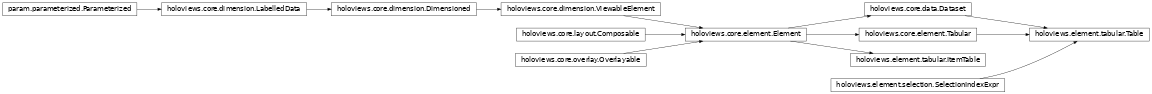
-
class
holoviews.element.tabular.ItemTable(data, **params)[source]¶ Bases:
holoviews.core.element.ElementA tabular element type to allow convenient visualization of either a standard Python dictionary, an OrderedDict or a list of tuples (i.e. input suitable for an OrderedDict constructor). If an OrderedDict is used, the headings will be kept in the correct order. Tables store heterogeneous data with different labels.
Dimension objects are also accepted as keys, allowing dimensional information (e.g type and units) to be associated per heading.
Parameters inherited from:
group= param.String(default=’ItemTable’)A string describing the data wrapped by the object.
kdims= param.List(bounds=(0, 0), default=[])ItemTables hold an index Dimension for each value they contain, i.e. they are equivalent to the keys.
vdims= param.List(bounds=(0, None), default=[Dimension(‘Default’)])ItemTables should have only index Dimensions.
-
array(dimensions=None)¶ Convert dimension values to columnar array.
- Args:
dimensions: List of dimensions to return
- Returns:
Array of columns corresponding to each dimension
-
cell_type(row, col)[source]¶ Returns the cell type given a row and column index. The common basic cell types are ‘data’ and ‘heading’.
-
clone(data=None, shared_data=True, new_type=None, link=True, *args, **overrides)¶ Clones the object, overriding data and parameters.
- Args:
data: New data replacing the existing data shared_data (bool, optional): Whether to use existing data new_type (optional): Type to cast object to link (bool, optional): Whether clone should be linked
Determines whether Streams and Links attached to original object will be inherited.
*args: Additional arguments to pass to constructor **overrides: New keyword arguments to pass to constructor
- Returns:
Cloned object
-
closest(coords, **kwargs)¶ Snap list or dict of coordinates to closest position.
- Args:
coords: List of 1D or 2D coordinates **kwargs: Coordinates specified as keyword pairs
- Returns:
List of tuples of the snapped coordinates
- Raises:
NotImplementedError: Raised if snapping is not supported
-
classmethod
collapse_data(data, function, **kwargs)[source]¶ Deprecated method to perform collapse operations, which may now be performed through concatenation and aggregation.
-
property
ddims¶ The list of deep dimensions
-
dframe(dimensions=None, multi_index=False)¶ Convert dimension values to DataFrame.
Returns a pandas dataframe of columns along each dimension, either completely flat or indexed by key dimensions.
- Args:
dimensions: Dimensions to return as columns multi_index: Convert key dimensions to (multi-)index
- Returns:
DataFrame of columns corresponding to each dimension
-
dimension_values(dimension, expanded=True, flat=True)[source]¶ Return the values along the requested dimension.
- Args:
dimension: The dimension to return values for expanded (bool, optional): Whether to expand values
Whether to return the expanded values, behavior depends on the type of data:
Columnar: If false returns unique values
Geometry: If false returns scalar values per geometry
Gridded: If false returns 1D coordinates
flat (bool, optional): Whether to flatten array
- Returns:
NumPy array of values along the requested dimension
-
dimensions(selection='all', label=False)¶ Lists the available dimensions on the object
Provides convenient access to Dimensions on nested Dimensioned objects. Dimensions can be selected by their type, i.e. ‘key’ or ‘value’ dimensions. By default ‘all’ dimensions are returned.
- Args:
- selection: Type of dimensions to return
The type of dimension, i.e. one of ‘key’, ‘value’, ‘constant’ or ‘all’.
- label: Whether to return the name, label or Dimension
Whether to return the Dimension objects (False), the Dimension names (True/’name’) or labels (‘label’).
- Returns:
List of Dimension objects or their names or labels
-
get_dimension(dimension, default=None, strict=False)¶ Get a Dimension object by name or index.
- Args:
dimension: Dimension to look up by name or integer index default (optional): Value returned if Dimension not found strict (bool, optional): Raise a KeyError if not found
- Returns:
Dimension object for the requested dimension or default
-
get_dimension_index(dimension)¶ Get the index of the requested dimension.
- Args:
dimension: Dimension to look up by name or by index
- Returns:
Integer index of the requested dimension
-
get_dimension_type(dim)¶ Get the type of the requested dimension.
Type is determined by Dimension.type attribute or common type of the dimension values, otherwise None.
- Args:
dimension: Dimension to look up by name or by index
- Returns:
Declared type of values along the dimension
-
hist(*args, **kwargs)[source]¶ Computes and adjoins histogram along specified dimension(s).
Defaults to first value dimension if present otherwise falls back to first key dimension.
- Args:
dimension: Dimension(s) to compute histogram on num_bins (int, optional): Number of bins bin_range (tuple optional): Lower and upper bounds of bins adjoin (bool, optional): Whether to adjoin histogram
- Returns:
AdjointLayout of element and histogram or just the histogram
-
map(map_fn, specs=None, clone=True)¶ Map a function to all objects matching the specs
Recursively replaces elements using a map function when the specs apply, by default applies to all objects, e.g. to apply the function to all contained Curve objects:
dmap.map(fn, hv.Curve)
- Args:
map_fn: Function to apply to each object specs: List of specs to match
List of types, functions or type[.group][.label] specs to select objects to return, by default applies to all objects.
clone: Whether to clone the object or transform inplace
- Returns:
Returns the object after the map_fn has been applied
-
mapping(kdims=None, vdims=None, **kwargs)¶ Deprecated method to convert data to dictionary
-
matches(spec)¶ Whether the spec applies to this object.
- Args:
- spec: A function, spec or type to check for a match
A ‘type[[.group].label]’ string which is compared against the type, group and label of this object
A function which is given the object and returns a boolean.
An object type matched using isinstance.
- Returns:
bool: Whether the spec matched this object.
-
options(*args, **kwargs)¶ Applies simplified option definition returning a new object.
Applies options on an object or nested group of objects in a flat format returning a new object with the options applied. If the options are to be set directly on the object a simple format may be used, e.g.:
obj.options(cmap=’viridis’, show_title=False)
If the object is nested the options must be qualified using a type[.group][.label] specification, e.g.:
obj.options(‘Image’, cmap=’viridis’, show_title=False)
or using:
obj.options({‘Image’: dict(cmap=’viridis’, show_title=False)})
Identical to the .opts method but returns a clone of the object by default.
- Args:
- *args: Sets of options to apply to object
Supports a number of formats including lists of Options objects, a type[.group][.label] followed by a set of keyword options to apply and a dictionary indexed by type[.group][.label] specs.
- backend (optional): Backend to apply options to
Defaults to current selected backend
- clone (bool, optional): Whether to clone object
Options can be applied inplace with clone=False
- **kwargs: Keywords of options
Set of options to apply to the object
- Returns:
Returns the cloned object with the options applied
-
range(dimension, data_range=True, dimension_range=True)¶ Return the lower and upper bounds of values along dimension.
- Args:
dimension: The dimension to compute the range on. data_range (bool): Compute range from data values dimension_range (bool): Include Dimension ranges
Whether to include Dimension range and soft_range in range calculation
- Returns:
Tuple containing the lower and upper bound
-
reduce(dimensions=None, function=None, **reduce_map)[source]¶ Applies reduction along the specified dimension(s).
Allows reducing the values along one or more key dimension with the supplied function. Supports two signatures:
Reducing with a list of dimensions, e.g.:
ds.reduce([‘x’], np.mean)
Defining a reduction using keywords, e.g.:
ds.reduce(x=np.mean)
- Args:
- dimensions: Dimension(s) to apply reduction on
Defaults to all key dimensions
function: Reduction operation to apply, e.g. numpy.mean spreadfn: Secondary reduction to compute value spread
Useful for computing a confidence interval, spread, or standard deviation.
- **reductions: Keyword argument defining reduction
Allows reduction to be defined as keyword pair of dimension and function
- Returns:
The element after reductions have been applied.
-
relabel(label=None, group=None, depth=0)¶ Clone object and apply new group and/or label.
Applies relabeling to children up to the supplied depth.
- Args:
label (str, optional): New label to apply to returned object group (str, optional): New group to apply to returned object depth (int, optional): Depth to which relabel will be applied
If applied to container allows applying relabeling to contained objects up to the specified depth
- Returns:
Returns relabelled object
-
sample(samples=[])[source]¶ Samples values at supplied coordinates.
Allows sampling of element with a list of coordinates matching the key dimensions, returning a new object containing just the selected samples. Supports multiple signatures:
Sampling with a list of coordinates, e.g.:
ds.sample([(0, 0), (0.1, 0.2), …])
Sampling a range or grid of coordinates, e.g.:
1D: ds.sample(3) 2D: ds.sample((3, 3))
Sampling by keyword, e.g.:
ds.sample(x=0)
- Args:
samples: List of nd-coordinates to sample bounds: Bounds of the region to sample
Defined as two-tuple for 1D sampling and four-tuple for 2D sampling.
closest: Whether to snap to closest coordinates **kwargs: Coordinates specified as keyword pairs
Keywords of dimensions and scalar coordinates
- Returns:
Element containing the sampled coordinates
-
select(selection_specs=None, **kwargs)¶ Applies selection by dimension name
Applies a selection along the dimensions of the object using keyword arguments. The selection may be narrowed to certain objects using selection_specs. For container objects the selection will be applied to all children as well.
Selections may select a specific value, slice or set of values:
- value: Scalar values will select rows along with an exact
match, e.g.:
ds.select(x=3)
- slice: Slices may be declared as tuples of the upper and
lower bound, e.g.:
ds.select(x=(0, 3))
- values: A list of values may be selected using a list or
set, e.g.:
ds.select(x=[0, 1, 2])
- Args:
- selection_specs: List of specs to match on
A list of types, functions, or type[.group][.label] strings specifying which objects to apply the selection on.
- **selection: Dictionary declaring selections by dimension
Selections can be scalar values, tuple ranges, lists of discrete values and boolean arrays
- Returns:
Returns an Dimensioned object containing the selected data or a scalar if a single value was selected
-
table(datatype=None)¶ Deprecated method to convert any Element to a Table.
-
traverse(fn=None, specs=None, full_breadth=True)¶ Traverses object returning matching items Traverses the set of children of the object, collecting the all objects matching the defined specs. Each object can be processed with the supplied function. Args:
fn (function, optional): Function applied to matched objects specs: List of specs to match
Specs must be types, functions or type[.group][.label] specs to select objects to return, by default applies to all objects.
- full_breadth: Whether to traverse all objects
Whether to traverse the full set of objects on each container or only the first.
- Returns:
list: List of objects that matched
-
class
holoviews.element.tabular.Table(data=None, kdims=None, vdims=None, **kwargs)[source]¶ Bases:
holoviews.element.selection.SelectionIndexExpr,holoviews.core.data.Dataset,holoviews.core.element.TabularTable is a Dataset type, which gets displayed in a tabular format and is convertible to most other Element types.
Parameters inherited from:
holoviews.core.dimension.LabelledData: labelholoviews.core.dimension.Dimensioned: cdims, kdims, vdimsholoviews.core.data.Dataset: datatypegroup= param.String(default=’Table’)The group is used to describe the Table.
-
add_dimension(**kwargs)¶ Adds a dimension and its values to the Dataset
Requires the dimension name or object, the desired position in the key dimensions and a key value scalar or array of values, matching the length or shape of the Dataset.
- Args:
dimension: Dimension or dimension spec to add dim_pos (int): Integer index to insert dimension at dim_val (scalar or ndarray): Dimension value(s) to add vdim: Disabled, this type does not have value dimensions **kwargs: Keyword arguments passed to the cloned element
- Returns:
Cloned object containing the new dimension
-
aggregate(**kwargs)¶ Aggregates data on the supplied dimensions.
Aggregates over the supplied key dimensions with the defined function or dim_transform specified as a tuple of the transformed dimension name and dim transform.
- Args:
- dimensions: Dimension(s) to aggregate on
Default to all key dimensions
- function: Aggregation function or transform to apply
Supports both simple functions and dimension transforms
- spreadfn: Secondary reduction to compute value spread
Useful for computing a confidence interval, spread, or standard deviation.
- **kwargs: Keyword arguments either passed to the aggregation function
or to create new names for the transformed variables
- Returns:
Returns the aggregated Dataset
-
array(dimensions=None)¶ Convert dimension values to columnar array.
- Args:
dimensions: List of dimensions to return
- Returns:
Array of columns corresponding to each dimension
-
cell_type(row, col)¶ Type of the table cell, either ‘data’ or ‘heading’
- Args:
row (int): Integer index of table row col (int): Integer index of table column
- Returns:
Type of the table cell, either ‘data’ or ‘heading’
-
clone(data=None, shared_data=True, new_type=None, link=True, *args, **overrides)¶ Clones the object, overriding data and parameters.
- Args:
data: New data replacing the existing data shared_data (bool, optional): Whether to use existing data new_type (optional): Type to cast object to link (bool, optional): Whether clone should be linked
Determines whether Streams and Links attached to original object will be inherited.
*args: Additional arguments to pass to constructor **overrides: New keyword arguments to pass to constructor
- Returns:
Cloned object
-
closest(**kwargs)¶ Snaps coordinate(s) to closest coordinate in Dataset
- Args:
coords: List of coordinates expressed as tuples **kwargs: Coordinates defined as keyword pairs
- Returns:
List of tuples of the snapped coordinates
- Raises:
NotImplementedError: Raised if snapping is not supported
-
classmethod
collapse_data(data, function=None, kdims=None, **kwargs)¶ Deprecated method to perform collapse operations, which may now be performed through concatenation and aggregation.
-
property
cols¶ Number of columns in table
-
columns(**kwargs)¶ Convert dimension values to a dictionary.
Returns a dictionary of column arrays along each dimension of the element.
- Args:
dimensions: Dimensions to return as columns
- Returns:
Dictionary of arrays for each dimension
-
property
dataset¶ The Dataset that this object was created from
-
property
ddims¶ The list of deep dimensions
-
dframe(**kwargs)¶ Convert dimension values to DataFrame.
Returns a pandas dataframe of columns along each dimension, either completely flat or indexed by key dimensions.
- Args:
dimensions: Dimensions to return as columns multi_index: Convert key dimensions to (multi-)index
- Returns:
DataFrame of columns corresponding to each dimension
-
dimension_values(**kwargs)¶ Return the values along the requested dimension.
- Args:
dimension: The dimension to return values for expanded (bool, optional): Whether to expand values
Whether to return the expanded values, behavior depends on the type of data:
Columnar: If false returns unique values
Geometry: If false returns scalar values per geometry
Gridded: If false returns 1D coordinates
flat (bool, optional): Whether to flatten array
- Returns:
NumPy array of values along the requested dimension
-
dimensions(selection='all', label=False)¶ Lists the available dimensions on the object
Provides convenient access to Dimensions on nested Dimensioned objects. Dimensions can be selected by their type, i.e. ‘key’ or ‘value’ dimensions. By default ‘all’ dimensions are returned.
- Args:
- selection: Type of dimensions to return
The type of dimension, i.e. one of ‘key’, ‘value’, ‘constant’ or ‘all’.
- label: Whether to return the name, label or Dimension
Whether to return the Dimension objects (False), the Dimension names (True/’name’) or labels (‘label’).
- Returns:
List of Dimension objects or their names or labels
-
get_dimension(dimension, default=None, strict=False)¶ Get a Dimension object by name or index.
- Args:
dimension: Dimension to look up by name or integer index default (optional): Value returned if Dimension not found strict (bool, optional): Raise a KeyError if not found
- Returns:
Dimension object for the requested dimension or default
-
get_dimension_index(dimension)¶ Get the index of the requested dimension.
- Args:
dimension: Dimension to look up by name or by index
- Returns:
Integer index of the requested dimension
-
get_dimension_type(**kwargs)¶ Get the type of the requested dimension.
Type is determined by Dimension.type attribute or common type of the dimension values, otherwise None.
- Args:
dimension: Dimension to look up by name or by index
- Returns:
Declared type of values along the dimension
-
groupby(**kwargs)¶ Groups object by one or more dimensions
Applies groupby operation over the specified dimensions returning an object of type container_type (expected to be dictionary-like) containing the groups.
- Args:
dimensions: Dimension(s) to group by container_type: Type to cast group container to group_type: Type to cast each group to dynamic: Whether to return a DynamicMap **kwargs: Keyword arguments to pass to each group
- Returns:
Returns object of supplied container_type containing the groups. If dynamic=True returns a DynamicMap instead.
-
hist(dimension=None, num_bins=20, bin_range=None, adjoin=True, **kwargs)¶ Computes and adjoins histogram along specified dimension(s).
Defaults to first value dimension if present otherwise falls back to first key dimension.
- Args:
dimension: Dimension(s) to compute histogram on num_bins (int, optional): Number of bins bin_range (tuple optional): Lower and upper bounds of bins adjoin (bool, optional): Whether to adjoin histogram
- Returns:
AdjointLayout of element and histogram or just the histogram
-
property
iloc¶ Returns iloc indexer with support for columnar indexing.
Returns an iloc object providing a convenient interface to slice and index into the Dataset using row and column indices. Allow selection by integer index, slice and list of integer indices and boolean arrays.
Examples:
Index the first row and column:
dataset.iloc[0, 0]
Select rows 1 and 2 with a slice:
dataset.iloc[1:3, :]
Select with a list of integer coordinates:
dataset.iloc[[0, 2, 3]]
-
map(**kwargs)¶ Map a function to all objects matching the specs
Recursively replaces elements using a map function when the specs apply, by default applies to all objects, e.g. to apply the function to all contained Curve objects:
dmap.map(fn, hv.Curve)
- Args:
map_fn: Function to apply to each object specs: List of specs to match
List of types, functions or type[.group][.label] specs to select objects to return, by default applies to all objects.
clone: Whether to clone the object or transform inplace
- Returns:
Returns the object after the map_fn has been applied
-
mapping(kdims=None, vdims=None, **kwargs)¶ Deprecated method to convert data to dictionary
-
matches(spec)¶ Whether the spec applies to this object.
- Args:
- spec: A function, spec or type to check for a match
A ‘type[[.group].label]’ string which is compared against the type, group and label of this object
A function which is given the object and returns a boolean.
An object type matched using isinstance.
- Returns:
bool: Whether the spec matched this object.
-
property
ndloc¶ Returns ndloc indexer with support for gridded indexing.
Returns an ndloc object providing nd-array like indexing for gridded datasets. Follows NumPy array indexing conventions, allowing for indexing, slicing and selecting a list of indices on multi-dimensional arrays using integer indices. The order of array indices is inverted relative to the Dataset key dimensions, e.g. an Image with key dimensions ‘x’ and ‘y’ can be indexed with
image.ndloc[iy, ix], whereiyandixare integer indices along the y and x dimensions.Examples:
Index value in 2D array:
dataset.ndloc[3, 1]
Slice along y-axis of 2D array:
dataset.ndloc[2:5, :]
Vectorized (non-orthogonal) indexing along x- and y-axes:
dataset.ndloc[[1, 2, 3], [0, 2, 3]]
-
options(**kwargs)¶ Applies simplified option definition returning a new object.
Applies options on an object or nested group of objects in a flat format returning a new object with the options applied. If the options are to be set directly on the object a simple format may be used, e.g.:
obj.options(cmap=’viridis’, show_title=False)
If the object is nested the options must be qualified using a type[.group][.label] specification, e.g.:
obj.options(‘Image’, cmap=’viridis’, show_title=False)
or using:
obj.options({‘Image’: dict(cmap=’viridis’, show_title=False)})
Identical to the .opts method but returns a clone of the object by default.
- Args:
- *args: Sets of options to apply to object
Supports a number of formats including lists of Options objects, a type[.group][.label] followed by a set of keyword options to apply and a dictionary indexed by type[.group][.label] specs.
- backend (optional): Backend to apply options to
Defaults to current selected backend
- clone (bool, optional): Whether to clone object
Options can be applied inplace with clone=False
- **kwargs: Keywords of options
Set of options to apply to the object
- Returns:
Returns the cloned object with the options applied
-
property
pipeline¶ Chain operation that evaluates the sequence of operations that was used to create this object, starting with the Dataset stored in dataset property
-
pprint_cell(row, col)¶ Formatted contents of table cell.
- Args:
row (int): Integer index of table row col (int): Integer index of table column
- Returns:
Formatted table cell contents
-
range(**kwargs)¶ Return the lower and upper bounds of values along dimension.
- Args:
dimension: The dimension to compute the range on. data_range (bool): Compute range from data values dimension_range (bool): Include Dimension ranges
Whether to include Dimension range and soft_range in range calculation
- Returns:
Tuple containing the lower and upper bound
-
reduce(**kwargs)¶ Applies reduction along the specified dimension(s).
Allows reducing the values along one or more key dimension with the supplied function. Supports two signatures:
Reducing with a list of dimensions, e.g.:
ds.reduce([‘x’], np.mean)
Defining a reduction using keywords, e.g.:
ds.reduce(x=np.mean)
- Args:
- dimensions: Dimension(s) to apply reduction on
Defaults to all key dimensions
function: Reduction operation to apply, e.g. numpy.mean spreadfn: Secondary reduction to compute value spread
Useful for computing a confidence interval, spread, or standard deviation.
- **reductions: Keyword argument defining reduction
Allows reduction to be defined as keyword pair of dimension and function
- Returns:
The Dataset after reductions have been applied.
-
reindex(**kwargs)¶ Reindexes Dataset dropping static or supplied kdims
Creates a new object with a reordered or reduced set of key dimensions. By default drops all non-varying key dimensions.x
- Args:
kdims (optional): New list of key dimensionsx vdims (optional): New list of value dimensions
- Returns:
Reindexed object
-
relabel(**kwargs)¶ Clone object and apply new group and/or label.
Applies relabeling to children up to the supplied depth.
- Args:
label (str, optional): New label to apply to returned object group (str, optional): New group to apply to returned object depth (int, optional): Depth to which relabel will be applied
If applied to container allows applying relabeling to contained objects up to the specified depth
- Returns:
Returns relabelled object
-
property
rows¶ Number of rows in table (including header)
-
sample(**kwargs)¶ Samples values at supplied coordinates.
Allows sampling of element with a list of coordinates matching the key dimensions, returning a new object containing just the selected samples. Supports multiple signatures:
Sampling with a list of coordinates, e.g.:
ds.sample([(0, 0), (0.1, 0.2), …])
Sampling a range or grid of coordinates, e.g.:
1D: ds.sample(3) 2D: ds.sample((3, 3))
Sampling by keyword, e.g.:
ds.sample(x=0)
- Args:
samples: List of nd-coordinates to sample bounds: Bounds of the region to sample
Defined as two-tuple for 1D sampling and four-tuple for 2D sampling.
closest: Whether to snap to closest coordinates **kwargs: Coordinates specified as keyword pairs
Keywords of dimensions and scalar coordinates
- Returns:
Element containing the sampled coordinates
-
select(**kwargs)¶ Applies selection by dimension name
Applies a selection along the dimensions of the object using keyword arguments. The selection may be narrowed to certain objects using selection_specs. For container objects the selection will be applied to all children as well.
Selections may select a specific value, slice or set of values:
- value: Scalar values will select rows along with an exact
match, e.g.:
ds.select(x=3)
- slice: Slices may be declared as tuples of the upper and
lower bound, e.g.:
ds.select(x=(0, 3))
- values: A list of values may be selected using a list or
set, e.g.:
ds.select(x=[0, 1, 2])
predicate expression: A holoviews.dim expression, e.g.:
from holoviews import dim ds.select(selection_expr=dim(‘x’) % 2 == 0)
- Args:
- selection_expr: holoviews.dim predicate expression
specifying selection.
- selection_specs: List of specs to match on
A list of types, functions, or type[.group][.label] strings specifying which objects to apply the selection on.
- **selection: Dictionary declaring selections by dimension
Selections can be scalar values, tuple ranges, lists of discrete values and boolean arrays
- Returns:
Returns an Dimensioned object containing the selected data or a scalar if a single value was selected
-
property
shape¶ Returns the shape of the data.
-
sort(**kwargs)¶ Sorts the data by the values along the supplied dimensions.
- Args:
by: Dimension(s) to sort by reverse (bool, optional): Reverse sort order
- Returns:
Sorted Dataset
-
table(datatype=None)¶ Deprecated method to convert any Element to a Table.
-
property
to¶ Returns the conversion interface with methods to convert Dataset
-
transform(**kwargs)¶ Transforms the Dataset according to a dimension transform.
Transforms may be supplied as tuples consisting of the dimension(s) and the dim transform to apply or keyword arguments mapping from dimension(s) to dim transforms. If the arg or kwarg declares multiple dimensions the dim transform should return a tuple of values for each.
A transform may override an existing dimension or add a new one in which case it will be added as an additional value dimension.
- Args:
- args: Specify the output arguments and transforms as a
tuple of dimension specs and dim transforms
drop (bool): Whether to drop all variables not part of the transform keep_index (bool): Whether to keep indexes
Whether to apply transform on datastructure with index, e.g. pandas.Series or xarray.DataArray, (important for dask datastructures where index may be required to align datasets).
kwargs: Specify new dimensions in the form new_dim=dim_transform
- Returns:
Transformed dataset with new dimensions
-
traverse(fn=None, specs=None, full_breadth=True)¶ Traverses object returning matching items Traverses the set of children of the object, collecting the all objects matching the defined specs. Each object can be processed with the supplied function. Args:
fn (function, optional): Function applied to matched objects specs: List of specs to match
Specs must be types, functions or type[.group][.label] specs to select objects to return, by default applies to all objects.
- full_breadth: Whether to traverse all objects
Whether to traverse the full set of objects on each container or only the first.
- Returns:
list: List of objects that matched
tiles Module¶

-
class
holoviews.element.tiles.Tiles(data, kdims=None, vdims=None, **params)[source]¶ Bases:
holoviews.core.element.Element2DThe Tiles element represents tile sources, specified as URL containing different template variables. These variables correspond to three different formats for specifying the spatial location and zoom level of the requested tiles:
Web mapping tiles sources containing {x}, {y}, and {z} variables
Bounding box tile sources containing {XMIN}, {XMAX}, {YMIN}, {YMAX} variables
Quadkey tile sources containin a {Q} variable
Tiles are defined in a pseudo-Mercator projection (EPSG:3857) defined as eastings and northings. Any data overlaid on a tile source therefore has to be defined in those coordinates or be projected (e.g. using GeoViews).
Parameters inherited from:
holoviews.core.dimension.LabelledData: labelholoviews.core.dimension.Dimensioned: cdims, vdimsholoviews.core.element.Element2D: extentsgroup= param.String(default=’Tiles’)A string describing the data wrapped by the object.
kdims= param.List(bounds=(2, 2), default=[Dimension(‘x’), Dimension(‘y’)])The key dimensions of a geometry represent the x- and y- coordinates in a 2D space.
-
array(dimensions=None)¶ Convert dimension values to columnar array.
- Args:
dimensions: List of dimensions to return
- Returns:
Array of columns corresponding to each dimension
-
clone(data=None, shared_data=True, new_type=None, link=True, *args, **overrides)¶ Clones the object, overriding data and parameters.
- Args:
data: New data replacing the existing data shared_data (bool, optional): Whether to use existing data new_type (optional): Type to cast object to link (bool, optional): Whether clone should be linked
Determines whether Streams and Links attached to original object will be inherited.
*args: Additional arguments to pass to constructor **overrides: New keyword arguments to pass to constructor
- Returns:
Cloned object
-
closest(coords, **kwargs)¶ Snap list or dict of coordinates to closest position.
- Args:
coords: List of 1D or 2D coordinates **kwargs: Coordinates specified as keyword pairs
- Returns:
List of tuples of the snapped coordinates
- Raises:
NotImplementedError: Raised if snapping is not supported
-
classmethod
collapse_data(data, function=None, kdims=None, **kwargs)¶ Deprecated method to perform collapse operations, which may now be performed through concatenation and aggregation.
-
property
ddims¶ The list of deep dimensions
-
dframe(dimensions=None, multi_index=False)¶ Convert dimension values to DataFrame.
Returns a pandas dataframe of columns along each dimension, either completely flat or indexed by key dimensions.
- Args:
dimensions: Dimensions to return as columns multi_index: Convert key dimensions to (multi-)index
- Returns:
DataFrame of columns corresponding to each dimension
-
dimension_values(dimension, expanded=True, flat=True)[source]¶ Return the values along the requested dimension.
- Args:
dimension: The dimension to return values for expanded (bool, optional): Whether to expand values
Whether to return the expanded values, behavior depends on the type of data:
Columnar: If false returns unique values
Geometry: If false returns scalar values per geometry
Gridded: If false returns 1D coordinates
flat (bool, optional): Whether to flatten array
- Returns:
NumPy array of values along the requested dimension
-
dimensions(selection='all', label=False)¶ Lists the available dimensions on the object
Provides convenient access to Dimensions on nested Dimensioned objects. Dimensions can be selected by their type, i.e. ‘key’ or ‘value’ dimensions. By default ‘all’ dimensions are returned.
- Args:
- selection: Type of dimensions to return
The type of dimension, i.e. one of ‘key’, ‘value’, ‘constant’ or ‘all’.
- label: Whether to return the name, label or Dimension
Whether to return the Dimension objects (False), the Dimension names (True/’name’) or labels (‘label’).
- Returns:
List of Dimension objects or their names or labels
-
get_dimension(dimension, default=None, strict=False)¶ Get a Dimension object by name or index.
- Args:
dimension: Dimension to look up by name or integer index default (optional): Value returned if Dimension not found strict (bool, optional): Raise a KeyError if not found
- Returns:
Dimension object for the requested dimension or default
-
get_dimension_index(dimension)¶ Get the index of the requested dimension.
- Args:
dimension: Dimension to look up by name or by index
- Returns:
Integer index of the requested dimension
-
get_dimension_type(dim)¶ Get the type of the requested dimension.
Type is determined by Dimension.type attribute or common type of the dimension values, otherwise None.
- Args:
dimension: Dimension to look up by name or by index
- Returns:
Declared type of values along the dimension
-
hist(dimension=None, num_bins=20, bin_range=None, adjoin=True, **kwargs)¶ Computes and adjoins histogram along specified dimension(s).
Defaults to first value dimension if present otherwise falls back to first key dimension.
- Args:
dimension: Dimension(s) to compute histogram on num_bins (int, optional): Number of bins bin_range (tuple optional): Lower and upper bounds of bins adjoin (bool, optional): Whether to adjoin histogram
- Returns:
AdjointLayout of element and histogram or just the histogram
-
map(map_fn, specs=None, clone=True)¶ Map a function to all objects matching the specs
Recursively replaces elements using a map function when the specs apply, by default applies to all objects, e.g. to apply the function to all contained Curve objects:
dmap.map(fn, hv.Curve)
- Args:
map_fn: Function to apply to each object specs: List of specs to match
List of types, functions or type[.group][.label] specs to select objects to return, by default applies to all objects.
clone: Whether to clone the object or transform inplace
- Returns:
Returns the object after the map_fn has been applied
-
mapping(kdims=None, vdims=None, **kwargs)¶ Deprecated method to convert data to dictionary
-
matches(spec)¶ Whether the spec applies to this object.
- Args:
- spec: A function, spec or type to check for a match
A ‘type[[.group].label]’ string which is compared against the type, group and label of this object
A function which is given the object and returns a boolean.
An object type matched using isinstance.
- Returns:
bool: Whether the spec matched this object.
-
options(*args, **kwargs)¶ Applies simplified option definition returning a new object.
Applies options on an object or nested group of objects in a flat format returning a new object with the options applied. If the options are to be set directly on the object a simple format may be used, e.g.:
obj.options(cmap=’viridis’, show_title=False)
If the object is nested the options must be qualified using a type[.group][.label] specification, e.g.:
obj.options(‘Image’, cmap=’viridis’, show_title=False)
or using:
obj.options({‘Image’: dict(cmap=’viridis’, show_title=False)})
Identical to the .opts method but returns a clone of the object by default.
- Args:
- *args: Sets of options to apply to object
Supports a number of formats including lists of Options objects, a type[.group][.label] followed by a set of keyword options to apply and a dictionary indexed by type[.group][.label] specs.
- backend (optional): Backend to apply options to
Defaults to current selected backend
- clone (bool, optional): Whether to clone object
Options can be applied inplace with clone=False
- **kwargs: Keywords of options
Set of options to apply to the object
- Returns:
Returns the cloned object with the options applied
-
range(dim, data_range=True, dimension_range=True)[source]¶ Return the lower and upper bounds of values along dimension.
- Args:
dimension: The dimension to compute the range on. data_range (bool): Compute range from data values dimension_range (bool): Include Dimension ranges
Whether to include Dimension range and soft_range in range calculation
- Returns:
Tuple containing the lower and upper bound
-
reduce(dimensions=[], function=None, spreadfn=None, **reduction)¶ Applies reduction along the specified dimension(s).
Allows reducing the values along one or more key dimension with the supplied function. Supports two signatures:
Reducing with a list of dimensions, e.g.:
ds.reduce([‘x’], np.mean)
Defining a reduction using keywords, e.g.:
ds.reduce(x=np.mean)
- Args:
- dimensions: Dimension(s) to apply reduction on
Defaults to all key dimensions
function: Reduction operation to apply, e.g. numpy.mean spreadfn: Secondary reduction to compute value spread
Useful for computing a confidence interval, spread, or standard deviation.
- **reductions: Keyword argument defining reduction
Allows reduction to be defined as keyword pair of dimension and function
- Returns:
The element after reductions have been applied.
-
relabel(label=None, group=None, depth=0)¶ Clone object and apply new group and/or label.
Applies relabeling to children up to the supplied depth.
- Args:
label (str, optional): New label to apply to returned object group (str, optional): New group to apply to returned object depth (int, optional): Depth to which relabel will be applied
If applied to container allows applying relabeling to contained objects up to the specified depth
- Returns:
Returns relabelled object
-
sample(samples=[], bounds=None, closest=False, **sample_values)¶ Samples values at supplied coordinates.
Allows sampling of element with a list of coordinates matching the key dimensions, returning a new object containing just the selected samples. Supports multiple signatures:
Sampling with a list of coordinates, e.g.:
ds.sample([(0, 0), (0.1, 0.2), …])
Sampling a range or grid of coordinates, e.g.:
1D: ds.sample(3) 2D: ds.sample((3, 3))
Sampling by keyword, e.g.:
ds.sample(x=0)
- Args:
samples: List of nd-coordinates to sample bounds: Bounds of the region to sample
Defined as two-tuple for 1D sampling and four-tuple for 2D sampling.
closest: Whether to snap to closest coordinates **kwargs: Coordinates specified as keyword pairs
Keywords of dimensions and scalar coordinates
- Returns:
Element containing the sampled coordinates
-
select(selection_specs=None, **kwargs)¶ Applies selection by dimension name
Applies a selection along the dimensions of the object using keyword arguments. The selection may be narrowed to certain objects using selection_specs. For container objects the selection will be applied to all children as well.
Selections may select a specific value, slice or set of values:
- value: Scalar values will select rows along with an exact
match, e.g.:
ds.select(x=3)
- slice: Slices may be declared as tuples of the upper and
lower bound, e.g.:
ds.select(x=(0, 3))
- values: A list of values may be selected using a list or
set, e.g.:
ds.select(x=[0, 1, 2])
- Args:
- selection_specs: List of specs to match on
A list of types, functions, or type[.group][.label] strings specifying which objects to apply the selection on.
- **selection: Dictionary declaring selections by dimension
Selections can be scalar values, tuple ranges, lists of discrete values and boolean arrays
- Returns:
Returns an Dimensioned object containing the selected data or a scalar if a single value was selected
-
table(datatype=None)¶ Deprecated method to convert any Element to a Table.
-
traverse(fn=None, specs=None, full_breadth=True)¶ Traverses object returning matching items Traverses the set of children of the object, collecting the all objects matching the defined specs. Each object can be processed with the supplied function. Args:
fn (function, optional): Function applied to matched objects specs: List of specs to match
Specs must be types, functions or type[.group][.label] specs to select objects to return, by default applies to all objects.
- full_breadth: Whether to traverse all objects
Whether to traverse the full set of objects on each container or only the first.
- Returns:
list: List of objects that matched
util Module¶

-
class
holoviews.element.util.categorical_aggregate2d(*args, **params)[source]¶ Bases:
holoviews.core.operation.OperationGenerates a gridded Dataset of 2D aggregate arrays indexed by the first two dimensions of the passed Element, turning all remaining dimensions into value dimensions. The key dimensions of the gridded array are treated as categorical indices. Useful for data indexed by two independent categorical variables such as a table of population values indexed by country and year. Data that is indexed by continuous dimensions should be binned before aggregation. The aggregation will retain the global sorting order of both dimensions.
- >> table = Table([(‘USA’, 2000, 282.2), (‘UK’, 2005, 58.89)],
kdims=[‘Country’, ‘Year’], vdims=[‘Population’])
>> categorical_aggregate2d(table) Dataset({‘Country’: [‘USA’, ‘UK’], ‘Year’: [2000, 2005],
‘Population’: [[ 282.2 , np.NaN], [np.NaN, 58.89]]},
kdims=[‘Country’, ‘Year’], vdims=[‘Population’])
Parameters inherited from:
holoviews.core.operation.Operation: group, dynamic, input_ranges, link_inputs, streamsdatatype= param.List(bounds=(0, None), default=[‘xarray’, ‘grid’])The grid interface types to use when constructing the gridded Dataset.
-
classmethod
get_overlay_bounds(overlay)¶ Returns the extents if all the elements of an overlay agree on a consistent extents, otherwise raises an exception.
-
classmethod
get_overlay_label(overlay, default_label='')¶ Returns a label if all the elements of an overlay agree on a consistent label, otherwise returns the default label.
-
instance(**params)¶ Return an instance of this class, copying parameters from any existing instance provided.
-
pprint(imports=None, prefix='\n ', unknown_value='<?>', qualify=False, separator='')¶ Same as Parameterized.pprint, except that X.classname(Y is replaced with X.classname.instance(Y
-
process_element(element, key, **params)¶ The process_element method allows a single element to be operated on given an externally supplied key.
-
script_repr(imports=[], prefix=' ')¶ Same as Parameterized.script_repr, except that X.classname(Y is replaced with X.classname.instance(Y
-
classmethod
search(element, pattern)¶ Helper method that returns a list of elements that match the given path pattern of form {type}.{group}.{label}.
The input may be a Layout, an Overlay type or a single Element.
-
holoviews.element.util.circular_layout(nodes)[source]¶ Lay out nodes on a circle and add node index.
-
holoviews.element.util.compute_slice_bounds(slices, scs, shape)[source]¶ Given a 2D selection consisting of slices/coordinates, a SheetCoordinateSystem and the shape of the array returns a new BoundingBox representing the sliced region.
-
holoviews.element.util.connect_edges(graph)[source]¶ Given a Graph element containing abstract edges compute edge segments directly connecting the source and target nodes. This operation just uses internal HoloViews operations and will be a lot slower than the pandas equivalent.
-
holoviews.element.util.connect_edges_pd(graph)[source]¶ Given a Graph element containing abstract edges compute edge segments directly connecting the source and target nodes. This operation depends on pandas and is a lot faster than the pure NumPy equivalent.
-
holoviews.element.util.connect_tri_edges_pd(trimesh)[source]¶ Given a TriMesh element containing abstract edges compute edge segments directly connecting the source and target nodes. This operation depends on pandas and is a lot faster than the pure NumPy equivalent.
-
holoviews.element.util.quadratic_bezier(start, end, c0=0, 0, c1=0, 0, steps=50)[source]¶ Compute quadratic bezier spline given start and end coordinate and two control points.
-
holoviews.element.util.split_path(path)[source]¶ Split a Path type containing a single NaN separated path into multiple subpaths.
